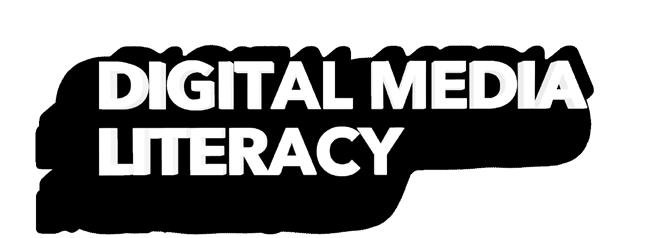My Digital Life

LEARNING INTENTION
To reflect on and describe your use of digital technologies, communication tools and the internet in your day to day life.

of teens age 13 to 17 go online daily

of teens use more than one social networking site
LEARNING OUTCOME
1.1 Describe how teens use digital technologies, communication tools and the internet in their lives.
Teenagers today have grown up alongside the internet and have experienced the development of digital technologies and digital communication tools. According to a 2015 Pew Internet and American Life Project survey, 92% of teens aged 13 to 17 go online daily, and 71% use more than one social networking site. Sales of personal use digital technologies such as smart phones and smart watches have expanded dramatically over the last decade. Digital communication tools, including texting applications (such as WhatsApp) and social networking sites (like Instagram), play a significant role in our lives. These technologies allow us to easily and quickly communicate with friends and family. The internet is a treasure trove of information. Learning how to reflect on how we spend our time using it is very important.
Digital Media Literacy | Section 1: My Digital World 6
SAMPLE

Digital technologies
Digital technologies are a broad name for any software - or sometimes hardware - containing a computer or a microcontroller. See examples below.

EBOOKS
TABLETS
The Internet
The internet is a system of computers that are connected using satellites to spread information.

Digital communication tools
A digital communication tool is software that allows two or more people to communicate. Communication could be in writing, verbal or visual. See examples below.
SOCIAL MEDIA:
PROFESSIONAL MEDIA:
Facebook
LinkedIn Skype Email Snapchat Twitter
7
WEBSITES DRONES
ONLINE BANKING
SMARTPHONES
SMARTWATCHES
LAPTOPS
VIDEO STREAMING SERVICES
SAMPLE
ACTIVITY 1: DIGITAL COMMUNICATION TOOLS AND TECHNOLOGY SURVEY
How much do you use digital technology? Highlight the answers that apply to you.
1. I have a phone
a) Yes
b) No
c) Sometimes
2. I use my phone more than four hours per day
a) Yes
b) No
c) Sometimes
3. I use social media (e.g. Snapchat Instagram, TikTok)
a) Yes
b) No
c) Sometimes
4. I spend more than four hours on social media at the weekend
a) Yes
b) No
c) Sometimes
ANSWER KEY:
Mostly As Internet fanatic
You love the internet, digital technologies, and social media. You always have your phone charged and ready to log in to view the latest content.
5. I know how to use a streaming service (e.g. Netflix, Amazon Prime, Disney+)
a) Yes
b) No
c) Sometimes
6. I use music streaming services (e.g. YouTube, Spotify, Apple Music)
a) Yes
b) No
c) Sometimes
7. I have bought an item or service because of recommendations online
a) Yes
b) No
c) I don’t think so
8. I have internet access in my home
a) Yes
b) No
c) Sometimes
Mostly Bs Internet sceptic
You are not the biggest fan of the internet and digital technologies.
9. I have internet data on my phone (e.g. 4G)
a) Yes
b) No
c) Sometimes
10. I own/ have owned a smart watch
a) Yes
b) No
c) Not sure
11. I have a blog
a) Yes
b) No
c) I used to
12. I have used Wikipedia to read about a topic that interests me
a) Yes
b) No
c) Not sure
13. I have posted on a forum looking for advice
a) Yes
b) No
c) Not sure
Mostly Cs
Partial to the internet
You have a balanced relationship with the internet, digital technologies and social media, and actively try not to spend too much time using it.
Digital Media Literacy | Section 1: My Digital World 8
SAMPLE
Digital communication tools are various ways to communicate over the internet.
These include:
EMAIL
An email is a software that requires the use of computer hardware (e.g. laptops, mobile phones) to send and receive electronic letters through the internet or network. Over the past 25 years, email software has been developed to how we know it and recognize it today.
SMS
SMS stands for Short Message Service (text messages). Texting is used primarily for quick, short communication. It is a software technology that can be used on mobile devices and computers.
MMS
MMS or Multi Messaging Service is a term used to describe when text messages are accompanied by visuals in the form of an image, video clip or sound.
VOICE-OVER-INTERNET PROTOCOL (VOIP)
This range of technologies allows face to face and verbal communication over the internet. This software has expanded using social media tools such as WhatsApp, Viber, Snapchat and Facebook messenger.
INSTANT MESSAGING (IM)
IM is also referred to as ‘Chat’. It is a software that allows a series of typed messages sent very quickly from the internet to another communications device. Facebook Messenger and Microsoft Teams are examples of instant messaging.
9
SAMPLE
ACTIVITY 2: RESEARCH TIME
Using the Google search engine, find the answers to the questions listed in the table below.
What company developed it first?
What are some uses of the digital media tool?
What year was it developed?
How I use this tool?
(What social media websites)
What do I use this tool for?
Digital Media Literacy | Section 1: My Digital World 10
SMS MMS VoIP IM
SAMPLE
DIGITAL COMMUNICATION TOOLS
ACTIVITY 3: RESEARCH AND WALKING DEBATE
There is a debate about who created email and when. Research who created email and outline who you think created email and give reasons for your answer.
i) Who created email?
ii) Reasons why I think that
Social media are internet-based communication tools that allow users to set up an account and often combine IM, VoIP and MMS. There is usually a feed of content that users can post about themselves. In recent years social media has had a large role to play in advertising and politics.
ACTIVITY 4: SOCIAL MEDIA AND DIGITAL TECHNOLOGY
Choose a social media platform you are familiar with and note down all the digital communication tools it uses.
i) My most used social media platform is:








ii) The built-in digital communication tools are:
11
SAMPLE
ACTIVITY 5: CHARTS
i) Examine the chart above and list
• The most popular social media app in 2016:
• The third most popular social media app in 2016:
• The approximate number of people who had accounts on YouTube in 2016:
ii) Research how many users use these platforms today. Create a bar chart comparing the two figures.
iii) Research how many users are on four social media platforms of your choice. Represent these numbers in a bar chart.
Digital Media Literacy | Section 1: My Digital World 12
Most popular social media apps in 2016 users counted in bilions Facebook 0 0.5 1 1.5 2 2.5 YouTube WhatsApp Facebook Messenger
Source: Techcrunch.comSAMPLE
Creating a Chart in Microsoft Word
Blogging is an influential platform to create content that appeals to you and your target audience. Some people have become famous influencers, such as James Patrice. Patrice started his rise to fame on Snapchat, giving his followers fashion advice. After that, he set up his blog, which garnered more than 150,000 followers. He has since become editor of a male fashion magazine (MFI) and is often seen on Exposé sharing his clothing knowledge. TUTORIAL:
https://vimeo.com/578067508/313f76cec8
Blogging is an older style of social media. Blogging websites allow people to register using their email address to create a website, post news about their lives, and express their interests. Two of the most popular blogs are Wordpress.org and Blogging.com

BLOGS DEAL WITH A VARIETY OF CONTENT
So-Sue-Me is an Irish fashion and lifestyle blog www.sosueme.ie/fashion/cardi-bae
Political blogs
www.theguardian.com/profile/michaelwhite+politics/ blog
Go Nintendo is a gaming blog www.gonintendo.com
13
TO CREATE A CHART IN MICROSOFT WORD
www.4schools.ie
James Patrice
DIGITAL MEDIA LITERACY for Secondary Students
Click to watch the video
Sports blogs https://www.theguardian.com/ sport/blog SAMPLE
ACTIVITY 6: BLOGGING
i) Choose a blog that interests you from the list on previour page.
So-Sue-Me is an Irish fashion and lifestyle blog www.sosueme.ie/fashion/cardi-bae
Political blogs
www.theguardian.com/profile/michaelwhite+politics/blog
Go Nintendo is a gaming blog
Sports blogs
www.gonintendo.com
www.thefootballab.co.uk
Read three blog posts on their website and note:
• What kind of language do they use? (informal, formal, emojiis)
• What type of content do they promote? (make up, fashion, gaming)
• What types of media do they have on their blog? (text, video, etc)
ii) Follow the tutorial below to set up your own blog.
Write your own blog post about a topic that interests you. It could be gaming, films, fashion, sports, or any other topic that interests you. It is not recommended for minors under 18 to create a blog about their day to day life as it is an increased internet security risk.
TUTORIAL: BLOGGING
We will begin by setting up a blog on www.wordpress.org.
Digital Media Literacy | Section 1: My Digital World 14
4schools.ie Creating your own Blog DIGITAL MEDIA LITERACY for Secondary Students https://vimeo.com/578071591/2e290a8c00 Click to watch the video SAMPLE
www.
A wiki is a web page that contains an open-editing system. Anybody with a computer and internet connection can alter and update the information if they have an account registered on the website. The most famous wiki is Wikipedia. www.wikipedia.org
Forums or internet boards are websites that can be used for discussion in the form of posted messages. Usually, the moderator must approve the posted message to ensure that it fits in the forum’s theme. One post with replies is called a ‘thread’ or a ‘topic’. Some examples of forums include:
Ask about money - www.askaboutmoney.com
Boards - www.boards.ie
Reddit - www.reddit.com

ACTIVITY 7: EXPLORATION AND ANALYSIS
i) Can you think of any reason why Wikis may not be the most reliable sources of information?
ii) Visit one forum website listed above and discover three different threads or topics on the forum.
15
SAMPLE
A podcast is a digital communication tool that is often used to spread information orally around the internet. Audio is created to be uploaded and shared on the internet using a microphone.
Many different software applications can be used to create podcasts. Garageband and Audacity are popular podcasting applications. They are free to use software that can be downloaded onto your device. They can record voice, play sounds in the background, and be edited like a professional. In addition, many podcasts are uploaded to Youtube, Spotify or Audible.
Podcasts can cover many topics such as celebrity gossip, sports, fashion, news or lifestyle.
TIPS FOR CREATING PODCASTS
Theme music – music that is used to tell the listener that the podcast is beginning and ending. Theme music should only be approximately 20 seconds in length.
Knowledge – The presenter must know the subject matter that they are speaking about in detail.
Clear diction – the presenter must speak clearly and slowly to ensure that they are understood.
Content – The content must be interesting to the audience
Target audience – The presenter must decide who they are aiming their podcast at and make sure they speak in language appropriate to the audience. E.g. if the presenter was making content aimed at teenagers, they would not speak to them the same way they would speak to children.
Digital Media Literacy | Section 1: My Digital World 16
SAMPLE
ACTIVITY 8: PODCASTING
i) Search the internet for a podcast on a topic that interests you. Listen to the podcast and then fill out the table below:
Theme music – what type of music do they choose to introduce the topic?
Knowledge – does the presenter know the topic very well?
Diction – does the presenter speak clearly?
Content - do you find their content interesting?
Target audience – who is their target audience and are they speaking appropriately to that demographic?
17
SAMPLE
ii) In pairs, create a podcast using the software of your choice (Garageband, Audacity or phone recording) discussing how the internet affects your life.
TIPS FOR PODCASTING
Consider the target audience for this podcast.
Decide what kind of language you should use.
Choose theme music.
Plan what you will say (main points).
Record your podcast.
Upload your podcast to your cloud storage, e.g. One Drive, Google Drive.
Share your podcast on your blog and eLearning website.
Do not share any personal identifiable information.
Make sure your content is appropriate.
Use theme music that is not copyright protected. Under ‘fair use’, you can use any song if it does not exceed thirty seconds in length.
TUTORIAL: PODCASTING
Follow the tutorial while opening your own Audacity software and familiarize yourself with where and how to use the different functions.
Digital Media Literacy | Section 1: My Digital World 18
www.4schools.ie Creating your own Podcast DIGITAL MEDIA LITERACY for Secondary Students https://vimeo.com/578078120/7083bbe176 Click to watch the video SAMPLE
ACTIVITY 9: REFLECTION JOURNAL
Upload a word document to your eLearning platform detailing how you use digital technologies, digital communication tools and the internet in your day to day life.
Digital technologies
Website
Application
Smart watch
eBooks
Video streaming services
Music streaming services
Podcasting services
Smart phones
Laptop/tablet/p.c./ Mac
Gaming consoles
YouTube
News websites
Blogs
Wikis
Forums
Email
Social media platforms
19
Name of digital technology What I use them for How long I spend using them
SAMPLE
Digital technologies are a broad name for any software or hardware that contains a computer or uses the internet, e.g., websites, applications, ebooks.
A digital communication tool is software that allows two or more people to communicate. Communication could be in writing, verbal or visual, e.g. Social Media
The internet is a system of computers connected using a network of either satellites, fibres or cables to communicate information.
Email is electronic mail.
SMS stands for ‘Short Messaging Service”.
MMS or ‘Multi Messaging Service’ is a term used to describe when text messages are accompanied by visuals in the form of an image, video clip or sound.
VoIP is also known as Voice over Internet Protocol. This allows face to face, multimedia, and verbal communication over the internet e.g. Facetime, Skype.
IM or Instant Messaging is a software that allows a series of typed messages to be sent very quickly from the internet to another communications device, e.g. WhatsApp, Facebook Messenger.
CHARACTERISTICS OF BLOGGING
Informal language
Personalised to your interests
WordPress.org
CHARACTERISTICS OF WIKIS
Formal language
Wide variety of subjects
Wikipedia.org
CHARACTERISTICS OF FORUMS
Informal language
Wide variety of subjects to seek advice
Example: Reddit.com
CHARACTERISTICS OF HIGH-QUALITY PODCASTS
Target audience – know who your audience is.
Content – make interesting content.
Knowledge – know what you are talking about.
Diction – speak clearly and slowly.
Theme music – interesting music to generate excitement from your audience.
Uses Audacity, Garageband etc.
Digital Media Literacy | Section 1: My Digital World 20
Summary
SAMPLE
221
SAMPLE
Notes
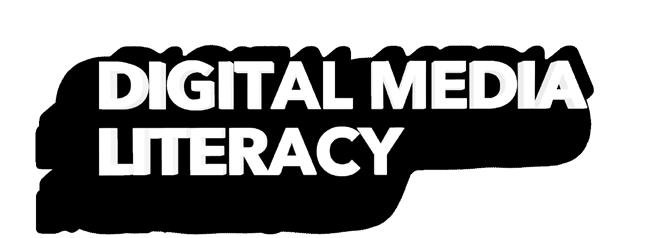
Introduction to Digital Media Literacy is a response to the specifications and requirements of the Junior Cycle, Digital Media Literacy short course. While a designated short course for Junior Cycle the course can also be delivered within Transition Year.
The book provides a framework for teachers to teach the four strands of the digital media literacy course, these being:
My digital world
Following my interests online
Checking the facts
Publishing myself.
The book is highly interactive with numerous links via QR codes to external videos and resources. It aims to bring together print and digital technology in a new and engaging manner while seeking to deepen the ability of students to use digital technology, communication tools and the internet in a creative, critical, and safe manner.
Digital Media Literacy | Section 4: Publishing myself 222 89F Lagan Road, Dublin Industrial Estate, Glasnevin, Dublin 11, D11 F98N, Republic of Ireland. T: ++ 353 1 8081494 - E: info@4schools.ie - W: www.4schools.ie DIGITAL MEDIA LITERACY - Student Workbook
SAMPLE
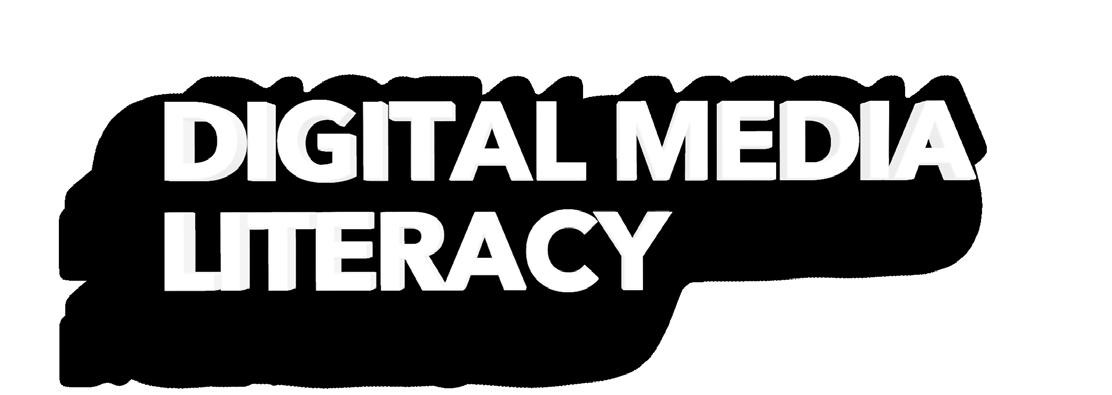 Sarah McGuill
Sarah McGuill