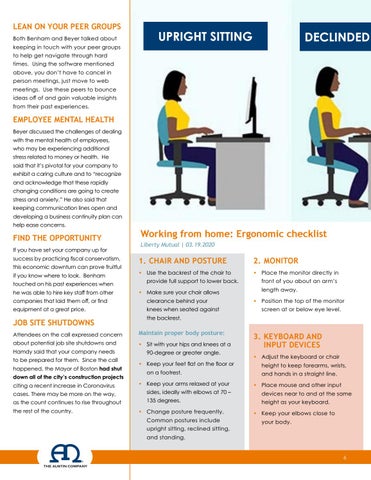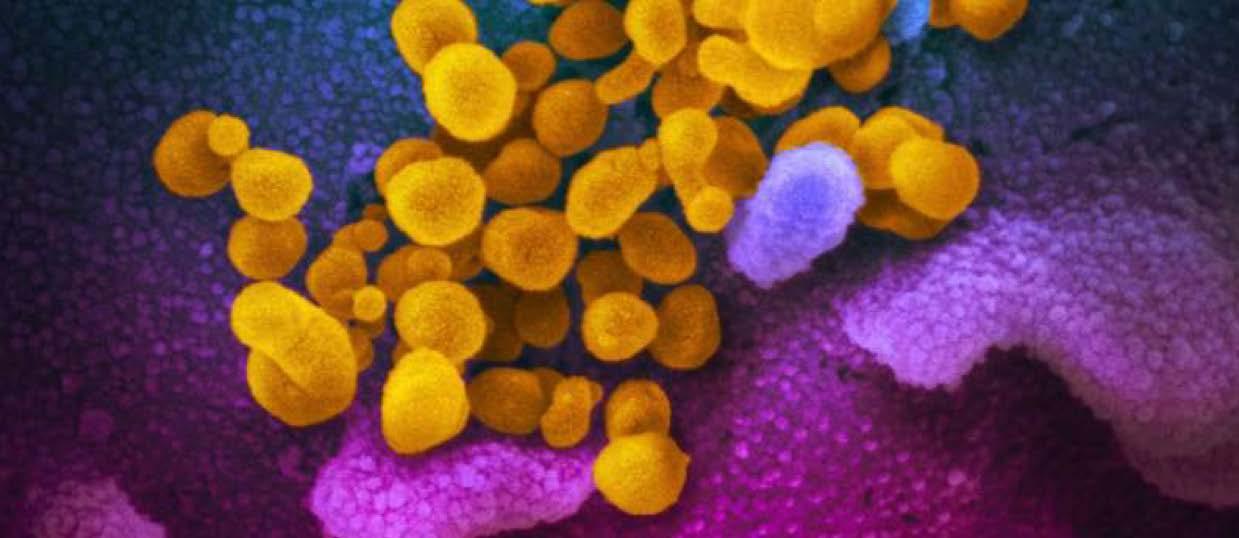LEAN ON YOUR PEER GROUPS Both Benham and Beyer talked about
UPRIGHT SITTING
DECLINDED
keeping in touch with your peer groups to help get navigate through hard times. Using the software mentioned above, you don’t have to cancel in person meetings, just move to web meetings. Use these peers to bounce ideas off of and gain valuable insights from their past experiences.
EMPLOYEE MENTAL HEALTH Beyer discussed the challenges of dealing with the mental health of employees, who may be experiencing additional stress related to money or health. He said that it’s pivotal for your company to exhibit a caring culture and to “recognize and acknowledge that these rapidly changing conditions are going to create stress and anxiety.” He also said that keeping communication lines open and developing a business continuity plan can help ease concerns.
FIND THE OPPORTUNITY If you have set your company up for success by practicing fiscal conservatism, this economic downturn can prove fruitful if you know where to look. Benham touched on his past experiences when he was able to hire key staff from other
Working from home: Ergonomic checklist Liberty Mutual | 03.19.2020
1. CHAIR AND POSTURE
2. MONITOR
• Use the backrest of the chair to
• Place the monitor directly in
provide full support to lower back. • Make sure your chair allows
companies that laid them off, or find
clearance behind your
equipment at a great price.
knees when seated against
JOB SITE SHUTDOWNS
Maintain proper body posture:
about potential job site shutdowns and
• Sit with your hips and knees at a
Hamdy said that your company needs
90-degree or greater angle.
happened, the Mayor of Boston had shut down all of the city’s construction projects
length away. • Position the top of the monitor screen at or below eye level.
the backrest.
Attendees on the call expressed concern
to be prepared for them. Since the call
front of you about an arm’s
• Keep your feet flat on the floor or on a footrest.
3. KEYBOARD AND INPUT DEVICES • Adjust the keyboard or chair height to keep forearms, wrists, and hands in a straight line.
citing a recent increase in Coronavirus
• Keep your arms relaxed at your
cases. There may be more on the way,
sides, ideally with elbows at 70 –
devices near to and at the same
as the count continues to rise throughout
135 degrees.
height as your keyboard.
the rest of the country.
• Change posture frequently. Common postures include
• Place mouse and other input
• Keep your elbows close to your body.
upright sitting, reclined sitting, and standing.
6