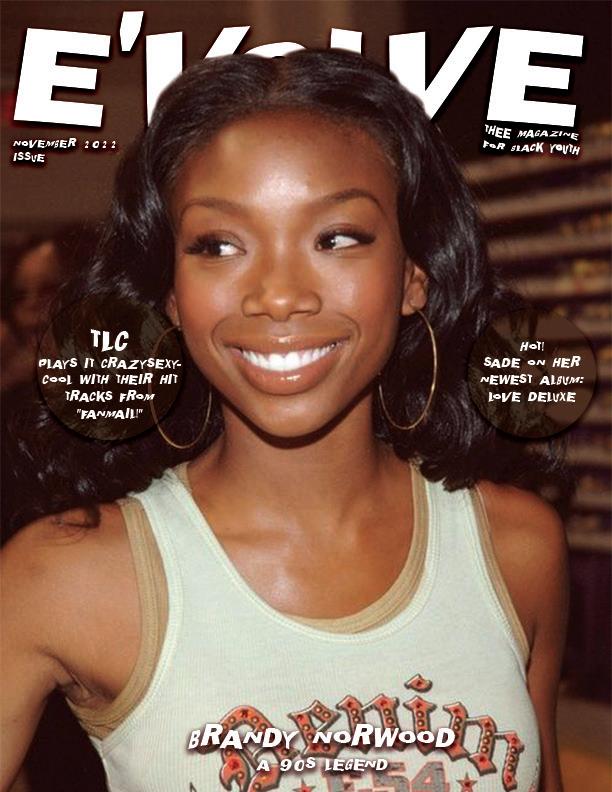Thalia Pierre Portfolio ARTS 2190
A4 - Sculpture Texture
This project was focused on adding texture to sculptures/statues of our choice. My initial attempted of this looked incredibly cartoony, so I started over midway and decided to use one of the stock images offered by the professor. My mistake the first time around was using the quick selection tool as a quick workaround to select individual parts of the sculpture, but I ended up using the pen tool the second time around. I used green as the main texture color for the sculpture, and I used various blending modes to the various textures to mix seemlessly with the original sculpture. For the background, I used a blue sky, with a green color overlay blended in with the Hue blending option.

A5 - Brick Wall & Graffiti
With this project, we were tasked to make our own graffiti over a brick wall. However, we were supposed to cover up any windows or other obscurities to give off the illusion that there was nothing there at all. After that, we were supposed to make our own graffiti using things such as the draw tool. Finally, we had to blend it into the brick wall layer in order for the art to look realistic. For my project, I added a liquid like effect to the ends of the letters to make it look like it was dripping off the wall.

2
PSDs - Photoshop
A3 - Vector Masking

The third assignment involved us adding a vector mask to objects in Photoshop. It was relatively simple: I had to use the pen tool to individually select the focused item in the foreground, then I used a layer mask to separate it from the original image, allowing the selection to be its own separate layer. Afterwards, I added a texture overlay via a clipping mask, and I used a reddish-pink color blend over the texture (upper image), and a blue-green color blend (lower image, which happened to be originally blue. I applied the same gradient from the backgrounds I found on the web.

3 PSDs - Photoshop
neuroset neuroset
A8 - Logo design
As one of our earliest projects in Illustratoe, we were tasked with creating logos for fictional companies, sort of as a prototype. I made two logos, one for a restaurant, and one for a tech startup company, but I’m using the latter logo because I like how it came out more. For this one, I created the shapes in Photoshop, and I used the rectangle and ellipse tools in order to bring the circles together to create the flawless continuation between the two. I forget the name of the font I used under the logo, but I’m glad I chose that one, since it looked sophisticated and futuristic at the same time.
4 AIs -- Illustrator
A9 - 88
This assignment was arguably the most simple one we did in Illustrator as a class; we were supposed to create and combine shapes that will form into a 8 shape, while adding gradients to them so that the colors will mix seamlessly. The only significantly difficult task to it was making sure that EVERY single step in the process was followed correctly, because one error would’ve messed everything up. Thankfully, the task wasn’t hard for me, so I finished it relatively quickly.
AIs -- Illustrator 5
A10 - Campaign w/ mutations
For our final project in Illustrator, we were tasked with making several advertisements with a fictional restaurant we created. I used the same restaurant logo from A8, because I was proud of how that one came out (plus, it saved me extra time, rather than having to make a completely different logo again). I created random circle shapes first just to enhance the logo, and then I warped them into the original logo in order to give off a sophisticated vibe to it, as I wanted this restaurant to be based off of Parisienne cuisine, but you could be able to find it in the heart of Miami. The full print advertisement is on the next page.


AIs -- Illustrator
6

INDDs -- InDesign
reservations? call +1 716-373-4747


Bunch of BakeryKisses


11/17/22 5:44 PM
For our penultimate project in InDesign, I made a brochure. We were allowed to make it about anything we wanted to, so I did a bakery. I like using neutral colors in my work, which is why I maintained that theme for the entire brochure. I created and filtered the pictures in Photoshop, then I linked them into the INDD file in order for it to be connected to the original PSDs. The other shapes, and text boxes were made in InDesign.
bread
Ut
enim ad minima veniam, quis nostrum exercitationem ullam corporis suscipit

A12 trifold brochure.indd 1
8
at vero
Lorem ipsum dolor sit amet, consectetur adipiscing elit, sed do eiusmod tempor incididunt ut labore et! Sed ut perspiciatis unde omnis iste natus error sit voluptatem accusantium 999 davie road davie, florida 33314 open from monday-friday! visit our website! bunchofkisses.com the best taste, right at your fingertips! et
Ut enim ad minima veniam, quis nostrum exercitationem ullam corporis suscipit laboriosam, nisi ut aliquid ex ea commodi consequatur. nemo enim ipsam voluptatem quia voluptas sit aspernatur aut odit aut fugit, sed quia consequuntur magni dolores eos qui ratione voluptatem sequi nesciunt.
eos
accusamus et iusto odio dignissimos ducimus qui blanditiis praesentium voluptatum deleniti atque corrupti quos dolores et quas molestias
temporibus autem quibusdam et aut officiis debitis aut rerum necessitatibus saepe eveniet ut et voluptates repudiandae sint et molestiae non recusandae. itaque earum rerum hic
and berries $4.99 $5.99 $1.99
assorted cupcakes A12 - trifold brochure.indd 2 11/17/22 5:44 PM
Ut enim ad minima veniam, quis nostrum exercitationem ullam corporis suscipit laboriosam, nisi ut aliquid ex ea commodi consequatur?
caramel cheesecake
A12 - TRIFOLD BROCHURE
A13 - 12 Page magazine
And lastly, for our final project in the class, we were tasked with making a 12-page magazine about anything we wanted. I decided to make my magazine based on influential black people that were the most prominent in the 1990s and early 2000s. On the cover is Brandy Norwood, a famous singer and actress whose face you could never NOT see in media during the mid to late 90s. I made the magazine cover in Photoshop, which was a bit difficult, given that I had to put the magazine title behind her head. Nonetheless, it was a great project, and I believe this was my absolute favorite project out of the ones we’ve done in class entirely.
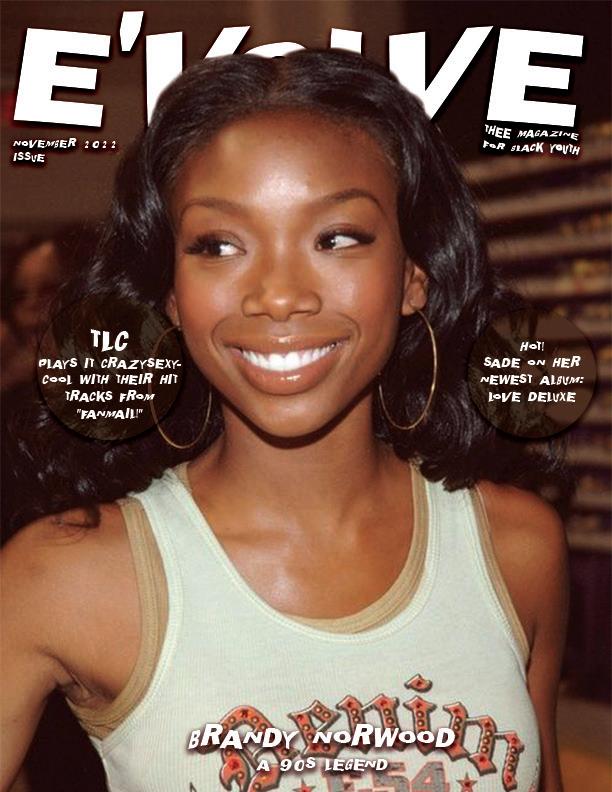
INDDs -- InDesign
9