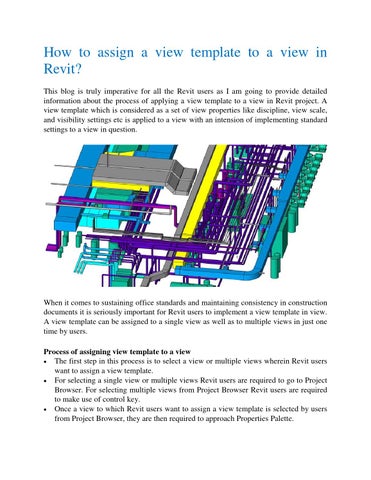How to assign a view template to a view in Revit? This blog is truly imperative for all the Revit users as I am going to provide detailed information about the process of applying a view template to a view in Revit project. A view template which is considered as a set of view properties like discipline, view scale, and visibility settings etc is applied to a view with an intension of implementing standard settings to a view in question.
When it comes to sustaining office standards and maintaining consistency in construction documents it is seriously important for Revit users to implement a view template in view. A view template can be assigned to a single view as well as to multiple views in just one time by users. Process of assigning view template to a view • The first step in this process is to select a view or multiple views wherein Revit users want to assign a view template. • For selecting a single view or multiple views Revit users are required to go to Project Browser. For selecting multiple views from Project Browser Revit users are required to make use of control key. • Once a view to which Revit users want to assign a view template is selected by users from Project Browser, they are then required to approach Properties Palette.