New features that improve working Increase performance and security
4.8 offers and improvements working with anynode in every aspect. security for your customer projects.



New features that improve working Increase performance and security
4.8 offers and improvements working with anynode in every aspect. security for your customer projects.


CUSTOMER INFRASTRUCTURE
PSTN PROVIDER
VOICE TRUNK(S)
PBX OTHER VOICE APPS ATA
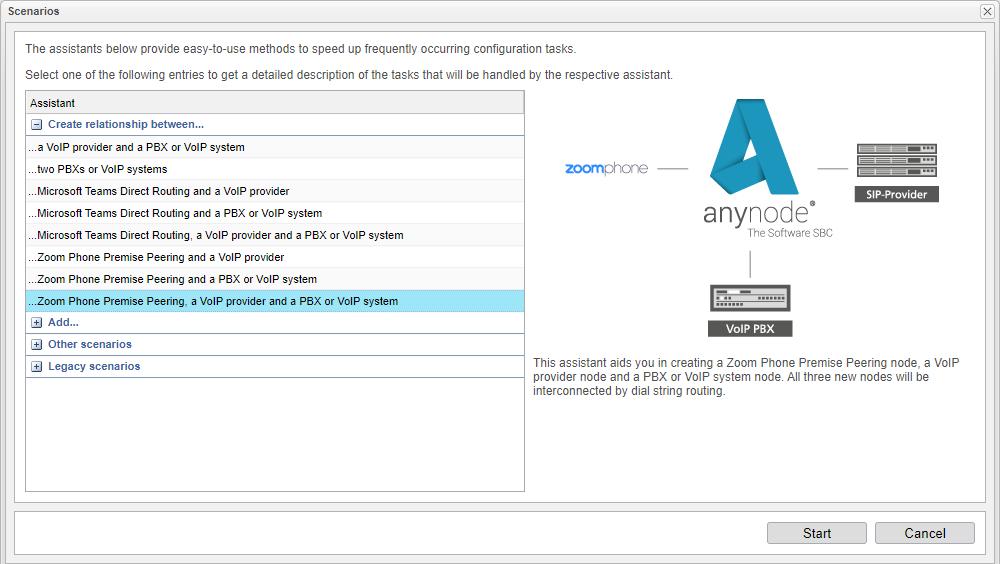
Scenario Wizard for particularly common configurations with Zoom Phone.
+ connect Zoom to your existing PBX
+ easy migration, configuration and deployment
+ deployable worldwide
+ anynode certified for Zoom Phone
anynode is certified for Zoom Phone Premise Peering (BYOCbring your own carrier). With Zoom Phone, anynode can be connected to almost any PSTN or connected to third-party PBXs.
Leverage existing PSTN providers with Zoom Phone Premise Peering (BYOC) , by moving existing voice lines to the Zoom Phone cloud. Keep existing service provider contracts, phone numbers or calling plans and take advantage of all Zoom Phone benefits and features.
The anynode Wizard makes setting up a variety of different configurations for various scenarios a breeze - clearly laid out and with just a few simple steps. You can find a detailed tutorial video on the topic of “Connect Zoom Phone Premise Peering” on our YouTube channel.


OPERATOR MANAGED
OPERATOR INFRASTRUCTURE
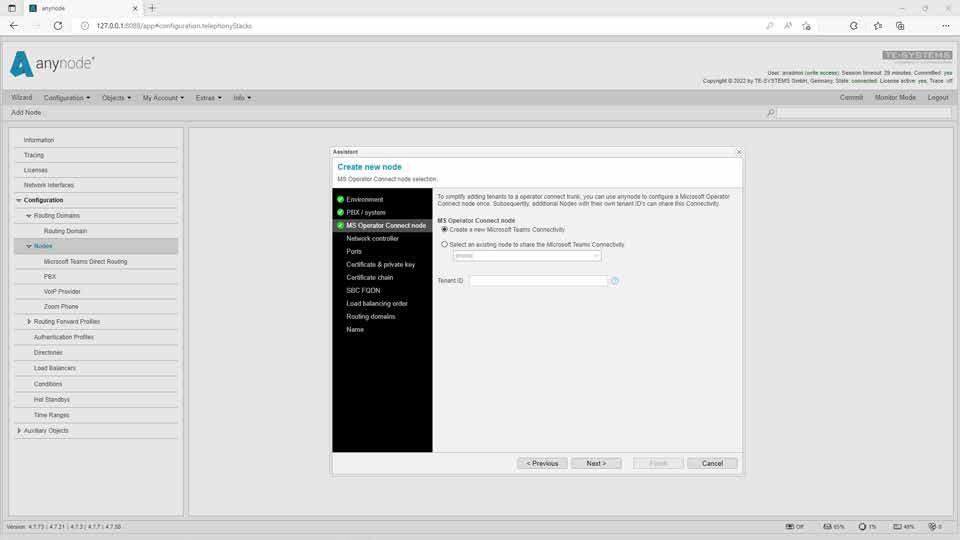


MICROSOFT TEAMS DIRECT ROUTING TEAMS ADMIN CENTER
Predefined system profile for Microsoft Operator Connect in Node Interconnection Assistant.

+ easy setup of Teams as a telephone system
+ predefined system profile for Microsoft Operator Connect
+ wizard-supported step-by-step configuration
The existing connection option to Microsoft Teams Direct Routing in the anynode frontend has been extended by an additional predefined system profile for Microsoft Operator Connect.
The configuration work is done by the Node Interconnection Assistant in just a few minutes: Ports, SBC FQDN and target systems for the load balancing connection are automatically determined and entered by the Assistant. This step-by-step configuration ensures that no essential settings are overlooked.



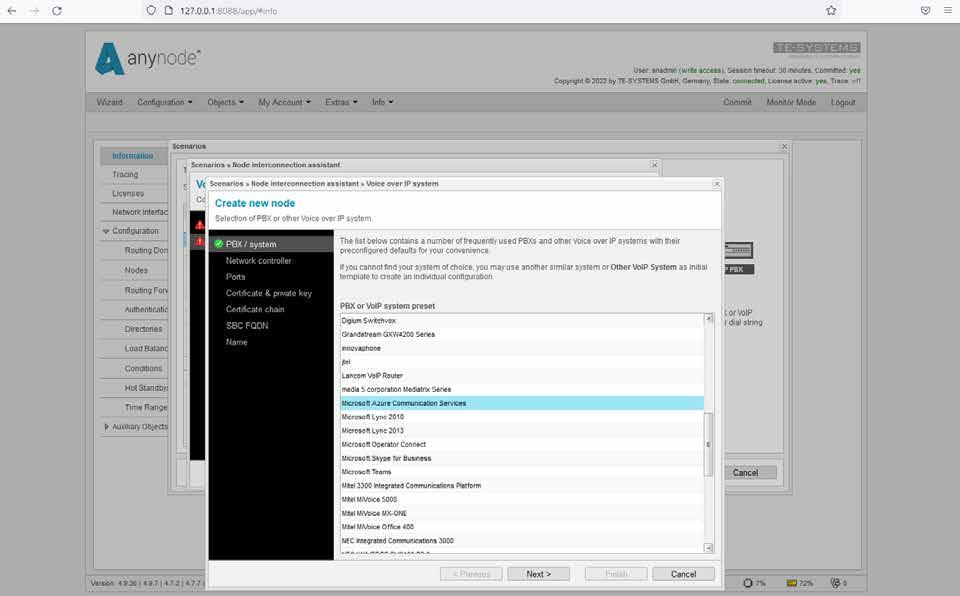
+ Integration of voice and video calls, rich text chats, SMS and e-mails into your application
+ easy connection to existing systems with the anynode ACS Node Assistant
+ anynode is certified for Azure Communication Services
In addition to Microsoft Teams Direct Routing, anynode is also certified for Microsoft Azure Communication Services Direct Routing. Azure Communication Services (ACS) are cloud-based services with REST APIs and client library SDKs that help add communication capabilities to applications. ACS allows applications to add communication elements without having to learn about underlying technologies such as media encoding or telephony. ACS supports voice and video calls, rich text chat, SMS and email.
anynode offers its own node wizard for this service, which makes it very easy to connect communication solutions developed for ACS to existing SIP-based telephone systems or directly to your own provider.



+ Reuse of complex dial string rewritings in other nodes
+ Wizard-assisted import and export
+ JSON format with simple machine-readable language
+ Editing possibility with a simple text editor
anynode enables flexible processing of incoming and outgoing source and destination phone numbers with “Dial String Rewriting”. By rewriting phone number formats, anynode enables different IP devices to be compatible with each other. All rewrite rules can now be exported to the standardized JSON format with anynode 4.8 for import and reuse in another node.
The “Rewrite-Rules-Import-Assistant” shows all rewrite rules before the final import and can overwrite existing rules or add the newly imported rules to the already existing ones, as desired.
The import of CSV files is still possible. A detailed tutorial video on this topic can be found on our YouTube channel.


ANYNODESBC.COM

The new root certificate from DigiCert is automatically migrated to the list of Trusted Peer Certificates.

+ Automatic updating of the Certificate Authority (CA)
+ Compliance with all Microsoft requirements
In early 2023, Microsoft will no longer have its own certificates, which it will present to anynode when establishing a TLS connection, signed by the Baltimore CyberTrust Root CA, but by the DigiCert Global Root CA.
For the connection to work both now and after the switch, both root CA certificates must be entered in anynode‘s Trusted Certificates list.
anynode 4.8 does this for you using the migration wizard. The new root certificate from DigiCert is automatically migrated to the Trusted Peer Certificates list. So with anynode 4.8, you don‘t need to do anything else.
We strongly recommend that users of older anynode versions should manually add the new root certificate to the Trusted Peer Certificates to prevent unnecessary failures.


ANYNODESBC.COM
instead of searching need in seconds when configuring anynode.
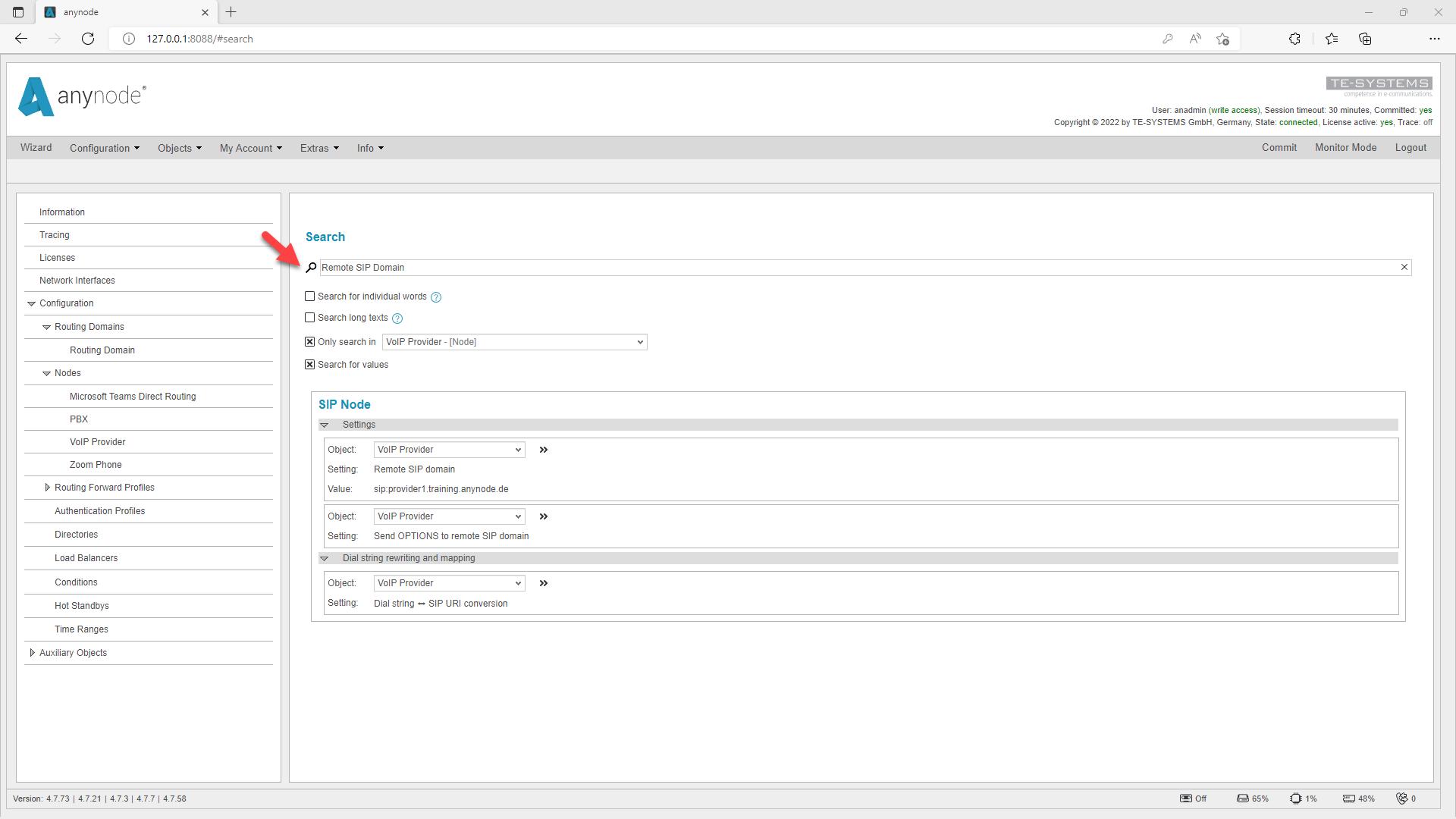

Search terms that are activated are highlighted in color.
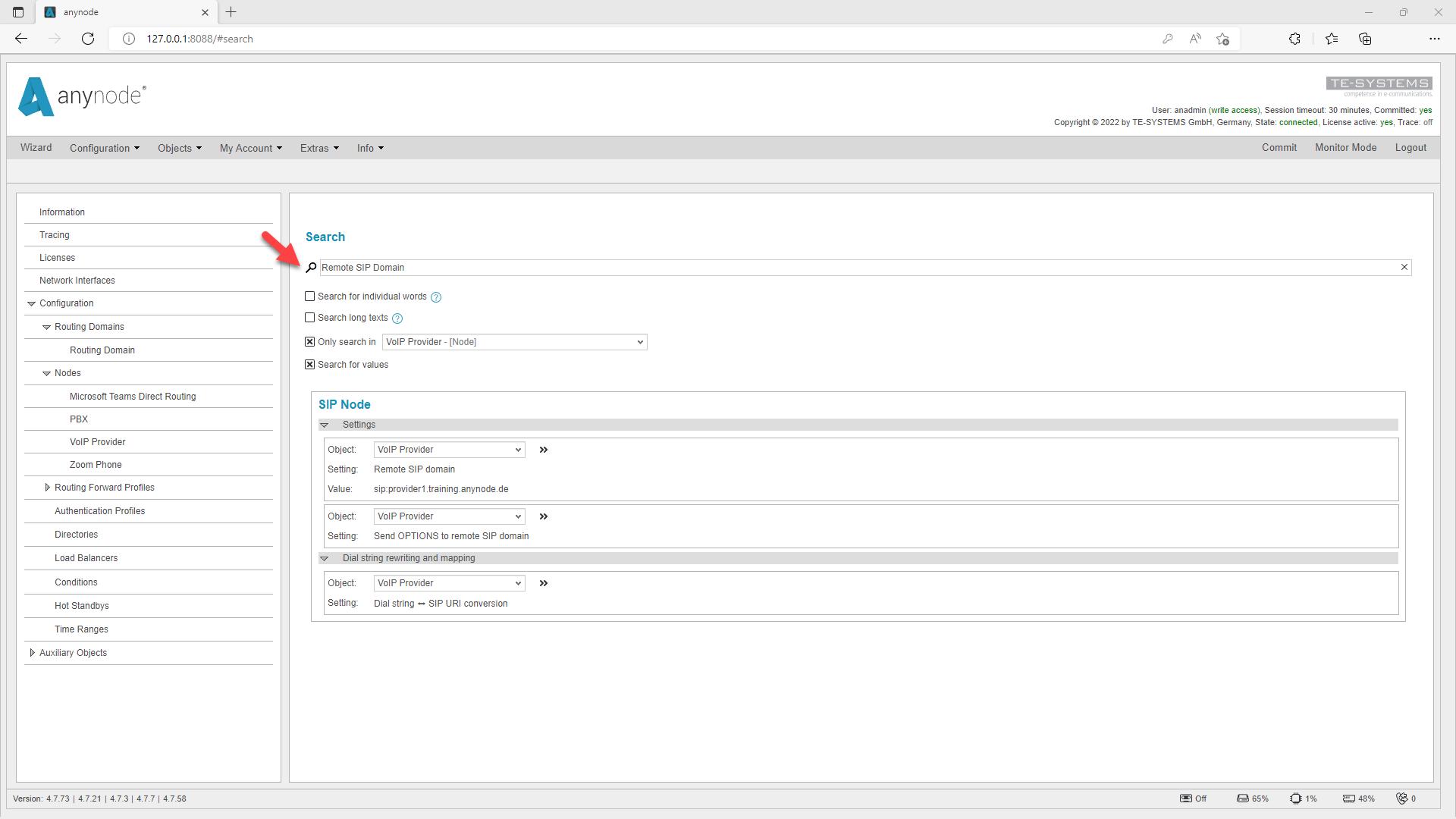
+ fast finding of setting values and functions in the objects
+ filter function for more precise search results, e.g., in a specific node
+ Marking of search results in the frontend
From now on, the new search function is a tool that supports you in setting up your configuration:
With the new search function, you can find out in seconds in which object you can change the remote SIP domain of your provider, for example: simply enter the search term and jump directly to the desired location in the frontend via the search results, with the relevant locations in the application highlighted in yellow.
The search is always accessible at the top of the application and can be made more precise by using various filters. For example, a specific node, routing forward profile or condition can be selected for a search. Another application example is the search for port 5060 to determine which node uses this port.

ANYNODESBC.COM

ANYNODESBC.COM
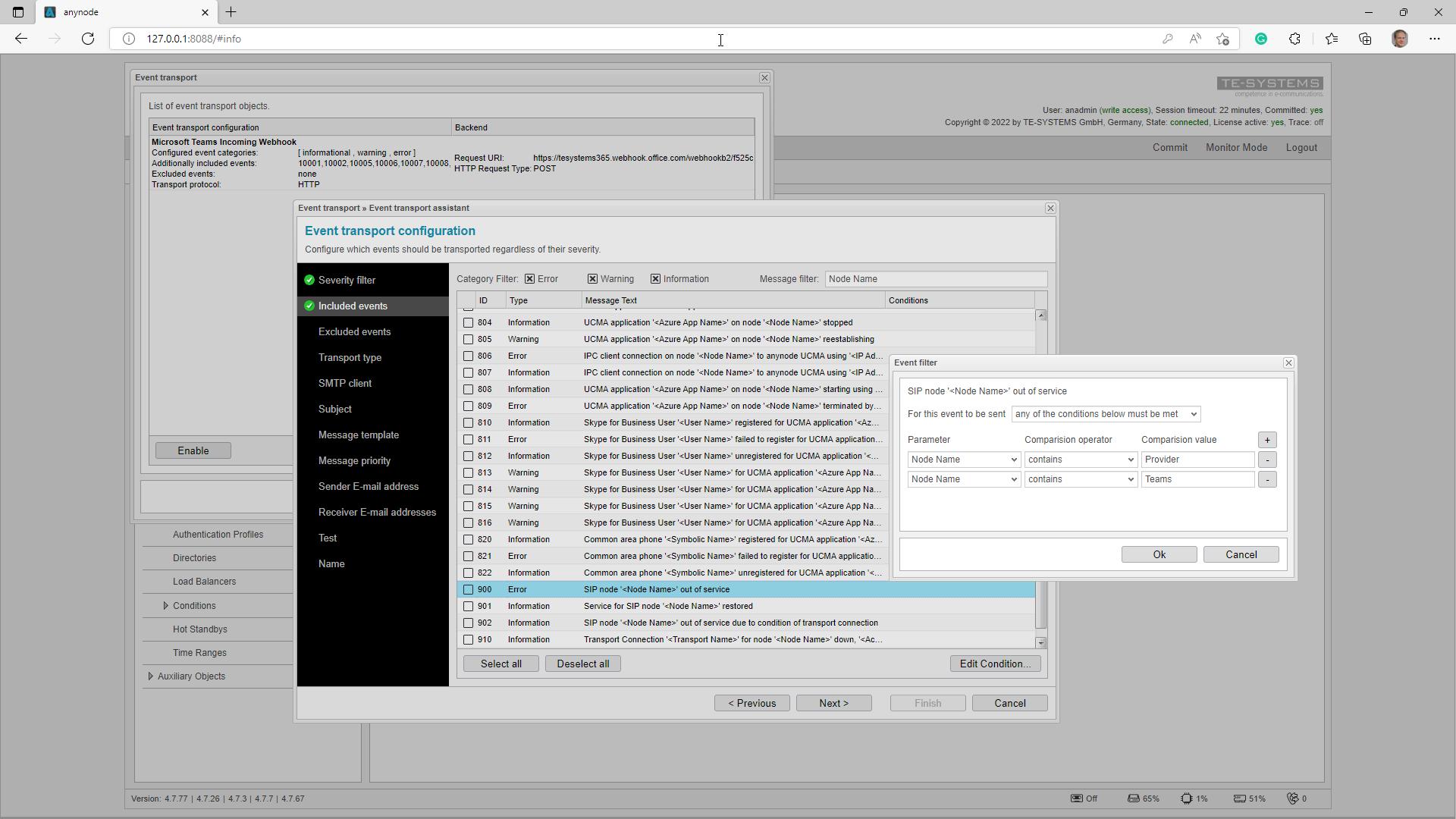
Event filter on a specific node for the event transport.
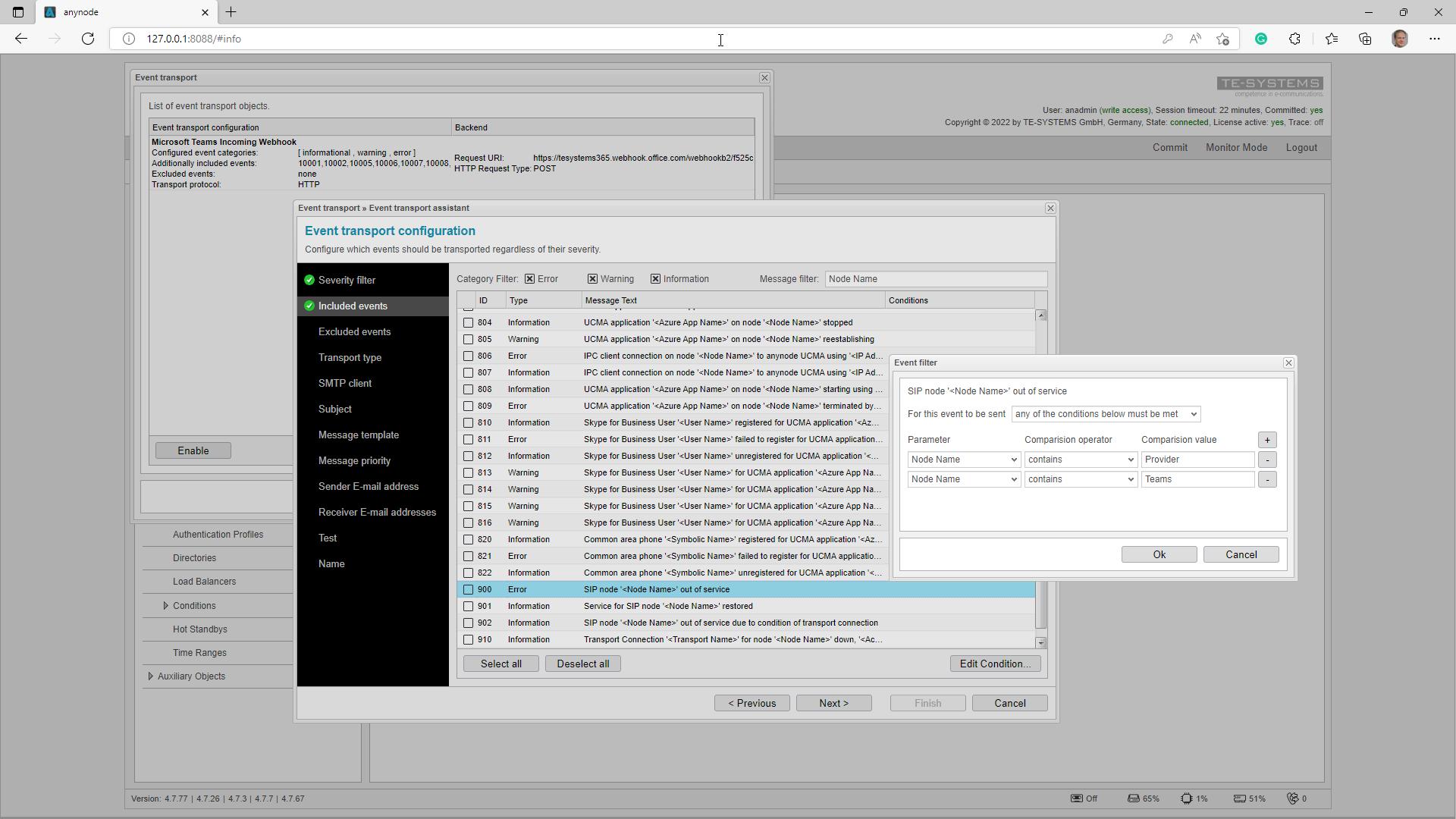
+ comfortable filter function
+ multiple conditions for an event transport configurable
+ determination of a special node for an event transport
With anynode 4.8, entire lists of events can now be included or excluded. With the “Message-Filter” selected events can be written into the event log. This greatly simplifies the search for specific events.
This also applies to the event transport. Here, for example, a specific node can now be determined that triggers an error message in the event of a failure.
With this new feature, the quality and number of event messages can be set individually, so that you can focus on the events that are important to you.

ANYNODESBC.COM

recording! recorders for secure voice recording. ANYNODESBC.COM certified for zoom phone

It is now possible to use the Media Recording Multiplexer function to set up multiple destinations for external recording solutions at the same time.
+ fail-safe due to redundant voice recording
+ individual options for recording
+ wizard-supported configuration
There are many applications:
+ Legal evidence in case of threatening calls
+ Measurement and assurance of service and call quality
+ Process and quality optimization
+ training and coaching
In addition to simple file recording, anynode supports call branching to many recording solutions. Multiple recorders can now be addressed simultaneously. Calls can be recorded simultaneously by anynode and multiple external recording solutions.
Here, the anynode Media Recording Assistant with its multiplexer function offers a simple and clear way to configure multiple external recording solutions. For example, a law firm can thus configure voice recording to two different external recording solutions to ensure increased recording reliability. benefits

ANYNODESBC.COM


PowerShell executed script for muting an audio recording using the Call ID. <MUTE/>
SOUNDFILE
MUTE / UNMUTE
+ mute voice recording for sensitive data
+ controllable via REST
+ Integration into external applications possible
With version 4.8, the anynode Media Recorder now allows sensitive data to be muted during a recording via the REST interface.
This means that even less experienced users can use the function in anynode via external applications. Direct access or special anynode knowledge is not necessary here.


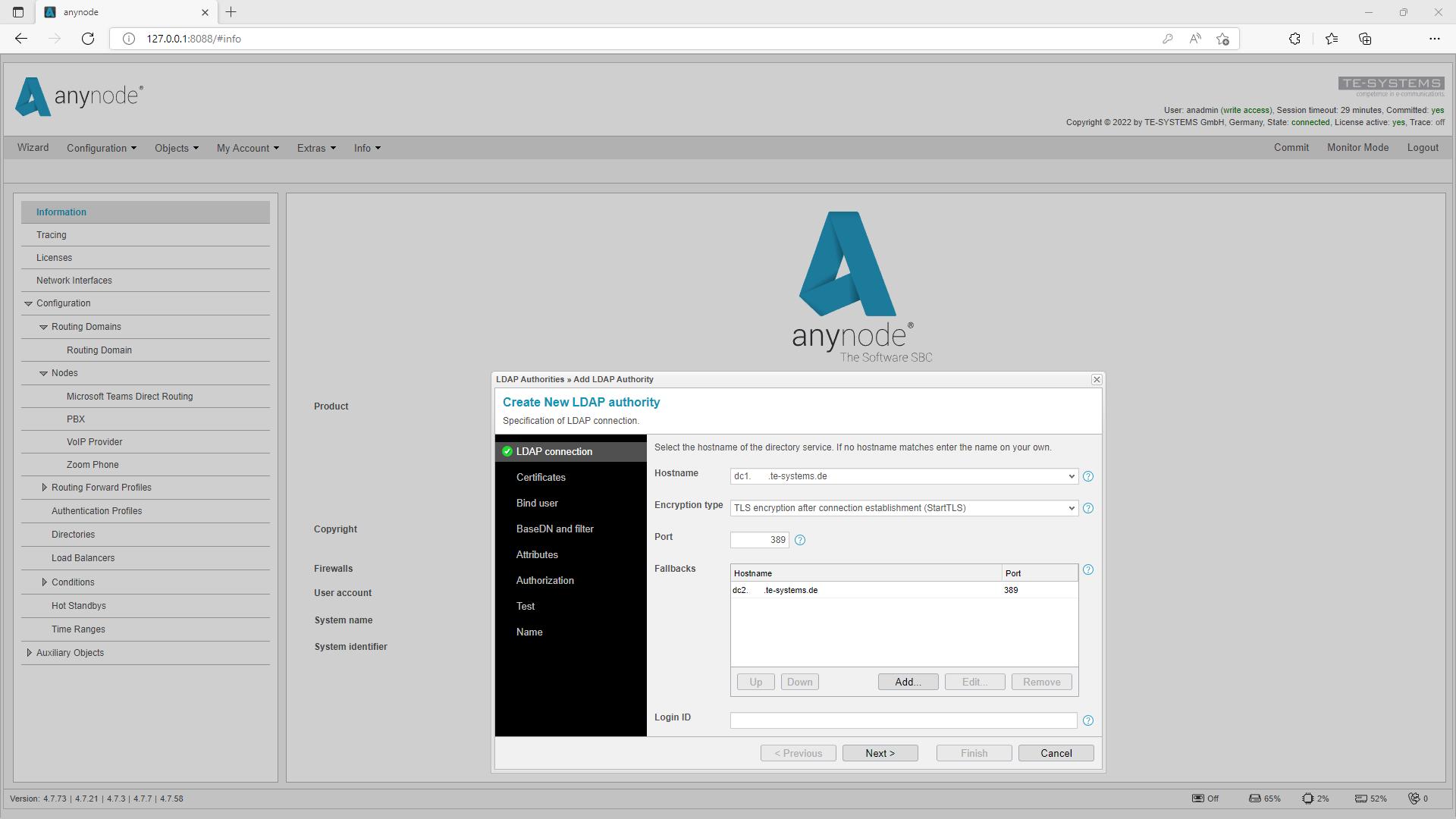
LDAP Authority Wizard with Configuration of a fallback option.
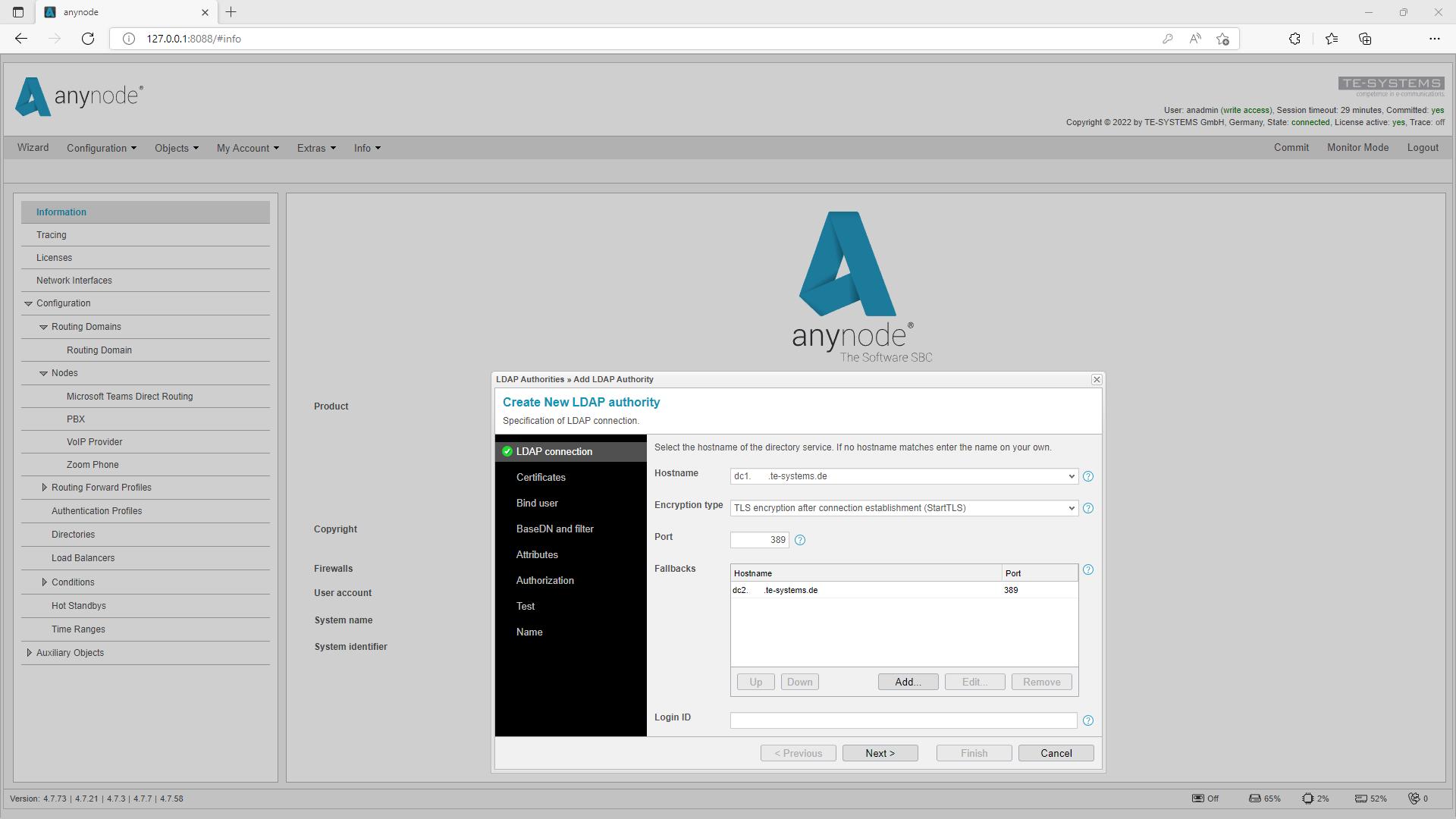
+ increased fail-safe access security of the anynode frontend
+ wizard-supported configuration
+ multiple hostnames possible
In the anynode LDAP Authority Wizard we have integrated a possibility to set up fallbacks for LDAP user authentication. This increases the reliability of access to the anynode frontend. In addition, multiple hostnames can now be configured to be processed chronologically if the primary hostname is not working.


ANYNODE PSTN
SUPERVISION SERVER DIRECTORY CALL

DESTINATION NODE ROUTING FORWARD PROFILE
New object rewriting function with the definition of the attribute name for the node.
+ dynamic selection of the destination node
+ external determination of the routing destination
+ support of supervision servers and route supervision directories
anynode Route Supervision allows to dynamically select the destination node and the routing forward profile to be used and can thus be determined externally as a routing destination. This works both when using a Supervision Server and with Route Supervision Directories (SQL, LDAP and Azure AD).



The Node Interconnection Assistant in the Scenario Wizard contains numerous predefined profiles of providers.

+ wizard-supported configuration
+ predefined profiles and continuous expansion
+ compatibility with many PBXs and providers
+ automatic determination of input values, e.g. ports, remote SIP domains, etc. ...
With anynode Wizard, particularly frequently occurring configuration tasks can be completed quickly and easily. The integrated Node Interconnection Assistant, with numerous readymade system profiles, telephone systems and SIP providers, ensures complete configuration in just a few steps.
anynode supports the most important standards on the market and is compatible with a wide range of manufacturers. With version 4.8, anynode now also supports the following providers, telephone systems and system profiles:
+ Zoom Phone Premise Peering
+ Microsoft Operator Connect
+ Speedcom AG – SpeedVoice (Provider)
+ goetel GmbH (Provider)
+ NTT East, NTT West (Provider)
+ jtel GmbH (PBX)



Retrieving the SBA configuration via PowerShell, e.g. the tenant ID.
+ Integration of existing backends
+ Automation of processes
+ Sample scripts included
+ PowerShell plugin with REST API functions available
+ Constant extension of supported functions
The integration of anynode into existing backends via the REST API interface enables a whole range of configuration and readout options without accessing the graphical interface.
Using the REST API and PowerShell scripts, anynode configurations can be created, controlled and edited in detail automatically and remotely.
Since our first release with a small set of commands, we have added more flexibility to our REST API and PowerShell library. In anynode 4.8, Microsoft Teams Survivable Branch Appliance (SBA) users in particular will enjoy new commands and query capabilities. However, generally useful new functions in the area of dial string rewriting and routing domain are also supported.
At anynode, special emphasis has always been placed on user-friendliness. At many places in the anynode frontend there are small question marks. If you move the mouse over these areas, additional help texts with explanations of the respective function are opened. These help texts have been extended by about 40 % in version 4.8 and now offer even more help with settings and functions.
To support slower systems with large amounts of data, the timeout for loading the call history has been extended: Retrieving the call history may now take up to 3 minutes.
If desired, anynode remembers whether a tab should be expanded or collapsed and the set detail level. This allows you to customize your frontend on particularly frequently used tabs for quick access and close unused tabs to save space. We would like to point out that if you have a large number of tabs open, the waiting time when opening the frontend increases considerably depending on the system. The function can be activated under “My Account”.
3.0.7)
The use of current security protocols is a matter of course for anynode: TLS and SRTP are used by anynode for signaling and media exchange, thus ensuring authenticity of the remote station and preventing eavesdropping or manipulation of data.
The freely available open source software OpenSSL implements the necessary symmetric & asymmetric encryption. With the help of the OpenSSL library, private keys can be created in anynode, certificates can be managed and decryption and encryption processes can be carried out. This library has been updated to use the latest version of the API.


Transport
IPv4 to IPv4, IPv4 to IPv6, IPv6 to IPv6
UDP, TCP, TLS
NAT, Port Mapping
Signalling
SIP and SIP secure
H.323 via XCAPI add-on
Media
RTP / SRTP (SDES/DTLS), ICE, ICE lite
Media Pass-through, Media Transcoding, Media Bypass
Transcoding: G.711 a-law, u-law, Opus-NB/WB, G.722, G.729, linear L16, Stereo, multichannel Codecs, SILK-NB/WB
Pass-through/Bypass: e.g. G.711 a-law, u-law, Opus-NB/WB, G.722, G.723,G.729, linear L16, Stereo, Multichannel codecs, T.38, Fax pass-through, H.264, SILK-NB/WB
Interoperability List: PDF Download
Voice over IP
B2BUA enabled separation of SIP communication
Topology hiding
TLS and SRTP
IP address white lists
Comprehensive and easy to use X.509 certificate management
Configuration Interface
Role based user management
LDAP based user & group management
User access logging
Extended security for configuration interface via https and client certificates
Separate network interface for configuration
Event Notifications
WMI and SNMP interface
SMTP
REST/HTTP
Windows Event log / Syslog
SQL Server
Triggering of self-created conditional events, like MOS, LCR, etc.)
Writing custom conditional events to the event log
Inclusion and exclusion of events for the event log
Event transport
Powerful log-analysis tool for signaling and media
Overview of system configuration
List of all sessions
Visualized signaling flow with complete signaling data
List of all media streams with indication of packet loss and excess jitter
Visualized audio data with superimposed labels for events
Audio data can be played back and exported
Tracing of marked routes
Online and offline analysis
Search function in the streams
Display of REST route supervision messages
Preset for particularly frequently used views
Media Recording
Routing between multiple number of domains
Route Supervision and control via REST
Time-based Routing
Routing based on destination number, source number and redirecting number
Routing based on prefix, suffix, wildcards, extension ranges
Routing based on LDAP/Active Directory and static directories
Routing based on Azure/Active Directory
Routing based on SQL Databases
Tagging and Enhanced Dial String Rewriting
Conditional routing, rejecting or ignoring of calls
Rewriting of destination number, source number
Rewriting before, during and after routing
Cause/status mapping
Reverse Number Lookup (RNL)
Supports group calls and call forking
Load balancing
Enhanced call transfer implementation
Emergency Location Identification Number (ELIN) support
Import and export of rewriting rules (dial string rewritings)
External determination of the routing destination
Secured web-based management interface
Configuration via REST API
Hot Standby Graphic User Interface
PowerShell and Bash interface
Easy to use interface with helpful hints
Proxy Server Support for Licensing and Updates
Wizard for many common SIP providers and VoIP systems with predefined configuration templates
Administration of multiple anynodes within one configuration interface
Live monitoring with Microsoft Teams Incoming Webhook in channels and teams (e.g., changes to provider nodes)
Monitoring of active sessions, events and call history
Various statistics concerning completed sessions
Quick, cost effective, highly available
Dashboard - live monitoring of critical elements
Search function
Included sample scripts for PowerShell
MICROSOFT TEAMS DIRECT ROUTING
Multi-Tenant Support
Local Media Optimization
Media Bypass (certified)
Certified for E911 with RedSky, Bandwith and Intrado
Analog Devices (certified)
Survivable Branch Appliance
Migration of Teams certificates
Details about the Microsoft Direct Routing Certification https://aka.ms/dr-sbc
ZOOM PHONE SYSTEM
Zoom Phone Premise Peering
Zoom Phone Provider Exchange
OPERATING SYSTEMS
Windows 10, 11
Windows Server 2022, 2019, 2016, 2012 R2, 2012
Debian 10 (ends at version 4.10.27), Debian 11 (Bullseye), Debian 12 (Bookworm)
Ubuntu 24.04 (from version 4.12.0), Ubuntu 22.04, Ubuntu 20.04, Ubuntu 18.04
VMware vSphere/ESXi, Microsoft Hyper-V, Citrix XenServer, KVM
Red Hat Enterprise Linux 8
Support of multiple simultaneous networks and several SIP Trunks, multiple registrations of SIP Trunks possible
Support of numverify and Real Phone Validation services
Registrations of SIP Trunks
Load balancing based on CPU load
Monitoring of active sessions, events and call history
Numerous SIP providers & VoIP systems on our Interoperability List
Microsoft Lync 2013 qualified, Microsoft Lync 2010 qualified
Skype for Business supported by Microsoft
ZOOM Phone certified – Bring Your Own Carrier (BYOC)
Certified for CISCO webex calling
Master/Client Replication
Hot Standby
Certified for Azure Communication Services
Microsoft Operator Connect system profile
Redundant Media Recording
Mute media recording via REST
High Availability
Multiple activation of anynode licenses
RFC3515, RFC4244, RFC3261
B2BUA
IPv4 and IPv6
SIPREC
... and join the -team!
extensive online workshops for + it-professionals
+ administrators
+ resellers
+ or system vendors
TE-SYSTEMS GmbH
Max-von-Laue Weg 19 Wolfsburg Germany google maps
5363 8195-0 sales@te-systems.de
Office Hamburg Mittelweg 144
20148 Hamburg Germany google maps +49 5363 8195-0 sales@te-systems.de