


























Please read these instructions carefully before starting installation. Failure to follow these instructions may result in damage to the product or property.

Please check all parts and tools are included before installation. Ensure the parts and tools are suitable for the product’s weight and size. Ensure the mounting surface is suitable for the product’s weight and size.
Installation should be carried out by quali ed personnel only. If you are not con dent with any part of the installation process, please contact a professional installer for assistance.
The manufacturer is not responsible for any damage caused by incorrect installation or misuse of the product.
Always use appropriate safety equipment and take necessary precautions when working with tools and electricity.
These instructions are provided as a guide only. Actual installation may vary depending on speci c circumstances and site conditions.

• Drill With Drill Bit
• Wall Plugs With Matching Screws
• Bubble Level
• Screwdriver Drill
• Pencil
• Hammer
E-mail: support@signage-group.com
Phone: +49 (0)30 863280590
Opening hours: Mon. - Fri., 9:00 - 17:00 Uhr
O ce address:Bogen 45, Holzmarktstr. 15-18 10179 Berlin Germany


















Step 1


Step 4

























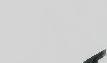


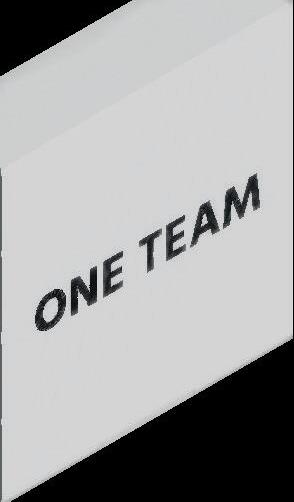









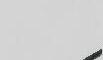






























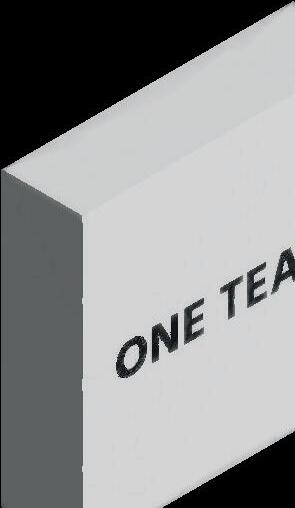















































Unscrew the base of the lightbox by removing the side screws.
Step 2






Remove the base from the wall and drill holes at the marked points.

Step 5
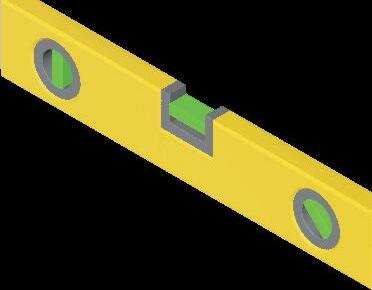
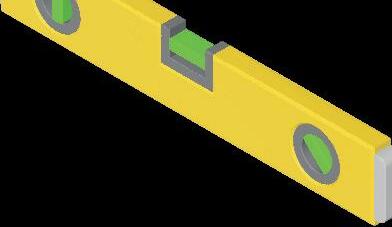
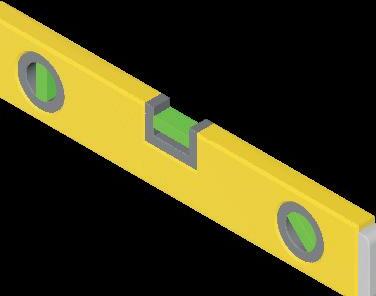
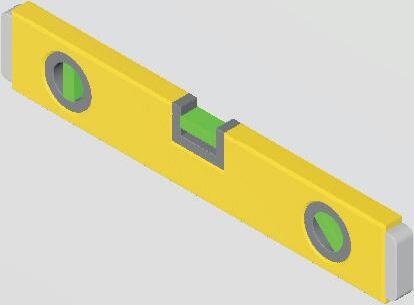
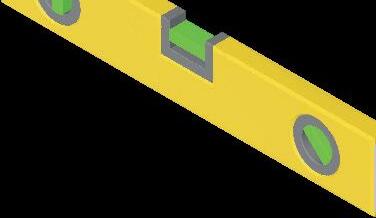


































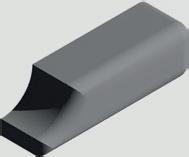
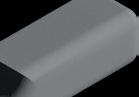









Place the bottom part of the base against the wall and align it using a bubble level.



Step 3
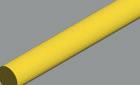
















Insert wall plugs into the drilled holes using a hammer.


Step 6









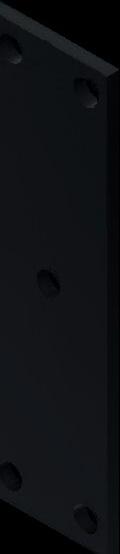






Using a pencil, mark the mounting points on the wall through the holes in the base.



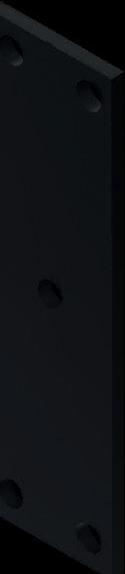







Place the base back against the wall, aligning it with the marked points.



Step 7






























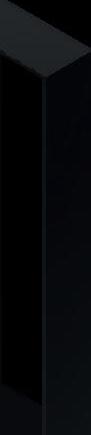








Step 8































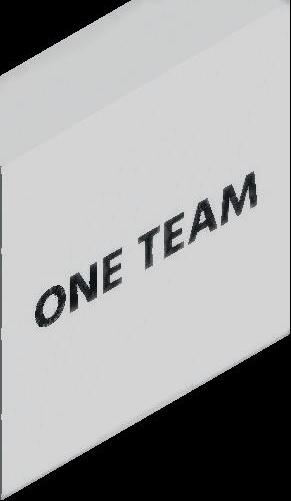














































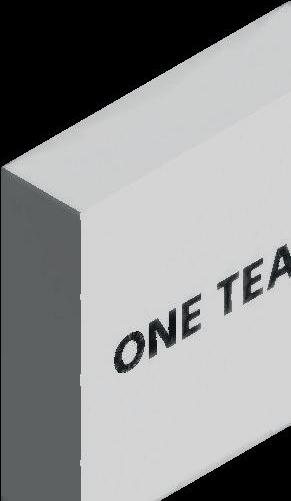








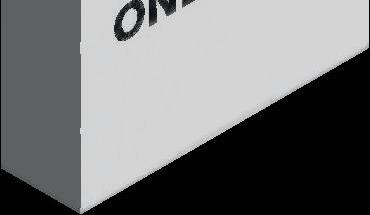



















Secure the base to the wall by screwing the screws into the wall plugs. Place the rest of the lightbox onto the mounted base and secure it by reattaching the side screws.