





















Please read these instructions carefully before starting installation. Failure to follow these instructions may result in damage to the product or property.

Please check all parts and tools are included before installation. Ensure the parts and tools are suitable for the product’s weight and size. Ensure the mounting surface is suitable for the product’s weight and size.
Installation should be carried out by quali ed personnel only. If you are not con dent with any part of the installation process, please contact a professional installer for assistance.
The manufacturer is not responsible for any damage caused by incorrect installation or misuse of the product.

• Masking Tape
• Bubble Level
Always use appropriate safety equipment and take necessary precautions when working with tools and electricity.
These instructions are provided as a guide only. Actual installation may vary depending on speci c circumstances and site conditions.
• Cleaning Solution
• Pressure Roller (Optional)
• Clean Cloth
E-mail: support@signage-group.com
Phone: +49 (0)30 863280590
Opening hours: Mon. - Fri., 9:00 - 17:00 Uhr
O ce address:Bogen 45, Holzmarktstr. 15-18 10179 Berlin Germany
















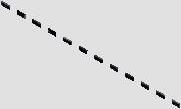

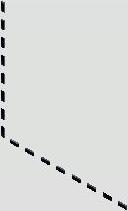

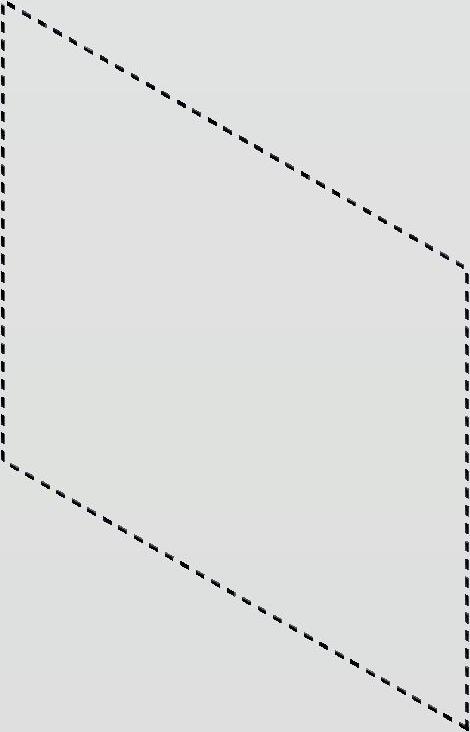
























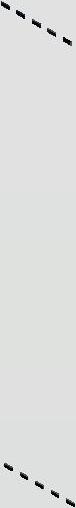






Before using any cleaning solution on wall surfaces, it is recommended to test it in an inconspicuous area to ensure the solution does not cause discoloration, damage, or other adverse reactions. Prepare the surface by cleaning it from dust and degreasing it. Make sure the surface is smooth and even.







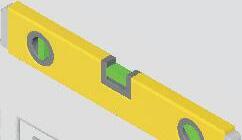














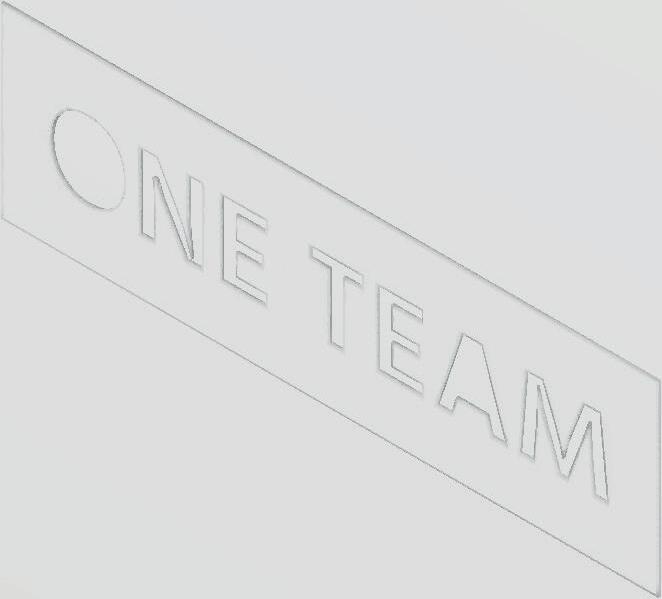



























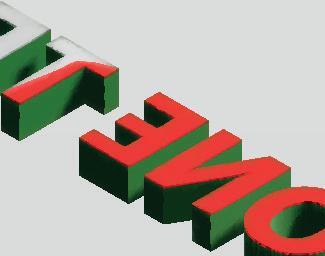










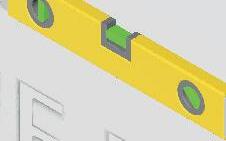

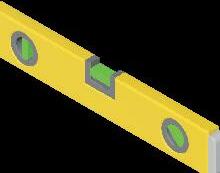
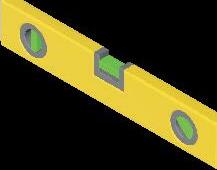
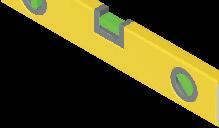
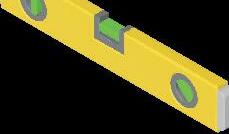


Attach the mounting template to the wall. Use a bubble level to align it properly.


Step 3





















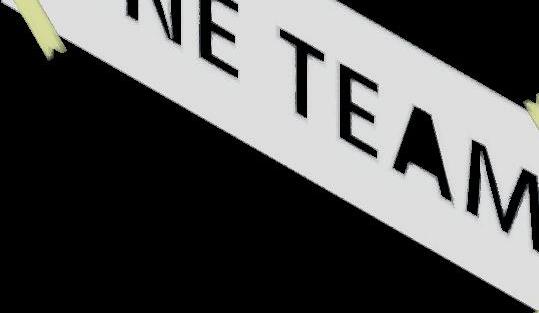





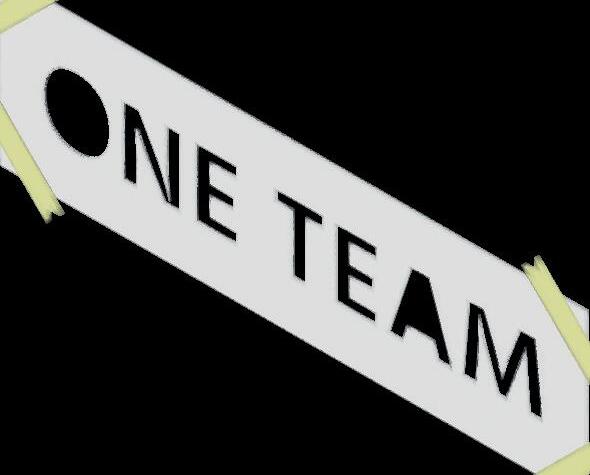


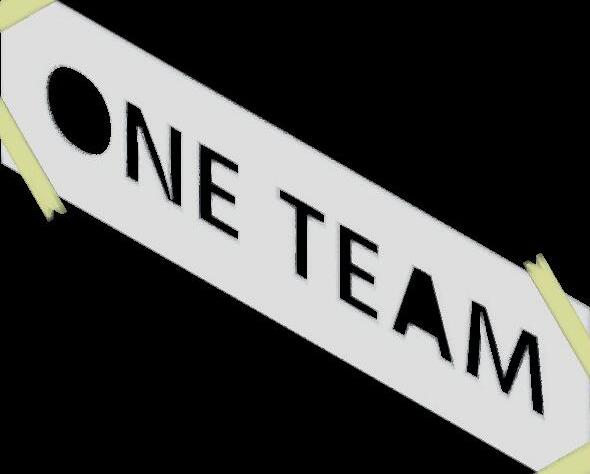


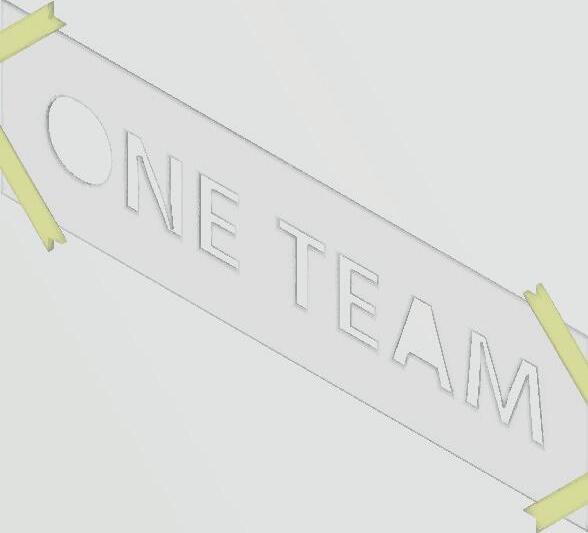


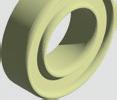


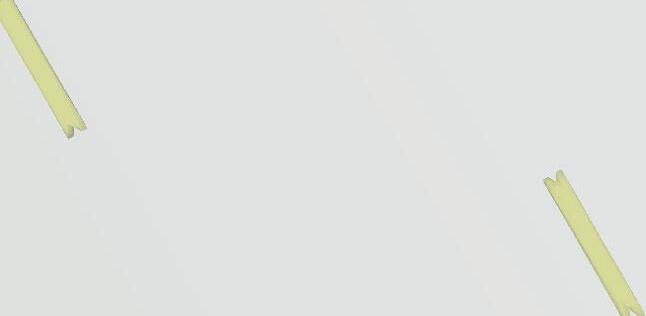











Secure the template to the wall using masking tape.
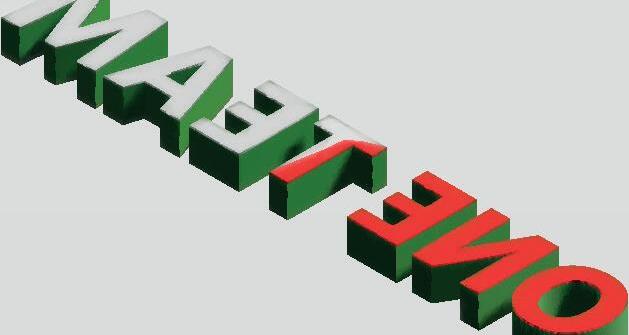




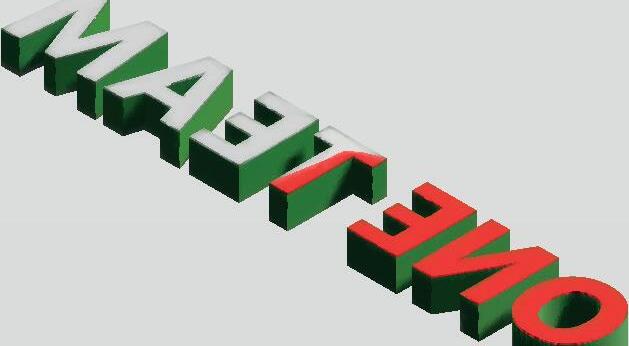










Remove the protective lm from the Adhesive [Tape] on the back of the letters.







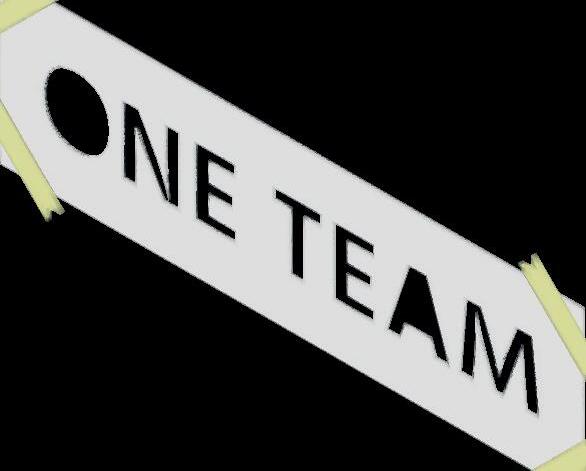

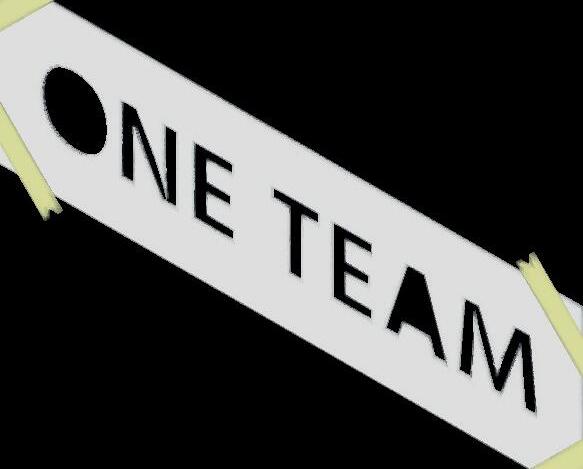
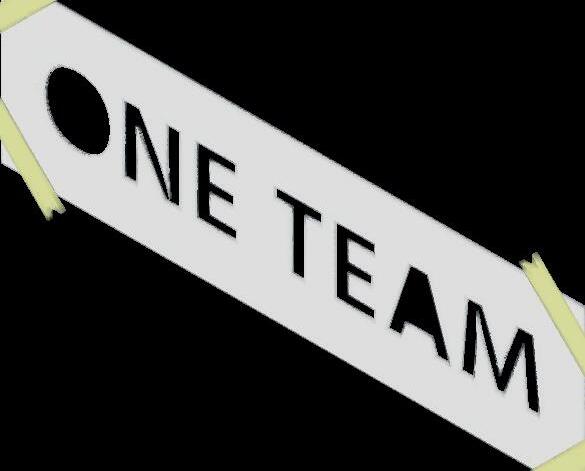

















Place the letters one by one using the template as a guide.
Step 6












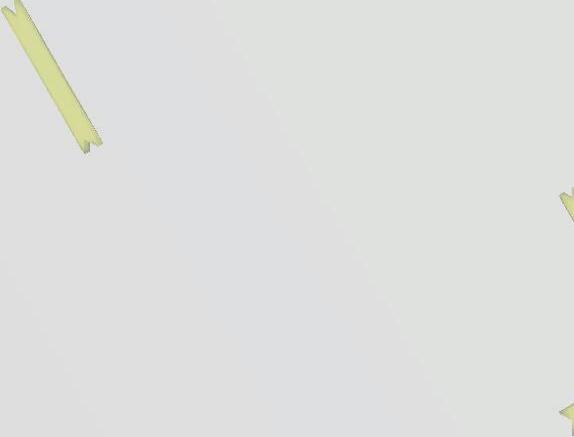






















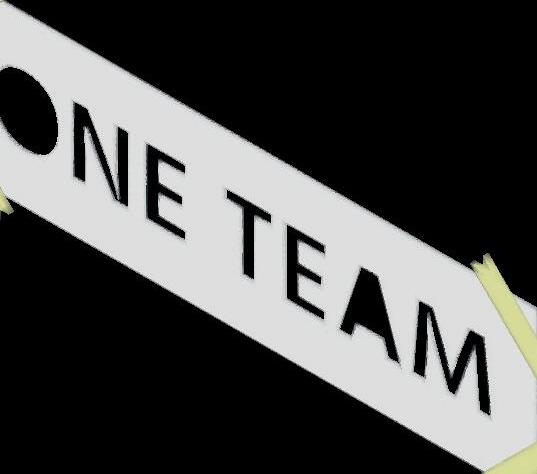

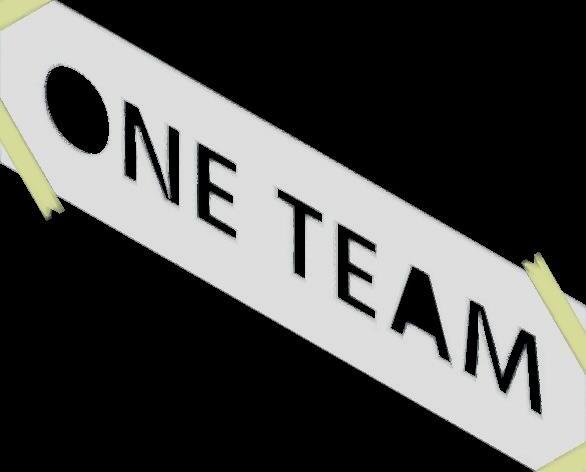
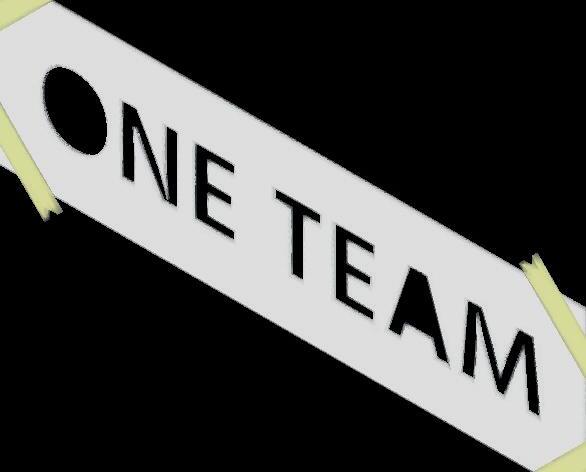

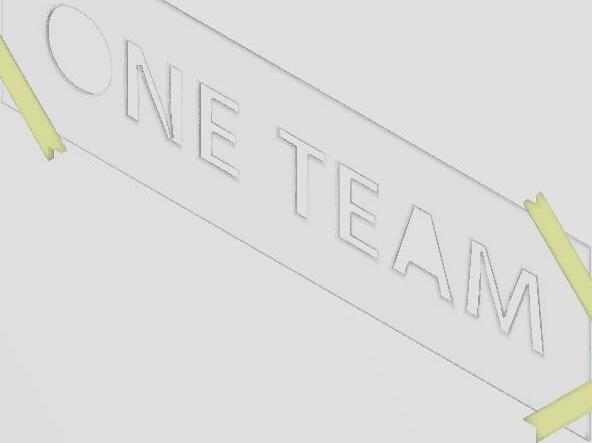
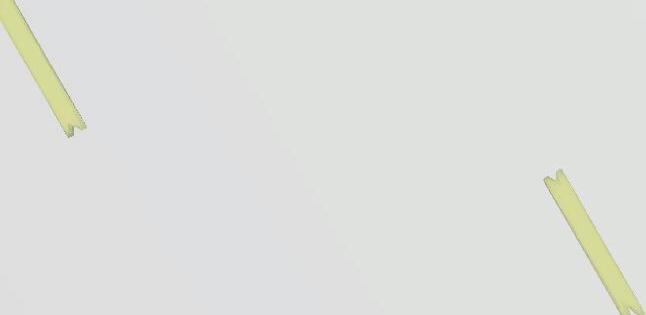








After placing each letter, press it rmly against the wall with your hand or use a pressure roller.
Step 7































































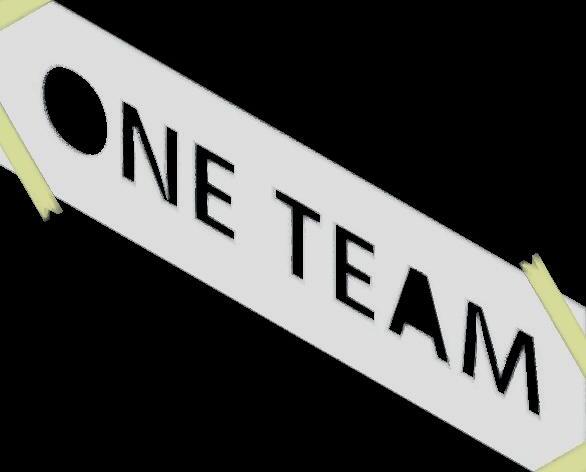
















































Step 8
















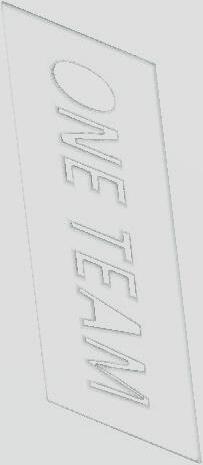








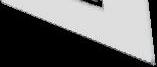



















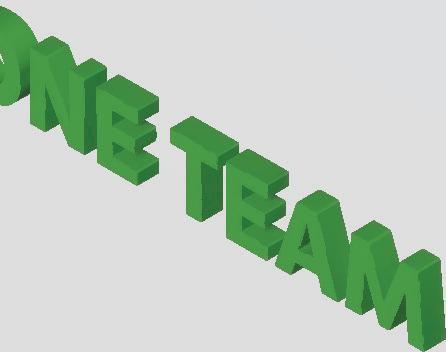


Continue mounting all letters until the full layout is complete. Carefully remove the mounting template, making sure not to pull o any letters.
Step 9












































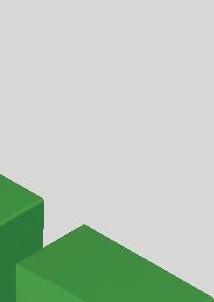





































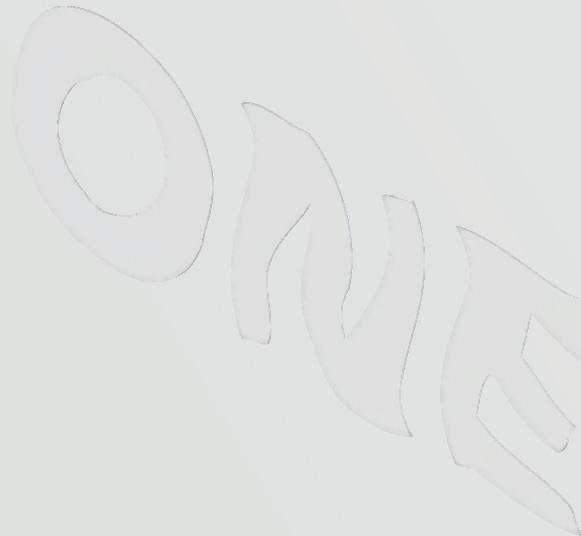







If there is a protective lm on the front of the letters, peel it o gently.