HowtoCompleteEvaluationTemplates


2 Click"TalentAcquisition"
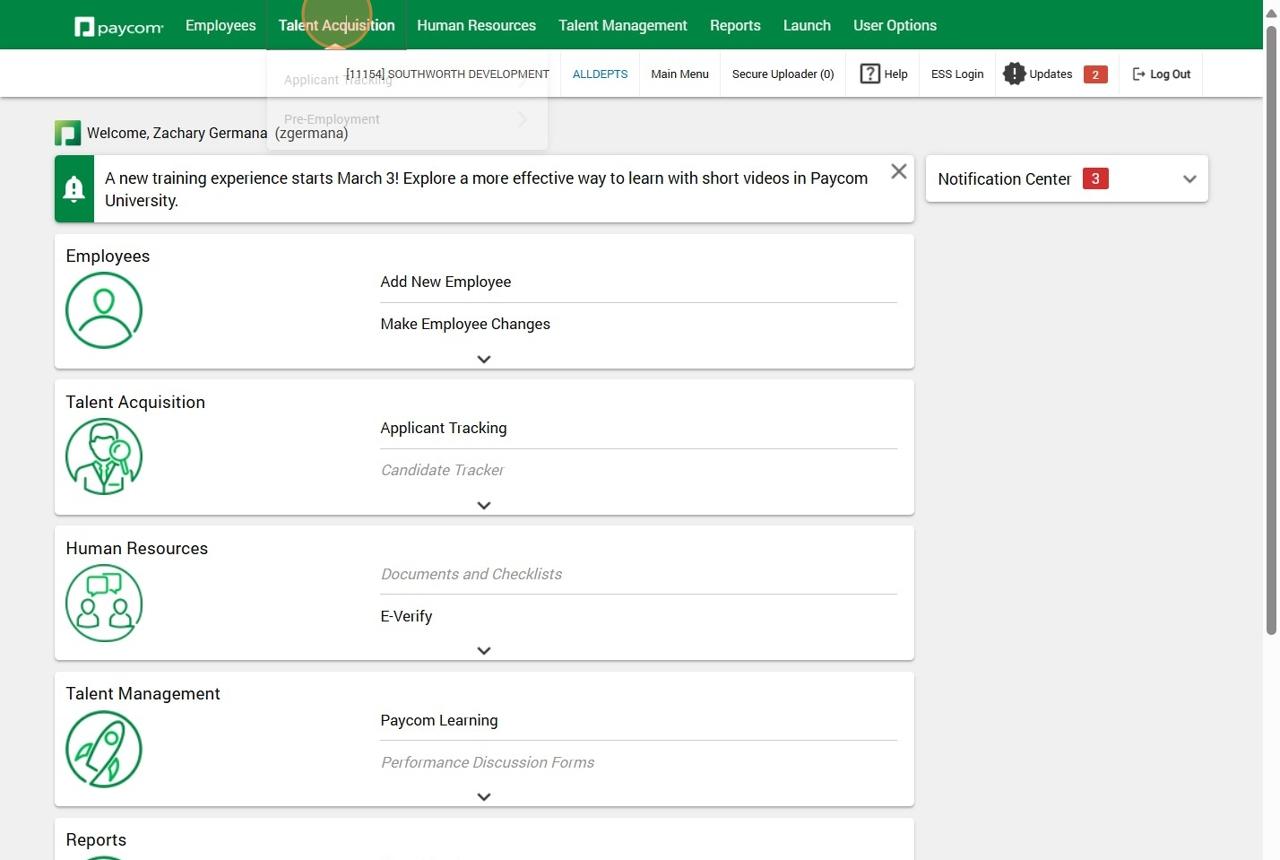
Click"ApplicantTracking"




2 Click"TalentAcquisition"
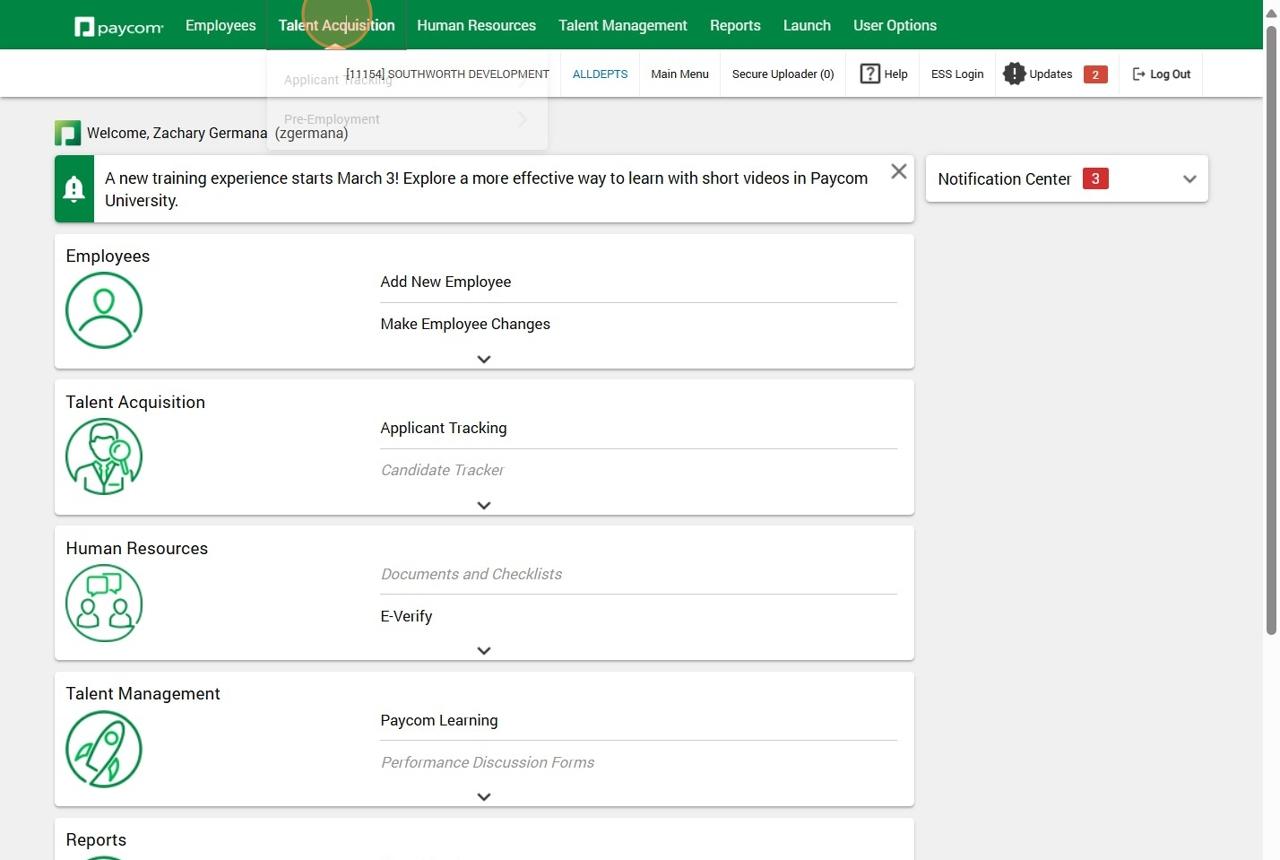
Click"ApplicantTracking"

Click"Recruiting

5 Findyourrequisition

6 Clickthebluenumbertotherightofyourrequisitiontoaccessyourcandidatelist

7 Clickonthecandidate'sname

8 Navigatetothe"Availability&Tasks"tab
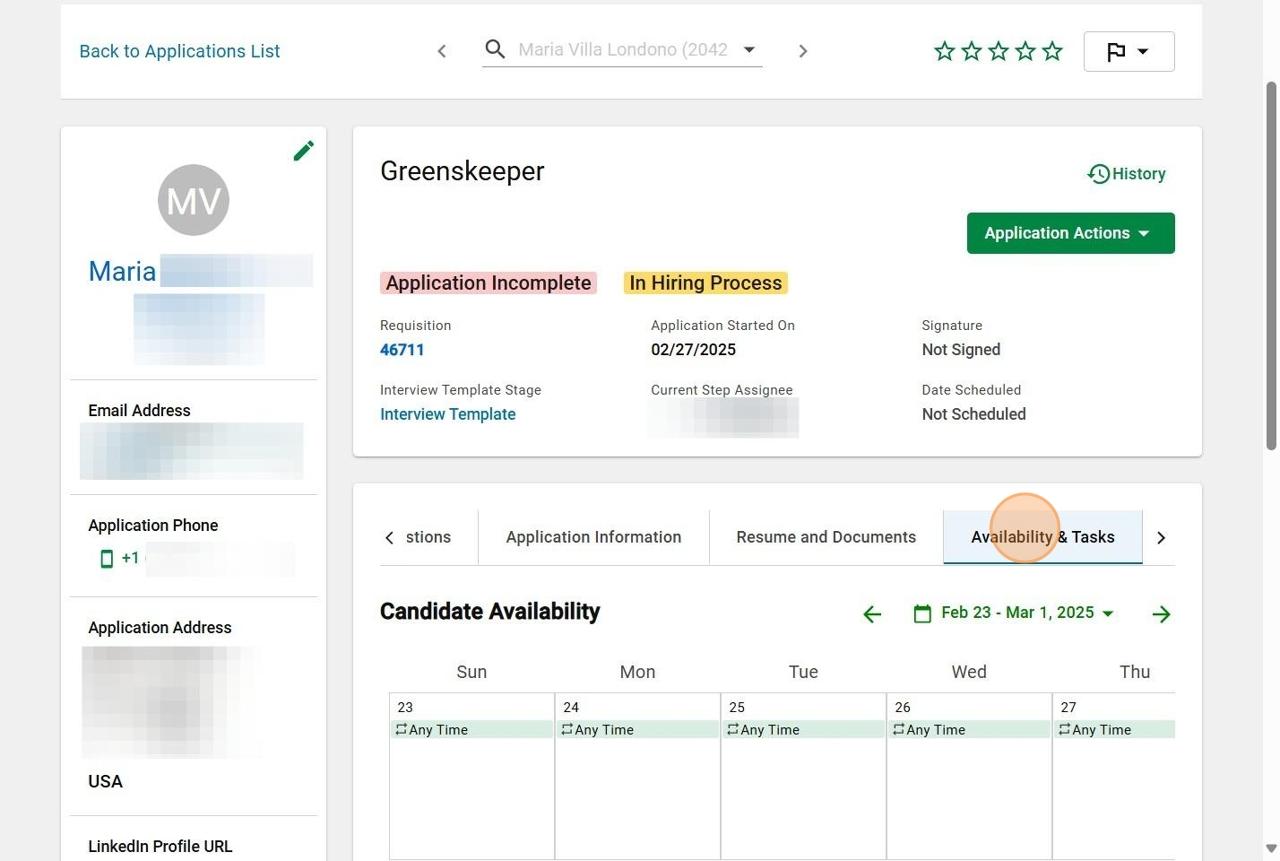
9
IfyouwouldliketousetheInterviewTemplateduring(orshortlyafter)the interviewwiththiscandidate,click"StartEvaluation"understep1(ifyoudonot wishtousethisInterviewTemplate,click"Complete>SendtoNextStep"tomove tostep2,ReferenceChecks).*Pleasenote:step1oftheWorkflowTasksis optional.Steps2&3arerequired
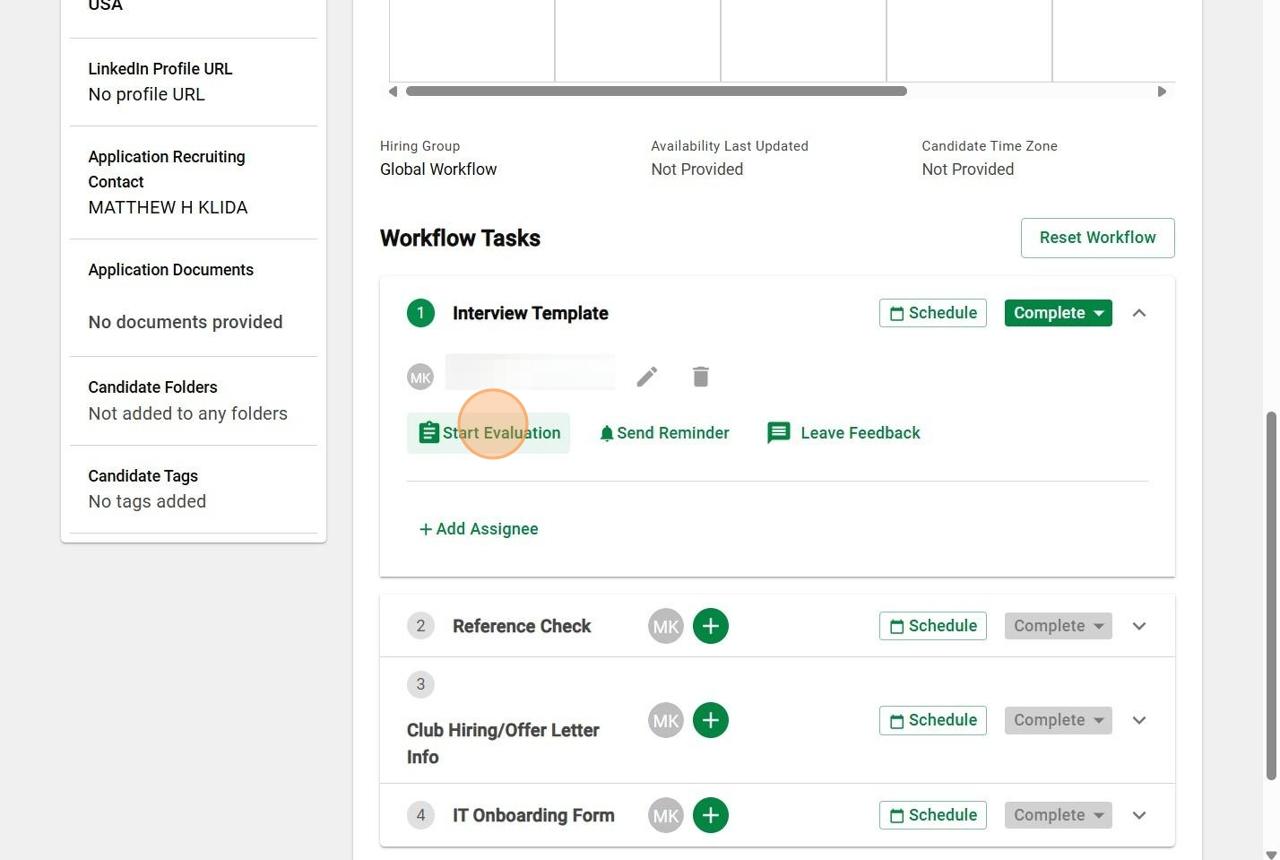
10 CompleteallrequiredquestionsoftheInterviewTemplate
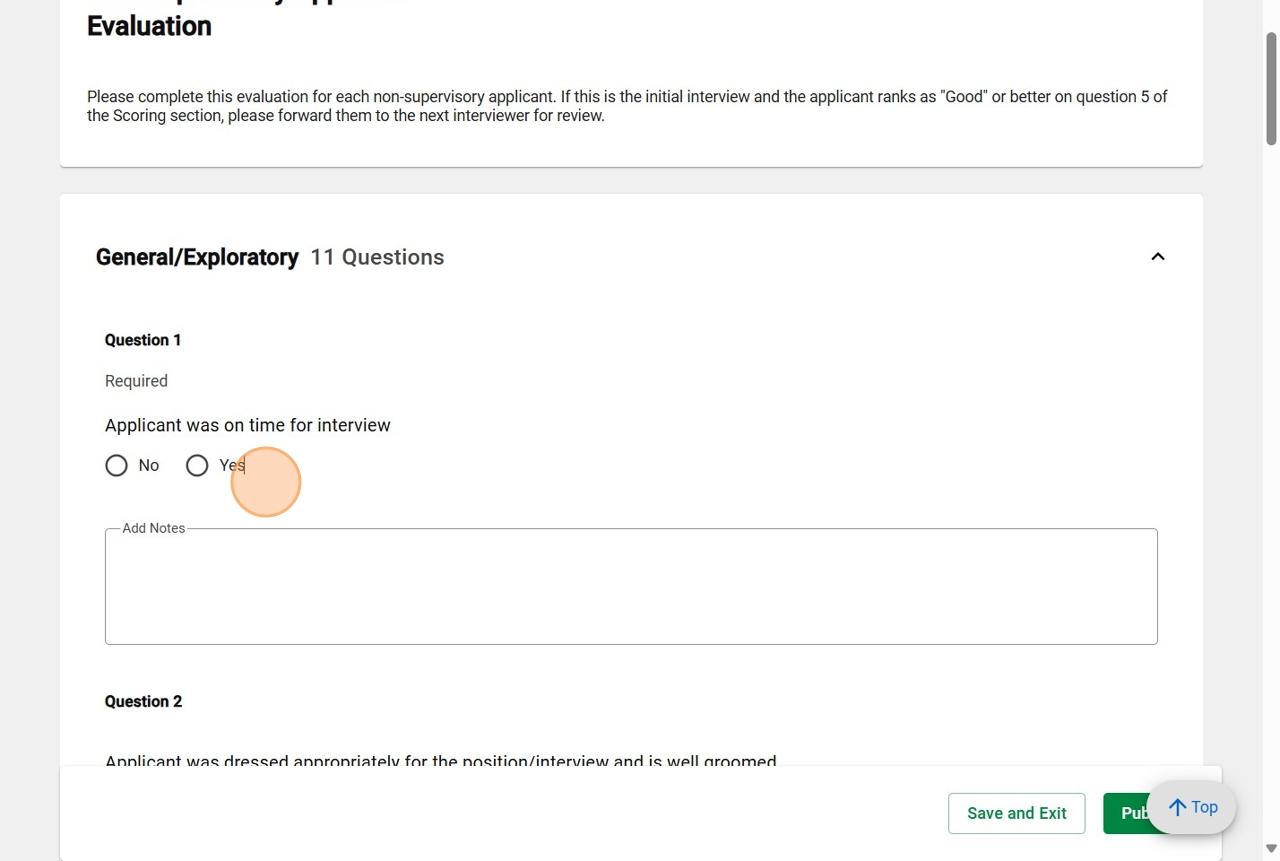
Oncecomplete,click"Publish"

12 Click"Publish".Thiswillreturnyoutothecandidate'sapplication
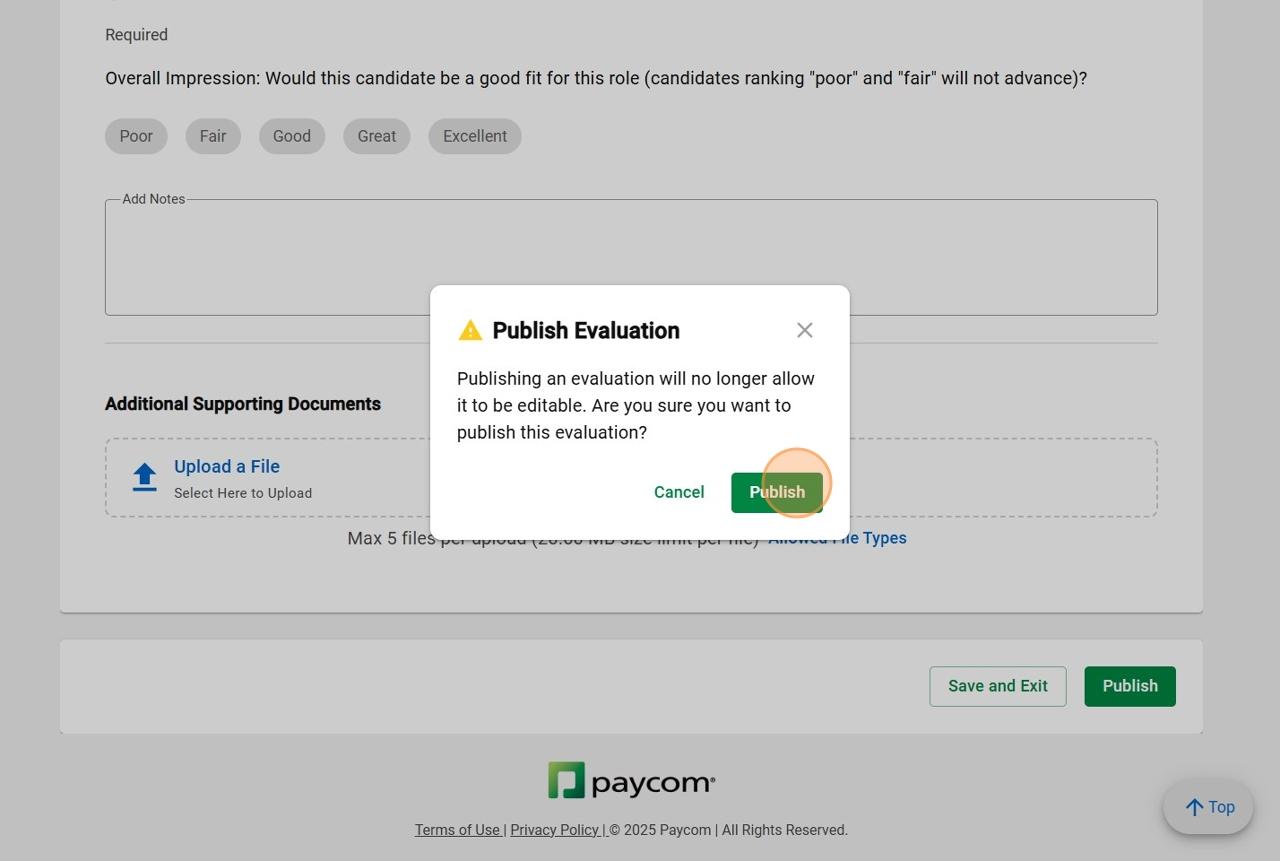
Tomovetostep2(ReferenceChecks),click"Complete"

14 Click"SendtoNextStep"

15 TostarttheReferenceChecksForm,click"StartEvaluation"understep2
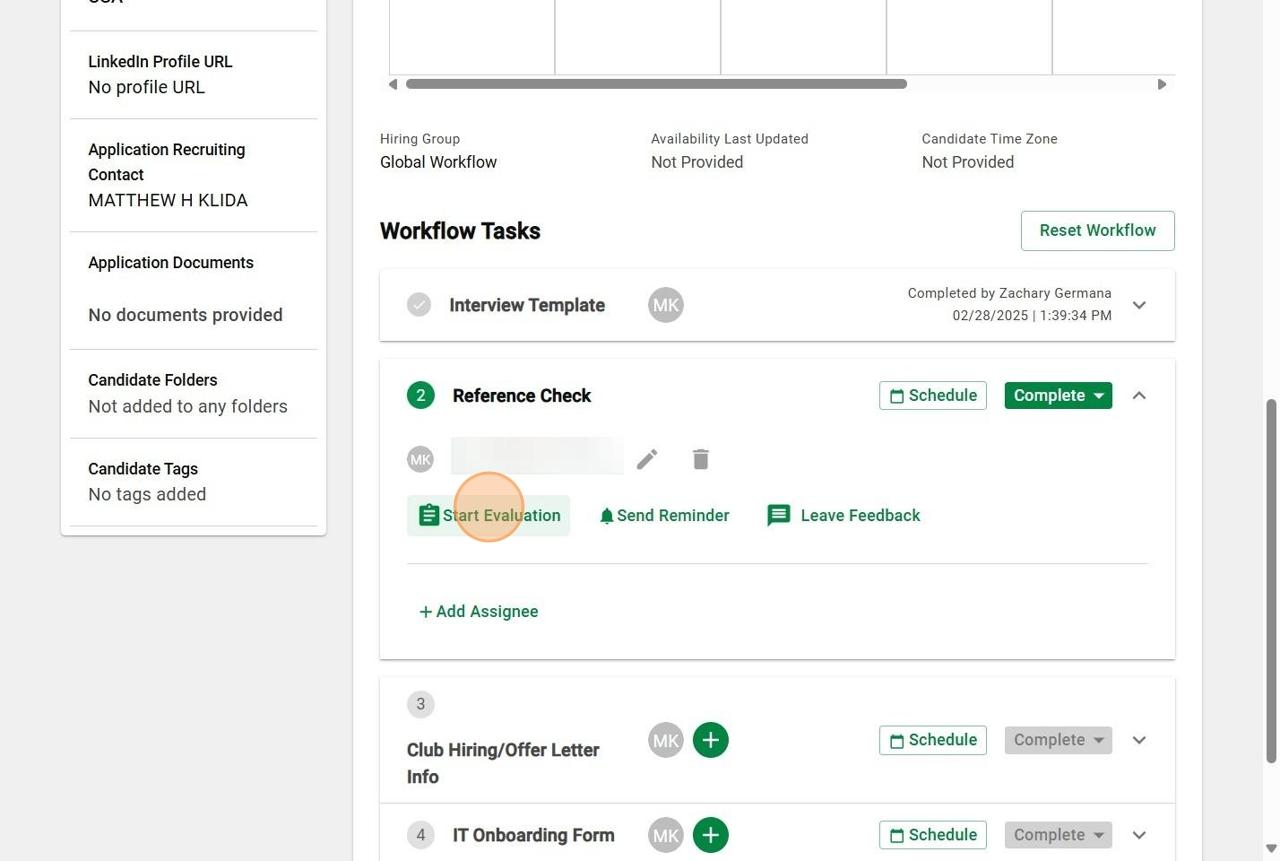
16 StarttheReferenceCheckForm.*Pleasenote:atleast2referencesarerequired.If thecandidatedoesnothaveaworkhistory,1personalreference(i.e.family friend)isacceptable
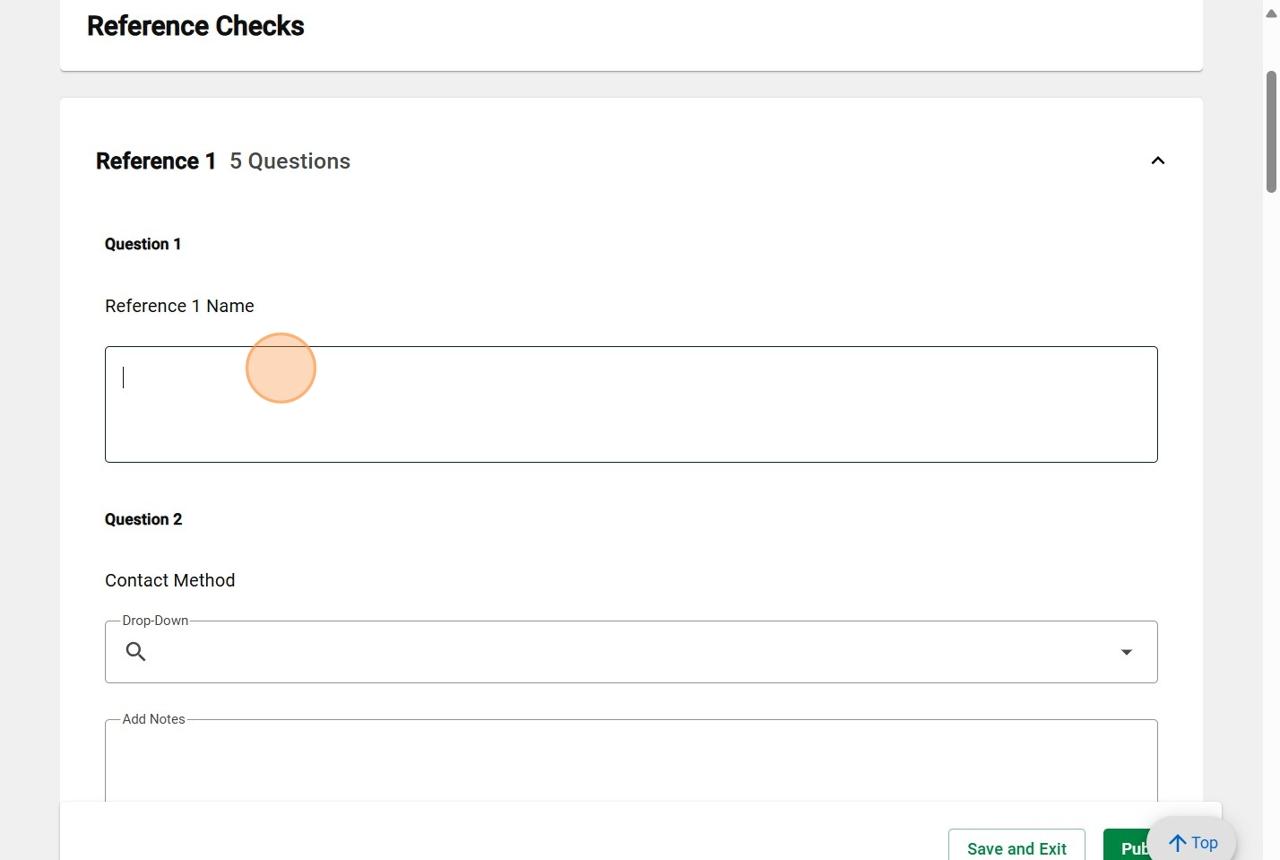
17 Enterthefirstreferencenameinbox1
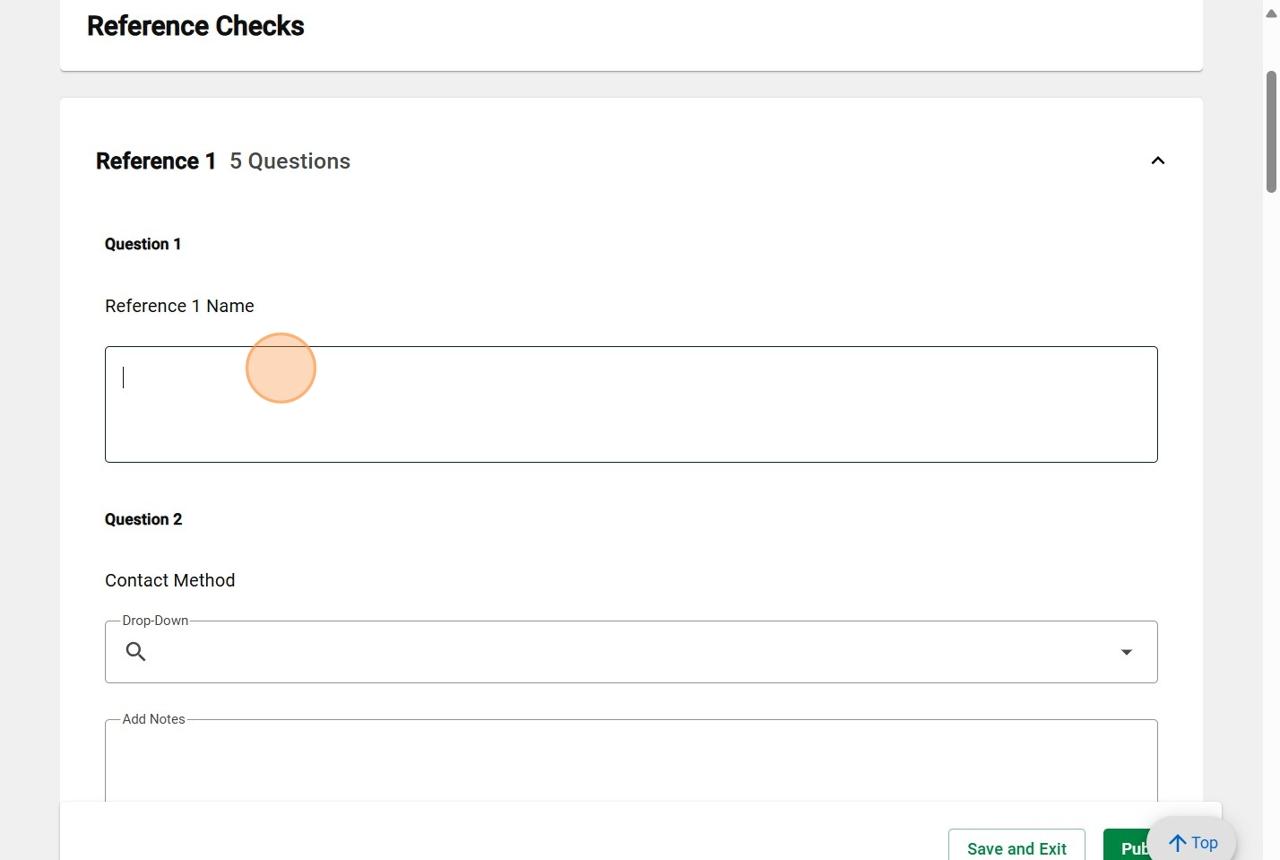
18 Fromthedropdown,selecthowyoucontactedthefirstreference

19 Entertheemailaddressorphonenumberyouusedtocontactthefirstreference inthenotessection

20 Fromthedropdown,selecttherelationthereferencehastothecandidate
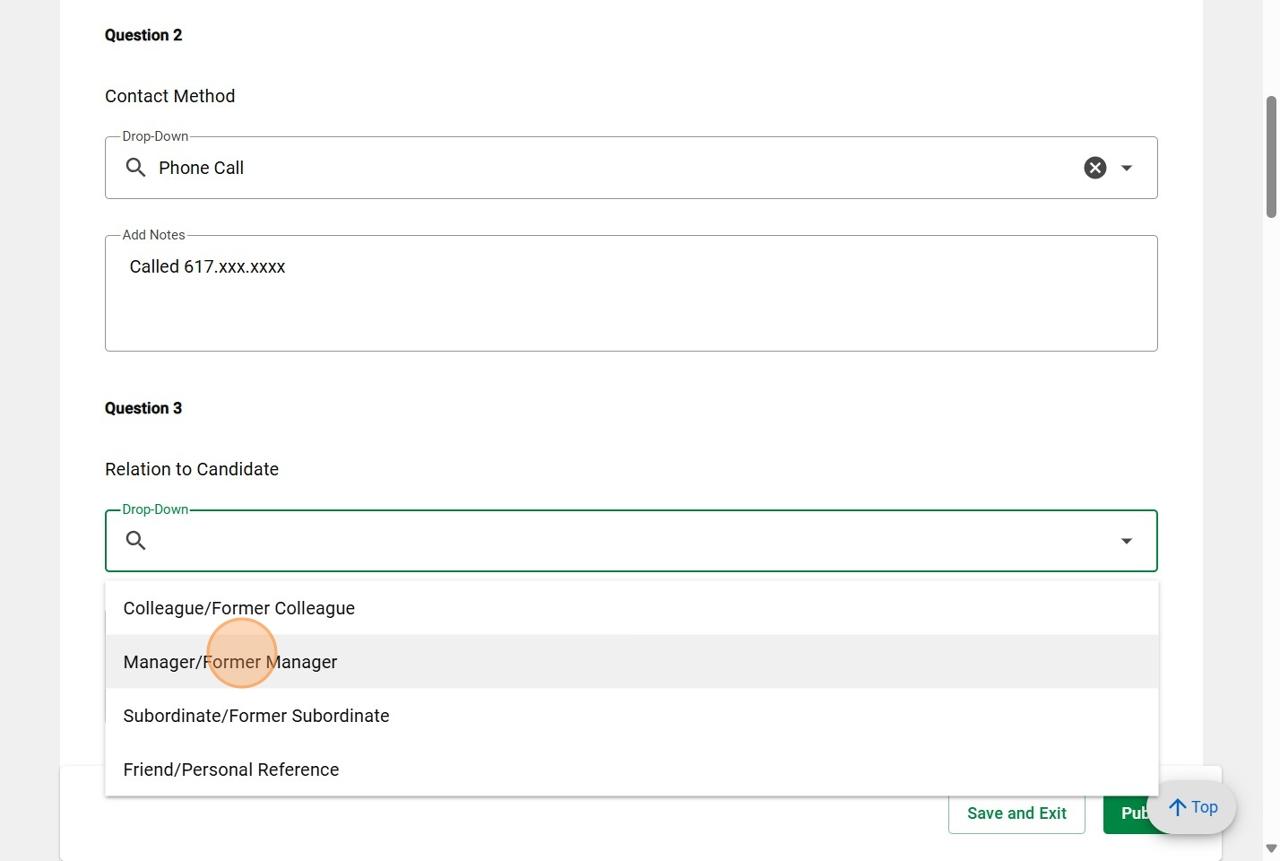
21 Addhowthereferenceknowsthecandidate(i.e.whatcompanytheyworked togetherat)
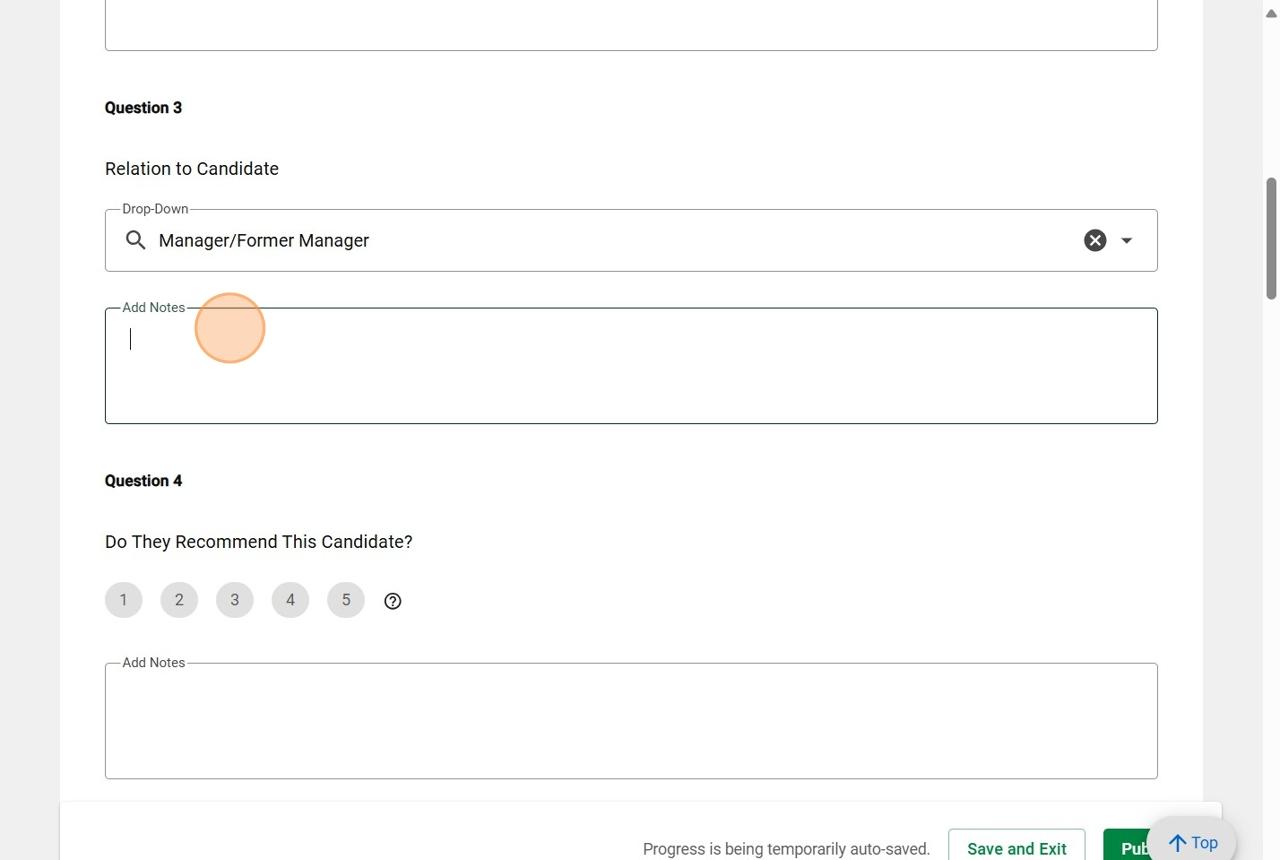
22 Usinga1-5scale(1beingNotatAll"and5being"Absolutely"),selecthowthe referencerecommendsthiscandidate

23 Addanynotesfromthereferenceinthenotessection

24 Repeatsteps16-23forthe2nd(and3rd,ifapplicable)reference(s)

25 Whencomplete,click"Publish"
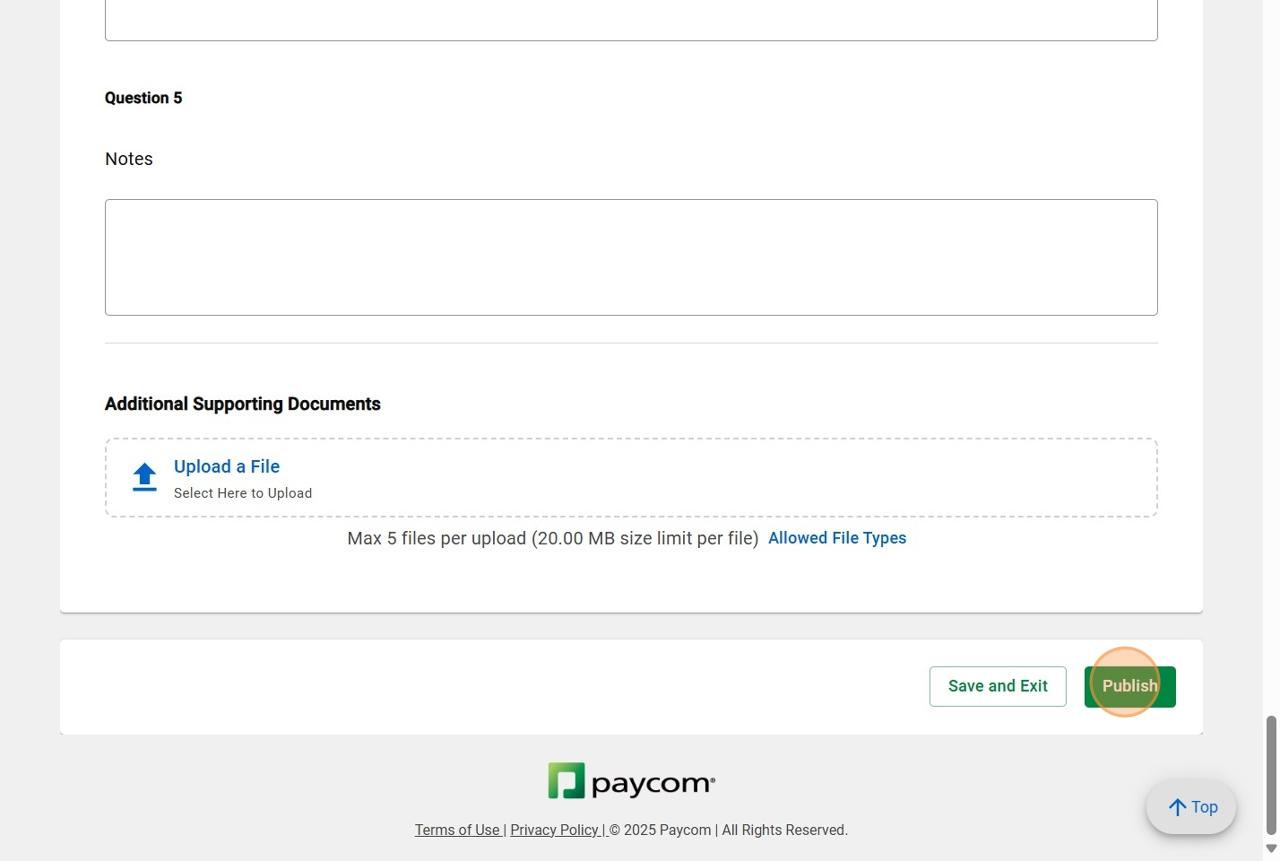
26 Click"Publish".Thiswillreturnyoutothecandidate'sapplication.*Pleasenote: thisformwillnotletyoupublishifyouhavenotcompletedatleast1reference

27 Tomovetostep2(ClubHiring/OfferLetterInfoForm),click"Complete"
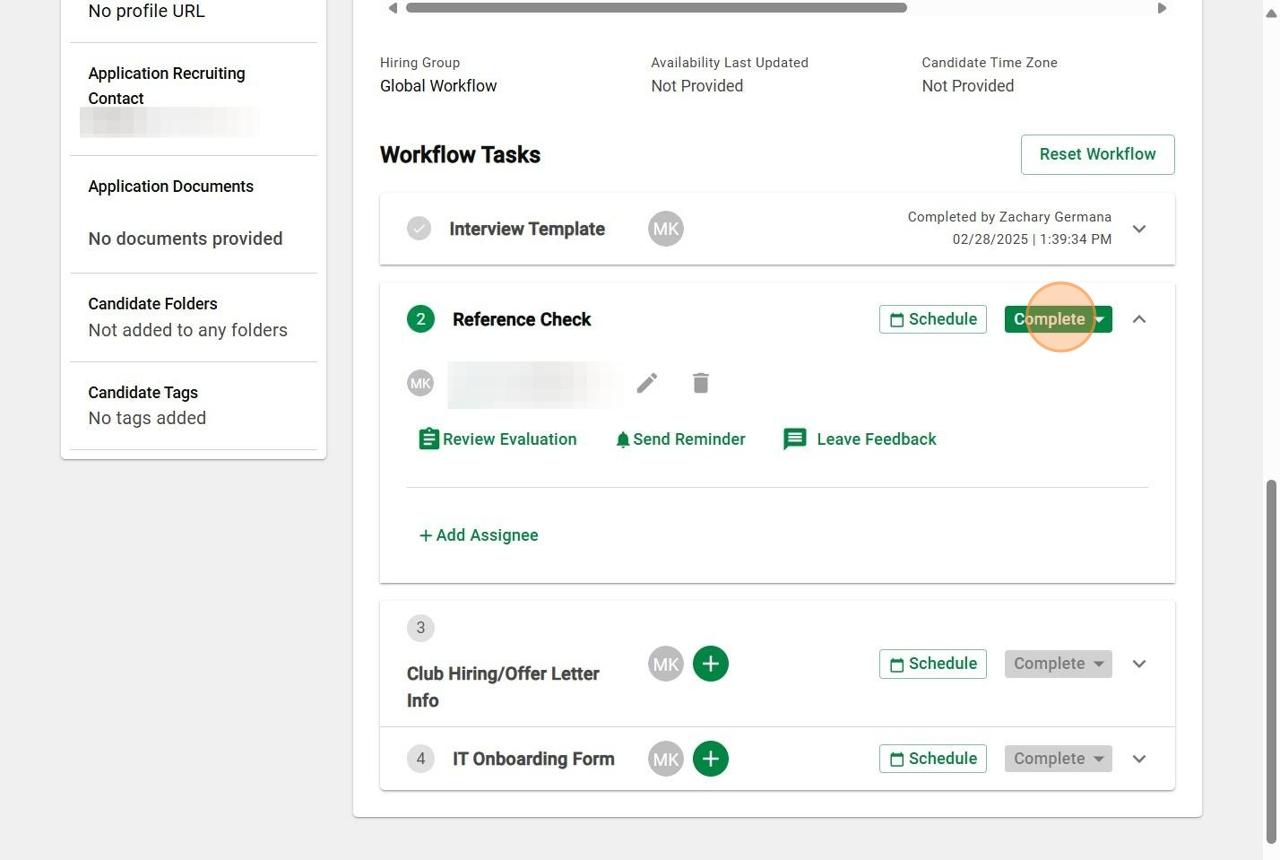
28 Click"SendtoNextStep"

29 Tostartstep3(ClubHiring/OfferLetterInfoForm),click"StartEvaluation"under step3

30 Enterthecandidate'sname

31 ConfirmthattheReferenceCheckshavebeencompleted

32 Entertheanticipatedstartdateofthiscandidate
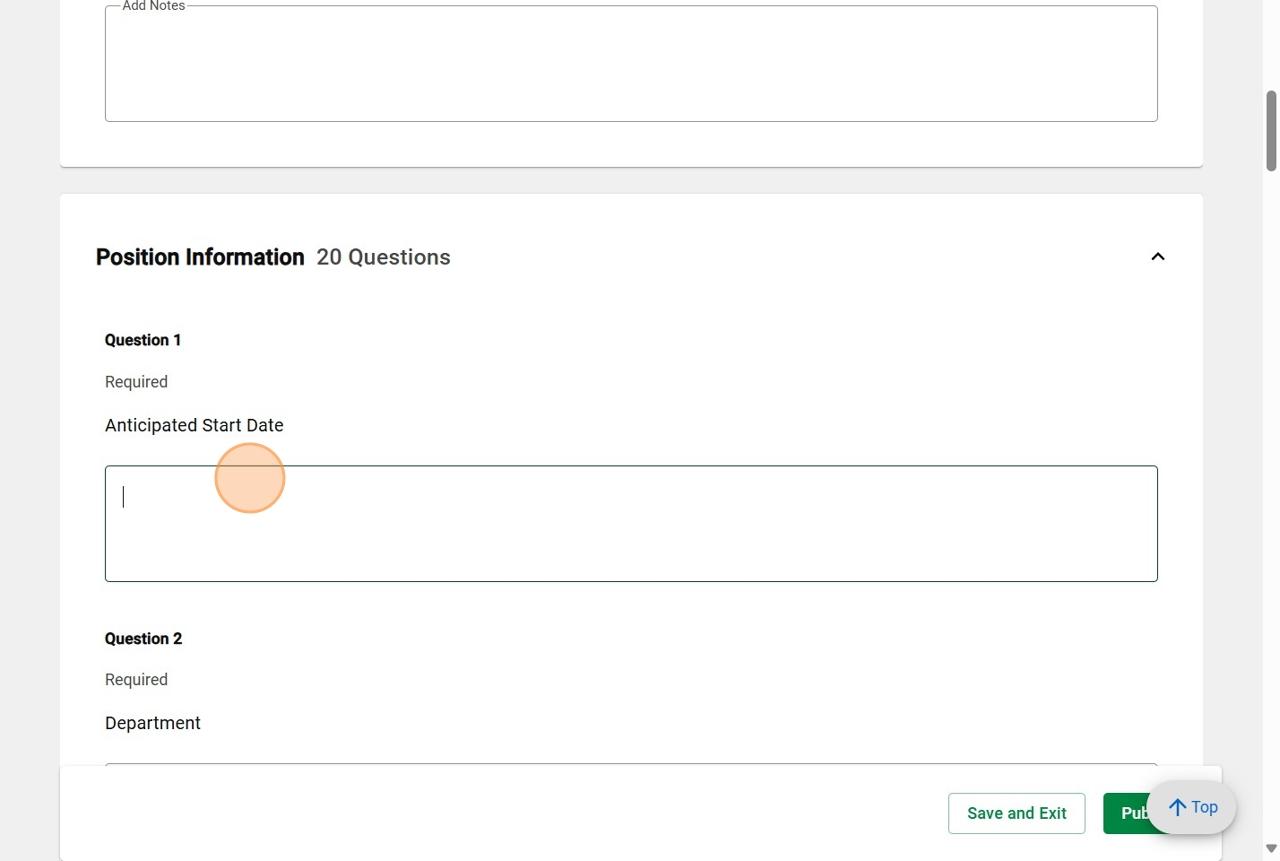
33 Enterthedepartmentofthisposition

34
Typethepositionthecandidatewillreportto(positiontitle,notthemanager currentlyinthatrole)
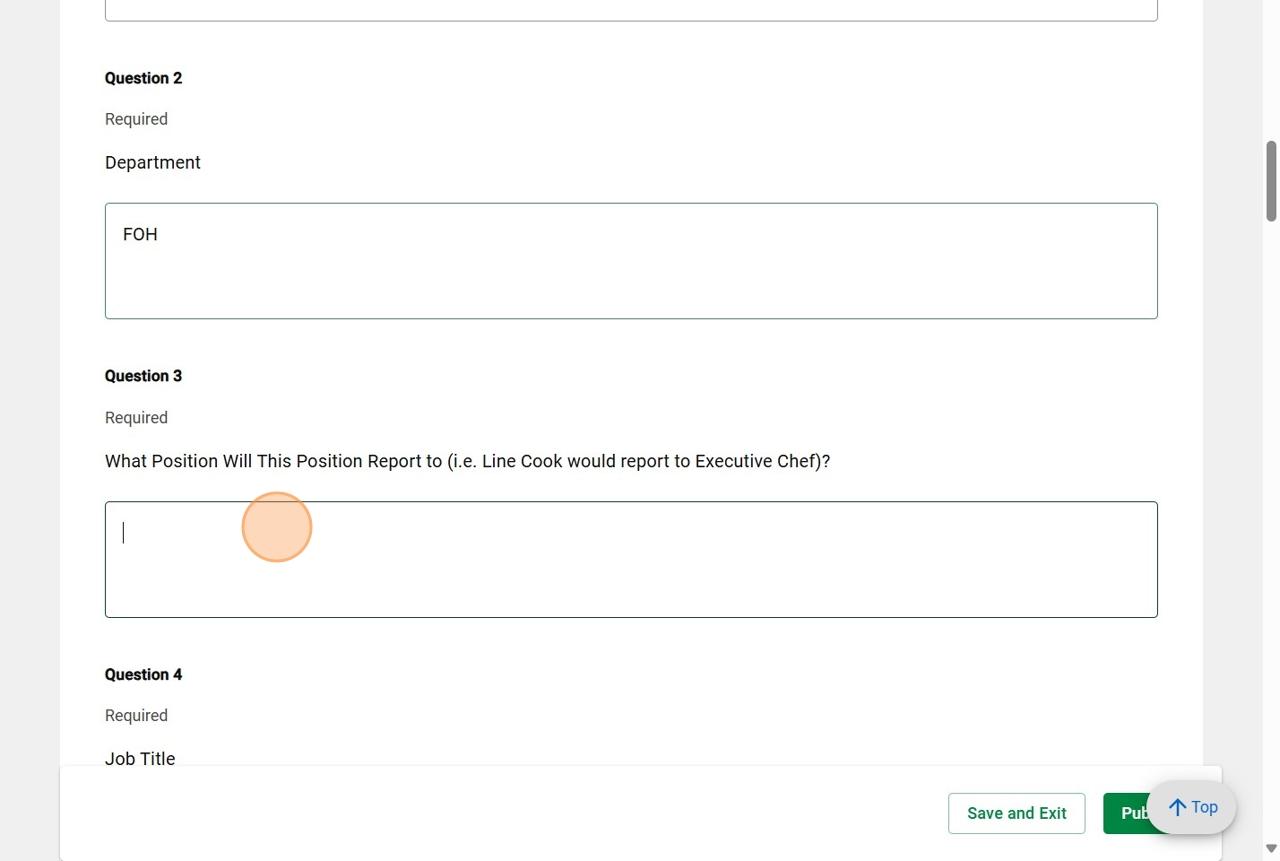
35 Enterthejobtitleofthisposition

36 Fromthedropdown,selecttheemploymentclassificationthatbestdescribesthis position

37 Fromthedropdown,selectifthisisafulltimeorparttimeposition

38 Fromthedropdown,selectwhetherthisispositionishourlyorsalary

39 Entertheexactpayrateforthiscandidate

40 Enterthebonuspotentialforthiscandidate(typeN/Aifthisisnotabonused position)

41 Enterthecommissionstructure(inasmuchdetailaspossible)forthiscandidate (typeN/Aifthisisnotacommissioneligibleposition)
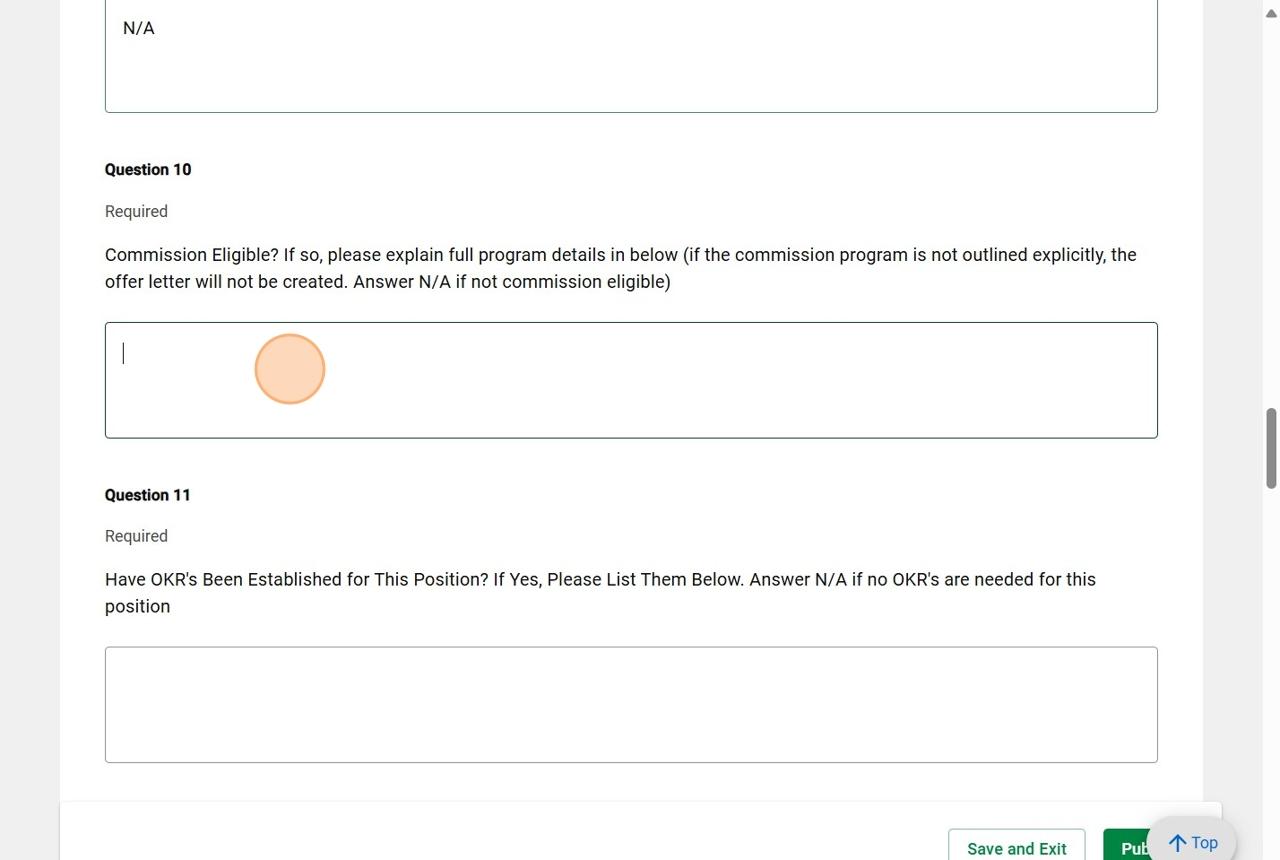
42 EntertheOKRsforthiscandidate(typeN/AifOKRsarenotapplicabletothis position)

43 Fromthedropdown,selectthelocationtypeforthisposition
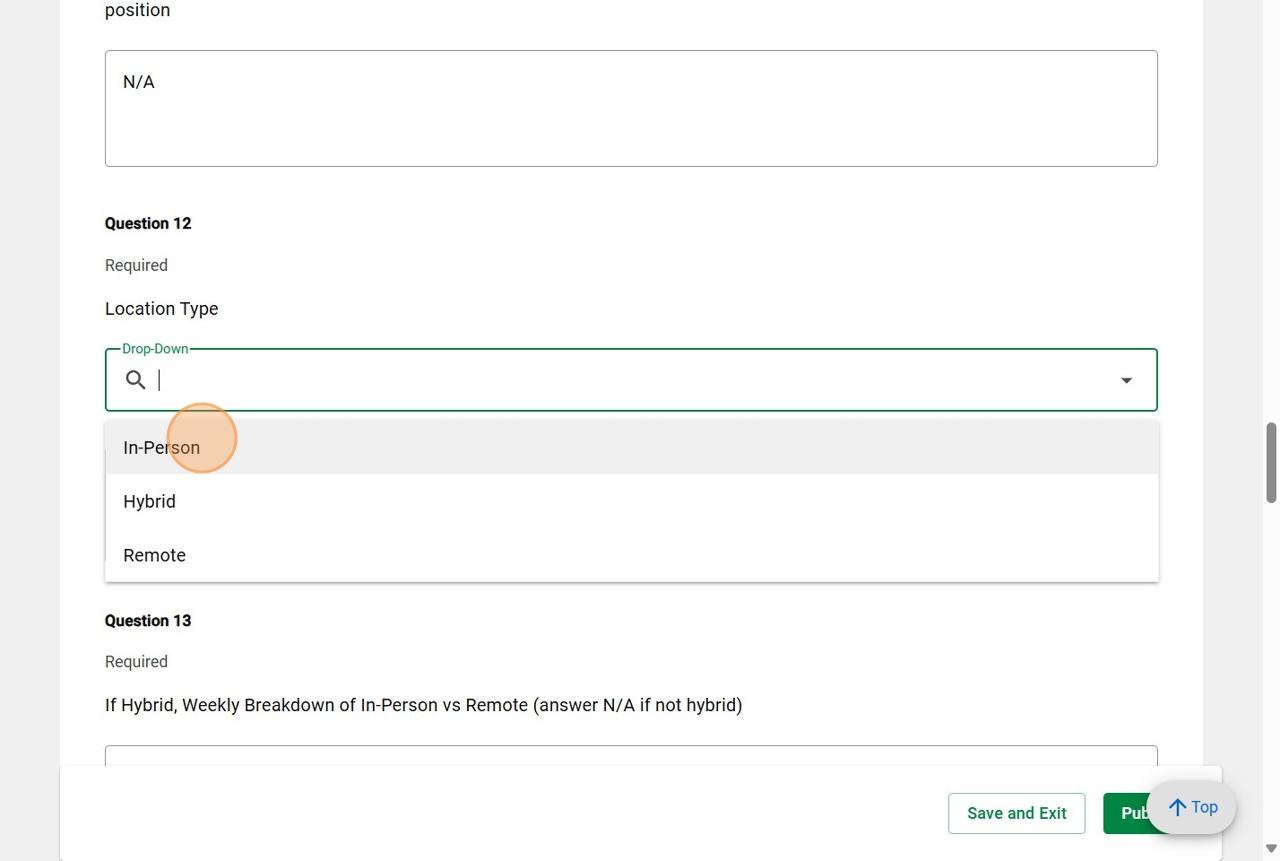
44 Enterthenumberofin-personhoursvsremotehoursifthisisahybridposition (typeN/Aifitisnotahybridposition)

45 Fromthedropdown,selectthelocationofthisposition
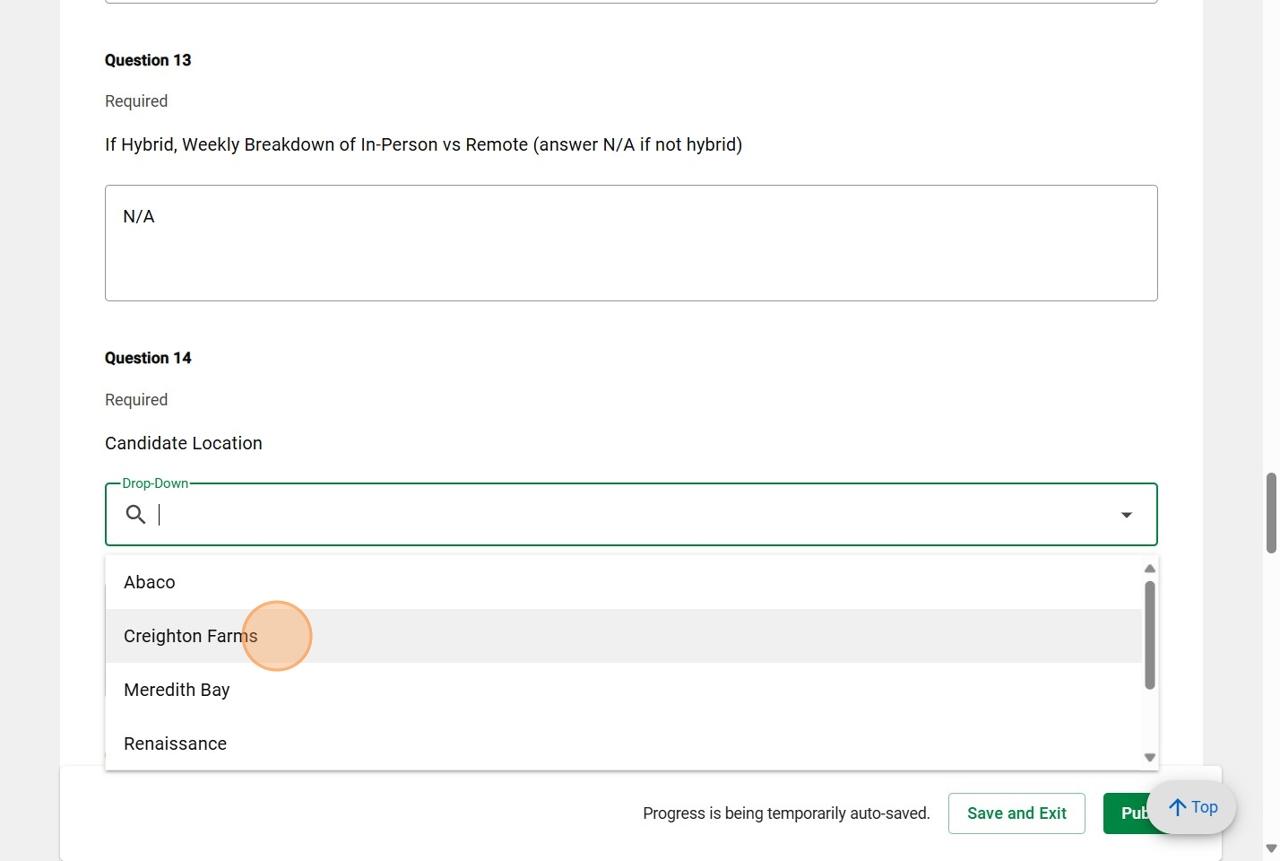
46 Selectwhetherornotthiscandidatewillreceiveamonthlycellphoneallowance (onlyformanagerandabove)

47 SelectwhetherornotthiscandidatewillreceiveaProShopallowance(corporate positionsonly)

48 SelectwhetherornotthiscandidateisaSouthworthteammemberbutbeing chargedtoanotherclub

49 Fromthedropdown,selecttheclubtheteammemberisbeingchargedto(select firstoptionifthisisnotaSouthworthteammemberbeingchargedtoanother club)

50 Selectwhetherornotthiscandidatewillreceiveanofferletter.*Pleasenote:all salariedpositionswillreceiveanofferletter.Somehourlypositionsareeligibleto receiveanofferletter

51 Entertheestimatedpercentageoftravelforthisposition
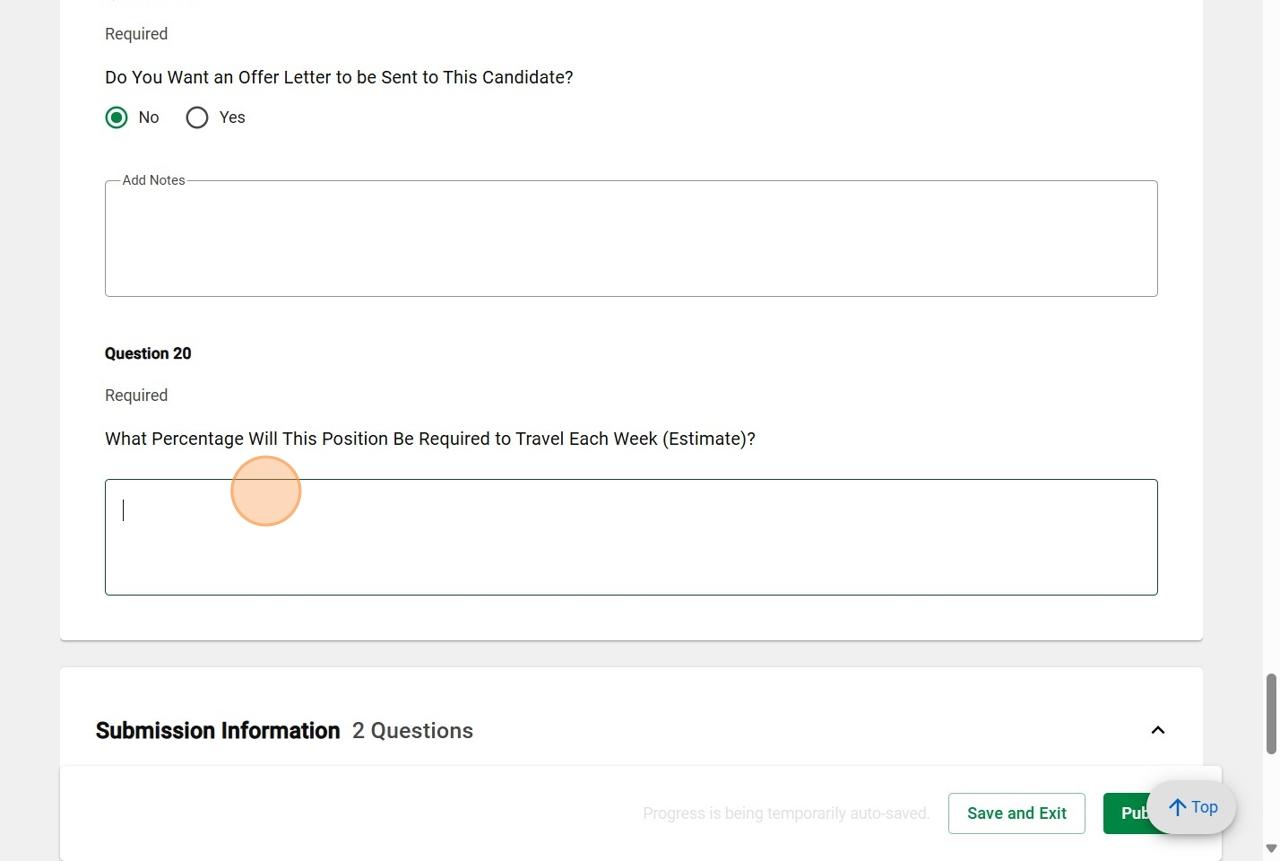
52 Enteryourname
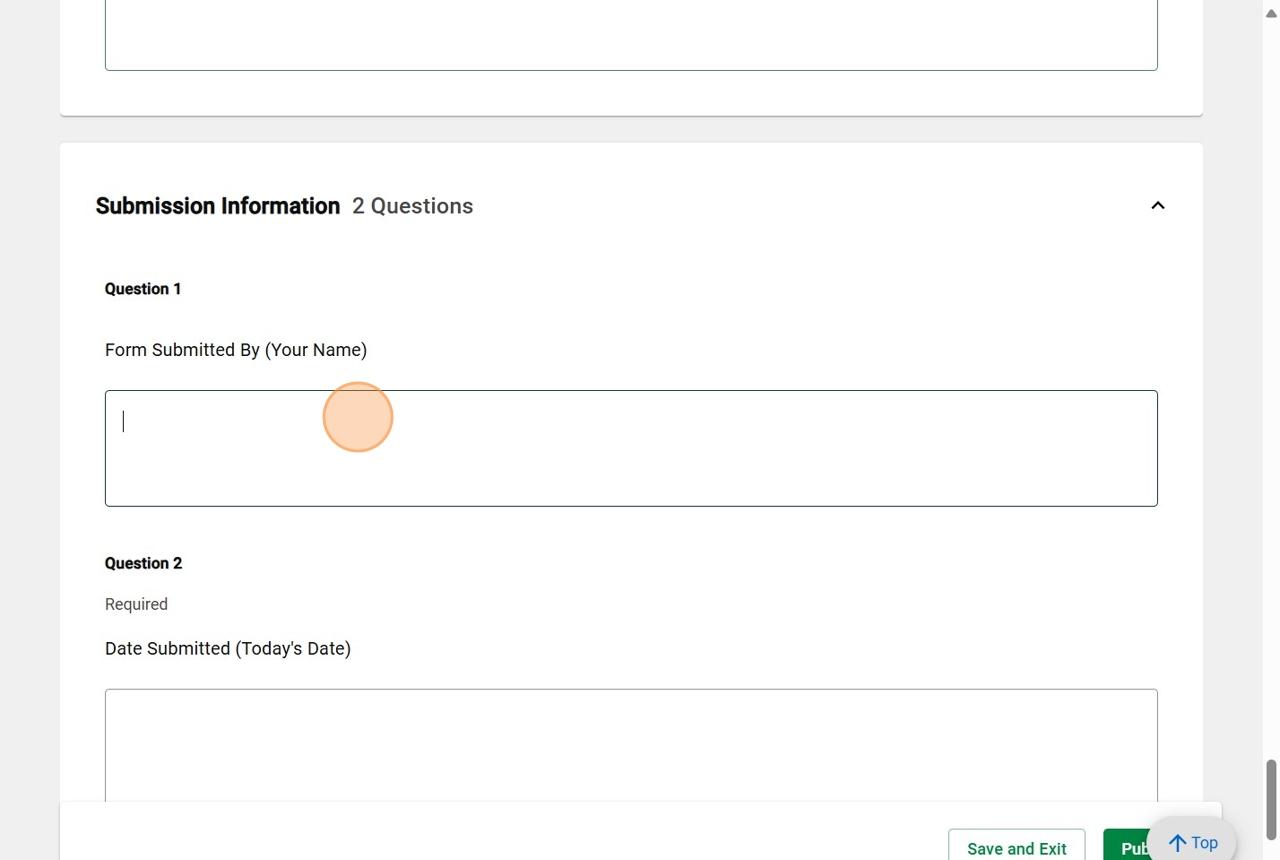
Entertoday'sdate

Click"Publish"

55 Click"Publish".Thiswillreturnyoutothecandidate'sapplication
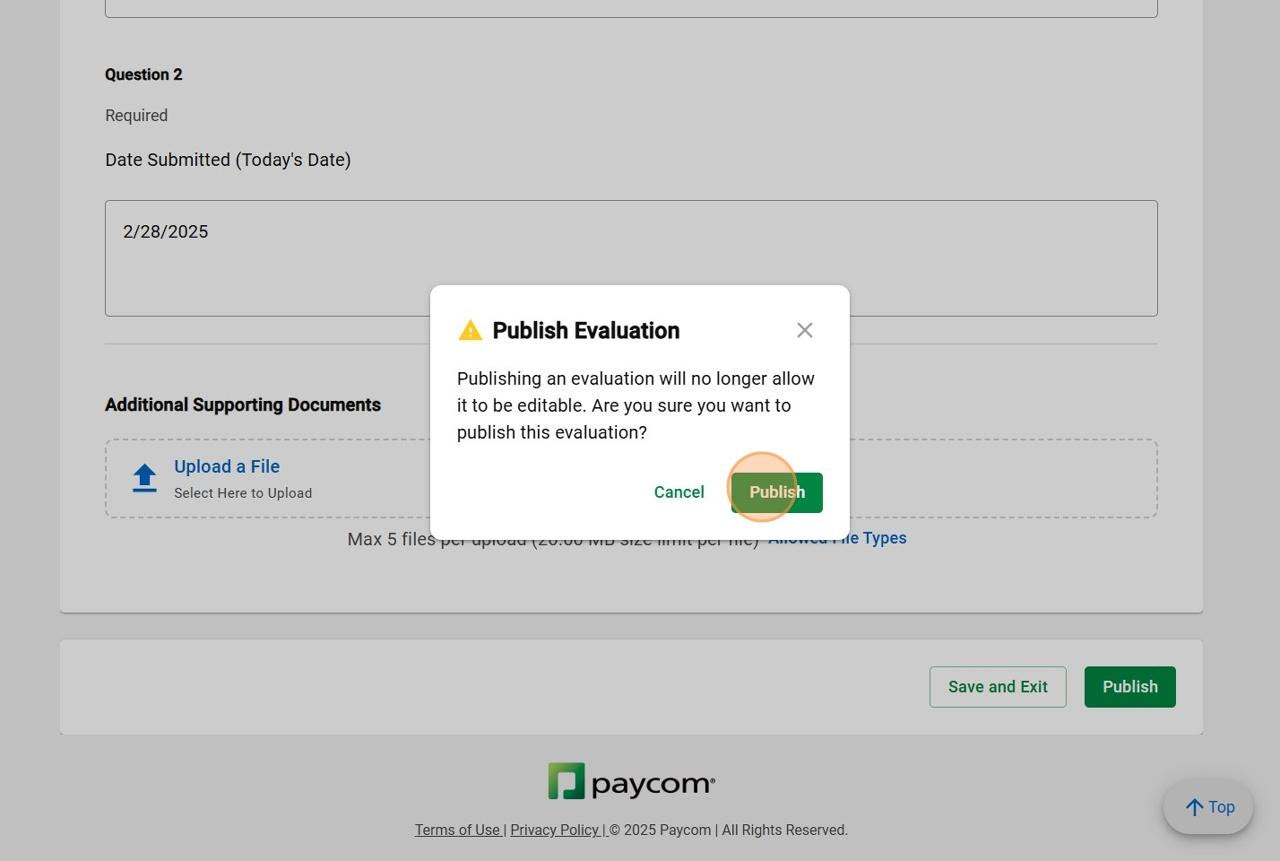
56 IfITisnotrequiredforthisposition,youhavecompletedalloftherequired WorkflowTasks.IfITisrequiredforthisposition,click"Complete"tomovetostep 4(ITOnboardingForm)
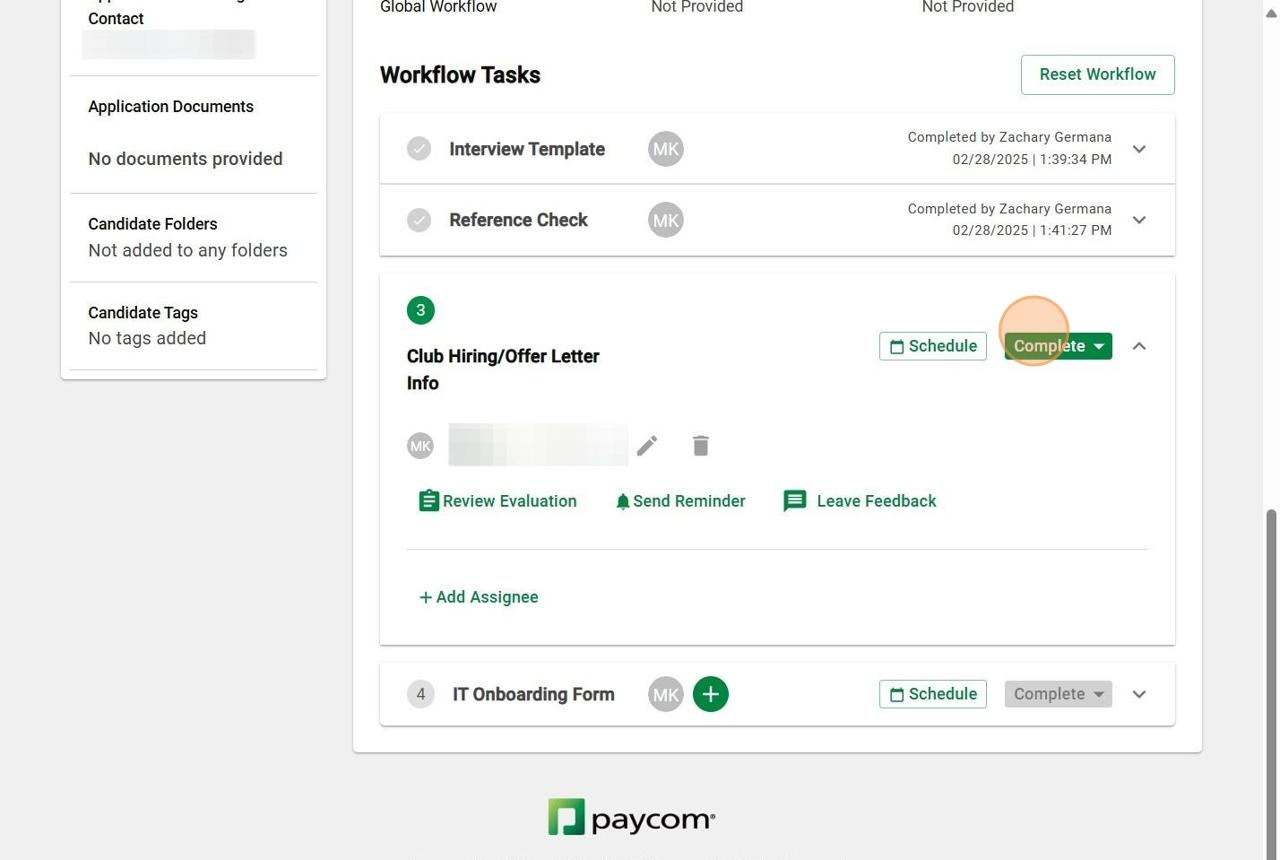
57 Click"SendtoNextStep"
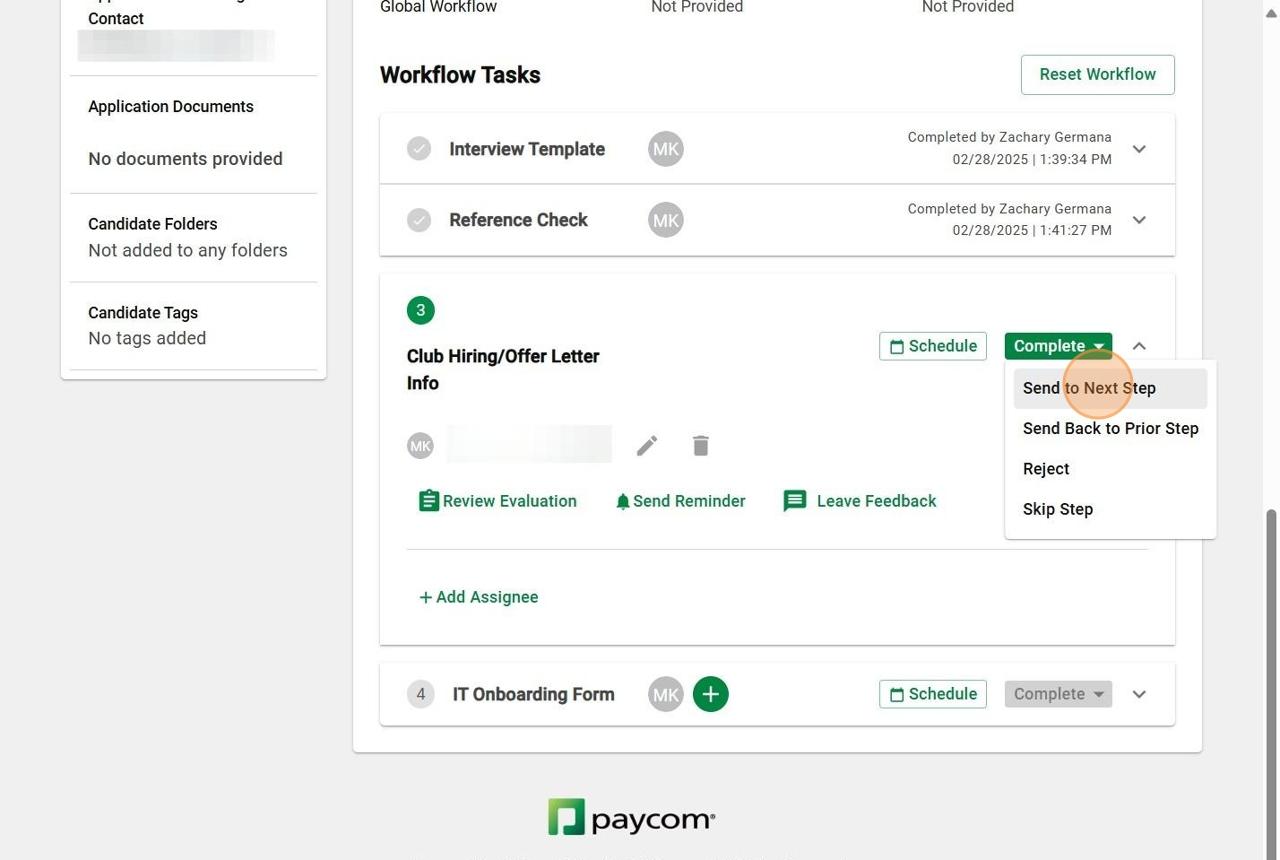
58 IfthenewpositionrequiresanyITneeds(suchasanemailaddressornew equipment,likealaptop),click"StartEvaluation"understep4.*Pleasenote:IT Onboardingrequestscanonlybemadeonceanofferletterissignedbythe candidate.DonotcompletetheITOnboardingFormuntilthecandidatehas returnedasignedofferletter
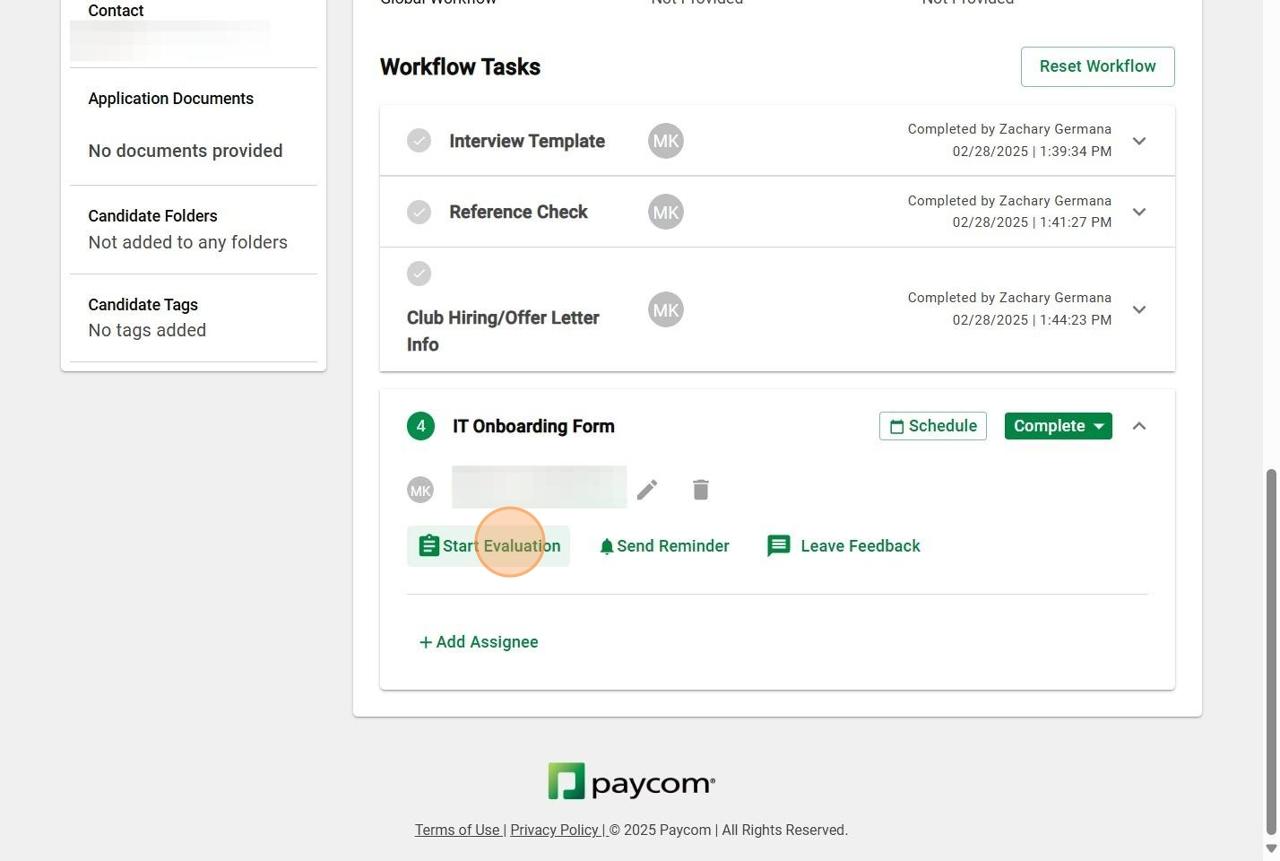
59 CopyandpastetheURLinanewtab/browserorhighlighttheURL,right-clickthe URLandclick"Goto..."
https://forms.office.com/pages/responsepage.aspx?id=yno1IBBKc0i..."
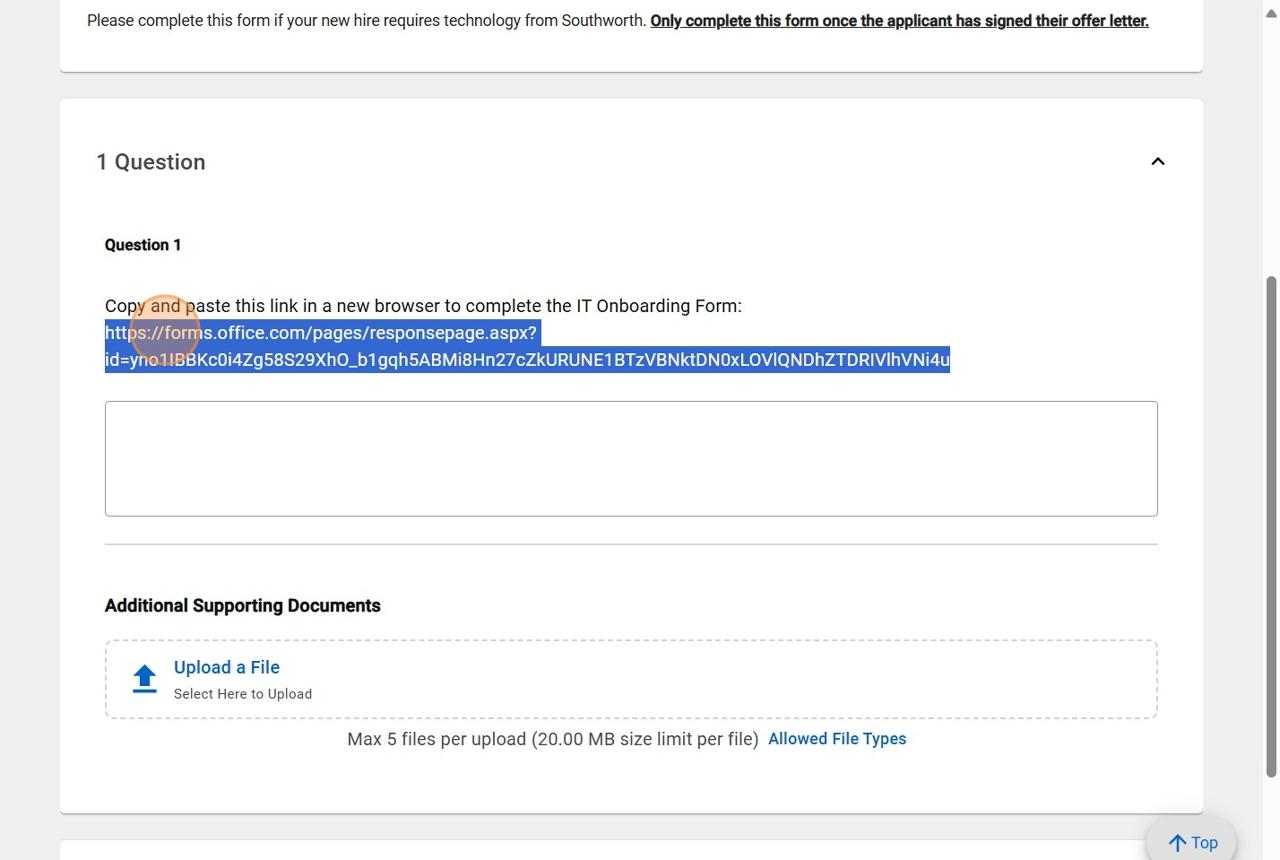
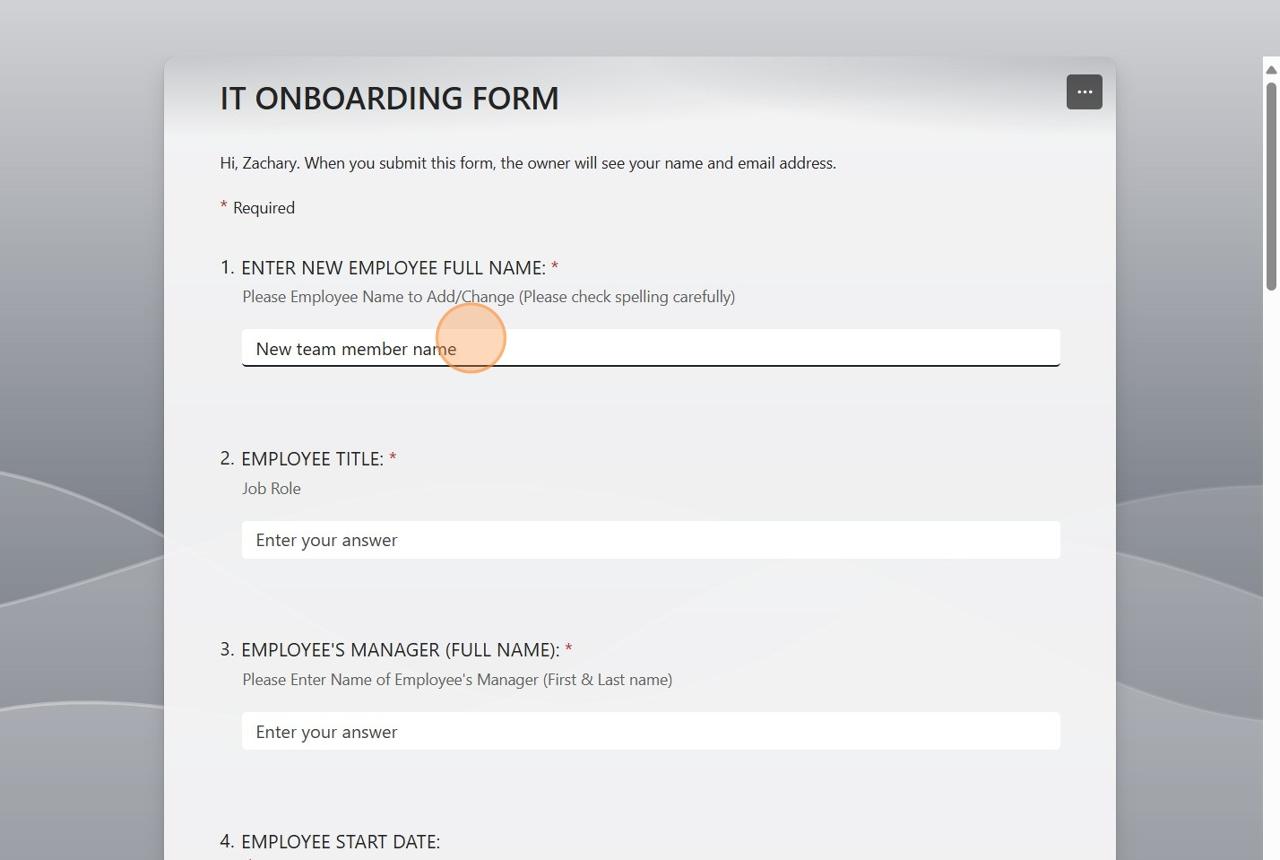
61 Oncecomplete,click"Submit".ThiswillsubmittheformtotheITdepartment.
