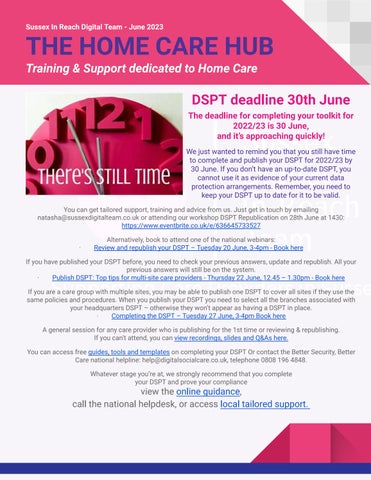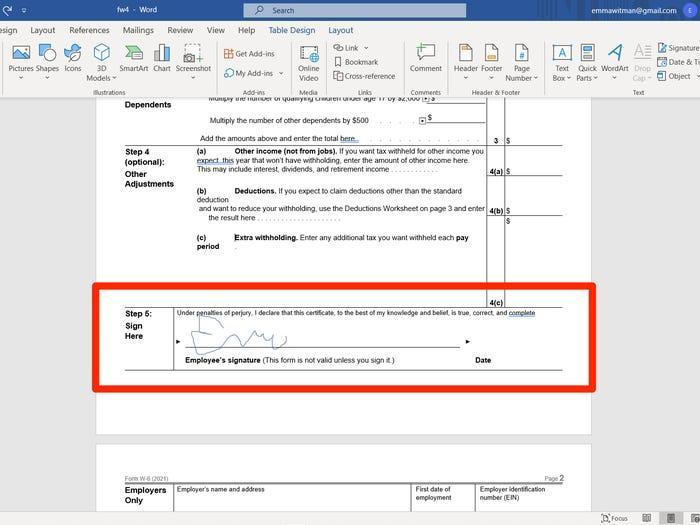
1 minute read
Top Tips - MS Word
Top Tip – MS Word Tip 9 - Sign your name on any docu

Advertisement
Of course, forms might signature. Luckily, you can draw a signature using Word and add it to any document.
Click "Insert" at the top of the screen, and then "Shapes."

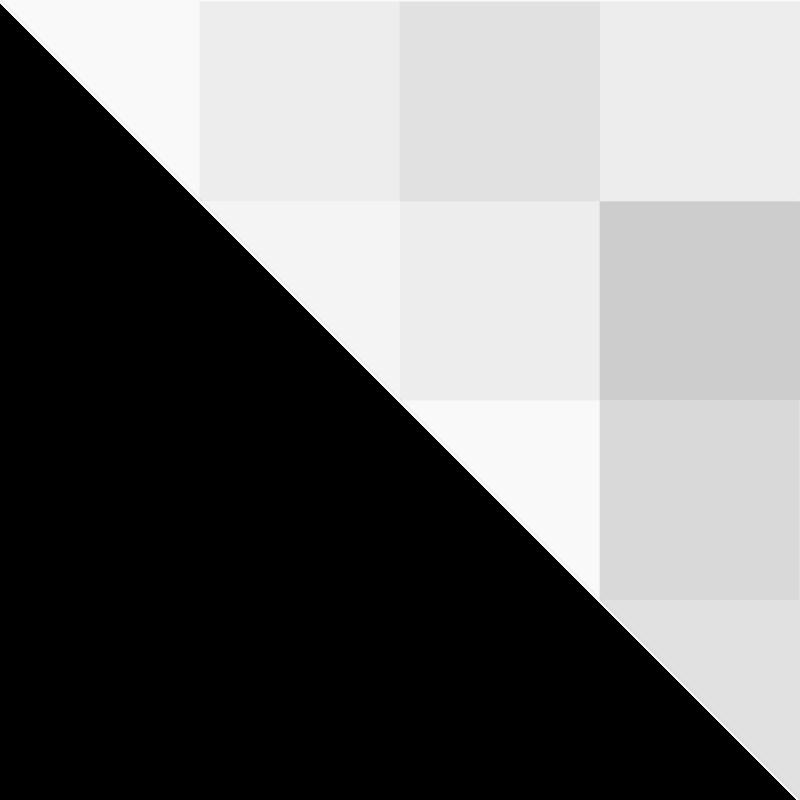
In the "Lines" section, click the rightmost icon it'll look like a scribble.
The freeform drawing tool is listed under "Lines."
Your cursor will turn into a crosshair. Click and drag your mouse anywhere to write your signature. Once you finish, it'll be converted into a picture that you can move and resize.
Writing a signature with your mouse might not be pretty, but if you have a touchscreen or drawing tablet, you can use it in place of your mouse.