

ThankYouForChoosing
Ross

happywithyourpurchaseofRossTechnology.
ofEthics.Itguidesourinteractionsandempowersour employees.Ihopeyouenjoyreadingitbelow.
uptoyourexpectationsbesuretoreachouttousat solutions@rossvideo.com
DavidRoss CEO,RossVideo dross@rossvideo.com
RossVideoCodeofEthics
thingshappen.AtRoss,ouremployeesareaspecial group.Ouremployeestrulycareaboutdoingagreatjob anddeliveringahighqualitycustomerexperienceevery day.ThiscodeofethicshangsonthewallofallRoss
timesofcompanyorcustomercrisis-dowhatyou knowinyourheartisright. (Youmayrent helicoptersifnecessary.)
anapology,whensomethingbiggoeswrongand it'sourfault.
If there'snoonetoauthorizetherequiredactionin
DocumentInformation
•RossPartNumber: 4802DR-110-10.0
• ReleaseDate:November,2014.PrintedinCanada
• Equipment:ThisdocumentappliestoallCarbonite framesandcontrolpanels.
Copyright
©2014RossVideoLimited,Ross®,CrossOver®,andany relatedmarksaretrademarksorregisteredtrademarksof RossVideoLimited.Allothertrademarksarethe propertyoftheirrespectivecompanies.PATENTS
ISSUEDandPENDING.Allrightsreserved.Nopartof thispublicationmaybereproduced,storedinaretrieval system,ortransmittedinanyformorbyanymeans, mechanical,photocopying,recordingorotherwise, withoutthepriorwrittenpermissionofRossVideo. Whileeveryprecautionhasbeentakeninthepreparation ofthisdocument,RossVideoassumesnoresponsibility forerrorsoromissions.Neitherisanyliabilityassumed fordamagesresultingfromtheuseoftheinformation containedherein.
Patents
PatentnumbersUS7,034,886;US7,508,455;US 7,602,446;US7,802,802B2;US7,834,886;US 7,914,332;US8,307,284;US8,407,374B2;US 8,499,019B2;US8,519,949B2;US8,743,292B2;GB 2,419,119B;GB2,447,380B;andotherpatentspending.
ImportantRegulatoryandSafety
NoticestoServicePersonnel
Beforeusingthisproductandanyassociatedequipment, refertothe“
”listedin thefrontofyour SetupManual toavoidpersonnelinjury andtopreventproductdamage.
WarrantyandRepairPolicy
RossVideoLimited(Ross)warrantsitsswitchersand relatedoptions,tobefreefromdefectsundernormaluse andserviceforaperiodofONEYEARfromthedateof shipment.Faderhandleassembliesarewarrantedforthe lifeoftheproduct.Ifanitembecomesdefectivewithin thewarrantyperiodRosswillrepairorreplacethe defectiveitem,asdeterminedsolelybyRoss. WarrantyrepairswillbeconductedatRoss,withall shippingFOBRossdock.Ifrepairsareconductedatthe customersite,reasonableout-of-pocketchargeswill apply.AtthediscretionofRoss,andonatemporaryloan
basis,plugincircuitboardsorotherreplacementparts maybesuppliedfreeofchargewhiledefectiveitems undergorepair.Returnpacking,shipping,andspecial handlingcostsaretheresponsibilityofthecustomer.
Softwareupgradesforswitchersmayoccurfromtimeto time,andaredeterminedbyRossVideo.Theupgrades arepostedontheRossVideowebsite,andarefreeof chargeforthelifeoftheswitcher.
Thiswarrantyisvoidifproductsaresubjectedtomisuse, neglect,accident,improperinstallationorapplication, orunauthorizedmodification.
InnoeventshallRossVideoLimitedbeliablefordirect, indirect,special,incidental,orconsequentialdamages (includinglossofprofit).Impliedwarranties,including thatofmerchantabilityandfitnessforaparticular purpose,areexpresslylimitedtothedurationofthis warranty.
ThiswarrantyisTRANSFERABLEtosubsequent owners,subjecttoRossVideo'snotificationofchange ofownership.
EnvironmentalInformation
Theequipmentthatyoupurchasedrequiredthe extractionanduseofnaturalresourcesforits production.Itmaycontainhazardoussubstancesthat couldimpacthealthandtheenvironment.
Toavoidthepotentialreleaseofthosesubstancesinto theenvironmentandtodiminishtheneedforthe extractionofnaturalresources,RossVideoencourages youtousetheappropriatetake-backsystems.These systemswillreuseorrecyclemostofthematerialsfrom yourend-of-lifeequipmentinanenvironmentallyfriendly andhealthconsciousmanner.
Thecrossed-outwheeledbinsymbolinvitesyoutouse thesesystems.
Ifyouneedmoreinformationonthecollection,reuse, andrecyclingsystems,pleasecontactyourlocalor regionalwasteadministration.
YoucanalsocontactRossVideoformoreinformation ontheenvironmentalperformancesofourproducts.
CompanyAddress
RossVideoLimited —8JohnStreetIroquois,Ontario, Canada,K0E1K0
RossVideoIncorporated—P.O.Box880,Ogdensburg, NewYork,USA,13669-0880
GeneralBusiness(+1)613-652-4886
Office: Fax:(+1)613-652-4425
Technical(+1)613-652-4886 Support: AfterHours(+1)613-349-0006 Emergency: techsupport@rossvideo.com
E-Mail (Support): solutions@rossvideo.comE-Mail (General): www.rossvideo.comWebsite
TechnicalSupport
AtRossVideo,wetakeprideinthequalityofour products,butifaproblemdoesoccur,helpisascloseas thenearesttelephone.
Our24-HourHotLineserviceensuresyouhaveaccess totechnicalexpertisearoundtheclock.After-sales serviceandtechnicalsupportareprovideddirectlyby RossVideopersonnel.Duringbusinesshours(eastern standardtime),technicalsupportpersonnelareavailable bytelephone.Outsideofnormalbusinesshoursandon weekends,adirectemergencytechnicalsupportphone lineisavailable.Ifthetechnicalsupportpersonnelwho isoncalldoesnotanswerthislineimmediately,avoice messagecanbeleftandthecallwillbereturnedshortly. OurTechnicalsupportstaffareavailabletoreacttoany problemandtodowhateverisnecessarytoensure customersatisfaction.
SupportingDocumentation
RossVideoprovidesawidevarietyofhelpful documentationforthesetupandsupportofyour equipment.Mostofthisdocumentationcanbefound eitherontheProductResourcesdiskthatcamewithyour equipment,ontheRossVideowebsite (www.rossvideo.com),orontheRossVideoCommunity site(community.rossvideo.com)
• CarboniteOnlineHelpforDashBoard —visit help.rossvideo.com/carbonite.
• OperationManual(4802DR-110) —operational instructionsforallCarboniteswitchers
• CarboniteSetupManual(4802DR-120)—setup andconfigurationinstructionsforCarbonite, Carbonite+,andCarboniteMultiMediaframes
• CarboniteeXtremeSetupManual(4803DR-120) —setupandconfigurationinstructionsfor CarboniteeXtremeframes
• CarboniteQuickStartPoster(4802DR-200) setupinformationandspecificationsforthe Carbonite,Carbonite+,andCarboniteMultiMedia frames
• CarboniteeXtremeQuickStartPoster (4803DR-200) —setupinformationand specificationsfortheCarboniteeXtremeframe
• UpgradeNotes(4802DR-500) —upgrade instructions,newfeatures,andknownissuesfora givensoftwareversion
• CarboniteeXtremeUpgradeforNK-3G144-X —upgradeinstructionsfortheNK-3G144-Xrouter toaCarboniteeXtremeswitcher
• SoftwareLicenses(4802DR-502) —third-party softwarelicences
• CarboniteMultilingualSafetyInformation (4802DR-503) —translatedproductsafety information
• CarboniteFrameFanReplacement (4802DR-300)—instructionsforreplacingcooling fansintheCarbonite,Carbonite+,orCarbonite MultiMediaframes
• CarboniteFrameRAMReplacement (4802DR-301) —instructionsforreplacingthe RAMintheCarbonite,Carbonite+,orCarbonite MultiMediaframes
• ControlPanelDeskMounting(4802DR-302) deskmountinginstructionsforCarbonitecontrol panel
• 1-2MEUpgrade(4802DR-303) —1to2ME upgradeinstructionsforC1-AandC1Mcontrol panels
• SideBoxInstallation(4802DR-304)—installation andmountinginstructionforSideBoxmodule
• AuxiliaryControlPanelInstallation (4802DR-305) —installationandmounting instructionforremoteauxpanel(CPS-AUX-053B)
• C102MEUpgrade(4802DR-306) —1to2ME upgradeinstructionsfortheC10controlpanel
• GVG100SupportedCommand(4802DR-401) —connectionandGVG100commandssupported bytheswitcher
• RossTalkCommands(4802DR-403)—supported commandsusingRossTalkprotocol
• DeviceSetupSheets(4802DR-6xx) —setup informationforcontrollingexternaldevicesfrom theswitcher
• RoboticCameraControl(4802DR-131) overviewoftheoperationalinterfacewhen controllingaroboticcamerafromtheswitcher
• AudioMixerControl(4802DR-132)—overview oftheoperationalinterfacewhencontrollingan audiomixerfromtheswitcher
• VideoServerControl(4802DR-133)—overview oftheoperationalinterfacewhencontrollinga videoserverfromtheswitcher
• ConfigurationGuide(4802DR-100) —product descriptionandmarketingcodesforswitchersand options
Features
ThankyouforbuyingaRossVideoCarboniteSeries Multi-DefinitionLiveProductionSwitcher.The CarboniteseriesbuildsontheRossVideoreputationfor designingswitchersthatfittheneedsofanyproduction environment.
AnalogReferenceInputandOutput
Theswitchersupportsbothexternalandinternalreference sources.Theexternalreferencecanbeaninputfroma housesynctothesinglereferenceinputBNC.The internalreferencecanalsobeusedasahousesyncwith selectabletri-levelsyncoranalogblackburstwith independentH/Vsettingsforeachofthetworeference outputBNCs.
Althoughtri-levelsyncisrecommendedasyourreference sourceforallHDapplications,analogblackburstcan beusedwhenoperatingtheswitcher.
3Gand1080p29.97VideoFormats
Theswitchersupportsthe1080p59.94Hz,1080p50Hz, and1080p29.97Hzvideoformats.Tooperateinthese modes,theswitchermustberestartedandsomefeatures andresourcesarelimitedorunavailable.
IntegratedUp/DownConverters
Allswitcherscomewithintegratedup/downconverters andframesynchronizers(FSFC)capableofconverting 1080ior720ptoSD,aswellasconvertSDsignalsto 1080i,orcross-convert720pto1080i.
FormatconversionisnotsupportedontheCarbonite framewhentheswitcherisoperatingin720por1080pSF. TheCarboniteMultiMediaframesupportsde-interlacing onthemultimediainputs,exceptforprogressive segmentedframe(pSF)formats.Themultimediainputs supportde-interlacingofthe720pformat. Ina3Gor1080p29.97Hzswitchermode,theFSFC functionalityislimitedontheCarboniteMultiMediaand Carbonite+switchers,andisnotavailableonthe CarboniteandCarboniteeXtremeswitchers.
CustomControls
Thisfeaturebringsthepowerofmacrostotheswitcher operator.Aseriesofbuttonpressescanbeeasilyrecorded andassignedtoanycustomcontrolbutton.Stepthrough complexshowopeningsaseasilyaspressingCustom Controlbuttons1,2,then3.
DeviceControl
Theswitchercancontrolanumberofexternaldevices, suchasvideoserversandroboticcameras.Foracomplete listofsupporteddevices,andinformationonhowtoset upandcontrolthesedevices,visittheRossVideowebsite (rossvideo.com/production-switchers/carbonite/interface-list).
OverDrive® CapricaSupport
CarbonitecanbecontrolledfromOverDrive® usingthe Capricainterface.ThisinterfaceallowsOverDrive® to performmemoryrecalls,mosttransitions(MediaWipe isnotsupporteddirectly),andruncustomcontrolson theswitcher.ForinformationonsettingupCapricato interfacewiththeswitcher,refertothedocumentation thatcamewithyourCapricaserver.
Carbonitemustbeina2.5MEmodetobecontrolledby Caprica.
DVE(FlyKey)
Theadvanced2DDVEcomesstandardwitheach switcher,andcanbeusedforperformingoverthe shoulder,orpictureinpictureshots.Thisallowsallkey typestobezoomed,cropped,andrepositioned horizontallyandverticallytocreatethelookyouwant, oryoucanuseoneoftheusefulpre-built2Deffectsto perform2Dbackgroundtransitions.
TheCarbonite+andCarboniteMultiMediaframeshave eightchannelsofDVE,or4channelsina3GMiniME™ or3G2.5MEswitchermode.TheCarboniteand CarboniteeXtremeframescanselectbetween8channels ofDVEandnoFSFCresources,or4channelsofDVE and6FSFCresources.
EffectsDissolve
TheEffectsDissolvefeatureallowsyoutointerpolate fromonememorytoanotherusingamemoryrecall.The switcherwillinterpolatefromthestartingmemorytothe destinationmemory,creatingasmooth,twokeyframe effect.
Onlyelementssuchascliplevelandpatternpositioncan beinterpolatedintheeffectsdissolve.Otherelements, suchascrosspointselection,pattern,andnexttransition dataarerecalledfirst,andthentheswitcherwillslewto therecalledmemory.
Aneffectsdissolvecanbeperformedonasmany elementsandMEsasrequired,basedonthememorythat isbeingrecalled.
GeneralPurposeInterface
Theswitcherisequippedwith34GPII/Osthatcanbe assignedaseitheraninputoroutputindependently. TheGPIinputsallowtheswitchertointerfacewith peripheralequipmentsuchaseditors.EachGPIinput canbeusedtoperformsimpleeditingandswitcher functionssuchasfadetoblackoranautotransition.
LiveEDL
EditDecisionLists(EDL)arefilesusedbynon-linear editing(NLE)suitestoaidinpost-production.Your switchercancaptureEDLdatainafilethatyouloadinto yourNLEsuite.
ForinformationonusingtheLiveEDLfeature,visitthe RossVideoWebsite(rossvideo.com).
Media-Store
Uptofour(4)independentchannelsofstill/animations areavailableswitcher-wide,allowingforthousandsof fullscreenstillsandlogosthatcanbecachedandused ontheswitcher.
Animation-Storecomesstandardwith8Gigabytesof cache.Channels1and3have4Gigabytes,andchannels 2and4have4Gigabytes.Thenumberofimagescached increasesconsiderablywhensmaller,non-fullscreen imageslikelogosareloadedfromUSB.
MediaWipe
AMediaWipeallowsyoutouseananimationfromthe Media-Storetoperformbackgroundandkeytransitions. Whenthetransitionstarts,theswitcherplaystheselected animationovertopofthebackgroundandkeysthatare beingtransitioned.Acutisthenperformedbehindthe animationtobringupthenextshotwhentheanimation ends.
UltraChrome
TheUltraChromechromakeyersusesadvancedvideo processingtechnologytoprovideexceptionalbluespill reductionandcleanedges,evenwithdifficultsource material.Glass,smoke,translucentmaterials,andnatural shadowsarehandledsuperbly.
TwofloatingChromaKeysareavailableacrossbothME outputs.
MemoryAIRecallMode
Wetaketheguessingoutofmemoryrecallsbyensuring thatamemoryrecallwillnotaffectwhatiscurrently on-air.MemoryAIusesthecontentofthememoryto configuretheNextTransitionareaandPreviewbusfor thebackgroundandkeyerssothatthenexttransition takesthesamesourceson-airthatwereon-airinthe memory.
Forexample,storeamemorythathasakeyon-airwith CAM1andCAM2selectedonthebackground.When thismemoryisrecallednormally,itpopsthesamekey on-airwithCAM1andCAM2onthebackground.When thememoryisrecalledwithMemoryAIturnedon,CAM1 isselectedonthepresetbus,andCAM2isselectedona keythatisnoton-air.Thetransitionareaisthensetup forabackgroundtransitiontobringCAM2ontothe background,takeanyon-airkeysoff,andtakeakey on-airwithCAM1.
MemorySystem
Storagefor100completeswitchersnapshotsperME, MiniME™,andMultiScreencomesstandardwithall switchers.AllofthesememoriescanbestoredtoaUSB mediadrive,providingcustomtailoredmemoriesfor everyoperatorandeveryshow.
MEEffectSystem
TheME(Multi-levelEffect)systemsarestandard.The numberofMEsdependsonthechosenswitchermodel. EachMEprovidesfourkeyerssupportingpatternmask,
advancedchromakeyforeachMEandisavailableto eachkeyer.
HalfMEFullME
KeyTypes Key,andDVE Key
AutoSelect,Self Key,Chroma AutoSelectand SelfKey
TransitionTypes
Dissolve,Cut, andMediaWipe
Dissolve,Cut, Wipe,DVE,and MediaWipe
PatternMaskNoYes
MiniME™
TheMiniME™ isanadditionalMEthatisprovidedwith theswitchertoperformbasicdissolvesandcuts.Each MiniME™ hasaDVEkey(Key1),anAutoSelect,Self key,orChromakey(Key2),andaBackgroundand Preset.UnlikeafullME,theMiniME™ onlysupports dissolvesandcuts,andhasnopreviewoutput.The MiniME™ sharesallthesamesourcesastheME.
MediaManager
TheMediaManagerallowsyoutoeasilymanagestills andanimationsontheswitcherinagraphicsinterface.
MultiViewer
AllCarboniteswitcherscomestandardwithtwo broadcast-qualityintegratedMultiViewergenerators. EachMultiViewergeneratorallowsyoutoviewupto 16videosources,in29differentlayouts,fromasingle outputBNC.Anyvideosourceontheswitcher,including ME1andME2Program,Preview,andMedia-Store channels,canbeassignedtoanyboxontheMultiViewer output.AllboxesontheMultiVieweroutputinclude mnemonicsourcenamesandredandgreentallies. Iftheswitcherisoperatinginastandard-definitionvideo format,theMultiViewercanbesettooutput high-definition.InHDoutputmode,theMultiVieweris onlyavailableonspecificoutputBNCs.
CleanFeedOutput
Cleanfeedistypicallyusedforbilingualandlive-to-tape productions.ItprovidesasecondProgramoutputthatis derivedfromadifferentlocationthanthestandard programoutput.Afrequentapplicationistherecording ofshowsforlaterairingwithoutcall-inphonenumbers inserted.
Thecleanfeedoutputcancomefrombeforeorbetween thekeyers.
MultiScreen
AllCarboniteswitcherscomestandardwithtwo integratedMultiScreengenerators.EachMultiScreen canbreakasceneintouptofouroutputsthatcanbesent toindependentprojectorsordisplaystomakeaunified picture.Integratededgeblendingallowsyouto
compensatefortheoverlapinprojectoroutputs,orthe outsidebezelofyourdisplay.
EachscreenintheMultiScreenoutputusesaMiniME™ tocreatethebackgroundandkeysoftheoutput.This allowsyoutohavetwoMultiScreengeneratorswithtwo screenseach,oroneMultiScreengeneratorwiththreeor fourscreens.
PatternandMatte/WashGenerators
Asinglepatterngeneratordedicatedtowipescomes standard,andisequippedwith10classicwipes.Most wipescanberotated,bordered,multiplied,aspectized, andrepositioned.
Matte/WashGenerator
AmattegeneratorandcomplexwashgeneratorperME, capableofmulti-colorwashescomesstandard.Anyone ofthecolorgeneratorscanbeassignedtoMATTE,or wipepatternedges.Anadditionalsimplecolorgenerator isavailableforanAuxBus.
TallyOutputs
Theswitcherhas34assignabletallyrelayslocatedinthe rackframe.Eachtallycanbeassignedtoanynumberof combinationsofinputandoutputorbus.
ControlPanelOverview
Thischapterprovidesabasicintroductiontothe Carboniteswitcher,includinganoverviewofthedifferent areasonthecontrolpanel,usingthemenusystem,as wellasanintroductiontothevariousports,andvideo buses.
ControlPanelAreas
EachCarbonitecontrolpanelismadeupofanumberof distinctareasthatcontroldifferentaspectsofthe switcher.Someoftheseareasmayvaryinsizeor function,dependingonthecontrolpanelyouhave.
buttonswiththekeyselectbuttonstoselectthe keyer,andthetypeofkeyyouwanttouse.
6. KeySelectButtons —Thesebuttonsareusedto choosewhichkeyerisselected.Thekeytype buttonsandkeybusfollowtheselectedkeyer.
7. AuxBusSelectButtons—Thesebuttonsareused tochoosewhichauxbusisselected.Theauxbus followstheselectedauxbus.
8. CustomControlBankSelectButtons —These buttonsareusedtochoosewhichcustomcontrol bankisselected.Thecustomcontrolbusfollows theselectedcustomcontrolbank.
9. VideoSourceBuses —Thesebusesarebroken intothePreset,Program,andKey/Aux/Custom Controlbuses.ThePresetbusisthebottomrowof sourcebuttonsandselectsthevideosourcethat willbetakenon-airwiththenextbackground transition.TheProgrambusisthemiddlerowof sourcebuttonsandselectsthevideosourcethatis currentlyon-aironthebackground.The Key/Aux/CustomControlbusisthetoprowof sourcebuttonsandselectsthevideosourcethatis chosenontheselectedkeyerorauxbus,orthe customcontrolthatischosenontheselected customcontrolbank.
10. MnemonicDisplays —Themnemonicdisplay showsthenameofthesourceassignedtothesource buttondirectlybelowit.Themnemonic display-nameandcolorforeachvideosourcecan beadjusted.
1.
areusedtoselectapatternforawipetransition,or toaccessswitchermenus.TheC10/C1control panelshavethenameofthemenusbelowthe patternbutton.
11. On-AirLights —Theselightsglowredtoshow whichkeyersarecurrentlyon-air.
2.
3.
buttonsareusedtostart,stop,edit,andnavigate throughcustomcontrols.
menus,movebackandforthbetweenmenus.On theC10,thesebuttonsarealsousedtostoreand recallswitchermemories.
12. TransitionArea —Thesebuttonsareusedto selectwhichvideosourcebuseswillbeincluded inthenexttransitionandwhattypeoftransition willbeperformed.TheCutandAutoTransbuttons areusedtoperformtransitions.Theuserbuttonon theC2S/C2X/C3S/C3Xcontrolpanelisnot implementedatthistime.
13. ManualTransitionFaderBar —Thefaderis usedtomanuallycontroltherateofatransition. Whatisbeingtransitioned,andthetypeof transition,arecontrolledfromtheTransitionArea.
4.
selectionknobsareusedtoadjustandselectvarious menuitemsorvalues.Theknobsarerotatedto chooseavalue,andpressedtomakeaselection. Themaindisplayshowsthemenusystemofthe switcher.
5. KeyTypeButtons —Thesebuttonsareusedto choosethetypeofkeyyouwanttouse.Usethese
14. KeyerTransitionsButtons —Thesebuttonsare usedtoperformcutsorautotransitionsonkeys directly,withouthavingtoincludethemaspartof thenexttransition.
15. Positioner —Thepositionerisusedtocontrol somewipe,border,andwashparameters,aswell assomeexternaldevices.
16. MESelectionButtons —Thesebuttonsareused toassignthecontrolpanelrowtoanME, MiniME™,orMultiScreen.
17. EffectsMemoryArea—Thisareaisusedtostore andrecallmemoriesontheassignedME,andto selectthevarioustransitionratesusedonthe switcher.
18. MemoryStore/RecallButtons —Thesebuttons areusedtostoreorrecallmemoriestooneormore MEsatthesametime.OntheC3S/C3Xcontrol panels,thereareadditionalbuttonsforselecting specificMEs,MiniME™s,orMultiScreens.
MenuSystem
Themenusystemisaccessedeitherbypressing
MenuNavigation
Themenusystemallowsyoutoaccessallofthesetup
buttonandnavigatingtothemenu,orby double-pressingabuttononthecontrolpanel.
1. PressMENU.ThePattern/SelectionMnemonics
Pattern/MenuSelectionbuttonslightup.
2. PressthePattern/Menubuttonforthemenuyou wanttonavigateto.Thefirstpageofthemenu isshownonthedisplay.
3.
System
Note:
buttonisnotlit,there arenootherpagestothecurrentmenu.
currentmenu.Ifthe
Auto-FollowMenus
Theswitchernavigatestoauto-followmenus automaticallywhenyouselectcertainfunctionsonthe switcher.Forexample,whenyoupressthe
Note:
MenuTrees
Theitemsonthebranchesofthemenutreecanchange, dependingontheselectionsthataremadeonthatbranch.
system.
versionandreferenceformatandthehardwareserial number.
Note: The
Reset
Personality(Pers)(C10/C1)
Note: The MemBnk optionisonlyavailableonthe C2S/C2X/C3S/C3Xcontrolpanel.
SwitcherBasics
Beforeusingyourswitcher,itisimportanttobecome familiarwiththehowaudioandvideoishandledbythe switcher.Someimportantconceptsincludesvideo sources,videolayeringandre-entry,andpreview.For informationonsettingupvideoinputs,refertotheSetup Guidethatcamewithyourswitcher.
AudioandVideoProcessing
Videoandaudiosignalsareprocessedandpassedthrough theswitcherindifferentways,dependingonhowthe switcherisbeingusedorissetup.Abetterunderstanding ofhowtheswitcherisprocessingthesesignalshelpyou toachievetheproductionyouwant.
VideoProcessingandFlow
Videoisprocessedinanumberofblocksintheswitcher. Aftervideocomesintotheswitcher,theframe synchronizers/formatconvertersareapplied(depending ontheframeyouhave).Atthispointanyrequiredcolor correctionisalsoapplied.Afterinputthevideosignalis routedthroughthecrosspoint.Thecrosspointcanroute anyinputtoanyoutputforstraightswitching,ortothe videoprocessorandDVEandbackforvideo manipulation.Justbeforethevideosignalissenttothe output,theprocessingoftheancillarydataisperformed.
Figure4:AudioFlowThroughtheSwitcher
Whenyouareperformingatransition,orkeying,the embeddedaudioiscarriedintheancillarydataofthe backgroundvideosignal.Theancillarydatafromthe backgroundsourceisreplacedwiththeancillarydata fromthepresetsource,andtheancillarydataforkeyed sourcesisstripped.InthecaseoftheMultiViewer,you canselectwhichancillarydatastreamisincludedinthe MultiVieweroutput.
VideoSources
Theswitcherhasaccesstotwobasictypesofvideo sources,externalandinternal.Allvideosourcescanbe assignedtovideosourcebuttons.Bypressingavideo sourcebuttononabus,thevideosourceassignedtothat buttonisselectedonthatbus.
• External —Externalvideosourcescomefrom cameras,videoservers,charactergenerators,or otherexternaldevicesintotheswitcher.
• Internal —Internalvideosourcescomefrom internallygeneratedvideo,suchasMedia-Store channels,mattecolor,andblack.
ToSelectaSourceonaBus
Toselectavideosourceonabus,youmustidentifythe
Figure3:VideoFlowThroughtheSwitcher
AudioProcessingandFlow
Unlikevideo,theswitcherdoesnothandleaudiosignals independently.Anaudiosignalisembeddedintothe ancillarydataofavideosignalbeforeiscomesintothe switcher.Asthesignalcomesintotheswitcherandis manipulated,youmustensurenottoperformanoperation thatwillforcetheancillarydatatobestripped. Specifically,thisincludesanyformatconversiononthe inputvideosignalorstrippingoftheancillarydata.
2.
toanME/MiniME™ andpress ME1 or ME2 onthekeybus.
• MiniME™ —presstheuserbuttonassigned totheMiniME™,orpressandholdauser buttonassignedtoanME/MiniME™ and press MinME1-4 onthekeybus.
• Aux —presstheuserbuttonassignedtothe Aux,orpressandholdauserbuttonassigned toanAuxandpressAUX1-8onthekeybus.
• MultiScreen —presstheuserbutton assignedtotheMultiScreen,orpressand holdauserbuttonassignedtoan ME/MiniME™ andpressMultS1orMultS2 onthekeybus.
Tip:
• BackgroundBus —usethe
• PresetBus —usethePRESETbus.
• KeyBus —press KEY1SEL toassignthe KEY/AUX/CUSTOMCONTROLbusto Key1
• AuxBus —usetheKEY/AUX/CUSTOM CONTROLbus.
MERe-Entry
Re-entryisthetermusedtodescribetheprocessof selectinganotherMEonanME.Forexample,ifyou selectME1onME2,ME1issaidtobere-enteredonto ME2.Re-entrytakestheoutputofanMEandusesitas thebackgroundorkeyontheotherME.Ifyouselectan MEonthebackgroundbus,theMEbecomesbackground videosourceoftheotherME.IfyouselectanMEona KeyBus,theMEbecomesthekeysourceoftheother ME.
Keepthefollowinginmindwhenworkingwith re-entries:
•Youcannotre-enterME2intoME1,orME3into ME2.
•Youcannotre-enteranME,ortheCleanFeedof anME,intoitself.
Re-EntryTiming
Tomaintainpropervideotimingthroughtheswitcher, eachMEorMiniME
existsinaspecifictimingwindow. Thesewindowsrestrictwhatcanbere-enteredintowhat.
FlexiCleanCleanFeed
FlexiCleanprovidesasecondprogramoutputthatis derivedfromadifferentlocationthanthestandard programoutput.Afrequentapplicationistherecording ofshowsforlaterairingwithoutcall-inphonenumbers inserted.
Thecleanfeedoutputcancomefrombeforeorbetween thekeyers.
VideoPreview
Videopreviewallowsyoutouseanadditionalmonitor topreviewwhatthenextshotisgoingtobe.Thepreview foranMEshowswhatisselectedforthenexttransition onthatME.Thisincludesthekeysandbackgroundvideo sourcesthatwillbeon-airafterthenexttransition.
MultiViewer
EachMultiViewergeneratorallowsyoutoviewupto 16videosources,in29differentlayouts,fromasingle outputBNC.Anyvideosourceontheswitcher,including ME1andME2Program,Preview,andMedia-Store channels,canbeassignedtoanyboxontheMultiViewer output.AllboxesontheMultiVieweroutputinclude mnemonicsourcenamesandredandgreentallies.
Iftheswitcherisoperatinginastandard-definitionvideo format,theMultiViewercanbesettooutput high-definition.InHDoutputmode,theMultiVieweris onlyavailableonspecificoutputBNCs.
MECopy
YoucancopytheentirecontentsofanMEtoanother keyerinthesame,oradifferentME.Theentirecontents ofthedestinationMEisreplacedwiththecontentsof thesourceME.
WhenyoucopyanME,theswitchertriestoassign resourcestothedestinationMEtomatchthesourceME. Iftheseresourcesarenotavailable,theswitchermay needtostealresources.Ifyouareperformingthecopy fromthecontrolpanelyouwillbeaskedtoconfirmthe stealingofanyrequiredresources.FromDashBoardyou willnotbeaskedandtherequiredresourceswillbe stolen.
Note: IfyoucopyfromthehalfMEtoafullME,keys3and4 aredefaulted.
ToCopyanMEUsingtheControlPanel
Note: Youmusthaveatleasta2MEcontrolpaneltoperform anMEcopyfromthecontrolpanel.Ifyouonlyhavea1ME controlpanel,youmustperformthecopyfromDashBoard.
ThisprocedurecopiesthecontentsofME1toME3as anexample.UsethesameprocedureforanyME combination.
1. Pressandholdthe BKGD buttononthe transitionareaoftheMEthatyouwanttocopy to.
ThisisthedestinationMEthatyouwanttocopy to.
2. Pressthe BKGD buttononthetransitionareaof theMEyouwanttocopy. ThisisthesourceMEthatyouwanttocopy from.
ToCopyanMEUsingDashBoard
1. OntheLiveAssist node,clickonthe MECopy tab.
2. Clicka Source buttontoselecttheMEyou wanttocopy.
3. Clicka Destination buttontoselecttheME thatyouwanttocopyto.
4. Click Copy
Theframeappearsinthe TreeView
Status
TheStatusnodeprovidesareadonlyoverviewofthe stateofanumberofimportantswitchercomponentsand equipment.
Thefollowingitemsareavailableonthe Status node:
• SoftwareVersion —thecurrentversionofthe softwarerunningontheswitcher
• SerialNumber —theserialnumberoftheframe
• VideoMode —thevideoformatthattheswitcher isoperatingin

• VideoReferenceSource —thesourceofvideo referencetotheswitcher
• ExternalReference —thevideoformatofthe externalreference,ifconnected
• Reference —statusofwhethertheswitcherhas lockedtothereferenceformat
• FieldDominance —theswitchingfield
• AncillaryMode —howancillarydataishandled (striporpass)
• Temperature—statusoftheambienttemperature intheframe
• CPUTemperature(C) —thetemperatureofthe frameCPUindegreesCelsius
• FPGATemperature(C) —thetemperatureof theframeFPGAindegreesCelsius
• Fan#1 —statusoffan1intheframe(leftfan)
• Fan#2 —statusoffan2intheframe(rightfan)
• Timecode —thecurrenttimecodebeingreceived bytheswitcher
LiveAssist
PaneLINK
LiveAssistcanbesettoeithermirroractionsonthe
example,with PaneLINK turnedon,pressing KEY1 SEL, WIPE,andthen SELFKEY causesLiveAssist toshowthe Keyers tab,the Trans tab,andthenthe Keyers tabagain.With PaneLINK turnedoff,Live Assistdoesnotswitchbetweentabs. The PaneLINK buttonislocatedatthebottomright cornerofthewindow.
CustomControls
TheCustomControlnodeprovidesagraphicsinterface
MediaManager
ViewControl
TheViewControlinterfacethroughDashBoardallows youtocoordinatecontroloftheCarboniteswitcher, XPressionLiveGraphicsSystem,andtheBlackStorm™ PlayoutServerallthroughatouchscreeninterface. ThroughViewControlyoucanselectsources,perform transitions,andruncustomcontrols. Keepthefollowinginmindwhenworkingwith ViewControl
•ViewControlrequiresDashBoard5.1,orlater.
•OnlythesourcesassignedtotheMultiViewer boxesareavailablefordirectselection.Custom controlscanbeusedtoselectothersources.
•Arunningcustomcontrol,oracustomcontrolthat ispausedorheld,arenotshownonthe ViewControlinterface.
•Thecontrolpaneldoesnotfollowkeyandbus selectionsmadeonViewControl.
ViewControlOverview
TheViewControlinterfaceprovidesquickaccesstoa numberofcustomcontrolbuttonsaswellasthetransition functionalityoftheswitcher.




CustomControlButtons
Thecustomcontrolbuttonscanbeassignedtoany customcontrolontheswitcherandgivenuniquenames andicons.Thebuttongroupsontheleft(shownbelow) areorganizedintogroups,ortabs.
Figure13:BusSelectionButtons
KeyerTransitionButtons

TheKeyerTransitionbuttonsallowyoutoperformacut ordissolveofthekeysontheProgrambus,without havingtoincludethemaspartofthenexttransition. ThesebuttonsactthesameastheKeyerTransition Buttonsonthecontrolpanel.
Tip: TheCutbuttonsturnredwhenakeyison-air.
Figure14:KeyerTransitionButtons




TransitionButtons
Thetransitionbuttonsallowyoutoselectwhatis
Figure12:CustomControlButtons
BusSelectionButtons
Thebusselectionbuttonsallowyoutoselectthedifferent busesondifferentMEoutputsoftheswitcher. Toselectasourceonabus,pressthebusselectionbutton, andpresstheMultiViewerboxforthesourceyouwant toselect.Forexample,toselectcamera1onME2Key 3,press M2K3 andthenpresstheboxforthecamera1 source.


Areaonthecontrolpanel.
Tip:
Figure15:TransitionButtons
CustomControlButtonSetup
framewhenyouassignthem.Onceassignedtheicons arestoredintheframeandtheUSBcanberemoved. Eachofthetabscanbenamed.

ToSetuptheCustomControlButtons
Transitions
Transitionsareusedtochangethebackgroundvideoand takekeysonandoff-air.Atransitioncanincludeany combinationsofbackgroundandkeyersforanME.The backgroundandeachkeyercanbetransitioned independentlyandatthesametimeusingthededicated KEYCUT and KEYAUTO buttons.
PerformingTransitions
Whatyoucanincludeinthetransition,andthetypeof transitionyoucanperform,dependonthenumberof mediaresourcesyouhave,andifyouareperforminga backgroundandkeyertransitionatthesametime.
Keepthefollowinginmindwhenperforming transitions:
•Ifanyofthesourcesgoingon-airhaveanassigned GPIoutput,theGPIoutputistriggeredandthe switcherthenwaitstheconfiguredpredelay intervalbeforeperformingthetransition.Ifyou performatransitionwiththefaderhandle,theGPI outputistriggeredbutthepredelayintervalis ignored.
•Ifanyofthesourcesgoingon-airareassignedto avideoserver,youcanhavethevideoserverplay whenthesourceistakenon-airbyusingtheRlClip knobtoselect On
•Ifanyofthesourcesgoingon-airareassignedto avideoserver,theswitcherwaitsfortheconfigured predelayintervalbeforeperformingthetransition. Ifyouperformatransitionwiththefaderhandle, thepredelayintervalisignored.
•Ifthefaderismovedduringanautotransition, controlofthetransitionispassedtothefader.You mustcompletethetransitionwiththefader.This allowsyoutooverrideanyautotransitionin progresswiththefader.
• Akeyonlytransitioncanbeperformedbypressing the KEYCUT or KEYAUTO buttonforthekey youwanttotransition.
•Youcanpauseanautotransitionbypressingthe AUTOTRANSbuttonduringthetransition.Press thebuttonagaintocontinuethetransition.
•OnaMiniME™ ,Backgroundandkey2only supportDissolveandCuttransitions.Key2can supportaDissolve,DVE,orCuttransition.
•ThereisnopreviewoutputforaMiniME™ .
UnderstandingtheTransitionMenu
Whenyouselectatransitiontypebutton,themenu systemdisplaysanumberofoptionsthatallowyouto adjusthowatransitionisperformedorappears.The optionsthatareavailabledependonthetypeoftransition thatisselected.
Table2:TransitionMenuItems
MenuItemDescription
selectstheamountoftime(TransitionRate),inframes, thatanautotransitiontakes
selectswhetherGPIoutputsassignedtoinputsources aretriggeredbeforeatransition
Dirctn
selectsthedirectionthatthewipeisperformed(forward orreverse),aswellasturnstheFlip-Flopfeatureonor
selectstheamountoftime,inframes,thatanauto transitiondissolveforthekeyertakes
selectsthepatternforthewipetransition
selectsthehorizontalpositionforthewipepattern
selectstheverticalpositionforthewipepattern
selectstheaspectratioforthewipepattern
turnstheborderfeatureonandselectsthesizeofthe borderonthewipepattern
selectstheamountofsoftnessthatisappliedtothewipe
selectsthecolorforthewipeborderfromapre-setlist
faderdeterminestherateofthetransition.
thetransition.
ToOverridethePre-DelaySetting
Duringthepre-delaytime,youcanoverridethepre-delay
•Whiletheswitcheriswaitingforthepre-delay
thatisgoing-onair.Thepre-delaycountdownand thetransitionareabortedandthesourceiscutto aironthebackgroundbus.
•Initiateatransitionwiththefaderhandle.The pre-delaycountdownisabortedandthetransition proceedsasyoumovethefaderhandle.
ToAbortaTransitionDuringthePre-Delay
Duringthepre-delaytime,youcanabortthetransition completely.
•Whiletheswitcheriswaitingforthepre-delay countdowntocomplete,performoneofthefollowing
•Pressanysourcebuttononanybusotherthanthe sourcebuttononthebackgroundbusthatis going-onair.
• Pressthe BKGD or Key X buttoninthenext transitionarea.
• Pressthe CUT or AUTOTRANS button.
•Ifakeyisincludedinthetransition,pressoneof thededicatedkeytransitionbutton.
•Recallamemory.Thepre-delaycountdownand transitionareabortedandthememoryregisteris recalled.
CutTransitions
ACutisaninstantaneoustransitionbetweenvideo sources.Unlikealltheothertransitiontypes,thereare nointermediatestepsbetweenthevideosourcethatis on-air,andthevideosourceyouaretransitioningto.
Figure17:ExampleCutTransition
Acutisperformedeitherbyselectingdifferencesources onabackgroundorkeybus,orbypressingaCUTbutton.
DissolveTransitions
ADissolveisagradualfadebetweenvideosources.For aBackgroundtransition,thevideosignalonthe BackgroundbusandthevideosignalonthePresetbus aremixedtogetheruntilthePresetbusvideosignal completelyreplacestheBackgroundbusvideosignal.
Figure18:ExampleDissolveTransition
ToSetUpaDissolve
Adissolvetransitionrequiresthatyousetabackground andkeytransitionratefortheautotransition.Afader transitiondoesnotusethetransitionrate.
WipeTransitions
ToSetUpaWipe
setthedirectionandnumber/sizeofwipepattern,aswell assetabackgroundandkeytransitionratefortheauto transition.Afadertransitiondoesnotusethetransition rate.
1. Press WIPE.
2. Usethe Time knobtosetthelengthofthe backgroundtransition.
Tip: IfyouhaveaC2S/C2X/C3S/C3Xcontrolpanel, press MERATE intheEffectsMemoryareaforthe MEyouwanttochangetheratefor,usethekeypad toenterthenewrate,andpress
Tip:
3. Usethe Dirctn knobtoselectthedirectionthat thewipetravels.
4. PresstheDirctnknobtoselectwhetherthewipe runsforwardduringthefirsttransitionandthen reverseduringthesecond(FF),orifitalways goesinthesamedirection.
5. Press NEXT
6. Usethe Pattrn knobtoselectthewipepattern youwanttouse.Youcanalsoselectthepattern bypressingthepatternbuttondirectly.
7. Usethe XPos and YPos knobstopositionthe wipepattern.Youcanalsousethepositioner.
8. Press NEXT.
9. Usethe Aspect knobtoadjusttheaspectratio ofthemask. Notallpatternscanbeadjusted.
10. Usethe Border and Soft knobstoapplya bordertothemask. Refertothesection ToApplyaBordertoa Pattern onpage26forinformationonborders.
11. Press NEXT.Ifaborderisappliedtothewipe, youmustpress NEXT multipletimestogetto thenextstep.
12. Usethe Rot knobtorotatethepattern. Notallpatternscanberotated.
13. Usethe HMult knobtomultiplythepattern horizontally.
14. Usethe VMult knobtomultiplythepattern vertically.
ToApplyaBordertoaPattern
1. Press WIPE > NEXT > NEXT
Usethe Border knobtoadjustthesizeofthe borderaroundthepattern.
Usethe Soft knobtoadjustthesoftnessofthe patternborder.
Press NEXT
5. Selectadefaultorcustomcolorfortheborder.
• Default —usethe Load knobtoselecta presetcolorfortheborder.
• Custom —press
DVETransitions
ADVEtransitionisagradualtransitionwhereonevideo signalisreplacedwithanotheraccordingtoa2DDVE pattern.
KeepthefollowinginmindwhenperformingDVE
• Youmustincludethebackgroundwhenperforming aDVEtransitiononaChromaKey,SelfKey,or Auto-SelectKey.Ifyoudonotincludethe background,adissolvetransitionisperformed.
•PerformingaDVEtransitiononaDVEKey withoutincludingthebackgroundscalesthe transitioneffecttothesizeoftheDVEKey.This transitiondoesnotconsumeanadditionalDVE resource.
•PerformingaDVEtransitiononaDVEKeywith thebackgroundincludeddoesnotscalethe transitioneffect.Thistransitionconsumesthe secondDVEresource.
ToSetUpaDVETransition
5. Press NEXT
6. Usethe Effect knobtoselecttheDVEpattern youwanttouse.Youcanalsoselectmostofthe patternsbypressing,ordouble-pressing,the patternbuttondirectly.
• PushL —PushLeft( )
• PushR —PushRight(double-press )
• PushU —PushUp( )
• PushD —PushDown(double-press )
• SqzHor —SqueezeHorizontally( )
• SqzVert —SqueezeVertically (double-press )
• SqzCtr —SqueezetotheCenter( )
• PushUL —PushtoUpper-Left( )
• PushUR —PushtoUpper-Right (double-press )
• PushDL —PushtoLower-Left (double-press )
• PushDR —PushtoLower-Right (double-press )
• SqzUR —SqueezetoUpper-Right( )
• SqzUL —SqueezetoUpper-Left( )
• SqzDR —SqueezetoLower-Right (double-press )
• SqzDL —SqueezetoLower-Right (double-press )
• CirclL —CircleLeft( )
• CirclR —CircleRight(double-press )
• FlyTru —FlyThrough(double-press )
• Strtch —StretchHorizontallytoBlack( )
• Tumble —TumbleDown(double-press )
• 1000lb —FallsandthenBounces
• SqzU —SqueezeUp
• SqzD —SqueezeDown
• SqzL —SqueezeLeft
• SqzR —SqueezeRight
•OnlyAutoTransitionshouldbeusedforMedia
manuallycouldresultinjumpsintheanimation.
•Thedurationofthetransition(Time)issetbythe lengthoftheanimationandtheplayspeedofthe animation.
•TheaudioassociatedwithaMediaWipeis
9. Ifyouhavenotsetacutframefortheanimation, usethefadertomovethroughtheanimationto thepointwhereyouwantthevideobehindthe animationtocuttothenewvideosource.
10. PressandholdtheMEDIAbuttonandpress
TransitionLimits
M1MW
M2MWoutputsarededicatedtotheseMedia-Store channels.
TheTransitionLimitallowsyoutosetthepointina transitionwhereanautotransitionstops.Whenactive, thepointinthetransitionwheretheautotransitionwill stopisindicatedbyaflashingsegmentonthetransition progressbarnexttothefaderhandle.Theautotransition proceedstothispointandstops.Thesecondauto transitionstartsfromthetransitionlimitpointandgoes backtowherethefirsttransitionstarted.
Tip: IfyouturnLimitoffwhenthetransitionhasstoppedatthe transitionlimitpoint,thenexttransitionstartsfromthetransition limitpointandgoesforwardtocompletethetransition,instead ofgoingbacktothestart.
ToSetUpaTransitionLimit
AtransitionlimitissetusingthefaderoftheMEthat youwanttosetupthetransitionlimiton.Thetransition limitisspecifictotheMEitisseton.
1. Setupthetransitionyouwanttoperform.
2. Press NEXT until Limit isshownonthemenu. Tip: YoucanusethesameprocedureforaMiniME™ orMultiScreen.
3. Movethefadertothepositioninthetransition whereyouwanttosetthetransitionlimitpoint.
4. Togglethe Limit knob(On)tosetthetransition limitpoint.
Thesegmentonthetransitionprogressbarnext tothefaderhandleflashes,indicatingthelocation ofthetransitionlimitpoint.
ThetransitionlimitissetandactivefortheMEyouset iton.Youcanturntransitionlimitonandoffbytoggling the Limit knobwhilethefaderisateitherthetopor bottomlimit.Ifthefaderisnotonalimitwhenyou togglethetransitionlimiton,anewtransitionlimitwill beset.Double-presstheLimitknobtoresetthetransition limitpoint.
GPIOutputTriggers
EachvideosourcecanhaveaGPIoutputassignedtoit. ThisGPIcanbeusedtotriggeranexternaldevice,such asavideoserver,toplaythecuedclipwhenthevideo
sourcesfromthevideoserveraretakenon-air.This triggercanbesetuptooccurautomaticallyanytimethe videosourceistransitionedon-air,oritcanbetriggered manually.
AnautomaticGPIoutputtriggercanbeoverriddenif required.
Note: TheNextButtonSecondaryFunctionmustbesetto GPOtobeabletotriggeraGPIoutputmanuallyusingtheNEXT button.
KeepthefollowinginmindwhenworkingwithGPI outputtriggers:
• The RlClip knobmustbesetto On totriggera GPIoutputwithatransition.
•EdgetriggeredGPIoutputsremaintriggeredfor theconfiguredduration.
•LeveltriggeredGPIoutputstogglebetweenhigh andloweachtimetheyaretriggered.
ToManuallyTriggeraGPIOutput
TheGPImustalreadybesetupasaoutputandtheNext buttonfunctionalitymustbesettoGPObeforeyoucan manuallytriggerit.
1. Pressandholdthe NEXT button. WhileholdingtheNextbutton,the mnemonic/patternbuttonslightforeachGPI outputthatiscurrentlytriggered.
2. Pressthemnemonic/patternbuttonfortheGPI outputyouwanttotrigger.Thenumberofthe GPIisshownonthemnemonicsofthebuttons. Thenumbersonthepatternbuttonsonthe C10/C1correspondtotheGPI.
ToOverrideaGPIOutput
TheRlClippersonalityoptionmustbesettoUserfor youtooverrideGPIoutputtriggering.
1. Preparethetransitionasrequired,butdonot performthetransition.
2. Pressthetransitiontypebuttonagaintobringup thetransitionmenus.
3. Usethe RlClip knobtoselectwhethertheGPI outputistriggered(On),orisnottriggered(Off).
Patterns,Washes,and Mattes
Patterns,Washes,andMattesareinternallygenerated graphicalelementsthatcanbeusedforkeyor backgroundfill,keyshapes,andtransitioneffects.The switcherhasalimitednumberofpatternandmatte generatorsdedicatedtoeachME.
Patterns
Patterngeneratorsareusedforwipes,masks,andwashes. Eachpatterngeneratorcancreateasinglepatternoutput thatcanbeadjustedtocreateaspecificlook.
Patternscanbeappliedtothefollowing:
• Wipes —Press WIPE.
• Masks —Selectthekeyyouwantapplythemask toandusethe Mask knobtoselect Pattern
• Washes —Selectthemattegenerator(BG)ona backgroundorkeybusandusethe Wash knobto select On
ToSetUpaPattern
Whenapatterngeneratorisassignedtoawipe,mask,or wash,thepatternsettingaredisplayed.Selectingthe WIPE button, KEYSEL button,orthemattegenerator (BG)returnstothismenu.Whenapatterngeneratoris assignedthepatternsettingsarepartofthesetupmenu.
1. Usethe Pattrn knobtoselectthewipepattern youwanttouse.Youcanalsoselectthepattern bypressingthepatternbuttondirectly.
2. UsetheXPosknobtopositionthewipepattern horizontally.Youcanalsousethepositioner.
3. UsetheYPosknobtopositionthewipepattern vertically.Youcanalsousethepositioner.
Press NEXT.
5. Usethe Aspect knobtoadjusttheaspectratio ofthepatten.Notallpatternscanbeadjusted.
6. Usethe Border knobtoapplyabordertothe wipe.
7. Press NEXT.Ifaborderisappliedtothewipe ormask,youmustpress NEXT multipletimes togettothenextstep.
8. Usethe Rot knobtoadjusttheaspectratioof thepatten.Notallpatternscanberotated.
9. Usethe HMult knobtomultiplythepattern horizontally.
10. Usethe VMult knobtomultiplythepattern vertically.
Washes
Washesareappliedtomattegeneratorsselectedonthe backgroundorkeybusesandallowyoutoapplya two-coloreffectbasedonaselectedpattern.
ToSetUpaWash
Awashappliescolorstoapatternselectedforamatte. Thefirstcolorispresettothemattecolor,butbothare selectable.Selectingthesourcebuttonagain,orKEY SELbuttonreturnstothismenu.Refertothesections onmattesandpatternsforinformationonsettingthem up.Youcanloadapresetcolorinsteadofcreatingthe firstcustomcolor.
1. Usethe Hue1 knobtoadjustthehueofthefirst customcolor.
2. Usethe Sat1 knobtoadjustthesaturationof thefirstcustomcolor.
3. Usethe Lum1 knobtoadjusttheluminanceof thefirstcustomcolor.
4. Press NEXT
5. Usethe Wash knobtoselect On
6. Press NEXT.
7. Usethe Size knobtoselectthesizeofthewash pattern.
8. Press NEXT > NEXT > NEXT > NEXT
9. Usethe Hue2 knobtoadjustthehueofthe secondcustomcolor.
10. Usethe Sat2 knobtoadjustthesaturationof thesecondcustomcolor.
11. Usethe Lum2 knobtoadjusttheluminanceof thesecondcustomcolor.
Mattes
Mattesaresolidcolorsignalsthatcanbeappliedto backgroundsandkeys,andborders.Colorselectionis doneeitherbypickingapresetcolor,orbyadjustedhue, saturation,andluminancetocreateacustomcolor.
Mattescanbeappliedtothefollowing:
• Background —Selectthemattegenerator(BG) onabackgroundorkeybus.Thefullregionofthe backgroundorkeyisfilledwiththeselectedcolor.
• Border —Assignabordertoa WIPE transition orakey.Thewipeborderisfilledwiththeselected color.
ToSetUpaMatteColor
Whenamattegeneratorisassignedtoabackgroundor key,themattesettingaredisplayed.Selectingthesource buttonagain,or KEYSEL buttonreturnstothismenu. Whenamattegeneratorisassignedtoakeyborderor wipeborder,themattesettingsispartofthesetupmenu, andbecomeactivewhen Border issettogreaterthan 0.
1. Press
2. UsetheLoadknobtoselectthepresetcoloryou wanttouse.
3. Pressthe Load knobtoloadtheselectedcolor. Ifyouwanttousethepresetcolor,ignorethe restofthisprocedure.
4. Press NEXT.
5. Usethe Hue knobtoadjustthehueofyour customcolor.
6. UsetheSatknobtoadjustthesaturationofyour customcolor.
7. Usethe Lum knobtoadjusttheluminanceof yourcustomcolor.
MenuItemDescription
overridestheshapedsettingforthekeyMode
selectsthetypeofmaskthatisappliedtothekey(Masks onpage39) Mask
turnstheforcemaskfeatureonoroff(ToPatternMask aKey onpage39) M-Frce
turnstheinvertmaskfeatureonoroff(ToPatternMask aKey onpage39) M-Inv
adjuststhesizeofthemaskorDVEkeySize selectsthepatternforthepatternmaskPattrn selectsthehorizontalpositionofthemaskorDVEkeyXPos selectstheverticalpositionofthemaskorDVEkeyYPos selectstheaspectratioforthemaskpatternorDVEkeyAspect turnstheborderfeatureonandselectsthesizeofthe borderonthemaskpatternorDVEkey Border
selectstheamountofsoftnessthatisappliedtothemask orDVEkeyborder Soft
selectsthecolorfortheborderfromapre-setlistLoad adjuststhehueofthebordercolorBHue adjuststhesaturationofthebordercolorBSat adjuststheluminanceofthebordercolorBLum selectstherotationforthemaskpatternRot multipliesthemaskpatternhorizontally(1-32)HMult multipliesthemaskpatternvertically(1-32)VMult presstotogglebetween HCrop, Left/R,and HCropL/Rght
• HCrop —adjuststhehorizontalcroppingofthe DVEkey
• Left/R —adjuststhecroppingoftheleftsideof theDVEkey
• L/Rght —adjuststhecroppingoftherightsideof theDVEkey
adjuststheverticalcroppingoftheDVEkeyVCrop
• Top/B —adjuststhecroppingofthetopofthe DVEkey
• T/Bttm —adjuststhecroppingofthebottomof theDVEkey
presstotogglebetween Left/R and Left/RL/Rght
• Left/R —adjuststhecroppingoftheleftsideof theboxmask
• L/Rght —adjuststhecroppingoftherightsideof theboxmask
presstotogglebetween Top/B and Top/BT/Bttm
• Top/B —adjuststhecroppingofthetopofthe boxmask
• T/Bttm —adjuststhecroppingofthebottomof theboxmask
SelfKeys
ToSetupaSelfKey
Clip, Gain, MakeLinear,and Key Invert functionsaredisabledinthismode.
Note:
sourceisselectedonthekeybus,thealphais changed,oramemoryisrecalled.
10. Press NEXT
11. Usethe Mask knobtoapplyamasktothekey.
AutoSelectKeys
AnAutoSelectkeyisakeyinwhichtwovideosignals arerequiredtomakethekey.Thealphaisusedtocut theholeinthevideoandthefillisusedtofillthehole. Thesesignalsoftenoriginatefromexternaldevicessuch ascharactergenerators,externalstillstores,orother graphicssystems.
ToSetUpanAutoSelectKey
Anautoselectkeyissetupbyselectingthekeyerand videosourceyouwanttouse,andadjustingthekey parameters.Thepairingofthevideoandalphavideo signalsisdonewhenconfiguringvideoinputs.Referto theSetupGuidethatcamewithyourswitcherfor informationonsettingupAutoKeys.
Tip: Youcanreturntheclipandgainvaluestothedefault settingsbypressingthe MakeLinear knob.
1. SelectthekeyerthatyouwanttosetupanAuto Selecton.
Tip: YoucanusethesameprocedureforaMiniME
orMultiScreen.
2. Selectthevideosignal,onthekeybus,thatyou wanttouseforthekey.
Usethe Clip knobtoremovelower-saturated colorsfromthevideoimage.
Usethe Gain knobtoadjustthetransition betweenthevideoimageandthepartsofthe videoimagethatareremoved.
Transp knobtoadjustthetransparency ofthekeyfromopaque(
Usethe Invert knobtoreversethepolarityof thekeyalpha(
)sothattheholesinthe backgroundarecutbydarkareasofthekeyalpha insteadofbrightareas.
Usethe Mode knobtooverridetheshaped settingforthekey.
• Normal —usetheshaped/unshapedsetting fromthekeysetup.
• Addtve —settoanadditivekeyerfora shapedsource.
• Full —setthealphatofullyopaque(white). The Clip, Gain, MakeLinear,and Key Invert functionsaredisabledinthismode.
Note: Themodeisresetto
10. Press NEXT
11. Usethe Mask knobtoapplyamasktothekey. TheAutoSelectkeyusesthepre-assignedAutoKey associationtoselectthepropervideoandalpha.Ifyou wanttotemporarilyselectadifferentvideosourcefor thealpha,pressandholdthe AUTOSELECT button andselectthevideosourceyouwanttouseasthenew fill.
UltraChromeChromaKey
AnUltraChromeChromaKeyisakeyinwhichthehole iscutbasedonacolorvalue,orhue,ratherthana luminancevalueoralphasignal.Thecolorisremoved andreplacedwithbackgroundvideofromanothersource. Thedefaultcolorisblue.
ChromaKeyadjustmentsarepersistentandarenot affectedbyasoftresetorswitcherreboot.However, initializingtheChromaKeyorperformingafactoryreset returnsalladjustmentstodefaultvalues.
ChromaKeyModes
TheUltraChromeChromaKeyoperatesinoneoftwo modes,BasicorAdvanced,dependingonthecomplexity oftheChromaKeyyouaresettingup.
• BasicMode —Inbasicmode,UltraChrome providesasimplebackground/foregroundchroma keywithadjustmentforbackgroundspillandedge softness.
• AdvancedMode —Inadvancedmode, UltraChromeprovidesadvancedbackground shadowandtranslucencycontrol,aswellascontrol overbackground/foregroundtransitionareas. Althoughitispossibletoswitchbackandforthbetween advancedandbasicmode,theadditionalimagecorrection oftheadvancedmodeisonlyappliedintheadvanced mode.Forexample,ifyouusethebasicmodetosetup theChromaKeyandthenswitchtotheadvancedmode, theentireimagemaychangeastheimagecorrectors
providedbytheadvancedmodeareappliedattheir defaultsettings.
ChromaKeyBasicMode
Thefollowingchromakeyparameterscanbeadjusted inBasicMode:
• BackgroundGain —Allowsyoutomodifythe rangeofcolorsthatareconsideredbackgroundand aremaskedoutoftheChromaKey.
• EdgeSoftness—Allowsyoutoadjusttheamount ofedgesofteningappliedtotheforeground.This helpsblendtheforegroundintothenew background.
• ForegroundClip/Hue/Reject —Allowsyouto modifytherangeofcolorsthatareconsidered foregroundandarenotmasked.
• SpillRange—Allowsyoutoremovebackground colorcaststhatmayspillintotheforegroundimage (greencolorcastontheforegroundfroma green-screenforexample).
ToSetUpaChromaKeyinBasicMode
TheUltraChromechromakeytriestoautomatically adjustforthesceneyouaretryingtochromakey.For thebestresults,initializethekeyfirst,andthenidentify theareaswhereyouneedtoadjustthekey.
1. Selectthekeyerthatyouwanttosetupan ChromaKeyon.
Note: Youcanusethesameprocedurefora MiniME
Selectthevideosignal,onthekeybus,thatyou wanttouseforthekey.
Everytimethekeyisinitialized,theswitcher resetsalltheChromaKeyparameterstotheir defaultsettings.
andusethe
knobtoadjustthebackgroundgain.
backgroundtoappearmoreopaque.This resultsinlessofthebackgroundcolorbeing removed.
•Decreasingthegainvaluecausesthe backgroundtoappearmoretransparent.This resultsinmoreofthebackgroundcolorbeing removed.
9. Usethe Type knobtoselect Edge andusethe Value knobtoaddorremoveedgesofteningof theforegroundimageandalphachannel.
•Increasingthesoftnessvalueincreasesthe amountofsoftnessappliedtotheforeground edgesandalphachannel.
•Decreasingthesoftnessvaluedecreasesthe amountofsoftnessappliedtotheforeground edgesandalphachannel.
10. Usethe Type knobtoselect Foregd
11. Usethe Cntrl knobtoselect Clip andusethe Value knobtoadjusttheforegroundclipping.
•Increasingtheclipvalueremoves lower-saturatedcolorsfromtheforeground image.
•Decreasingtheclipvalueincludes lower-saturatedcolorsintheforeground image.
12. Usethe Cntrl knobtoselect Hue andusethe Value knobtoselectthecentral(base)colorfor theforeground.
•Increasingthehuevaluemoves counter-clockwisearoundthecolorwheelto selectabasecolor.
•Decreasingthehuevaluemovesclockwise aroundthecolorwheeltoselectabasecolor.
13. Usethe Cntrl knobtoselect Reject andusethe Value knobtoincludeorrejecthuesadjacentto thebasecolor
•IncreasingtheRejectvaluedecreasesthe amountofadjacenthuesthatareincludedin theforeground.
•DecreasingtheRejectvalueincreasesthe amountofadjacenthuesthatareincludedin theforeground.
14. Usethe Type knobtoselect Spill andusethe Value knobtoremoveanycolorcastontothe foreground.
•Increasingtherangevaluecausesmoreof theforegroundcolorstobecorrectedfor backgroundcolorspill.
•Decreasingtherangevaluecausesfewerof theforegroundcolorstobecorrectedfor backgroundcolorspill.
15. Press NEXT
16. Usethe Mask knobtoapplyamasktothekey. ChromaKeyAdvancedMode
AnUltraChromechromakey,inadvancedmode,breaks theimageintofiveelementswhichdetermine,orpartially determine,whichpartoftheimageiskeyedout,or removed.
• Background —Backgroundelementsarethose pixelsinthesourcevideothatarethesamecolor astheoneyouchosetokeyout.Notethatthe Shadowandtranslucentareas(seebelow)are completelycontainedwithintheBackgroundarea.
• Shadow —Shadowelementsarethosepixelsin thesourcevideowithcolorsthatarewithinthe Backgroundrange,butwithlowerluminance values,dependingontheshadowrange.You modifytheShadowrangetocoverdarkerareasof thebackground(e.g.wheretheforegroundis castingashadowonthebackgroundscreen).
• Translucency —Translucentelementsarethose pixelsinthesourcevideothatareinthe Backgroundrange,butwithhigherluminance valuesthantheShadowrange.Youcancontrolthe upper-endoftheTranslucencyrangebysettinga widerhue-rangetoconstrainthearea.Youcanalso controlthetransparencyoftheTranslucentarea.
• Transition—Transitionelementsarethosepixels inthesourcevideowithcolorsthatarenotwithin anyofthepreviousthreerangesandarealsonot consideredpartoftheForegroundarea.Theseare typicallythepixelsneartheedgeoftheforeground, whereitblendsintothebackground.
• Foreground —Foregroundelementsarethose pixelsthatarenotwithintheBackground,Shadow, Translucency,orTransitionranges.Thisisthearea withcolorsthatwillnotbekeyedoutandwill remainsolid.
• SpillSuppress —SpillSuppressionelementsare thosepixelsintheForegroundthathavea noticeabletintoftheBackgroundcolor.This typicallyoccursaroundtheedgeoftheforeground subjectasglowfromthebackgroundblue-screen orgreen-screen“spills”ontothem.
• EdgeSoftness —EdgeSoftnessletsyouapply varyingdegreesofsofteningtotheForeground edgestohelpitblendinwiththeunderlying backgroundimagethatitisbeingkeyedover.
• Luminance —Luminanceallowsyoutocontrol theoverallbrightnessofShadow,Translucency,
andTransitionareasaswellaspartialreflections tomorecloselymatchtheForegroundbrightness.
ToSetUpaChromaKeyinAdvancedMode
TheUltraChromechromakeytriestoautomatically adjustforthesceneyouaretryingtochromakey.For thebestresults,initializethekeyfirst,andthenidentify theareaswhereyouneedtoadjustthekey.
ChromaKeyon.
wanttouseforthekey.
Color knobtoselectthecoloryouwant tokeyout.
Pressthe Init knobtoinitializethechromakey. Everytimethekeyisinitialized,theswitcher resetsalltheChromaKeyparameterstotheir defaultsettings.
Type knobtoselect Bkgd
Usethe Cntrl knobtoselect NegHue anduse the Value knobtoadjusttherangeofhuesthat areincludedintheBackground,expanding counter-clockwisearoundthecolorwheel.
Usethe Cntrl knobtoselect PosHue anduse the Value knobtoadjusttherangeofhuesthat areincludedintheBackground,expanding clockwisearoundthecolorwheel.
11. Usethe Cntrl knobtoselect Sat andusethe Value knobtoadjustthesaturationrangeofthe backgroundcolor.
• Increasingthesaturationrangevalueincludes awiderrangeofsaturationvaluestobe includedinthebackground.
•Decreasingthesaturationrangevalue includesanarrowerrangeofsaturationvalues tobeincludedinthebackground.
12. Usethe Type knobtoselect Edge
13. Usethe Cntrl knobtoselect Sens andusethe Value knobtosettheedgesensitivity.
• Low —Reducesthelevelofdetailinthe edgesofthechromakeyaswellastheoverall noiseinthekeyimagethatcanbetheresult
ofcertainlightingconditionsorhighdetail camerasettings.Thisisthedefaultsetting.
• High —Includethemaximumdetailinthe edgesofthechromakey.
14. Usethe Cntrl knobtoselect Soft andusethe Value knobtoaddorremoveedgesofteningof theforegroundimageandalphachannel.
•Increasingthesoftnessvalueincreasesthe amountofsoftnessappliedtotheforeground edgesandalphachannel.
•Decreasingthesoftnessvaluedecreasesthe amountofsoftnessappliedtotheforeground edgesandalphachannel.
15. Usethe Type knobtoselect Foregd
16. Usethe Cntrl knobtoselect Clip andusethe Value knobtoadjusttheforegroundclipping.
•Increasingtheclipvalueremoves lower-saturatedcolorsfromtheForeground image.
•Decreasingtheclipvalueincludes lower-saturatedcolorsintheForeground image.
17. Usethe Cntrl knobtoselect Hue andusethe Value knobtoselectthecentral(base)colorfor theforeground.
•Increasingthehuevaluemoves counter-clockwisearoundthecolorwheelto selectabasecolor.
•Decreasingthehuevaluemovesclockwise aroundthecolorwheeltoselectabasecolor.
18. Usethe Cntrl knobtoselect Reject andusethe Value knobtoincludeorrejecthuesadjacentto thebasecolor.
•Increasingtherejectvaluedecreasesthe amountofadjacenthuesthatareincludedin theforeground.
•Decreasingtherejectvalueincreasesthe amountofadjacenthuesthatareincludedin theforeground.
19. Usethe Type knobtoselect Lum.
20. Usethe Cntrl knobtoselect BkLuma anduse the Value knobtochangetheoverallbrightness ofShadow,Translucent,andTransitionareas.
•Increasingthebackgroundluminancevalue increasesthebrightnessofBackground, Translucent,andTransitionareas.
•Decreasingthebackgroundluminancevalue decreasesthebrightnessofBackground, Translucent,andTransitionareas.
21. Usethe Cntrl knobtoselect Refl andusethe Value knobtochangethebrightnessof semi-transparentreflections(likereflectionsfrom glasses).
•Increasingthereflectionsvalueincreasesthe brightnessofsemi-transparentreflections.
•Decreasingthereflectionsvaluedecreases thebrightnessofsemi-transparentreflections.
22. Usethe Type knobtoselect Shadow.
23. Usethe Cntrl knobtoselect Gain andusethe Value knobtoadjusttheshadowappearance.
•Increasingthegainvaluecreatesdarker shadows.
•Decreasingthegainvaluecreateslighter shadows.
24. UsetheCntrlknobtoselectRangeandusethe Value knobtoadjusttherangeoftheshadow colors.
• Increasingtherangevaluewidenstheshadow areabyincludinglower-luminance backgroundcolors.Theincreasedrange comesasaresultofcolorsmovingfromthe translucentareatotheshadowarea.
•Decreasingtherangevaluenarrowsthe shadowareabyexcludinghigh-luminance colors.Theseexcludedcolorsmovebackinto thetranslucentarea.
25. Usethe Type knobtoselect Spill.
26. Usethe Cntrl knobtoselect Clip andusethe Value knobtoadjustspillsuppressclipping.
•Increasingtheclipvalueremoves higher-saturatedcolorsfromspillsuppress correction.
•Decreasingtheclipvalueincludes higher-saturatedcolorsinspillsuppress correction.Ifyourforegroundimagecontains bright-coloredareasthataresufferingfrom backgroundspill,decreasetheclipvalueto haveitcorrected.
27. Usethe Cntrl knobtoselect Hue andusethe Value knobtoselectthecentral,orbase,color forspillsuppresscorrection.Ifthecolorspill doesnotappeartobethesamecolorasthe background,usethiscontroltoadjustwhichhue isconsideredtobe"spilled"intotheforeground.
•Increasingthehuevaluemoves counter-clockwisearoundthecolorwheel whileselectingabasecolor.
•Decreasingthehuevaluemovesclockwise aroundthecolorwheelwhileselectingabase color.
28.
Usethe Cntrl knobtoselect Reject andusethe Value knobtoincludeorrejectadjacenthuesto thebase.
•Increasingtherejectvalueincreasesthe amountofadjacenthuesthatareincludedin spillcorrection.
•Decreasingtherejectvaluedecreasesthe amountofadjacenthuesthatareincludedin spillcorrection.
29. Usethe Type knobtoselect Trans
30. Usethe Cntrl knobtoselect Gain andusethe Value knobtoadjusttheappearanceofthe Transitioncolors.
• Increasingthegainvaluemakesthetransition areapixelsmoreopaque.
•Decreasingthegainvaluemakesthe transitionareapixelsmoretransparent.
Usethe Type knobtoselect Trnslc
Usethe Cntrl knobtoselect Gain andusethe Value knobtoadjusttheappearanceofthe translucentcolors.
•Increasingthegainvaluecausesthe translucentcolorstoappearmoreopaque.
•Decreasingthegainvaluecausesthe translucentcolorstoappearmoretransparent.
UsetheCntrlknobtoselectRangeandusethe Valueknobtoadjusttherangeofthetranslucent colors.
•Increasingtherangevaluewidensthe translucentareabyincludingmorehuesfrom thebackgroundrange(thelower-endofthe rangeisdefinedbytheshadowrangeyou justset).
•Decreasingtherangevaluenarrowsthe translucentareabyexcludinghues.
Press NEXT
Usethe Mask knobtoapplyamasktothekey.
DVEKeys
suchasscale,crop,aspectratio,position,andborderto
Key).
KeepthefollowinginmindwhenworkingwithaFly Key:
•TheFlyKeyfeatureconsumesasingleDVE channelforselfkeysandchromakeys,buttwo DVEchannelsforanautoselectkey.
•TheFlyKeyfeatureisnotavailablewhenthe switcherisinStandardmode.
•TheFlyKeyfeaturecannotbeappliedtoaDVE key.
•TheKeyInvertfeatureisnotavailableforaFly Key.
•TheselfkeyFlyKeycanbeusedwithall MultiScreenlayouts.Theautoselectandchroma keyFlyKeycanonlybeusedwiththeDualVert orDualHorizMultiScreenlayouts.
ToSetUpaDVEKey
beaskedtostealtheresourcesfromanotherelement,or bepreventedfromusingtheresources.
b) Press HCrop andusethe Left/R knobto cropthekeyhorizontallyontheleftside only.
c) PressLeft/RandusetheL/Rgt
thekeyhorizontallyontherightsideonly.
Usethe VCrop knobtocropthekey
atthesametime.
b) Press VCrop andusethe Top/B knobto cropthekeyverticallyonthetopsideonly.
Press Top/B andusethe T/Bttm knobto cropthekeyverticallyonthebottomside only.
11.
TheDVEresourcesforthiskeymaynotbeavailable. Dependingonhowyourswitcherisconfigured,youmay beaskedtostealtheresourcesfromanotherelement,or bepreventedfromusingtheresources.
Youshouldsetupyourkeyasyouwantitbefore applyingtheFlyKey.
9.
a) Usethe HCrop knobtocropthekey
atthesametime.
b) Press HCrop andusethe Left/R knobto cropthekeyhorizontallyontheleftside only.
c) PressLeft/RandusetheL/Rgtknobtocrop thekeyhorizontallyontherightsideonly.
Usethe VCrop knobtocropthekey
atthesametime.
b) Press VCrop andusethe Top/B knobto cropthekeyverticallyonthetopsideonly.
c) Press Top/B andusethe T/Bttm knobto cropthekeyverticallyonthebottomside only.
Mask knobtoapplyamasktothekey.
ToApplyaBordertoaDVEKey
Masks
Twotypesofmasksareavailable,BoxmasksandPattern masks.Allkeytypescanbemasked.
• BoxMask —usesasimpleboxshapetomaskout aportionofthekey
• PatternMask —usesapatternfromthepattern generatortomaskoutaportionofthekey
APatternMaskcannotbeappliedtoaDVEkey.
ToPatternMaskaKey
Patternmaskscanbeadjustedforsize,location,rotation, andmultiplication.
1. Selectthekeyerthatyouwanttosetupamask for.
2. Press NEXT.Dependingonthekeytypeand featuressetupforthekey,youmustpress NEXT multipletimestogettothenextstep.
3. Usethe Mask knobtoselect Pattrn
4. Press EditParams.
5. Usethe M-Frce knobtoforcetheareainside themaskregiontotheforeground(On). Forcemaskisnotavailableforallkeytypes.
6. Usethe M-Inv knobtoinvertthemaskedarea withtheunmaskedarea(On).
Theportionofthekeythatwasmaskedoutis nowvisible,andtheportionthatwasvisibleis masked.
7. Press NEXT
8. Usethe Size knobtoadjustthesizeofthemask region.Youcanalsotwistthepositioner.
9. Press NEXT.
10. Usethe Pattrn knobtoselectthemaskpattern youwanttouse.Youcanalsoselectthepattern bypressingthepatternbuttondirectly.
11. Usethe XPos and YPos knobstopositionthe mask.Youcanalsousethepositioner.
12. Press NEXT
13. Usethe Aspect knobtoadjusttheaspectratio ofthemask. Notallpatternscanbeadjusted.
14. Usethe Border and Soft knobstoapplya bordertothemask.
Refertothesection ToApplyaBordertoa Pattern onpage26forinformationonborders. CarboniteOperationManual(v10.0)—Keying•
15.
NEXT.Ifaborderisappliedtothepattern, youmustpress NEXT multipletimestogetto thenextstep.
16. Usethe Rot knobtorotatethepattern. Notallpatternscanberotated.
17. Usethe HMult knobtomultiplythepattern horizontally.
18. Usethe VMult knobtomultiplythepattern vertically.
ToBoxMaskaKey
Boxmaskscanbeadjustedforsize,location,rotation, andmultiplication.
1. Selectthekeyerthatyouwanttosetupamask for.
2. Press NEXT.Dependingonthekeytypeand featuressetupforthekey,youmustpress NEXT multipletimestogettothenextstep.
3. Usethe Mask knobtoselect Box
4. Usethe M-Frce knobtoforcetheareainside themaskregiontotheforeground(On). Forcemaskisnotavailableforallkeytypes.
5. Usethe M-Inv knobtoinvertthemaskedarea withtheunmaskedarea(On). Theportionofthekeythatwasmaskedoutis nowvisible,andtheportionthatwasvisibleis masked.
.
7. Usethe XPos and YPos knobstopositionthe mask.Youcanalsousethepositioner.
8. Usethe Size knobtoadjustthesizeofthemask region.Youcanalsotwistthepositioner.
theboxmaskasfollows:
Left/R knobtoadjusttheposition oftheleftsideoftheboxmask.
Pressthe Left/R knob.
Usethe L/Right knobtoadjusttheposition oftherightsideoftheboxmask.
oftheboxmaskasfollows:
Usethe Top/B knobtoadjusttheposition ofthetopsideoftheboxmask.
b) Pressthe Top/B knob.
c) Usethe T/Bttm knobtoadjusttheposition ofthebottomsideoftheboxmask.
SplitKeys
ASplitkeyallowsyoutoassignadifferentalphasource forakeythanthefill/alphaassociationsthataresetup duringconfiguration,ortouseaseparatealphasource foraSelfkey.
Asplitkeycanbeappliedtoan AUTOSELECT,or SELFKEY.
ToSetUpaSplitKey
Asplitkeyworksonan AutoSelect or SelfKey that hasbeensetupandyouwanttoapplyadifferentalpha to.
1. Setupyourkeywiththevideosourceyouwant touse.
2. Pressandholdthe AutoSelect or SelfKey, dependingonthekeytypeyouaresplitting.
3. Pressthesourcebuttononthekeybusforthe alphasourceyouwanttouse.
Tip: Ifthenewalphasourceisnotassignedtoa sourcebutton,pressanyotherbuttononthekeybus andusethe Alpha knobtoselectadifferentalpha source.
KeyCopy
Youcancopytheentirecontentsofakeyertoanother keyerinthesame,oradifferentME.Theentirecontents ofthedestinationkeyerarereplacedwiththecontents ofthesourcekeyer.
Whenyoucopyakey,theswitchertriestoassign resourcestothedestinationkeytomatchthesourcekey. Iftheseresourcesarenotavailable,theswitchersteals resourcesinthefollowingorder.
1.
Fromoff-airkeysthatarenotthesourcekey.
2. Fromthesourcekey,ifitisnoton-air.
3. Fromon-airkeysthatarenotthesourcekey.
4. Fromthesourcekey,evenifitison-air.
ToCopyaKey
ThisprocedurecopiesthecontentsofKey1toKey3as anexample.Usethesameprocedureforanykey combination.
1. Pressandholdthe KEY3SEL button.
Thisisthedestinationkeyerthatyouwantto copyto.
2. Pressthe KEY1SEL button. Thisisthesourcekeyerthatyouwanttocopy from.
KeySwap
Youcanswaptheentirecontentsofanytwokeyersin thesame,ordifferentMEs.Thevideosource,position, andkeytypeareallswappedbetweenkeyers.Thisallows youtochangetheapparentkeypriority,orlayering,of thekeysinthevideooutput.Forexample,key3appears overkey2.Ifyouperformaswapbetweenkey3and key2,itappearsasifkey2isnowoverkey3.
Keepthefollowinginmindwhenperformingakeyswap:
•Keyswapdoesnotchangetheon-airstatusofa keyer.
•IfaDVEkeyissettofreeze,itwillbeunfrozen bytheswap.
•Akeyswapcanberecordedaspartofacustom control.
•YoucannotswapbetweenkeyersondifferentMEs onaC10/C1controlpanel.
ToPerformaKeySwap
ThisprocedureswapsthecontentsofKey2andKey3 asanexample.Usethesameprocedureforanykey combination.
1. Pressandholdthe KEY2SEL button.
2. Pressthe KEY3 buttoninthenexttransition area.
MemoryFunctions
Amemoryregisterisasnapshotofthecurrentstateof theswitcherthatcanincludeoneormultipleME, MiniME™,orMultiScreenoutputs.Upto100memory registers(10banksof10registers)perME,MiniME™ , orMultiScreencanbestoredandrecalledontheswitcher. Eachofthesememoryregisterscanstoreaslittleasthe informationofoneME,orasmuchasthecurrentstate oftheentireswitcher,includingallME,MiniME™ , MultiScreenoutputs,AuxBuses,andDVEsettings.
MemoryAccessMode
Switchermemoriescanbeaccessedeitherthrough Direct Access or Bank mode.
• DirectAccess —enterthebankandmemory numbertostoreorrecallamemory
• Bank —enterthememorynumbertostoreor recallamemory(thebankislocked)
ToSettheMemoryAccessMode
Thememoryaccessmodeappliestobothmemorystoring andrecalling.
1. Press STORE
2. UsetheModeknobtoselectthememoryaccess modeyouwanttouse.
StoringMemories
Whenyoustoreamemory,youarestoringthecomplete stateofthatpanelrow.Thisincludesthecurrentstateof alltheareasontheME,includingkeyersettings, transitionrates,wipeandpatternselections,andsource selections.Inadditiontothecurrentstateofthepanel, thecurrentsettingsforthevariouskeyers,suchaschroma keysettings,andclipandgainsettings,arealsostored.
ToStoreaMemory(C10/C1)
Tostoreamemory,youmustselectwhichMEtostore thememoryfor,andthenusethepatternbuttonstoselect thebankandregistertostorethememoryin.
1. Pressandhold STORE andselectthesource buttonsonthekeybustoselecttheME, MultiScreen,orMiniME™ thatyouwanttostore thememoryfor.
2. Usethenumbersonthepatternbuttonstoselect thebankandregisteryouwanttostorethe memoryto.Forexample,press andthen to selectbank4,register9.
Thememoryhasbeenstoredtotheselectedmemory registerandthe RECALL buttonisselected.
ToStoreaMemory (C1-A/C1M/C2/C2M/C2S/C2X)
Tostoreamemory,youmustselectwhichMEtostore thememoryfor,andthenusethepatternbuttonstoselect thebankandregistertostorethememoryin.
1. Pressandhold STORE andselectthesource buttonsonthekeybustoselecttheME, MultiScreen,orMiniME™ thatyouwanttostore thememoryfor.
2. Usethenumbersonthemnemonicbuttonsto selectthebankandregisteryouwanttostorethe memoryto.
Thememoryhasbeenstoredtotheselectedmemory registerandthe ME1RECALL buttonisselected.
ToStoreaMemoryontheEffectsMemoryArea (C2S/C2X/C3S/C3X)
1. Press Store intheEffectsMemoryareaforthe MEyouwanttostorethememoryto.
2. Selecttherecallmodethatyouwanttostorewith thememory.Togglethebuttonon(lit)tohave itstoredwiththememory.
• PGM —selectsthePGMrecallmode
• MEMAI —selectstheMemoryAIrecall mode
• EFFDISS —selectstheEffectsDissolve recallmode
3. Press BANK.
4. Pressthenumberforthebankyouwanttoselect.
5. Pressthenumberforthememoryregisteryou wanttoselect. Thememoryisstoredintheselectedlocation andtheEffectMemoryareaisassignedtorecall.
ToStoreaMemoryontheGlobalMemoryArea (C3S/C3X)
1. Press STORE nexttothedisplay.
2. SelecttheMEs,MultiScreens,orMiniME™sthat youwanttostorethememoryfor.
3. Usethenumbersonthemnemonicbuttonsto selectthebankandregisteryouwanttostorethe memoryto.
RecallingMemories
Whenyourecallamemory,theexistingconfiguration ofthatMEisreplacedwiththesettingsstoredinthe memory.
Keepthefollowinginmindwhenrecallingmemories:
•Howamemoryisrecalleddependsonthehowthe MemoryAttributes areset.
•Recallingamemorythatincludesanew Media-StoreimagetobeloadedfromaUSBdrive mayresultinthecurrentlyloadedimagetobe displayedforafewframeswhilethenewimageis loaded.
• Recallingamemorythatincludesasourceassigned toacameraalsorecallstheshotstoredinthe memoryforthatcameraifthe CamRcl memory attributeissetto Recall.Thereisnodelayinthe memoryrecallsocameramovementmaybevisible whiletheshotisrecalled.
•Youcanexitwithoutrecallingamemoryregister bypressinganybuttonotherthanaWipePattern, dedicatedkeytransition,CUT,AUTOTRANS,or sourcebutton.
•Youcanoverridethevideosourcestoredina memorybypressingandholdingasourcebutton andrecallingthememory(BusHold).Theheld sourcebuttonoverridesthesourcethatisrecalled withthememoryforthatbus.Thememoryisnot affectedbyaBusHoldandwillrecallproperly withouttheBusHold.
•EnablingMemoryAImodechangesthewaykey elementsarerecalled.Ifakeyiscurrentlyon-air, theelementforthatkeyisrecalledinthenext availableoff-airkey.Ifthereisnoavailableoff-air keys,theelementisnotrecalled.Allresource sharingissettoFLOATmodesothatkeyelements mayberecalledtootherkeysthanoriginallystored.
ToRecallaMemory(C10/C1)
Torecallamemory,youmustselectwhichMEtorecall thememoryfor,andthenusethepatternbuttonstoselect thebankandregistertorecallthememoryfrom.
1. Pressandhold RECALL andselectthesource buttonsonthekeybustoselecttheME, MultiScreen,orMiniME™ thatyouwanttorecall memoryfor.
2. Usethenumbersonthepatternbuttonstoselect thebankandregisteryouwanttorecallthe memoryfrom.Forexample,press andthen toselectbank4,register9.
Tip: Pressthememorynumberbuttonagaintoundo thelastrecall.Thiscanbeturnedofffromthe Personality menu.
ToRecallaMemory (C1-A/C1M/C2/C2M/C2S/C2X)
Torecallamemory,youmustselectwhichMEtorecall thememoryfor,andthenusethepatternbuttonstoselect thebankandregistertorecallthememoryfrom.
1. Pressandhold RECALL andselectthesource buttonsonthekeybustoselecttheME, MultiScreen,orMiniME™ thatyouwanttorecall memoryfor.
2. Usethenumbersonthemnemonicbuttonsto selectthebankandregisteryouwanttorecall thememoryfrom.
Tip: Pressthememorynumberbuttonagaintoundo thelastrecall.Thiscanbeturnedofffromthe Personality menu.
Thememoryhasbeenstoredtotheselectedmemory registerandthe ME1RECALL buttonisselected.
ToRecallaMemoryontheEffectsMemoryArea (C2S/C2X/C3S/C3X)
1. Press Recall intheEffectsMemoryareaforthe MEyouwanttorecallthememoryto.
2. Selecttherecallmodethatyouwantusewith thememory.Togglethebuttonon(lit)toselect therecallmode,ortogglenoneofthemonto havethememoryrecalledasitwasstored.
• PGM —selectsthePGMrecallmode
MEMAI —selectstheMemoryAIrecall mode
EFFDISS —selectstheEffectsDissolve recallmode
Tip: Pressthememorynumberbuttonagaintoundo thelastrecall.Thiscanbeturnedofffromthe Personality menu.
Torecallamemory,youmustselectwhichMEtorecall
1.
3.
Tip:
MemoryRecallMode
TheMemoryRecallmodesetshowamemoryisrecalled.
ToSetUptheRecallModeMemoryAttribute
MemoryAttributes
MemoryAttributesallowyoutospecifywhatelements arerecalledwithamemory,aswellasaddingeffectsto memoryrecalls.Theseelementsincludethe background/presetbuses,keyerbus,Auxbus,and Media-Storeselections,aswellaskeyeron-airstatus, andtransitionselections.
Inadditiontosettingwhichsourcestorecallwiththe memory,effectssuchasperforminganautotransition afterthememoryrecallorrunningacustomcontrolafter thememoryrecall,canalsobeincluded.
Memoryattributescanbesetbothwhenthememoryis stored,andwhenitisrecalled.Thisallowsyoutostore asetofattributeswithamemoryandthenrecallitas stored,oroverridetheattributesstoredinthememory andapplydifferentoneswhenthememoryisrecalled. Amemoryattributedoesnotneedtobestoredinthe memorytoberecalled.
ToSettheProgramBusSourceAttribute
1. Press
2. Usethe Attrib knobtoselect
3. Usethe
knobtoselecttheME,MiniME
orMultiScreenoutputthatyouwanttosetthe attributefor.
4. Usethe Value knobtoselecthowthesources selectedontheprogrambusarerecalled.
• Memory—settingscomefromthememory beingrecalled
• NoRcl —sourcesarenotrecalledonthe programbus
• Recall —sourcesarerecalledonthe programbus(default)
ToSetthePresetBusSourceAttribute
1. Press RECALL
2. Usethe Attrib knobtoselect
3. Usethe ME knobtoselecttheME,MiniME
orMultiScreenoutputthatyouwanttosetthe attributefor.
4. Usethe Value knobtoselecthowthesources selectedonthepresetbusarerecalled.
• Memory—settingscomefromthememory beingrecalled
• NoRcl —sourcesarenotrecalledonthe presetbus
• Recall —sourcesarerecalledonthepreset bus(default)
ToSettheTransitionTypeAttribute
1. Press
2. Usethe Attrib knobtoselect Trans.
3. Usethe ME knobtoselecttheME,MiniME™ , orMultiScreenoutputthatyouwanttosetthe attributefor.
4. Usethe Value knobtoselecthowthenext transitiontypeandparametersarerecalled.
• Memory—settingscomefromthememory beingrecalled
• NoRcl —transitionselectionsarenot recalled
• Recall —transitionselectionsarerecalled (default)
ToSettheNextTransitionAttribute
1. Press RECALL > NEXT
2. Usethe Attrib knobtoselect NextTr
3. Usethe ME knobtoselecttheME,MiniME™ , orMultiScreenoutputthatyouwanttosetthe attributefor.
4. Usethe Value knobtoselecthowthenext transitionareaisrecalled.
• Memory—settingscomefromthememory beingrecalled
• NoRcl —nexttransitionareasettingsare notrecalled
• Recall —nexttransitionaresettingsare recalled(default)
ToSettheRunAutoTransAttribute
1. Press RECALL > NEXT.
2. Usethe Attrib knobtoselect RnAuto
3. Usethe ME knobtoselecttheME,MiniME™ , orMultiScreenoutputthatyouwanttosetthe attributefor.
4. UsetheValueknobtoselectwhetheratransition isperformedafterthememoryisrecalled.
• Memory—settingscomefromthememory beingrecalled
• NoRun—atransitionisnotperformedafter thememoryisrecalled(default)
• Run —atransitionisperformedafterthe memoryisrecalled
ToSettheSharedPatternGeneratorAttribute
1. Press RECALL > NEXT
2. Usethe Attrib knobtoselect SrdPat
3. Usethe ME knobtoselecttheMEoutputthat youwanttosettheattributefor.
4. Usethe Value knobtoselectwhetherthe settingsforthesharedKeyMask/Washpattern generatorisrecalled.
• Memory—settingscomefromthememory beingrecalled
• NoRcl —sharedpatterngeneratorsettings arenotrecalled
• Recall —sharedpatterngeneratorsettings arerecalled(default)
ToSettheKeyBusSourcesAttribute
1. Press RECALL > NEXT
2. Usethe Attrib knobtoselect KeyBus
3. Usethe Key knobtoselectthekeyeryouwant tosettheattributefor.
4. Usethe Value knobtoselectwhethersources selectedontheselectedkeybusarerecalled.
• Memory—settingscomefromthememory beingrecalled
• NoRcl—sourcesarenotrecalledonthekey bus
• Recall —sourcesarerecalledonthekey bus(default)
ToSettheKeyOn-AirAttribute
1. Press RECALL > NEXT.
2. Usethe Attrib knobtoselect KActiv
3. Usethe Key knobtoselectthekeyeryouwant tosettheattributefor.
4. Usethe Value knobtoselectwhethersources selectedontheselectedkeybusarerecalled.
• Memory—settingscomefromthememory beingrecalled
• NoRcl—sourcesarenotrecalledonthekey bus
• Recall —sourcesarerecalledonthekey bus(default)
ToSettheKeyTypeAttribute
1. Press RECALL > NEXT
2. Usethe Attrib knobtoselect KType.
3. Usethe Key knobtoselectthekeyeryouwant tosettheattributefor.
4. Usethe Value knobtoselectwhetherthekey typeisrecalledfortheselectedkey.
• Memory—settingscomefromthememory beingrecalled
• NoRcl —keytypeisnotrecalled
• Recall —keytypeisrecalled(default)
ToSettheKeyMaskAttribute
1. Press RECALL > NEXT.
2. Usethe Attrib knobtoselect KMask
3. Usethe Key knobtoselectthekeyeryouwant tosettheattributefor.
4. Usethe Value knobtoselectwhethermask settingsfortheselectedkeyarerecalled.
• Memory—settingscomefromthememory beingrecalled
• NoRcl —keymasksettingsarenotrecalled
• Recall —keymasksettingsarerecalled (default)
ToSettheMedia-StoreAttribute
1. Press RECALL
2. Usethe Attrib knobtoselect
.
3. Usethe Media knobtoselecttheMedia-Store channelyouwanttosettheattributefor.
4. Usethe Value knobtoselectwhether Media-Storeimageandsettingsfortheselected channelarerecalled.
• Memory—settingscomefromthememory beingrecalled
• NoRcl —Media-Storeimageandsettings arenotrecalled(default)
• Recall —Media-Storeimageandsettings arerecalled
ToSettheAuxBusAttribute
1.
Usethe Attrib knobtoselect
UsetheAuxknobtoselecttheauxbusyouwant tosettheattributefor.
4. Usethe Value knobtoselecthowthesources selectedontheauxbusarerecalled.
• Memory—settingscomefromthememory beingrecalled
• NoRcl—sourcesarenotrecalledontheaux bus(default)
• Recall —sourcesarerecalledontheaux bus
ToSettheCameraShotAttribute
2. Usethe Attrib knobtoselect CamRcl
3. Usethe Value knobtoselectwhethercamera shotsarerecalled.
• Memory—settingscomefromthememory beingrecalled
• NoRcl —camerashotsarenotrecalled
• Recall—camerashotsarerecalled(default)
ToSettheRollGPOAttribute
1. Press RECALL > NEXT.
2. Usethe Attrib knobtoselect RllGPO
3. Usethe Value knobtoselectwhetherGPI outputsattachedtosourcesaretriggeredwhen recalled.
• Memory—settingscomefromthememory beingrecalled
• NoRoll —GPIoutputsarenottriggered
• Roll —GPIoutputsaretrigged(default)
ToSettheRollVTRAttribute
1. Press RECALL > NEXT
2. Usethe Attrib knobtoselect RllVTR.
3. Usethe Value knobtoselectwhetheraplay commandistriggeredwhenasourcethatis assignedtoavideoserverisrecalled.
• Memory—settingscomefromthememory beingrecalled
• NoRoll —playcommandisnottriggered
• Roll —playcommandistriggered(default)
SwitcherSets
Theswitcherstoresconfigurationandoperationdatain anumberofregistersthatcontaintheindividualentries foritemssuchasmemoriesorpersonalitysettings.These registerscanbestoredasasinglearchivefile,orasa registersetthatcontainsalltheindividualregisterofthat type;allmemoriesforexample.Thesefilesarestored intoSetsonUSBdrive.DifferentSetscanbecreatedfor differentshowsorapplications,allowingyoutoquickly locateandrecalltheswitcherconfigurations.
Theswitcherstoresinformationinthefollowingregisters:
• Memory —containsallthememoriesforallMEs
• CustomControl—containsallthecustomcontrol banksandmacros
• Personality —containsalltheuserinterface settings,suchastransitionrates,thatarestored underthe PERS menu
• Installation —containsalltheexternaldevice setup,andsoftwaresettingsfortheswitcher
ToStoreaSet
SwitcherSetscanonlybestoredtoaUSBdrive.The USBdrivemustbepresentbeforeyoutrytostorethe Set.Atotalof10Setsofswitchersetupinformationcan bestoredontothesameUSBdrive.
1. InsertaUSBdriveintotheUSBPortonthe switcher.Youmustwait5secondsforthe switchertorecognisetheUSBdrive.
2. Press MENU > SAVE.
3. Usethe Save knobtoselecttheset(0-9)you wanttostoretheswitcherregistersto.
4. Presstheknobtoselecttheregistersyouwant tostoretotheselectedset.Ifan(*)isshownon themenu,thatregisteralreadyexistintheset andwillbeoverwritten.
• ALL —storeallregisterstotheset
• Mems —storeonlythememoryregisters totheset
• Cust —storeonlythecustomcontrol registerstotheset
• Pers —storeonlythepersonalityregisters totheset
• Inst —storeonlytheinstallationregisters totheset
ToLoadaSet
SwitcherSetscanonlybeloadedfromaUSBdrive.The USBdrivemustbepresentbeforeyoutrytoloadthe settings.
1. InsertyourUSBdriveintotheUSBPortonthe switcher.Youmustwait5secondsforthe switchertorecognisetheUSBdrive.
2. Press MENU > LOAD.
3. Usethe Load knobtoselecttheset(0-9)you wanttoloadtheswitcherregistersfrom.
4. Presstheselectedset.Onlyregisterswithan(*) shownonthemenuexistintheset.
• ALL —recallallregistersfromtheset
• Mems —recallonlythememoryregisters fromtheset
• Cust —recallonlythecustomcontrol registersfromtheset
• Pers —recallonlythepersonalityregisters fromtheset
• Inst —recallonlytheinstallationregisters fromtheset
5. Press Confrm
5.
Confrm
Media-Store
Media-Storeallowsyoutoloadstills,animations,or audiofilesfromtheUSBdriveandmakethemavailable acrossallMEs.TwochannelsofMedia-Storewithalpha, orfourchannelswithoutalpha,areprovided.
Keepthefollowinginmindwhenworkingwith Media-Stores:
•Astill,animation,oraudiocanbeloadedeitherby browsingthefilesystem,orbyenteringthestill numberusingthepatternbuttons.
•YoucanclearaMedia-Storechannelbyloading medianumber000.
•IfyouareloadinganAutoKeyintoaMedia-Store channel,youmusthaveanotherMedia-Store channelassociatedwiththecurrentonetoloadthe alphainto.
•AnFTPconnectionusingRossLinqcanbecreated fromanexternaldevicedirectlytoaMedia-Store channelontheswitcher.
WorkingWithMedia-Store Animations
Media-Storeanimationsareusedforthingsanimated backgrounds,branding"bugs",ormediatransitions.You cansetupananimationtoloop,playautomaticallywhen takeon-air,playinreverse,orevenplayatdifferent speeds.
Youcanplayananimationmanuallybyselectingthe sourcebuttonfortheMedia-Storechannelwiththe animationyouwanttoplay,andpressing Run.Theknob changedto Stop astheanimationisplaying.
Keepthefollowinginmindwhenworkingwith Media-Storeanimations:
•Whenyouloadananimationtoanoff-air Media-Storechannel,ortheanimationgoesoff-air withatransition,thepreviewshowsthecutpoint (CutFr)forthatanimation,andnotthefirstframe ofthevideo.
•Youcanmanuallycyclethroughframesbyturning the Run knobwhiletheanimationisstopped.
• Double-pressingtheRunknobstopsplaybackand re-cuestheanimationtothefirstframe.
•Youcanshuttleforwardsandbackwardsthrough theanimationbyturningthepositionerclockwise oranti-clockwisewhentheanimationisstopped. Shuttlespeedisincreasedanddecreasedbyturning thepositionermoreorlessineachdirection.
•Youcanrunorstopananimationbypressingthe buttononthetopofthepositioner.
WorkingwithMedia-StoreAudio
AudiocanbeaddedtotheplayoutofaMedia-Store channeleitherbyloadingthefiledirectly,orbynaming theaudiofilethesameastheanimationorstillyouwant ittoplayoutwith.Whenyouloadthestilloranimation, theswitcherwillautomaticallyloadtheaudiofileofthe samename.
Keepthefollowinginmindwhenworkingwithaudio:
•AudioplaysoutonProgram,Preview,Aux,and MultiVieweroutputsonly.
•Audiofilesmustbe20-bitor24-bitwavfilesata 48kHzsamplerate.
•Audiofilesmustbeinthesamefolderandhave thesamenameasthestilloranimationtheyareto beassociatedwith.
• Anaudiofiledoesnotneedtobeofthesamelength astheanimationitisassociatedwith.
•AstillwithaudiooraudioonlyhavetheAutoPlay andLoopingattributes.Theseapplytotheaudio playout.
•Theloopingtimeofananimationwithaudioisthe lengthoftheanimation.
•Audioisembeddedintheancillarydataofthe outputvideostream.Youmusthaveancillarydata settopasstoincludetheaudiointheoutput.
•IfyouareusingaudiowithaMultiViewer,you mustsettheancillarysourcefortheMultiViewer. Thisistheonlysourcethataudiowillbeavailable forintheMultiVieweroutput.
•AMedia-StorechannelcanbeloadedwithAudio only.
Media-StoreModes
Media-Storechannelscanbesetuptooperate independently,orpaired,withonechannelprovidingthe key,andtheotherthealpha.
• Swish —TwochannelsofMedia-Storeare available.Eachchannelcancontainanimageor channel1cancontainanimageandanassociated alphainchannel3.Channels2and4arereserved formediatransitions.
• Swish+ —FourchannelsofMedia-Storeare available.Channel2(video)andchannel4(alpha) canalsobeusedformediatransitions.Channels2 and4arenotreserved.
ToSettheMedia-StoreMode
1.
2. Usethe
knobtoselecttheMedia-Store
• Swish —two(2)channelsareavailableor channel1forkeyandchannel2foralpha (channels2and4arereservedforMedia Transitions)
• Swish+ —four(4)channelsareavailable
LoadingStillsorAnimations
StillsoranimationscanbeloadedintoMedia-Store channelseitherfromUSBortheinternalcacheusingthe medianumber,orbybrowsingtothefile.
Note: Theinternalcacheisusedforsampleimagesonlyand cannotbeusedtostoreuserstillsoranimations.
Medianumbersare4-digitnumbersthatareassignedto stillsoranimationsandallowyoutoloadstillsor animationsdirectlyusingthepatternbuttons.Eachmedia numberismadeupofthreesections,thePlace(0-1),the Bank(00-99),andtheItemNumber(0-9).ThePlaceis either0forinternalstills,or1forexternal.
Media-StoreFileSpecifications
Media-StoreimagesandanimationscanbeTGA,PNG, orJPGfileformats.Foranimations,thefilesmustbe numberedtoindicatetheordertheygoin,andthename andthenumbermustbeseparatedwithanunderscore. Foraudio,20-bitor24-bitwavfilesofthesamename asthestilloranimationareusedtoassociateaudiowith astilloranimation.
ToLoadaStillorAnimation
StillsoranimationscanbeloadedfromtheUSBdrive, orfromtheinternalcache.Onlythedefaultimagesthat camewithyourswitcherareavailableontheinternal cache.
1. IfyouareloadingafilefromUSB,insertyour USBdriveintotheUSBPortontheswitcher. Youmustwait5secondsfortheswitcherto recognisetheUSBdrive.
IfthefilesonyourUSBarenew,ittakesabout 2secondsperfilefortheswitchertogenerate thethumbnailfortheMediaManager.Onceall thethumbnailsaregenerated,theyaredisplayed intheMediaManagerwindow.
2. PressthesourcebuttonfortheMedia-Store channelthatyouwanttoloadastillinto.Ifthe filehasanalpha,thepairedchannelwillloadthe alphaaswell.
3. Pressthe Browse knob.
4. Usetheleftknobtonavigatetothefileyouwant toload.Presstheknobtomakeaselection.
• <..> —upone
• USB(1) —theUSBdrive
• Internal(0) —theinternalcache
• <folder> —asub-folderofthename "folder"
• image —astillofthename"image"
• image.tga.wav—astillwithanassociated audiofile(notinthedatabase)
• image[V][A] —astillwithanassociated audiofile(inthedatabase)
• animation[V10] —a10frameanimation ofthename"animation"(inthedatabase)
• animation.tga[10].wav —a10frame
inthedatabase)
• animation[V10][A]
Together,thesefilesaretreatedasasingleanimation namedAnimthatis100frameslong.
Note: Ananimationmuststartwith _001 astheendofthe nameofthefirstframe.
Filesnamescannotcontainsymbolssuchas !@#&* ()/,?'" andcannotstartwithanunderscore(_).
ToLoadStillsUsingMediaNumbers
Howyouloadastillusingthemedianumberdepends onwhetherthePlaceorMediaarelocked.IfthePlace islocked,youonlyhavetoenterthe3-digitMedia number.IfthePlaceandMediaarelocked,youonlyhave toenterthelastdigitoftheMedianumber.
Note:
1. InsertyourUSBdriveintotheUSBPortonthe switcher.Youmustwait5secondsforthe switchertorecognisetheUSBdrive.Ifyouare loadingafilefromtheinternalcache,youdonot needtheUSBdrive.
2. PressthesourcebuttonfortheMedia-Store channelthatyouwanttoloadastillinto.Ifthe filehasanalpha,thepairedchannelwillloadthe alphaaswell.
3. Usingthepatternbuttons,enterthemedia numberforthestillyouwanttoload. Forexample,press 1051 toselecttheUSB(1) drive,Media051.
4.
Media-StoreCapture
StillimagescanbecapturedfromanyinputBNC,aswell astheprogram,preview,andcleanfeedfromanyME.
ToCaptureaStill
1. IfyouarecapturingtoaUSB,insertyourUSB driveintotheUSBPortontheswitcher.You mustwait5secondsfortheswitchertorecognise theUSBdrive.
2. PressthesourcebuttonfortheMedia-Store
8.
newmediaitemisstoredandthemedianumber isincreasedbyone.
Media-StoreAttributes
Attributesareappliedtotheimageoranimationdirectly, regardlessofthechannelsthattheimageoranimation areloadedin.Ifyouadjusttheattributesofthestillin onechannel,thesesettingsareappliedtothatimageor animationinallotherchannelsthatthesameimageor animationisloadedinto.
UnderstandingtheAttributesMenu
Whenyouselectastilloranimation,themenusystem
howatheimageoranimationappears.Theoptionsthat areavailabledependonthetypeofMedia-Storeimage oranimationthatisselected.
ToSetMedia-StoreFileAttributes
Theattributesthatyoucansetdependonwhetherthe fileyouaresettingthemforisastilloranimation.
1. InsertyourUSBdriveintotheUSBPortonthe switcher.Youmustwait5secondsforthe switchertorecognisetheUSBdrive.Ifyouare loadingafilefromtheinternalcache,youdonot needtheUSBdrive.
2. PressthesourcebuttonfortheMedia-Store channelthatyouwanttoloadastillinto.Ifthe filehasanalpha,thepairedchannelwillloadthe alphaaswell.
3. Press NEXT
4. Usethe Attrib knobtoselecttheattributeyou wanttoset,andthe Value knobtoselectthe valueyouwanttoassigntotheattribute.
• XPos —selectsthehorizontalpositionof theimageoranimation
• YPos —selectstheverticalpositionofthe imageoranimation
• Shaped —selectsshapedorunshapedfor thealphaoftheimageoranimation
• Looping —selectswhethertheanimation loopsautomaticallyornot
• Reverse —selectswhethertheanimation playsinreverseornot
• AutoPly —selectswhethertheanimation startsplayingautomaticallywhentaken on-airornot
• Speed—selectsthespeedthatananimation playsat(0.1-10)
• MediaX —selectsthemedianumberthat youwanttousetorecallthestilloranimation
• CutFr —selectsthepoint,inframes,from thestartoftheanimationthatthebackground cutoccurs
• GPO—selectstheGPIoutputthatyouwant totriggerbyamediatransition
• GPOFr —selectsthetime,inframes,from thestartofthemediatransitionthattheGPI outputistriggered
• Mute—selectswhethertheassociatedaudio isturnedonoroffduringplayback
5. Usethe Func knobtoselecthowyouwantto savetheattributes.
• Save —savestheadjustmentsforthe selected Attrib valueonly
• SavAll —savestheadjustmentsforall Attrib values
• Revert —undoestheadjustmentsforthe selected Attrib valueonly
• RevAll —undoestheadjustmentsforall Attrib values
6. Pressthe Func knobtomaketheselection. ToLockaMediaNumberPlaceandBank LockingtheMediaNumberPlaceandBankmeansthat youdonothavetoenterthemwhenloadingastill.Lock settingarespecifictothechanneltheyareseton.
1. PressthesourcebuttonfortheMedia-Store channelthatyouwanttosetthePlaceandBank locksettingsfor.
2. Pressthe Browse knob.
3. Press NEXT
4. Usethe Place knobtoselectUSBorInternal.
5. Pressthe Place knobtotogglethelockonor off.Lockedisshownwith[]aroundthename.
6. UsetheMediaknobtoselectthebankyouwant tolockto.
7. Pressthe Media knobtotogglethelockonor off.Lockedisshownwith[]aroundthename.
MediaManager
TheMediaManagerprovidesagraphicalinterfacetothe operationoftheMedia-Storefrom.Thelayoutofthe MediaManagerwindowisstoredinPerspectives.The lastloadedPerspectiveisusedwhenthebrowseris
FromtheMenuBaratthetopofthewindowyoucan
UsingMediaManager
TousetheMediaManager,youmusthaveacomputer connectedtothesamesubnetastheswitcher,theIP addressofyourswitcher,andtheGoogleChrome
browserinstalledonyourcomputer.Inthewebbrowser, navigatetotheIPaddressoftheswitcher,the MediaManagerisdisplayed.
Whenyouarecommunicatingwiththeswitcher,a movingstatusindicatorisshowninthelowerrightcorner
ofthebrowserwindow.Ifyoulosecommunicationswith
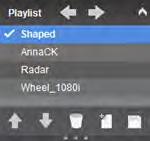

RefreshingthebrowserwillresetyourPerspectives. Keepthefollowinginmindwhenlogginginandusing
•RossVideorecommendsusingGoogleChrome
orMac
LiontoconnecttotheMediaManager.
•YourbrowsermusthaveJavaScriptandcookies enabled.
•RossVideorecommendsthatyoudonotconnect morethan5MediaManagerclientstoasingle switcheratthesametime.

IconNameDescription
Advancetothepreviousitem intheplaylist.Theiteminthe
Previous playlistthatisbeingshownon theMedia-Storechannel indicatedwithacheck-mark. Theplaylistdoesnotloopback tothetopwhenitreachesthe lastitem.
Advancetothenextiteminthe playlist.
Movethecurrentlyselected itemupintheplaylist.
Movethecurrentlyselected itemdownintheplaylist.
Delete deletetheitem,orclearthe Media-Storechannel.
Deletetheselecteditemfrom theplaylist.Thisdoesnot
Clearsthecurrentplaylist.NewPlaylist
Allowsyoutoload,save,or deleteaplaylistonthe
Playlist switcher.Ifyoudeleteaplaylist thatwasloadedintoa Media-Storechannel,itdoes notclearthatchannel.
ExpandorCollapsetheplaylist areafortheMedia-Store channel.
CustomControls
RecordingCustomControls
Whenyoucreateacustomcontrol,yourecordaseries ofbuttonpressesonthepanel,aswellasspecial functions,thatareplayedbackwhenyourunthecustom
ToRecordaCustomControl
CustomControlSetup
ToSetCustomControlOptions
1. Press
2. Usethe Bank knobtoselectthebankthatthe customcontrolyouwanttorecordwillbestored on,orselectthebankbuttondirectly.
3. Usethe CC knobtoselectthecustomcontrol thatyouwanttorecordto,orselectthecustom controlonthebusdirectly.Ifthecustomcontrol alreadyhasamacrorecorded,an *isshownnext tothenumber.
4. Press RecordStart tostartrecording.Onthe C1thisisthe START/STOP button.
5. Inserttheeventsyouwanttorecord.Thesecan includesourceselections,keytypes,transitions, andmenuselection,forexample.Special functionscanalsobeinserted. Eachcustomcontrolcanhaveamaximumof99 events,plustheEndevent.
6. Press RecordStop tofinishrecording.Onthe C1thisisthe START/STOP button.
Tip:
SpecialFunctions
Specialfunctionsallowyoutoincludeeventsnot associatedwithabuttonpressintoacustomcontrol.A specialfunctioncanbeinsertedintoanyexistingcustom control,orusedwhencreatinganewcustomcontrol.
Hold
Allowsyoutoplaceacommandinacustomcontrol thatwillstopthecustomcontrolattheholdevent. Youmustpressthecustomcontrolbuttonagain,or useaGPItrigger,tocontinuethecustomcontrol.
Pause
Allowsyoutoplaceacommandinacustomcontrol thatwillstopacustomcontrolatthepauseevent.The lengthofthepauseissetwhenthepauseisinserted.
WhenholdingtheINSERTbutton,pausesareshown as Px,where x isthelengthofthepauseinframes.
Loop
Allowsyoutohaveacustomcontrolruncontinuously untilstopped,oraCancel/CancelAllcustomcontrol commandisexecutedfromanothercustomcontrol.
GPO
Allowsyoutotriggerapre-selectedGPIoutputusing acustomcontrol.ThespecificGPIoutputissetwhen theGPOcommandisinserted.
CutKey
Allowsyoucreateacustomcontrolthatwillcutkeys onoroff.Thespecifickeyandwhetherthekeyiscut onoroffissetwhenthekeycutcommandisinserted.
TrnKey
Allowsyoutocreateacustomcontrolthatwill transitionkeysonoroff.Thespecifickeyandwhether thekeyistransitionedonoroffissetwhenthekey transitioncommandisinserted.
IncKey
Allowsyoutocreateacustomcontrolthatwill includeakeywiththenexttransitiontotakethekey on-air,oroff-air.Thespecifickeyandwhetherit shouldgoon-air,oroff-airissetwhentheinclude keycommandisinserted.
Resume
Allowsyoutoresumeaparticularcustomcontrolthat isatahold.Thespecificcustomcontrolissetwhen theresumeisinserted.Ifthetargetcustomcontrolis notataholdevent,theresumecommandwillnotstart thetargetcustomcontrol.
Cancel
Allowsyoutostopaparticularcustomcontrol.The specificcustomcontrolissetwhenthecancelis inserted.
CancelAll
Allowsyoutostopallrunningcustomcontrols.
State
Allowsyoutoembedtheentirestateoftheswitcher intoacustomcontrol.Astateinacustomcontrol behavesjustlikeamemory.
ToInsertaSpecialEventintoaCustomControl
Aspecialfunctioncanbeinsertedintoanyexisting customcontrol,orusedwhencreatinganewcustom control.
1. Startrecordingoreditingyourcustomcontrol whereyouwanttoinsertthespecialevent.
2. Press INSERT.
3. Usethe INSERT knobtoselecttheeventyou wanttoinsert.
Youcanalsopressandholdthe INSERT button andpressthesourcebuttononthecustomcontrol busfortheeventyouwanttoinsert.Theevent namesareshownonthemnemonics.
• Hold —pressthe Insert knobtoinserta holdevent
• Pause—usetheSecsandFramesknobs toenterthelengthofthepauseevent
• Loop —pressthe Loop knobtoloopthe customcontrolbacktothebeginning
• GPO —usethe Pin knobtoselecttheGPI output
• CutKey —usethe Key knobtoselectthe key,andthe State knobtoselectwhether youwantthekeycutonoroff
• TrnKey —usethe Key knobtoselectthe key,andthe State knobtoselectwhether youwantthekeytransitionedonoroff
• IncKey —usethe Key knobtoselectthe key,andthe State knobtoselectwhether thekeyshouldbetransitionedon-airor off-airwiththenexttransition
• Resume—usetheBankknobtoselectthe customcontrolbank,andthe CC knobto selectwhichcustomcontroltoresume
• Cancel —usethe Bank knobtoselectthe customcontrolbank,andthe CC knobto selectwhichcustomcontroltocancel
• CancelAll —pressthe CancelAll knobto insertacancelallcustomcontrolscommand
• State —pressthe Insert knobtoinsertthe state
4. Pressthe Insert knobtoinserttheevent.
RunningaCustomControl
Onceacustomcontrolhasbeenprogrammed,youcan runthatcustomcontrolbypressingthebuttonthatthe customcontrolwasrecordedto.
Keepthefollowinginmindwhenrunningcustom controls:
•Acustomcontrolwillcontinuetorununtilit reachesaholdevent,isstoppedbyanothercustom control,youeditacustomcontrol,orthecustom controlreachestheend.
•Whenacustomcontrolisrunning,thebuttonon thecustomcontrolbusisred.
•Whenacustomcontrolisheld(ataHoldevent), thebuttononthecustomcontrolbusflasheswhite.
•Youcanrunmultiplecustomcontrolsatthesame time.Thenumberofrunningcustomcontrolsis shownonthedisplaywhenincustomcontrolmode.
•Youcanstoparunningcustomcontrolbypressing theredcustomcontrolbuttononthecustomcontrol bank.
•Amaximumof128customcontrolscanberunat thesametime.
ToRunaCustomControl
Onceacustomcontrolhasbeenrecorded,youcanrun thatcustomcontrolatanytime.
Press
.
Selectthebankthatthecustomcontrolyouwant torunisonbypressingthebankbutton.
EditingCustomControls
Afteryouhaverecordedacustomcontrol,youcango backandeditthatcustomcontroltoaddorremove events.
ToEditaCustomControl
Wheneditingacustomcontrol,youcandeleteandinsert eventsatanypointinthecustomcontrol,orappend eventstotheend.
Tip: Wheneditingacustomcontrol,press RUNEVENT torun thecurrentlyselectedevent.Thiscanhelpyoudiagnose problemsinacustomcontrol.
1. Press MENU > BANK1 > EDIT
2. Usethe Bank knobtoselectthebankthatthe customcontrolyouwanttorecordwillbestored on,orselectthebankbuttondirectly.
3. Usethe CC knobtoselectthecustomcontrol thatyouwanttoedit,orselectthecustomcontrol onthebusdirectly.Thecustomcontrolwillhave an * nexttothenumber.
4. UsetheFuncknobtoselectwhereandhowyou wanttoeditthecustomcontrol.
• Edit —selectthepositioninthecustom controltoeditevents
• Append —addeventstotheendofthe customcontrol
5. Pressthe Func knobtostartediting.
Youcanalsostarteditingacustomcontrolby pressingandholding EDIT andselectingthebankand customthatyouwanttoeditto.
Thedisplaychangestoshowthenameand durationofthecustomcontrol,andthecurrently selectedeventinthecustomcontrol.
Usetheleftknobtoselecttheeventyouwant todelete.Youcanalsousethe
and
buttons.
Usetheleftknobtoselecttheeventyouwant toinsertaneventbefore.Youcanalsouse the
buttons.
NamingCustomControls
Eachcustomcontrolcanbegivenauniquenameand mnemoniccolor.Thenameisshowninthemnemonic displaywhenCCMnemissettoSplitorFull.
ToNameaCustomControl
Theproceduretonameorrenameacustomcontrolisthe same.
1. Press MENU > BANK1 > EDIT
2. Usethe Bank knobtoselectthebankthatthe customcontrolyouwanttonameisstoredon, orselectthebankbuttondirectly.
3. Usethe CC knobtoselectthecustomcontrol thatyouwanttoname,orselectthecustom controlonthebusdirectly.
4. Usethe Func knobtoselect Rename
Pressthe Func knob.
Selectanameasfollows:
Usethe Pos knobtoselectthecharacter positiontoedit.Anamecanhaveupto8 character.
b) Usethe Char knobtoselectacharacterfor thecurrentposition.
Usethe Size knobtoselectthetextsizeforthe mnemoniclabel.
• Small —6charactersdisplayedonthetop line,and2onthebottom
• Medium —4charactersdisplayedonthe topline,and4onthebottom
•
—first2charactersaredisplayed
Usethe Color knobtoselectthebackground colorofthemnemonic.
DeletingCustomControls
Anycustomcontrolontheswitchercanbedeletedto removeunusedcustomstofreeupspacefornewcustom controls.
ToDeleteaCustomControl
Thereisnoundoforthisdeletefunction.
1. Press MENU > BANK1 > DELETE
2. Usethe Bank knobtoselectthebankthatthe customcontrolyouwanttodeleteisstoredon, orselectthebankbuttondirectly.
3. Usethe CC knobtoselectthecustomcontrol thatyouwanttodelete,orselectthecustom controlonthebusdirectly.
4. Pressthe Func knob.
5. Pressthe Confrm knobtodeletethecustom control.
CopyingandPastingCustom Controls
Thecontents,orevents,ofacustomcontrolcanbecopied fromonecustomcontrolandpastedtoanother.Along withtheevents,thenameandmnemonicsettingsarealso copied.
ToCopyandPasteaCustomControl
1. Press MENU > BANK1 > Edit
2. Usethe Bank knobtoselectthebankthatthe customcontrolyouwanttocopyison,orselect thebankbuttondirectly.
3. Usethe CC knobtoselectthecustomcontrol thatyouwanttocopy,orselectthecustom controlonthebusdirectly.Ifthecustomcontrol hasamacrorecorded,an * isshownnexttothe number.
4. Usethe Func knobtoselect Copy
Tip: IfyoudonothaveaC10orC1controlpanel,you canpressthe Copy mnemonicbuttontoperformthe copyinsteadofusingthe Func knob.
5. Pressthe Func knobtoperformthecopy.
6. Selectthecustomcontrolthatyouwanttopaste into.
7. Usethe Func knobtoselect Paste
Tip: IfyoudonothaveaC10orC1controlpanel,you canpressthe Paste mnemonicbuttontoperformthe copyinsteadofusingthe Func knob.
8. Pressthe Func knobtoperformthepaste.
SideShotCustomControlShotBox
TheSideShotconnectstotheswitcherandprovidesquick accesstoall24customcontrolsoneachcustomcontrol bank.RefertotheinstructionsthatcamewithSideShot forsetupinformation.
Figure24:SideShotButtonMapping
Thefourbuttonsontherightsideofthemoduleselect theactivecustomcontrolbank,andtheremainingbuttons triggerthecustomcontrolonthebank.Themnemonic forthecustomcontrolisinvertedifthecustomcontrol isrunning.
SwitcherSoftReset
individualcomponents,suchaskeys.
SoftReset
off-air,andthetransitionrateissetbacktodefault.This isusefulifyouneedtoreturntheswitchertoaknown state.
ToResettheSwitcherSoftware
youwanttoreturntheswitchertoapreviousstate.
forthevalueyouwant toreset
Auxbus X parameters,including sourceselections,arereset(each
Auxisresetindividually)(X isthe numberoftheauxbus)
Glossary
AutoKey
Apairingoftwovideosignals,akeyvideoandakey alpha,tocreateakey.Intheswitcher,youassociatethe fillandalphasothattheswitcherknowswhichalphato usewhenthevideoisselected.
AutoTransition
Anautomatictransitioninwhichthemanualmovement ofthefaderhandleissimulatedelectronically.The transitionstartswhenthe AUTOTRANS buttonis pressedandtakesplaceoverapre-selectedtimeperiod, measuredinframes.
ChromaKey
ChromaKeyisakeyinwhichtheholeiscutbasedon acolorvalue,orhue,ratherthanaluminancevalueor alphasignal.Thecolorisremovedandreplacedwith backgroundvideofromanothersource.
Cut
Aninstantaneousswitchfromonevideosignaltoanother.
Dissolve
Atransitionfromonevideosignaltoanotherinwhich onesignalisfadeddown,whiletheotheris simultaneouslyfadedup.Thetermsmixorcross-fade areoftenusedinterchangeablywithdissolve.
DynamicHostConfigurationProtocol
AnEthernetprotocolwhereadevice,suchasthe switcher,isgivenanIPaddressbythenetworkhost.This eliminatestheneedtomanuallyenterthenetwork parametersandIPaddress.
Field
Onehalfofacompletepicture(orframe)interval containingalloftheodd,oralloftheeven,linesin interlacedscanning.OnescanofaTVscreeniscalleda field;twofieldsarerequiredtomakeacompletepicture (whichisaframe).
Frame
Onecompletepictureconsistingoftwofieldsof interlacedscanninglines.
FileTransferProtocol
Anetworkprotocolthatisusedtotransferfilesfromone hostcomputertoanotheroveraTCP-basednetwork.
Gain
tofalloutsidetheallowablerange.Generally,increasing thegainforaspecificcolorcomponentcausesthevideo signalcolorstobecomeincreasinglysaturatedwiththat color.Similarly,decreasingthegainforaspecificcolor componentprogressivelyremovesthatcolorcomponent fromtheoutputvideosignal.
Gamma
Gammacorrectionsintroducenon-linearcorrectionsto avideosignal.Agammacorrectioncanbedescribedas takingapointontheoutputversusinputvideosignal lineandpullingitperpendicularlyawayfromtheline. TheresultisaBeziercurvebetweenthestart,thenew point,andtheendpoint.Generally,increasingthegamma valueaddsmoreofthecomponenttothevideosignalin thelocationofthegammaoffsetpoint.Decreasingthe gammavaluereducestheamountofthecomponentin thevideosignalinthelocationofthegammaoffsetpoint. Movingthegammaoffsetpointallowsyoutoselect whichpartoftheinputvideosignalreceivesthegamma correction.Forexample,ifyouincreasetheredgamma correctiontothepartofthevideosignalthathasnored componentyouwilladdredtothoseareaswhilehaving littleeffectonareasthatalreadycontainasignificant amountofred.Thisallowsyoutoaddaredtinttothe imagewhileminimizingtheamountofred-clippingthat occurs.
GeneralPurposeInterface
Asimplehigh/lowsignalthatisusedtotriggeranaction eitheronanexternaldeviceorontheswitcher.AGPI canbeaninputoranoutputtotheswitcher.
HighDefinition
Ahighdefinition(720por1080i)videosignal.
Hue
Thecharacteristicofacolorsignalthatdetermines whetherthecolorisred,yellow,green,blue,purple,etc. (thethreecharacteristicsofaTVcolorsignalare chrominance,luminance,andhue).White,black,and grayarenotconsideredhues.
HueRotation
Huerotateaffectsthecoloroftheentirevideosignalby rotatingtheinputvideohues.Thisproducesanoutput videosignalwithcolorsthatareshiftedfromtheir originalhues.Byrotatingcolorsaroundthewheel,hue valueswillshift.Forexample,aclockwiserotationwhere yellowsbecomeorange,redsbecomemagenta,blues becomegreen.Themorerotationapplied,thefurther aroundthewheelcolorsareshifted.
Gainrepresentstherangeofsignalvaluespresentina videosignalfromalowesttoahighestpoint(fromblack towhiteforexample).Increasinggainexpandsthisrange, whiledecreasinggaincompressesthisrange.Clipping occursifappliedgainchangescauseoutputsignalvalues
Key
Aneffectproducedbycuttingaholeinthebackground video,thenfillingtheholewithvideoormattefrom anothersource.Keysourcevideocutsthehole,keyfill
videofillsthehole.Thevideosignalusedforcutandfill cancomefromthesame,orseparate,sources.
KeyAlpha
Thevideosignalwhichcutsaholeinthebackground videotomakeakeyeffectpossible.AlsocalledKey VideoorSource.Inpractice,thissignalcontrolswhen avideomixercircuitwillswitchfrombackgroundtokey fillvideo.
KeyInvert
Aneffectthatreversesthepolarityofthekeysourceso thattheholesinthebackgroundarecutbydarkareasof thekeysourceinsteadofbrightareas.
KeyMask
Akeyingtechniqueinwhichapatterniscombinedwith thekeysourcetoblockoutunwantedportionsofthekey source.
KeyVideo
Avideoinputwhichistimedtofilltheholeprovidedby thekeysourcevideo.Anexampleofkeyvideoisthe videooutputofacharactergenerator.
LinearKey
Linearkeysmakeitpossibletofullyspecifythe transparencyofakeyfromopaque,throughtransparent, tofullyoff.Thetransparencyisspecifiedbythekey alphathatisassociatedwiththekeyvideo.Akeyer capableofalinearkeyconvertsthekeysignalvoltage directlytothetransparencyeffectonthescreen.
Mnemonics
Agreen,orange,oryellowdisplayusedtoshowthe namesofasourceaboveorbelowthesourcebuttonor usedasacustomcommandorpatternbutton.
Offsets
Offsetsshiftthevideosignalbyasetamount.Depending ontheoffsetapplied,differentpartsorallofthevideo signalmaybeaffected.Clippingoccursifappliedoffsets causeoutputsignalvaluestofalloutsidetheallowable range.
Pre-Delay
Apre-delayisadelaythatisinsertedintoatransition betweenthetriggeringofaGPIoutputandperforming thetransition.Thelengthofthepre-delayisusuallythe lengthoftimeyourvideoserverrequirestostartplaying acliporyourcharactergeneratorrequiredtoloadapage.
RossTalk
Anethernetbasedprotocolthatallowsthecontrolover Rossdevicesusingplainenglishcommands.
Standard-Definition
Astandarddefinition(480ior576i)videosignal.
SelfKey
Akeyeffectinwhichthesamevideosignalservesas boththekeysignalandkeyfill.
ShapedKey
AnadditivekeywheretheKeyAlphacutsaholebased onthemonochromevalueofthealpha.Shadesofgray aretranslatedintoeitherwhiteorblack,givingthekey ahardedge.ShapedKeyalphasaresometimesusedwith CharacterGeneratorstocutverypreciseholesforthe fill.
SplitKey
ASplitkeyallowsyoutoassignadifferentalphasource forakeythanthefill/alphaassociationsthataresetup duringconfigurationortouseaseparatealphasource foraSelfkey.
Tally
Anindicatorwhichilluminateswhentheassociated button,orcontrol,isselectedorison-air.
UnshapedKey
AmultiplicativekeywheretheKeyAlphacutsahole basedonthegradientvaluesofthealpha.Shadesofgray aretranslatedintotransparencylevels,givingthekeya softedge.UnshapedKeyalphascanalsobeconsidered truelinearalphas.Keyalphasaresettounshapedby default.
26
,
S
SaveCustomReset 60 SaveMenus 15 SelfKey 33 SerialNumber 20 ServerControl 8 Sets 48 Loading 48 Storing 48 Setup,ExternalDevices 8 SideBox,SeeSideShot SideShot 59 SoftwareVersion 20 Sources 16 17
17
17 Selecting 16 SplitKey 40 SplitKeys 34 Status 20 StatusMenus 14 StoringMemories 42 SystemMenus 14
TemperatureOK 20 Time,SeeTransitionRate Timecode 20 TimingWindows,Re-Entry 17
24 25
24
25
22
28
27
28
27
26 28
28
Transitions (continued)
Performing 24 Rate 24 RlClip 24 Wipes 26 TriggerGPO 28
Undo 43 UserMenus 15
V
VideoLayering 17 VideoMode 20
VideoProcessingandFlow 16 VideoServerControl 8
VideoSources 16 Selecting 16 ViewControl 22 23 BusSelectionButtons 22 ButtonSetup 23 CustomControlButtons 22 KeyerTransitionButtons 22 TransitionButtons 22
W
Washes 30 WipeTransitions 26 X XPressionControl 8
