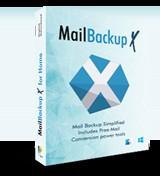Launch the tool by clicking on it. The first thing to do is to setup a new backup profile.
Click on this option to setup a new backup profile. This can also be accessed through “My backup profiles”
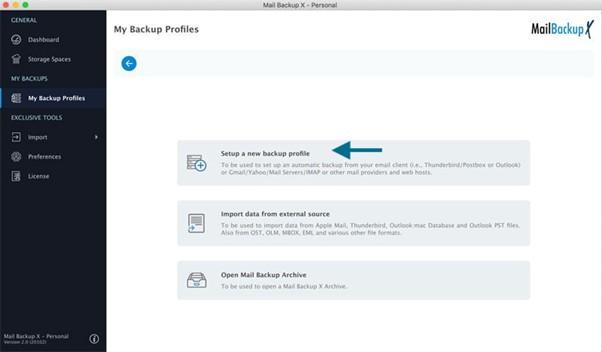
You can also click on “Setup a new backup now” under the tasks section if you have set up backups previously.

Now you are at a new window where you are shown different email services to choose from. Here we are going to select Apple mail.
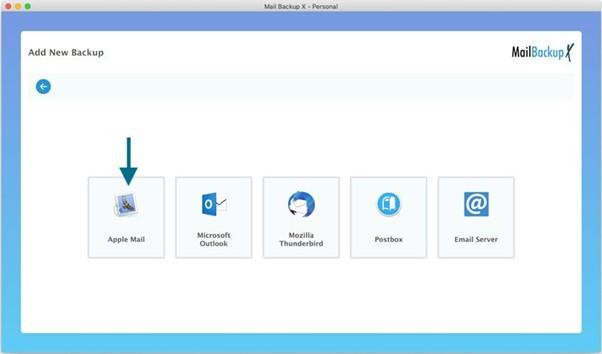
●
To remember: Users who have not allowed full disk access to the tool while installing it might face an error inthisstep.
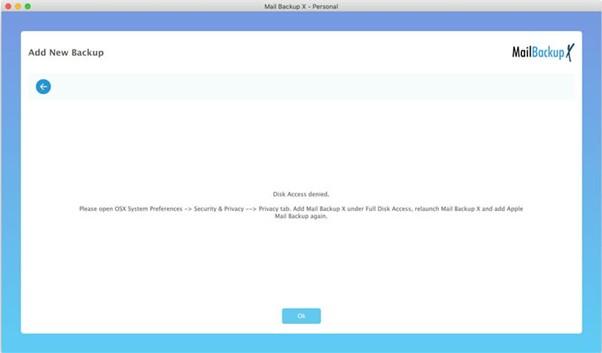
This error can be fixed without much effort. Just close Mail backup X application.
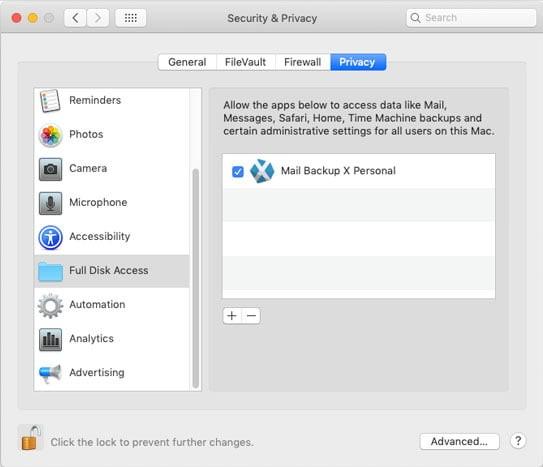
Fortunately, this error can be easily fixed. Quit the application. Open your system preferences in macOS X. Next, go to security and privacy.

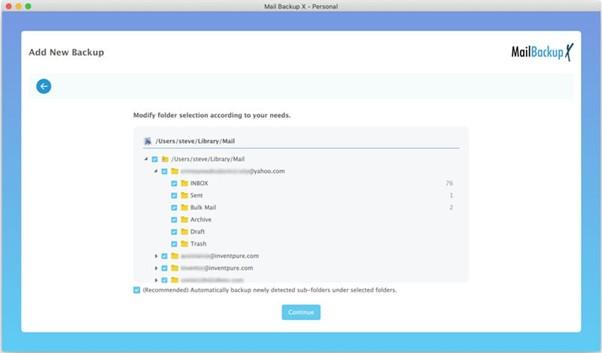
Now, we will continue according to the set process and arrive at the next step.
the
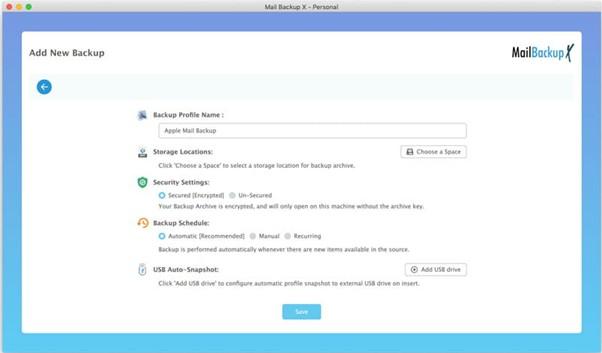
You can also select the location of the backup. You can choose to store the backup in your hard drive, on your computer or directly to a cloud service.
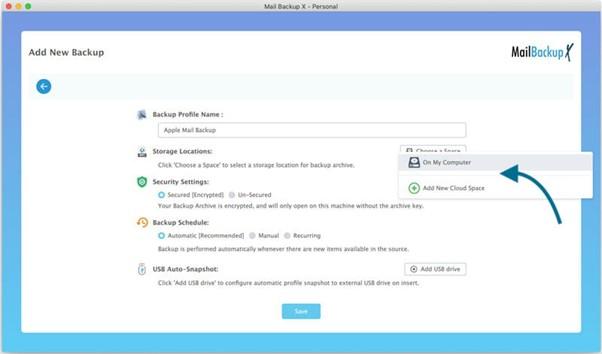
Once you have clicked on save, the backup process will begin and you can check its progress on the dashboard under the activities section.

Now we will restore mac mail email backup to mac mails account. Just go to “My backup profiles” and click on the “export data” for the email profile that you want to restore.
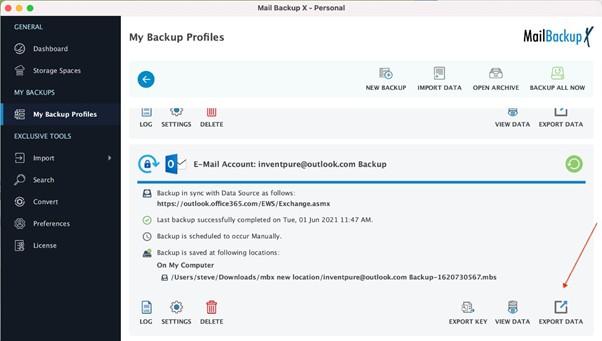
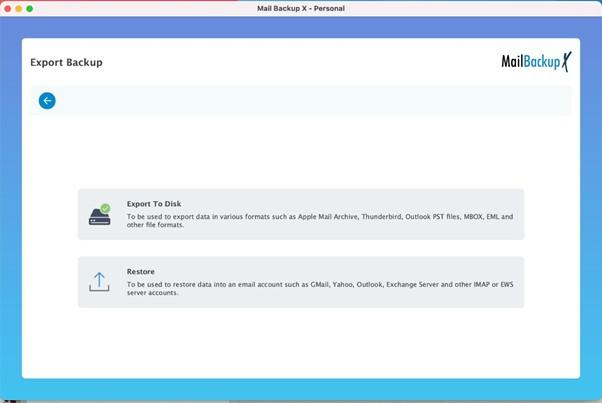

https:// www.facebook.com/profile.p hp?id=100054454061198 https:// twitter.com/mailbackupxtool https://www.linkedin.com/co mpany/inventpuresoftware / https://www.pinterest.ca/mail backupx