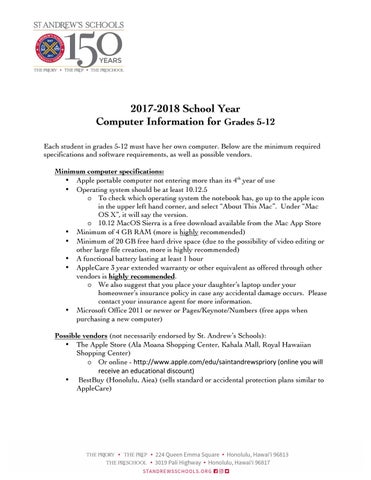2017-2018 School Year Computer Information for Grades 5-12 Each student in grades 5-12 must have her own computer. Below are the minimum required specifications and software requirements, as well as possible vendors. Minimum computer specifications: • Apple portable computer not entering more than its 4th year of use • Operating system should be at least 10.12.5 o To check which operating system the notebook has, go up to the apple icon in the upper left hand corner, and select “About This Mac”. Under “Mac OS X”, it will say the version. o 10.12 MacOS Sierra is a free download available from the Mac App Store • Minimum of 4 GB RAM (more is highly recommended) • Minimum of 20 GB free hard drive space (due to the possibility of video editing or other large file creation, more is highly recommended) • A functional battery lasting at least 1 hour • AppleCare 3 year extended warranty or other equivalent as offered through other vendors is highly recommended. o We also suggest that you place your daughter’s laptop under your homeowner’s insurance policy in case any accidental damage occurs. Please contact your insurance agent for more information. • Microsoft Office 2011 or newer or Pages/Keynote/Numbers (free apps when purchasing a new computer) Possible vendors (not necessarily endorsed by St. Andrew’s Schools): • The Apple Store (Ala Moana Shopping Center, Kahala Mall, Royal Hawaiian Shopping Center) o Or online - http://www.apple.com/edu/saintandrewspriory (online you will receive an educational discount) • BestBuy (Honolulu, Aiea) (sells standard or accidental protection plans similar to AppleCare)
Issuu converts static files into: digital portfolios, online yearbooks, online catalogs, digital photo albums and more. Sign up and create your flipbook.