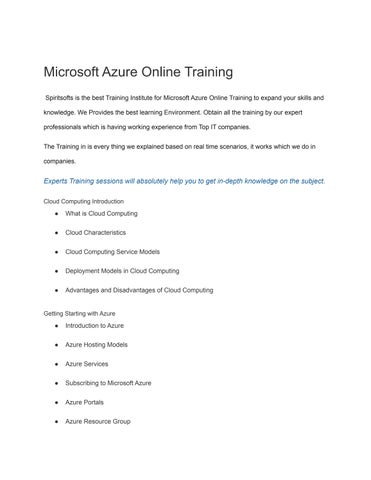MicrosoftAzure OnlineTraining
Spiritsofts is the best Training Institute for MicrosoftAzure OnlineTraining to expand your skills and knowledge. We Provides the best learning Environment. Obtain all the training by our expert professionals which is having working experience from Top ITcompanies.
TheTraining in is every thing we explained based on real time scenarios, it works which we do in companies.
Experts Training sessions will absolutely help you to get in depth knowledge on the subject.
Cloud Computing Introduction
● What is Cloud Computing
● Cloud Characteristics
● Cloud Computing Service Models
● Deployment Models in Cloud Computing
● Advantages and Disadvantages of Cloud Computing
Getting Starting withAzure
● Introduction toAzure
● Azure Hosting Models
● Azure Services
● Subscribing to MicrosoftAzure
● Azure Portals
● Azure Resource Group
● Installing MicrosoftAzure SDK
AzureApp Services WebApps
● Introduction
● AppTypes
● Deploying WebApp directly from Visual Studio.
● Automate deployment from Dropbox
● Continuous Delivery using Visual StudioTeam Service
● Scaling a WebApps
● Traffic Manager
● Application Settings Configuration
● Understanding Deployment Slots
● Configure a custom domain name
● Enable SSLfor your custom domain
● Monitoring, Debugging and Diagnosis
WindowsAzure SQLDatabase
● Introduction/Overview.
● Comparing SQLAzure Database toAzure / On-Premise SQLServer.
● Creating and Using SQLServer and SQLDatabase
● Azure SQLDatabaseTools.
● UsingAzure SQLDatabase with EF Code First.
● Migrating on premise database to SQLAzure.
● Planning the Deployment
● Elastic Storage.
● MonitoringAzure SQLDatabase
● Configure SQLDatabaseAuditing
● Manage Business Continuity
● Azure SQLDatabase vs SQLServer in IaaAVM
DocumentDB Service
● Understanding DocumentDB database Schema
● Creating and Saving Documents
● Reading Documents
Azure Storage
● AboutAzure Storage
● C# / MS.NETAzure Storage SDK
● Working with Blob Storage
● Working withTables Storage
● Working with Queues Storage
● Working with Files Storage
● RESTAPI
● Working with StorageTables
● Working withAzure Queues
Azure Web Jobs
● Introduction
● Developing and Hosting Web JobsApplication
● Azure WebJobs SDK
● SampleApplication including WebApps and WebJobs.
App Service MobileApps
● MobileApps Introduction
● Creating Server and Client Projects
● Working with Easy tables usingAzure Portal
● Developing Windows 8 ClientApplication
● MobileAppAuthentication
● FacebookAuthentication
● AzureActive DirectoryAuthentication
● Enabling Offline Sync
● Implementing Push Notification
App Service APIApps
● Introduction
● Creating anAPIApp
● Deploying anAPIApp
● Consuming anAPIApp
● UsingAPIApp in LogicApp
AzureApp Service LogicApps
● Introduction
● Creating a Simple LogicApp
● Handling array of Items using for-each and condition
● UnderstandingTriggers andActions
● Using CustomAPIApp in LogicApp Azure Cloud Service
● What is Cloud Service
● Cloud Service vsApp Service
● Understand Cloud Service Roles
● Developing Cloud ServiceApplication with Web Role
● Deploying Cloud ServiceApplication
● Production and Staging Slots
● UsingAzure Database in Cloud Service
● Adding Worker Role to the Solution.
● Delete deployments and a cloud service
● Configure application for SSL
● Configure Roles for Remote Desktop Login
● Running Multiple Websites
● Scaling a Cloud Service
● Debugging anAzure Cloud Service
● Transient Fault Handling
●
To Configure and Run Startup Tasks for a Cloud Service
● Enable Communication for Role Instances inAzure
● Using the .NETSDK to access an endpoint.
● Network traffic rules to control role communication
ManagingAzure with Windows PowerShell
● Installing the required modules
● Login toAzure Portal
● Creating Resource Group
● Managing StorageAccounts using PowerShell
● Understanding and Working withARMTemplates
Azure Service Bus
● Service Bus Basics
● Hosting WCF Service inAzure
● Relayed Messaging
● Service Bus Queues
● Topics and Subscriptions
● Handling Sessions
● HandlingTransactions
Azure Media Service
● What is Media Services
● Media Service inAzure Portal
● Create anAzure Media ServiceAccount
● Upload and Encode Video/Audio
● Publish and Play Content
● Media Services Development with .NET
● Uploading Media File Programmatically
● Uploading .WMV Encoding to MP4 Format
Azure Virtual Networks
● Overview ofAzure Networking
● Virtual Network Benefits
● Understanding Network Resources
● Create a VNet usingAzure Portal
● Create a Subnet
● Create a Network Security Group
● Create Network Interface Card and PublicIP
● Understanding and UsingAzure DNS
● Using PowerShell Commands
Azure IAAS Virtual Machine
● Introduction
● Comparing VM with WebApps and Cloud Services
● Create a Windows Virtual Machine using Portal / PowerShell
● Understanding and Capture VM Images
● Deploy a New VM Instance from the captured Image
● Deploy popular application frameworks by usingAzure Resource
● Manager templates
● Understanding and CreatingAvailability Sets.
● Load Balancing between multiple Virtual machines
Redis Caching
● Caching Overview
● What is Redis Cache
● Creating a Redis Cache
● Developing Redis Cache Client
● Controlling Expiration AzureActive Directory
● AzureAD Introduction
● Relationship betweenAD DS andAzureAD
● ManagingActive Directories
● Adding a custom domain name toAzureAD
● Managing Users, Groups and Devices
● Adding Co-Administrators for a Subscription
● Configuring Role BasedAccess Control
● Integrating On-PremiseAD Identities withAzureAD
● Integrating GalleryApplications withAzureAD
● Integrating On-PremiseApplications withAzureAD
● ImplementingAzureAD B2B Collaboration
● ImplementingAzureAD B2C Collaboration
●