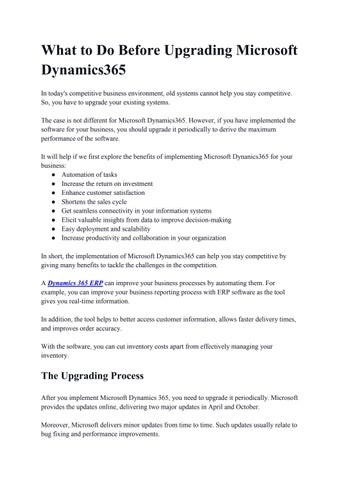What to Do Before Upgrading Microsoft Dynamics365 In today's competitive business environment, old systems cannot help you stay competitive. So, you have to upgrade your existing systems. The case is not different for Microsoft Dynamics365. However, if you have implemented the software for your business, you should upgrade it periodically to derive the maximum performance of the software. It will help if we first explore the benefits of implementing Microsoft Dynanics365 for your business: ● Automation of tasks ● Increase the return on investment ● Enhance customer satisfaction ● Shortens the sales cycle ● Get seamless connectivity in your information systems ● Elicit valuable insights from data to improve decision-making ● Easy deployment and scalability ● Increase productivity and collaboration in your organization In short, the implementation of Microsoft Dynamics365 can help you stay competitive by giving many benefits to tackle the challenges in the competition. A Dynamics 365 ERP can improve your business processes by automating them. For example, you can improve your business reporting process with ERP software as the tool gives you real-time information. In addition, the tool helps to better access customer information, allows faster delivery times, and improves order accuracy. With the software, you can cut inventory costs apart from effectively managing your inventory.
The Upgrading Process After you implement Microsoft Dynamics 365, you need to upgrade it periodically. Microsoft provides the updates online, delivering two major updates in April and October. Moreover, Microsoft delivers minor updates from time to time. Such updates usually relate to bug fixing and performance improvements.