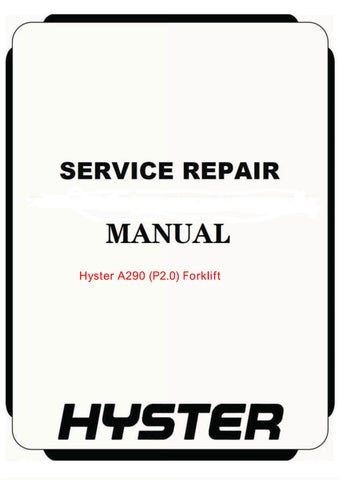1 minute read
Menu Navigation Key
Menu Navigation Key
The menu navigation key is a 4-position switch that allows you to move up and down a menu list using the up or down arrows, or you can open and close submenus using the right and left arrows. Use the menu navigation key to move up or down through the main menu items. There is a blinking square on the left side of the programmer that indicates the current menu selection. See Figure 4.
Advertisement
Figure 4. Menu Selection
After selection of a main menu item, submenus for the main selection can be opened using the right arrow. See Figure 5. As submenus are opened, a new series of indicator boxes will appear with a blinking square to indicate the current submenu selection. You can move up and down within the submenus using the up and down arrows. Pressing the left arrow will return the programmer to the main menu. Pressing the right arrow while in a submenu will bring up an additional information screen about the submenu item previously selected. See Figure 6.
Figure 5. Menu Selection