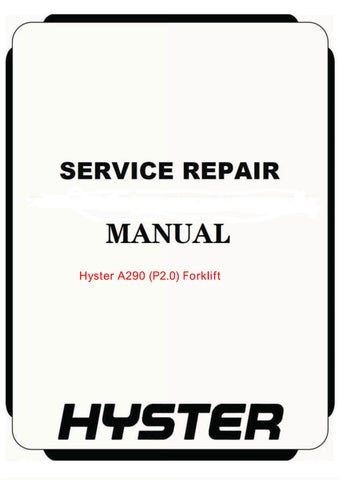2 minute read
Programming the Traction Motor Controller - 1311 Handset
WARNING
NEVER adjust function settings outside the range recommended for the specific truck model. See Table 1.
Advertisement
Program changes affect lift truck performance and operation. If function settings are changed, make sure all operators of the lift truck know that the truck has been changed and may operate differently.
1. Turn the key switch to the OFF position.
2. Disconnect and separate the battery connector.
3. Remove drive unit compartment cover. 10. Press the right arrow on the menu navigation key to enter the function being changed.
WARNING
NEVER adjust function settings outside the range recommended for the specific truck model. See Table 1.
WARNING
The capacitor in the traction motor controller can hold an electrical charge after the battery is disconnected. To prevent electrical shock and injury, discharge the capacitor before inspecting or repairing any component. Wear safety glasses. Make certain the battery has been disconnected. Discharge the capacitors using the recommended procedures and never by any other method.
4. Discharge the capacitors in the traction motor controller by connecting a 100-ohm, 25-watt resistor across the controller's B+ and B− terminals using two insulated jumper wires.
5. Connect programmer handset to traction motor controller. The cord of the handset plugs into the J3 connector on the front of the controller.
NOTE: Each time the programmer handset is connected to the controller, it acquires all of the controller function value settings and stores them in temporary memory. This allows the user to return to the original settings at any time. Any unwanted change made to any of the function values can be undone in this manner, as long as the programmer has not been unplugged or the key switch has not been turned to the OFF position (power disconnected).
6. Reconnect the battery.
7. Turn the key switch to the ON position. 8. Select the PROGRAM menu on the programmer handset.
9. Use the up or down arrows on the menu navigation key to scroll until the desired function is reached.
11. Using the data increase/decrease key, change the function setting to the new setting. Pressing the (+) side of the key will increase the parameter value. Pressing the (−) side of the key will decrease the parameter setting.
WARNING
Program changes affect lift truck performance and operation. If function settings are changed, make sure all operators of the lift truck know that the truck has been changed and may operate differently.
12. Press the left arrow on the menu navigation key to return to the PARAMETERS menu.
13. Repeat Step 8 through Step 12, as required, until all of the functions are set to the desired value.
NOTE: Any unwanted change made to any of the function values can be undone using the RESET ALL SETTINGS from the FUNCTIONS menu as long as the programmer has not been unplugged or the key switch has not been turned to the OFF position (power disconnected).
14. Turn the key switch to the OFF position.
15. Disconnect the battery connector.