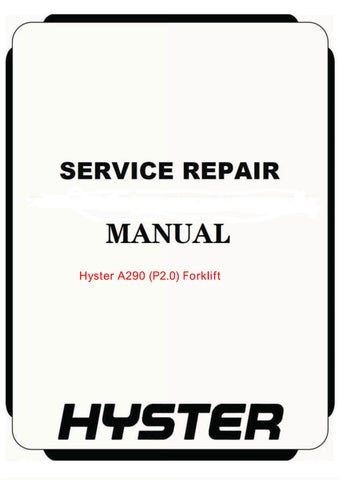1 minute read
Faults Menu
Figure 10. Menu Selection Figure 11. Menu Selection

Advertisement
Faults Menu
The FAULTS menu will provide the present status of the motor controller and access to past fault history. The fault history is uploaded to the programmer when the programmer is connected to the motor controller. Use the menu navigation key to access system faults, fault history, or to clear the fault history. See Figure 11.
System faults will show the current state of the motor controller. See Figure 12.
Fault history will list the faults that have been stored in the motor controller memory. These faults will be shown as descriptive text of the fault. Scroll through the faults using the up and down arrows on the menu navigation key. See Figure 13.
CLEAR FAULT HISTORY is used to remove faults from the controller memory after review. Use the (+) side of the data increase/decrease key to delete the faults from memory.
NOTE: You will be asked to confirm that you do want to clear the fault history. Use the (−) side of the data increase/decrease key to cancel any action and not clear the fault history.
Figure 12. Menu Selection