WHAT IS DLT?
DLT means Distributed Ledger Technology.
It is a system that stores data in a decentralised way with blockchain technology. This way, the Telecom Regulatory Authority of India (TRAI) can access every piece of information on this database.
Also, telecom companies can access and manage these details from wherever they are. TRAI introduced DLT registration in June 2020 to combat fraudulent SMS.
WHAT IS JIO DLT?
Reliance Jio is a telecom operator through which businesses and Telemarketers can register. Their platform - Jio DLT is the biggest in India and they have the largest customer base. There are other telecom operators with their own DLT registration platforms. Some of them are Videocon, Tata Teleservices, Vodafone Idea, Airtel, BSNL, and MTNL. In this article, we will focus on Reliance Jio and its DLT registration process.
DOCUMENTS REQUIRED FOR DLT REGISTRATION
Before you begin the DLT registration process on Jio, you need to have the following documents and information
ready:
● Company PAN card
● GST/TAN/FSSAI/memorandum of association/incorporation/shop registration certificate
● A government-issued identification document: PAN/DL/Voter ID/Aadhar of the authorised person
● Email address and phone number (you will receive an OTP when you complete the registration request).
● A declaration of the authorised person on a company letterhead signed and sealed by the principal partners/directors.
Please note that the documents should be in soft copy format on your device and less than 5Mb in size. Once you have these with you, you are set. Now follow the step-by-step process below.
JIO DLT REGISTRATION STEP-BY-STEP GUIDE
A pop-up will appear like the one below, select No & Click “Next” to go to the next page.

Fill in the required details and upload the needed documents. For some, you have to select from the drop-down list.
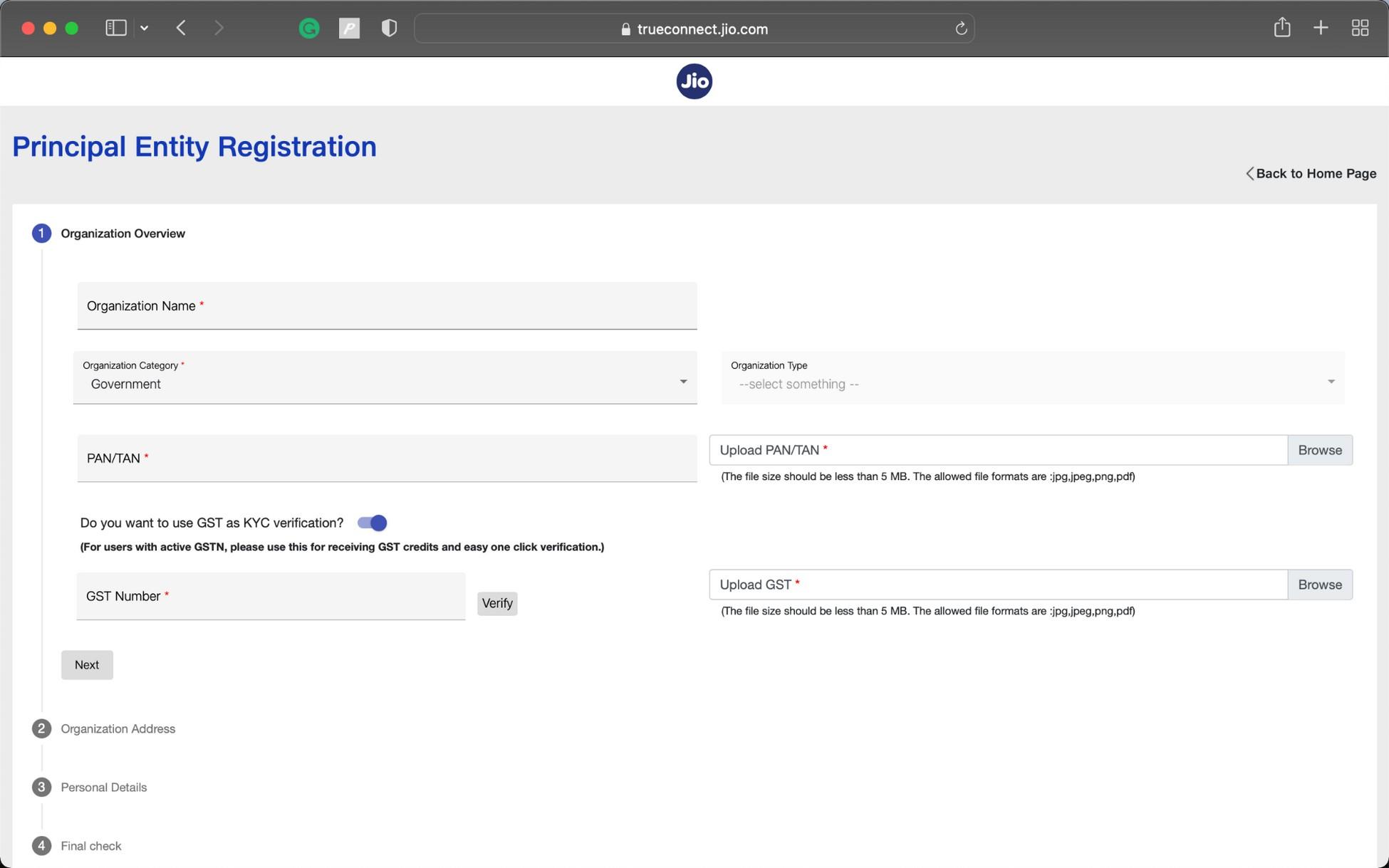
● Hit “Next” to proceed after entering the required details/documents.


● Check to see that all the details are correct before you finally “Submit”.
● You will receive an OTP on the registered mobile number. Enter the OTP to complete the mobile number verification.
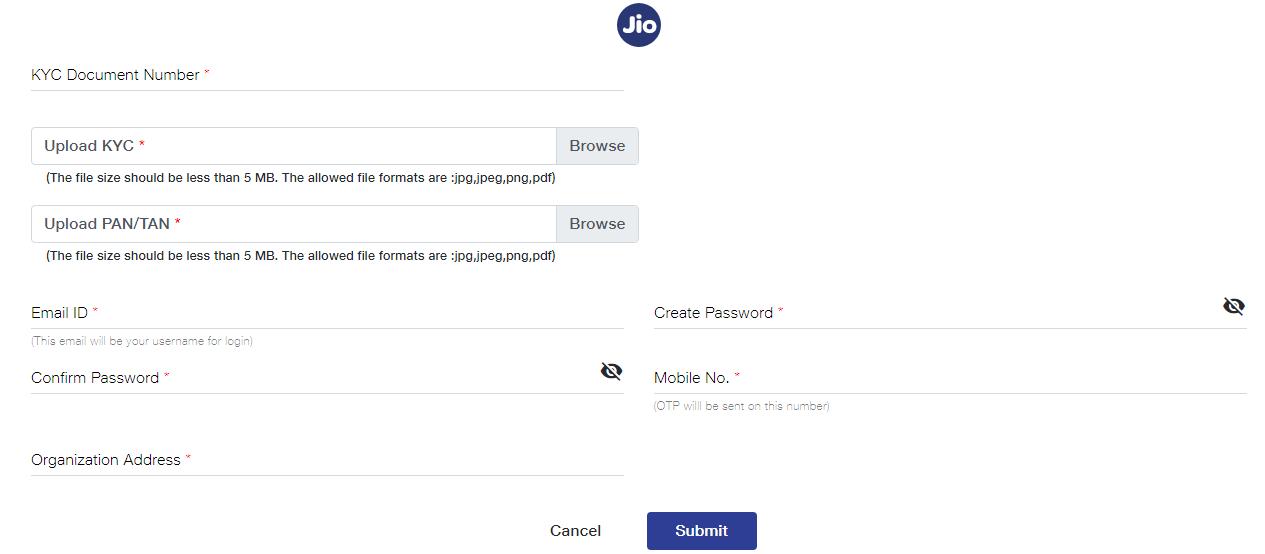

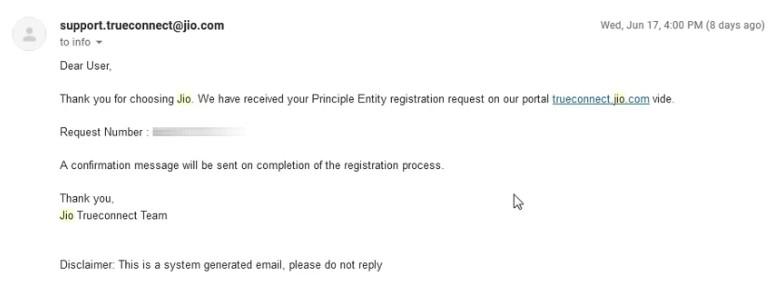
You cannot send any bulk SMSes yet, you still need to register your header/Sender ID on the Jio DLT portal.
To do this, you need to log in to the portal with the password you created while registering your profile.
You will need the details in your email for the next step: JIO header registration process
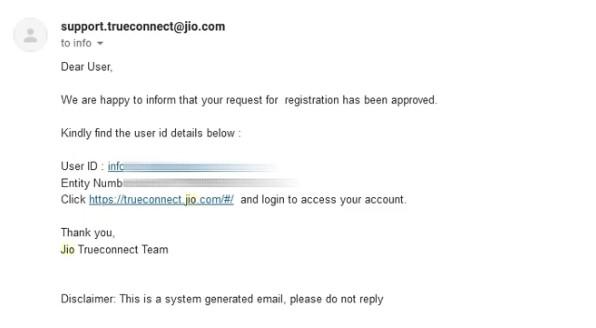
JIO
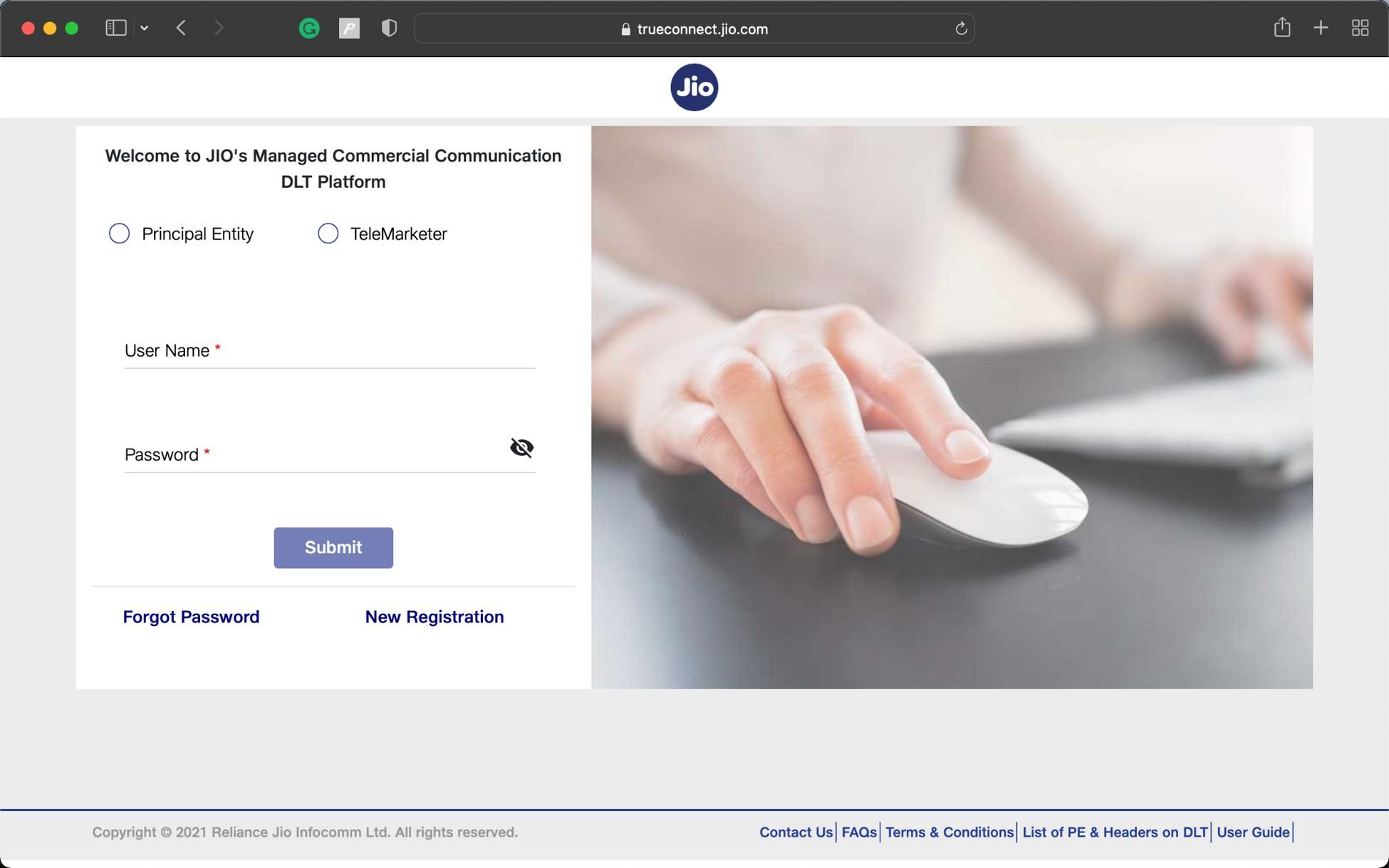
●
At the top, click on “Header SMS” and in the drop-down menu that appears, select "Header SMS Registration"


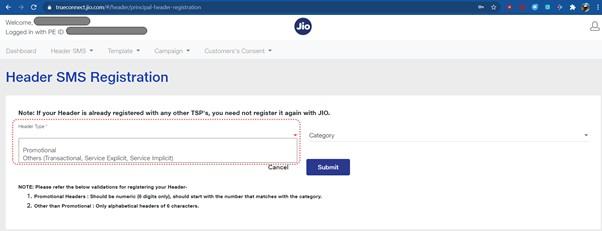
Click on “Category” and select one that applies to you from the list.
If your desired category isn’t there, select “Other”
● Now click on “Create Header” and type a six-character long sender ID.
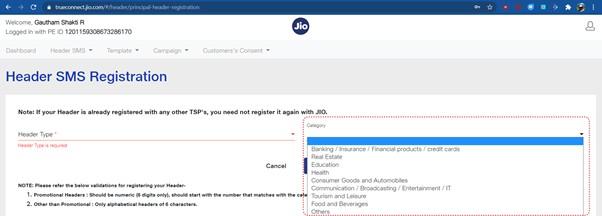
This is what your customers will see when you send an SMS.
● Click “Submit”. If the sender ID is available, your header will be saved and processed in up to 24 hours.
Check your dashboard to know if your header has been approved.
Approved bulk SMS headers on the Jio DLT portal will have an “Active” status. With this, you have crossed another hurdle, well done.
Now you have gotten to the final requirement, once you satisfy this, you will be able to send bulk SMSes to your customers. You need to register your content templates on the Jio DLT portal.
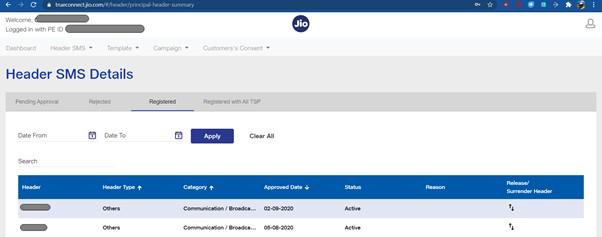
JIO DLT CONTENT TEMPLATE REGISTRATION PROCESS FOR BULK SMS

As an enterprise, you need to register the content template on the Jio DLT portal.
A content template is a format of the message that will be sent to your customers. To register a content template as a principal entity, follow the steps below:
● On your JIO DLT dashboard, select "Template" and select “Content Template Registration” from the dropdown menu
● Select one of the options from the drop-down menu: promotional, transactional, service explicit, or service inferred.
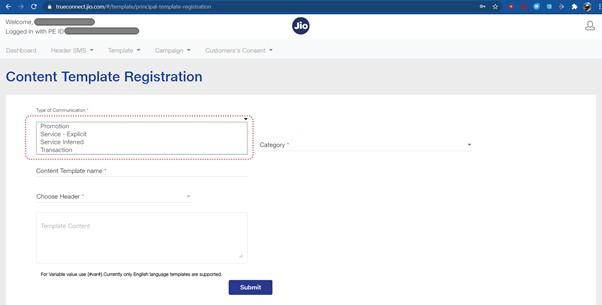

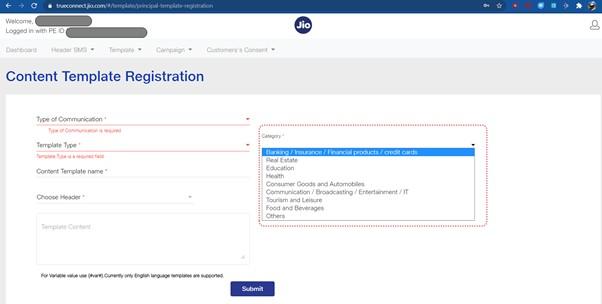
● Click on “Content Template Name” and enter your preferred name for this template.
● Click on “Choose Header” to select the header you will be sending this content with.

● Now copy the SMS content from your notes and paste it into the box labelled “Template Content”.
● For variables such as name, date, and other details that may change for each customer, replace their placeholders with “#var#”. For example, if your template is based on greetings or wishes and the content says “happy birthday”, you can put “Happy #var#”
● Submit the template and confirm to submit it for approval.
● The approval process can take 24 to 48 hours, after which you will get a template ID on the Jio DLT platform.
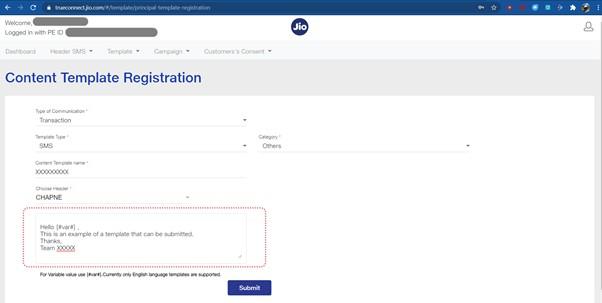
Once you see that your content template has been approved, you are then ready to start sending SMSes to your customers - well done!
Lastly, you can create different content templates for the different messages you intend to send to your customers.
The same follows for the headers, such as “TelebuJoin OTP” for OTPs and “TelebuJoin Team” for wishes.
GROW YOUR BUSINESS WITH THE BEST BULK SMS SOLUTIONS
Now you know all the details needed to register your business on the Jio DLT platform successfully. Your registration requests could be rejected if you use incorrect details. So, if you need help with any of the processes, feel free to reach out to our team at SMSCountry and we’ll be happy to help you.
As a pioneer bulk SMS platform, we are also available for your bulk SMS needs. SMSCountry has reliably served various clients in diverse industries and countries and we’d be happy to give you free credits to try out our platform. You can contact us for a free demo. Read the blog to know more: Jio DLT registration process
