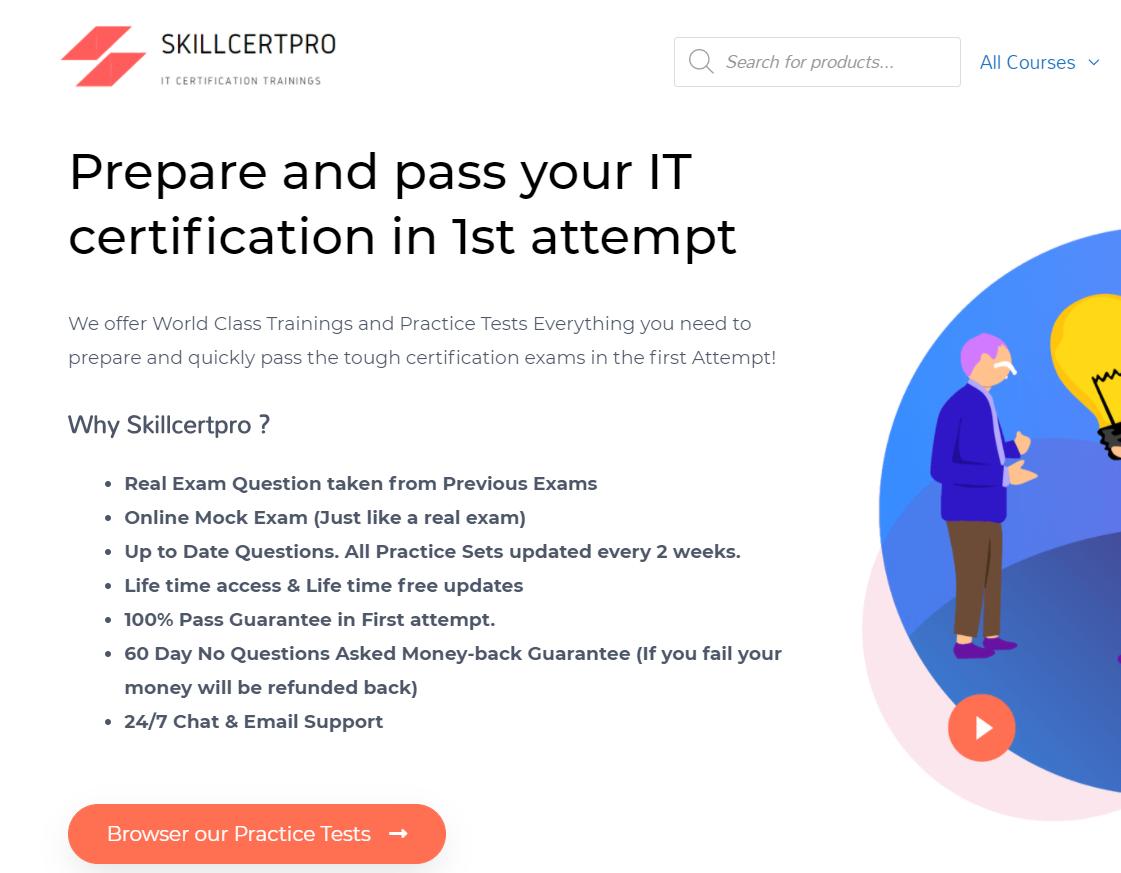MS-700 Managing Microsoft Teams Exam Dumps 2023
MS-700 Managing Microsoft Teams Certification Practice Tests 2023. Contains 600+ exam questions to pass the exam in first attempt.
SkillCertPro offers real exam questions for practice for all major IT certifications.
For a full set of 600+ questions. Go to https://skillcertpro.com/product/microsoft-ms-700-managing-microsoftteams-exam-questions/
SkillCertPro offers detailed explanations to each question which helps to understand the concepts better.
It is recommended to score above 85% in SkillCertPro exams before attempting a real exam.
SkillCertPro updates exam questions every 2 weeks.
You will get life time access and life time free updates
SkillCertPro assures 100% pass guarantee in first attempt.
Below are the free 10 sample questions.
Question 1:
You have a Microsoft 365 subscription that uses Microsoft Teams and contains a distribution group named Group1 and a team named Project1. You add Group1 to Project1.
100 new members are added to Group1. When will the membership of Project1 will be updated to reflect the changes to the group membership?
A. Automatically and immediately
B. Only when the group is re-added manually to Project1
C. Automatically after 24 hours
Answer: C
Explanation:
If you add or remove team members outside of the Teams client (by using the Microsoft 365 admin center, Azure AD, or Exchange Online PowerShell), it can take up to 24 hours for changes to be reflected in Teams.
Note: Dynamic distribution groups (DDGs) are mail-enabled Active Directory group objects that are created to expedite the mass sending of email messages and other information within a Microsoft Exchange organization.
The membership list is now stored for each DDG and is updated once every 24 hours.
Reference:
https://docs.microsoft.com/en-us/microsoftteams/office-365-groups
Question 2:
You need to configure the environment to meet the device requirements for the Microsoft Teams phones.
What should you do from the Microsoft Teams admin center?
A. Create a meeting policy
B. Modify the Teams settings
C. Create a calling policy
D. Create a configuration profile
Answer: D
Explanation:
https://docs.microsoft.com/en-us/microsoftteams/devices/device-management
Question 3:
Your company has a Microsoft 365 subscription. You attempt to review call quality by location.
When you sign in to the Microsoft Call Quality Dashboard, you discover that no locations are defined. You need to ensure that all the call quality information in the dashboard is segmented by location.
What should you do first?
A. From the Microsoft Teams admin center, run the Network Planner.
B. From the Microsoft Call Quality Dashboard, select Tenant Data Upload.
C. Run the PowerShell cmdlet Set-CsQoEConfiguration.
D. From the Microsoft Teams admin center, configure reporting labels.
Answer: D
Explanation:
https://docs.microsoft.com/en-us/microsoftteams/learn-more-about-site-upload
Question 4:
You have a Microsoft 365 subscription that uses Microsoft Teams and contains the groups shown in the following.
you create a new team named Project1. Which groups can be added to Project1?
A. Group1 only
B. Group3 only
C. Group2 only
D. Group1, Group2, and Group3
E. Group1 and Group3 only
Answer: B
Explanation:
Maximum size of distribution list, security group or Office 365 group that can be imported in to a team: 3,500.
Reference:
https://docs.microsoft.com/en-us/microsoftteams/limits-specifications-teams
Question 5:
You manage the Microsoft Teams environment for your company. Several users report poor call quality.
You need to ensure that a user named Admin5 can review the call quality metrics of all the users at the company. The solution must use the principle of least privilege.
Which role should you assign to Admin5?
A. Teams Communications Support Engineer
B. Teams Communications Administrator
C. Teams Communications Support Specialist
D. Teams Administrator
Answer: A
Explanation:
https://docs.microsoft.com/en-us/microsoftteams/using-admin-roles
For a full set of 600+ questions. Go to https://skillcertpro.com/product/microsoft-ms-700-managing-microsoftteams-exam-questions/
SkillCertPro offers detailed explanations to each question which helps to understand the concepts better.
It is recommended to score above 85% in SkillCertPro exams before attempting a real exam.
SkillCertPro updates exam questions every 2 weeks.
You will get life time access and life time free updates
SkillCertPro assures 100% pass guarantee in first attempt.
Question 6:
You have a Microsoft 365 subscription that uses Microsoft Teams. Users report poor call quality. You need to identify whether Teams calls use TCP or UDP. What should you review in the Microsoft Call Quality Dashboard?
A. Reliability Reports
B. Quality of Experience Reports
C. Quality Drill Down Reports
D. Endpoint Reports
Answer: B
Explanation:
https://docs.microsoft.com/en-us/MicrosoftTeams/quality-of-experience-reviewguide
Question 7:
Your company has a Microsoft 365 subscription. You need to ensure that users from a partner company named Contoso, Ltd. can collaborate with your company‘s users in teams. The solution must ensure that the Contoso users can exchange chat messages in channels. Which three actions should you perform before you add the Contoso users to teams?
A. From the External access settings in the Microsoft Teams admin center, add
Contoso‘s domain to the Allowed list of domains.
B. From the Guest access settings in the Microsoft Teams admin center, set Allow guest access in Microsoft Teams to On.
C. From the External collaboration settings in the Azure Active Directory admin center, add Contoso‘s domain to the list of target domains.
D. From the Services & add-ins settings in the Microsoft 365 admin center, set Let group members outside the organization access group content to On.
E. From the Services & add-ins settings in the Microsoft 365 admin center, set Let group owners add people outside the organization to groups to On.
F. From the External collaboration settings in the Azure Active Directory admin center, set Guest users permissions are limited to No.
Answer: B, D, E
Explanation:
https://docs.microsoft.com/en-us/microsoftteams/manage-external-access
https://docs.microsoft.com/en-us/microsoftteams/teams-dependencies
https://docs.microsoft.com/en-us/microsoftteams/guest-access-checklist
Question 8:
You have a Microsoft 365 subscription that contains a user named User1. User1 experiences audio issues while sharing his screen during Microsoft Teams meetings.
You need to investigate whether the headset of User1 causes the issues. Which report should you use?
A. Failure Drill Down
B. Media reliability metrics
C. Quality of Experience
D. Customer endpoint information support
Answer: C
Explanation:
https://docs.microsoft.com/en-us/microsoftteams/cqd-data-and-reports
Question 9:
You have a Microsoft Office 365 subscription that contains a user named User1. You need to ensure that User1 can view Analytics & reports in the Microsoft Teams admin center. The solution must use the principle of least privilege. Which role should you assign to User1?
A. Global reader
B. Reports reader
C. Skype for Business administrator
D. Groups administrator
Answer: C
Explanation:
https://docs.microsoft.com/en-us/microsoftteams/get-started-with-teamsmonitor-usage-and-feedback
Question 10:
Your company has five offices. Each office has a unique phone number. You plan to deploy Phone System to all the offices.
You need to ensure that each office has a unique greeting message for the weekdays and a unique greeting message for the weekends. The solution must minimize administrative effort.
What should you create?
A. five call queues that each contains one phone number
B. one auto attendant that contains all five phone numbers
C. one call queue that contains all five phone numbers
D. five auto attendants that each contains one phone number
Answer: D
Explanation:
Each office needs a unique greeting message. A single auto attendant can have separate greeting messages for weekday and weekends. However, to have five different greeting messages, you need five auto attendants.
Reference:
https://docs.microsoft.com/en-us/microsoftteams/create-a-phone-system-autoattendant For a full set of 600+ questions. Go to https://skillcertpro.com/product/microsoft-ms-700-managing-microsoftteams-exam-questions/
SkillCertPro offers detailed explanations to each question which helps to understand the concepts better.
It is recommended to score above 85% in SkillCertPro exams before attempting a real exam.
SkillCertPro updates exam questions every 2 weeks.
You will get life time access and life time free updates
SkillCertPro assures 100% pass guarantee in first attempt.