PARENT ONLINE SAFETY




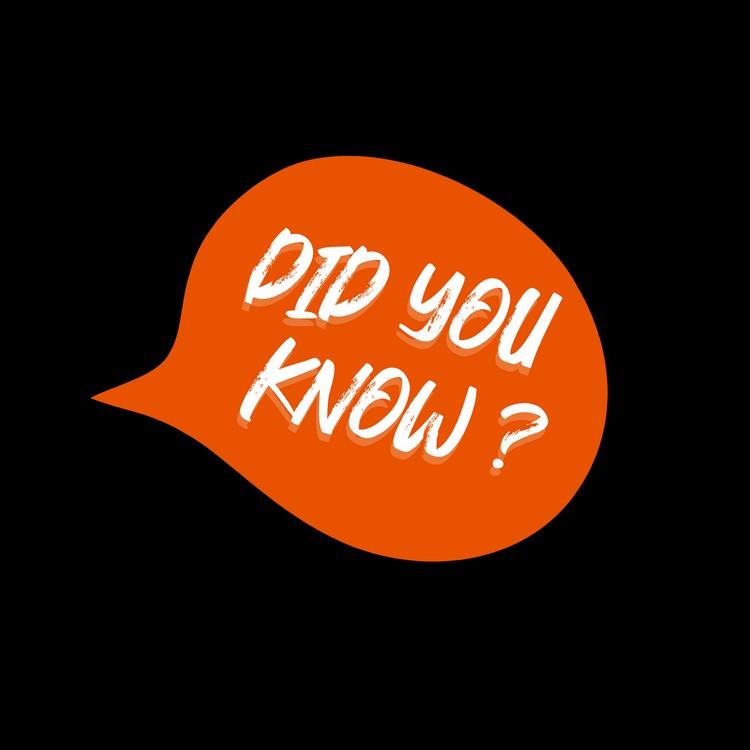

















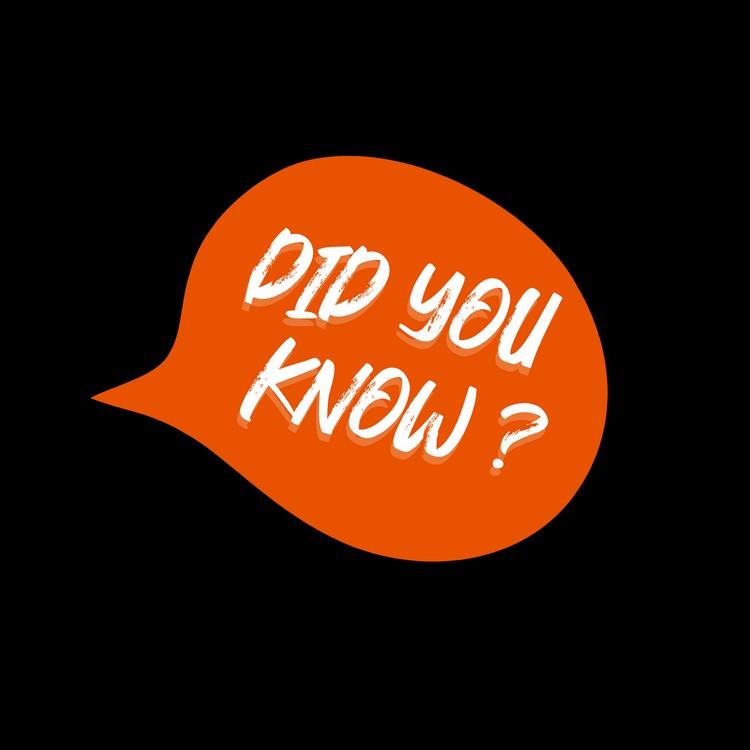













• Key Findings from:

• Children and parents: Media Use and Attitudes report
• Children’s Online User Ages 2023 Quantitative Research Study
• Children’s Media Lives: Year 10 findings – 19 April 2024
• Revealing-Reality Anti-social Media Report 2023
• Internet Watch Foundation Annual Report 2023
• Evidence on pornography’s influence on harmful sexual behaviour among c hildren Report 2023
• Suggested Resources and Tips for Staff to help Parents/Carers:
• keep up with the latest trends, apps and games
• manage controls and settings
• talk to children about risk












Source: Children and parents: media use and attitudes report 2024



Are there any areas you would not feel confident or comfortable to discuss?

Younger children are more likely to tell someone if they see something worrying or nasty online:
• Two-thirds of 8-11-year-olds say that they would always tell someone (66%)
• Almost half of 12-15s and 16- 17s (49% and 45% respectively).
Source: Children and parents: media use and attitudes report 2024


• It’s your choice - Don’t let others dictate when the right time is to use tech.
• Stay involved – make time to communicate, talk about what they are doing. What do they enjoy? What makes them laugh?
• Don’t quiz them – have regular conversations. What's their favourite app? What is the best site to learn new things from?
• Join in - watch them play a game and join in. Who are they playing with? Do they know the other players?
• ‘Show me how…’ – ask their advice to help you with your privacy settings, who you should add as a friend, are there any risks?
• Lead by example - children learn as much from watching as they do from being told not to do something, so model good behaviour

• Reassure them - tell them that they won't get in trouble and that you are always there to help.




Find conversation starters, story time ideas and top tips to reinforce key safety messages at parentsafe.lgfl.net


















Almost all children (96%) aged 3 – 17 went online in 2023, highlighting the centrality of the internet in their lives:
• Younger children commonly use tablets to go online
• Older children are more likely to use mobile phones

Children and parents: media use and attitudes report 2024


Does your child have their OWN MOBILE PHONE? If so, is it a SMART PHONE?




Source: Children and parents: media use and attitudes report


SMARTPHONE or ‘NON’-SMART / BRICK phone?
• Internet access
• Social media, apps and games
• Notifications
• Anytime connection
• Parental controls


Every child and situation is unique, and you are best placed to know their needs

NO internet access
Some games
Anytime phone calls and texts
Limited parental controls


• By age 11, nine in ten children own their own mobile phone, distinct from using a family device
• This correlates with transition from primary to secondary school.

Source: Children and parents: media use and attitudes report 2024

To help you with the transition of pupils from primary to secondary, why not download our
FREE Leaflet for parents:
• understanding risk
• using tech for good
• healthy habits and tips
• when best to get a phone







Spending money online(52%)
Information their child can share online (49%)
Who you can interact with online
While parental concerns in some areas have increased considerably, their enforcement of rules appears to be diminishing, partly because of resignation about their ability to intervene in their children’s online lives.

Types of websites and apps they can use (41%)
Where and when devices can / can’t be used
Video content their children are allowed to watch online (67%)
Source: Children and parents: media use and attitudes report 2024

Why not have a family agreement to:
• clarify what is allowed...or not
• establish ground rules like no phones at the table or in the bedroom at night-time
• agree shared expectations to reduce arguments and keep everyone safe & healthy



Download it at parentsafe.lgfl.net/digital-family-agreement





(when parents share photos of their children online)
• Identity theft
• Permanence of digital content
• Losing control of images
• Exposure to child predators

• Creates their children’s digital footprints before they are old enough to consent to it




More likely to be nearby / regularly check what their child does online (59%)
12 - 15
Ask their child about what they are doing online (72%)
16 - 17
Ask their child about what they are doing online (42%)

Source: Children and parents: media use and attitudes report 2024


Have you set up
• Controls have to be set up on both the broadband connection AND each individual device

• These do not come as standard so it’s worth checking
• They are important because they allow you to:
• Block and filter upsetting or inappropriate content or sites

• Plan what time and how long your child can go online for



High awareness of technical control tools among parents, BUT many are choosing not to use them
• Around four in ten parents who know about content filters prefer to rely on their child’s ability to navigate online content rather than to have a technical filter



‘I prefer
to
supervise my child’s
online use by talking to them about setting rules’ (39%)
Source: Children and parents: media use and attitudes report 2024
Visit www.internetmatters.org/parental-controls/ to




Parental control apps like Google Family Link, Screen Time and Microsoft Family can let you set limits across devices, apps and platforms


Visit parentsafe.lgfl.net/ for additional advice and tips on settings and controls for all devices
• As children get older, restrictions and controls you use will change, but only at a pace you feel is appropriate for your child, not pressure from your child “because everyone else is allowed”



• Content filters are never 100% effective, at some point your child may come across inappropriate or upsetting content, so make time to talk regularly





Do you know HOW LONG YOUR CHILD SPENDS online daily?



Children spent an average 3 hours 5 minutes accessing the internet, across smartphones, tablets and computers
Four in ten (39%) parents of children aged 3hard to control their
Source: Children and parents: media use and attitudes report 2024










45% of 8-11s feel that their parents’ screentime is too high
35% of 8-17s feel that their own screentime is too high
Source: Children and parents: media use and attitudes report 2024





Are you FAMILIAR WITH THE APPS and GAMES your child is on?
YouTube is the most popular, but the appeal of many social media platforms varies by age



under two in ten of all 3-4year-olds use Instagram and/or Snapchat
• this rises to eight in ten among 16-17s
• under a quarter of all 3-4year-olds use WhatsApp
• this rises to over eight in ten of all 16-17-year-olds
Source: Children and parents: media use and attitudes report 2024


Eight in ten (81%) of all children aged 8-17 use at least one social media app/site for following friends, people and organisations, reading, liking or sharing content


Go to apps.lgfl.net for guidance on apps and social media sites
Many used sites and apps like TikTok and Instagram to consume content Snapchat was the most favoured platform to message and communicate with friends.
“I don’t think I could live without Snapchat anymore…. I’ve got all my friends on it, and we have like group chats where we all call, like, all the time, and we text each other and Snap each other” Suzy, 12
Source: Children and parents: media use and attitudes report 2024


• Young people can get around age restrictions on apps and websites, increasing the risk of them coming to harm online
• Many children have online profiles that make them appear older than they actually are – exposing them to content inappropriate for their age
• Addictive algorithms can make it harder to take a break and maintain a healthy balance between time on and offline
• Algorithms can also target content similar to what you’ve already selected/liked/shared. This can prevent you from finding new ideas and perspectives, create misinformation and reinforce stereotypes.



Nearly six in ten (58%) 8-17s use multiple profiles on at least one social media platform:

(23%) said it was because one account was just for parents/family to see 13% said one account was for the ‘real me’ and another contained edited/filtered posts or photos
Source: Children and parents: media use and attitudes report 2024


Do you know the minimum age to use this?


Unwanted contact to contact somebody on WhatsApp, all you need is their phone number, which could expose you to unwanted messages or calls
Inappropriate content messages are end-to-end encrypted which means that the content cannot be monitored. This means that your child could see or hear harmful or upsetting content e.g. pornography or violence.
Location sharing live location feature means that your child could reveal their current location to others
Cyberbullying children could be bullied, feel left out or deliberately excluded or removed from groups
Oversharing privacy features, such as disappearing and ‘view once’ messages, might mean that your child feels safe to reveal private or risky information or images. However, there is always a risk that this could be copied and shared






https://www.internetmatters.org/resources/whatsapp-safety-a-how-to-guide-for-parents/#whatsapp-safety-ti



• Are you familiar with who they are in contact with whilst playing games?
• Have you asked about the chat facility?
• Do you know the content and age restrictions for these games?

Source: Children and parents: media use and attitudes report 2024 Visit gaming.lgfl.net for advice and activities
• ASK what type of games your child enjoys – are they age-appropriate?

• PLAY games together - keep the tech in shared spaces rather than bedrooms
• TALK about who they are playing with - what information are they sharing?
• EXPLAIN what is/isn’t appropriate to share, e.g. personal details to identify them/location
• AGREE how they will spend their money online

• DISCUSS what they would do if they were bullied online, and what steps
to take
Source: Children and parents: media use and attitudes report 2024 Visit gaming.lgfl.net for advice and activities to keep them safe
• The age rating confirms that the game content is appropriate for players of certain age
• It considers the age suitability of a game, not the level of difficulty



Find ratings and reviews for parents on apps, games and social media at commonsensemedia.org








Are YOU aware of the MINIMUM AGE REQUIREMENT for social media?
84% of parents of 3-17s were aware of a minimum age requirement to have a profile on social media apps
More than a third (36%) say they would allow their child to have a profile on sites or apps before they had reached the minimum age.
BUT ONLY
32% of parents knew the correct age requirement (13 yrs)

Find ratings and reviews for parents on apps, games and social media at www.commonsensemedia.org
Source: Children and parents: media use and attitudes report 2024
• Nearly eight in ten children are aware of minimum age requirements
• Four in ten admit to giving a fake age online to access a new app/site

• Up to a quarter had changed their date of birth on their profile since initially setting it up:
• Facebook (24%)
• TikTok (23%)
• Instagram and X/Twitter (both 19%)





Given the 13+ minimum age requirement on most of these social media platforms, it is notable that half (51%) of children under 13 use them.
Source: Children and parents: media use and attitudes report




Source: Children and parents: media use and attitudes report 2024



5–7-year-olds are also independent in their use of certain sites/apps!
• Many have their own profiles on several social media platforms:
(11%)
• 32% of parents reported that their child uses them on their own:
(9%)
Parents increasingly likely to say they would allow their child to have a social media profile

Three in ten (30%) agreeing they ‘would allow [their] child to have a profile on these sites or apps before they had reached the minimum age


content: being exposed to illegal, inappropriate, or harmful content, for example: pornography, fake news, racism, misogyny, self-harm, suicide, anti-Semitism, radicalisation, and extremism.
contact: being subjected to harmful online interaction with other users; for example: peer to peer pressure, commercial advertising and adults posing as children or young adults with the intention to groom or exploit them for sexual, criminal, financial or other purposes
conduct: online behaviour that increases the likelihood of, or causes, harm; sharing and receiving explicit images (e.g. nudes and semi-nudes and/or pornography and online bullying
commerce: risks such as online gambling, inappropriate advertising, phishing and or financial scams

Average age children first view pornography is 13
Substantial proportions viewed it at a much younger age– 27% by age 11 and 10% by the age of 9
Unbearable pressure to view hardcore pornography even if they do not want to
Degrading acts and violence against women
Think it is reflective of real life or healthy relationships
Pornography sites are not the only way, or even the most popular way, that young people access online porn
Wide prevalence of on social media platforms such as Twitter, Snapchat and Instagram



Source: https://www.childrenscommissioner.gov.uk/resource/por nography-and-harmful-sexual-behaviour/

• Disturbing, graphic and illegal content:
• Fights / beatings / stabbings / raids
• Sexual assaults, sex acts involving children, CSAM
• Sale of weapons and drugs online
(Some see this type of content several times a day, daily)
• Wouldn’t consider reporting – seen what happens to a ‘grass’
‘It’s our evening news’
• While other children use Snapchat’s built-in filters to add funny effects to their selfies, the filter these children experience is the normalisation of humiliation, aggression, violence and crime








BUT Only 20% of parents report their child telling them about this in the same time frame.
Source: Children and parents: Media use and attitudes report





• Increase in the proportion who have experienced bullying via social media apps/sites (18% vs 15% in 2022)
• girls are more likely than boys
Source: Children and parents: Media use and attitudes report



Older girls (aged 16-18) were more likely than boys to have ever been exposed to potentially uncomfortable or unwanted types of contact:
Asked to share naked/half-dressed pictures of themselves
24% (2023) vs 9% (2022)

Receiving pictures or videos of naked / halfdressed people
32% (2023) vs 11% (2022)
Source: Children and parents: Media use and attitudes report
Early 2022: Taylor (13) received messages from people she did not know that included nude images or inappropriate messages.
“I’d probably get one or two messages a month. They want [to add you on Snapchat] because on Snapchat, you can send pictures that you can’t get away with on Instagram.”
End of 2022: She had taken steps to reduce this happening by no longer adding people on Snapchat after they had messaged her on Instagram or using Snapchat’s Quick Add feature to talk to strangers.
“It [receiving an inappropriate message from a stranger] hasn’t happened in a long time. Maybe once in the last year…
It doesn’t happen much anymore because I don’t really talk to people I don’t
know any more.”

Source: Children and parents: media use and attitudes report 2024





youtu.be/XjV0lKYpakk?si=6ONdtZJRjfB6bSRj – what parents and carers need to know
youtu.be/E5LA2nKHVZ0?si=gU3_jXFF51TU3vTq – when should you be worried?
• Type of online blackmail
• Involves an adult offender posing as a young person, threatening to release nude or semi-nude images and/or videos of a child or young person, unless they pay money
• Victims of any age and gender can be targets - majority of cases have involved male victims aged 14-18


https://www.ceopeducation.co.uk/globalassets/professional/guidance/nca_financially_motivated_sexual_extortion_alert_education_eng.pdf

Call 101 or 999 if there is an immediate risk of harm to your child





Young people can report concerns about child sexual abuse and exploitation to NCA
A free tool that allows children to report nude or sexual images and videos of themselves that they think might have been shared online
A free, private and confidential service where CYP can talk about anything to a trained counsellor, online or on the phone
Go to reporting.lgfl.net to find out more















One of the biggest increases seen in the latest data, is the rise in the number of images found of 7-10 year olds

This is one of the reasons why we as parents need to start the conversations as early as possible with children, and to be very considered about when children start using devices and controls


• Talk to them about what they are sharing
• Use devices in public spaces e.g. lounge not bedroom
• Check privacy and safety settings on the app/site
• Be wary of requests to chat in private

• Know Support and Reporting functions





Only 17% had used a reporting or flagging function (36% were aware of these functions)
Go to reporting.lgfl.net to find out how to remove content from social media and where to report bullying, racial hatred, terrorism, sexual abuse and more
Source: Children and parents: media use and attitudes report 2024


Do YOU know HOW TO REPORT to apps / sites?



Internet Matters has helpful guides for social media apps and sites at internetmatters.org/parental-cont rols/social-media




A simple Google search with the site name, e.g. ‘reporting in Snapchat’ will bring up the steps to take and signpost to the reporting page

• Before signing up to any app/site, check that your child meets the minimum age requirement for the platform to understand the risks
• Remind your child to be cautious about accepting friend requests - a real friend is someone they/you know in real life, not a ‘friend’ they met gaming or in a chat room. Encourage them to ask you for advice if they are unsure.
• Stress the importance of not sharing personal information with online ‘friends’
• Keep passwords confidential
• Check their privacy settings, emphasising the importance of not sharing personal information with strangers, and emphasising the confidentiality of passwords are all important steps
• You can report any content, e.g. a post, image or harmful, misleading or damaging comment
• Remember that reporting doesn't guarantee immediate removal, as platforms assess reported content based on their respective rules and policies

Call 101 or 999 if there is an immediate risk of harm to your child





Young people can report concerns about child sexual abuse and exploitation to NCA
A free tool that allows children to report nude or sexual images and videos of themselves that they think might have been shared online
A free, private and confidential service where CYP can talk about anything to a trained counsellor, online or on the phone
Go to reporting.lgfl.net to find out more






Sixteen and seventeen-year-olds are less sure of their ability to distinguish the real from the fake online than they were last year: Try our Critical Thinking Quiz at believe.lgfl.net
Source: Children and parents: media use and attitudes report 2024

32% of 8-17s had seen something they found worrying or nasty online in the past 12 months
59% of parents were concerned about them
being influenced by extremist content


Visit goingtoofar.lgfl.net to find out how to help children:
• recognise extremist behaviour and content on social media/apps/games
• understand actions likely to attract police investigation
• get help
• report concerns
Source: Children and parents: media use and attitudes report
Are they aware of the implications their actions could have?
Could they be breaking the law?
Or putting themselves or others at risk?
Visit goingtoofar.lgfl.net to find out more.
Let’s take this quiz together at takingastand.lgfl.net


Source: Children and parents: media use and attitudes report
1. You notice lately there are lots of posts from a group appearing on your page which are offensive and racist.
What can you do about it?





Nothing, just ignore them
Report them directly via the site’s report button
Select the option to unfollow or stop seeing posts from this group





2. Your class are all talking about this funny meme. It’s making fun of people from another country, and some of the comments are really rude. There are lots of ‘likes’. How could you respond?
• ‘Like’ it – after all it can’t do any harm
• Join in the comments so you can also be part of the group
• Share it
• Report it directly to the site as racism
• Talk to a trusted adult for advice


3. This pop star tweets a post showing how she’s lost weight by taking these diet pills- she says the first 100 people can get it half price.
What could you do?



Buy them straight away
Think about her motives - she might be being paid to advertise it
Check the reviews
Discuss with a parent/carer before buying anything online
Do your research and to find out more about this subject


9.
An influencer
you
came across shared a
link where you can meet new friends and chat anonymously without worrying about getting in trouble with the law.
What could you do?



Join the chat, after all it’s anonymous so it can’t do any harm

Invite one of your friends to come along so you can both make new friends
Check with a trusted adult at home or school



• Manage screen time
• Set controls and settings
• Understand apps and games
• Talk to children about risk - from bullying & sharing content, to extremism & gangs


Find conversation starters, story time ideas and top tips to reinforce key safety messages at parentsafe.lgfl.net












Source: Children and parents: media use and attitudes report 2024






Why not have a family agreement to:
• clarify what is allowed...or not
• establish ground rules like no phones at the table or in the bedroom at night-time
• agree shared expectations to reduce arguments and keep everyone safe & healthy

Download it at parentsafe.lgfl.net/digital-family-agreement


