




Complete Hospitality IPTV Solution
IRDs, Hardware Encoder, IPTV Gateway, IPTV Set-top Boxes, Auxiliaries
Contact usComplete Hospitality IPTV Solution
IRDs, Hardware Encoder, IPTV Gateway, IPTV Set-top Boxes, Auxiliaries
Contact us
Email: sales@fmuser.com
WhatsApp/Tel: +86 13922702227
Solution Indexed: https://www.fmradiobroadcast.com/product/detail/hotel-iptv.html
Video Demonstration: https://youtu.be/0jVFQs34oYI
Online Chat: https://jivo.chat/lEHTbmpYDr
IPTV Hardware & Content Management System

In the past, cable television was favored by some small hotels due to less guest demand, lower equipment costs, and free program sources.
But in today's increasingly demanding stay experience requirements, just watching TV can no longer meet the entertainment needs of the vast majority of hotel guests.

Different from the cable TV system, the IPTV system has introduced a more advanced interactive system, which can meet the various needs of hotel guests during their stay through

a variety of interactive functions, such as online meal ordering, video-on-demand, and even online check-out.
A professional hotel IPTV system is actually an integrated content management system that can integrate all these entertainment functions, for example, being able to watch TV as well as big-name content platforms such as YouTube and Netflix, and of course, to order services online such as online meals and VOD!

Today, the IPTV system has been regarded as the standard facility of hotel rooms, which will undoubtedly promote the hotel to speed up the process of upgrading to the hotel IPTV system.
FMUSER will be your ideal partner to provide a comprehensive and cost-effective hotel IPTV system upgrade.
We provide a variety of high-quality IPTV hardware including integrated receiver/decoder (IRD), HDMI hardware encoder, and IPTV gateway.
You can customize the number and standard according to the needs of the hotel.
At the same time, we also provide two sets of background management systems, including a management system for content sources and a content management system for customizing your hotel services.
Contact us: sales@fmuser.com
3 of 3 - WhatsApp Chat Today: +86 13922702227 © 2019 FMUSER Broadcast, Inc.
www.fmradiobroadcast.com/product/detail/hotel-iptv.html
IPTV Hardware & Content Management System

Contact us today and submit your hotel's demand information, such as the number of rooms, budget, and other demand information, we will tailor a complete set of high-performance hotel IPTV system for your hotel according to your actual needs and budget.
HI GUYS! In the following 30 minutes, you'll learn how to build up a complete hotel IPTV system, which consists of:
IPTV hardware introduction Content management system introduction

IPTV Hardware & Content Management System

If you are the hotel boss or an IT engineer who works for the hotel, or an outsourced IT services supplier, this is the best hotel IPTV system for you. BTW, our team of engineers is able to formulate the most suitable IPTV system solution for your hotel based on your actual needs!
You will learn 2 hotel IPTV solution FAQ lists in the following 12 minutes, one for the hoteliers, mainly focusing on system basics, while another list is for hotel engineers, which focuses on IPTV system expertise.
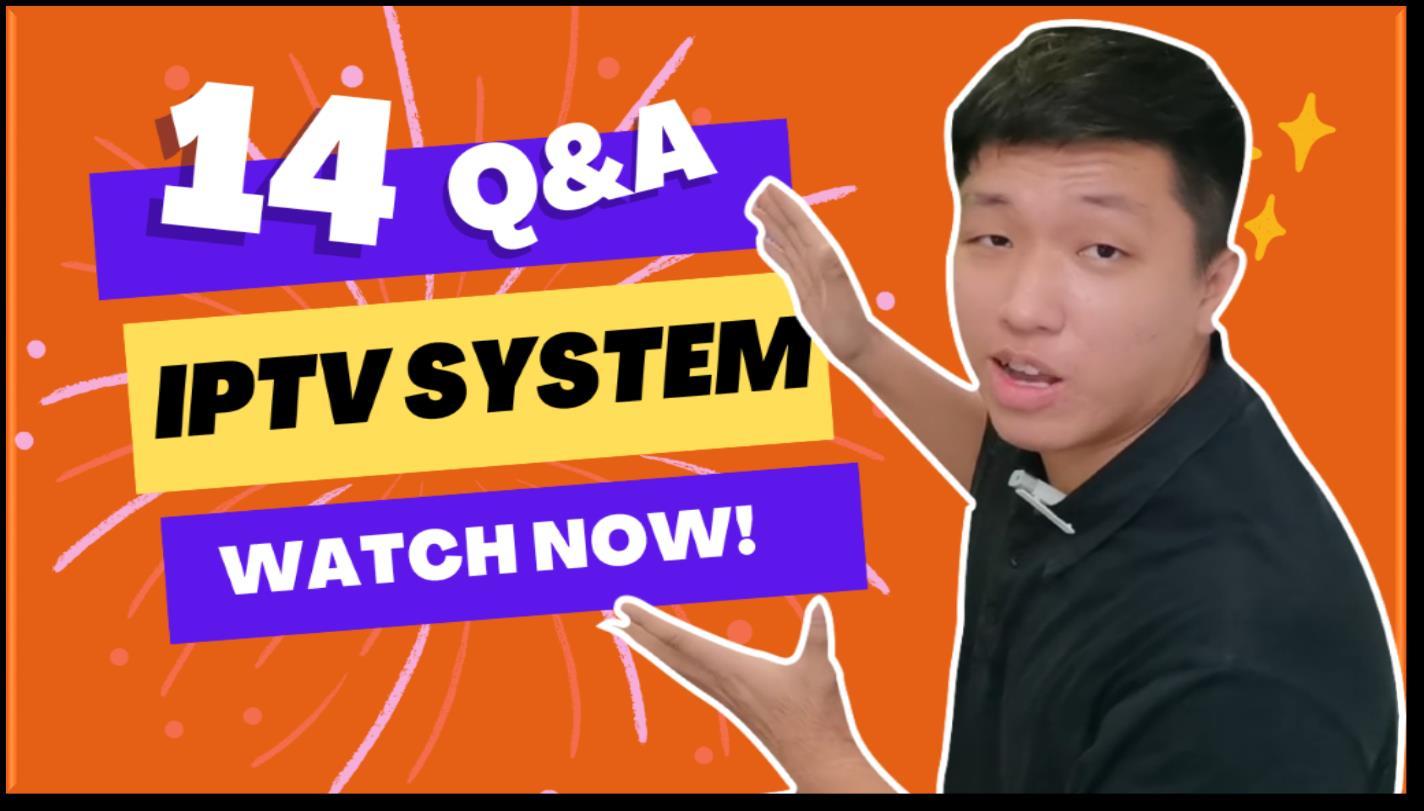
IPTV Hardware & Content Management System

Anyway, make sure you guys have fun on our channel, we cover all your needs on the IPTV system! Remember to leave your comment and let me know if this video is helpful, or let me know what you guy needs so that I can create more useful content for you.
As one of the largest hotel IPTV system integrators in China, FMUSER manufactures and provides hotel IPTV systems suitable for hotels of all sizes, and provides various hardware solutions including IRDs, hardware encoders, and IPTV servers.


Combing with a content management system, our solutions allow you to interact with users according to the actual situation of your hotel. You can provide hotel residents with multichannel high-definition IPTV, ordering services, and recommendations for eating, drinking, and entertainment nearby, which is conducive to improving your hotel's turnover. Visit More>>
Since 2010, FMUSER's hotel IPTV system solutions have been successfully deployed and served hundreds of large hotels around the world.
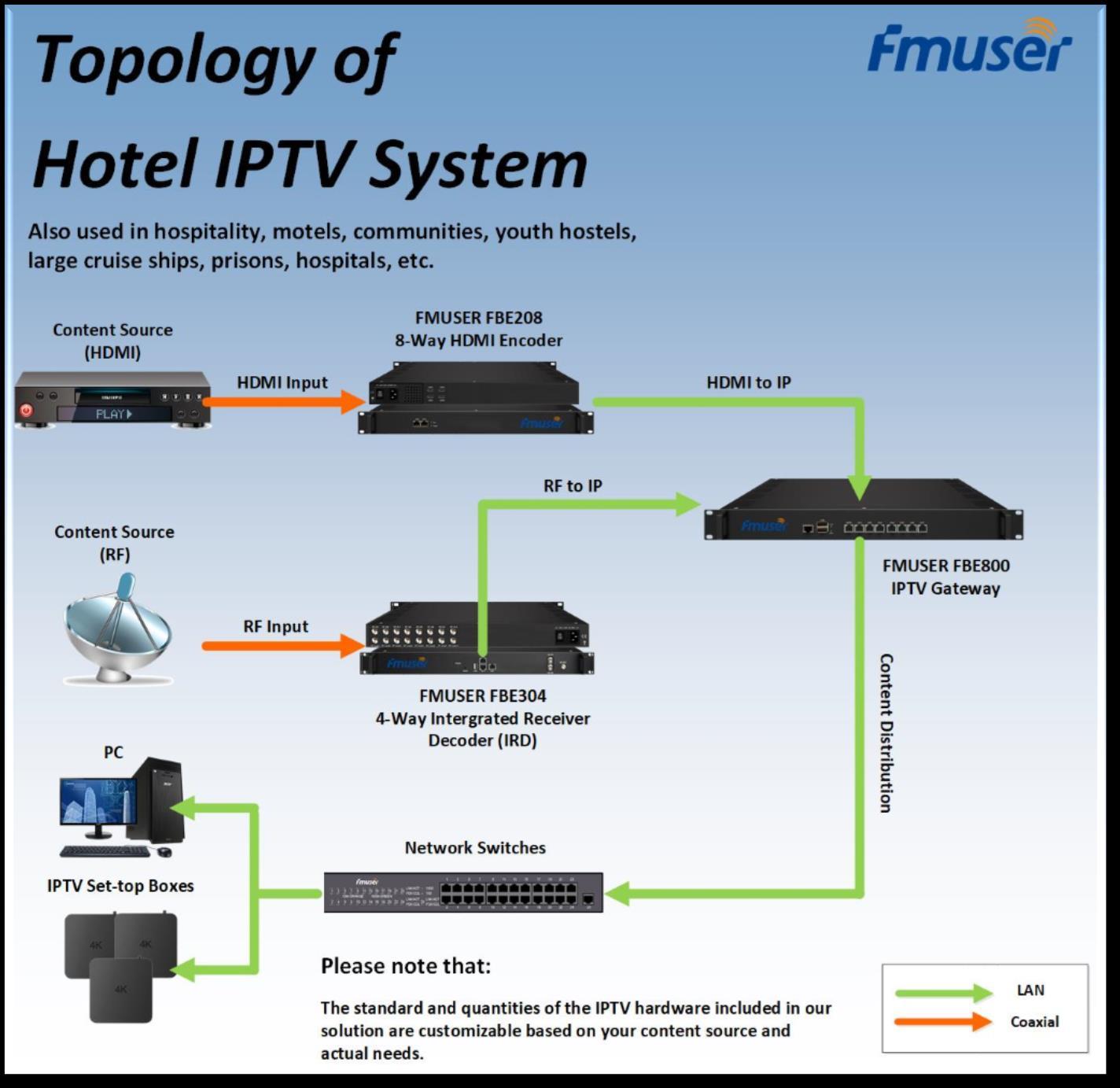
IPTV Hardware & Content Management System

And here are the least IPTV system equipment for a hotel:
A unit of FBE304 8-way IRD
A unit of FBE208 4-way HDMI hardware encoder
A unit of FBE800 IPTV server that allows 40 IP inputs
3 units of a network switch with 24 IP inputs
75 units of set-top boxes
Cables and accessories
Auxiliary Equipment of FMUSER Hotel IPTV System
However, besides the devices included in our solution, you will need to prepare auxiliaries that can be purchased locally, which are:
Ethernet cables for the engineering room to the guest's rooms
Stable power supply
Televisions for guests' room
RF cable for satellite dish
Few units of the satellite dish
Any devices with HDMI output
Since these devices are relatively basic, they are not included in our hotel IPTV system solutions for the time being, but they are also necessary.
And if you or your engineers are having trouble finding these devices, you may reach out to us for help! Talk to our engineers online, ask for a quotation via WhatsApp, or just give us a call, we are always listening!
Email: sales@fmuser.com
WhatsApp/Tel Chat: +86-13922702227
Solution Indexed: https://www.fmradiobroadcast.com/product/detail/hotel-iptv.html
Video Demonstration: https://youtu.be/0jVFQs34oYI
Online Chat: https://jivo.chat/lEHTbmpYDr
Contact us: sales@fmuser.com - 8 of 8 - WhatsApp Chat Today: +86 13922702227
© 2019 FMUSER Broadcast, Inc. Solution: www.fmradiobroadcast.com/product/detail/hotel-iptv.html

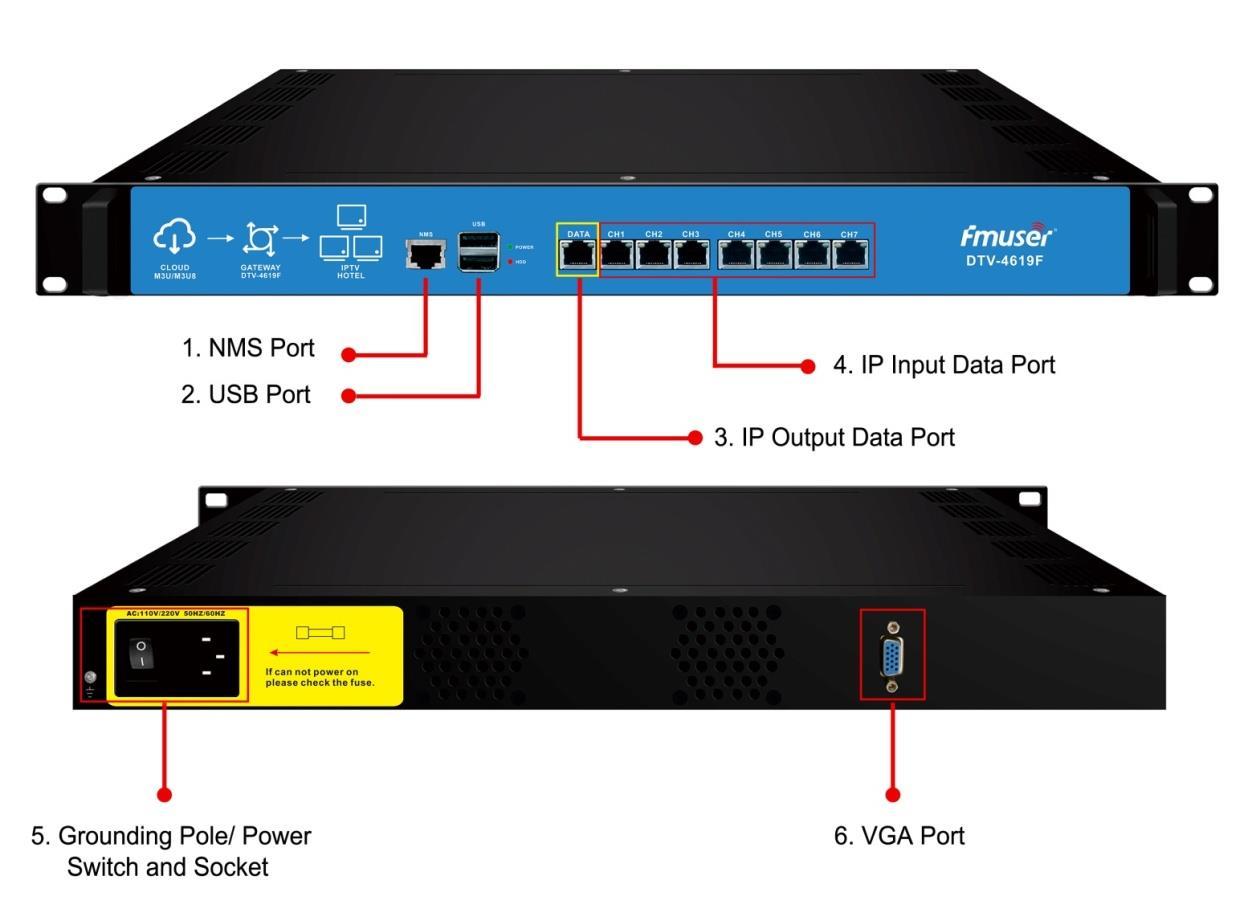
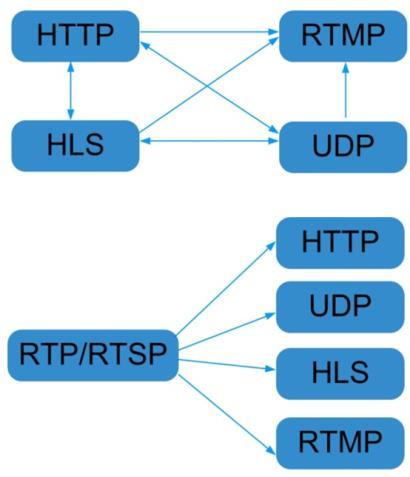

As one of the most important devices of FMUSER's hospitality IPTV solutions, the FMUSER FBE800 IPTV gateway is also widely used for hotels, communities, schools, etc.
With a compact and solid design, the FBE800 IPTV gateway can perform well for long service life and can easily convert the IP content over HTTP, UDP, RTP, RTSP, HLS, and TS files into HTTP, UDP, HLS, and RTMP protocols.
FBE800 IPTV gateway is favored by hospitality for its high performance and being energy-saving and low cost,
Maximum Terminals 150 sets
NMS Management Web-based Programs Format Around 80 sets, HD/SD supported Programs Bitrate 2 Mbps
Scrolling Caption
Welcome Words
Supported
Supported Boot Image Supported Boot Video Supported
Dimensions (MM)
482(W)*324(L)*44(H)
Suggested Temperature 0~45℃(operation), -20~80℃(storage)
Power Supply AC 100V±10%, 50/60Hz or AC 220V±10%, 50/60Hz Memory 4G
Solid-State Disk (SSD) 16G
Channel Switching Time HTTP (1-3s), HLS (0.4-0.7s) TS Files Uploading Web Management
Notice
1. When HTTP/RTP/RTSP/HLS is converted into UDP (Multicast), the actual application shall prevail and suggest a maximum of 80% CPU utilization.
2. Content customization services such as welcome words and boot interface videos are only applicable to IP out applications and the STB/Android TV should install FMUSER IPTV APK.
3. IP output via Data port (1000M) over HTTP (Unicast), UDP (SPTS, Multicast) HLS and RTMP (Program source should be H.264 and AAC encoding) IP out thru CH 1-7(1000M) over HTTP, HLS, and RTMP (Unicast).
Contact us: sales@fmuser.com - 10 of 10 - WhatsApp Chat Today: +86 13922702227 © 2019 FMUSER Broadcast, Inc. Solution: www.fmradiobroadcast.com/product/detail/hotel-iptv.html

4. IP input thru CH 1-7(1000M) over HTTP, UDP(SPTS), RTP(SPTS), RTSP (over UDP, payload: MPEG TS), and HLS.
1. FBE800 IPTV gateway has up to 8 data ports, including 1 IP output port and 7 IP input ports, among which, the IP output port is used to output IP over HTTP, UDP (SPTS), HLS, and RTMP, while the IP input ports are used for inputting IP over HTTP, UDP (SPTS), RTP (SPTS), RTSP, and HLS.
2. Support TS files uploading through Web management
3. Support IP anti-jitter function
4. Support adding scrolling caption, welcome words, boot image, and boot video (this function is only applicable to IP out the application and the STB/Android TV must be installed FMUSER IPTV APK)
5. Support downloading FMUSER IPTV APK directly from this device
6. Support about 80 HD/SD programs (Bitrate:2Mbps) When HTTP/RTP/RTSP/HLS is converted into UDP (Multicast), the actual application shall prevail, and suggest maximum 80% CPU utilization
7. Support program playing with APK downloaded android STB and TV, maximum 150 terminals
8. Control via web-based NMS management through DATA port
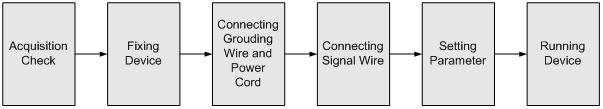
When users install device, please follow the below steps. The details of installation will be described at the rest part of this chapter. Users can also refer rear panel chart during the installation.
The main content of this chapter including:
1. Checking the possible device missing or damage during the transportation
2. Preparing relevant environment for installation
3. Installing gateway
4. Connecting signal cables
us: sales@fmuser.com
2019 FMUSER Broadcast, Inc.
11 of 11
5. Connecting communication port (if it is necessary)
Environment Requirement
Item Requirement
Machine Hall Space
Machine Hall Floor

When user installs machine frame array in one machine hall, the distance between 2 rows of machine frames should be 1.2~1.5m and the distance against wall should be no less than 0.8m.
Electric Isolation, Dust Free
Volume resistivity of ground anti-static material: 1X107~1X1010W,
Grounding current limiting resistance: 1M (Floor bearing should be greater than 450Kg/㎡)
Environment
Temperature 5~40℃(sustainable ),0~45℃(short time), installing air-conditioning is recommended
Relative
Temperature 20%~80% sustainable 10%~90% short time
Pressure 86~105KPa
Door & Window Installing rubber strip for sealing door-gaps and dual level glasses for window
Wall It can be covered with wallpaper, or brightness less paint.
Fire Protection Fire alarm system and extinguisher
Power
Requiring device power, air-conditioning power and lighting power are independent to each other. Device power requires AC power 100V-240V 50/60Hz 2A. Please carefully check before running.
All function modules’ good grounding designs are the basis of reliability and stability of devices. Also, they are the most important guarantee of lightning arresting and interference rejection. Therefore, the system must follow this rule.
Coaxial cable’s outer conductor and isolation layer should keep proper electric conducting with the metal housing of device.
Grounding conductor must adopt copper conductor in order to reduce high frequency impedance, and the grounding wire must be as thick and short as possible.
Users should make sure the 2 ends of grounding wire well electric conducted and be antirust.
It is prohibited to use any other device as part of grounding electric circuit
The area of the conduction between grounding wire and device’s frame should be no less than 25mm2.

All the machine frames should be connected with protective copper strip. The grounding wire should be as short as possible and avoid circling. The area of the conduction between grounding wire and grounding strip should be no less than 25mm2.
Connecting the device’s grounding rod to frame’s grounding pole with copper wire.
The grounding wire conductive screw is located at the right end of rear panel, and the power switch, fuse, power supply socket is just beside ,whose order goes like this, power switch is on the left ,power supply socket is on the right and the fuse is just between them.
1. Connecting Power Cord: User can insert one end into power supply socket, while insert the other end to AC power.
2. Connecting Grounding Wire: When the device solely connects to protective ground, it should adopt independent way, say, share the same ground with other devices. When the device adopts united way, the grounding resistance should be smaller than 1Ω.
Caution:
Before connecting power cord to NDS3508F IPTV Gateway, user should set the power switch to “OFF”.
Management System Login

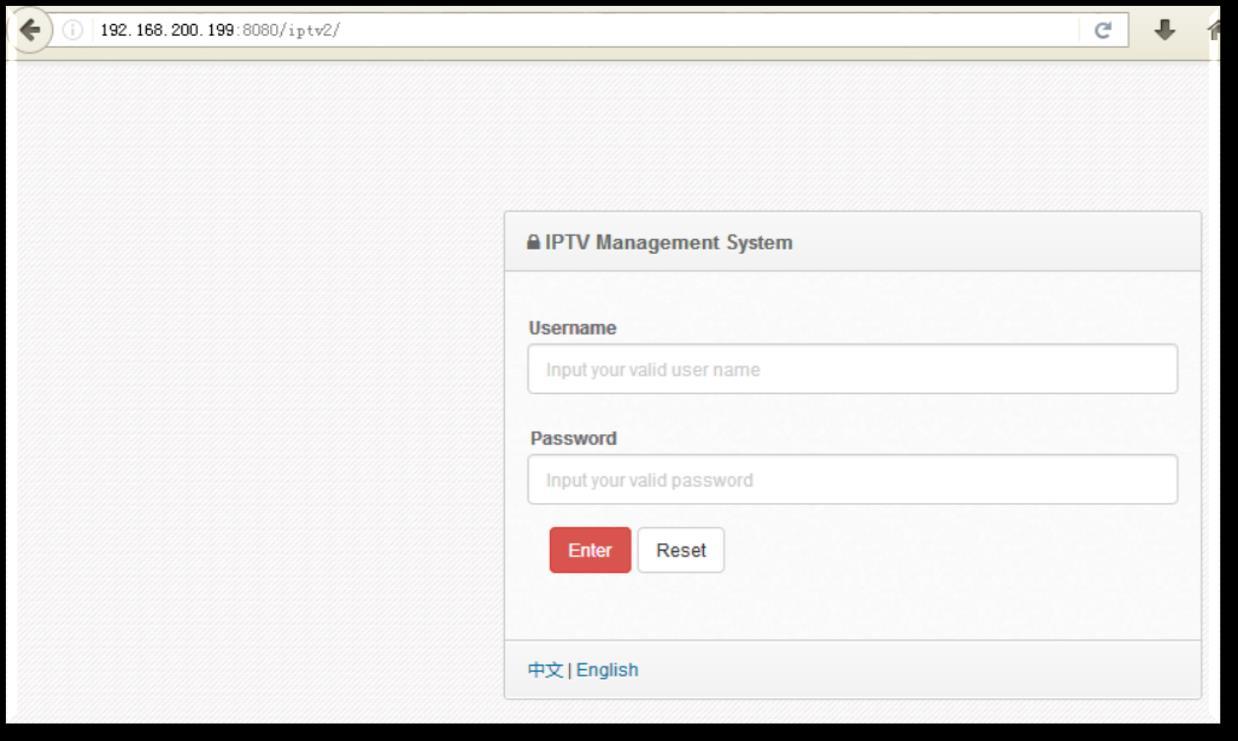
Launch your browser (e.g. Google, Firefox, etc.) and visit ‘http://serverIP:port/iptv2’ with the default number and password (e.g. http://192.168.200.199:8080/iptv2, and the server defaulted port number is 8080). Make sure to select the default language before logging in. If you would like a demo, please contact us for details. The “Home” Section
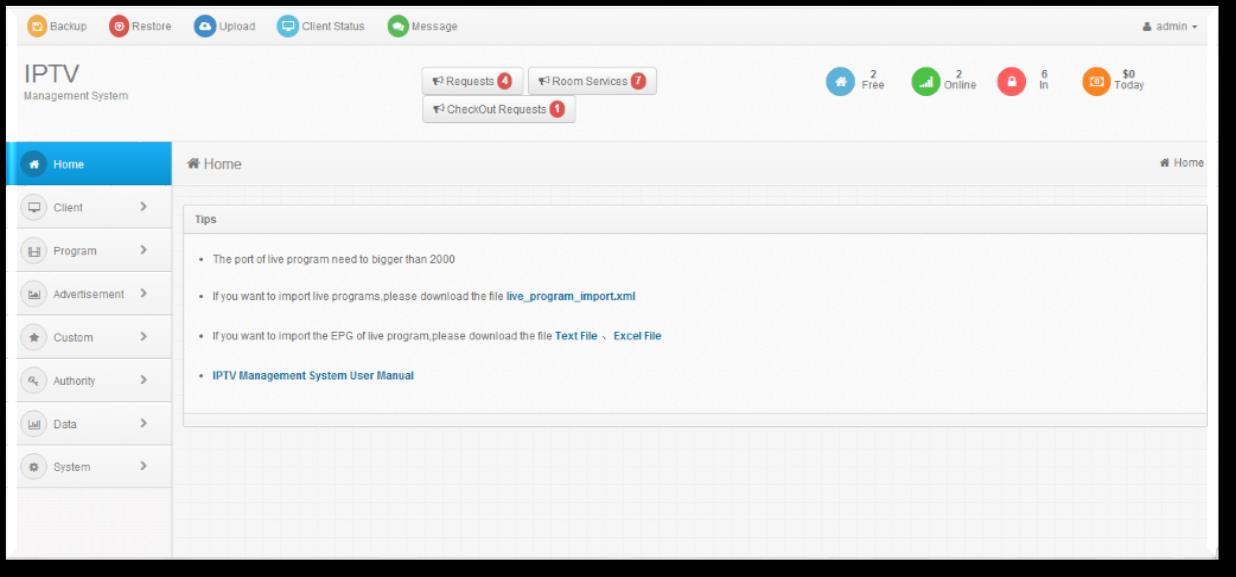
When administrator confirms the login, it displays the home page interface.

Administrators can manage all STBs via three sections. Including: Client Group, Client Information, Client Status.
Classification
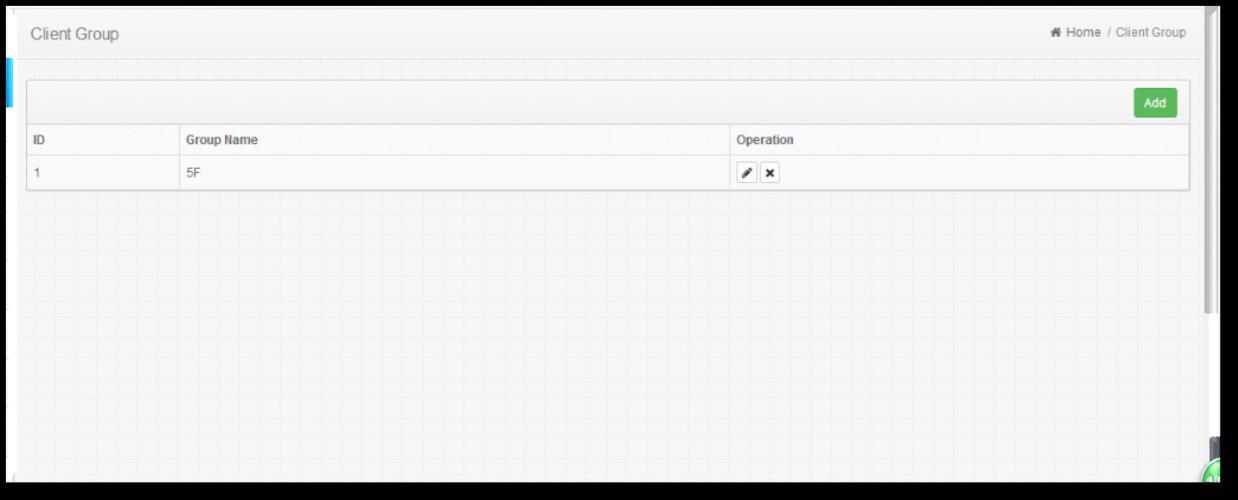
Administrator can divide clients into groups according to the hotel suite type, floor, price, etc. The different group STB can play coustomerized live programs, text, picture and video advertisement.
NOTE: Administrators delete group will delete all the group members’ information. If administrator wants to delete a group, please assign the client group members to other group.
Classification
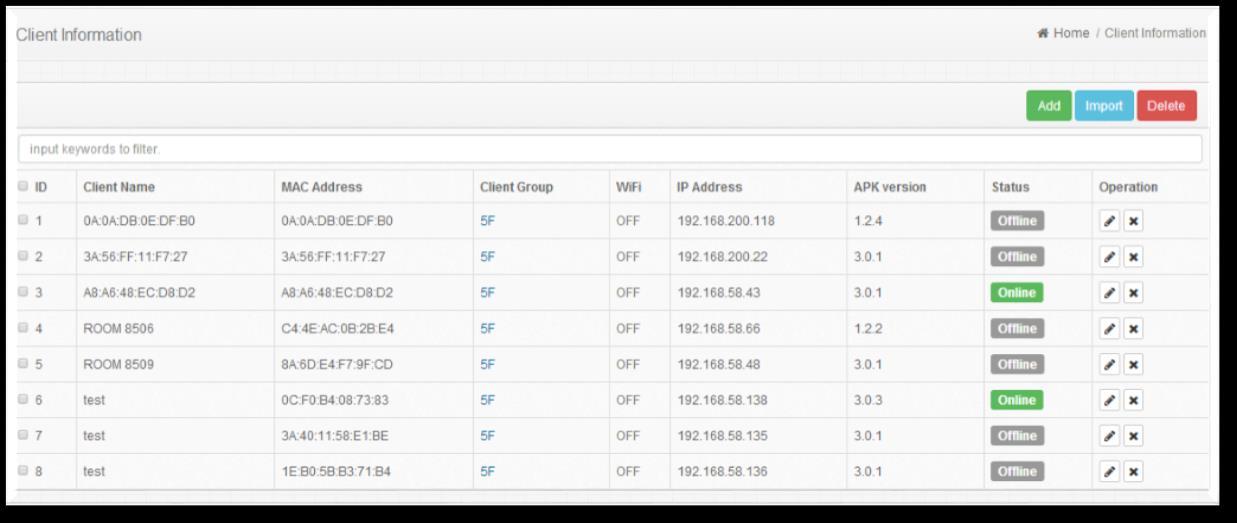

When STB connected the server, the information of client will display on this interface, and administrator can name this client and divide it into group.
Classification #3 - Client Status
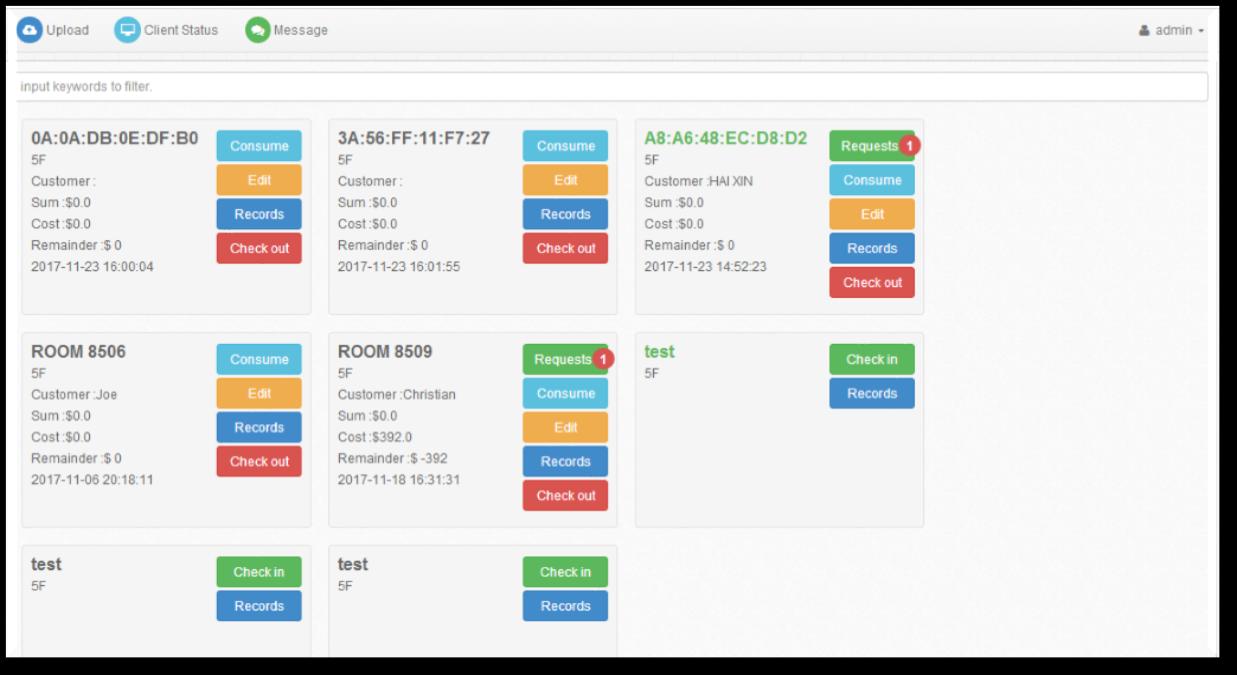
Remotely Monitor Your Guests and see if there were any requests
Administrator can edit check in and check out information and welcome words, and check consumption information and history checking records. When customers check in the IPTV service can be provided.
Button #1 - Checking guests ordering records in “Consume”
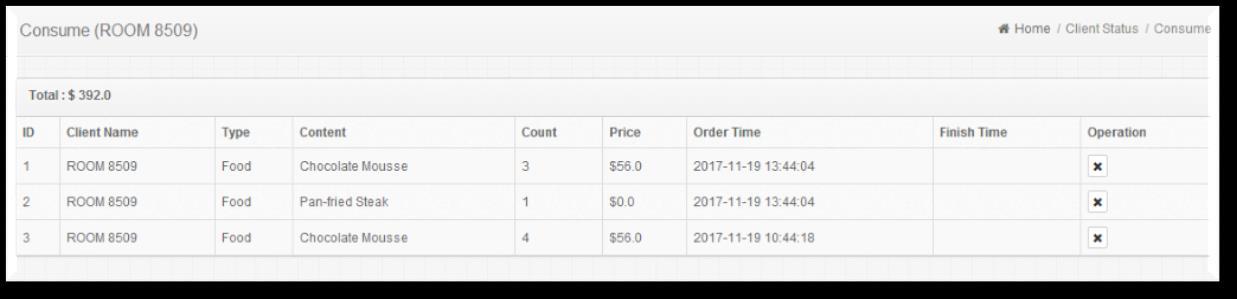
Button #2 - Setting welcome words in “Edit”
Contact us: sales@fmuser.com
2019 FMUSER Broadcast, Inc.
www.fmradiobroadcast.com/product/detail/hotel-iptv.html

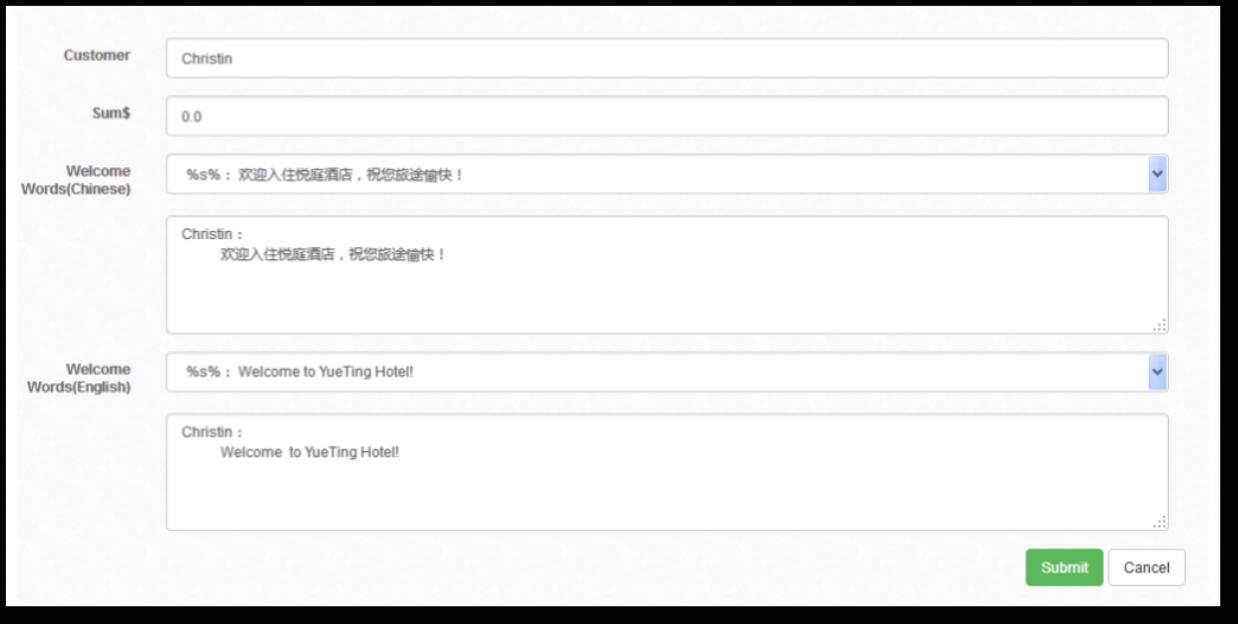
Button #3 - Checking guest’ s payment records in “Edit”
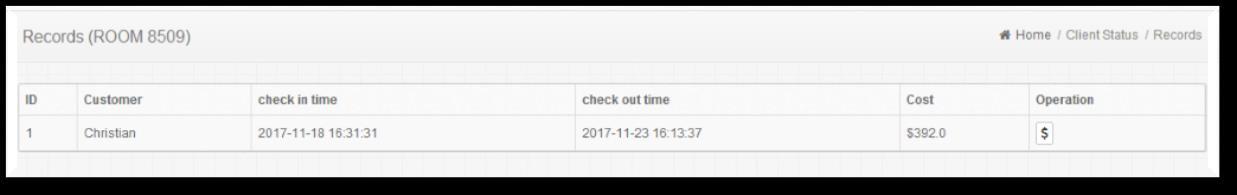
Button #4 - Confirming guest rooms check-out order in “Check-out”
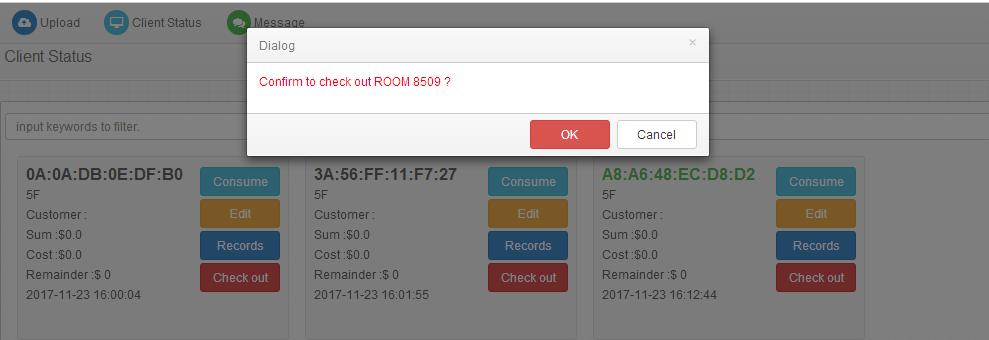
Administrators can manage the Live and VOD programs here. Administrator can package the live programs, set price and select the STB to receive the programs. Live programs management: edit programs information including program name, programs’ ID and logo etc. Administrator can manage the Live programs here. Administrator can classify VOD programs here.

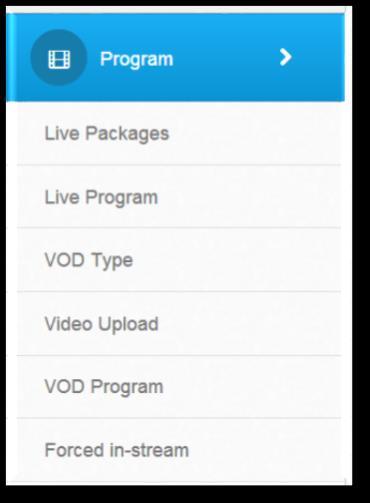
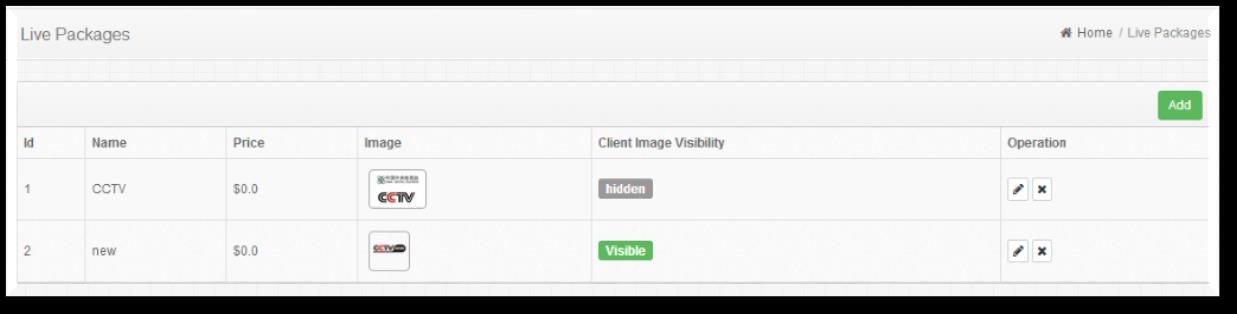
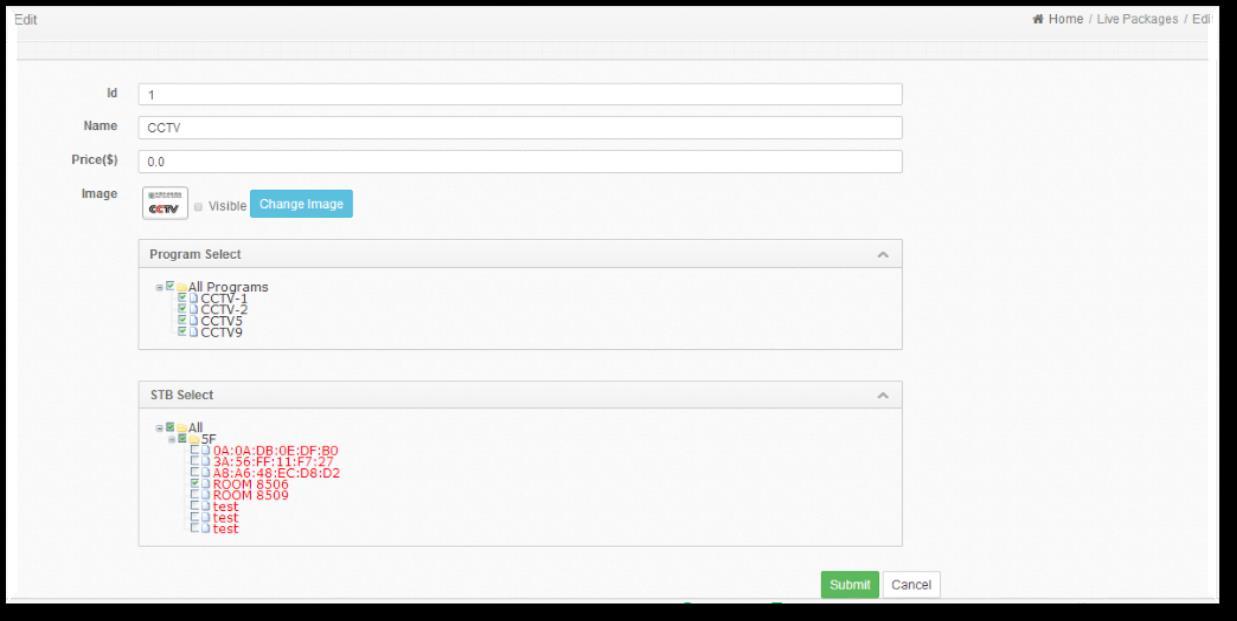
Classification #2 - Live Program
Importing live programs

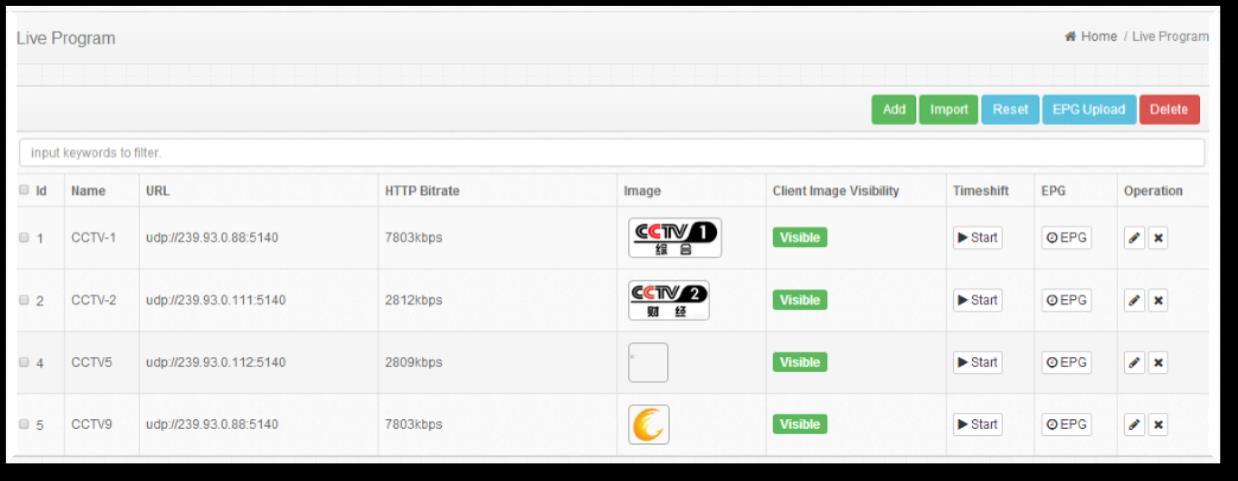
Click the “Edit” icon and skip to the live TV editing page

Click “Visible” to allow IPTV content displayed at the “Client Interface”
NOTE: Please input full address, including protocol, IP, port and other related information.
Administrator can download the files’ format at the home page to batch import programs, and import files after filling in programs.
If user does click “ ” here, the program will be visible at client interface.

Administrator can click “ ”to check program EPG information within one week. It only support off-line import at present, and download the imported files’ format at the home page.
Contact us: sales@fmuser.com - 19 of 19 - WhatsApp Chat Today: +86 13922702227 © 2019 FMUSER Broadcast, Inc.

“Live pro” allows live programs of various inputs from multi-format live programs, such as HDMI programs, homebrew programs, and satellite TV programs. Please note that the scrolling subtitles are allowed to will be displayed automatically throughout the menu of the IPTV system
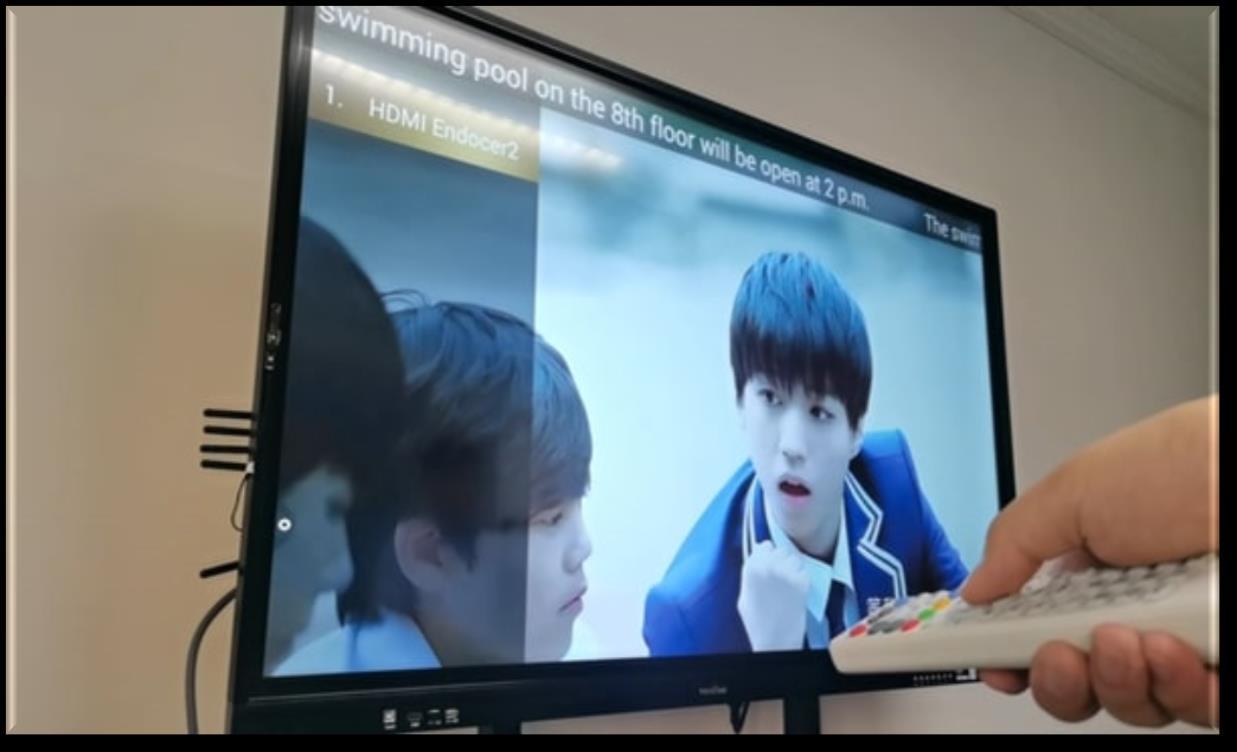
Additionally, scrolling subtitles and forced-in streams are also supported. This means that you can advertise to your guests while they are using the IPTV system at a specific time.
Well, you may also In-stream your advertisement via forced-in stream videos, and show your customers that you have a canteen inside the hotel or a swimming pool on the 2nd floor.
Anyway, scrolling subtitles and the forced-in stream are vital to your hotel's marketing and you can earn more money through these two important functions of our hotel IPTV system.
Classification #3 – VOD (VOD Type, VOD, Video Upload)
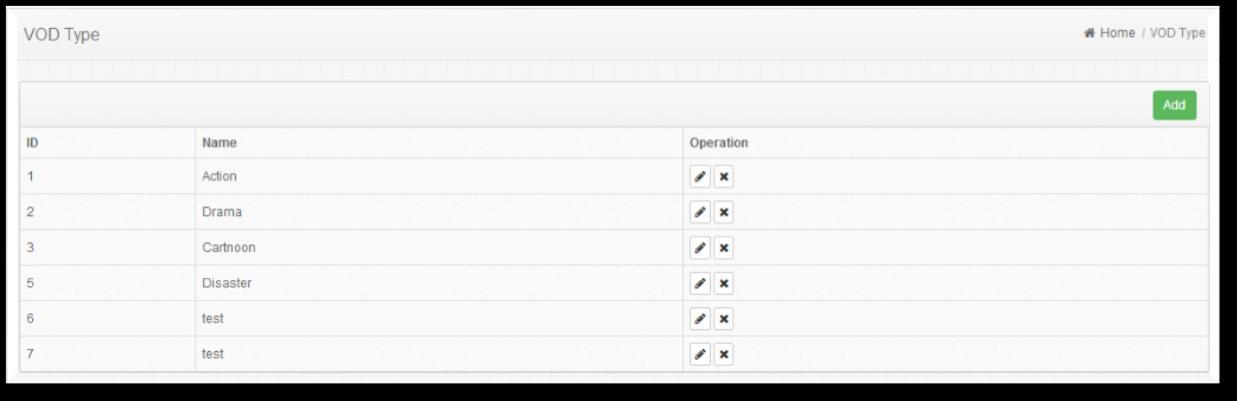
Contact us: sales@fmuser.com - 20 of 20 - WhatsApp Chat Today: +86 13922702227 © 2019 FMUSER Broadcast, Inc. Solution: www.fmradiobroadcast.com/product/detail/hotel-iptv.html


Upload, preview and manage customized videos to the system drives

NOTE:
The uploaded video file name can only consist of numbers, subtitles and underline. File names contain with Chinese or other special symbol, which can also be uploaded to the server, but the set-top box port cannot be played normally. It supports upload and select multiple files at the same time.
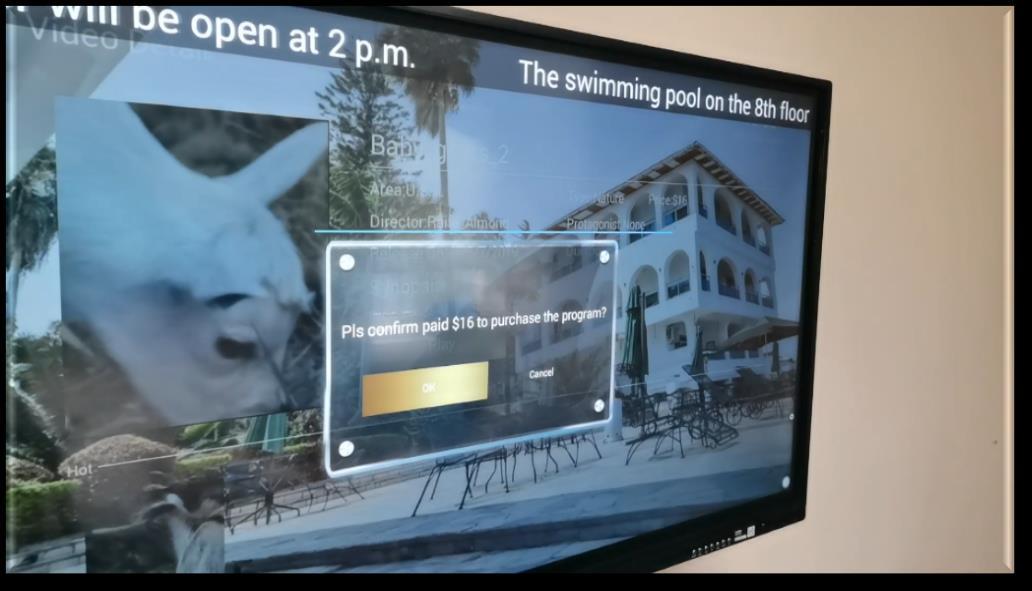

Please do not close this page in the process of uploading; if other pages are needed to operate, please open a new page.
Administrator can manage VOD programs.
VOD programs management: administrator can edit video information here.
The “VOD” function allows you to customize video-on-demand and its classifications. You can upload hotel promotional videos in the Vod section to manage the content of the hotel lobby screen. This helps enhance the guest's trust in your hotel. You can also upload any free or paid videos to the specific rooms at a specific time period.
For example, for VIP guests, I would suggest high-quality paid videos since they have a much more accommodation budget than the guests who ordered standard rooms, accordingly, for a standard room guest, I would suggest some classic movies that are charge-free.
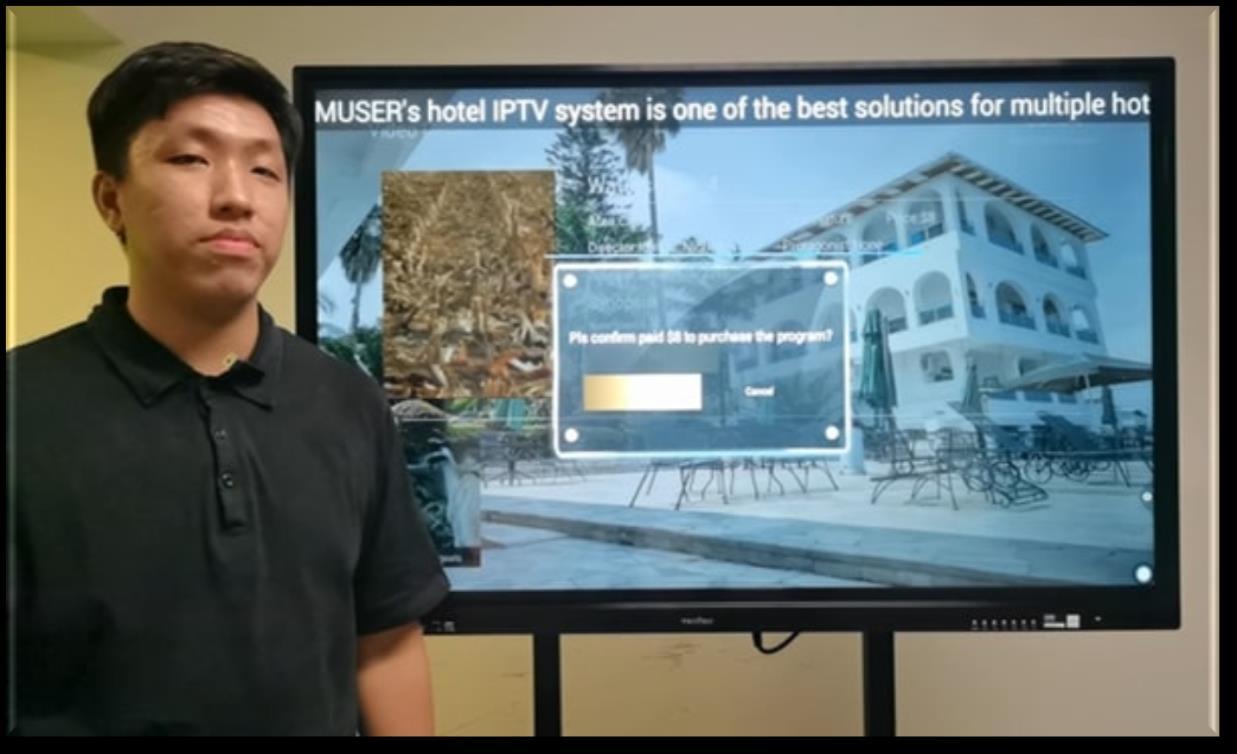
Meanwhile, you can also set a few pieces of paid videos for testing, and see whether the standard room guest would pay for them.
VOD is also a unified way for more turnover potential.

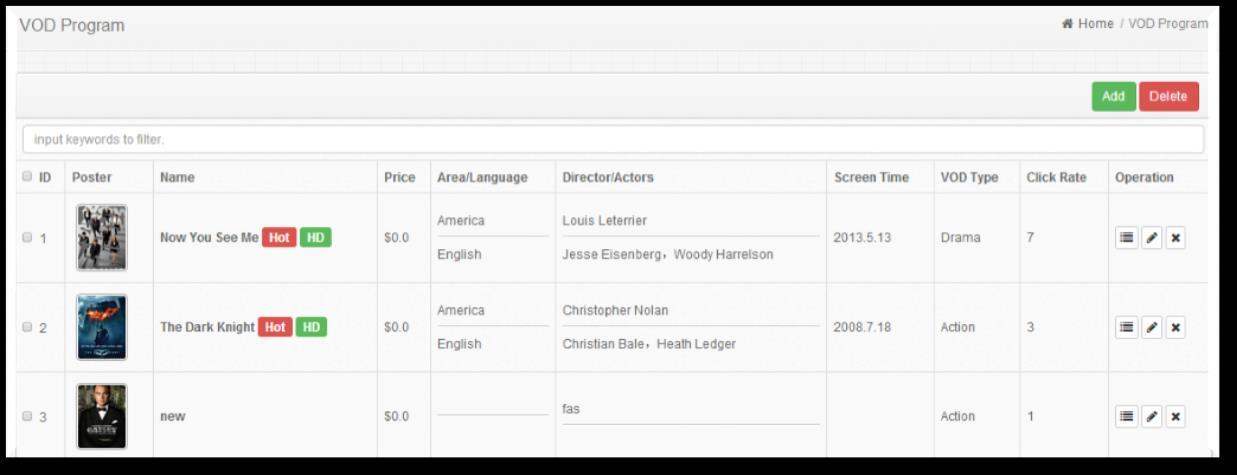
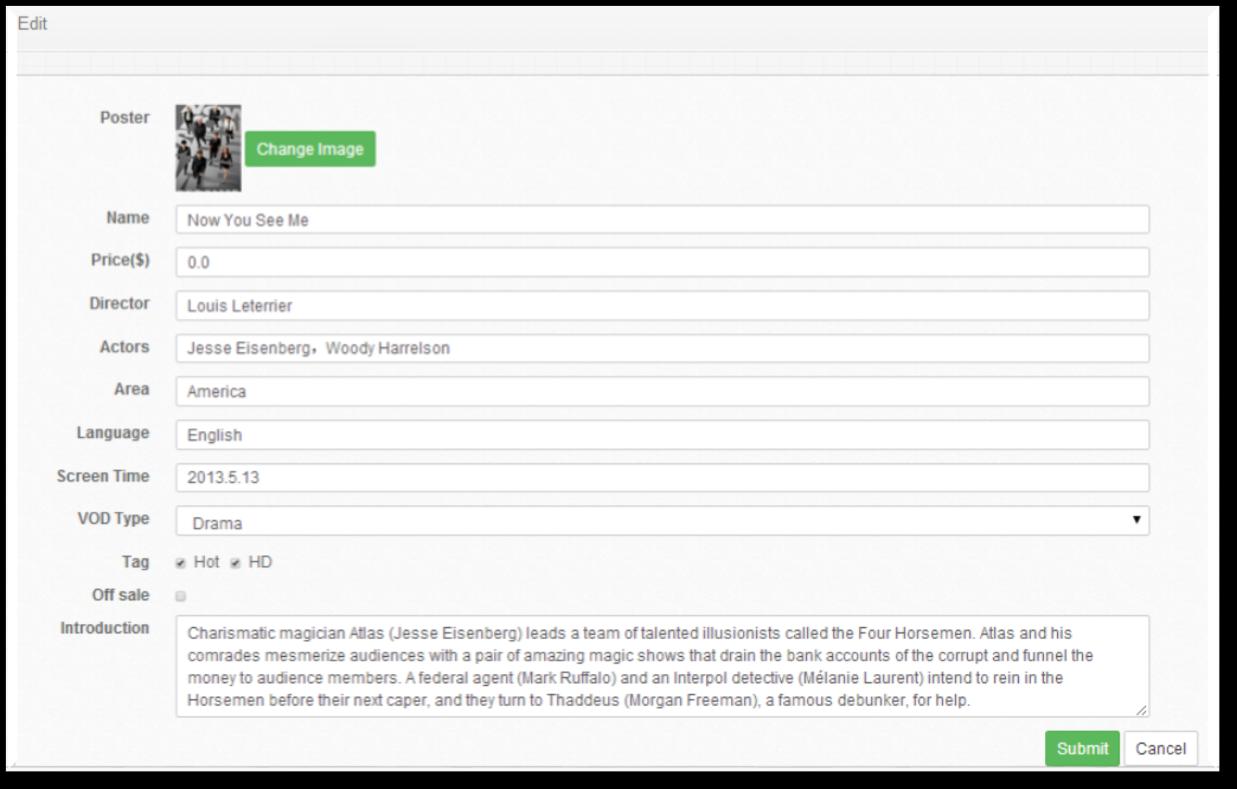

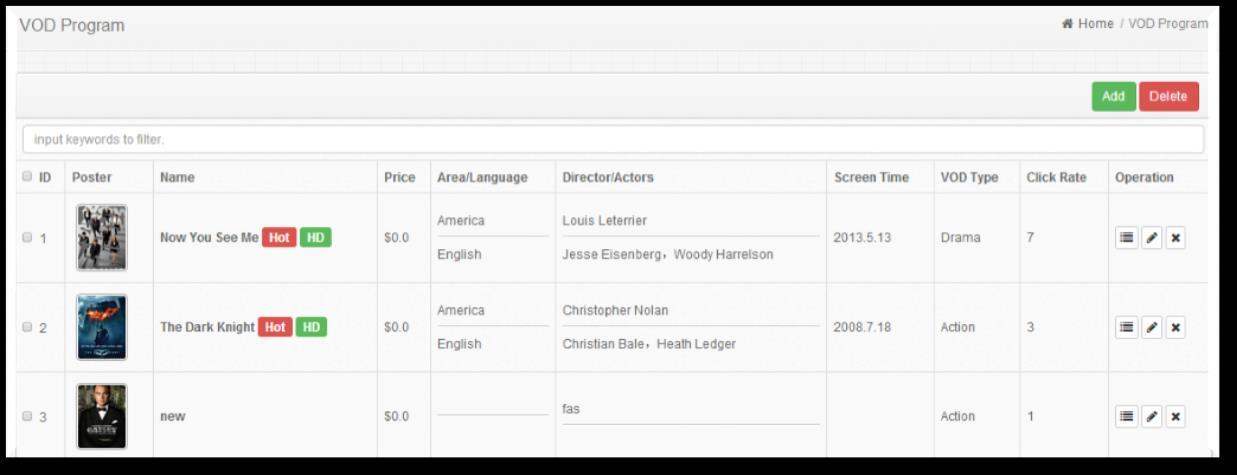

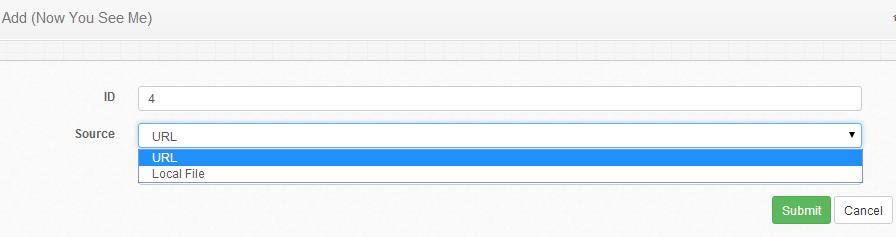
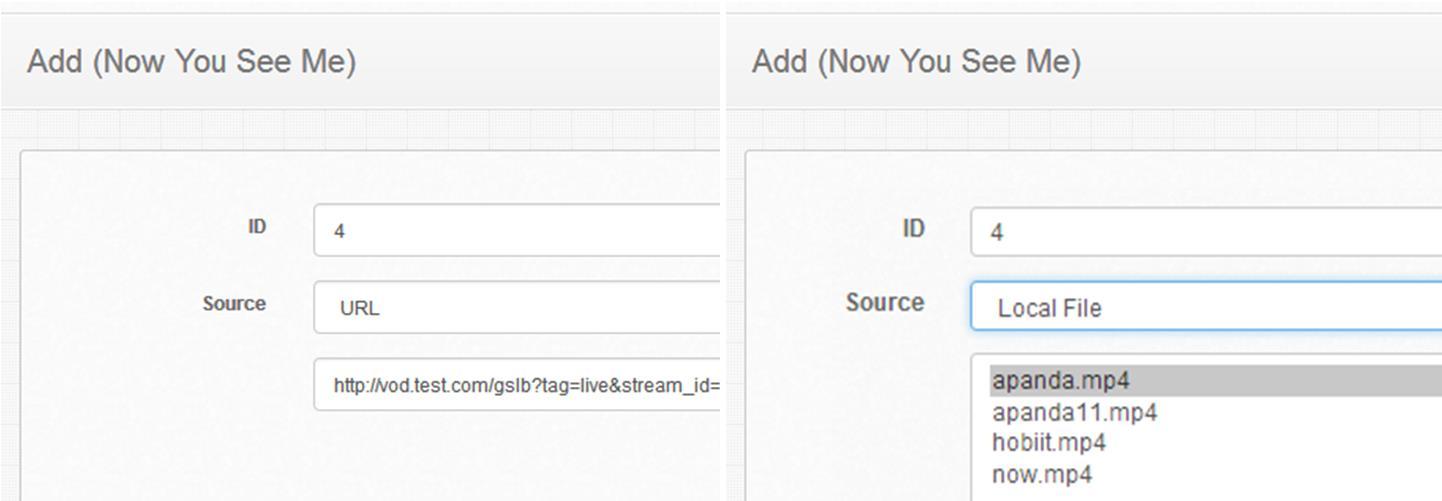

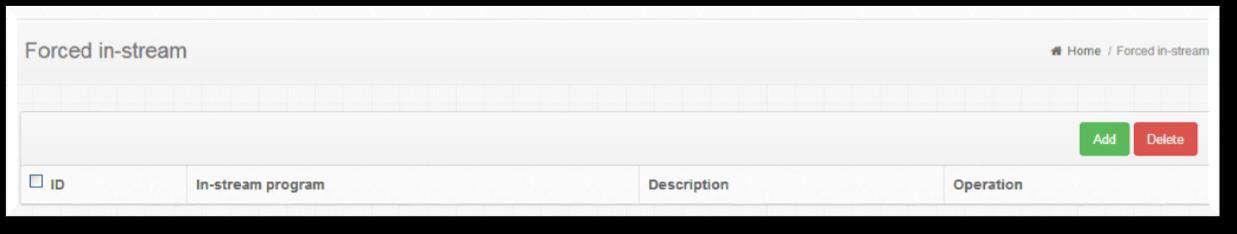
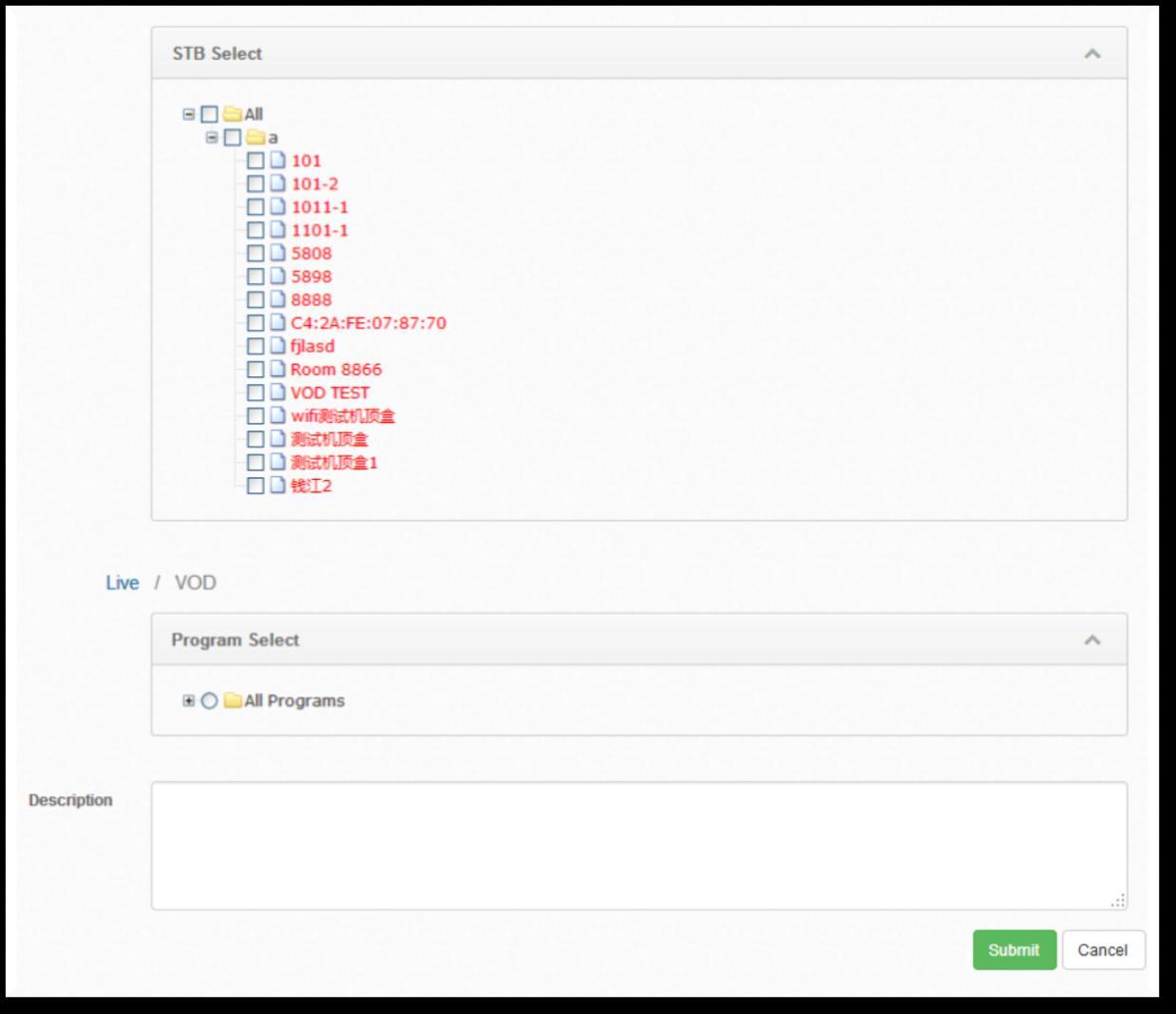
The “Advertisement” Section
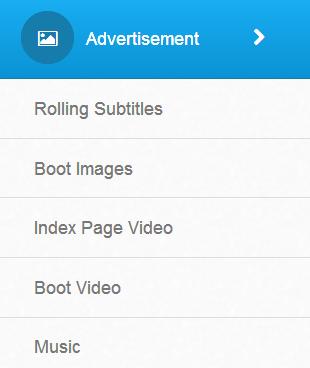

Administrator can click “Advertisement” to manage rolling subtitles, boot images, index page video and boot video displaying on client interface. Administrator can set rolling Subtitles to send text to specified client at specified date and time. The text will roll at the top of the screen. Administrators edit the images that will be displayed on client, and different client can be set different homepage advertisement. Administrators edit the video that will be displayed on client, and different client can be set different homepage advertisement.
Administrator can manage the video which playing on the client when it is turned on. Different client can be set different video. Administrator can add the music which playing on the client when it is turned on.
Classification #1 - Rolling Subtitles
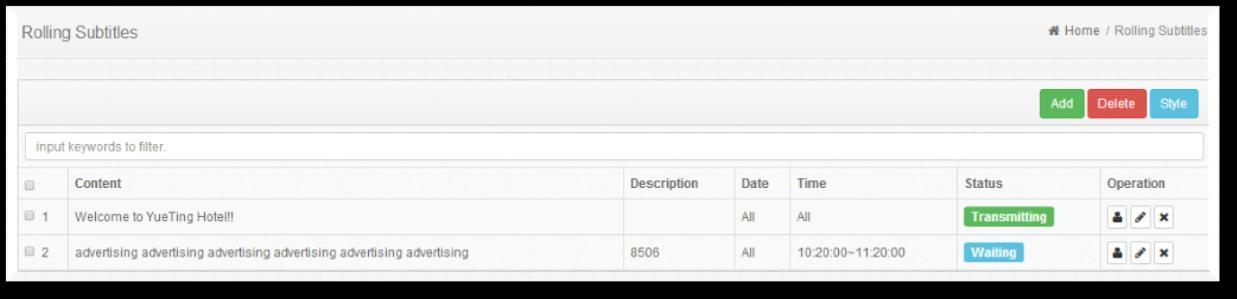
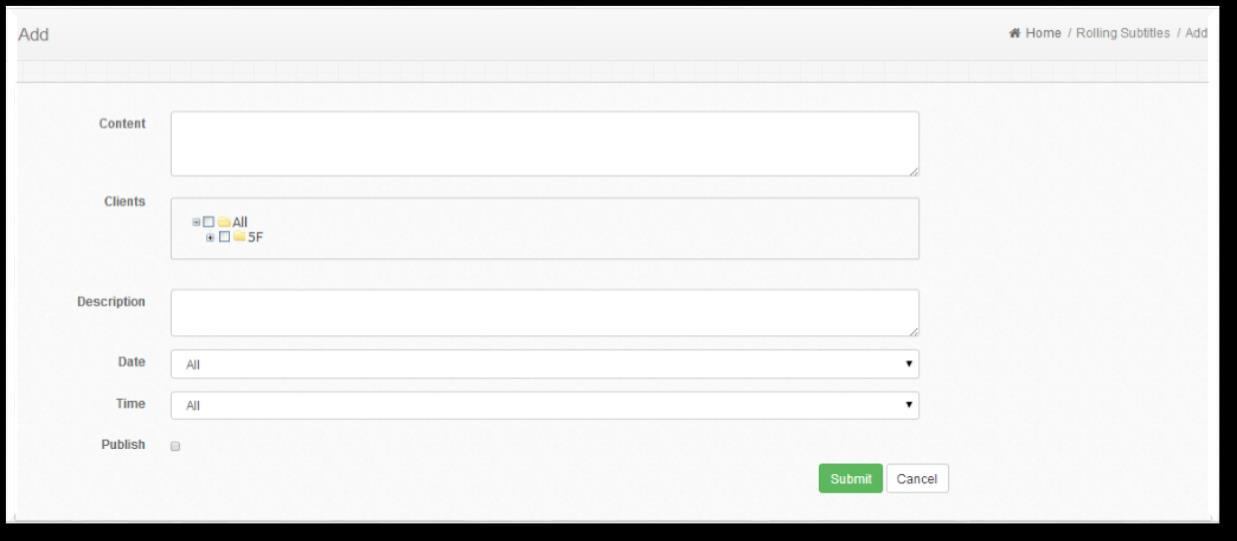
Arrange specific rolling subtitles at a specific date and time period
Monitor every subtitles added and see if any adjustment is needed

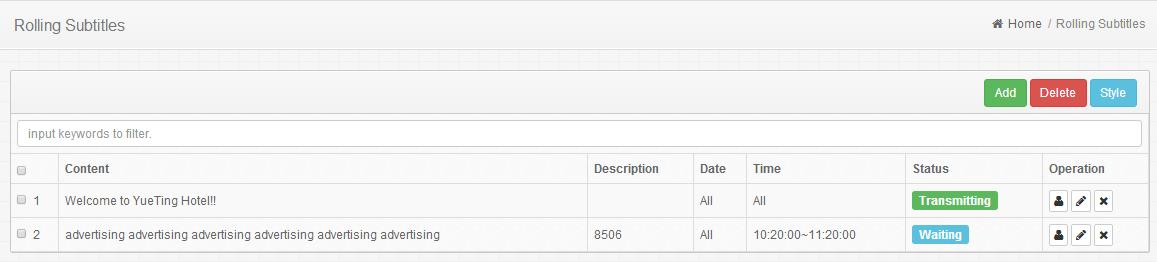
1. Transmitting: the text is under publishing.
2. Timeout: the text is expired.
3. Waiting: the text is awaiting publishing.
4. Unpublish: the “Publish” is not ticked
Click “Style” to customize the rolling subtitle style

Also, this hotel IPTV system allows scrolling subtitles to be displayed automatically in the "boot" interface
After choosing the default language, another interface will be displayed as follows, we can see that this is the hotel logo, room number, background images, Wifi information, date information, and a menu bar below.


Well, they are all customizable, from the hotel logo, room number, Wi-Fi account, date info, menu icon, and names to the background images, well, you can also upload a video instead.
And the menu bar is the most important part of this interface, it consists of 6 important sections that can help increase your hotel turnover.

For example, if you would like to inform the guests that there is a SPA room or canteen open for the guests, you can use the scrolling subtitles like "SPA room on the 3rd floor is now open with buffet and beverage at 7 p.m. to 10 p.m.", or, you can also inform the guest that the swimming pool on the 8th floor will be open at 2 p.m.
Classification #2 - Boot Images
NOTE: Administrator can only choose one between image advertisement and video advertisement.
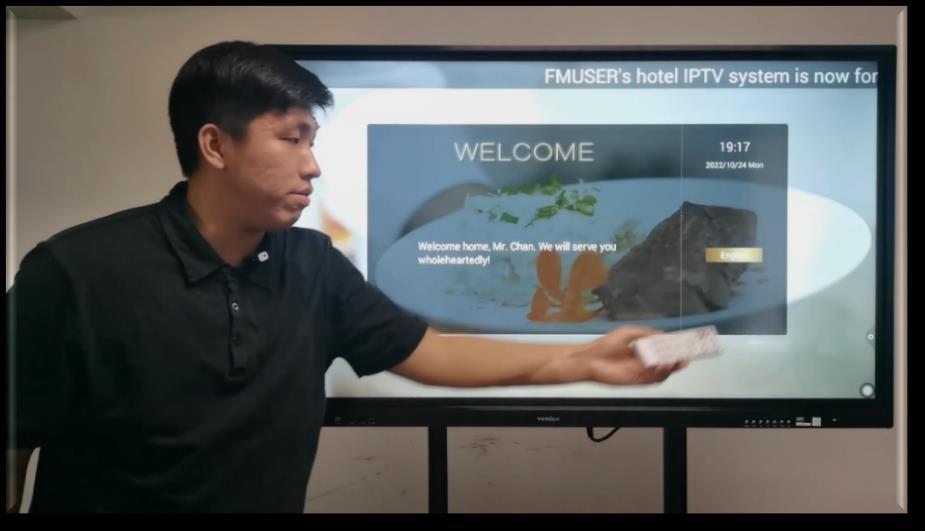
Add,

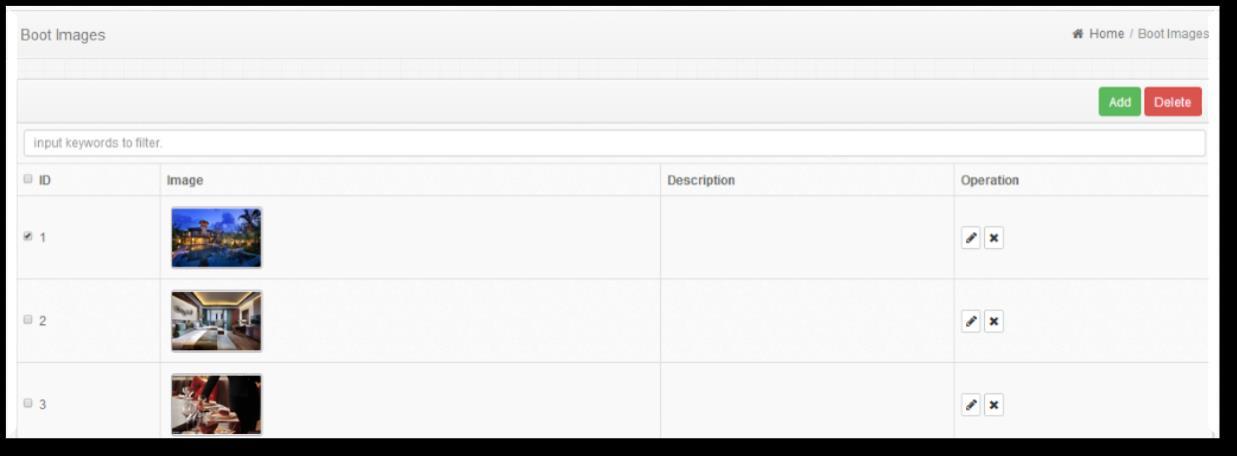
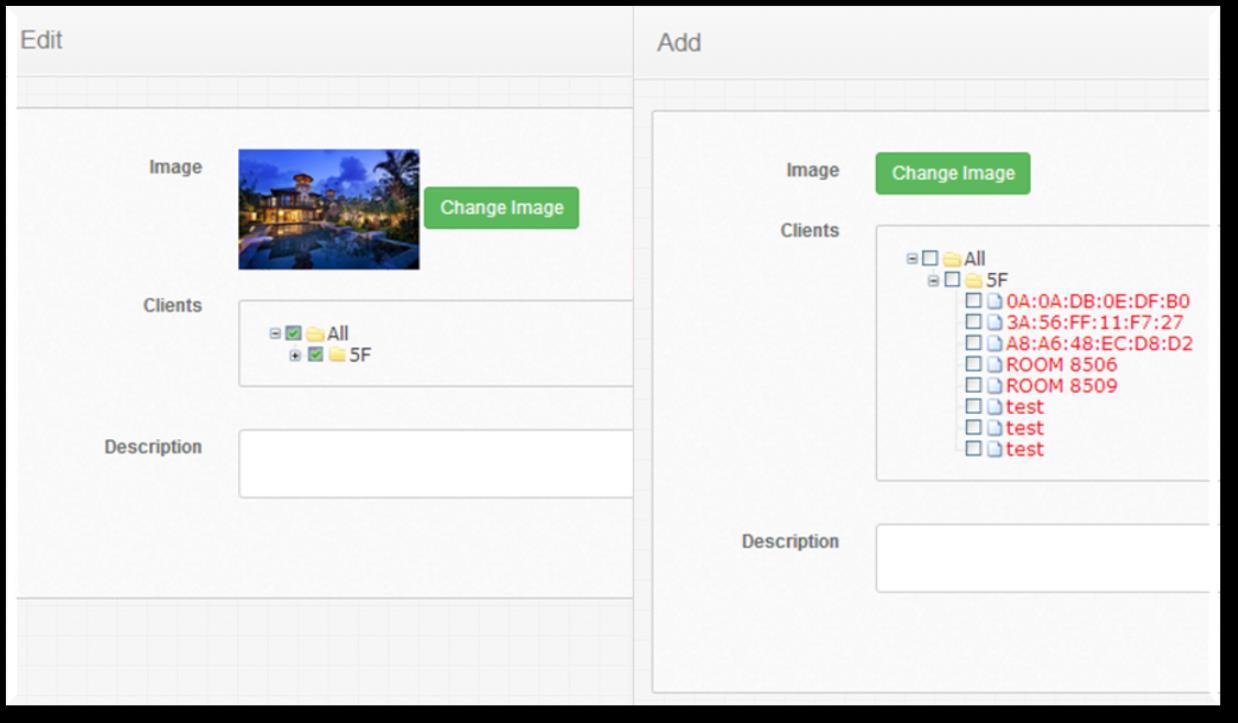
Easily


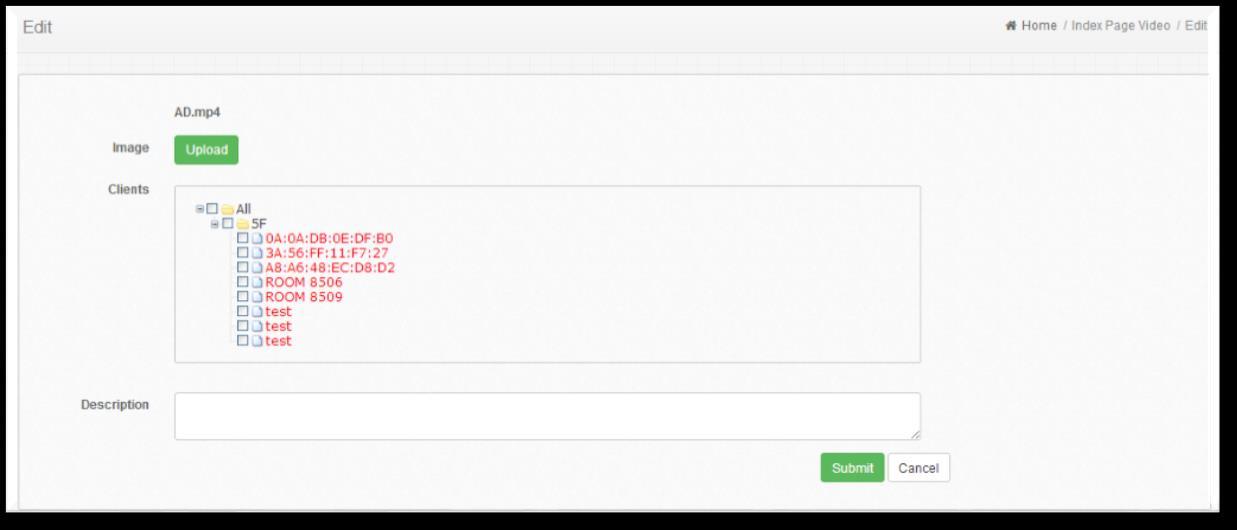
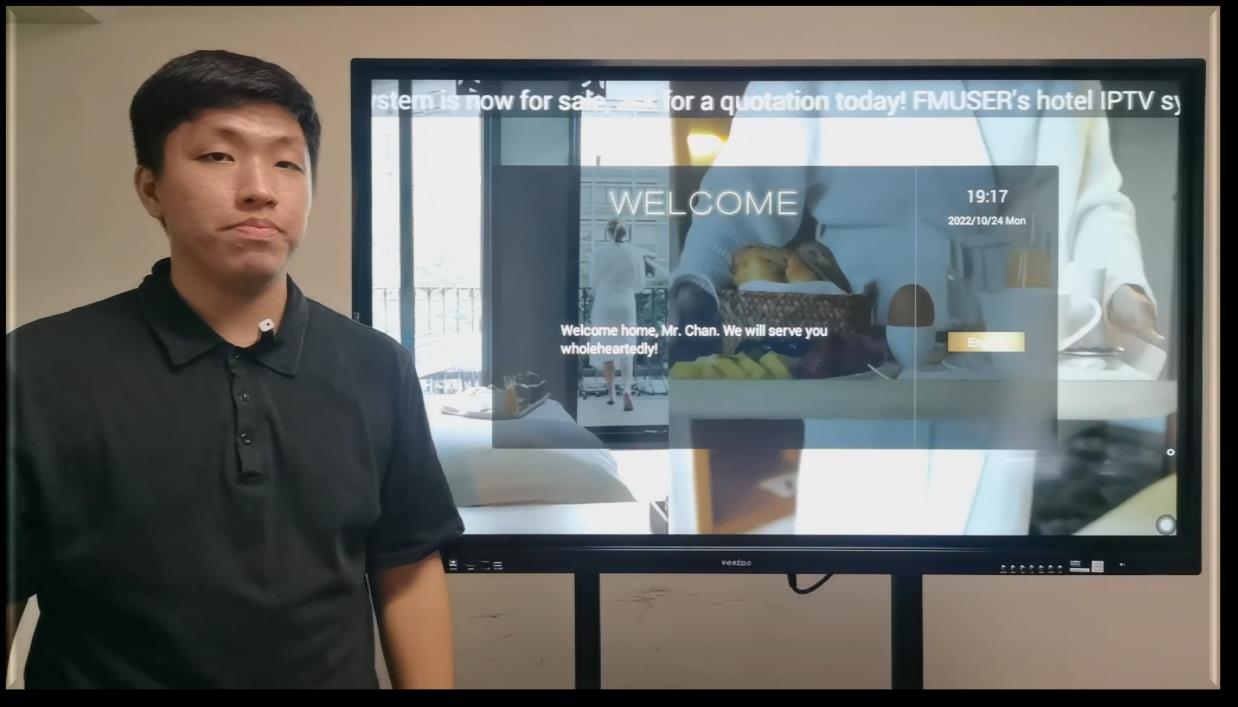
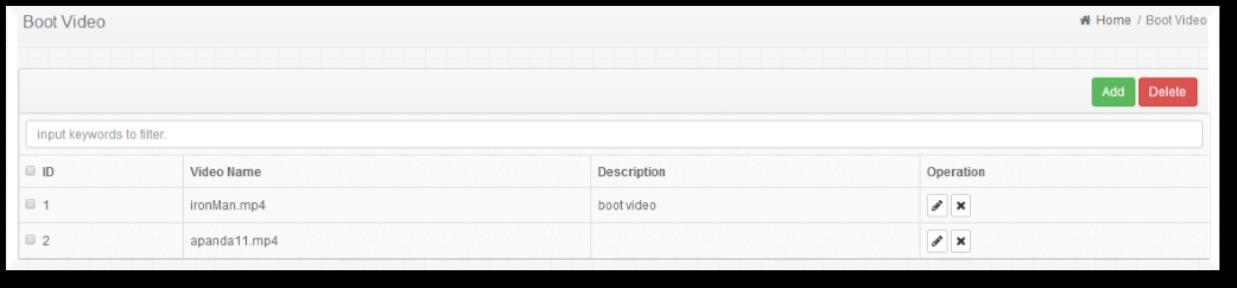

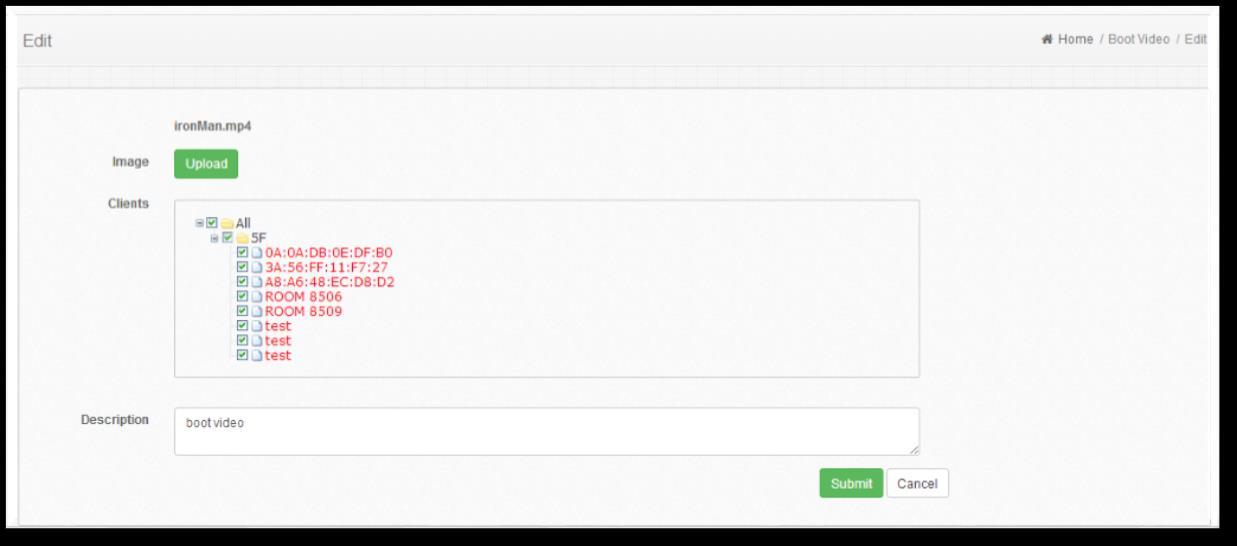
Easily
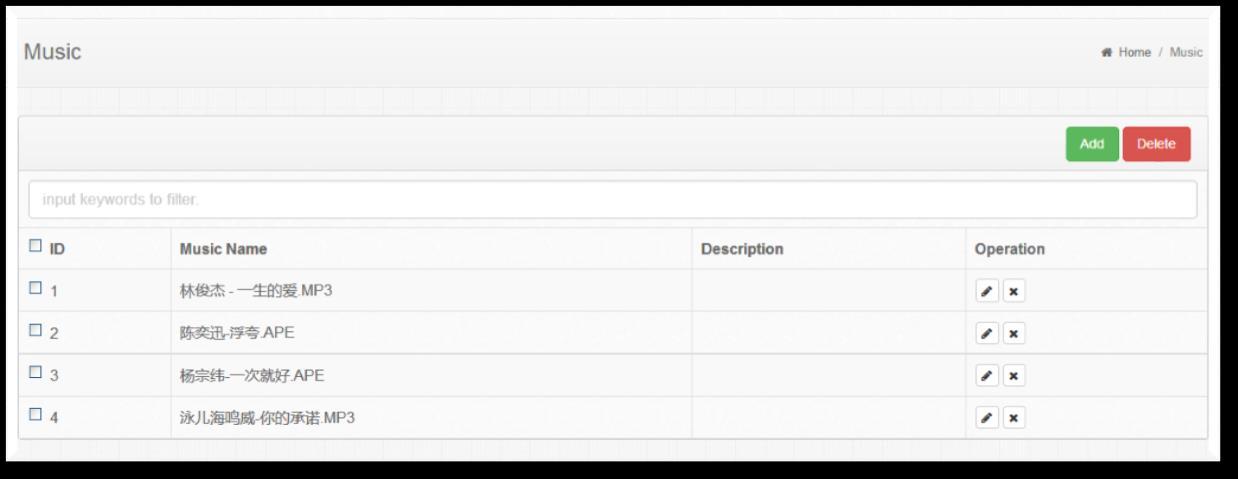
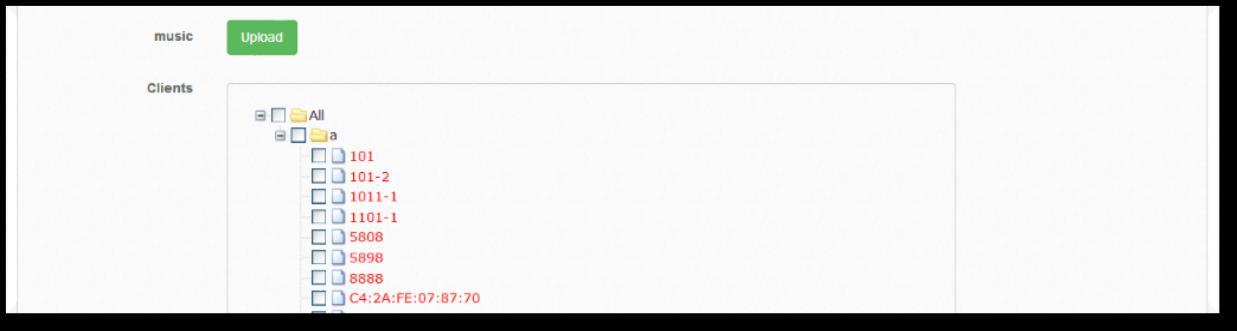

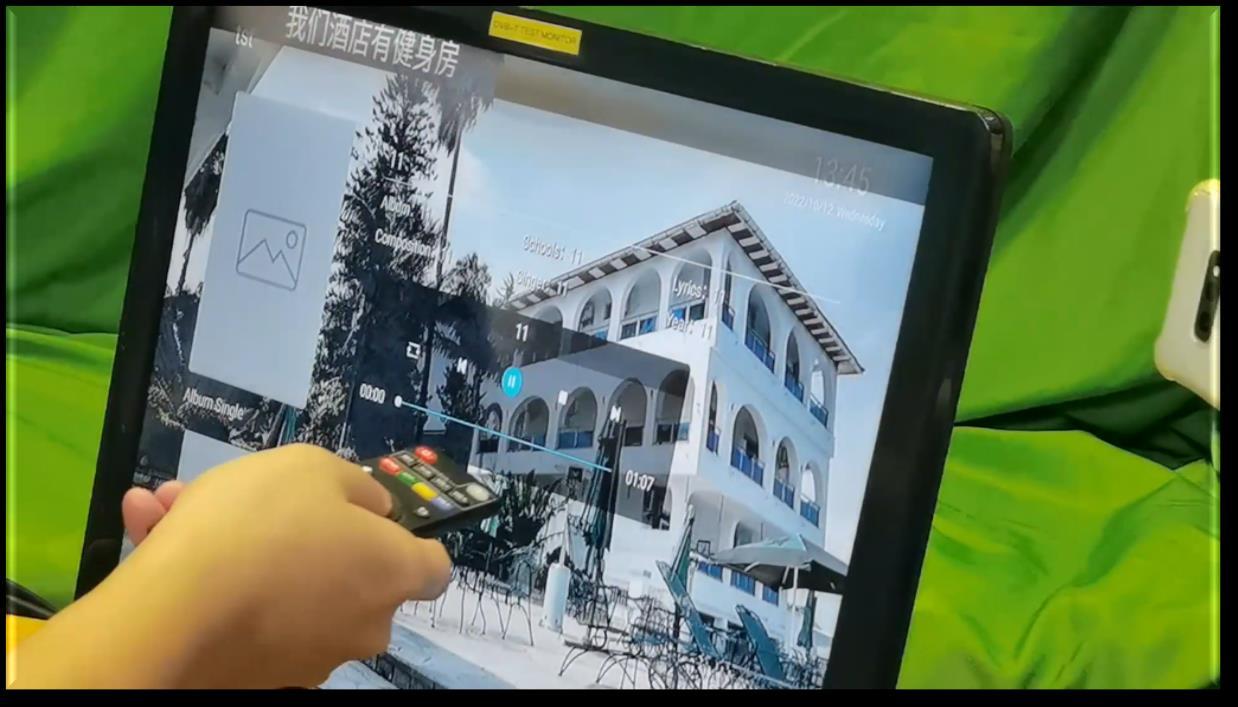
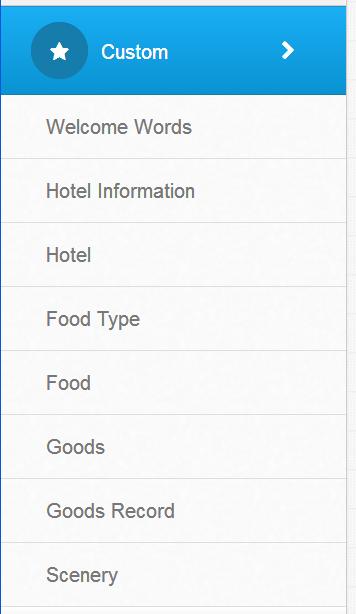
This column can be made to different customized content for meeting different demands.
Administrator can edit English or Chinese welcome words here. Administrator can classify or name rooms here.
Administrator can edit the room information here.
Administrator can edit food types here.
Administrator can edit food information here.Administrator can edit goods information here.
Administrator can check the goods rental records here.
Administrator can edit scenery information here.

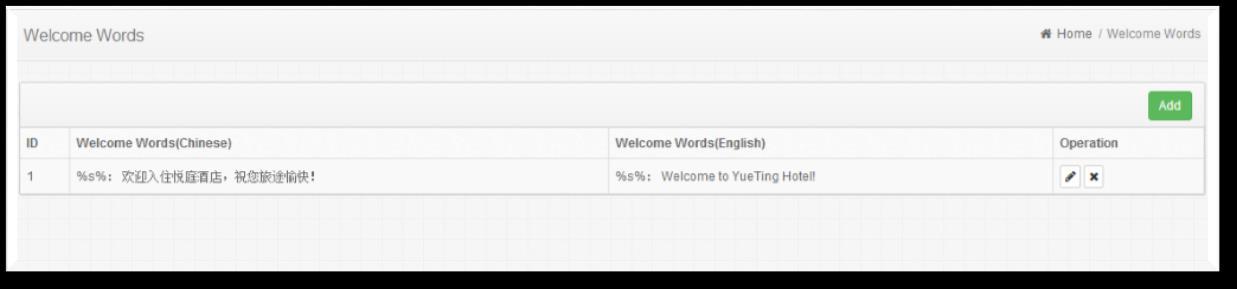
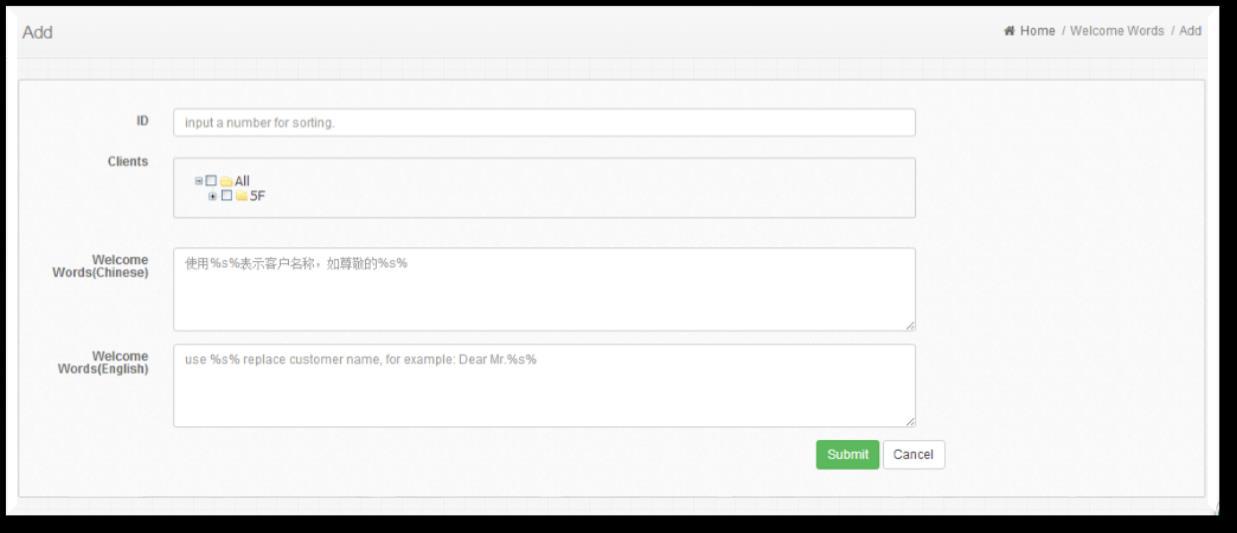
Easily add, edit or delete the custom welcome words in the start-up page background for IPTV in the designated guest rooms.
Once your guest power on the IPTV system in the guest rooms, they will see a boot interface. Well, the boot interface allows you to customize welcome words, backgrounds, and scrolling subtitles. You can easily customize your guests' names and designate their names on the content management system of your hotel IPTV system.
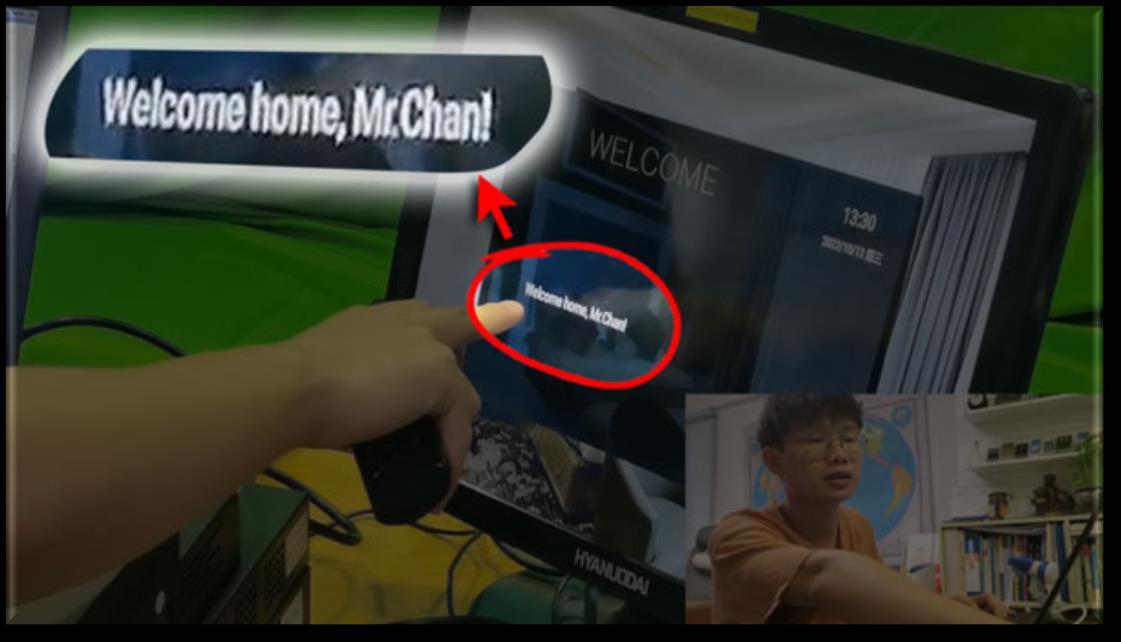

You can also customize any videos or images about your hotel in the background, and once the guests turn on the TV, the first view they will see besides the welcome words is your hotel's promotional video or image. Well, for me, I would suggest a video, because it is much more shocking than images!
Classification #2 – Hotel (Hotel Information and Hotel)


Easily add, edit or delete the custom hotel information in the menu page
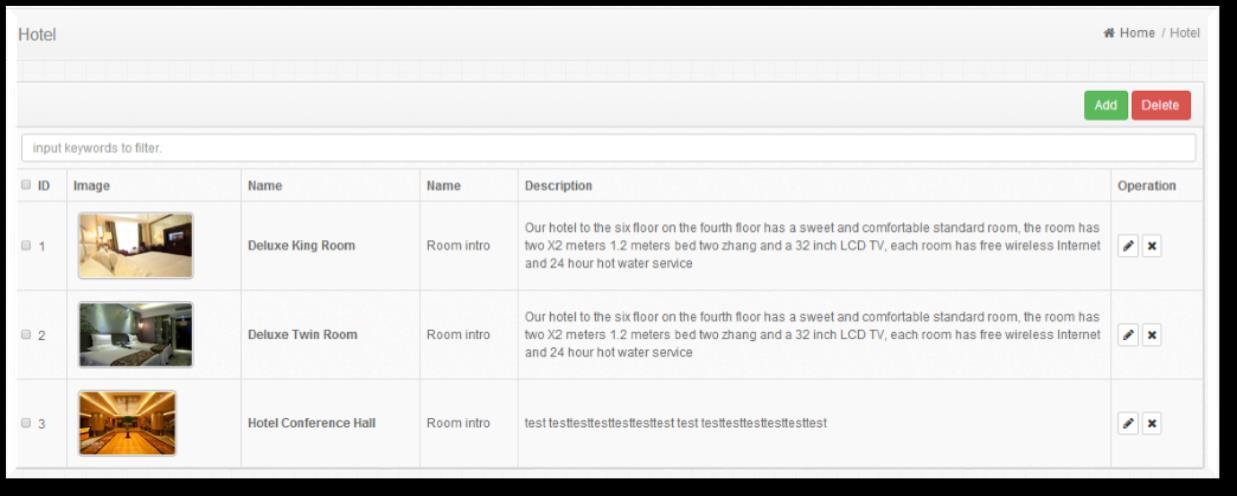
Easily add, edit or delete the custom hotel rooms info in the menu page, including image, text description, rooms detail

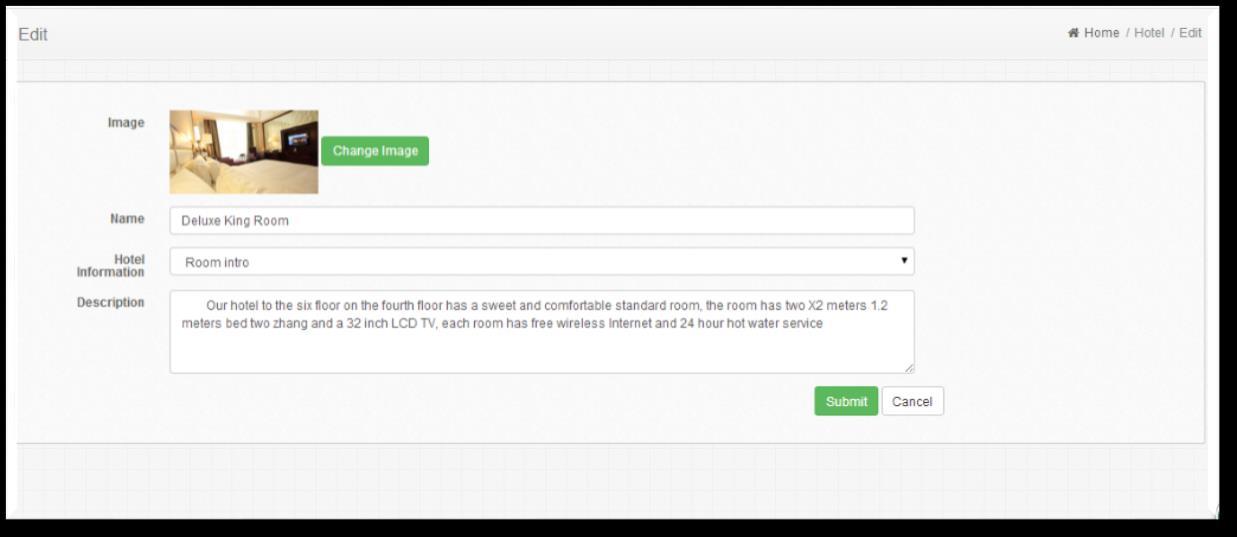
Name those special rooms in your hotel and earn extra revenue, fill in the blanks and let the guests know they are available!
The “Hotel Information” and “Hotel” function allows you to advertise your hotel and let different guests know where they can take a rest in your hotel.
You may ask your engineers to upload images and information in detail about each specific room or place for hotel publicity
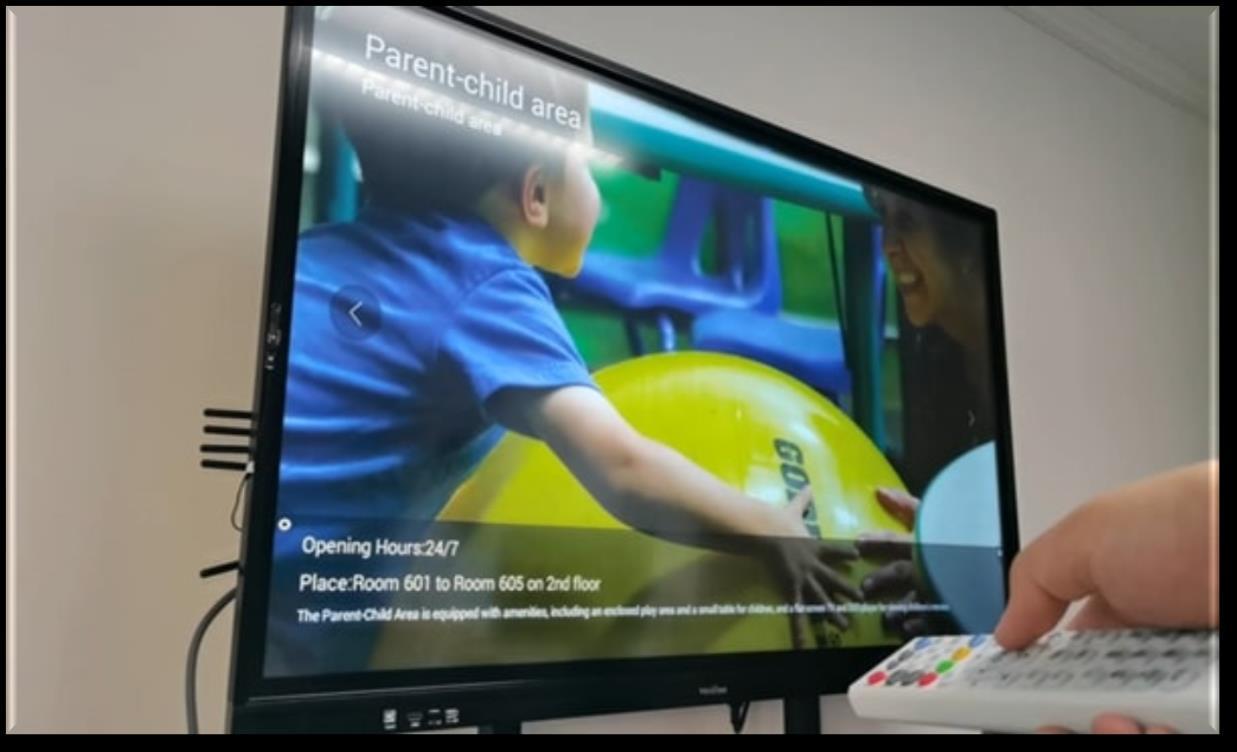
For example, you can tell the VIP room guests that there are six rooms for the Parent-child area on the 2nd floor, what are the opening hours, what are the infrastructures inside, etc.

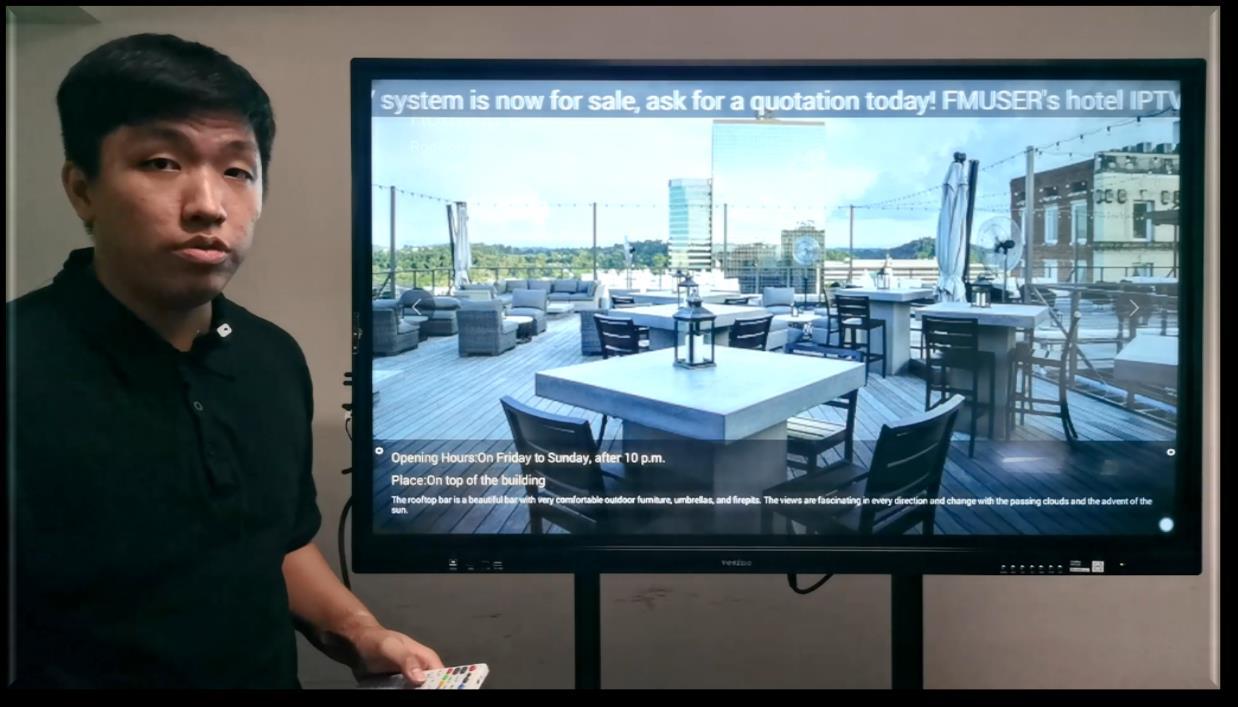
Or, you can tell all the business room guests via this section that the Rooftop Bar is now open, and if you would like for socializing, we have prepared food and drinks at 10 p.m.
Well, for an extrovert, that would be such great news! And it can also help you advertise your hotel and stimulate people to spend more money inside your hotel.
Classification #4 – Food (Food and Food Type)
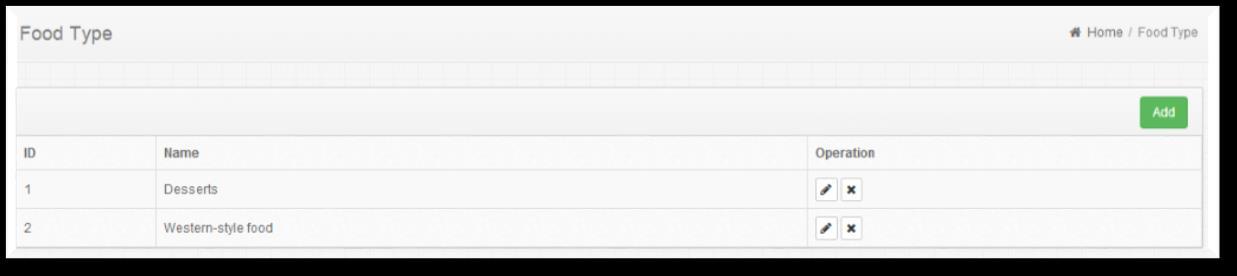


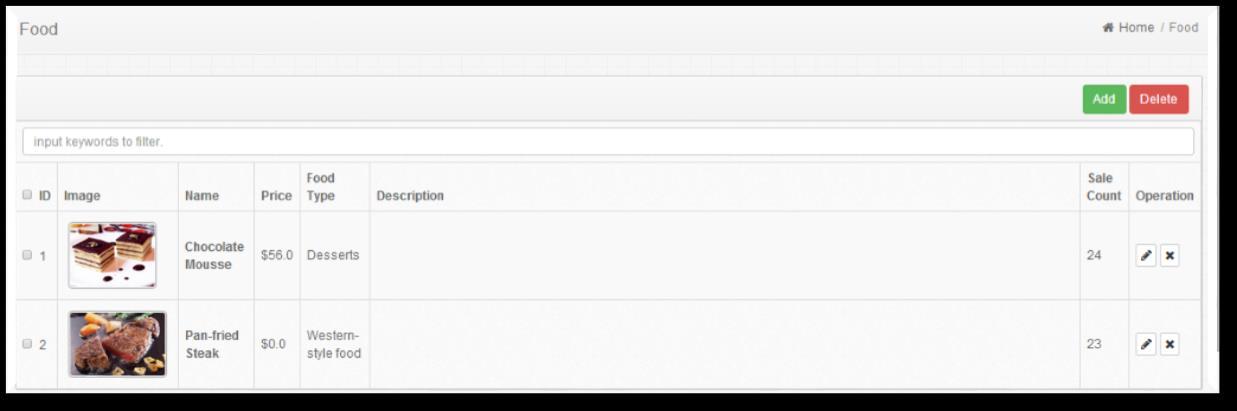
Add new foods or edit ones.
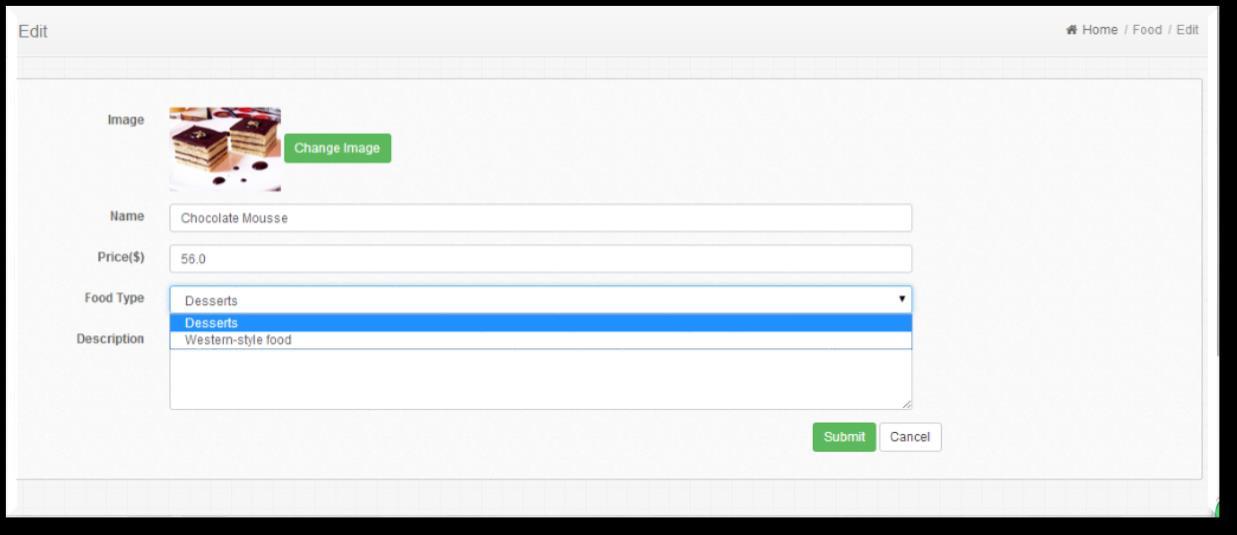
Easily add, edit or delete the custom food info including images, prices, descriptions. Select a food type you set earliest and submit the info.
The “Food” function allows the guests to order food and drinks online by using a TV remote. This section contains a few food classifications such as local food, barbecue, etc.
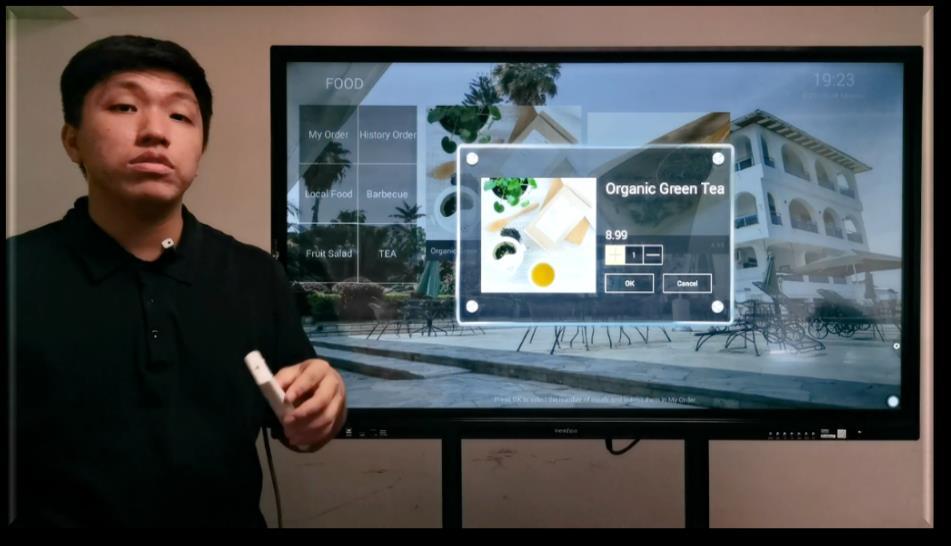

You can customize them according to your hotel's food services. What is also customizable are the food images, prices, and order quantity. Well, a high-quality food image decides whether the guests order it or not. You can also lower the food price or set up a food combination of red wine and steak at 60USD to increase the turnover
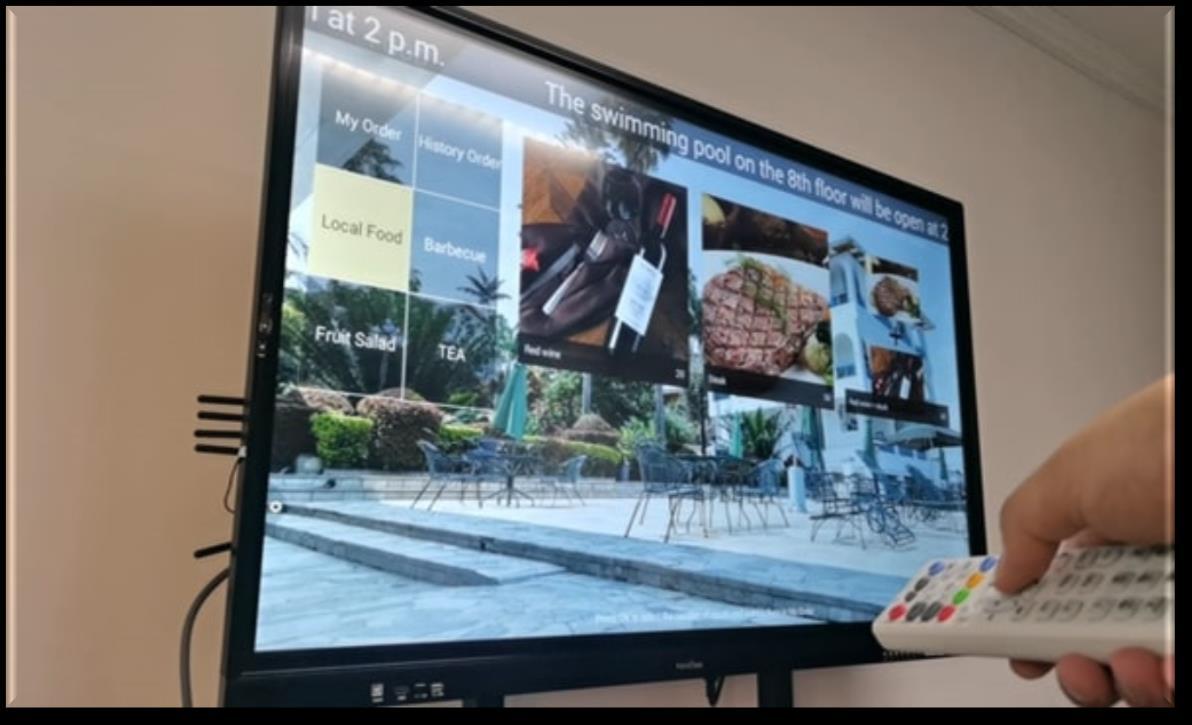
Between the classification, your customer can check what they have ordered now and what's been ordered a few hours ago in the "My order" and "History Order" parts. The guests will only need to press the "OK" button to select a specific quantity and submit the order.
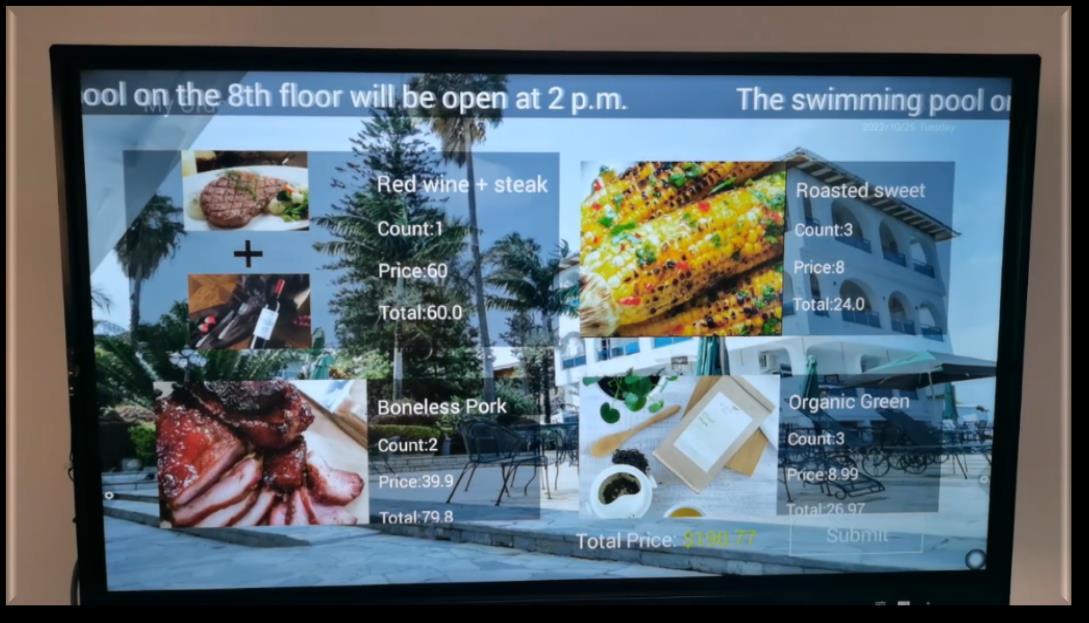

The order will then be sent to the IPTV management system which is monitored by the receptionists, after confirming the order, the food will be produced and delivered to the designated room.
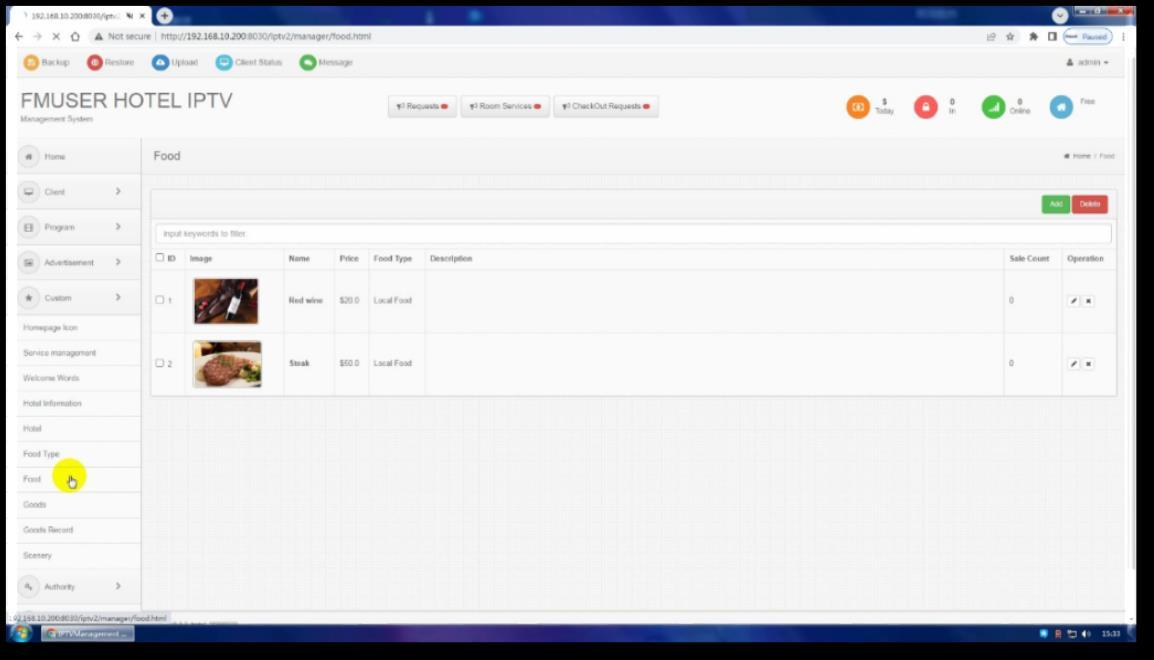
After the food or drink is sent, please always remember to press "finish" in the management system to complete the order.
The "Food" section is one of the best sections in our system that can directly help you earn more money. You will need to upload the food images, price and classifications so that your guests are able to order them.
#6 – Goods (Goods and Goods Record)
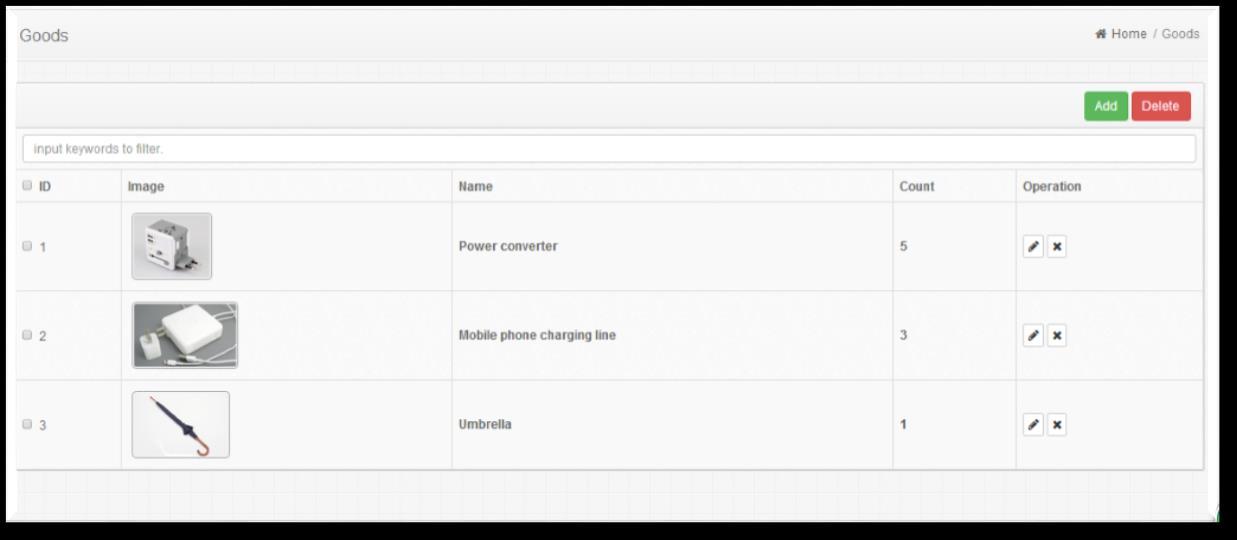

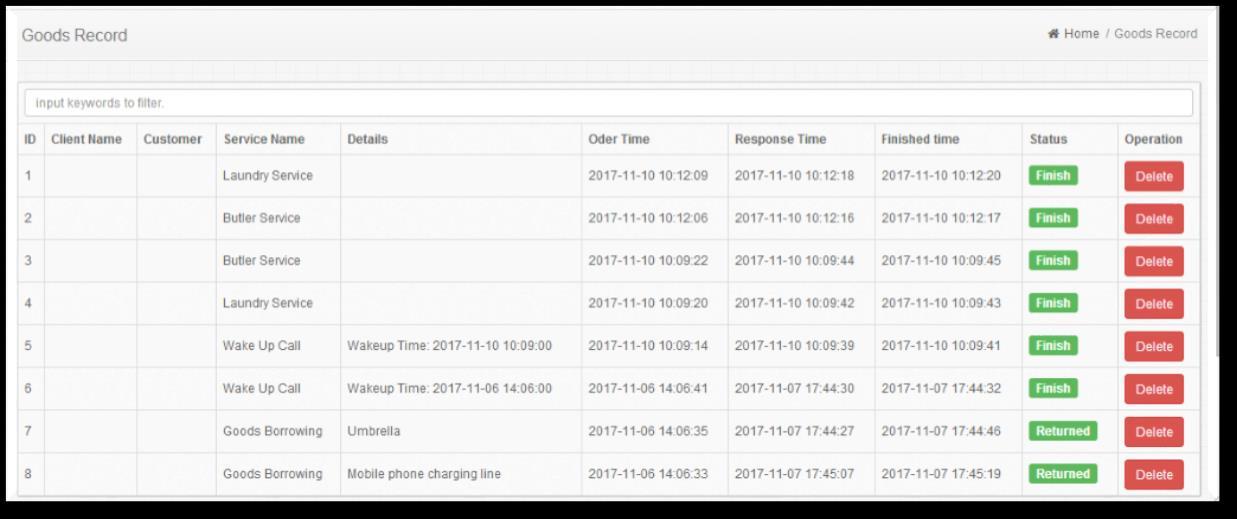
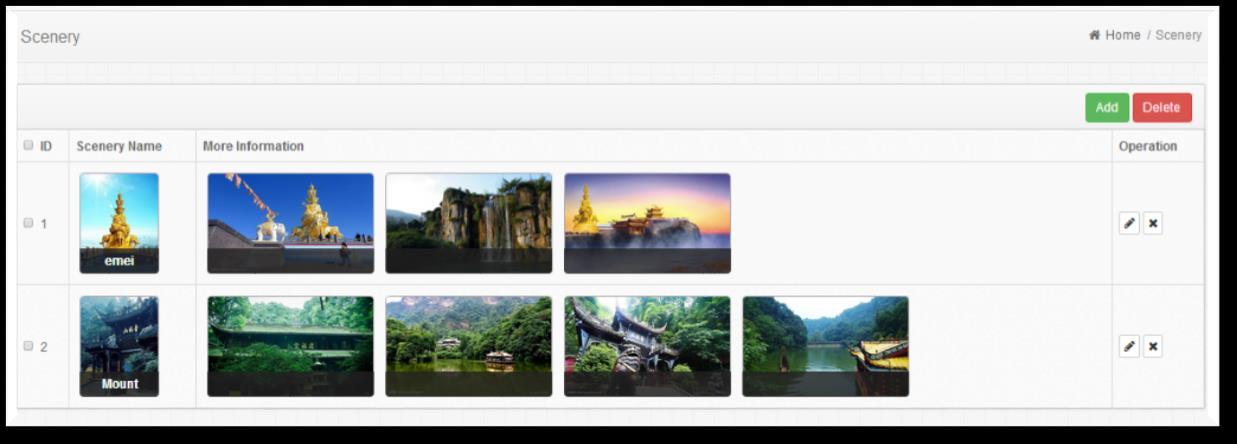
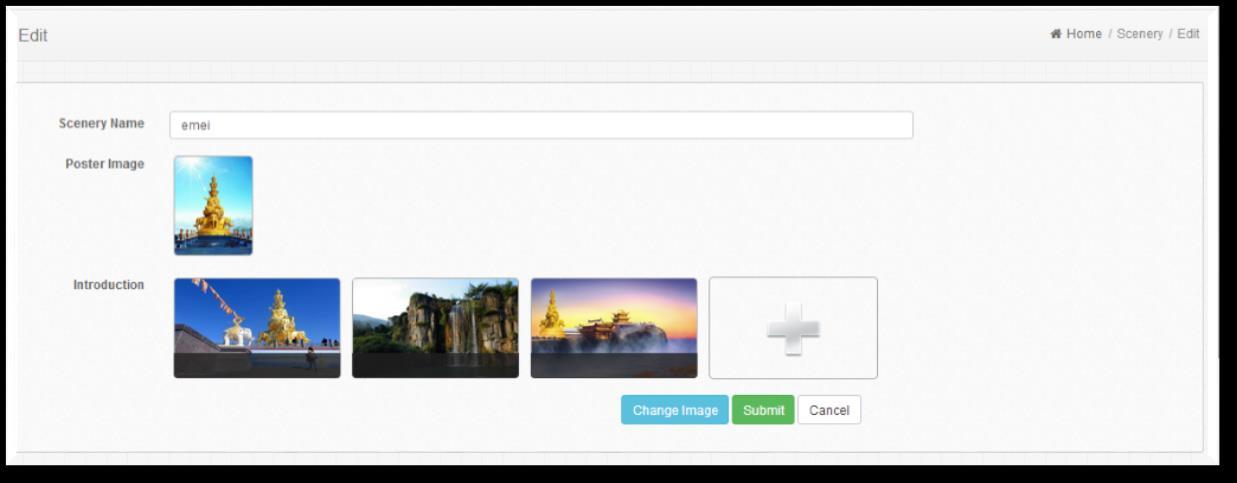

The “Scenery” function allows a customized introduction to scenic spots around your hotel.
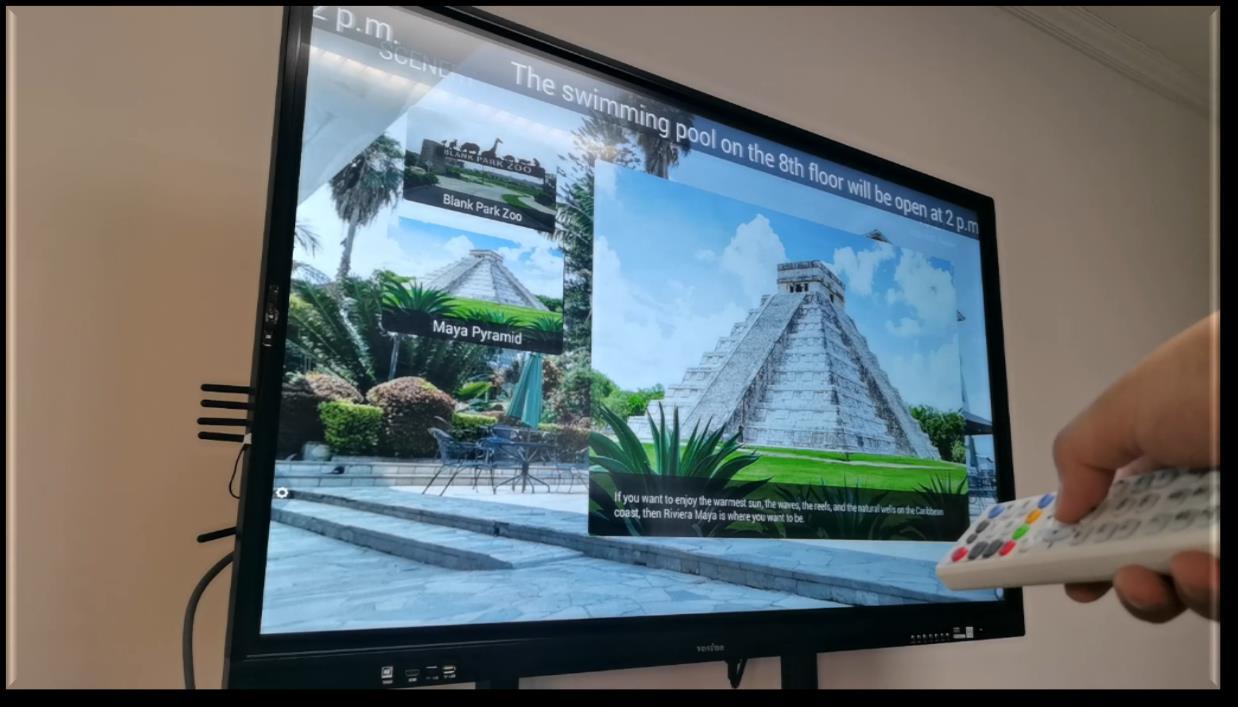
To tell you the truth, this may be another best opportunity to increase the turnover and the popularity of the hotel. You may cooperate with the businesses around your hotel, for example, carnivals, sports center, and scenic area.
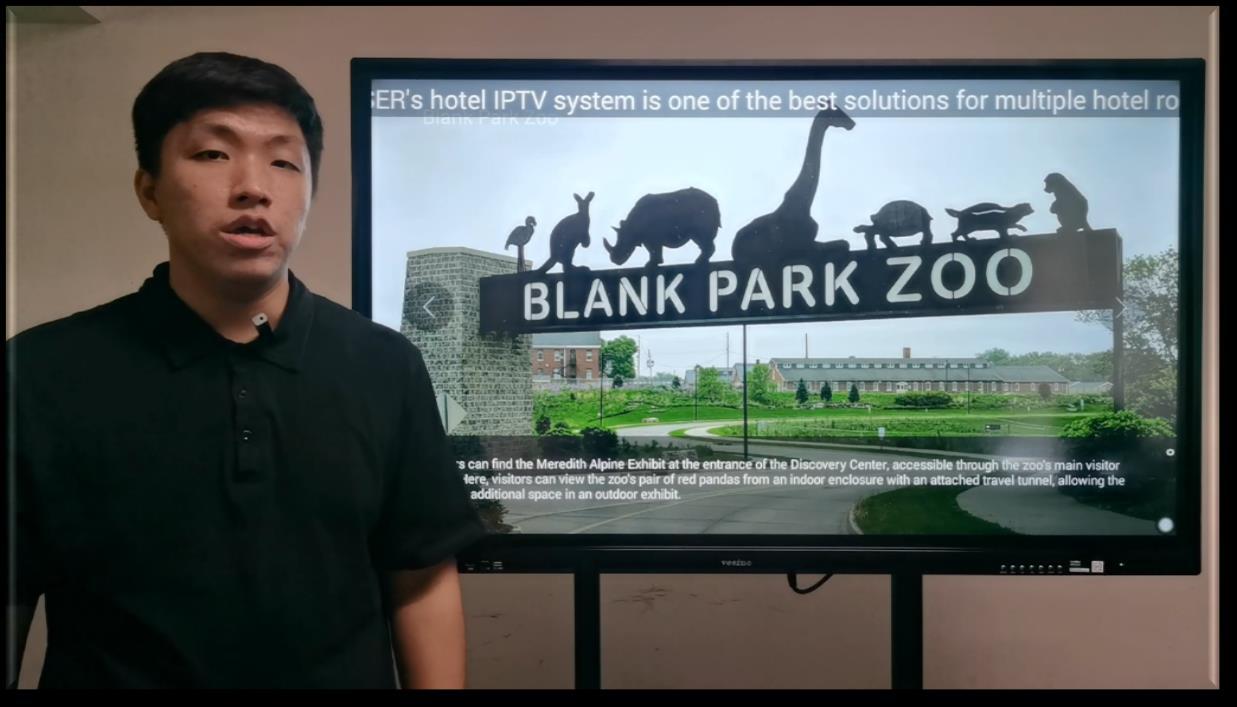
By uploading their information and earn for a consultant fee, and vice versa, the business may guide more guests to your hotel for accommodation after the guests have fun all day long.
It is an efficient way to more turnover and higher popularity.


Administrators can distribute authority to back-stage manager.
Administrator can distribute role authority by this, and the defaulted role is Administrator. It owns the highest authority, and cannot be modified and deleted.
Administrator can create, edit and distribute the back-stage manager’s login number; the defaulted manager name is “admin”, and password is “123456”.
Administrators delete roles will lead to all accounts lose all authorities, and cannot be operated. Click “Add” to add up management roles info to designated colleagues in “Manager Role”.

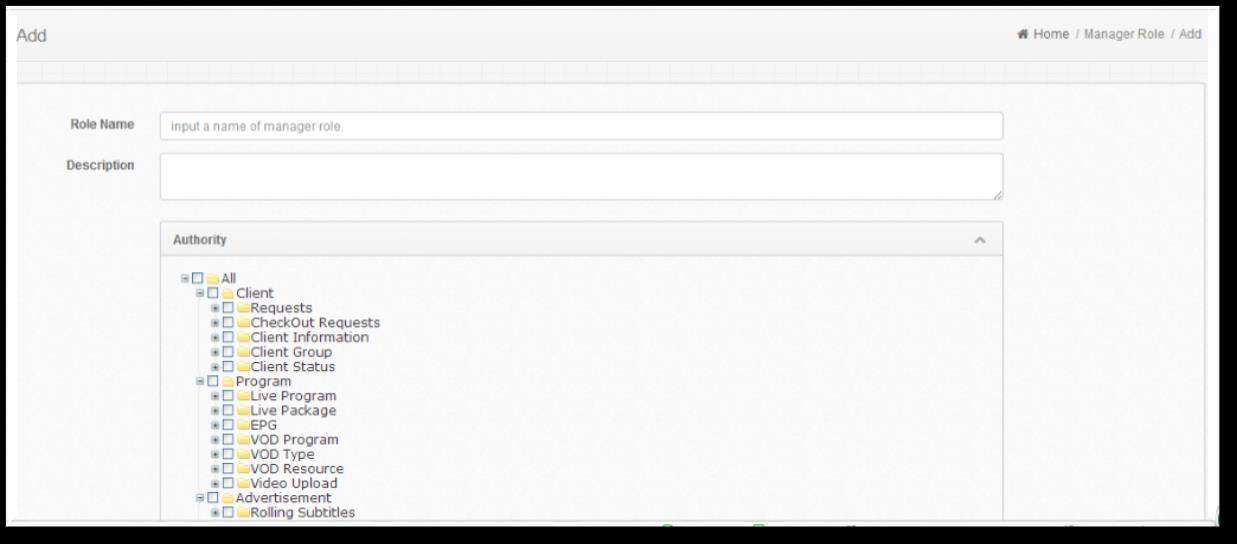

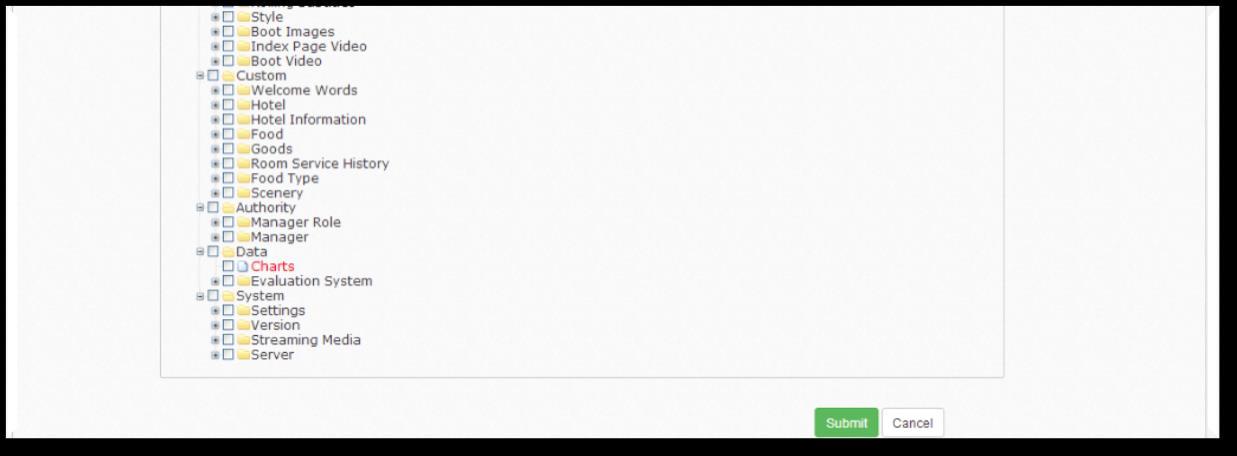
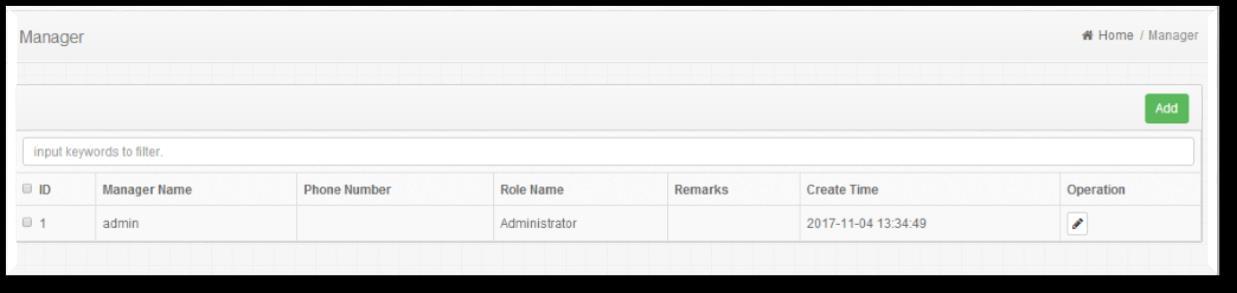
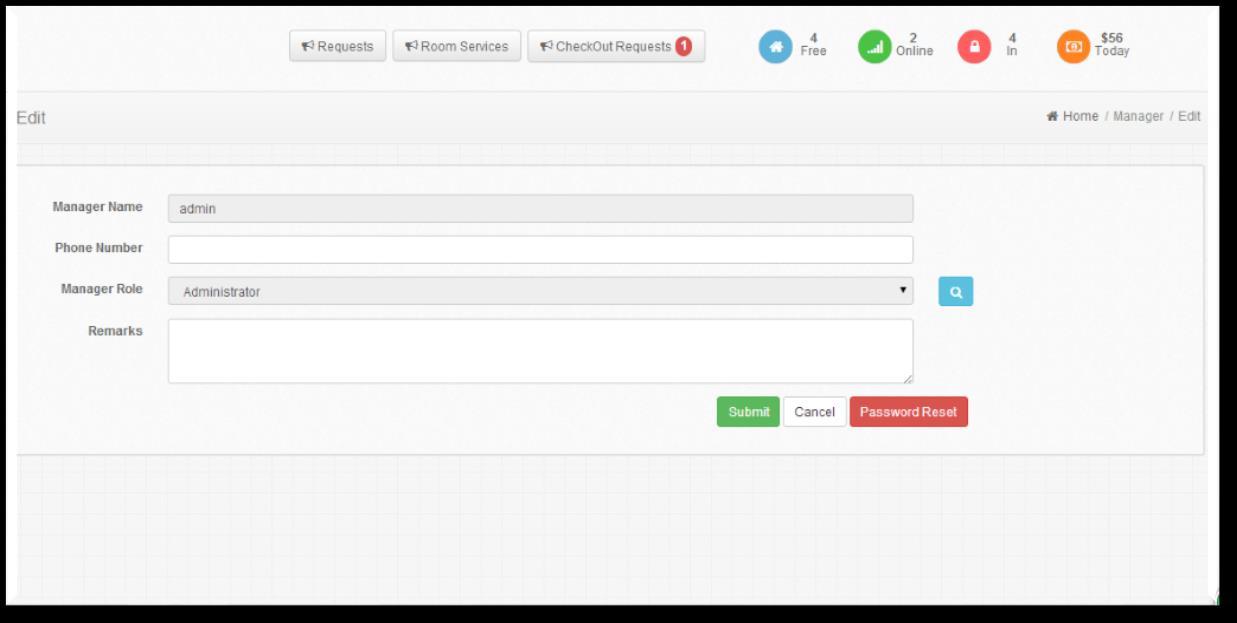

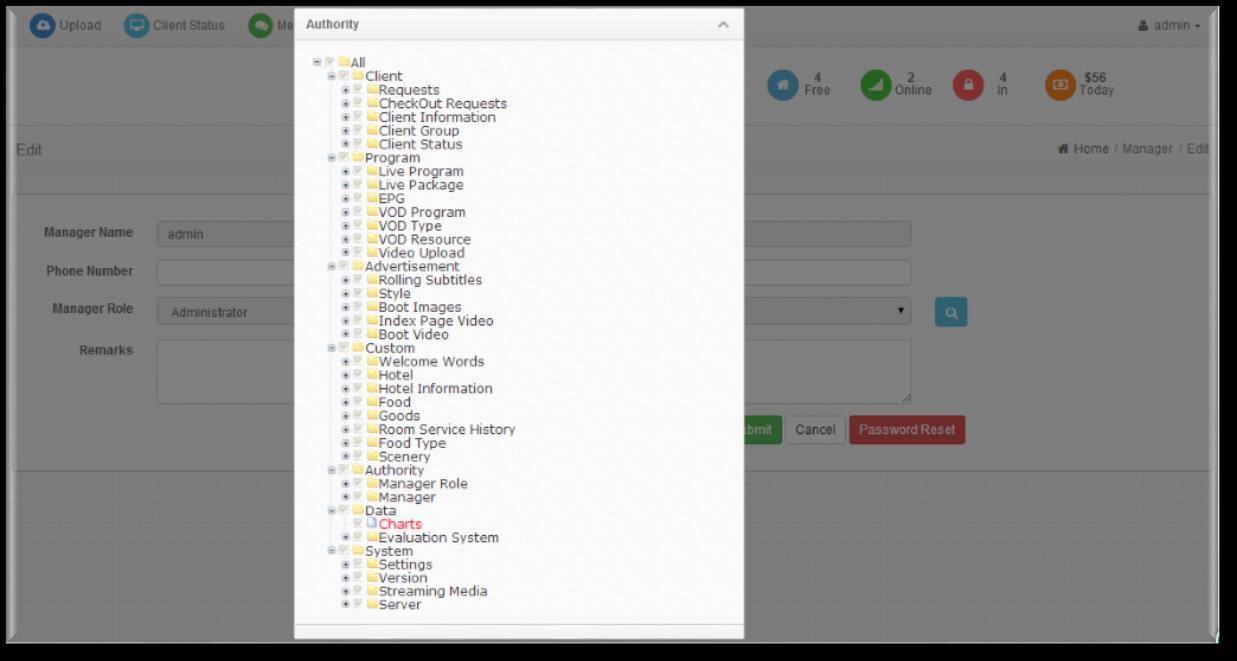
The “Data” Section

Administrators can check data information here.
Administrators
Classification #1 – Charts The “System ” Section
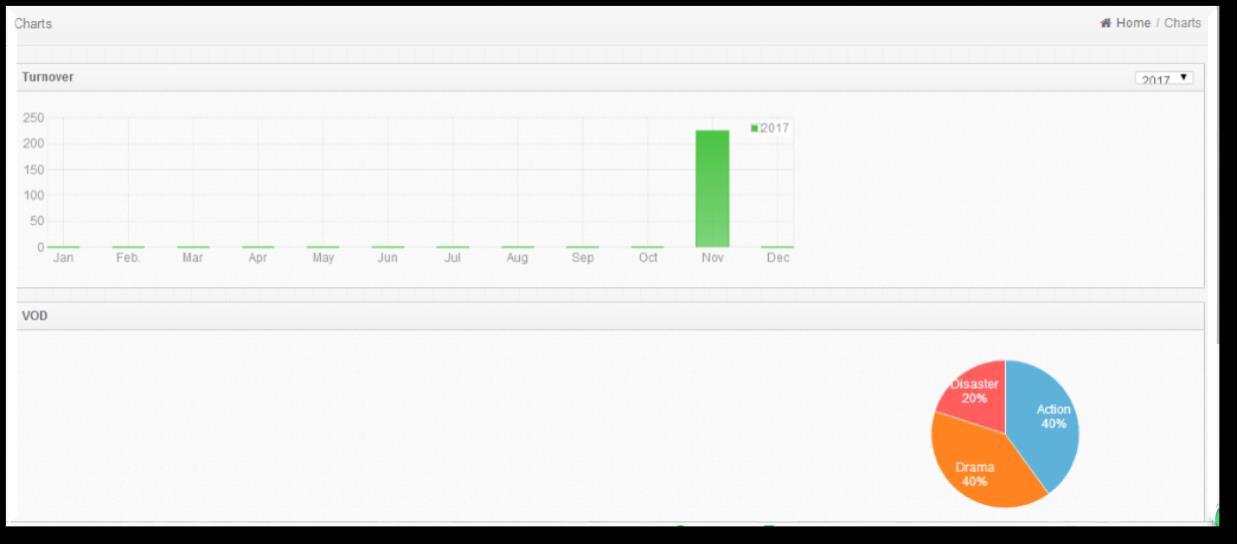
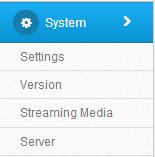

Administrator can set system common parameters, manage client version and check server status. Administrator can set system common parameters here.
Administrator can upload APK to update the STBs. Administrator can set the streaming media here .
Administrator can check server parameters status, including OS , internal memory , rigid disk, CPU, and network.
Classification #1 – Manager Role (Manager and Manager Role)
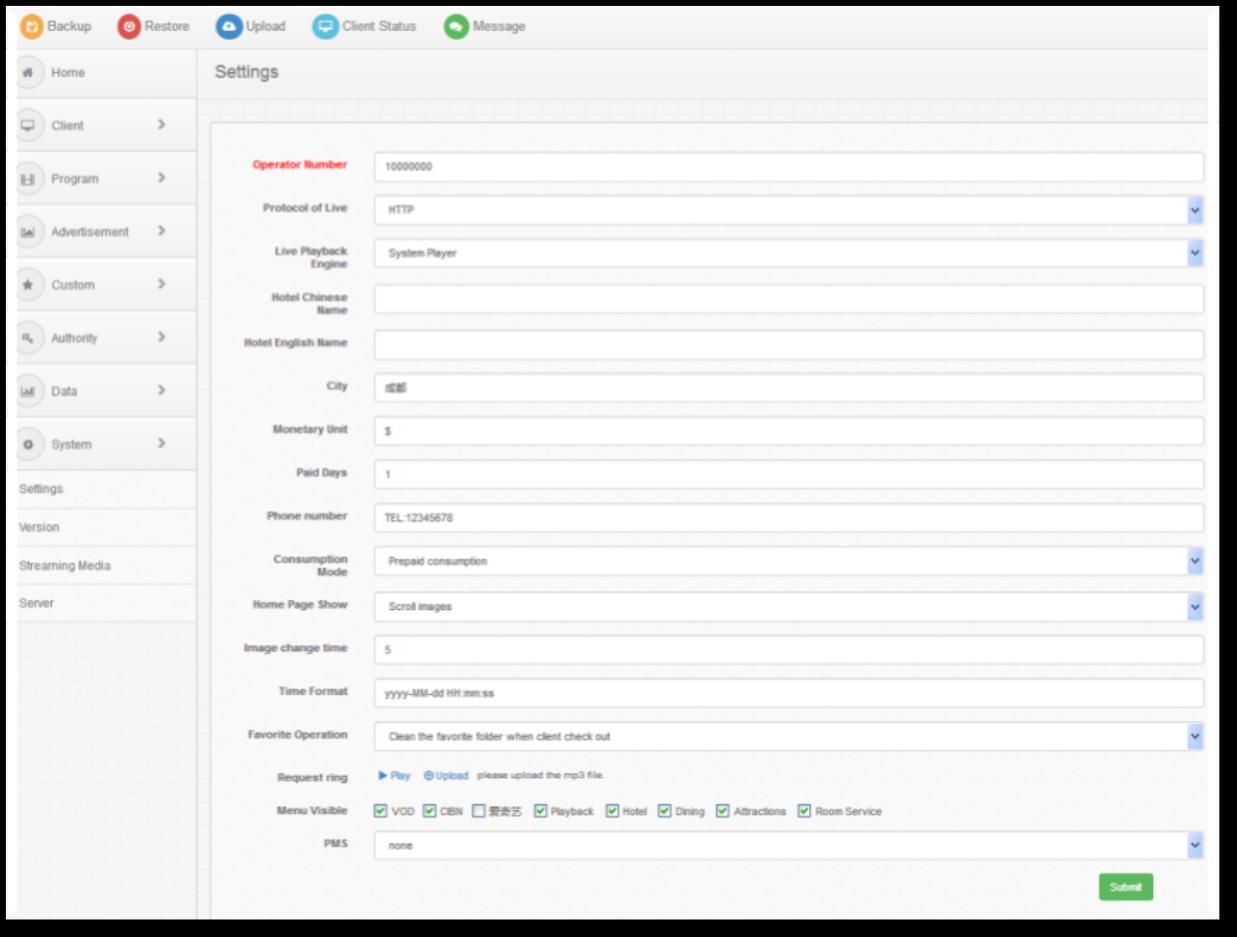
Classification #2 – Version
Contact us: sales@fmuser.com
2019 FMUSER Broadcast, Inc.
www.fmradiobroadcast.com/product/detail/hotel-iptv.html

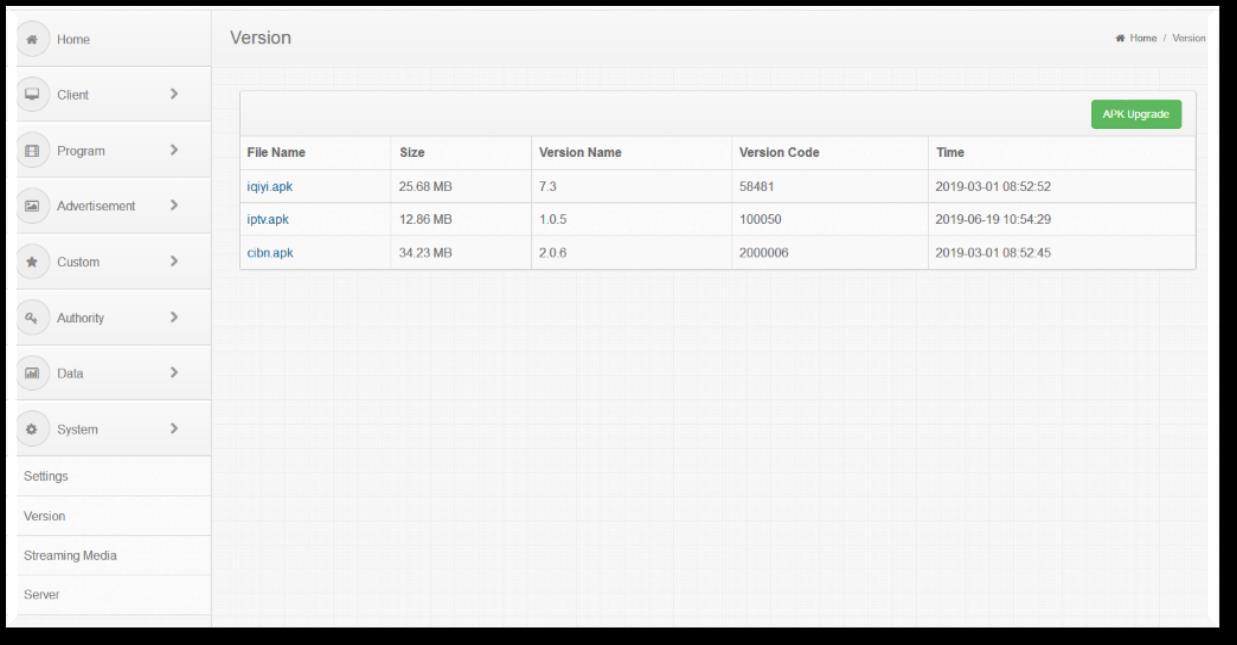
Classification #3 – Streaming Media
Note: this page is generally prohibited from modification, please contact the technical staff if it is changed.
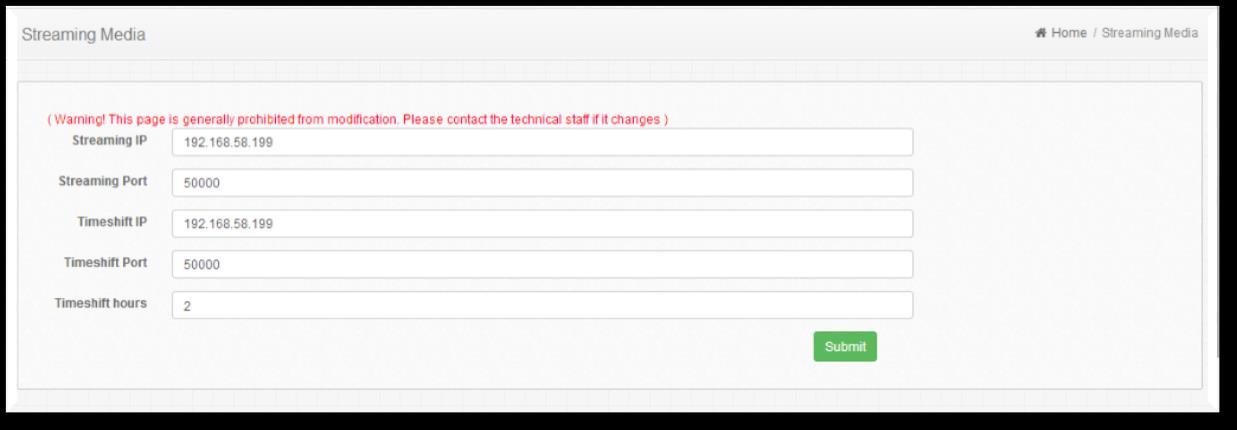
Classification #4 – Server
IPTV Hardware & Content Management System

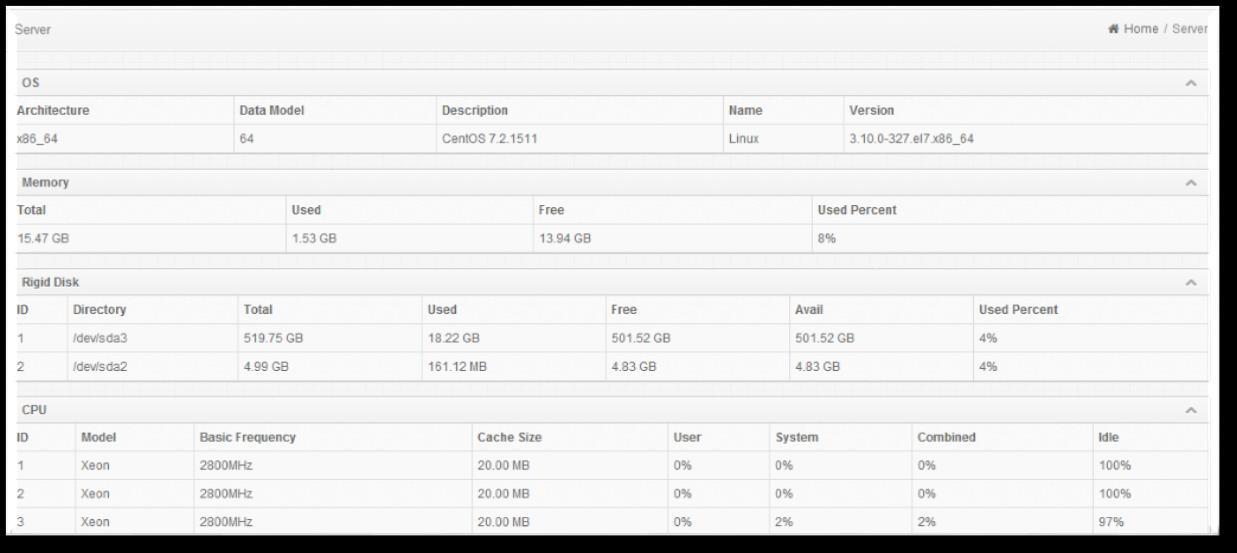
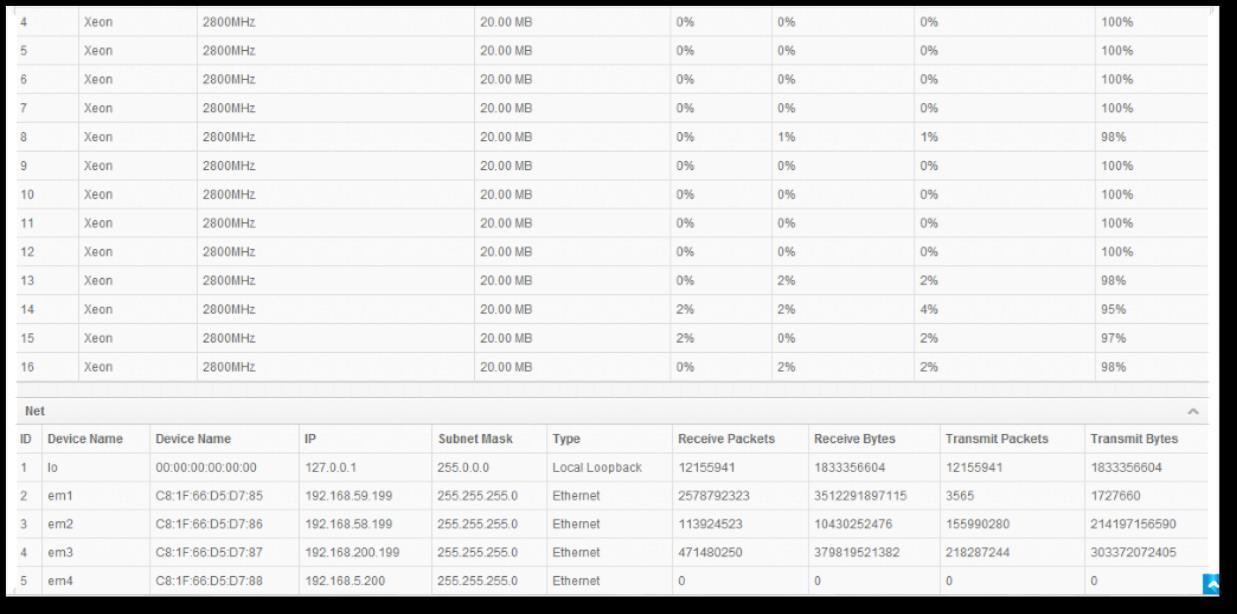
User can only control and set the configuration in computer by connecting the device to web NMS Port. User should ensure that the computer’s IP address is different from the NDS3508F’s IP address; otherwise, it would cause IP conflict.
The default IP of this device is 192.168.200.136:3333 (3333 is IP port number which can’t be changed)
Connect the PC (Personal Computer) and the device with net cable, and use ping command to confirm they are on the same network segment.
Contact us: sales@fmuser.com
47 of 47 - WhatsApp Chat Today: +86 13922702227 © 2019 FMUSER Broadcast, Inc.

I.G. the PC IP address is 192.168.200.136, we then change the device IP to 192.168.200.xxx (xxx can be 0 to 255 except 136 to avoid IP conflict).
Use web browser to connect the device with PC by inputting this device’s IP address in the browser’s address bar and press Enter.
It displays the Login interface as Figure-1. Input the Username and Password (Both the default Username and Password are “admin”.) and then click “Login” to start the device setting.
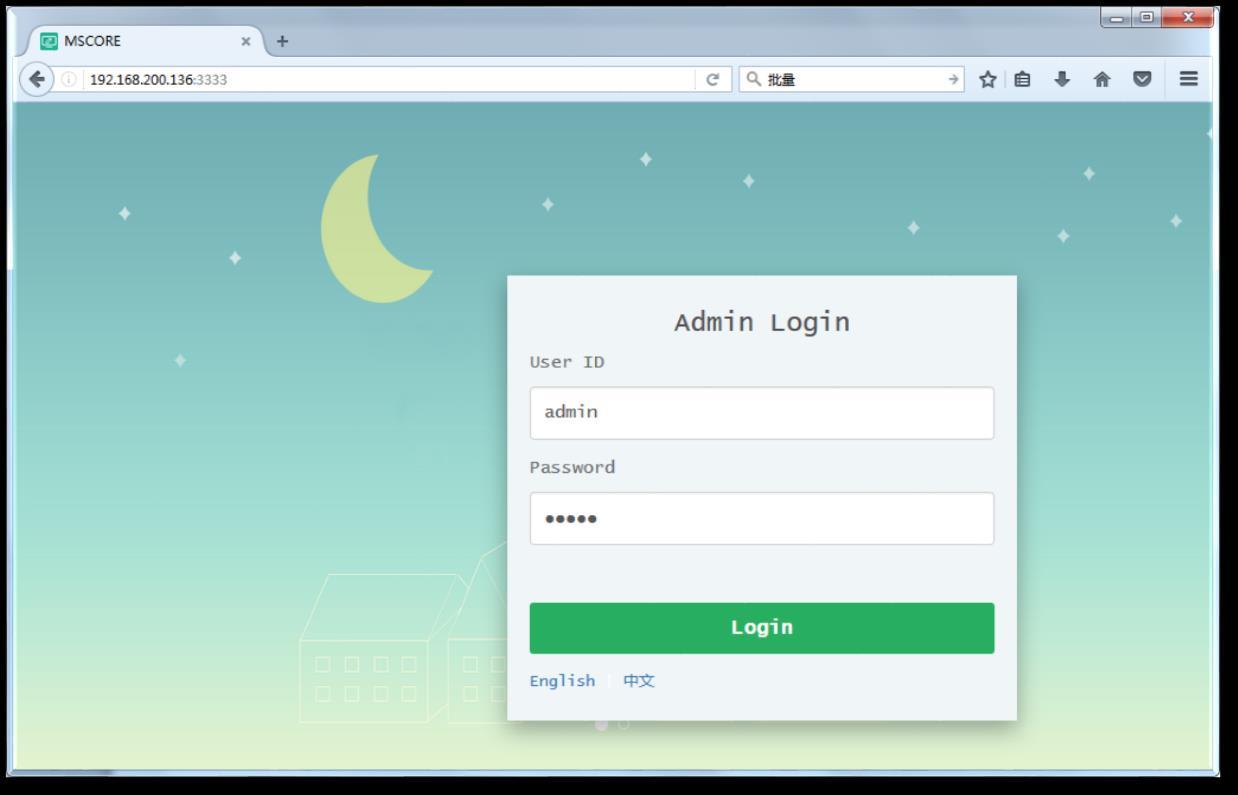
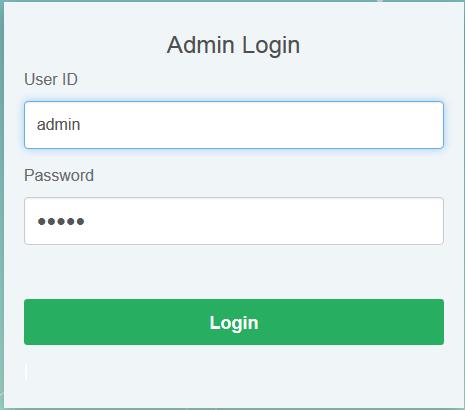
When we confirm the login, it displays the status interface where users can have an overview of system chart.
Click any sections to visit and edit details

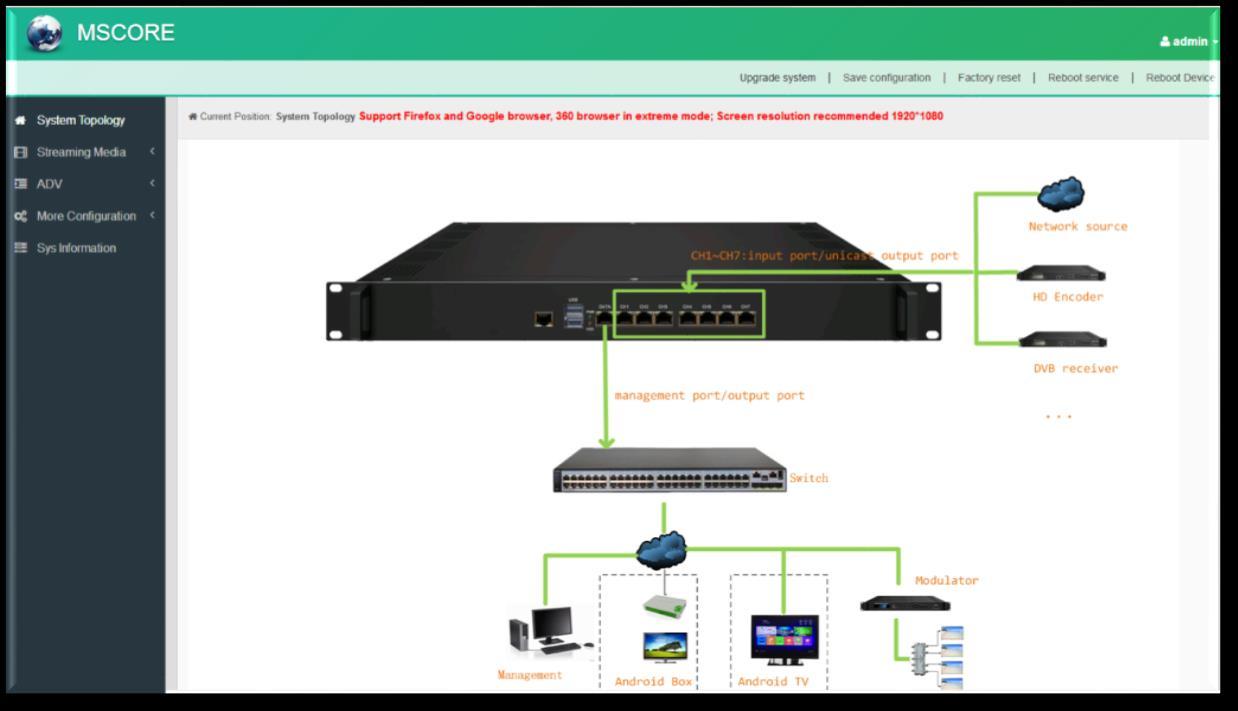
Classification #1 - NIC Management
From the menu on left side of the webpage, clicking “NIC Management”, it displays the interface where users can set the dialing and NIC parameters. (If users want to use dialing function, please contact with local operators.) (Figure-3)
Only #1 refers to an output data port while the rest are input data ports. Meanwhile, dialing parameters are NOT allowed to bet set manually.
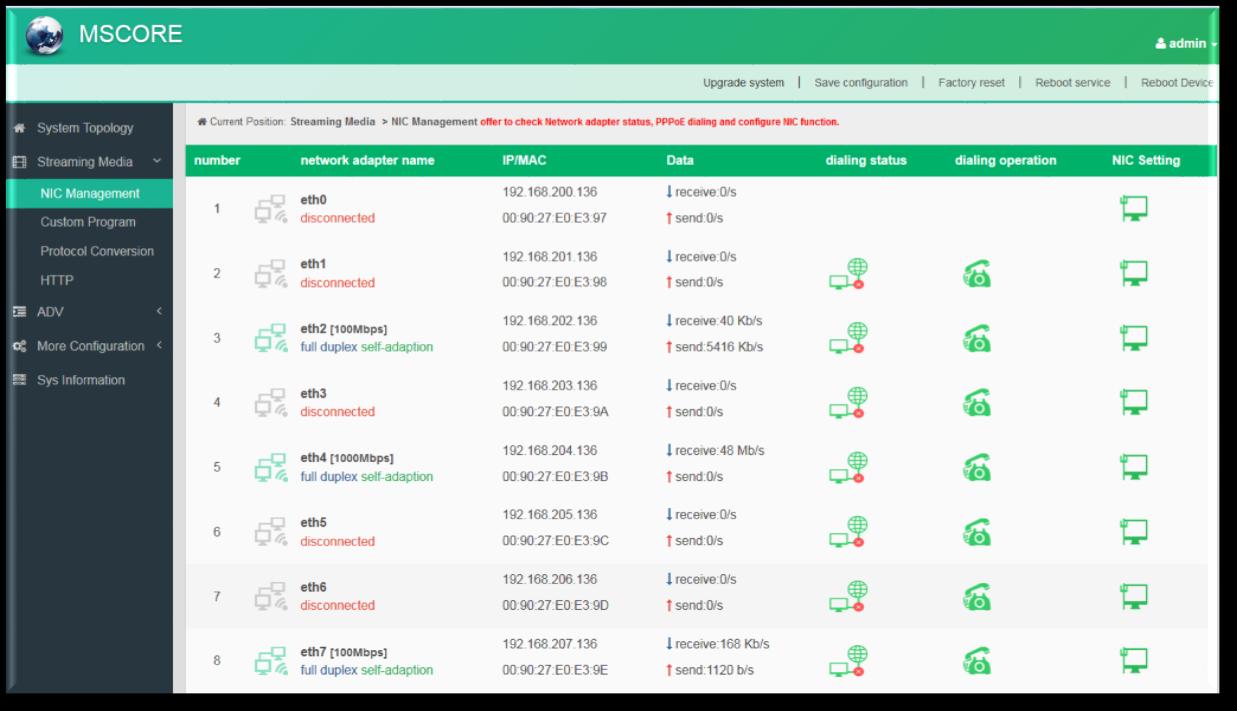
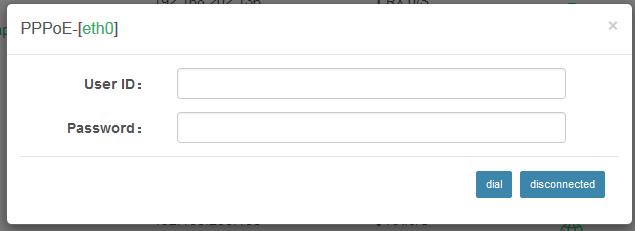
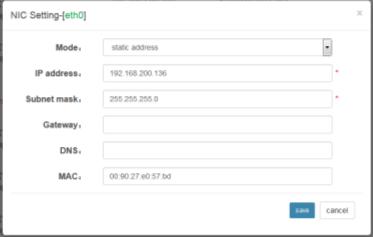

Clicking Custom Program”, it displays the interface where users can upload TS files from local sources for distributing programs. (Figure-4)
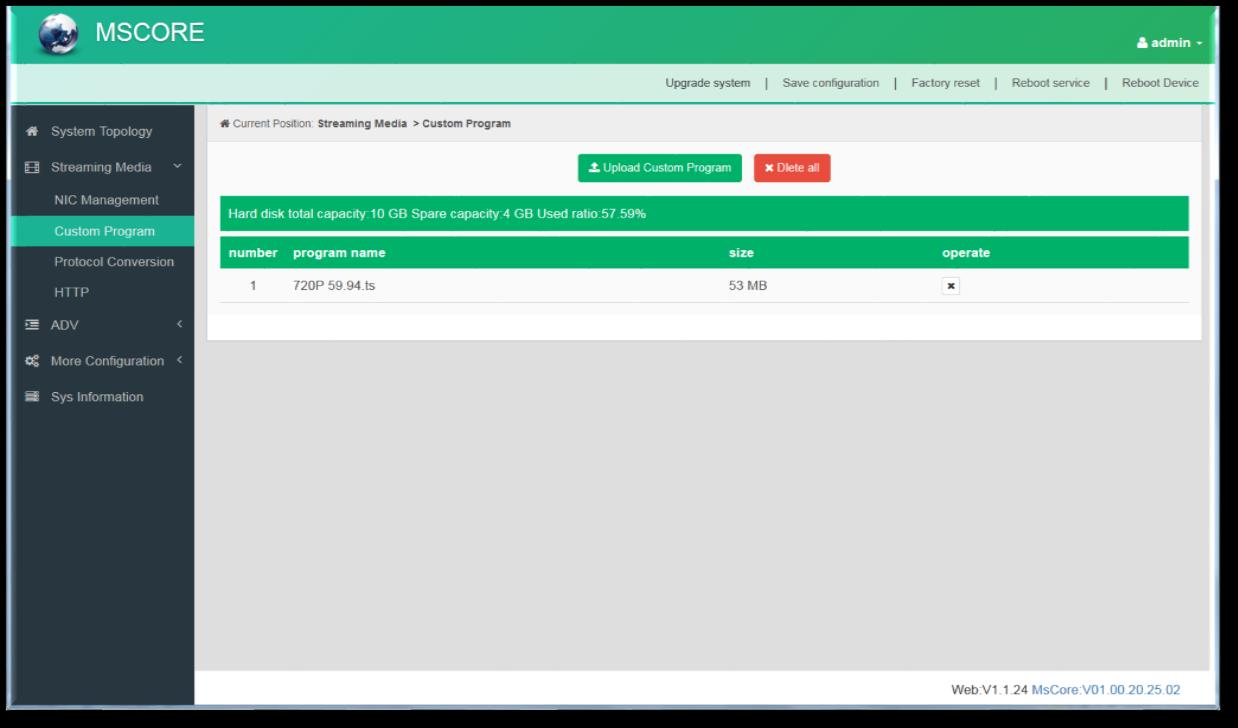
Clicking “Protocol Conversion”, it displays the interface where users can set protocol conversion parameters and add programs from CH1-7. Input protocol supports HLS, HTTP, RTP, UDP, RTSP (RTP over UDP, playload MPEGTS). Output supports HLS, UDP, RTMP (RTMP is only supported when input sources are H.264 and AAC encoding.) Output address can’t be changed when selecting HLS as output protocol. (Figure-5)
Click “Start distribution”, “Stop Distribution”, and “Stop All” to control IPTV distribution
Click “Batch Setting” and edit IPTV content sources in bulk in the pop-up dialog.
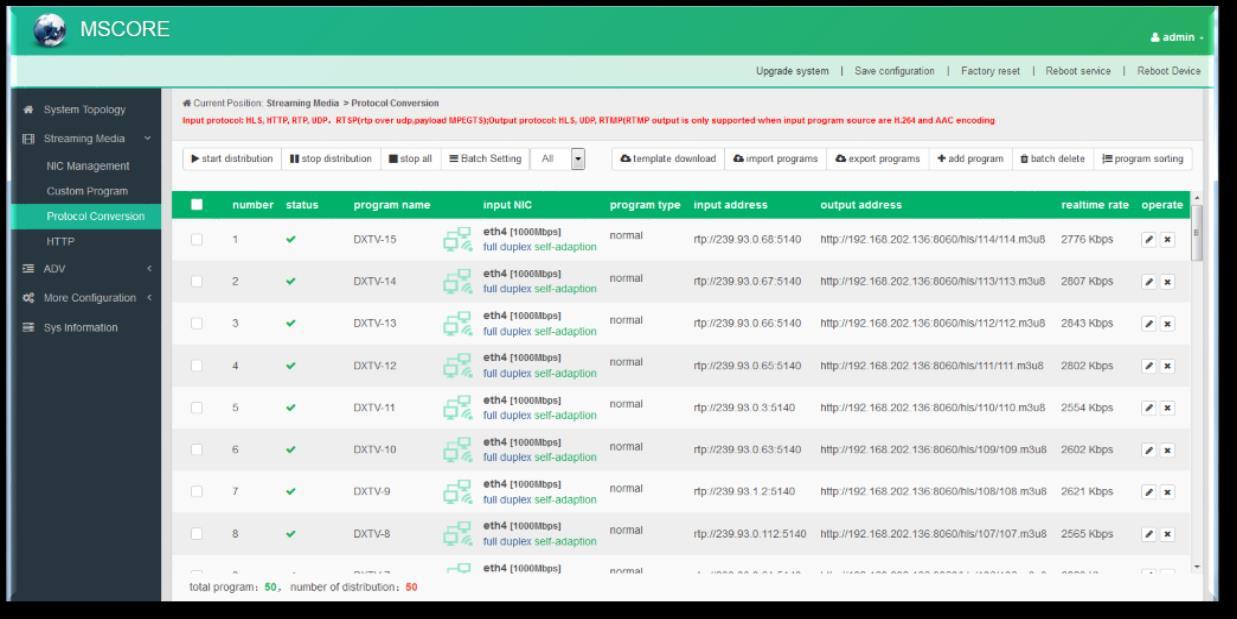
Click “Add Program”, “Batch Delete”, and “Program Sorting” to add/delete/sort up the IPTV content.
Click “Template Download”, “Import Programs”, and “Export Programs” to manage IPTV content.
Easily edit or delete any content sources via “Edit” and “Delete” button.
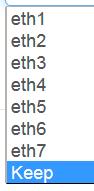


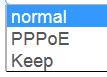

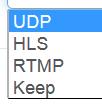

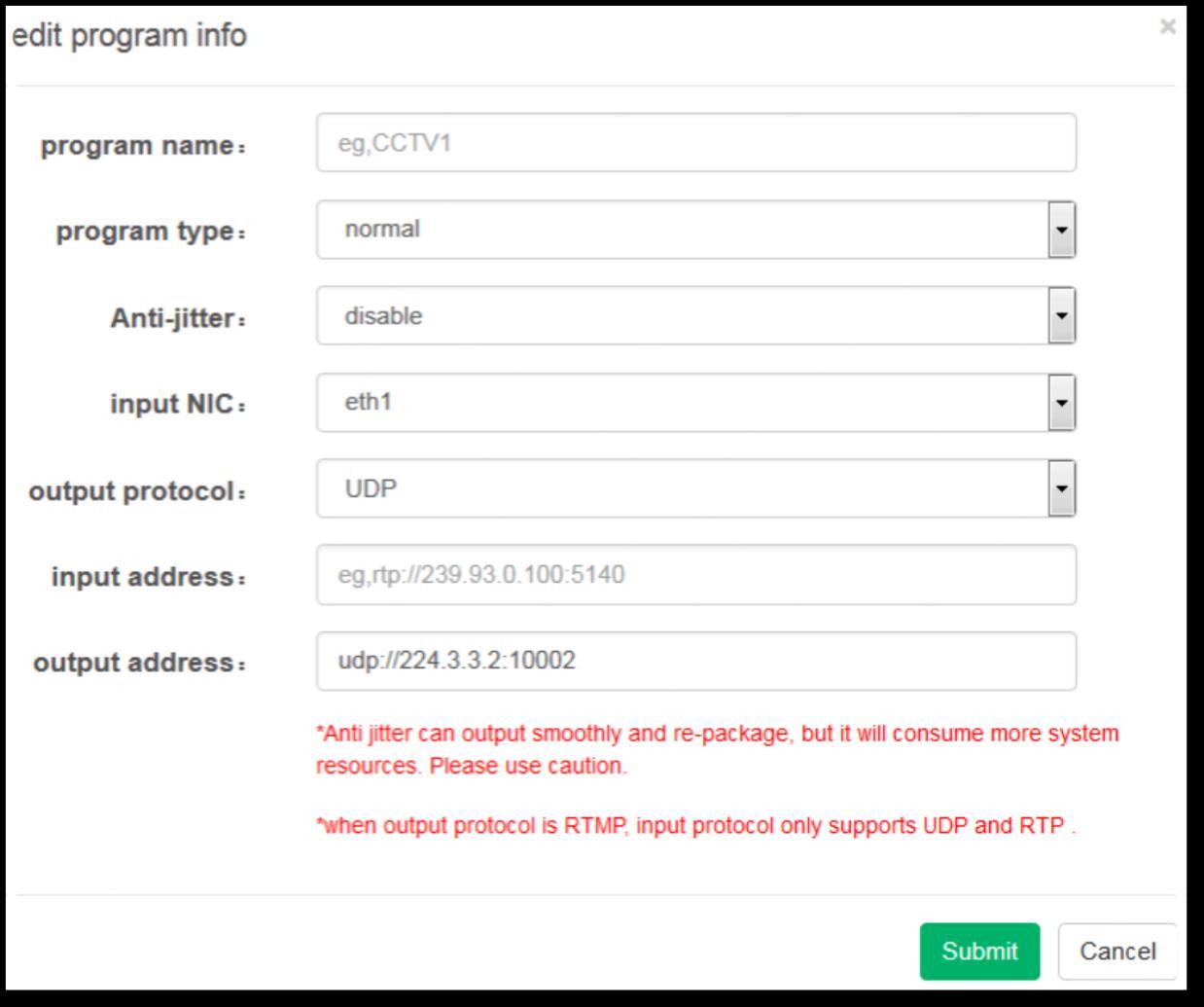
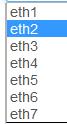


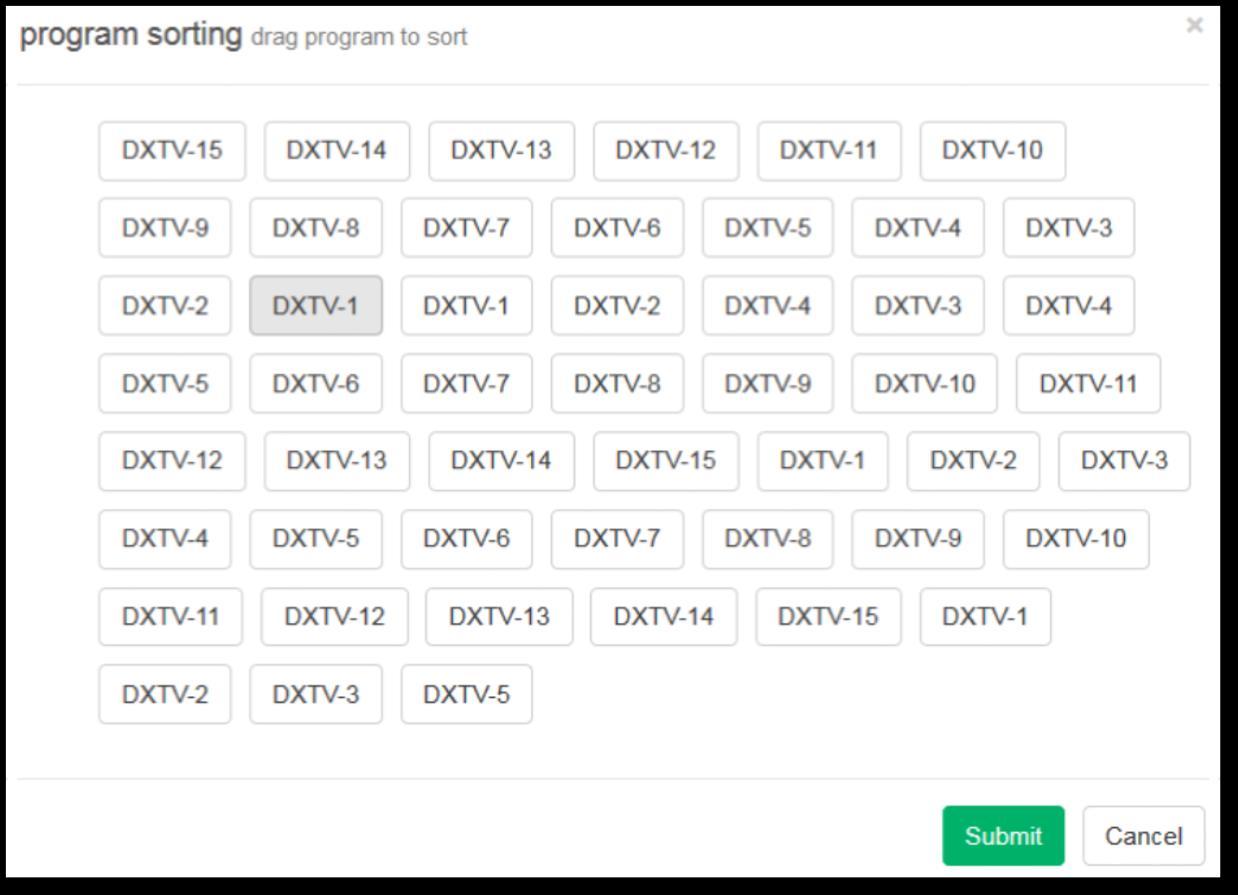
Classification #4 - HTTP
Clicking “HTTP”, it displays the interface where users can set the HTTP parameters. HLS, HTTP and RTSP can’t be converted into HTTP directly, but UDP and RTP can be converted into HTTP. The setting principle is same as “Protocol Conversion”. (Figure-6)
Note: If users want to IP out over HTTP, they need to convert HLS/HTTP/RTSP into UDP/RTP, and then converting UDP/RTP into HTTP.

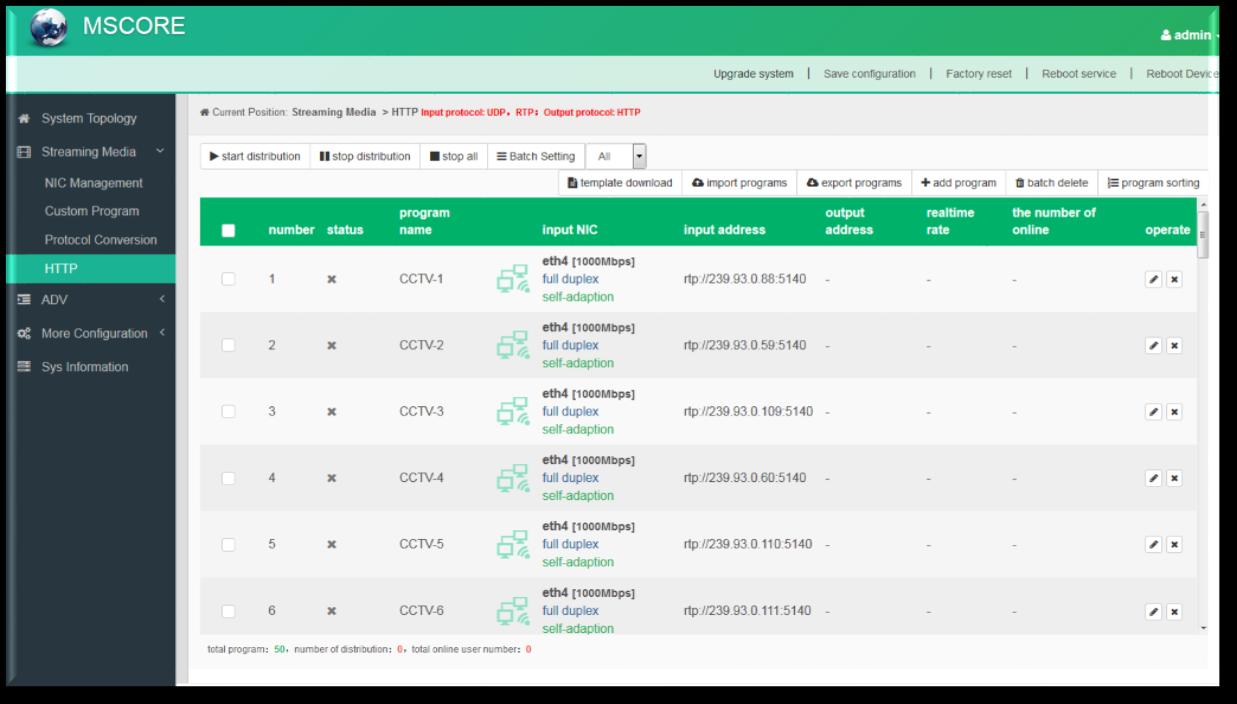
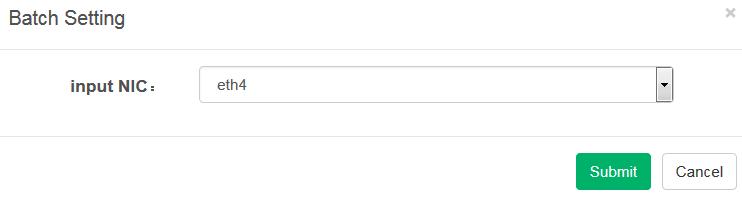
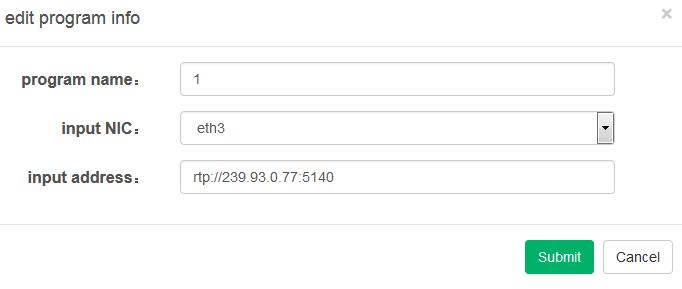
Classification #1 - Rolling Subtitles
ADV function is only applicable to IP out application and the STB and TV must be installed FMUSER IPTV APK.
Clicking “Rolling Subtitles”, it displays the interface where users can add rolling subtitles and set subtitles’ parameters. After submitting, rolling subtitles will appear when playing programs. (Figure-7)
Click “Edit” or “Delete” to edit IPTV content info in details. Click “Batch Setting” to set up NIC Input in bulk. Click “Add, fill in with a new subtitle in the “Content” dialog and preview. Adjust the rolling subtitles in
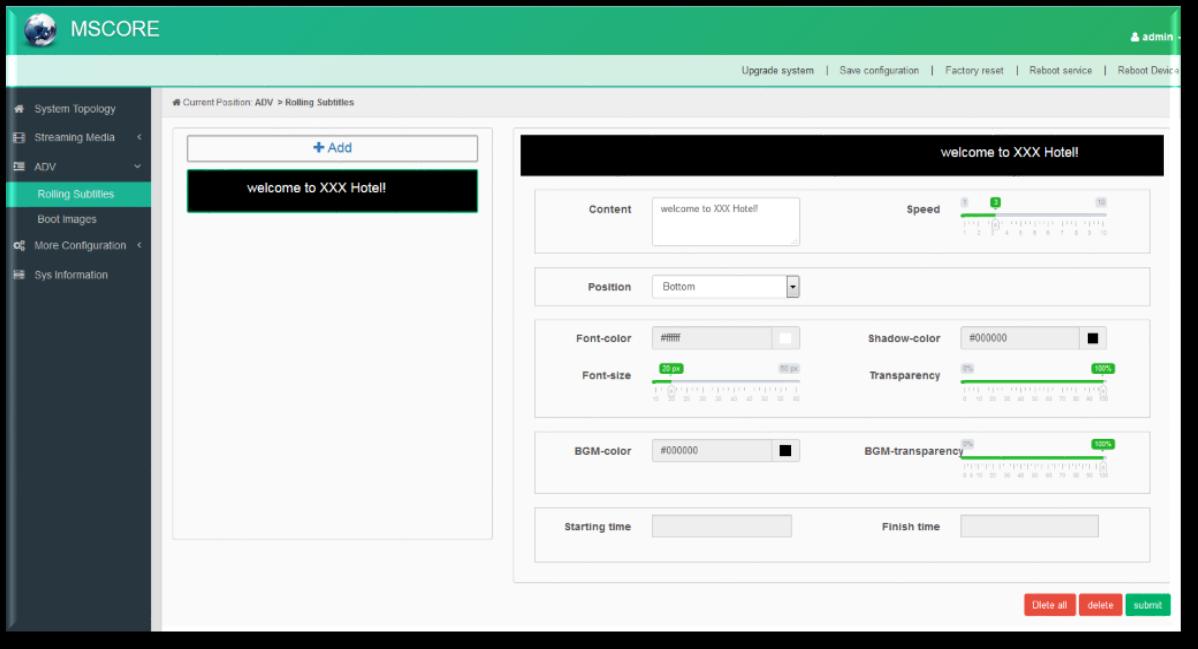
Classification #2 - Boot Images

Clicking “Boot Images”, it displays the interface where users can add boot images. Click “Add” and then upload it. After submitting, boot images will appear when starting FMUSER IPTV APK. (Figure-8)
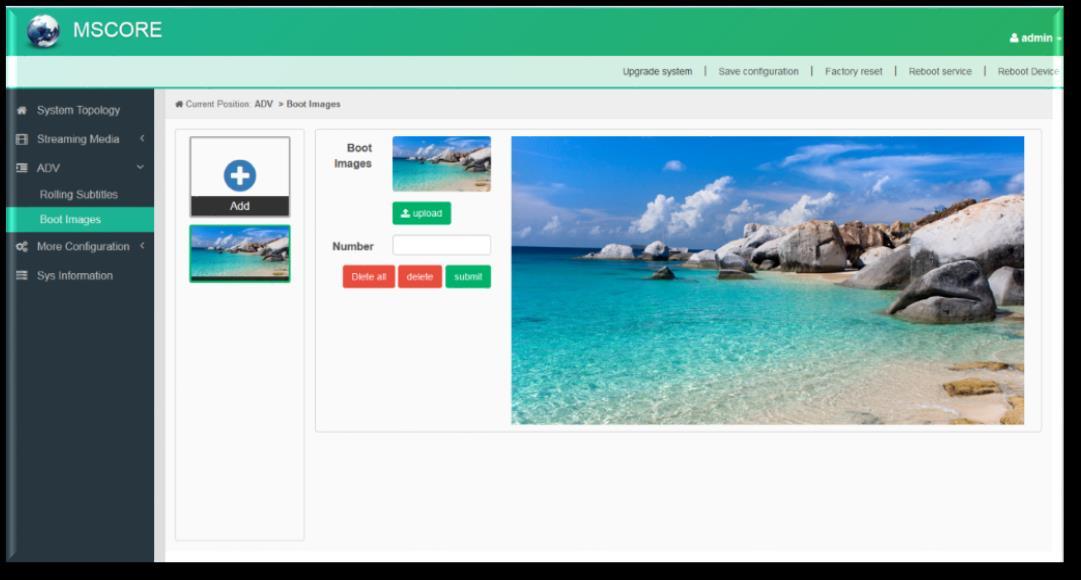
Classification #1 – System Setting
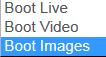
Consists of “Boot Live”, “Boot Video” and “Boot Images”. “Boot Live” refers to accessing a live screen without images and videos while “Boot Video” & “Boot Images” refers to starting an APK with video or images.
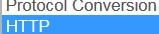
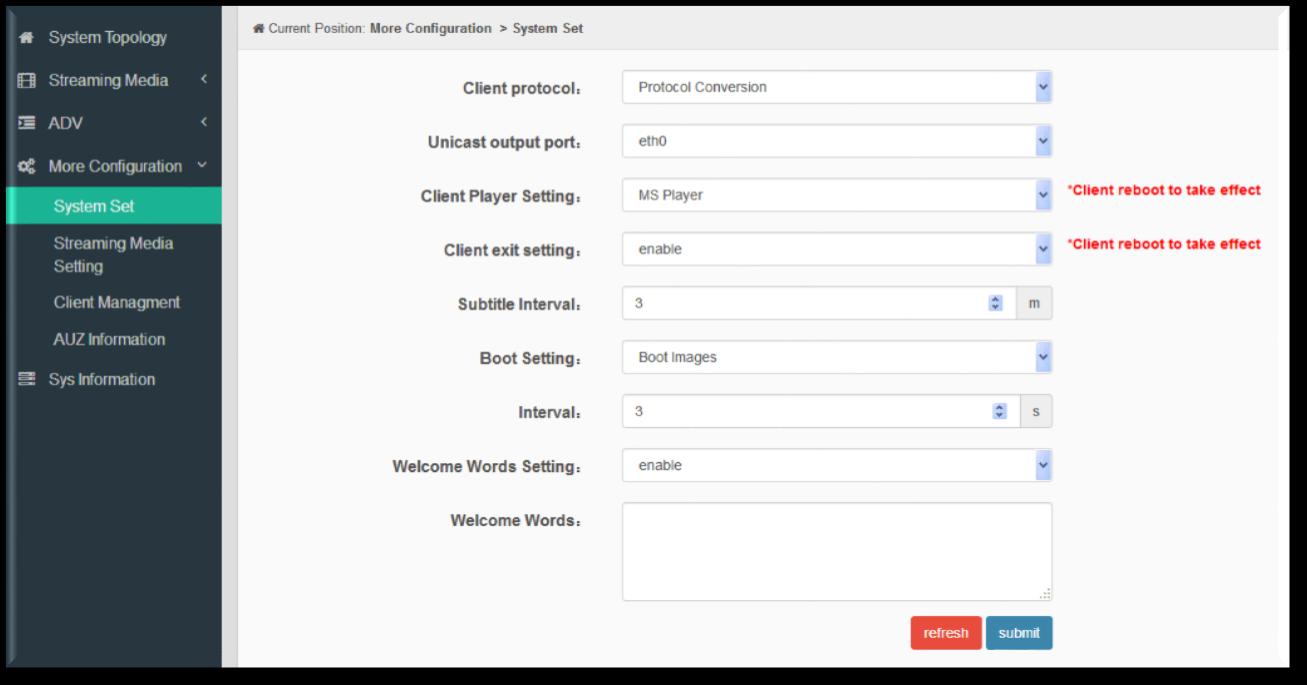
Consists of “Protocol conversion” and “HTTP”, please choose one as the content source.
“eth0” refers to the data port, which allows UDP through, while “eth1-7” refer to CH1-CH7, which allows IP out over HTTP/HLS/RTMP.
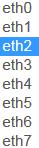
Selecting “Enable” to allow the welcome words to be displayed as starting the IPTV APK.

Select boot setting as “Boot Video” to upload boot video here and it will appear when starting FMUSER IPTV APK. Suggest the size of video file doesn’t over 500M.
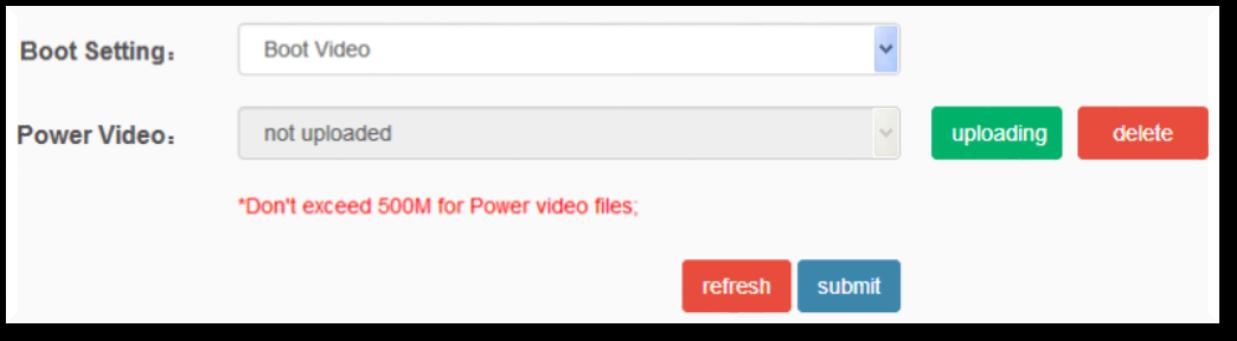
Classification #2 – Streaming Media Setting
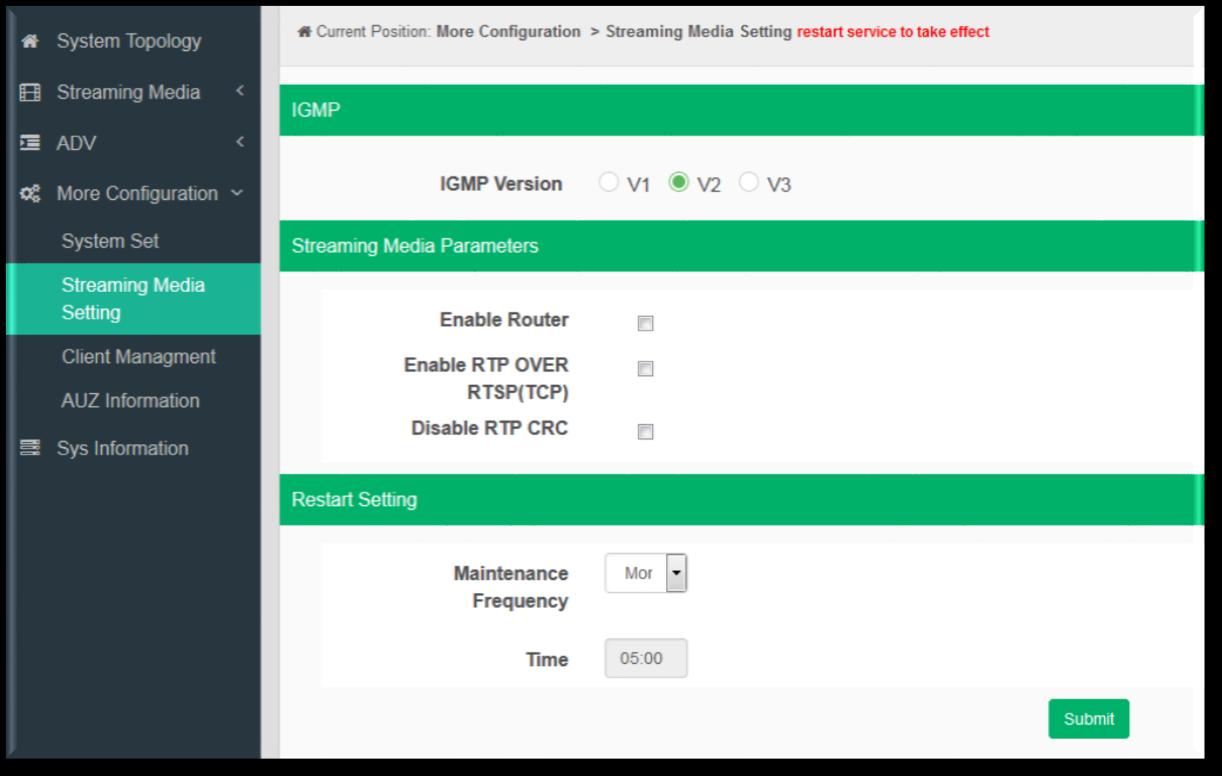
Classification #3 – Client Management
Start the parameters setting of your streaming media in the “Streaming Media Setting” section.

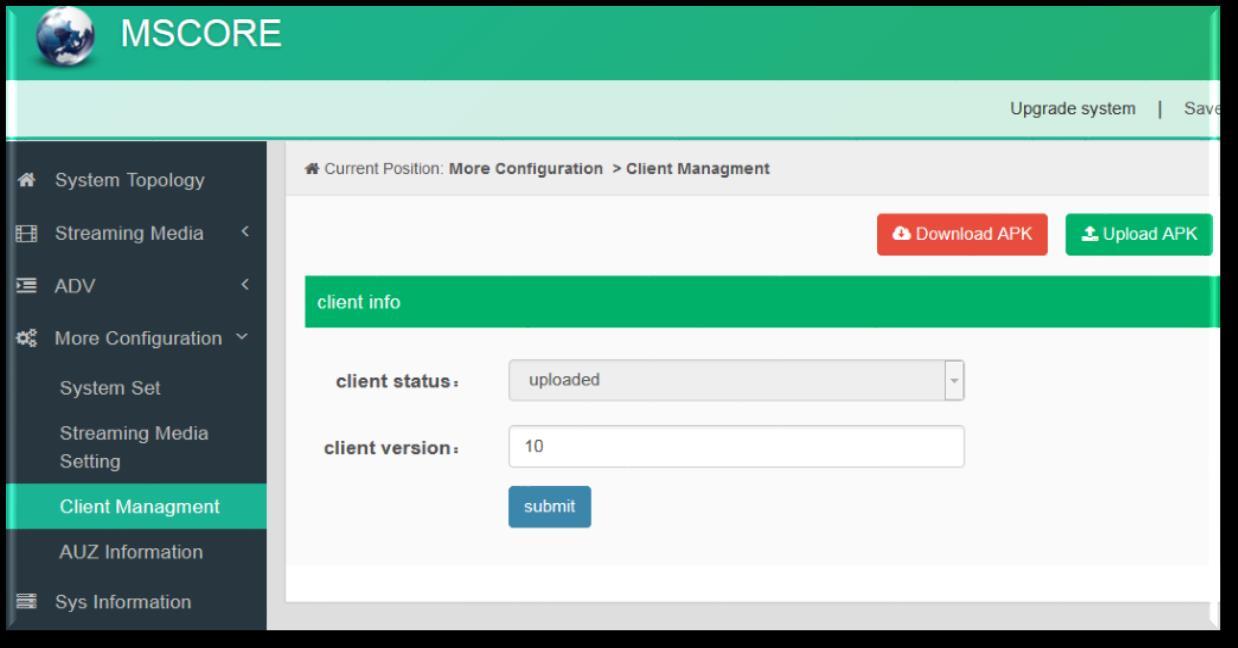
Click “Download APK” to choose the file saving path on the pop-up dialog, save the IPTV APK file and then upload it to STB or TV
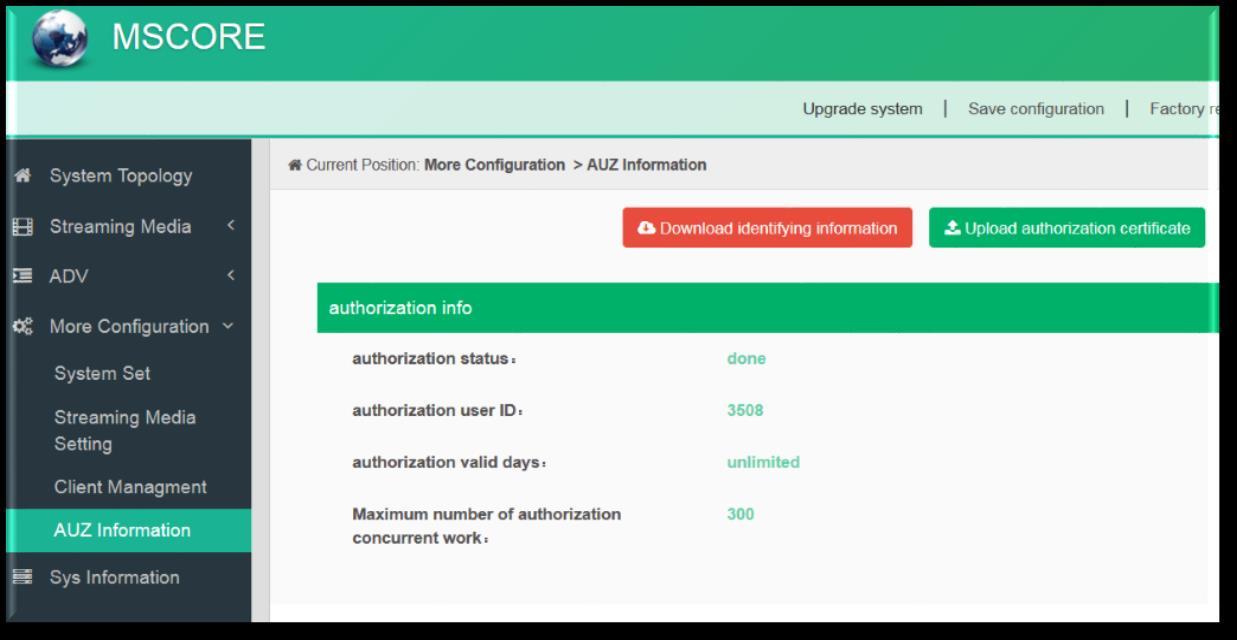
Check the authorization information in the “AUZ Information” section.
The “System Information” allows the administrator to check the system condition such as CPU usage rate, CPU usage record, etc.

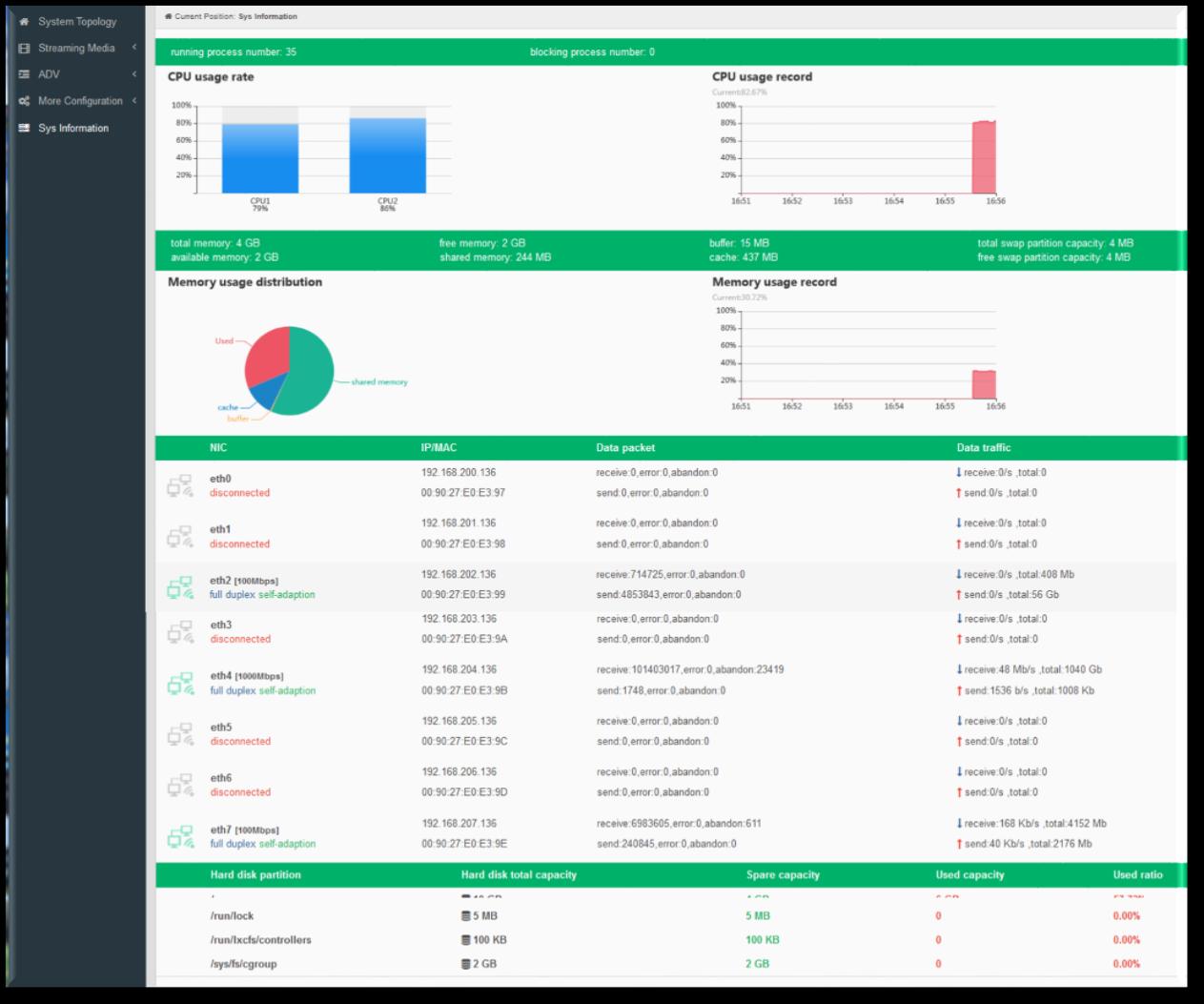
Our quality assurance system has been approved by CQC organization. For guarantee the products’ quality, reliability and stability. All FMUSER products have been passed the testing and inspection before ship out factory. The testing and inspection scheme already covers all the Optical, Electronic and Mechanical criteria which have been published by FMUSER. To prevent potential hazard, please strictly follow the operation conditions.
1. Installing the device at the place in which environment temperature between 0 to 45 °C
2. Making sure good ventilation for the heat-sink on the rear panel and other heat-sink bores if necessary
3. Checking the input AC within the power supply working range and the connection is correct before switching on device
4. Checking the RF output level varies within tolerant range if it is necessary
5. Checking all signal cables have been properly connected

6. Frequently switching on/off device is prohibited; the interval between every switching on/off must greater than 10 seconds.
Power cord or socket damaged.
Any liquid flowed into device.
Any stuff causes circuit short
Device in damp environment
Device was suffered from physical damage
Longtime idle.
After switching on and restoring to factory setting, device still cannot work properly.
Maintenance needed

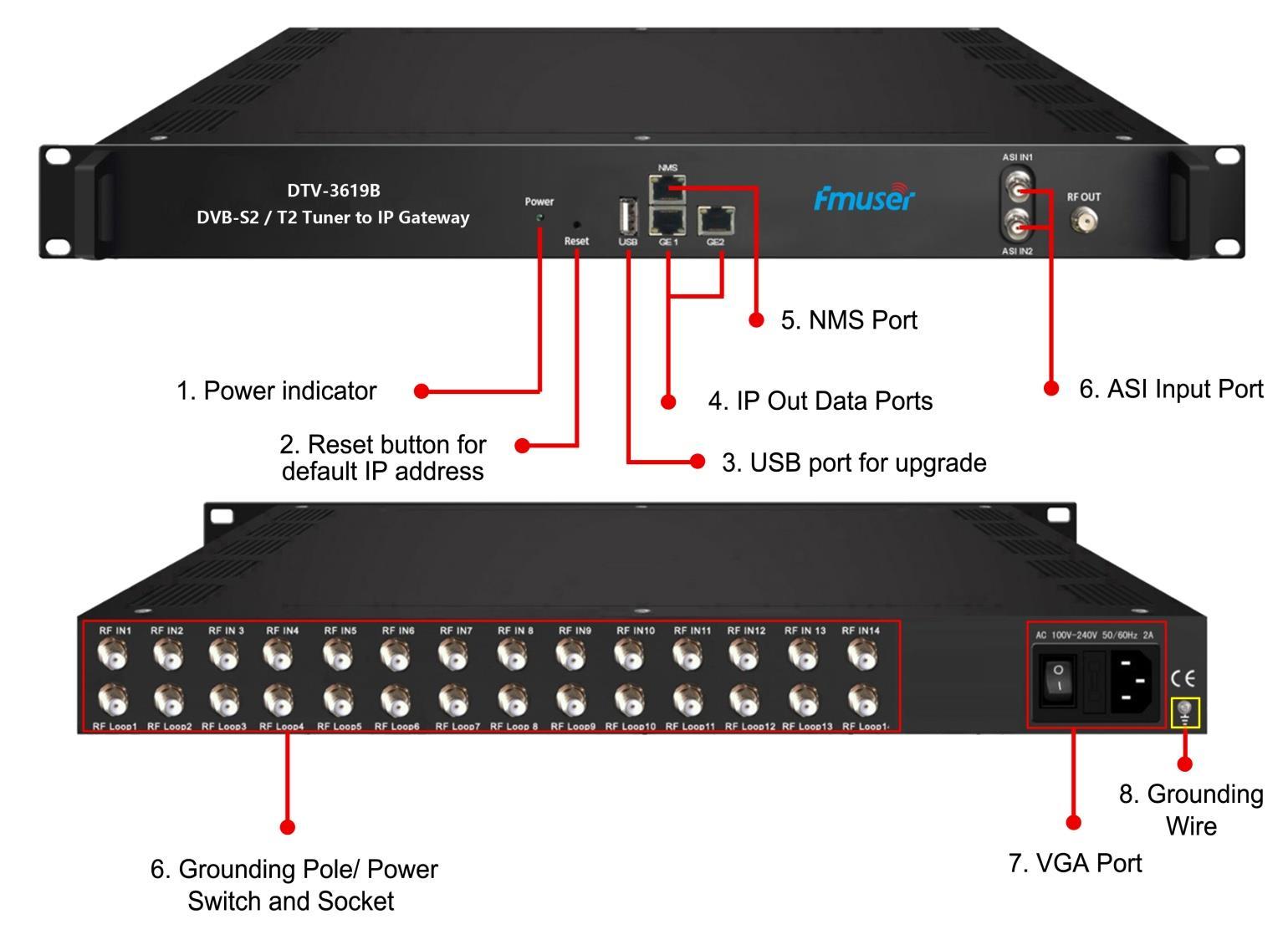
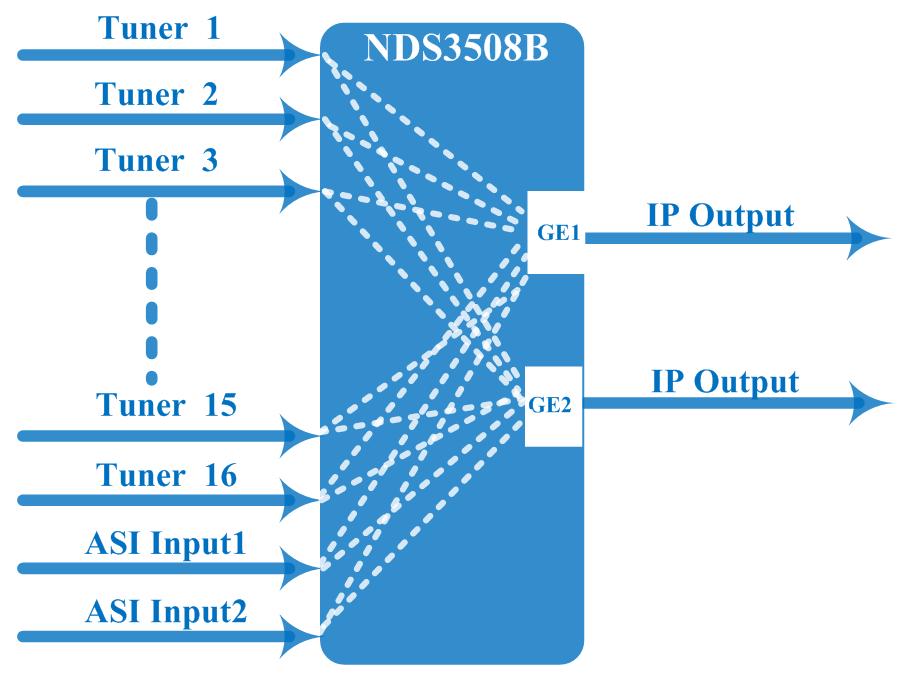

This Tuner to IP Gateway is a head-end interface conversion device which supports MPTS and SPTS output switchable.
It supports 16 MPTS or 512 SPTS output over UDP and RTP/RTSP protocol. It is integrated with tuner demodulation (or ASI input) and gateway function, which can demodulate the signal from 16 tuners into IP package, or directly convert the TS from ASI input and tuner into IP package, then output the IP package through different IP address and ports.
BISS function is also embedded for tuner input to descramble your tuner input programs.
Dimension 482mm×410mm×44mm (W×L×H)
℃(work);
℃(Storage)
Power requirements 100~240VAC, 50/60Hz
Power consumption 20W
BISS Descrambling
IP Output (512 SPTS)
IP Output (16 MPTS )
Mode 1, Mode E (Up to 850Mbps) (descramble individual program)
512 SPTS IP mirrored output over UDP and RTP/RTSP protocol through GE1 and GE2 port (IP address and port number of GE1 and GE2 are different), Unicast and Multicast
16 MPTS IP output (for Tuner/ASI passthrough) over UDP and RTP/RTSP protocol through GE1 and GE2 port, Unicast and Multicast
Standard (DVB-C) J.83A(DVB-C), J.83B, J.83C
Frequency In (DVB-C) 30 MHz~1000 MHz
Constellation (DVB-C) 16/32/64/128/256 QAM
Frequency In (DVB-T/T2) 30MHz ~999.999 MHz
Bandwidth (DVB-T/T2) 6/7/8 M bandwidth
Input Frequency (DVB-S/S2) 950-2150MHz
Symbol rate (DVB-S/S2)
DVB-S: QPSK 2~45Mbauds;

(DVB-S/S2)
1. Support 16 FTA DVB- S/S2 (DVB-C/T/T2 /ISDB-T/ATSC optional )input, 2 ASI input
2. Support BISS descrambling
3. Support DisEqc function
4. 16 MPTS or 512 SPTS output (MPTS and SPTS output switchable)
5. 2 GE mirrored output (IP address and port number of GE1 and GE2 are different), up to 850Mbps SPTS
6. 2 independent GE output port, GE1 + GE2 MPTS
7. Support PID filtering, re-mapping (Only for SPTS output)
8. Support “Null PKT Filter” function (Only for MPTS output)
9. Support Web operation
Step#1
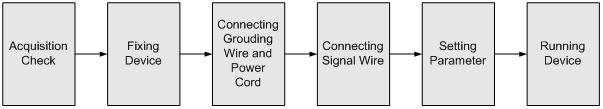
When users install device, please follow the below steps. The details of installation will be described at the rest part of this chapter. Users can also refer rear panel chart during the installation.
The main content of this chapter including:
6. Checking the possible device missing or damage during the transportation
7. Preparing relevant environment for installation
8. Installing gateway
9. Connecting signal cables
10. Connecting communication port (if it is necessary)
Environment Requirement
Terms
Machine Hall Space
Machine Hall Floor
Requirement

When user installs machine frame array in one machine hall, the distance between 2 rows of machine frames should be 1.2~1.5m and the distance against wall should be no less than 0.8m.
Electric Isolation, Dust Free Volume resistivity of ground anti-static material: 1X107~1X1010W,Grounding current limiting resistance: 1M (Floor bearing should be greater than 450Kg/㎡)
Environment Temperature 5~40℃(sustainable ),0~45℃(short time), installing air-conditioning is recommended
Relative Temperature 20%~80% sustainable 10%~90% short time
Pressure 86~105KPa
Door & Window
Installing rubber strip for sealing door-gaps and dual level glasses for window
Wall It can be covered with wallpaper, or brightness less paint. Fire Protection Fire alarm system and extinguisher
Power Requiring device power, air-conditioning power and lighting power are independent to each other. Device power requires AC power 100V-240V 50/60Hz 2A. Please carefully check before running.
All function modules’ good grounding designs are the basis of reliability and stability of devices. Also, they are the most important guarantee of lightning arresting and interference rejection. Therefore, the system must follow this rule.
Coaxial cable’s outer conductor and isolation layer should keep proper electric conducting with the metal housing of device.
Grounding conductor must adopt copper conductor in order to reduce high frequency impedance, and the grounding wire must be as thick and short as possible.
Users should make sure the 2 ends of grounding wire well electric conducted and be antirust.
It is prohibited to use any other device as part of grounding electric circuit

The area of the conduction between grounding wire and device’s frame should be no less than 25mm2.
All the machine frames should be connected with protective copper strip. The grounding wire should be as short as possible and avoid circling. The area of the conduction between grounding wire and grounding strip should be no less than 25mm2.
Connecting the device’s grounding rod to frame’s grounding pole with copper wire.
The grounding wire conductive screw is located at the right end of rear panel, and the power switch, fuse, power supply socket is just beside ,whose order goes like this, power switch is on the left ,power supply socket is on the right and the fuse is just between them.
3. Connecting Power Cord: User can insert one end into power supply socket, while insert the other end to AC power.
4. Connecting Grounding Wire: When the device solely connects to protective ground, it should adopt independent way, say, share the same ground with other devices. When the device adopts united way, the grounding resistance should be smaller than 1Ω.
Caution:
Before connecting power cord to the FBE304 IRD, user should set the power switch to “OFF”.
User can only control and set the configuration in computer by connecting the device to web NMS Port. User should ensure that the computer’s IP address is different from this device’s IP address; otherwise, it would cause IP conflict.
Default IP address of your device.

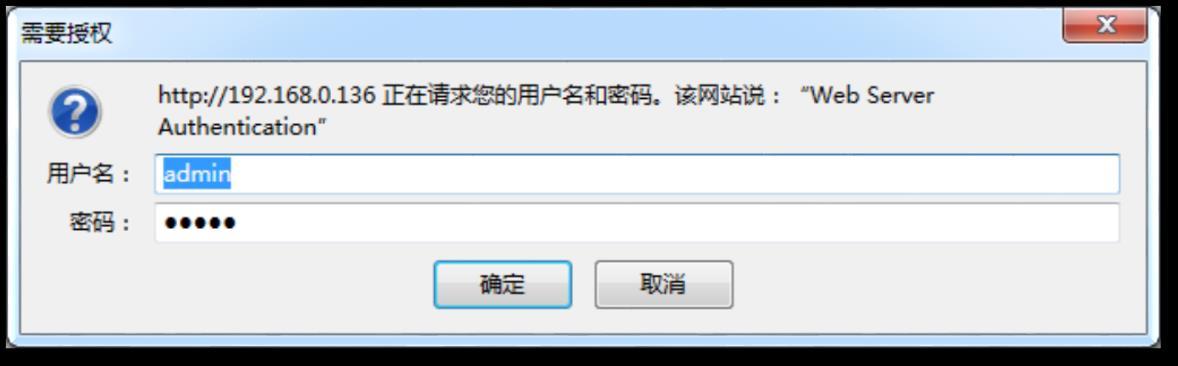
Log in with default account name and password we offered.
The default IP of this device is 192.168.0.136. Connect the PI and the device with a net cable, and use the ping command to confirm they are on the same network segment.
For example, the PC IP address is 192.168.99.252, we then change the device IP to 192.168.99.xxx (xxx can be 0 to 255 except 252 to avoid IP conflict).
Use the web browser to connect the device to the PC by inputting this device’s IP address in the browser’s address bar and pressing Enter. It displays the Login interface in Figure 1.
Input the Username and Password (Both the default Username and Password are “admin”.) and then click “Login” to start the device setting.
The “Summary” Section
Classification #1 - Status


The “Parameters” Section
Classification #1 - Tuner input (DVB-S/S2)
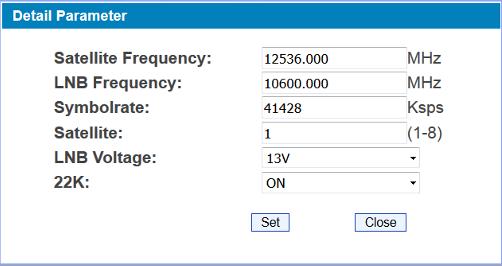
Monitor the multiple inputting port statuses of the FBE304 IRD in real-time.
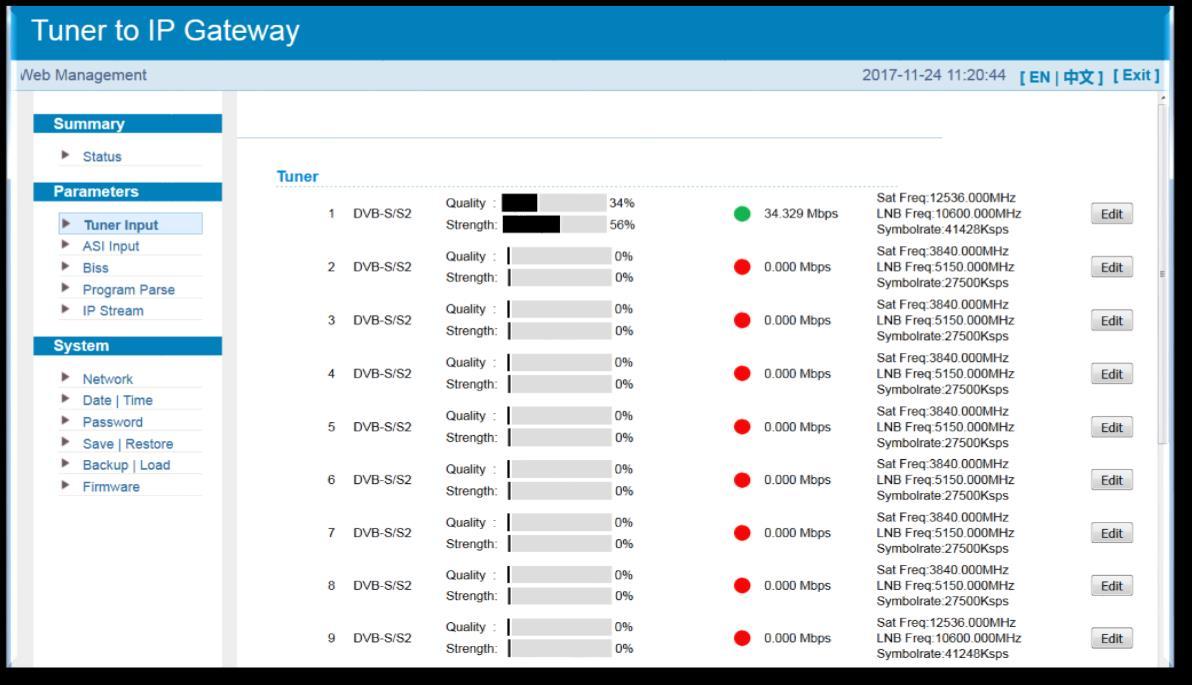
Classification #2 - Tuner input (DVB-T/T2)

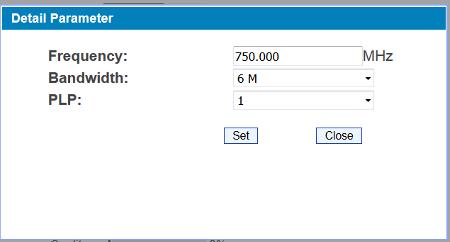
Monitor the multiple inputting port statuses of the FBE304 IRD in real-time.
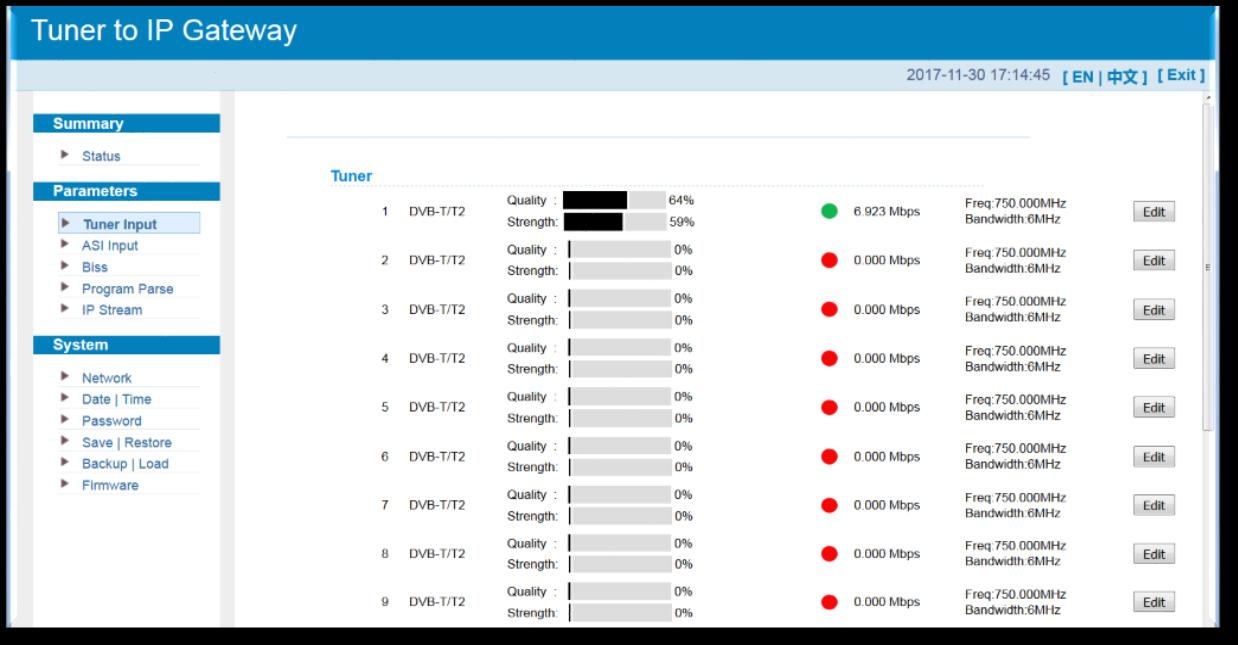
Classification #3 – ASI Input
Click “Edit” to set up the parameters in detail.
Click “ASI Input” to monitor the status of the 2-channel ASI Input
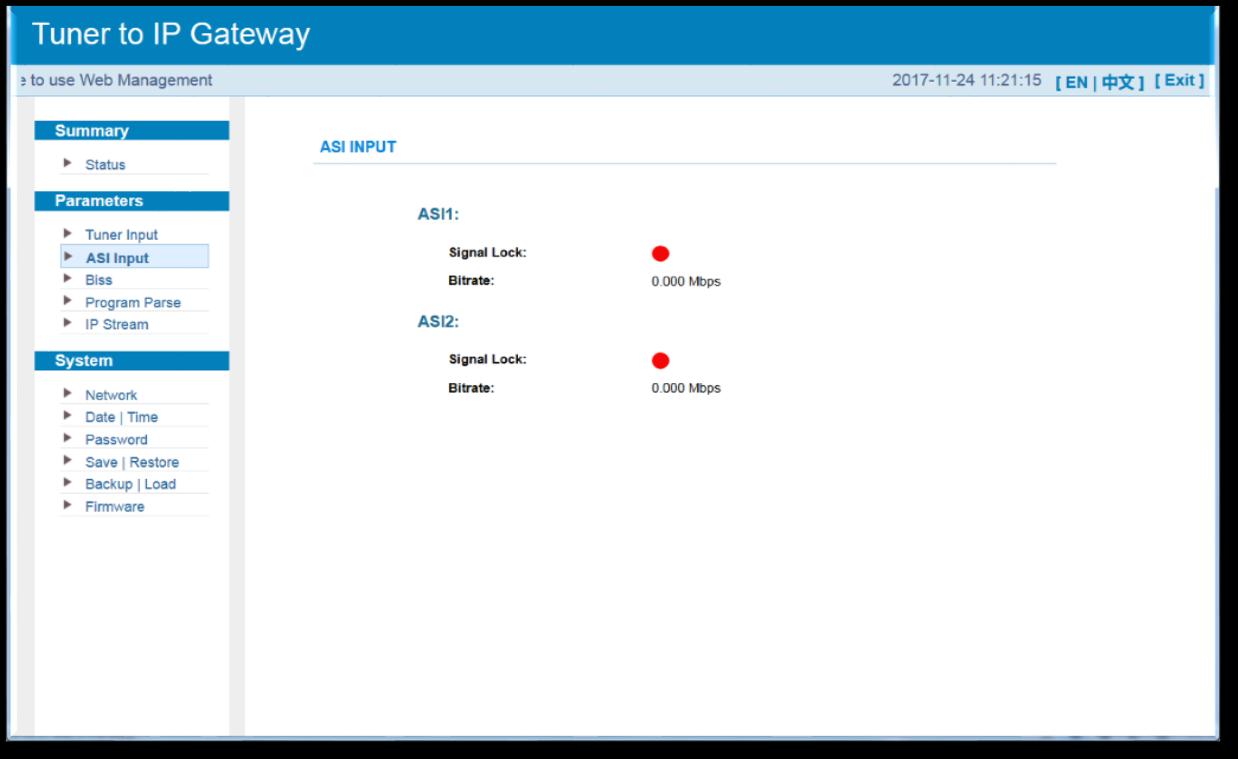
Classification #4 – BISS
Click “BISS” to configure BISS and descramble the input channels
Click “Current Output” option to choose the output carrier.

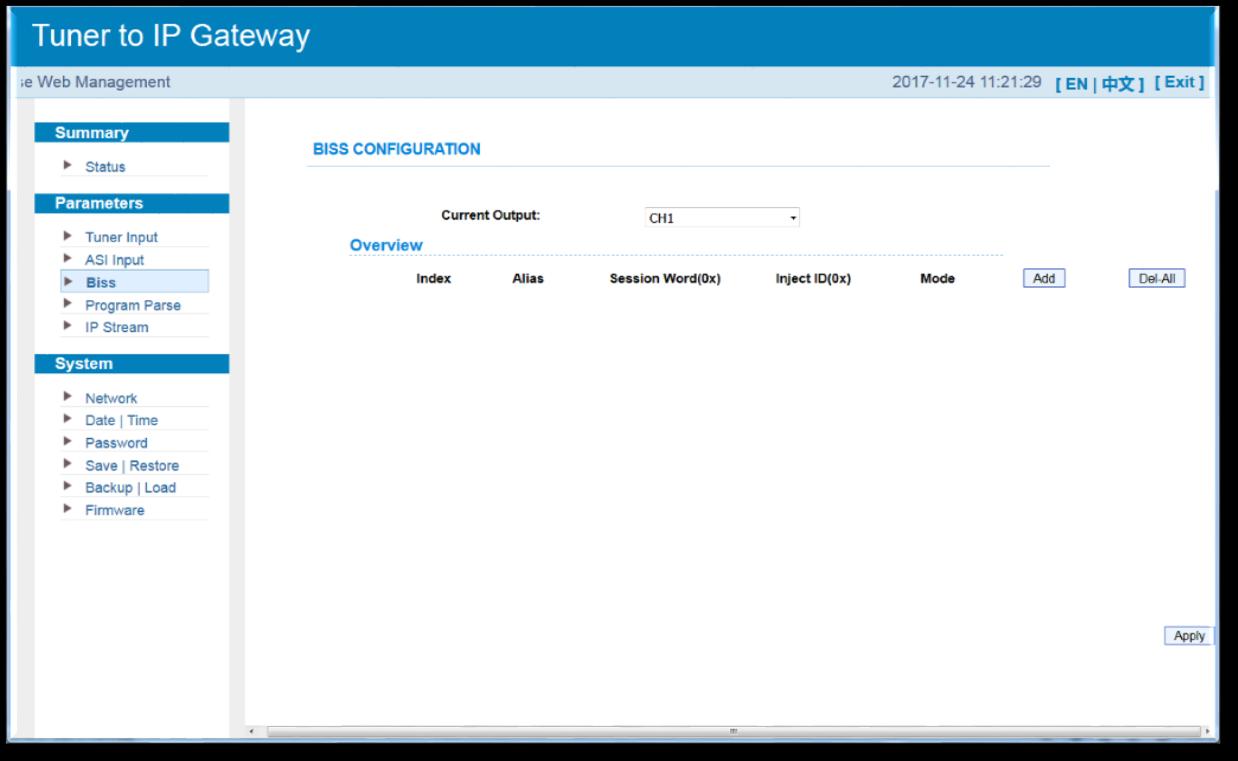
Classification #5 – Program Parse
Click “BISS” to configure BISS and descramble the input channels
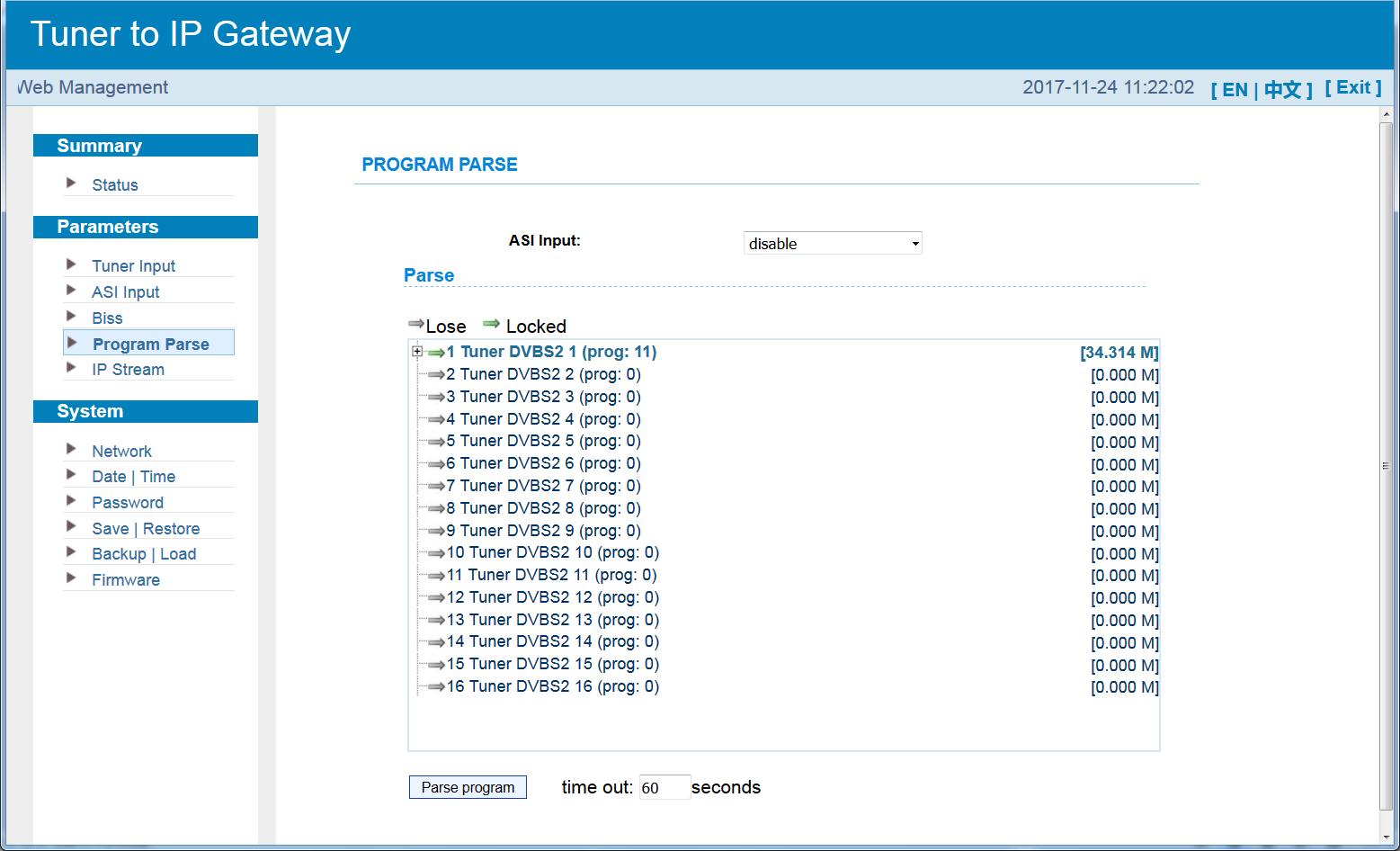
Classification #5 – Program Parse
Click the “ASI Input” option to disable or active the ASI Input, once disabled, 16 Tuner inputs with 16 MPTS IP output will be supported.

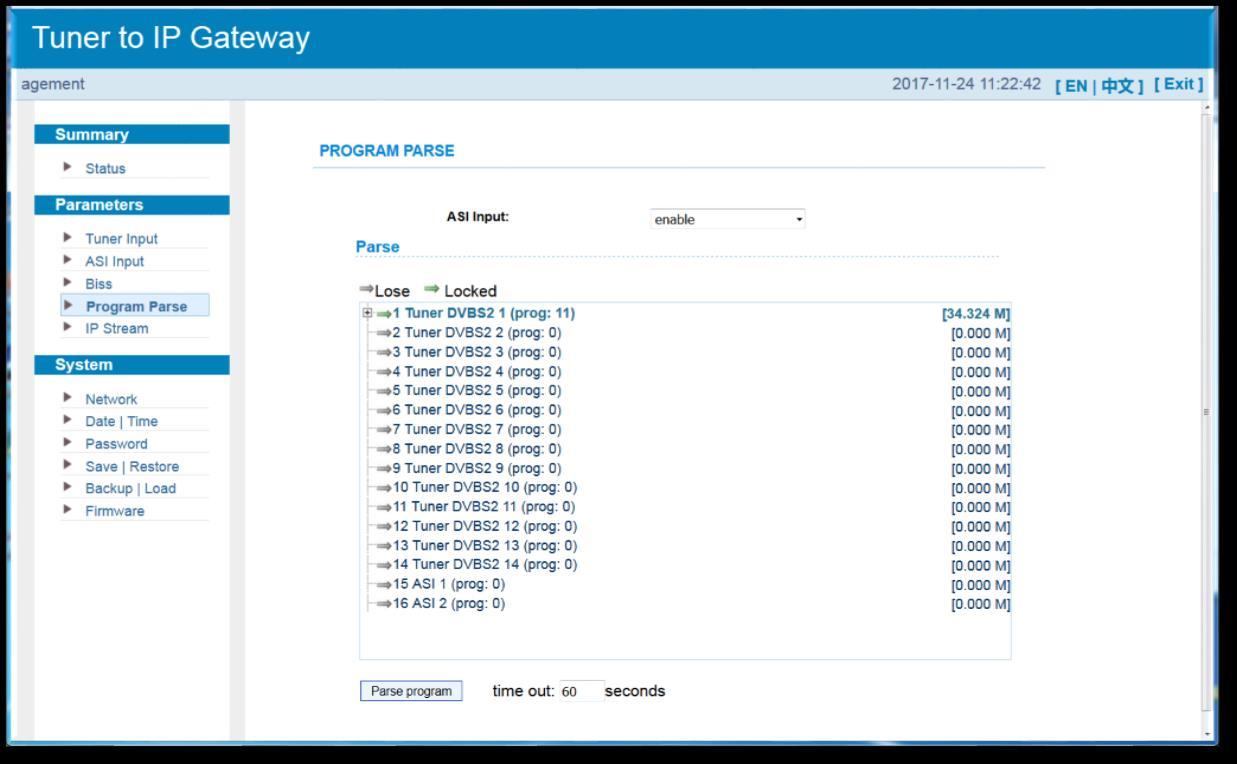
Classification #5 – IP Stream
Click the “ASI Input” option to disable or active the ASI Input, once enabled, 14 Tuner input and 2 ASI input with 16 MPTS IP output will be supported.
FBE304 IRD supports 16 Tuner inputs and 2 ASI inputs with 512 SPTS outputs, the menu will be different from MPTS. If you switch MPTS to SPTS, the new mode will be launched after rebooting.
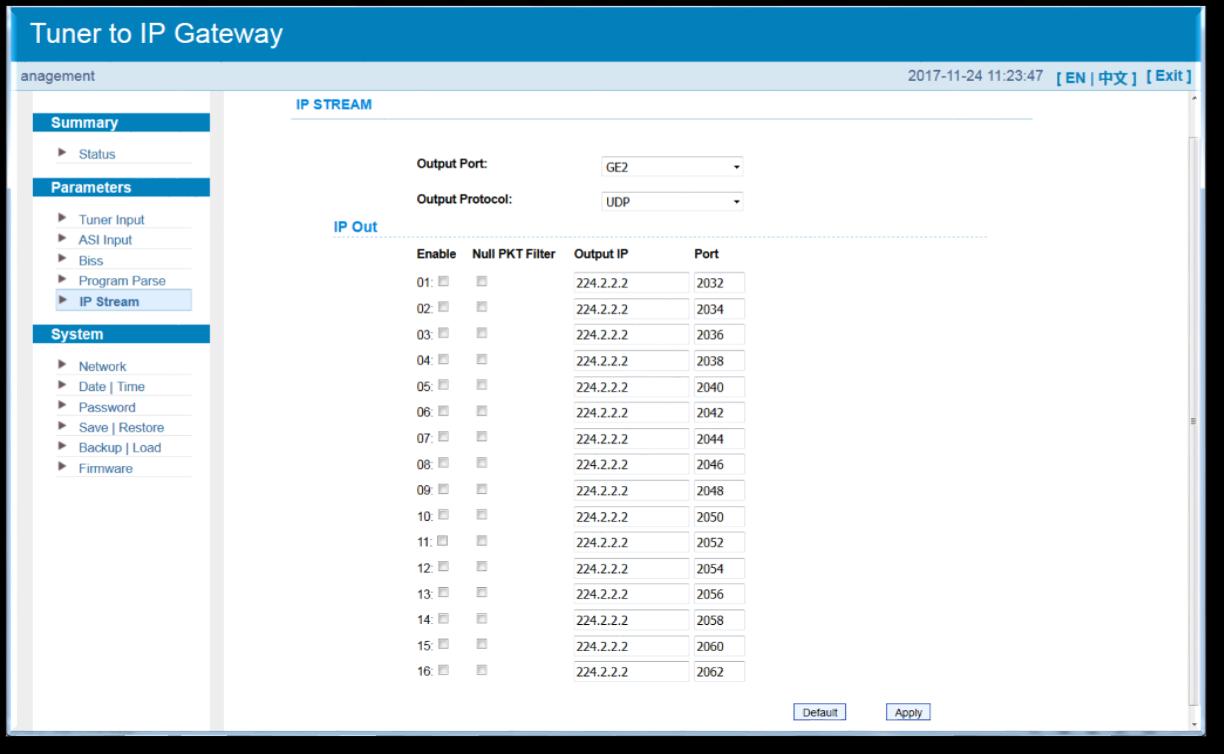


Click the “IP Stream” to manage the IP outputs.
Classification #6 – TS Config (SPTS)
Click the “TS Config” to manage output TS and configure TS ID and ON ID.

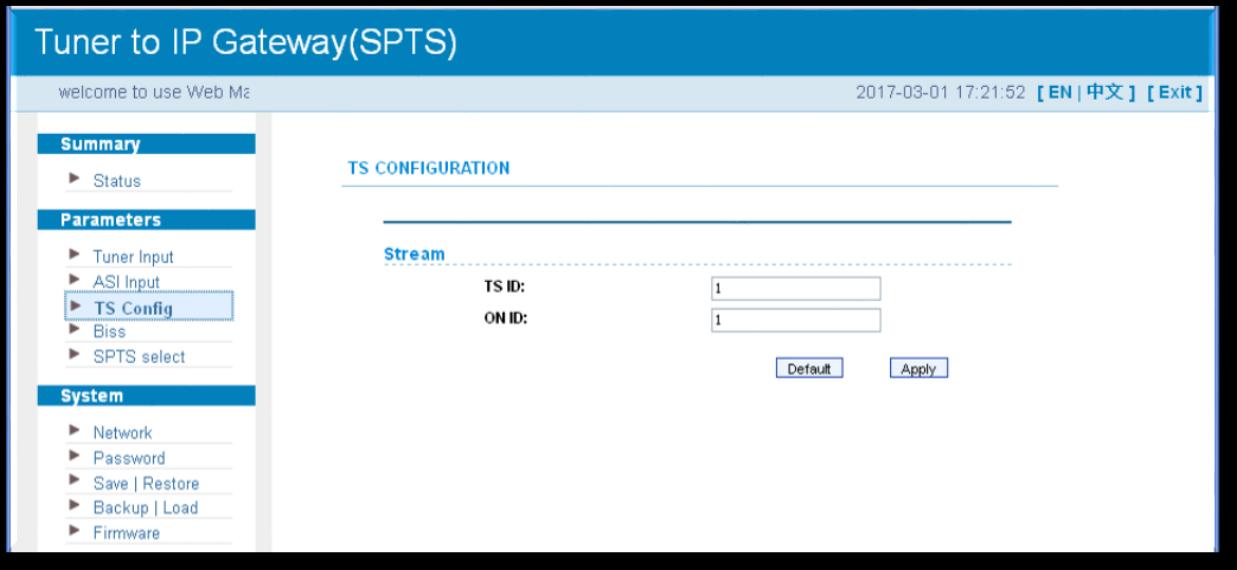
Classification #6 – BISS (SPTS)
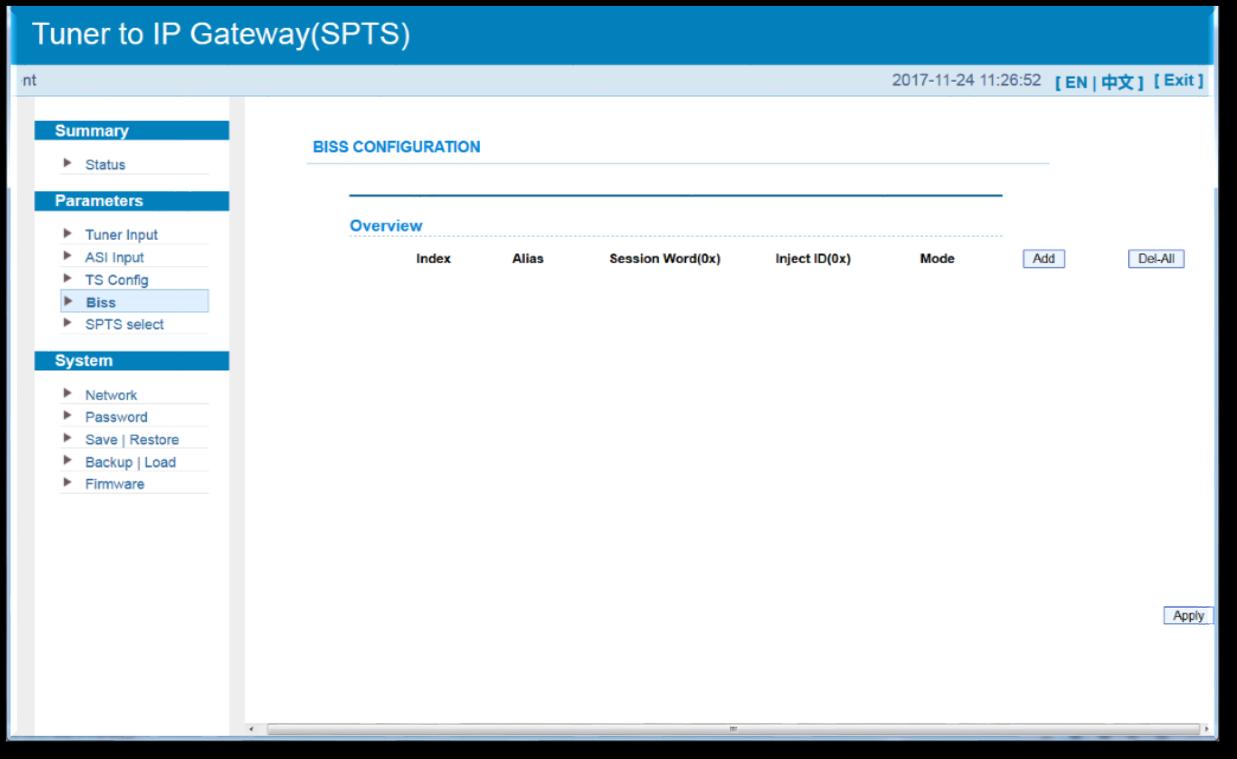
Click “BISS” to configure BISS and descramble the input channels
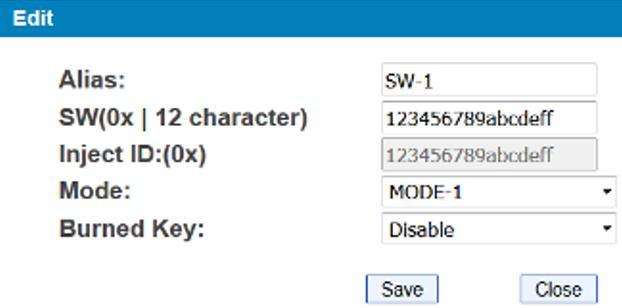
Classification #6 – SPTS Select (SPTS)
Click the “SPTS Select” to choose the inputting content to output from IP (Max. 512 SPTS).

Content inputting part (left) and content outputting part (right).
Tick "CA Filter" to filter the CA source info.
Tick "PID Remap" to enable the PID remapping.
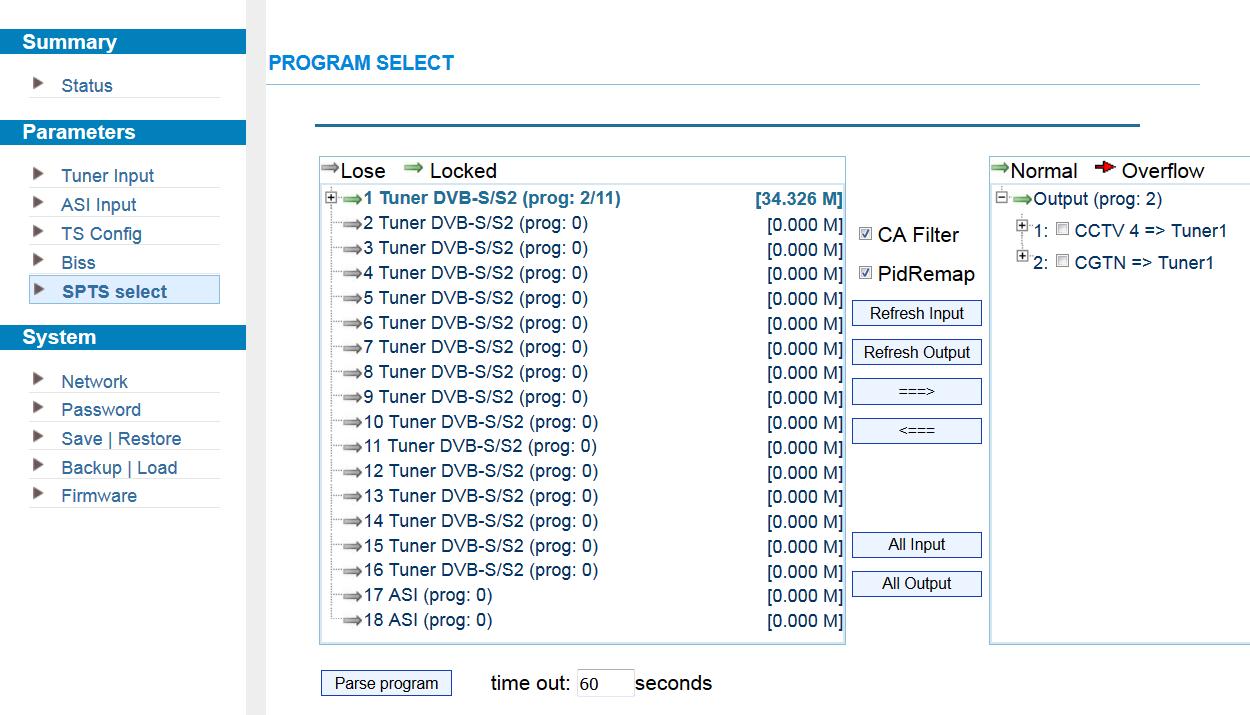
Set up a designated time limitation, and click "Parse program" to parse inputting content
Click “Refresh Input/Output” to refresh the input/output content info.
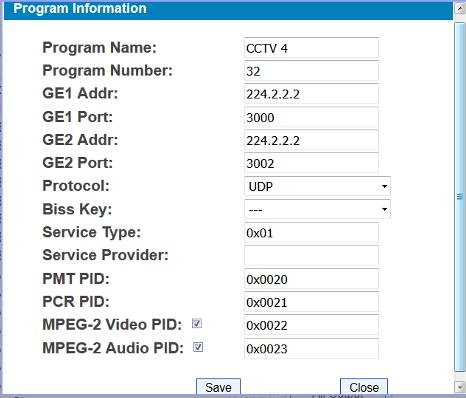
Click "===>/<====" to transfer between the inputting and outputting content sources.
Click "All Input/Output" to select all the inputting/outputting content sources.
Click any of the options (e.g. CCTV4 => Tuner 1) in the outputting part (right) to modify the multiplexed content information on the pop-up dialog.
Classification #1 - Network (SPTS)

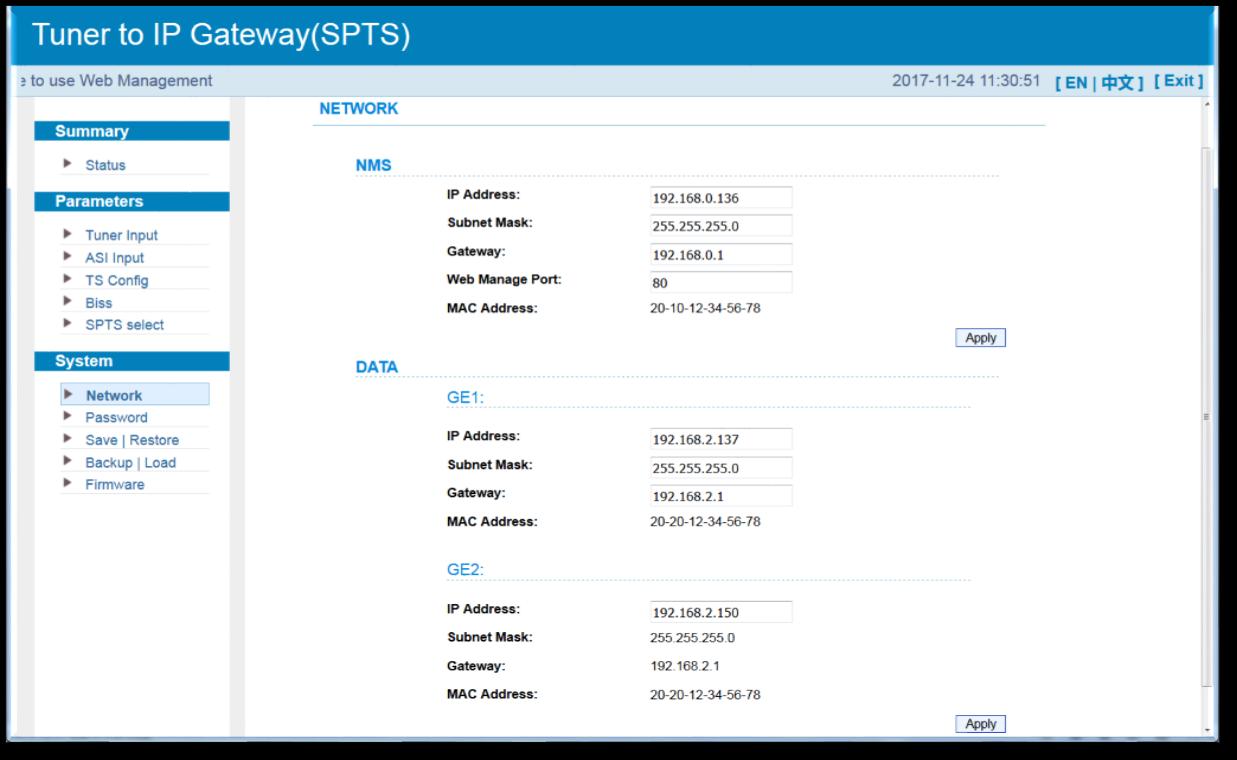
Classification #2 - Password (SPTS)

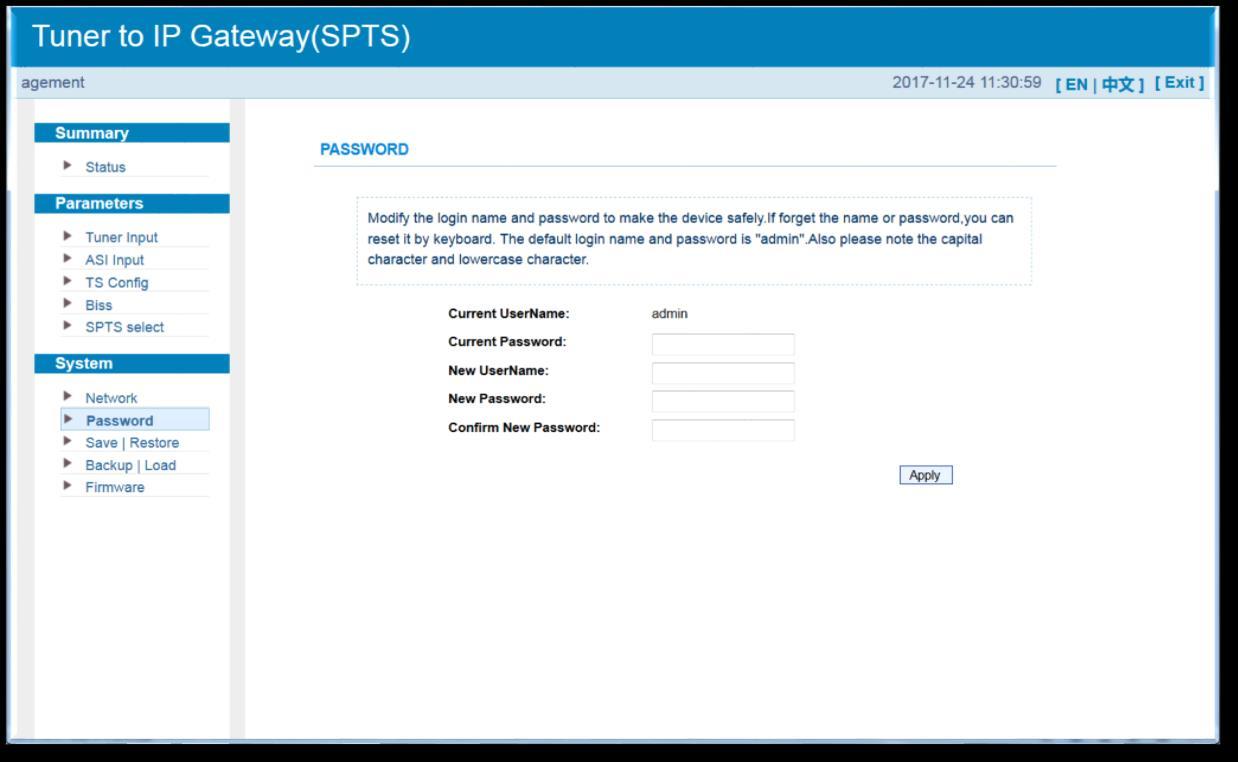
Click “Password” to reset the login account and password for the web NMS system.
Classification #3 – Save | Restore (SPTS)
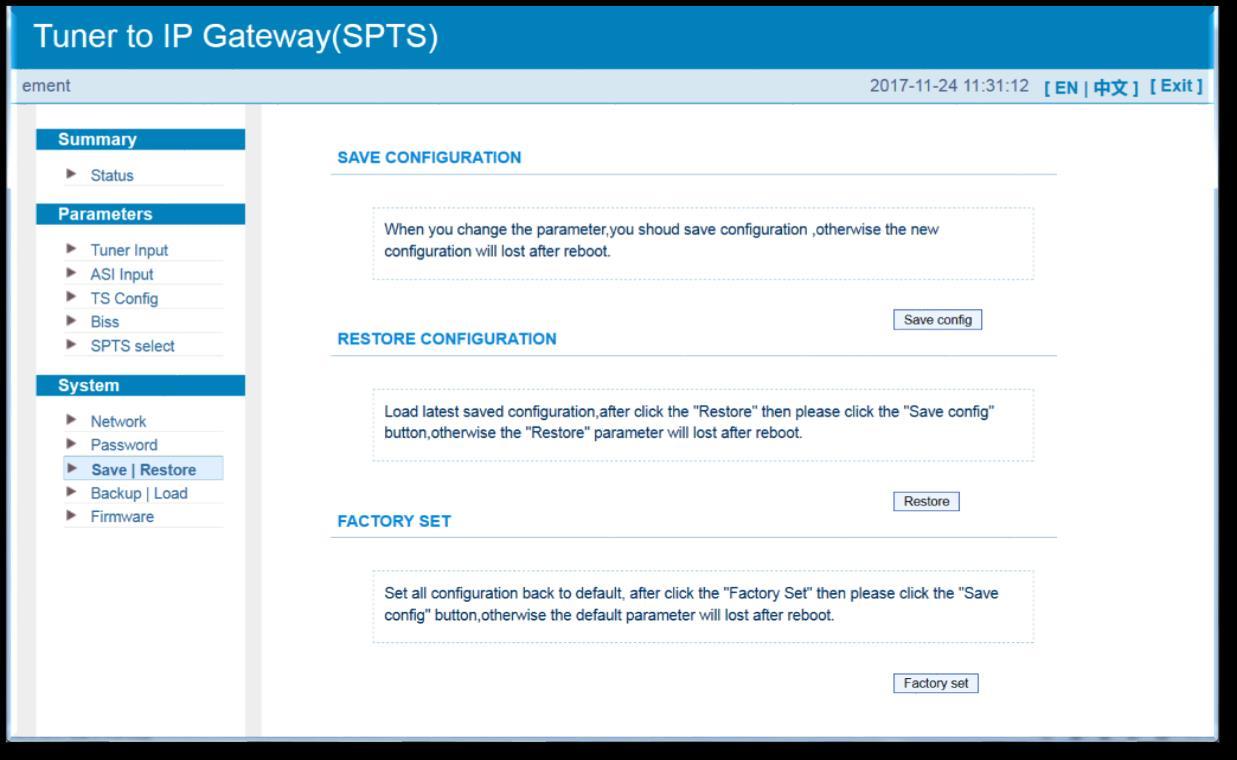
Click “Save | Restore” to save or restore your configurations.

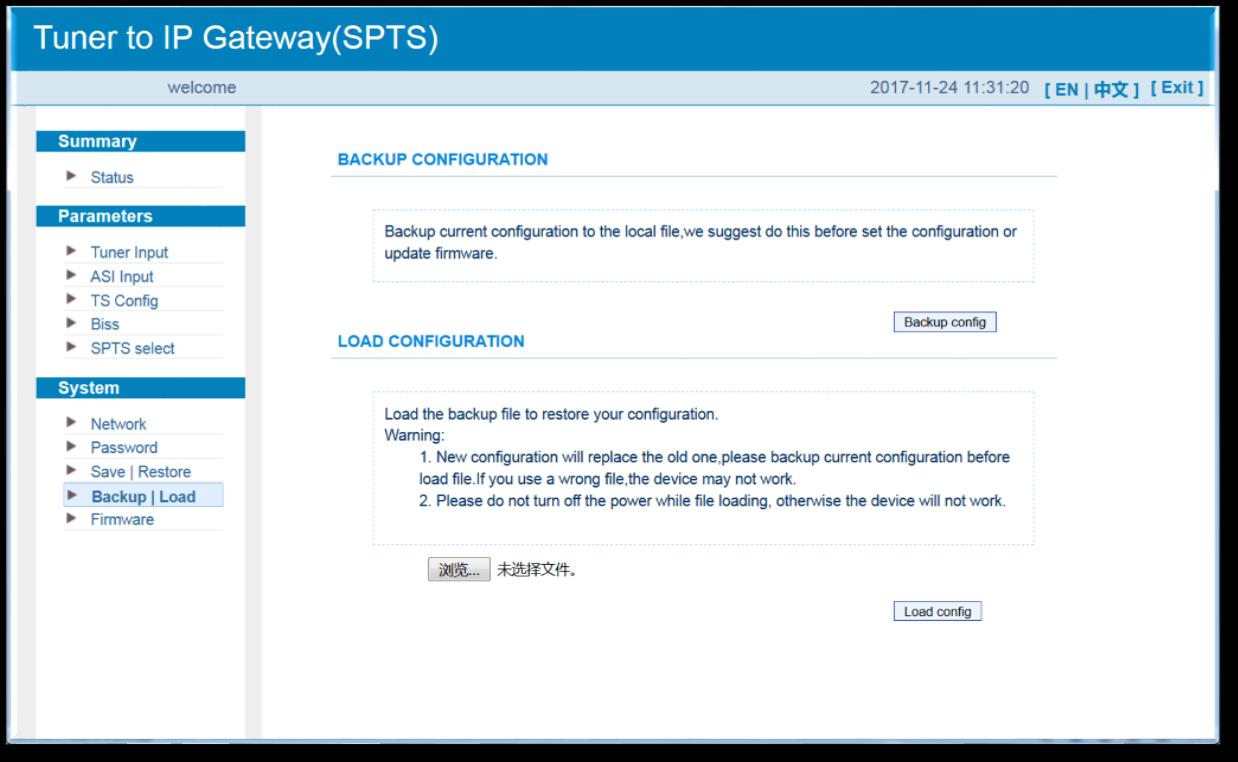
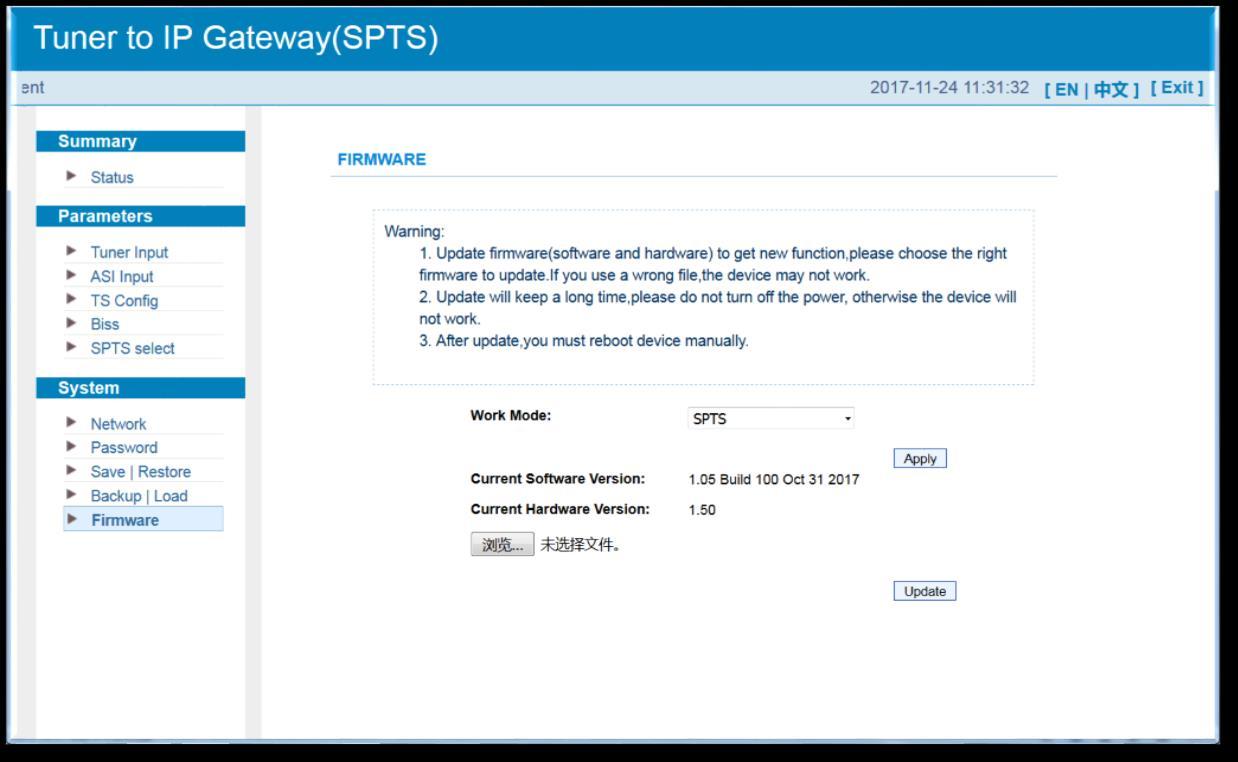
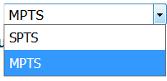
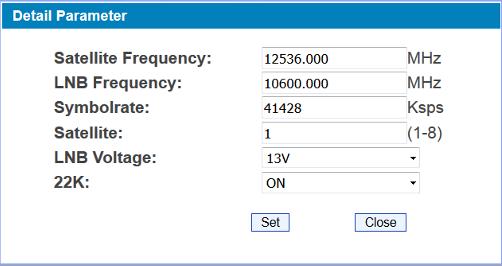

User can only control and set the configuration in computer by connecting the device to web NMS Port. User should ensure that the computer’s IP address is different from this device’s IP address; otherwise, it would cause IP conflict.
Our ISO9001 quality assurance system has been approved by CQC organization. For guarantee the products’ quality, reliability and stability. All our products have been passed the testing and inspection before ship out factory. The testing and inspection scheme already covers all the Optical, Electronic and Mechanical criteria which have been published by us. To prevent potential hazard, please strictly follow the operation conditions.
Installing the device at the place in which environment temperature between 0 to 45 °C
Making sure good ventilation for the heat-sink on the rear panel and other heat-sink bores if necessary
Checking the input AC within the power supply working range and the connection is correct before switching on device
Checking the RF output level varies within tolerant range if it is necessary
Checking all signal cables have been properly connected
Frequently switching on/off device is prohibited; the interval between every switching on/off must greater than 10 seconds.
Power cord or socket damaged.
Any liquid flowed into device.
Any stuff causes circuit short
Device in damp environment
Device was suffered from physical damage
Longtime idle.
After switching on and restoring to factory setting, device still cannot work properly.
Maintenance needed



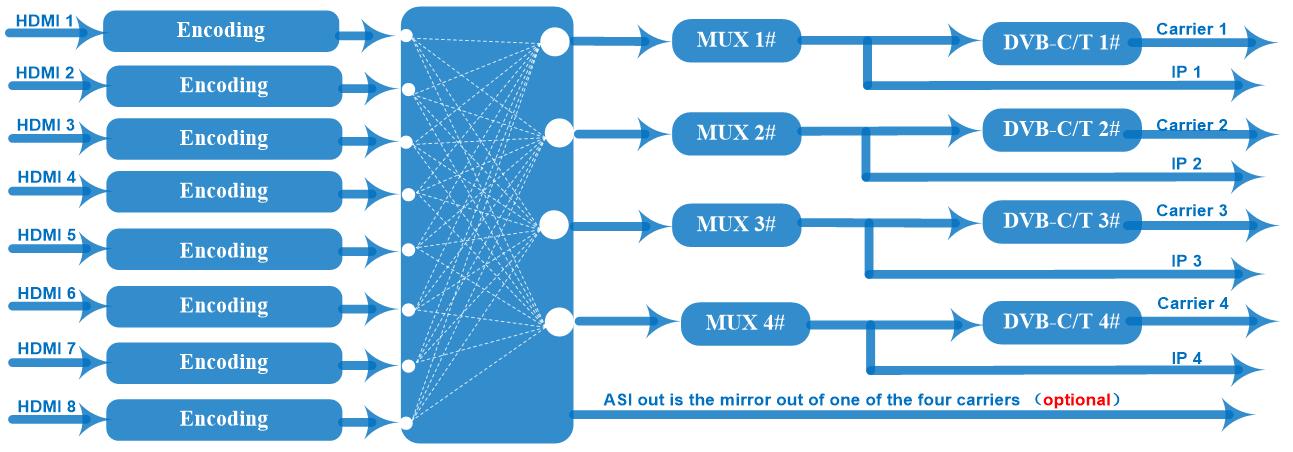
FMUSER FBE208 is a professional high integration device which includes encoding, multiplexing, and modulating in one box. It supports 8 HDMI inputs and DVB-C/T RF out with 4 adjacent carries and 4 MPTS out as mirror out of the 4 modulation carriers via DATA (GE) port. This full function device makes it ideal for small CATV head end system, and it’s a smart choice for hotel TV system, entertainment system in sports bar, hospital, apartment…
1. Support LOGO, OSD and QR code insertion for every local channel (Language Supported:中文, English,
, for more languages please consult us…)
2. 8 HDMI input, MPEG-4 AVC/H.264 Video encoding
3. MPEG1 Layer II, LC-AAC,HE-AAC audio encoding format and AC3 Pass Through and support audio gain adjustment
4. 4 groups of multiplexing/modulating output channels
5. 4 DVB-C or DVB-T RF out
6. Support 4 MPTS IP output over UDP and RTP/RTSP
7. Support PID remapping/PSI/SI editing and inserting
8. Control via web management, and easy updates via web

1280×720_30P, 1280×720_25P, 720×576_25P,720×480_30P, Bit-rate 1Mbps~13Mbps each channel
Rate Control CBR/VBR
Encoding
MPEG-1 Layer 2, LC-AAC, HE-AAC and AC3 Pass Through
Sampling rate 48KHz
Resolution 24-bit
Audio Gain 0-255 Adjustable
MPEG-1 Layer 2 bit-rate
LC-AAC bit-rate
HE-AAC bit-rate
48/56/64/80/96/112/128/160/192/224/256/320/384 kbps
48/56/64/80/96/112/128/160/192/224/256/320/384 kbps
48/56/64/80/96/112/128 kbps
Maximum PID Remapping 180 input per channel
Function
PID remapping ( automatically or manually), Generate PSI/ SI table automatically
RF out 4*RF DVB-C out (4 carriers combined output)
Standard EN300 429/ITU-T J.83A/B
MER ≥40db
RF frequency
50~960MHz, 1KHz step
RF output level -25~-1dBm (82~105 dbµV), 0.1dBm
Symbol Rate 5.0Msps~7.0Msps, 1ksps stepping
Constellation J.83A, 16/32/64/128/256QAM, 8M bandwidth J.83B, 64/256 QAM, 6M bandwidth
Standard EN300744
FFT mode 2K,
Bandwidth 6M, 7M, 8M
Constellation QPSK, 16QAM, 64QAM
Guard Interval 1/4, 1/8, 1/16, 1/32
FEC 1/2, 2/3, 3/4, 5/6, 7/8
MER ≥42 dB
RF frequency 50~960MHz, 1KHz step
RF out 4*RF COFDM DVB-T out (4 carriers combined output)
RF output level -28~ -3 dBm (77~97 dbµV), 0.1db step
Stream output1
Stream output2
Others
RF output (F type interface)
4 IP MPTS output over UDP/RTP/RTSP, 1*1000M
Base-T Ethernet interface
Network management(WEB) Chinese and English language Ethernet software upgrade
Dimension(W×L×H) 482mm×328mm×44mm
Environment 0~45℃(work);-20~80℃(Storage)
Power requirements AC 110V± 10%, 50/60Hz, AC 220 ±10%,50/60Hz
IPTV Hardware & Content Management System

Different from the cable TV system, the IPTV system has introduced a more advanced interactive system, which can meet the various needs of hotel guests during their stay through a variety of interactive functions, such as online meal ordering, video-on-demand, and even online check-out.
An IPTV system is actually an integrated content management system that can integrate all these entertainment functions, for example, being able to watch TV as well as big-name content platforms such as YouTube and Netflix, and of course, to order services online such as online meals and VOD!
The following content contains 2 different FAQ lists, one for the hotel manager and hotel boss, mainly focusing on system basics, while another list is for hotel engineers, which focuses on IPTV system expertise.
Let's begin with the Hotel IPTV system basics, and there are the 7 questions that are mostly asked by the hotel managers and bosses, which is:
1. What's the price for this hotel IPTV system?
2. What are the main advantages of your hotel IPTV system?
3. How can I apply this hotel IPTV system besides the hotel?
4. Why should I choose the FMUSER hotel IPTV system over cable television?
5. How can I advertise via your IPTV system to my hotel guests?
6. Can I display the name of my hotel guest via this IPTV system?
7. Do I need to employ an engineer to operate your hotel IPTV system?
The price of our IPTV system for hotels varies from $4,000 to $20,000. It depends on the number of hotel rooms, program sources, and other requirements. Our engineers will upgrade the IPTV hardware equipment based on your ultimate needs.
To begin with, FMUSER's hotel IPTV system is a turnkey solution that is Low cost with half the price as any of our competitors and performs well even under constant working 24/7.

What's more, this is also an advanced IPTV integration system with a ready-steady hardware design that enables the best watching experience for your guests during their rest time.
Additionally, this system efficient accommodation management system for hotels, including room check-in/out, meal ordering, items renting, etc.
Meanwhile, it is a complete hotel advertising system that allows multi-media advertisements such as video, text, and pictures according to your actual needs.
As a highly integrated UI framework, this system can also seamlessly lead your guests to the designated merchants around your hotel and helps increase your turnover.
Last but not least, it is a hotel IPTV system with strong scalability and allows various signals input such as UHF, satellite TV, HDMI, etc.)
That's a good question! This hotel IPTV system is actually designed for the needs of IPTV services in multiple accommodation rooms, including hospitality, motels, communities, youth hostels, large cruise ships, prisons, hospitals, etc.
Q4: Why should I choose the FMUSER hotel IPTV system over cable television?
As I mentioned earlier, this hotel IPTV system is a highly integrated solution that enables multiple one-click functions for the hotel IPTV room services, for example, the welcome home page, menu, VOD, take-out ordering, and other functions. By visiting the content that is uploaded by your engineers in advance, your guests will be much more pleasured during their accommodation, this helps improve your turnover. However, cable TV could never do that since it is not a highly interactive system as an IPTV system, it brings TV programs ONLY.
Q5: How can I advertise via your IPTV system to my hotel guests?
Well, you may ask your engineers to put different advertisements for designated guests who ordered a VIP room or a standard room. For example, you can upload the advertisement text and display them in a loop to the guests while they are watching TV programs. For the VIP guests, the advertisement may be like "Spa service and golf are now opened for VIP guests on the 3rd floor, please order a ticket ahead". For the standard rooms, the advertisement may be like "Buffet dinner and beer are opened on the 2nd floor before 9 P.M., please order a ticket ahead". You may also set up multiple ad text messages for surrounding businesses and improve the buying potential.
It's all about increasing turnover for hotels, isn't it?
IPTV Hardware & Content Management System

Q6: Can I display the name of my hotel guest via this IPTV system?
Yes, that's for sure. You can ask your hotel engineers to upload the relative content in the system management background. Your guests will see his/her name automatically displayed on the TV screen in form of a salutation once the IPTV is powered on. It will be like "Mr. Wick, Welcome to Ray Chan's hotel"
Q7: Do I need to employ an engineer to operate your hotel IPTV system?
You'll need to work with our system engineers during the initial setting for the equipment. And once we're done with the setting, the system will automatically operate 24/7. No need for routine maintenance. Anyone who knows how to operate a computer is enough to operate this IPTV system himself.
So, this is the list of 7 frequently asked questions on IPTV system basics. And the following content is the list of FAQs on hotel IPTV system expertise, if you were a system engineer who works for a hotel, this FAQ list will help you a lot.
I guess we have run over the Hotel IPTV system basics, and here are 7 frequently asked questions by hotel engineers, and they are:
1. Can I use your system if my hotel is using a smart TV?
2. What is the basic hotel IPTV system equipment in this case?
3. How can I modify the equipment settings of your hotel IPTV system?
4. Is there anything I need to pay attention to while wiring the system?
5. Any suggestions for the IPTV system transmission room maintenance?
6. How does your IPTV system work?
7. What do I need to prepare before placing an order for your hotel IPTV system?
Q1: Can I use your system if my hotel is using a smart TV?
Of course, you can, but please make sure to install the Android APK we provided in your settop boxes ahead. A Smart TV usually comes with a set-top box by default that has no IPTV APK inside, our IPTV server provides APK though. Some smart TVs use WebOS and alike operating systems. If this type of TV cannot install APK, it is recommended to use FMUSER's set-top box instead.
Q2: What is the basic hotel IPTV system equipment in this case?
In our last video on the professional hotel IPTV system, our engineers recommended the following basic equipment for a DRC local hotel with 75 rooms:
IPTV Hardware & Content Management System
1 * 4-way Integrated Receiver/Decoder (IRD).
1* 8-way HDMI Encoder.
1* FMUSER FBE800 IPTV server.
3 * Network switch
75 * FMUSER Hotel IPTV Set-top Boxes (AKA: STB).

What's more, for add-ons that are temperately NOT included in our solutions, here is what our engineers recommended:
Paid program receiving authorization card for IRD
Set-top boxes with different programs input and standards (e.g. HDMI satellite, local UHF, YouTube, Netflix, Amazon firebox, etc.)
100M/1000M Ethernet cables (please lay them properly in advance for each of your hotel rooms that needs IPTV services).
By the way, we're able to customize a whole hotel IPTV system with basic equipment and addons at the best price and quality for you.
Ask for a quotation today and our IPTV system engineers will get to you ASAP.
How can I modify the equipment settings of your hotel IPTV system?
An online user manual is included in the IPTV system equipment package, please read them carefully and personalize the settings as your will. Our engineers are always listening if you have any questions.
Q4: Is there anything I need to pay attention to while wiring the system?
Yes, and here are 4 things you should know before and after the system wiring, which is:
To start with, for your proper on-site wiring, all the hotel IPTV system equipment will be tested and affixed with the relevant labels (1 on 1) before delivery.
During on-site wiring, please make sure each input port of the system equipment is matched with the designated input Ethernet cables
What's more, always double-check the connection between the Ethernet cable and the input ports, and make sure they are stable enough and not loose because the equipment on-working light will flash still even with a loose Ethernet cable connection.
Contact us: sales@fmuser.com - 81 of 81 - WhatsApp Chat Today: +86 13922702227
© 2019 FMUSER Broadcast, Inc. Solution: www.fmradiobroadcast.com/product/detail/hotel-iptv.html

Finally, please make sure you choose a good quality Cat6 Ethernet patch cable at a high transmission speed of up to 1000 Mbps.
Sure we have. Except for the basic maintenance that every hotel engineer should follow, such as correct wiring and keeping the room dust-free and clean, our IPTV system engineer also recommended that the working temperature should be less than 40 Celsius while the humidity should be less than 90% relative humidity (non-condensing), and the power supply should remain stable between 110V-220V. And most importantly, make sure the room is engineeronly, and avoid the animals such as mice, snakes, and cockroaches from entering the room
Q6: How does your IPTV system work?
Well, it depends on how you input the signals.
For example, if the input signals are from the TV satellite, they will be transformed from RF into IP signals, and finally gets into the set-top boxes in the guests' rooms.
If you're interested in this topic, welcome to pay a visit to our video demo on what is a hotel IPTV system and how it works.
Well, before you reach out to our engineers via the links and phone number in the video description, you may need to figure out what you need exactly, for example:
How do you receive the signals? Is it a TV satellite program or a homebrew program? How many channels of signal inputs are there?
What is the name and location of your hotel? How many rooms do you need to cover for IPTV services?
What devices do you currently have and what problems do you hope to solve?
Although our engineers will discuss these topics with you in WhatsApp or by phone, however, it would save time for both of us if you figure out the questions listed before reaching out to us.

For the latest specifications, additional product information, worldwide sales and distribution locations, and information about FMUSER:
Email: sales@fmuser.com
WhatsApp/Tel Chat: +86-13922702227
Solution Indexed: https://www.fmradiobroadcast.com/product/detail/hotel-iptv.html
Video Demonstration: https://youtu.be/0jVFQs34oYI
Online Chat: https://jivo.chat/lEHTbmpYDr
The information contained herein is believed to be reliable.
FMUSER Broadcast makes no warranties regarding the information contained herein.
FMUSER Broadcast assumes no responsibility or liability whatsoever for any of the information contained herein
FMUSER Broadcast assumes no responsibility or liability whatsoever for the use of the information contained herein.
The information contained herein is provided "AS IS, WHERE IS" and with all faults, and the entire risk associated with such information is entire with the user. All information contained herein is subject to change without notice. Customers should obtain and verify the latest relevant information before placing orders for FMUSER Broadcast products.
The information contained herein or any use of such information does not grant, explicitly or implicitly, to any party any patent rights, licenses, or any other intellectual property rights, whether with regard to such information itself or anything described by such information. FMUSER Broadcast products are not warranted or authorized for use as critical components in medical, life-saving, or life-sustaining applications, or other applications where a failure would reasonably be expected to cause severe personal injury or death.
Contact us: sales@fmuser.com - 83 of 83 - WhatsApp Chat Today: +86 13922702227
© 2019 FMUSER Broadcast, Inc.
Solution: www.fmradiobroadcast.com/product/detail/hotel-iptv.html