






It is with great pleasure that I welcome you to Seton Catholic College At Seton, we firmly believe that every interaction matters, and we strive to create an environment that fosters growth, with a particular focus on our College values, Respect, Inclusion, Service and Excellence.
Every staff member at Seton is committed to supporting your child in their academic pursuits, personal development and spiritual growth As your child embarks on this exciting journey with us, we encourage them to embrace our core values of respect, inclusion, service and excellence, as these will guide them in building strong relationships, making positive contributions and achieving their full potential
We are delighted to have you as part of our Seton family, and we look forward to witnessing your child's success and achievements in the years to come.
Chris Wallace Principal Seton Catholic College
General Reception: (08) 9331 9600
Student Reception: (08) 9331 9609 (for student wellbeing matters)
Student Absences: (08) 9331 9650 or email absences@seton wa edu au A link to this email is easily accessible on SEQTA Engage
Email admin@seton.wa.edu.au (and your email will be forwarded to the appropriate staff member) or alternatively contact any staff member by email by using the format first name last name@cewa edu au
First contact is the classroom teacher, then the Head of Learning Area (Religion, Health & PE, Arts, Mathematics, Careers & VET, Science, Language & Communication, Technology, HASS)
First contact is the Pastoral Care Teacher, then the Head of House (Delany, Marion, Loyola, MacKillop, McAuley and Ward)
Tara Uniforms: 9331 9694
Principal: Chris Wallace
Deputies: Owen Neal (Teaching & Learning), Jason Edmunds (Wellbeing),
Mark Pavy (Staffing)
Deans: Sally Penson (Students), Michael Brook (Administration), Grant Watton (Pedagogy), Hayley Reily (Diversity & Inclusion)
Campus Minister: Kate Raphael
Director of Finance & Operations: Peter Farrer-Smith

An electronic copy of the College calendar is available on SEQTA Engage and SEQTA Learn for both parents and students to access. It is also on our website. The calendar is regularly updated with pupil free days, events and excursions. Please check it often. Proposed Term dates for 2025 are:
Term 1
5 February – 11 April (new students and Year 12s)
6 February – 11 April (all students) | Holidays: 14 April – 28 April
Term 2
28 April - Parent, Teacher, Student Interviews
29 April (students commence) – 4 July | Holidays: 7 July – 21 July
Term 3
22 July – 25 September | Holidays: 26 Sept – 14 Oct
Term 4
14 October – 12 December

For Public Holidays and Pupil Free Days please see the electronic College calendar and also note that different year groups finish on different days at the end of the year
21 February: Seton Swim Carnival
24 March: ACC Swim Carnival
14 May: Seton Cross Country
5 June: ACC Cross Country
22 August: Seton Athletics Carnival
15 September: ACC Athletics Carnival
12 September: Seton Day
23 October: Year 12 Graduation
31 October: Br Francis Exhibition
7 November: Year 7 - 11 Awards

Correct at time of publishing - for more info see Seton's Electronic Calendar (on Website or SEQTA)
Scan the QR Code to access Seton's website calendar
SEQTA Engage is a powerful online platform designed to enhance communication and engagement between schools and parents It provides a centralised hub where parents can access important information about their child’s education and stay connected with their school community Through SEQTA Engage, parents can view their child’s academic progress, attendance records and upcoming assessments. The platform also allows parents to communicate directly with teachers, track homework assignments and receive timely updates and announcements from the school With its user-friendly interface, SEQTA Engage offers a convenient and transparent way for parents to stay involved in their child’s education, ensuring they have the necessary information to support their child’s learning journey
Each family will be provided with a SEQTA Engage login and password at the start of their child’s commencement to the College.

SEQTA Student is a user-friendly online platform designed to empower students in their educational journey It provides a centralised digital space where students can access and manage their academic information, assignments and resources view their timetable check their attendance records track their academic progress. access course materials submit assignments electronically receive feedback from their teachers ask teachers questions, seek clarification, or discuss any concerns
College Newsletter: Seton’s Newsletter comes out every fortnight and is sent to your email College Website: www.seton.wa.edu.au Student Notices: Student Notices are available on SEQTA Learn and SEQTA Engage and give day to day information about what is happening at school Seton’s Social Media: Seton’s Facebook and Instagram accounts advertise major upcoming events and a showcase a running gallery of day-to-day life at the College
Parent, Student, Teacher Interviews: These are conducted once a year at the beginning of Term 2 You will receive a booking link for these interviews prior to the day
We want to make sure every student is safe and accounted for during the school day
Parents or caregivers must notify the College if their child will be absent, arriving late, or leaving early
- Any absence or late arrival: Please contact the College by 8:30am.
- Leaving early: Inform the College in advance if your child needs to leave before the school day ends
- Phone: 9331 9650
- Email: setonabsences@cewa edu au - via the Absences tile on SEQTA Engage
If the College hasn’t been notified of your child’s absence by 9am, parents or caregivers will receive an SMS message We ask that you respond to this message within 30
minutes via SMS or email to confirm your child’s absence If we don’t receive a response within this time, the College is required to follow up through other steps to ensure your child’s safety and wellbeing
For more detailed information, please refer to our full Attendance Guidelines and Procedures

Your child’s locker is a significant responsibility that helps them develop good organisational skills To ensure they make the most of this space, it’s important to establish certain guidelines
Make sure they always have a lock on their locker
Advise them never tell anyone their locker combination.
Teach them to label all textbooks clearly with their name
Remind them to always lock their valuables away (phone and wallet)
Encourage them to only visit their locker four times a day (before school, recess, lunch and after school)
Locks are distributed on Orientation Day
Students will have time to practice with their locks If they have issues with their locks, the staff in the Ngalla Maye Centre will assist them
Standard instructions for opening a lock:
1 Turn right 3 times Stop at 1st digit
2 Turn left one full turn passing 1st number and stop at 2nd digit.
3 Turn right and stop at 3rd digit
4 Pull shackle
The College operates a one-to-one device program Oxford provide us with an ebook and textbook bundle (digital access as well as physical textbooks for English, Science, Mathematics, Humanities, Social Science and Health) which will be distributed to students on their device setup day. Parents do not need to order books. All students will also have access to Education Perfect for all courses
A list of all other required general stationery items will be emailed in Term 4 and these can be easily and cheaply obtained from various stores

The first bell goes at 8 35am every morning, with Pastoral Care Time starting at 8 40am Recess 10 45am - 11 10am | Wednesday: 10 35am - 11am
Lunch 1.05am - 1.40pm | Wednesday: 1.10pm - 1.45pm
End of day: 3 20pm
The College promotes responsible and courteous mobile phone use with the following guidelines:
Students must secure phones in their lockers during the day
Mobile phone use is prohibited during school hours
Parents are to only contact students before or after school, with emergency contact facilitated by the Ngalla Maya Centre
Students are required to seek permission from Ngalla Maya Centre for urgent calls during the school day; noncompliance may result in device confiscation per the College's Behaviour Management Procedures
Seton has become aware of a growing number of parents / caregivers who are looking for a controlled introduction to communication technology without the distractions of social media or cameras
Scan the QR Code to access The Reset Pledge and explore how you can help your child develop balanced, mindful habits with their devices
Benefits: stay in touch with family and friends, stay connected, no social media, no cameras or photo taking, a good stepping stone to a smartphone, less addictive

In support of families aiming to set healthier boundaries around mobile device use, Seton has developed The Reset Pledge. This document offers practical options for families, such as Smart Watches, “Dumb” Phones, or controlled Smart Phones
Pastoral Care staff at Seton frequently recommend the Beacon App for parents and caregivers who want to build digital skills so they can confidently navigate their children’s use of digital technology in a positive way and minimise potential harm associated with being online
For more information scan the QR Code or visit the Beacon Telethon Kids website.
Seton Catholic College operates a one-toone bring your own device (BYOD) system All students are required to provide their own Windows device for use in class
To ensure your child’s device is ready to go from day one, please follow these steps:
1. Drop off the device at our ICT Hub from 9am–3pm, Monday 20 January to Wednesday 29 January (excluding Australia Day). Tagging and sign-in take only a couple of minutes
2 Attend an IT setup session on Thursday 30 January at 9am, 2pm, or 5pm, where devices will be returned fully set up A short IT presentation and textbook bundle distribution will follow. Check your email for a booking link
As with the past couple of years, due to a range of global supply shortages, there are likely to be increased wait times for devices over the Christmas and New Year period While the situation is significantly better than recent years, we still recommend

thinking about devices for your child sooner rather than later to ensure that a suitable device can be acquired before the start of the school year
Details on device requirements and specifications can be found on the Seton website under
Parents | ICT@Seton, or by scanning the QR Code.
Please note in particular that devices should be Windows, touch screen devices and students should also have a digital stylus Apple laptops running MacOS, iPads and Google Chromebooks are not supported
At the bottom of the ICT@Seton page you will also find a link to the HP Seton BYOD portal (Seton Catholic College | HP BYOD Program) and our JB HiFi purchase portal (Seton Catholic College | JB HiFi BYOD Portal)

It is not compulsory to purchase through these links, but the portals do provide access to discounted device bundles that we have researched and recommend
Our minimum recommendations are for Intel i5 or AMD Ryzen 5 processors This will be sufficient for the majority of lower schoolwork however, this device will find multimedia-based activities (photo and video editing, etc ) more difficult and worth higher specifications Please factor this into your decision making
We also feel it is worth reinforcing the importance of warranty and accidental damage coverage. We have a fair bit of experience with hardware issues and damage on student devices, and in our experience the cost of extended / accidental warranties have more than paid for themselves A screen repair alone has the potential to cost more than the device, so we definitely recommend considering this option Note with recent regulation changes you may need to purchase these warranties 4 days after the purchase of the device.
If you have any other questions or concerns about student devices, please contact the IT team via email helpdesk@seton wa edu au or by calling between 8am and 4pm on 08 9331 9615

The Uniform Shop stocks the full range of winter and summer uniforms Students are expected to wear the correct and complete uniform travelling to and from school, during attendance at school, for physical education activities and when representing the College
It is expected that our students will take pride in their personal appearance and be supported in this by their parents to ensure that uniforms are complete, clean, tidy, in good condition and fit well Each student will thus be a credit to themselves, their family and the College
Time is set aside in Term 4 for Year 7 families to visit the Uniform Shop to fit and buy uniforms A uniform fitting booking has been emailed to you
Uniform Shop Hours for term time and holidays are advertised on our website, as are uniform requirements, expectations and a price list
Please scan the QR code to visit the Uniform page on our website.
Students are expected to wear the correct and complete uniform travelling to and
from school, attending school, for physical education activities and when representing the College
All students must arrive at Morning PCG in their full College Uniform, except those with a College sport activity before school, or during Periods 1 or 2 These students may wear their Sports Uniform for the entire day
Students will only have to get changed once in a day Students who have PE / Dance Periods 3 or 4 will get changed at recess into their sports uniform and then may wear their sports uniform all day Students who have PE / Dance Periods 5 or 6 will get changed into their sports uniform at lunchtime and then be allowed to leave the College at the end of the school day in their sports uniform
Summer dresses and winter skirts should not be shorter than 3cm above the top of the knee All top buttons must be done-up on the blouse/shirt If new style untucked shirts are deemed too long, students will be asked to tuck them in Shorts and trousers must be of the correct size and worn around the waist.
When wearing a tie, the top button of the shirt should be done up
In winter, blazers must be worn to school, to assemblies, to guest speakers and on excursions
In summer, formal summer uniform is to be worn when representing the College
The College jumper may be worn in summer or winter
The College jumper may not be worn as part of the sports uniform.
The tracksuit top may be worn only as part of the sports uniform (not part of the formal summer or winter uniform)
Socks are to be worn with the stripes showing (where applicable) and easily visible above the shoe line
Hats should be worn only during outside activities Only a College approved hat is acceptable
Hair must be off the face at all times Hair that is long enough to be tied back will be required to be tied back (no top knots – tied back, not up) using only white, red or black ribbons, combs or bands
Hairstyles are to be neat, clean and appropriate to a College uniform
Extremes of colour and style are not acceptable, students should err on the side of conservative Fad hair styles such as tracks, undercuts, streaked, bleached, spiked, mullet etc. are not suitable for school

Hair should not be inappropriately short or shaven - haircuts with No 1 blades are not acceptable
Students must be clean-shaven. Those not meeting requirements may be asked to shave at school
Students whose hair is unacceptable, due either to colour or cut, will be required to amend immediately
Formal - Plain black polished leather lace-up shoes (no boots, high heels or runner style shoes) See image below Please note these are not sold at the Uniform Shop.
Sport - Lace Up Sport Shoes (not canvas or skate)
GENERAL
The only items of jewellery permitted are:
A wrist watch
A maximum of one plain metal (not stones or decorative) sleeper or stud per ear only Other piercings, such as nose, eyebrow, facial etc are not acceptable Official school badges
A medi-alert bracelet (if required)
A small plain item of Christian religious significance may be worn around the neck on a fine (not coarse) chain Make-up is not to be worn Nail varnish and lip-gloss must be clear and not discernible Fake eye lashes are not acceptable, nor are visible tattoos
Parents and staff are expected to monitor and maintain the College uniform and to expect high standards of personal presentation.


Seton's philosophy underscores the importance of your active involvement in your child's education We not only encourage but also rely on your continued support throughout their academic journey towards graduation Your partnership is integral to providing the best education for your child, and we are committed to making parent involvement a cornerstone of our educational culture We look forward to seeing you actively engaged in various aspects of our community over the coming years
Seton embraces the collaborative Team Seton philosophy, fostering a partnership among parents, students and staff A pivotal component is the Team Seton Community Agreement, where parents contribute to an anonymous survey, sharing family standards on pertinent issues for Year 7 students These encompass areas such as phone usage, social media, parties, supervision, device policies, sleep and bedtime routines. The survey results are then disseminated to the parent community, forming a set of agreed-upon guidelines While these guidelines are not enforced by the school, they serve as a valuable resource
to empower and support families This initiative aims to reassure parents by highlighting shared experiences and challenges, and provide an avenue for the College to provide guidance and advice where it is needed.
The Parents & Friends (P&F) association hold one meeting per term, focusing on major events such as the Year 7 Welcome Night, Father's Day Breakfast, and Mother's Day Afternoon Tea Additionally, the P&F has a dedicated Facebook group for the exchange of second-hand uniforms, providing a convenient platform for parents to buy and sell uniform items The association does not engage in fundraising activities

Wellbeing
Social Behavioural
Pastoral Care Teacher
Head of House
Dean of Students
Deputy of Wellbeing
Principal
Academic Engagement
Subject Teacher
Head of Learning Area
Dean of Pedagogy
Deputy of Teaching & Learning
STUDENT SUPPORT SERVICES
Psychologist | Counsellors
Referred by Head of House
Head of Careers & Vet
Career Pathway & Subject Selection
Campus Minister Spiritual & Holistic Programs
Dean of Diversity & Inclusion
Excellence & Support Programs
School Nurse
Medical Attention
Indigenous Liaison Officer
Cultural Understanding & Support
































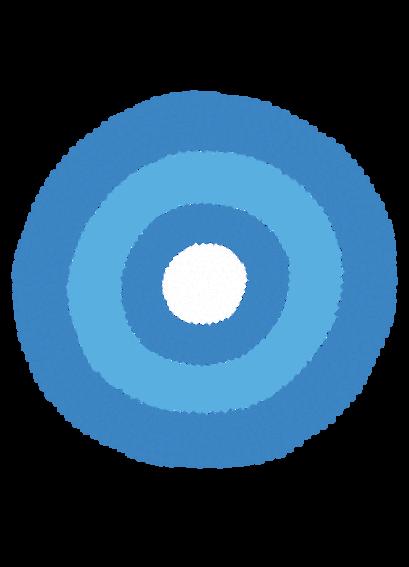










Students are encouraged to participate throughout the year and earn points for their Houses in an attempt to capture one of the five Cups: the Academic Cup, Arts Cup, Ministry Cup, Sports Cup, and the Overall House Champion

Seton’s three private buses services run to Melville, Cockburn and Coogee
Seton Catholic College has partnered with Rollcall, a feature rich app that allows users the ability to view and track their child’s bus in real time and see the status of their children including the time they scanned on and off the bus The app also allows parents and caregivers to manage bu changes, payments, set alerts (like sc and off notifications) and more
If you are utilising the private bus ser you will need to download the Rollca to make payments.
Instructions on how to utilise Seton Private Bus will be emailed to you i weeks prior to your child starting a Seton.
To view Seton's Private Bus Service routes / timetable please scan the QR Code or visit our website
The Meremy Maya cafe offers a varied and regularly rotating menu featuring delicious and balanced meals for students The menu, available on Student Notices, includes options for breakfast, recess and lunch
Please note Seton does not offer online ordering Our Cafeteria has 'grab and go' service with all food and beverages paid for via Flexischools or by EFTPOS
The Meremy Maya Café is a nut free facility; for students with food allergies, we encourage parents to contact our Cafe Manager to discuss their individual needs

The College issues students with a SmartRider card on the first day of Year 7
If your child loses their SmartRider card, a new one can be ordered via SEQTA
Engage Please note that there is a $5 replacement cost involved
Parents can load funds onto their child’s SmartRider for:
1 Payments at the Cafeteria (FlexiSchools Account)
2 Payments for Seton’s Private after and before school bus service (RollCall Account)
3. Payments for Transperth facilities (Transperth Account)
Please Note: All funds are independent of each other and operate separately. Funds need to be loaded into each separate account in order to use each separate service.
Transperth provide public transport services for the Perth metro area For more information about using

SmartRider Cards on Transperth services, or if you have questions or need assistance with the Transperth buses or trains please contact Transperth on 13 62 13 or visit their website
They also have a helpful resource for parents of first time users which can be found HERE
Through the Flexischools
App students can use their SmartRiders to purchase food and beverages from the


Using the Rollcall App, students are able to use their SmartRider card (issued by the College) to tag on and off Seton’s private bus The App allows families, who would like their child to use the private bus service, to add funds to the card and track their child’s bus for arrival and departure times
Before Term 1 starts you will receive an email explaining how to set up a RollCall Account.
Cafeteria The app allows families to top up payment balances and also assign spending limits per day on the card.
Prior to the start of Term 1 you will receive an email instructing you how to set up this service.
If you have require assistance with your Flexischools account, please visit their website or scan the QR Code.
Any further questions about SmartRider Accounts can be addressed via email to: smartrideraccounts@seton.wa.edu.au
We encourage students to get involved in extra curricular activities to give them a chance to meet a wide variety of new friends.
Private one-on-one tuition is offered across instruments such as flute, clarinet, saxophone, trumpet, French horn, trombone, euphonium/tuba, nylon string guitar, electric guitar, bass guitar, voice, piano and drums & percussion
Please scan the QR code to complete the form to enrol in this program
The Seton Band Scholarship Program offers students an exciting opportunity to learn a new instrument through group lessons, free of charge Parents are responsible for the instrument hire cost We have 20 scholarships available for the following instruments: flute, clarinet, alto saxophone, trumpet, trombone, French horn, and euphonium Students participate in trial lessons early next year to identify the most suitable instrument for each student
Applications are open now and can be submitted by scanning the QR code
Year 7 students have the opportunity to get involved early in Term 1 in extra curricular sport SASj summer sport is on offer, the
Term 1 College Swim Carnival will also lead to team selection for the ACC Competition
Several clubs run at lunchtime and after school in the Learning Hub and around the College Examples of clubs that run frequently are the Chess Club, Creative Club, Dungeon and Dragons Club, VR Club, Warhammer Club, Robotics Club, Art Club, Media Club and Lego Club. The details for these clubs will be published in Student Notices

The Library offers before and after school tutoring (free of charge) in the core subjects The schedule for these session will be published in the newsletter early in Term 1

Is there support offered at Seton to students who have difficulty learning?
Does Seton cater for students with a diagnosis of specific learning disorders (such as dyslexia or dysgraohia)?
Yes, Seton has may structures in place to support student learning. Seton has a Learning Support Coordinator who oversees the learning of these students and can put plans or support mechanisms in place
Students with a diagnosis will be placed on a Curriculum Access Plan (CAP) and all teachers will be made aware of their needs Plans will be in accordance with School Curriculum and Standards (SCSA) guidelines and will ensure students have the ability to access the curriculum.
Are there support classes for students who struggle with their learning?
Seton has Foundation classes from Years 7-12 in English and Mathematics Foundation classes are programmed to fill in the gaps in student’s knowledge and operate with smaller class sizes The curriculum is modified to suit students that need more support with their learning Classes operate at a slower, more targeted pace
Do I need to provide the documentation of my child’s diagnosis?
Yes, all diagnosis documentation must be sent to the College so an accurate Curriculum Access Plan can be created
Does my child need to have a diagnosis to receive help?
Students will be appropriately supported following discussions with the Learning Support Coordinator
My child has a diagnosis of a specific learning disorder but is very intelligent, do they need to be in a Foundation class?
No, we will create a Curriculum Access Plan and they will be able to attend General classes but still receive the support they require to access the curriculum
Does Seton have a Gifted and Talented program?
How does Seton identify students for its Excellence and Creativity program?
How might participation in the Excellence and Creativity program look for my child?
Yes, we call it the Excellence and Creativity program We call it this as we believe there are many ways students can display excellence and their creative talents When looking for students who display this excellence or creativity, we use these definitions: ‘Giftedness refers to the possession of natural abilities or aptitudes at levels significantly beyond what might be expected for one’s age, in any domain of human ability (Gagne, 2003) Talented refers to achievement or performance at a level significantly beyond what might be expected at a given age (Gagne, 2003) We also believe that along with natural ability our students must apply effort and display the correct response to failure (which is to keep trying)
Academic excellence is identified via standardised testing (NAPLAN, MYAT, Bebras), academic reports and via teacher observations Other evidence would be used from sporting areas or the Arts, such as participation in external teams and groups at a high level or external nomination.
The Excellence and Creativity Program at Seton Catholic College aims to provide academically and creatively talented students the opportunity to maximise their true potential through a range of in-class and extra-curricular activities These activities cover all areas of school life from academic accelerated streaming to competitions, to after and during school clubs
What would the classroom journey look like for an academically gifted child?
Once identified such students have access to the accelerated stream in core classes (English, Maths, Science and HASS). In Year 9 the top 40 academic students are invited into the Prosper Program which runs each Wednesday for 8 weeks in Term 3 and 4 In Year 10 these students then move into the ATAR Ready stream which run across 4 core classes and covers the Year 10 curriculum at an accelerated pace, but also includes important ATAR skills and readies the students for ATAR in upper school These students also have access to middle school electives such as STEM and Accelerated Project Based Learning designed to give them access to projects which tap into their passion.


CC Swimming Team
dvanced sport elective
· ACC Basketball Championship
· WAFC AFL after school competitions
Media Club
· SSWA Triathlon
· Year 10 & Year 11
· SSWA Touch Carnival
Productions
· Year 7-10 ACC AFL Car


· ACC Soccer Championship · ACC Netball Championship · ACC Athletics Team

· ACC Cross Country Team
ASJ Summer and ter competitionsVolleyball, Cricket Basketball, To Netball, Soc




Dance Troupes - Junior, Senior and Catholic Performing Arts
Visual Art Workshops and artist incursions
· Music Concerts and Performances
Media Club
· Participation in the Catholic Performing Arts l

· Opportunity to exhibit work in Brother Francis Exhibition (Visual Art and Media)
· Whole school musicalevery

· Participation in Dance Showcase
Music Lessons

· Seton Band Scholarship Program in Year 7 Music
Year 10 & Year 11 Productions
· Extension Dance Course in Years 7 & 8
· Opportunities to enter work in external exhibitions (Visual Art and Media)

· Interhouse Drama Competition
Music Ensembles


