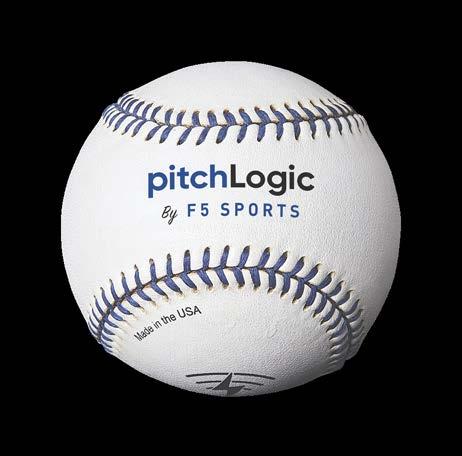Metrics & Features




WHAT THEY ARE | WHY THEY MATTER | HOW TO USE THEM
gives you a new way of seeing your pitches and has set a new standard by providing the most accurate and complete set of capabilities in the industry.
Each tier of the pitchLogic app provides increasingly powerful data on every pitch. For every feature and metric in pitchLogic, we detail what it is, why it matters and how to use it. Also included are graphics and video links for each feature and metric.
This guide is divided into three sections according to the version of the app: pitchLogic, pitchLogic plus, and pitchLogic pro.
Our goal at F5 Sports is to help players of all levels train more effectively and win more games. We hope this guide will help you get off to a fast start using pitchLogic. If you have questions or would like any additional information, please feel free to visit us at www.pitchLogic.com or contact us at support@F5Sports.net.
2
Contents
Standard Features
Arm Slot
Spin Direction
Clockface .........................................................
Break Force
Backspin
Sidespin..............................................................
Riflespin
Total Spin ........................................................
Spin Efficiency
Movement
Speed ................................................................
Forward Extension
Backward Extension
Social Sharing
Roster
Pitch Tagging .................................................
Pitch Selector
Plus Features
3D Clockface
Indoor Longtoss

Video Capture
Pro Features
3D Explorer .....................................................
Delivery Timing
Scatter Chart
Launch Angle ................................................
55 Feet
3


4

PITCHLOGIC Standard Features Arm Slot 6 Spin Direction 8 Clockface 10 Break Force ........................ 12 Backspin 14 Sidespin 16 Riflespin 18 Total Spin 20 Spin Efficiency ................. 22 Movement 24 Speed 26 Forward Extension 28 Backward Extension .... 30 Social Sharing 32 Roster 34 Pitch Tagging 37 Pitch Selector 39 5
The angle of the arm path just before the release point.
What it is
Arm slot is the angle that the pitching arm takes through the top of the pitching motion up to the release point. It is represented by the yellow arrow on the Clockface and 3D Clockface. Arm Slot is expressed as time on a clockface when viewed from behind the pitcher. For example, a righthanded pitcher would generally have an Arm Slot between 12:00 (overhand) and 3:00 (sidearm).
Why it matters

A pitcher’s Arm Slot has a big impact on what type of spin they are able to generate. For a fastball, a higher Arm Slot will tend to generate more Backspin and thus more Vertical Movement. Pitchers with a lower Arm Slot will tend to

3 4 5 2 1 11 10 9 8 7 12
NOTE View from behind the pitcher
6
WATCHTHEVIDEO
have more Side Spin, which will create more arm side run.
When throwing a fastball, aligning the Spin Direction with the Arm Slot can be a good indicator of staying behind the ball and achieving high Spin Efficiency. If the Spin Direction is higher (closer to 12:00) than the Arm Slot, it may indicate that the pitcher is cutting the ball.
For any given pitch a consistent Arm Slot helps a pitcher achieve consistent control. Having a consistent Arm Slot across pitch types makes it more difficult for the batter to identify the pitch type at release. If the Arm Slot for a fastball and curveball are the same, it is more difficult for a batter to recognize the type of pitch thrown.
How to use it


To get a feel for what your Arm Slot looks like, try throwing each of your pitch types a few times and examining the Arm Slot for each one. Try to keep your Arm Slot consistent across all of your pitches. This will lead to a more consistent delivery, which will improve your control as well as disguise your pitches better.
A changing Arm Slot can also be a good indicator of changing mechanics over the course of a season or a career. Fatigue and other factors can cause your Arm Slot to change over time, which may lead to deterioration in performance. If a particular pitch seems to be less effective than earlier
in the season, looking at the Arm Slot of pitches in your history may help you find what has changed.
Arm Slot can be very useful even when you are working on other aspects of your pitching. Spin Direction and Movement are heavily influenced by your Arm Slot, so looking at your Arm Slot provides important context when you are trying to understand them. If you are trying to figure out why you aren’t getting more ride on a fastball, it could be an issue with your delivery or your spin, or it may simply be that you have a lower Arm Slot.
Tablet View; Relevant Metrics Highlighted
Smartphone View; Relevant Metrics Highlighted
METRIC ARM SLOT 7
Spin Direction


The direction of the breaking force generated by the spin and forward motion of the baseball.
What it is
Spin Direction shows which way the ball is spinning as well as the direction of movement due to spin from the pitcher’s view. Spin Direction is expressed as the blue arrow on the Clockface. In the example above, a fastball from a right-handed pitcher, the Spin Direction is about 1:30. From the pitcher’s perspective, the lift force on the ball is pushing it up and to the right. For a righthanded pitcher throwing a curve ball, the Spin Direction would be closer to 7:00 as the ball is breaking down and to the left from the pitcher’s perspective.
12 3 4 5 2 1 11 10 9 8 7
WATCHTHEVIDEO 8
NOTE View from behind the pitcher
Why it matters
Spin Direction gives an indication of the shape of the pitch you are throwing and Movement of the ball. Horizontal Spin Direction will create Horizontal Movement while vertical Spin Direction will create Vertical Movement. The Spin Direction is one of the most important factors in determining pitch type. Fastballs have Spin Direction near the Arm Slot. A Spin Direction below the Arm Slot will typically create sink / run while a Spin Direction above the Arm Slot can create cut. As the Spin Direction gets even farther from the Arm Slot you can create breaking balls.
Spin Direction combined with Arm Slot can show whether a pitcher is keeping his hand behind a fastball for maximum velocity and Spin Efficiency. If the Clockface arrows are not aligned, then the pitcher’s fingers may be getting on the side of the ball and “cutting” his fastball. However, a cutter can be an effective pitch when thrown deliberately.
How to use it


Spin Direction is a major component of controlling Movement. Since the ball moves in the direction of the spin, changing the Spin Direction will shift Movement from more horizontal to vertical or vice versa. For example, with a fastball
you can create more ride by moving the Spin Direction towards 12:00 or more arm side run by moving Spin Direction towards 3:00 (or 9:00 for a left-handed pitcher). When throwing breaking balls such as a curveball or slider, a pitcher can see whether the ball is breaking in the desired direction.
If a pitcher is working to increase the velocity or Movement on their fastball it can sometimes be effective to work on staying behind the ball. The Spin Direction arrow on the Clockface can be an effective tool to guide you towards this result.
Tablet View; Relevant Metrics Highlighted Smartphone View; Relevant Metrics Highlighted METRIC SPIN DIRECTION 9
Clockface
What it is
The Clockface uses two arrows, like hands on a clock, to represent your Arm Slot and Spin Direction. This gives the pitcher a graphical overview of the relationship between their throwing mechanics and the spin on the ball. The Clockface shows Arm Slot in yellow and Spin Direction in blue from the pitcher’s point of view.
Why it matters
A pitcher’s body, arm, and hand movement work together to determining how a pitch will behave. The Clockface displays highlight some of the most important relationships in an easy-toread graphical form.



12 3 4 5 2 1 11 10 9 8 7 3 4 5 2 1 11 10 9 8 7 12
NOTE Both illustrations show a view from behind the pitcher
Arm Slot
10
Spin Direction WATCHTHEVIDEO
One of the fundamental characteristics of an individual pitcher’s style is their Arm Slot. A consistent Arm Slot is an important starting point for building command and consistency. It’s also important for concealing different pitch types from the batter.
Your Arm Slot has a large impact on how you are able to create spin and movement. For a fastball, Spin Efficiency will generally be highest when the Arm Slot and Spin Direction are closely aligned. For breaking balls, the highest Spin Efficiency is possible when the Spin Direction is about 180 degrees away from the Arm Slot.
How to use it


The Clockface gives a quick and easy way to see how Arm Slot and release affect Spin Direction. This allows players and coaches to make small adjustments after each pitch and immediately see the results without breaking their rhythm.
Fastball: If a pitcher is working on improving their fastball’s Spin Efficiency, a separation between the Spin Direction and Arm Slot arrows can indicate cutting the ball. As the pitcher works on keeping their fingers behind the ball
through release, watching the blue arrow move toward the yellow arrow is a good gauge of progress.
Breaking ball: For a breaking ball, Arm Slot has a large impact on the shapes of breaking balls that will be possible. A higher Arm Slot (closer to 12:00) allows a pitcher to create more Topspin and a more “12-6” or vertical breaking ball. Pitchers with a lower Arm Slot will be able to create more Sidespin and Horizontal Movement. Pitchers can also choose breaking balls that sacrifice maximum Spin Efficiency and movement to create different Spin Directions (such as a slider).
Tablet View; Relevant Metrics Highlighted Smartphone View; Relevant Metrics Highlighted METRIC CLOCKFACE 11
WATCHTHEVIDEO
The amount of force generated by the spin and forward motion of the baseball. The greater the Break Force, the more bite in a pitch.
LIFT
FASTE R A I R FLOW
SLOWER A IRFLOW


12
What it is Why it matters
Break Force is the effect created on the ball due to Spin and Speed that creates movement. This is also referred to as the Magnus Effect. It appears as a “temperature gauge” reading from “0” ounces to “5” ounces. This is the amount of force in ounces pushing the ball in the direction of the Spin Direction arrow. The greater the Speed, Backspin, Topspin, and Sidespin, the greater the Break Force on the ball. pitchLogic allows you to see the resulting change in Break Force caused by a change in any of these 4 metrics.
The greater the Break Force, the more movement a pitch will have. Just because a curveball is spinning in the right direction does not mean it will have a lot of movement or “bite.” Pitches with higher Spin Efficiency will have greater Break Force.
How to use it

If you’re trying to maximize ride or arm-side movement on a fastball, increasing your Break Force is the key element. Increasing Spin Rate, Spin Efficiency, or Speed will increase Break Force. Break Force gives you a concise indicator of progress towards your goals on a specific pitch. Pitches such as sliders, which tend to have a higher Rifle Spin, will have lower Break Force. Gravity will always have an effect on any pitch, so even breaking balls with very low Break Force will appear to drop. By increasing Break Force the pitch will have a more pronounced downward Movement.

Tablet View; Relevant Metrics Highlighted Smartphone View; Relevant Metrics Highlighted METRIC BREAK FORCE 13
The component of spin that generates vertical breaking force.


12 3 4 5 6 2 1 11 10 9 8 7
NOTE View from behind the pitcher
14
WATCHTHEVIDEO
What it is Why it matters How to use it
When we talk about spin, we describe it from the pitcher’s point of view. With Backspin, when the ball is released the top of the ball is rotating back towards the pitcher. Backspin is the type of spin commonly associated with a fourseam fastball thrown with a high arm slot. Backspin appears as a positive number on the pitchLogic app. The opposite of Backspin is Topspin, which is shown as negative Backspin.



Backspin creates upward lift on the ball, while Topspin creates downward force on the ball. The higher the Backspin on a fastball, the more it will appear to ride up in the strike zone. The higher the Topspin on a curveball, the faster it will sink and the lower it will be in the strike zone. The amount of Vertical Movement on a pitch is a result of Speed and the amount of Backspin / Topspin on it.
If you want to create more Backspin on your fastball you can change your Spin Direction toward 12:00, increase your Spin Efficiency, or increase your Total Spin. Pitchers with a higher Arm Slot will often have Spin Direction closer to 12:00. If you want to create more Topspin on your curveball you can change your Spin Direction toward 6:00, increase your Spin Efficiency, or increase your Total Spin.
Tablet
Relevant Metrics Highlighted Smartphone View; Relevant Metrics Highlighted METRIC BACKSPIN 15
View;
WATCHTHEVIDEO

The component of spin that rotates around the ball horizontally and generates horizontal breaking force.

12 3 4 5 6 2 1 11 10 9 8 7
NOTE View from behind the pitcher
16
What it is Why it matters How to use it


When we talk about spin, we describe it from the pitcher’s point of view. Sidespin is what you would observe when throwing a frisbee. When the ball is released and the left side of the ball is rotating back towards the pitcher, Sidespin will appear as a positive number. Positive Sidespin is the type of spin commonly associated with a four-seam fastball thrown with a low, left-handed arm slot. When rotating in the opposite direction, Sidespin will be displayed as a negative number.
Sidespin creates a horizontal force on the ball, which creates Movement to the left or right. Positive Sidespin creates movement to the left from the pitcher’s point of view, while negative Sidespin creates Movement to the right. It’s typical for pitchers to have some Sidespin on a fastball; however, pitchers with a lower Arm Slot will tend to have more Sidespin and less Backspin. A fastball with more Sidespin will have more arm-side run. Similarly, a breaking ball with more Sidespin will tend to have more glove-side Movement.
There is typically a tradeoff between Backspin and Sidespin, and choosing which to emphasize depends on the type of movement you want to create. If you do want to create more Sidespin on your fastball you can change your Spin Direction toward 3:00 (for RHP) or 9:00 (for LHP), increase your Spin Efficiency, or increase your Total Spin. Pitchers with a lower Arm Slot will often have a Spin Direction closer to 3:00 or 9:00. In general, as a pitcher’s Arm Slot drops on a fastball the Backspin decreases and Sidespin increases.
Highlighted Smartphone
Relevant Metrics Highlighted METRIC SIDESPIN 17
Tablet View; Relevant Metrics
View;


12 3 4 5 6 2 1 11 10 9 8 7
The component of spin that spirals around the flight path and does not contribute to breaking force.
18
NOTE View from behind the pitcher
WATCHTHEVIDEO
What it is Why it matters How to use it


Riflespin is the component of Total Spin that does not create any Lift Force or Movement on a pitch. Riflespin, also known as gyro spin, appears as spinning clockwise or counterclockwise from the pitcher’s perspective. This is the type of spin a bullet has leaving a rifle or a football being thrown. This spin will not make the ball move up, down, left, or right. Clockwise spin is shown in the pitchLogic app as a positive number and counterclockwise spins is shown as a negative number.
The lower the Riflespin on a pitch, the more Movement it will have. A pitch that has only Riflespin will have no Movement (it will still drop naturally from gravity).
Fastballs with lower Riflespin also tend to have more velocity. It’s wasted energy and can indicate that the fingers are coming off the side of the ball at release rather than behind the ball. Similarly, a curveball with high Riflespin will have less “bite” and not break as hard as a curveball thrown with low Riflespin.
Tablet
Relevant Metrics Highlighted Smartphone View; Relevant Metrics Highlighted METRIC RIFLESPIN 19
View;
WATCHTHEVIDEO
The total spin rate of the ball during flight in revolutions per minute.


12 3 4 5 6 2 1 11 10 9 8 7
NOTE View from behind the pitcher
20
What it is Why it matters How to use it


Total Spin is the total revolutions per minute (rpm) on the ball. This is a combination of Backspin/ Topspin, Sidespin and Rifle Spin. Total Spin is not a simple addition of the various types of spin. You can expect the Total Spin on your fastball to increase as your speed increases. You will also notice the type of pitch you throw affects Total Spin. For reference, the average Total Spin rate in an MLB game is 2200+ for a Fastball and 2500+ on a Curveball.
Coaches and scouts are looking for pitchers and pitches that are outside the norm. High spin rate fastballs, typically, tend to ride on a hitter, creating swing and miss, and playing at the top of the strike zone. Low spin rate pitchers are typically creating some sink on their fastball, or the appearance that the fastball is diving.
Total Spin can be difficult for an individual pitcher to change although grip adjustments can have some effect. Understanding if you have a high Total Spin or low Total Spin can help you determine what types of pitches can be most effective for you. For example, a pitcher who tends to have a higher Total Spin may choose to emphasize it by maximizing Vertical Movement, which can be done by focusing on Spin Direction and Spin Efficiency without having to change Total Spin.
For the math majors:
Total Spin = sqrt(Backspin^2 + Sidespin^2 + Rifle Spin^2)
Tablet View; Relevant Metrics Highlighted Smartphone View; Relevant Metrics Highlighted
METRIC TOTAL SPIN 21
WATCHTHEVIDEO
DIVIDED BY
What it is
Spin Efficiency is the percentage of Total Spin that contributes to creating Movement on a pitch. The higher the percentage, the more the ball will move up, down, left or right. Only Backspin, Topspin and Sidespin create force on the ball to make it move up. Riflespin, also known as gyro spin, creates no lifting force on the ball and reduces Spin Efficiency. Pitches with a high Spin Efficiency are sometimes described as spinning true or clean. Pitches with a low Spin Efficiency are sometimes described as spinning off axis or tilted.


The percentage of Total Spin that is generating Break Force.
22
Why it matters How to use it


The higher the Spin Efficiency, the more movement on the pitch. Higher Spin Efficiency also tends to create more velocity on a four-seam fastball. If the ball has only Riflespin, which spirals like a football or bullet, there is no Movement on the ball from the batter’s viewpoint. This pitch would have 0% Spin Efficiency. The higher the Spin Efficiency, the more movement on the pitch. Higher Spin Efficiency also tends to create more velocity on a four-seam fastball.
When working on a fourseam fastball, increasing Spin Efficiency is a common priority. This creates more Movement in the direction of the Arm Slot. Players with high Arm Slots will create more ride, and players with low Arm Slots will see more arm side run. Keeping your hand “behind the ball” all the way through the release will improve both Spin Efficiency and Speed. Generally, aligning the Spin Direction with the Arm Slot will result in higher Spin Efficiency. The Last Touch point on the 3D Clockface can also help you
visualize where the fingers are coming off the ball. Coming off the side of the ball will increase Riflespin and reduce Spin Efficiency. This is often referred to as “cutting” the fastball.
With breaking balls, there can be a tradeoff between Speed and Spin Efficiency. This is why curveballs, which tend to have a higher Spin Efficiency, tend to have a lower Speed than sliders, which have a lower Spin Efficiency and higher Speed. Getting “over the top” or “around” the ball on a curveball tends to create a higher Spin Efficiency and more Movement but can also reduce the pitch’s Speed.
Combined Backspin & Sidespin Total Spin = Spin Efficiency
Tablet View; Relevant Metrics Highlighted Smartphone View; Relevant Metrics Highlighted
METRIC SPIN EFFICIENCY 23
Vertical Movement

Horizontal Movement
The vertical distance the ball moves away from the path it would have taken with zero Backspin. The horizontal distance the ball moves away from the path it would have taken with zero Sidespin.
Movement is captured at 55 feet for all throws.
 Horizontal Movement
Horizontal Movement
24
WATCHTHEVIDEO
What it is
The flight path of the ball is affected by such factors as speed, spin, gravity, and even wind. We measure the factors that the pitcher controls: spin and speed. Spin and speed create a force on the ball known as the Magnus force. Movement is the motion of the ball caused by this force. A ball that only drops due to gravity would have no movement. We separate Movement into horizontal and vertical components.
Horizontal Movement (left or right) is measured in inches. It is shown as a positive number when moving to the pitcher’s right and negative when moving to the pitcher’s left.
Vertical Movement (up and down) is measured in inches that a pitch has due to the Lift Force on it. It is shown as a positive number when moving up and negative when moving down. The effects of gravity pulling a pitch down are not part of this metric.
Why it matters
The amount of Movement on a particular pitch helps determine how effective it will be. It is also one of the primary distinguishing factors between different types of pitches. For example, the Movement on a typical fastball is up and to the pitcher’s arm side. Keep in mind the ball will still drop due to gravity. The Movement on the typical curveball is downward and towards the pitcher’s glove side.
How to use it

When experimenting with different grips and techniques, you can see the amount and direction of Movement. With pitchLogic pro you can compare the Movement of multiple pitches visually in the Movement Scatter Chart. By looking at their Movement, pitchers can fine tune the separation between different pitch types and measure the consistency within a pitch type.

Metrics Highlighted METRIC MOVEMENT 25
Tablet View; Relevant Metrics Highlighted Smartphone View; Relevant
(Often referred to as Velocity or Velo)
WATCHTHEVIDEO
The speed of the ball at the release point.
 NOTE View from the side
NOTE View from the side
26
Why it matters What it is How to use it


Speed, also known as velocity or velo, is measured in miles per hour. Pitching speed measurements from a variety of different technologies may produce differing results. The pitchLogic ball consistently measures the speed of a pitch one millisecond (1/1000 seconds) after it leaves the pitcher’s fingertip rather than at inconsistent points down range between the pitcher and catcher. This results in a Speed reading which is typically 1-3 MPH higher than other methods. In addition, pitchLogic measures speed at 55 ft (with pitchLogic pro subscription), and where it would hit the ground (with pitchLogic plus or pro subscription).
Speed tends to be the most frequently used metric when scouts and others are gauging the ability level of a pitcher. Historically this was because Speed was the only quantifiable metric available and is one of the easiest to understand. The greater the Speed of a pitch the less reaction time a batter has to see it and react to it. Varying the Speed of pitches can disrupt the timing of the batter.
to just focus on Speed directly, and “throw harder”. Metrics such as Arm Slot, Forward Extension, and Spin Efficiency can help a pitcher refine their throwing mechanics and increase Speed without throwing harder.
The difference in Speed between a pitcher’s fastball and other pitches is a big part of what makes changeups and breaking balls effective. Tagging your pitches with their Pitch Type is a good way to track the Speed differences.
Increasing Speed is one of the most common goals for pitchers. This can be accomplished in a variety of ways, but it is rarely effective
Tablet View; Relevant Metrics Highlighted
Smartphone View; Relevant Metrics Highlighted
METRIC SPEED 27


NOTE View from the side WATCHTHEVIDEO 28
Why it matters What it is
Forward Extension is the distance the ball travels forward from the set point (where the pitcher pauses before beginning their delivery whether pitching from the stretch or the wind up) to the point of release. Forward Extension is measured in feet. Moving your set point may change your Forward Extension. pitchLogic identifies the point of release at the exact moment the ball loses contact with the pitcher’s fingertips.
A more consistent delivery and release point aids a pitcher in having more consistent performance. Having a consistent Forward Extension and release point makes it more difficult for the batter to identify the pitch type. Your Forward Extension is indicative of your stride length and leg drive, which directly impact speed.
How to use it


As a rule of thumb, Forward Extension is typically close to the pitcher’s height. If Forward Extension is significantly over or under the pitcher’s height, they
may be over or under extending. This can cause losses in velocity, changes in Arm Slot, and other problems with mechanics. However, some variation is normal with different pitching styles. Since Forward Extension and stride length have a large impact on velocity you can fine tune your Forward Extension to improve velocity. Once you have identified your ideal Forward Extension, try to keep it consistent across all your pitch types.
Please note: If you don’t come to a complete stop at your set point, pitchLogic may not be able to capture your Forward Extension. When this occurs Forward Extension will be displayed as “-.-“. The accuracy of Speed may be reduced as well.
Tablet View; Relevant Metrics Highlighted Smartphone View; Relevant Metrics Highlighted
METRIC FORWARD EXTENSION 29


30
NOTE View from the side WATCHTHEVIDEO
Why it matters What it is How to use it


Backward Extension is the farthest distance the ball travels backward from the set point (where the pitcher pauses before beginning their delivery whether pitching from the stretch or the wind up) before the point of release. Backward Extension is measured in feet. Moving your set point may change your Backward Extension. Backward Extension is measured relative to the set point, not relative to your body. It can often be a small number since your body is moving forward while you are reaching back.
A more consistent delivery and arm path aids a pitcher in having more consistent performance. Having a consistent Backward Extension makes it more difficult for the batter to identify the pitch type. Your Backward Extension is also indicative of the timing of your delivery. If your body motion starts relatively early, the Backward Extension will be fairly low. If you reach your arm back before moving your body, it will be higher.
As a rule of thumb, Backward Extension can range from 0 to around 1.5 feet. If the Backward Extension is zero, it indicates that the pitcher’s body is moving forward before their arm begins moving back. If Backward Extension is higher, it may indicate that the arm path is too long or the body motion is starting too late. Either extreme may be less than optimal for achieving your best pitching. However, some variation is normal with different pitching styles. Once you have identified your ideal Backward Extension, try to keep it consistent across all your pitch types.
Tablet View; Relevant Metrics Highlighted Smartphone View; Relevant Metrics Highlighted
METRIC BACKWARD EXTENSION 31
Social Sharing
Share your throw metrics and videos through email, text or social media. You can also export video to your camera roll.

Email Twitter Facebook SnapChat Video Export Text YouTube Instagram WATCHTHEVIDEO 32
What it is
Social sharing enables you to quickly and easily post videos and screenshots from the pitchLogic app to any of your social media accounts, send them via text or email, or save them to your device. Videos shared with this feature will include an overlay with some basic pitch data displayed.
Why it matters
Social media has become a popular platform for players to showcase their skills and get the attention of recruiters. Measurable pitching data has become an important segment of the overall player profile. Recruiters are looking for objective information such
as Speed and Spin Rate, and ideally want to see video with your data for credibility. Recently this has become even more critical, as the ability to assess players in person has been restricted.

Without the ability to meet in person, many coaches and instructors have turned to remote training. Even with regular face-to-face sessions, it can be helpful to get feedback on a pitch while a player is working independently. You can even share data with a coach who doesn’t have pitchLogic themselves.
How to use it
To share a pitch, tap the share button at the bottom of the screen in portrait
orientation, or at the right side of the screen in landscape. If the pitch has a video (available with pitchLogic plus or pitchLogic pro), it will give the option to share the video or a screenshot of the pitch data. Otherwise, it will automatically share the screenshot. Next the iOS or Android sharing panel will present sharing options based on the apps installed on your device. You can also select options to save to your device, send as a text message, or send in an email. When sharing a video, a graphic overlay with some of the pitchLogic data will automatically be generated and added to the video.

Tablet View; Relevant Feature Highlighted Smartphone View; Relevant Feature Highlighted
FEATURE SOCIAL SHARING 33
Opens
To Select A Player
What it is
To Add A Player
Tap on the down arrow to see a list of players. If required, the list can be scrolled to see additional pitchers. Tap on the desired player.
Tap on the Manage button, then tap on the + button to bring up the player information dialog.
To Remove A Player
Tap on the Manage button, select the player to delete, then tap on the - button. tap OK to confirm the delete, or CANCEL to quit without deleting the player.
To Edit A Player
Tap on the Manage button, select the player to edit, then tap on the Edit button. Make the desired changes to the player information, tap OK to confirm the changes, or CANCEL to discard the changes.
The pitchLogic Roster allows you to use pitchLogic with multiple players, store and find their data easily, and connect your account to other players’ accounts to share data. All pitchLogic users can add as many players as they like to their Roster with no charge. By providing an email address, you can send an invitation to a player on your roster, and if they accept, the pitches thrown on their device will be shared with you and their pitches thrown on your device will be shared with them. We refer to the owner of the roster as the coach, and the people on the roster as players; however, all pitchLogic users have access to these features. When viewing data that another user shared with you, you will have access to any premium features that you subscribe to, regardless of the other user’s subscription level.

the roster dialog to select a player or add/delete/edit players on the roster. As each pitch is thrown it will be tagged with the selected player.
34
WATCHTHEVIDEO
Why it matters How to use it

Baseball coaches and instructors work with multiple players and are often players themselves. To get the best use of any pitching technology, it is crucial to keep track of who is throwing each pitch. With quick and easy ways to add players to your roster, change players during bullpens, and look up any player’s history you can spend more time focused on the player rather than the technology.
Coaches and players make the most progress when working together, but they can’t always be in the same place. With pitchLogic, players can review the data from their
in-person session, work out independently while collecting data, and share that data with their coach or instructor for further discussion.
If you are giving some or all your lessons remotely, it can be difficult to give the same feedback that you would in person. For example, variations in camera angle can make it much harder to judge movement and speed than it would be in person. By adding a player to your roster, you can see all their pitchLogic data and videos (available with pitchLogic plus or pro) of each pitch. This adds objective measurements to the video and saves time by editing the videos down to just the pitches.
The pitchLogic app does not require users to sign up for a player or coach specific account. All the Roster features are available to all pitchLogic users, but the features most frequently used by coaches and players are outlined here.
For Coaches
To access your Roster, tap on the Roster button at the top of the screen on the standard version of pitchLogic or the bottom of the screen on the tablet version of pitchLogic pro. The button will show the initials of the currently selected player or, by default, “Me”. This will open a screen which lets you select from the players in

Tablet View; Relevant Feature Highlighted Smartphone View; Relevant Feature Highlighted
FEATURE ROSTER / LINKING 35
your Roster. When new pitches are thrown, they will be assigned to the selected player. The “Filter pitches” option allows you to choose between viewing only pitches from the selected player or viewing pitches from all players in your history.
In order to add, remove, or edit players on your Roster, tap Manage in the top right corner of the Roster screen. When adding a new player, enter a contact email to invite them to connect their account. Don’t worry if the player does not have a pitchLogic account yet or if the email you enter doesn’t match their account email. You can also edit existing players and add an email address to link with them. Once you add an email address to a new or existing player, they will be sent a link code and instructions to complete the process. The code will also be displayed on your device, which you can give to the player directly if you are setting things up together. Editing a player in your Roster will also allow you to see the status of any invitations you have sent, resend an invitation if necessary, or unlink an account if you wish. Note: if you add or
edit players without an internet connection, the linking process cannot be completed until you connect your device to the internet and open the pitchLogic app.
Once the player has accepted your invitation, you will be able to view any pitches that they throw using their own device, and they will also be able to view pitches that they throw with you. If you have a pitchLogic plus or pro subscription, you will always be able to use those features, even if the data came from a player without a subscription.
For Players Players have access to all the same Roster features as coaches. This allows you to add other players to your Roster if you give lessons or use pitchLogic with teammates, friends, etc. Otherwise, when you are using pitchLogic as a player, you should select the “Me” option from your Roster. Only the pitches marked “Me” will be shared with any coaches that you connect to.
To connect your account to a coach’s Roster, first give your coach an email address where they can contact you. Once they have added
the email address to your name on their Roster, you will receive an email with a link code and instructions. In the pitchLogic app tap the menu button, tap “Manage Coaches”, and tap +. Next enter your code to complete the process. You can return to the “Manage Coaches” menu if you ever need to stop sharing data with a coach. You can connect your account to as many coaches as you like.
Once your account is linked with a coach’s roster, your coach will be able to view any pitches you throw with “Me” selected in your Roster. You will also be able to view any pitches that you have thrown with your coach.
FEATURE ROSTER / LINKING 36
As each pitch is thrown it will be tagged with the selected Pitch Type. If desired, a Pitch Variant (A, B, C) can be selected. Pitch Variant is a user defined tag that can be used in many ways such as identifying changes in grip, delivery, etc. Both values for the currently selected can be changed by tapping on the Pitch Memo button. Each throw may also assign a pitch rating value (20 to 80) for the currently selected throw.
What it is
Pitch Tagging allows the user to record additional information about each pitch. There are four Pitch Tagging fields which are Type, Variant, Rating, and Memo. Pitch Type allows the user to select between types of pitches including: fourseam fastball, curveball, etc. Pitch Variant allows the user to keep track of multiple variations on the same Pitch Type, for example, when experimenting with two different grips on a changeup.
Pitch Rating gives the user the opportunity to rate a pitch on the scout’s 20 to 80 scale. Pitch Memo is an open field where the player or coach can record any notes about a particular pitch. All the Pitch Tagging features are optional to use as needed.

Why it matters
Tagging individual pitches makes it easier to reference previous pitches for analysis and comparison. Pitch Rating provides a method for identifying which metrics
correspond with your best pitches. For example, you may discover that your most highly rated pitches all have a high spin efficiency in common. This knowledge can help you keep your focus on the most important things to make your particular pitch work. Pitch Variant can be a useful way to track adjustments you may make with grip, mechanics, etc. For example, on a curveball you may try two different grips. After throwing several pitches you can identify which grip delivers the movement you desire more consistently.
37
WATCHTHEVIDEO
How to use it

The Pitch Tagging features can be found in the top right of the pitchLogic app. Starting from left to right, the notepad button allows the user to edit the pitch tags for the currently displayed pitch. The next button to the right is the Roster which we will cover in a separate post. The following button is the Pitch Type and Variant button for incoming pitches you are about to throw. These inputs will not change the tags of

the pitch you are currently viewing. The “thumbs up” button allows you to quickly rate the pitch you are viewing.
When using pitchLogic pro on a tablet the Pitch Tagging features will be at the bottom of the screen. Pitch Type and Variant can be selected without having to open a menu. While the memo and “thumbs up” function the same as on other devices.
Now that you’ve tagged the pitches you can see these tags in a few different
places. First, a summary of the pitch information will be displayed directly below the pitch tagging buttons. On the pitchLogic pro interface for tablets it can be found in the center of the “pitch tagging” tab. The Pitch Selector has a column for Pitch Type which shows the tag and can be sorted to show all pitches in that category. Finally, by pressing “menu” then “get report” you can export a CSV spreadsheet of your pitches, which has columns for all of the Pitch Tagging fields.
SCOUT PITCH RATING SCALE PITCH TYPES Tablet View; Relevant Feature Highlighted Smartphone View; Relevant Feature Highlighted Well Below Average 20 Average 50 Well Above Average 80 Well Below Average 30 Above Average 60 Below Average 40 Well Above Average 70 Four-Seam Fastball FF Splitter FS Curveball CB Eephus EP Two-Seam Fastball FT Slider SL Knuckle Curve KC Cutter FC Changeup CH Knuckleball KN FEATURE PITCH TAGGING 38
What it is
The Pitch Selector is a list of pitches for the currently selected player, which allows you to quickly navigate to any pitch in the player’s history. The Pitch Selector shows the date, time, type and speed of each pitch, and pitches can be sorted by any of these fields by tapping on the column heading. You can also tap in the “star” column to favorite a pitch, and users with pitchLogic pro can tap in the “compare” column to select pitches to compare in the 3D Pitch Explorer. There is also a video column that flags which pitches have video clips.
All of the pitches for the current account are shown in this list, arranged by session. Throws can be sorted in various ways by tapping on the column header. Reference (favorite) pitches are marked by tapping in the STAR column. Pitches with captured video will have a camera icon in the VIDEO column. To compare pitches in the 3D Explorer, tap the COMPARE column to select additional pitches for viewing.

39
WATCHTHEVIDEO
Why it matters
pitchLogic enables players and coaches to capture a huge amount of useful information about a pitcher’s performance. Having an organized way to access all of this data is important to making it actionable.
As players learn and develop, it’s beneficial to track progress over time. The Pitch Selector makes the entire history of pitches available, so it’s quick and easy to review pitches from previous sessions and see how far you’ve come.
One of the benefits of using pitchLogic over time is the ability to establish baselines. This helps maintain
consistency throughout a season or a career. For example, during the course of a long season it can be helpful to look back and see if Arm Slot or other mechanics have changed unintentionally. With the Pitch Selector, you can quickly access pitches from a part of the season when you were most effective and look for differences.
How to use it

The Pitch Selector can be found by tapping the “Selector” tab in the pitchLogic app. On tablets with pitchLogic pro, it can be found near the bottom right corner of the screen. You can swipe up and down to scroll

through the list of pitches and tap on any pitch to see the full set of metrics.
If a player is selected using the Roster function, the Pitch Selector will only display that player’s pitch history. Tapping on any of the headers in the Pitch Selector will sort the pitches by that column. If you tap again, it will sort in the reverse order.
When you are working on a particular pitch and it finally comes together just the way you want it, tap the star column so that you will have it easily available for future reference. Then you can work on learning to throw that perfect pitch consistently.
Tablet View; Relevant Feature Highlighted Smartphone View; Relevant Feature Highlighted FEATURE PITCH SELECTOR 40

PITCHLOGIC
3D Clockface 43 Indoor Longtoss 45 Video Capture .................47 41
Plus Features

42
WATCHTHEVIDEO
The 3D Clockface shows the Arm Slot and Spin Direction of the ball plus a 3D view of the Spin Axis, seam orientation and Last Touch.
Why it matters
A pitcher’s body, arm, and hand movement work together to determining how a pitch will behave. The 3D Clockface display highlights some of the most important relationships in an easy-toread graphical form.
One of the fundamental characteristics of an individual pitcher’s style is their Arm Slot. A consistent Arm Slot is an important starting point for building command and consistency. It’s also important for concealing different pitch types from the batter.

43
Your Arm Slot has a large impact on how you are able to create spin and movement. For a fastball, Spin Efficiency will generally be highest when the Arm Slot and Spin Direction are closely aligned. For breaking balls, the highest Spin Efficiency is possible when the Spin Direction is about 180 degrees away from the Arm Slot.
Adding the 3D view of spin gives a more complete picture of how the ball is spinning in space. This allows you to see if the spin is tilted or off axis, which will lower Spin Efficiency and in turn reduce Movement. With 100% Spin Efficiency you will see only the edge of the blue ring, which will start to look like a line. As Spin Efficiency is reduced, more of the ring will be visible. This will form an oval or a hoop. A pitch with 0% Spin Efficiency will appear as a perfect circle.
The Last Touch point and path allow the pitcher to see how their grip and release create the spin on the ball. For example, a pitcher with a low Spin Efficiency on their fastball may see that their Last Touch traces from behind the ball to the side of the ball at release instead of staying behind it, which creates unwanted Rifle Spin.
Typically, the motion of the fingers will lead directly into the Spin Direction of the ball. This can be seen with the relationship between Last Touch and 3D spin.
How to use it

The 3D Clockface gives a quick and easy way to see how Arm Slot and release affect Spin Direction and Spin Efficiency. This allows players and coaches to make small adjustments after each pitch and immediately see the results without breaking their rhythm.
Fastball:
If a pitcher is working on improving their fastball’s Spin Efficiency, a separation between the Spin Direction and Arm Slot arrows can indicate cutting the ball. As the pitcher works on keeping their fingers behind the ball through release, watching the blue arrow move toward the yellow arrow is a good gauge of progress. If using the 3D Clockface, the blue spin ring and the Last Touch point give an even more direct view of what’s causing a lower Spin Efficiency.
Breaking ball:
For a breaking ball, Arm Slot has a large impact on the shapes of breaking balls that will be possible. A higher
Arm Slot (closer to 12:00) allows a pitcher to create more Topspin and a more “12-6” or vertical breaking ball. Pitchers with a lower Arm Slot will be able to create more Sidespin and Horizontal Movement. Pitchers can also choose breaking balls that sacrifice maximum Spin Efficiency and movement to create different Spin Directions (such as a slider). With Last Touch, pitchers can see how their release creates different types of movement. If the Last Touch point is in front of the ball, it will typically create a Spin Direction opposite the Arm Slot with a relatively high Spin Efficiency. If the Last Touch point is to the side of the ball, the Spin Efficiency will decrease, and the Spin Direction will move back toward the Arm Slot.
Smartphone View; Relevant Metrics Highlighted plus METRIC 3 D CLOCKFACE 44
The distance, flight time and angle of approach of the ball where it is projected to hit the ground. These metrics can be obtained by throwing a ball into an elevated net at least 10 feet away.

45
WATCHTHEVIDEO
What it is Why it matters How to use it

pitchLogic plus and pitchLogic pro include a collection of features allowing players to practice long toss in an indoor setting. A player can throw a ball into a net at least 10 feet away and pitchLogic will provide metrics on projected distance, flight time, and approach angle. When throwing long toss you still receive the full array of pitchLogic metrics with each throw.
Long toss is an important element of a lot of training programs. However, doing long toss outside can be a challenge due to weather, facilities, or access to enough space. Long toss has historically required two people, a large outdoor space, good weather, and a long measuring tape. Another challenge with traditional long toss training is that it is difficult or impossible to capture metrics on those throws. pitchLogic allows players to throw long toss indoors at their training facility or even at home and you can dial in the exact throwing distance you are targeting.
You don’t need to activate any special mode within pitchLogic to capture long toss data. Come set then throw the same way you would outdoors (use a high release angle) but into a net as close as 10 feet away. The ground tab of the pitchLogic app provides details on where the ball would have hit the ground if you were throwing outside. In addition, you can use the rest of the pitchLogic metrics to measure your throwing mechanics and spin data. You may want to keep your arm slot and spin direction consistent with your pitching motion.

Tablet View; Relevant Metrics Highlighted Smartphone View; Relevant Metrics Highlighted plus METRIC INDOOR LONG TOSS 46
Video Capture & Playback
What it is
Video Capture allows each individual pitch to be automatically recorded in separate 5 second clips using the pitchLogic plus and pitchLogic pro apps on your mobile device. The individual video clip of each pitch synchs to the metrics of that specific pitch. Recording in slow motion using a higher Frames Per Second (FPS) setting allows players and coaches to analyze a player’s mechanics more closely, with the added capability of scrubbing frame by frame. The video clips with an overlay of your pitch metrics can be shared via social media, email, or text by tapping the Share button on the screen’s right side.
These controls enable automatic video capture and playback of pitches. When the camera is running clips will be saved for each throw. Clips are edited automatically by the pitchLogic ball. Pressing play will playback the video for the selected throw. Video clips can be shared by tapping the Share button on the right side of the screen.

Selects frame rate for video capture, to enable slow motion review Frame Rate Start and stop playback of the captured video Playback Selects between the front facing and the rear facing camera Camera Select Starts and stops the camera Record WATCHTHEVIDEO 47
How to use it Why it matters
The pitching motion is a series of complicated movements that must be in rhythm in order to be effective. Video analysis is an extremely beneficial method of breaking the delivery down step-bystep. Combining the ease of use of the edited video with the precision of the throwing metrics allows the pitcher and coach to develop a consistent delivery that will produce more effective pitches. Videos of your pitches and metrics can easily be shared with coaches, instructors, and recruiters.
To use the Video Capture feature in pitchLogic plus or pro, open the app, tap on the camera icon, frame up the pitcher in the viewfinder, then tap the record button. The video recording of each pitch will start and stop automatically. There is no need to start and stop the camera, just tap the record button once then throw your entire bullpen session. When you’re finished just tap the record button again to stop recording. Use of a tripod isn’t required but can produce more consistent video recordings. Each video will automatically be stored in the pitchLogic cloud and can easily be viewed from any device that is logged in to your account.

Every pitcher has an idea of what their delivery should look like. By examining the video “in the moment” a pitcher can recall the feel of the delivery when properly executed and repeat the actions for the most consistent long-term gain. For example, pitchers will frequently drop their arm slot when throwing breaking balls. While the throwing motion may feel the same to the pitcher, video can confirm whether the actual arm slot is consistent across pitch types. Video is a key learning and training tool that allows you to review your own performance and get feedback from instructors and coaches, even in a remote setting.

Tablet View; Relevant Feature Highlighted Smartphone View; Relevant Feature Highlighted plus FEATURE VIDEO CAPTURE & PLAYBACK 48
Pro Features

PITCHLOGIC
3D Explorer 51 Delivery Timing 53 Scatter Chart 55 Launch Angle ...................57 55 Feet 59 49

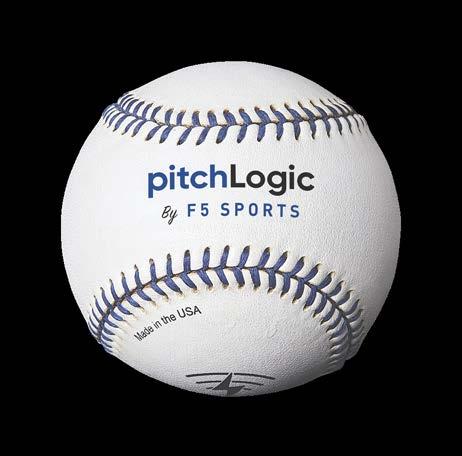

50
Selection
3D Explorer
What it is
to zoom in and out
Drag with one finger to rotate the view
Drag with two fingers to slide across the view
The 3D Pitch Explorer, available in pitchLogic pro, delivers a complete view of the glove-to-glove ball motion in an interactive 3D environment. This 3D view enables you to see the pitcher’s hand path and the flight of the ball from any location or angle on the field. You can even see the orientation of the seams on the ball at every point during delivery and flight.

Additionally, 3D Explorer can overlay and examine up to five pitches for in-depth comparison and analysis. Each pitch is displayed in a different color to help distinguish individual pitches.
The 3D Pitch Explorer enables the user to view a pitch delivery and flight path from any location on the field. Determining your point of view can be done with the Viewpoint Tab, or by using the following command gestures.
Start
Pan
Rotate Pinch
Zoom
Drag with three fingers to adjust the start point of the selected pitch 51
WATCHTHEVIDEO
Why it matters
The shape of a pitch and the pitcher’s hand path have become two of the most closely examined segments of pitching delivery. A consistent hand path and release point help disguise the type of pitch being thrown. By comparing multiple pitches, you can quickly see the variance in delivery and make adjustments accordingly. By using your best pitches as a benchmark, you can see how your delivery may vary over time or with fatigue.
Similarly, the shape of the flight path can be compared across each of your different pitches. For example, many players try to keep the flight paths similar for as long as possible and have their pitches diverge as close to the batter as possible –“late movement.”
How to use it

The 3D Pitch Explorer feature in pitchLogic pro is displayed in the “3D” tab and can be expanded to full screen on mobile phones by tapping the icon in the bottom right corner. To compare multiple pitches, tap in the Compare column of the Pitch Selector. You can swipe to rotate, pinch to zoom, and
use buttons to go to fixed viewpoints such as first base or the batter’s box.

Comparing the most efficient data with the up-to-themillisecond movement of the ball, you can determine the most productive mechanics to be used with each individual pitch. Once you’ve thrown your best pitch, the next step is learning to throw it every time. Your best pitches are always available in pitchLogic as a benchmark for future reference. This can be especially useful when you begin training again after a layoff or injury.
If you don’t already have pitchLogic pro you can tap menu -> upgrade and get a free two-week trial to try out the 3D Pitch Explorer feature.
NOTE If you don’t already have pitchLogic pro you can tap MENU -> UPGRADE and get a free two-week trial to try out the 3D Pitch Explorer feature.
Tablet View; Relevant Feature Highlighted Smartphone View; Relevant Feature Highlighted
FEATURE 3 D EXPLORER 52
The time from set to the farthest back in the delivery and time from set to release point.
WATCHTHEVIDEO
the same way. Some pitchers may have a few different delivery patterns, such as stretch vs windup, or intentional rhythm changes designed to throw off a batter’s timing. It is expected and NOTE


View from the side
53
can be desirable for these deliberate changes to affect the Delivery Timing.
When throwing off-speed pitches, any differences in Delivery Timing from a fastball can telegraph what’s coming to a batter. Keeping the Delivery Timing as well as the Arm Slot consistent between pitch types can go a long way toward disguising your pitches.
When pitching with a runner on base, getting rid of the ball quickly can make it harder for a runner to steal a base. The Forward Extension/Release Timing is a direct indicator of this quickness.
Similarly, catchers often work on “quick feet” and getting to their release point quickly after catching the ball. Throwing pitchLogic from the squat position and using Delivery Timing can help refine a catcher’s throwing.
How to use it

When working on consistency, either within a pitch type or between fastballs and off-speed pitches, Delivery Timing can be a great way to identify an issue that needs work. The Video Recording and 3D Pitch Explorer are great tools to look at pitches in detail and identify the exact portion of the delivery where a pitcher is inconsistent. As you work on the issue, use
Delivery Timing to monitor your progress from pitch to pitch.
When working on a quick delivery, either pitching from the stretch or as a catcher, try to reduce the overall Delivery Time (the Forward Extension Time). Shortening the arm path, increasing arm speed, or speeding up footwork can help reduce Delivery Time.
Delivery Time is found under the “Delivery” tab on the pitchLogic Pro app. On the iPad version of the app, this is located near the middle of the screen. On the phone version of the app, it is in the third group of tabs from the top of the screen. Backward Delivery Time may be left blank if the ball never moves backward from the set point.
 Tablet View; Relevant Metrics Highlighted
Tablet View; Relevant Metrics Highlighted
METRIC DELIVERY TIMING 54
Smartphone View; Relevant Metrics Highlighted
Displays the movement of the pitches (measured at 55 feet) from the currently selected session or pitches selected for comparison.
WATCHTHEVIDEO
What it is
The Movement Scatter Chart (available with pitchLogic pro) is a graphical display of Vertical and Horizontal Movement. It displays the Movement of pitches (measured at 55 feet) from the last ten pitches of the current session or pitches selected for comparison. The center of the chart represents zero Vertical and Horizontal Movement. This differs from a strike zone chart, as it shows Movement caused by Spin and Speed instead of location. The most recent pitch is highlighted with an orange outline, and pitches fade in color as they get older.
Why it matters
Being able to produce consistent Movement with any given pitch is critical to creating command. If the pitcher knows how their pitch will move, they can be more confident in locating the pitch within the strike zone. This can help pitchers throw more strikes, which has been shown to lead to greater success.
A common goal when developing a pitch is adjusting its Movement. For example, you may identify that you want more depth to a breaking ball, without knowing the exact amount of Movement you are targeting. The Scatter Chart can help visualize relative changes toward your goal.
The value of having multiple different pitch types is dependent on the amount of separation in their Movement (or Speed). For example, a pitcher who throws a curveball and a slider with very similar movement will benefit from creating more distinct shape to the two pitches. In some cases, it may even be better to focus on only one of these pitches. If a curveball and a slider have the same Movement, are they really different pitches?
Movement is one the primary defining characteristics of a pitch, but it can often be difficult to identify the exact movement by eye. pitchLogic gives

55
an immediate objective measure of Movement, and the Scatter Chart makes it quick and easy to see exactly what a pitch is doing.
How to use it


When working on consistency and control of a particular pitch, the Movement Scatter Chart delivers intuitive visual feedback. A tight grouping demonstrates consistency and makes it easier to achieve greater command. If pitches of the same type are more widely scattered, look at other metrics to get an idea of what is causing variation. This could be a changing Arm Slot, Spin Efficiency, or other factors.
When making adjustments to the shape of a pitch, the Scatter Chart makes it easy to identify progress. If working on creating depth or drop, try to move the pitch lower in the Scatter Chart. If working on more ride or hop on a fastball, look for a higher point on the chart. If you are trying to create more arm or glove side Movement, try to move the pitch toward the sides of the chart.
When looking at a pitcher’s entire arsenal, have them throw 2-3 examples of each pitch. Then use the Scatter Chart to examine the separation between the different pitch types. For example, if a slider and curveball have limited separation, you could decide
to either focus on just one or develop greater separation between the two.
When working on creating the desired Movement of a pitch, a few different factors affect the outcome. The biggest factor in changing the direction of a pitch’s Movement is Spin Direction (the magnus force will make the ball move in the same direction that the ball is spinning). The amount of Movement is largely determined by the Spin Efficiency. A pitch with low Spin Efficiency may have the desired Spin Direction, but not produce much Movement.
Tablet View; Relevant Metrics Highlighted Smartphone View; Relevant Metrics Highlighted METRIC SCATTER CHART 56


from the side
57
NOTE View
WATCHTHEVIDEO
What it is How to use it


Launch Angle (available with pitchLogic pro) describes the flight of the ball at the moment it comes off the fingertip. Launch Angle is measured in degrees above or below horizontal. A positive Launch Angle indicates that the ball is travelling upward as it leaves the hand. Likewise, a negative Launch Angle indicates it is travelling downward.
Why it matters
Launch Angle is one of the main factors that affects a pitcher’s ability to control a pitch’s location in the strike zone. When throwing pitches of different types, different Launch Angles are needed to compensate for different amounts of Vertical Movement. A fastball with positive Vertical Movement will need a much lower Launch Angle than a curveball with negative Vertical Movement.
When throwing long toss, Launch Angle is a major part of controlling the distance the ball will travel. Up to a point, increasing the Launch Angle will increase the distance that the ball travels.
With Long Toss training the Launch Angle allows players to achieve the desired distance of their throws without changing the amount of effort put into the throw. When the goal is to throw for maximum distance, pitchers can use pitchLogic to experiment with different Launch Angles to achieve the greatest distance.
Tablet
Smartphone View;
Highlighted
View; Relevant Metrics Highlighted
Relevant Metrics
METRIC LAUNCH ANGLE 58
Why it matters
The Flight Time represents the amount of time a batter has to see the ball, make a decision, and try to make


WATCHTHEVIDEO
59
contact. For a fastball, the goal is to give the batter as little time as possible. For a changeup, a pitcher can disrupt a batter’s timing by increasing the flight time and making the batter swing too early. For this to be effective, the pitcher has to maintain the appearance of their fastball delivery.


Approach angle shows how sharply the ball is moving downward as it reaches the batter. Breaking balls with a steeper approach angle have a smaller window of time when the ball and bat are on the same plane.
Speed at the plate gives a better impression of the speed that the batter is experiencing as the approaches home plate.
Although Flight Time is closely related to speed, it can be a useful tool in gauging the effectiveness of changeups and breaking balls. A swinging bat can move a foot in 10ms or less, so even relatively small changes in Flight Time can be disruptive. When each pitch in a pitcher’s arsenal has a distinctly different Flight Time, the pitcher has a greater chance of disrupting the batter’s timing.
There are several things that effect the Approach Angle of a pitch. A higher release point will naturally create a steeper Approach Angle since the pitcher is throwing downward toward home plate. Another key factor
is the amount of vertical movement. Balls with positive vertical movement will have a flatter trajectory and Approach Angle. Pitches with negative vertical movement will curve downward more sharply and have a steeper approach angle. To increase (more negative) the approach angle of breaking ball, look to increase the Topspin (negative Backspin) or throw from a higher Arm Slot. To decrease the approach angle of a Fastball, try to create more Backspin or throw higher in the strike zone. Ultimately, the more deviation from the average pitcher, the more difficulty you will create for batters. Experiment and compare to teammates or training partners to find what makes your pitching unique.
How to use it
Tablet View; Relevant Metrics Highlighted
METRIC 55 FEET 60
Smartphone View; Relevant Metrics Highlighted
336-499-7390 support@F5Sports.net pitchLogic.com pitchlogic pitchlogics ©2021 F5 Sports, Inc.