Seesaw AI: Smarter Tools for Elementary Classrooms
Discover how to use Seesaw’s AI tools to save time on assignments, assessments, and communication so you can focus on what matters most: your students.

Use Question Assistant to create auto-graded formative assessments


Explore Seesaw AI Literacy Lessons in the Explore Libraries
Session Resources

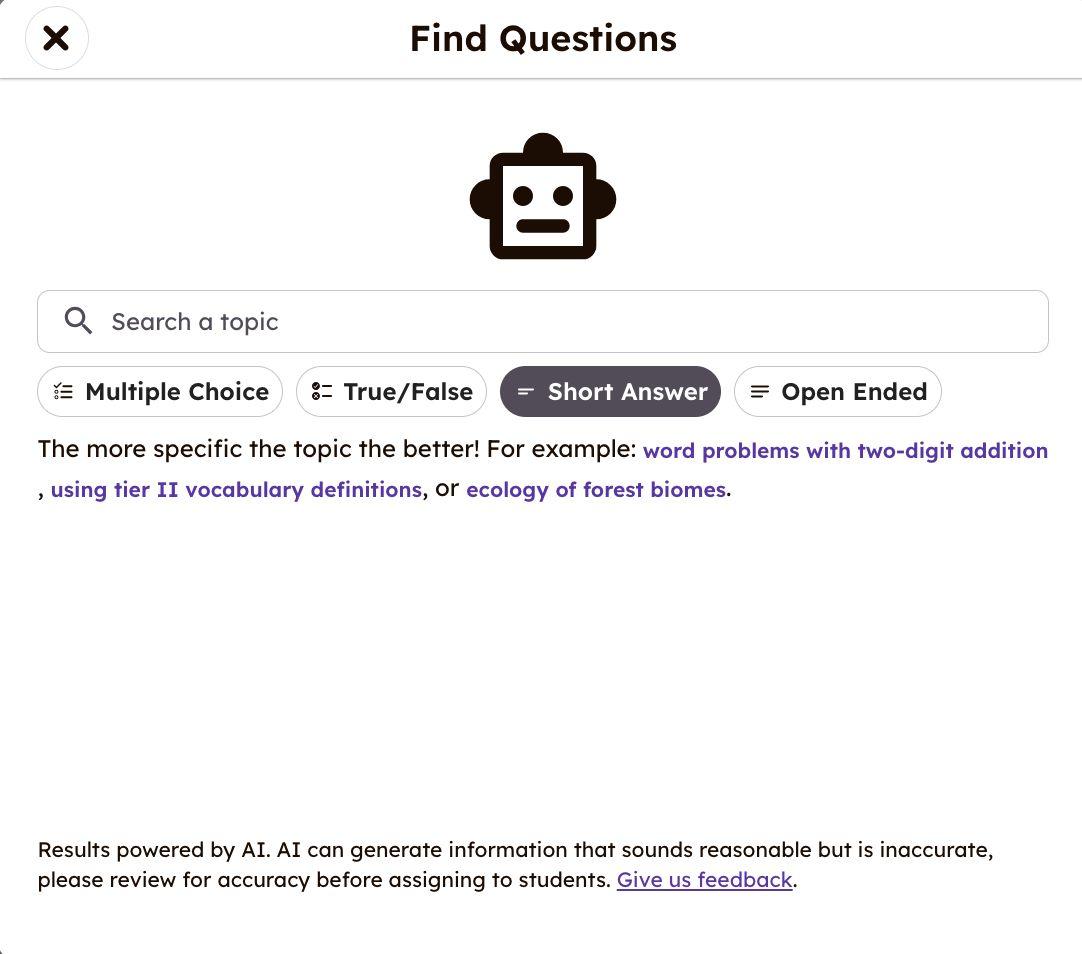
Question Assistant for Formative Assessment

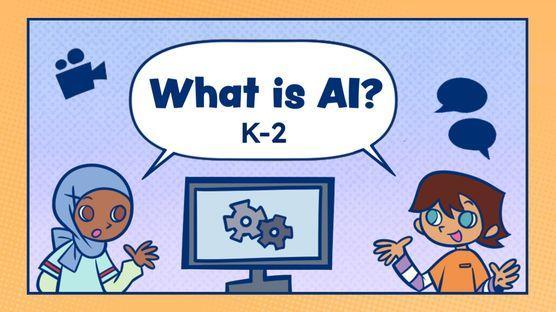
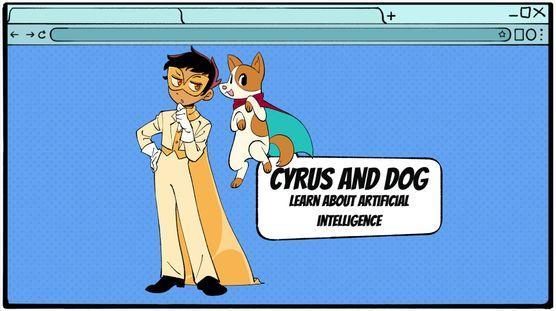


Seesaw’s AI Tools for Elementary
A sample of AI Literacy Lessons How to translate text in Seesaw
Teacher Getting Started Site
Simpleactions andhelpful resourcesfor quickteacher onboarding.

More Helpful Seesaw Resources
Teacher Resource Site
Easy-to-follow, asynchronous resourcestoget Teachers started.
Seesaw Learning Hub Learnthebasics asynchronously! Findgetting startedcourses here.
Seesaw Webinars Liveand on-demand webinarsfora rangeoftopics.
Admin Resource Site
Easy-to-follow, asynchronous resources toget administrators started.
