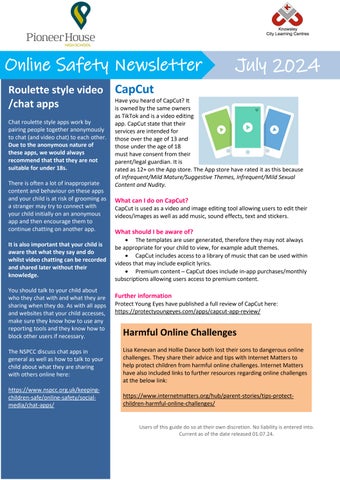

Chat roulette style apps work by pairing people together anonymously to chat (and video chat) to each other. Due to the anonymous nature of these apps, we would always recommend that that they are not suitable for under 18s.
There is often a lot of inappropriate content and behaviour on these apps and your child is at risk of grooming as a stranger may try to connect with your child initially on an anonymous app and then encourage them to continue chatting on another app.
It is also important that your child is aware that what they say and do whilst video chatting can be recorded and shared later without their knowledge.
You should talk to your child about who they chat with and what they are sharing when they do. As with all apps and websites that your child accesses, make sure they know how to use any reporting tools and they know how to block other users if necessary.
The NSPCC discuss chat apps in general as well as how to talk to your child about what they are sharing with others online here:
https://www.nspcc.org.uk/keepingchildren-safe/online-safety/socialmedia/chat-apps/

Have you heard of CapCut? It is owned by the same owners as TikTok and is a video editing app. CapCut state that their services are intended for those over the age of 13 and those under the age of 18 must have consent from their parent/legal guardian. It is rated as 12+ on the App store. The App store have rated it as this because of Infrequent/Mild Mature/Suggestive Themes, Infrequent/Mild Sexual Content and Nudity.
What can I do on CapCut?
CapCut is used as a video and image editing tool allowing users to edit their videos/images as well as add music, sound effects, text and stickers.
What should I be aware of?
• The templates are user generated, therefore they may not always be appropriate for your child to view, for example adult themes.
• CapCut includes access to a library of music that can be used within videos that may include explicit lyrics.
• Premium content – CapCut does include in-app purchases/monthly subscriptions allowing users access to premium content.
Protect Young Eyes have published a full review of CapCut here: https://protectyoungeyes.com/apps/capcut-app-review/
Lisa Kenevan and Hollie Dance both lost their sons to dangerous online challenges. They share their advice and tips with Internet Matters to help protect children from harmful online challenges. Internet Matters have also included links to further resources regarding online challenges at the below link:
https://www.internetmatters.org/hub/parent-stories/tips-protectchildren-harmful-online-challenges/
Users of this guide do so at their own discretion. No liability is entered into. Current as of the date released 01.07.24.
It can be very easy online for children to behave in a way that they would not if they were face to face with each other.
Talk to your child about how they speak to others online and encourage them to talk to people online with respect and kindness, like they would if they were face-to-face. How they act online should be how they behave on the school playground when they are following school rules. Here are some examples of what being unkind looks like online:

• Sending nasty or hurtful messages
• Leaving unkind comments
• Sharing photographs of somebody else without their permission
• Excluding somebody on purpose
• Impersonating somebody with a fake account
• Telling/sharing lies
The above might happen whilst your child is gaming online or whilst using social media or messaging apps for example.
What should I do if my child is being bullied online?
Ensure that your child understands that if they receive unkind messages or see something that worries them, they should not reply or engage in conversation with the perpetrator. Instead, they should tell a trusted adult. You can use the tools within an app to report any offensive or hurtful content as well as block people so they cannot contact them again in the future.
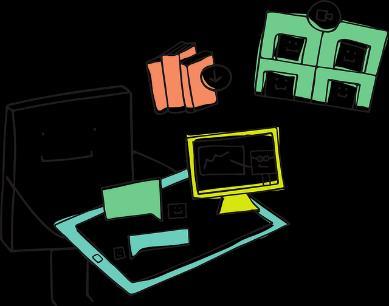
BBC Own It have curated a selection of videos and quizzes with ideas and advice to help make the web a kinder place. You could use these to help you start a conversation with your child.
https://www.bbc.com/ownit/curations/being-kind-online
Further information
• https://bulliesout.com/need-support/be-kind-online/
• https://bekindonline.com/category/cyber-safety-tips/


The Ineqe Safeguarding Group have published information on their website to help you manage your child’s screentime during the summer break. Their website includes top tips for managing screen time, activities and guides to popular apps:
https://ineqe.com/2024/06/20/summer time-screen-time-2024/

Think Before You Share is a campaign from the Internet Watch Foundation (IWF). The campaign provides you with advice on why children are sharing images, how to talk to your child about it and how to help your child should they share an image. They also provide advice for teenagers.
https://www.iwf.org.uk/about-us/ourcampaigns/think-before-you-share/


There are many accessibility features available on iPhone and Android phones to support those with vision, speech and cognitive needs for example. You can find out more here:
iPhone: https://support.apple.com/engb/guide/iphone/iph3e2e4367/ios
Android:
https://support.google.com/accessibilit y/android/answer/6006564?hl=en-GB