June 2023 Online Safety Newsletter



different It headset. created play others. the years junior junior your llow password junior message following Room: linked playing have there child content your reporting playing they to anything Rec
What is an Influencer?
An influencer is somebody prominent on a social media platform such as YouTube and Instagram, who have a high number of followers. Influencers share their opinions/ideas and may be paid to advertise/promote products through their account. Whist there are some great influencers, there are some that choose to share their own opinions, which could be misogynistic or racist for example. These opinions can be expressed or interpreted as fact. It is important to talk to your child about the spread of misinformation online and how we should fact check and critically analyse what we see and hear online.
What we see on social media platforms is influenced by algorithms, which predict what type of content we are most likely to interact with. Whilst there are benefits of algorithms, it can mean that once we start looking at certain content, our social media feed can become more aligned with that opinion, so we don’t see a balanced picture. You can find out more here:
https://www.childnet.com/blog/algorithms/


The NSPCC have created an article detailing what you need to know about online influencers. You can read it here:
https://www.nspcc.org.uk/keeping-children-safe/online-safety/onlinesafety-blog/2023-05-16-the-influence-of-influencers/

You must be at least 13 years old to have a Pinterest account.
Pinterest is used for finding/storing ideas in categories such as recipes or home and fashion inspiration. Users can create a number of boards to which they ‘pin’ related ideas to, so they are organised and easy to find.

What safety settings does Pinterest have?
For those under 16, Pinterest sets the account as private. If your child is under 18, then you can add a passcode, which will allow you to manage some settings.
Reporting on Pinterest
If your child is using Pinterest, ensure that they know how to report content that does not meet the guidelines of Pinterest and how to block other users. You can find out more here: https://help.pinterest.com/en-gb/article/report-something-on-pinterest
You can find out more using the links below:
• https://business.pinterest.com/en-gb/teen-safety-on-pinterest/
• https://help.pinterest.com/en-gb/article/resources-for-parentsand-caregivers-of-teens

Have you been scammed online?
Users can use this app to video chat, call and text. There are two versions –JusTalk and JusTalk Kids with both versions having the option to unlock further functions via a premium subscription. JusTalk is rated as 12+ and JusTalk Kids is rated as 4+ on the App store. Even though the apps may be rated as age appropriate for your child, there are still risks in using either version, such as in app purchases.
The Ineqe Safeguarding Group provide an overview of JusTalk, including the risks you need to be aware of:
https://ineqe.com/2023/02/08/what-isthe-justalk-app/





Common Sense Media have curated a list of podcasts that might be suitable for teenagers. The podcasts listed include a description and reviews. You can find the article here:
https://www.commonsensemedia.org/l ists/best-mental-health-and-wellnesspodcasts-for-kids-tweens-and-teens
As scammers become more sophisticated, it is important that we learn about the different approaches that they might use and what to look out for so we can protect ourselves. Barclays have listed some of the most common scams on their website:
https://www.barclays.co.uk/fraud-andscams/scams-protection/
AI is when a computer/machine can learn and perform tasks like a human. Its popularity is increasing due to the likes of ChatGPT and more recently, My AI from Snapchat. Internet Matters have created a guide about using AI with your child and lists some popular AI tools that you should be aware of:
NatWest have an area on their website full of useful articles and guidance to support your child and enhance your understanding. Articles include avoiding fraud and online scams, information on digital game currency, the dangers of fraud and do you know what a money mule is?
https://www.internetmatters.org/resou rces/parent-guide-to-artificialintelligence-ai-tools/
The site also includes activities to complete with your child to enhance their understanding of money including a ‘savings challenge’ for ages 5 – 8 and ‘money and your mental health’ aimed at young adults. You can find this information and lots more here:
https://natwest.mymoneysense.com/parents/
In addition, Childnet have produced this blog about Snapchat’s My AI: https://www.childnet.com/blog/snapch ats-new-ai-chatbot-and-its-impact-onyoung-people/

