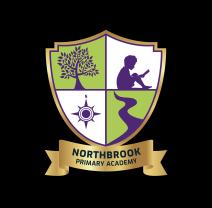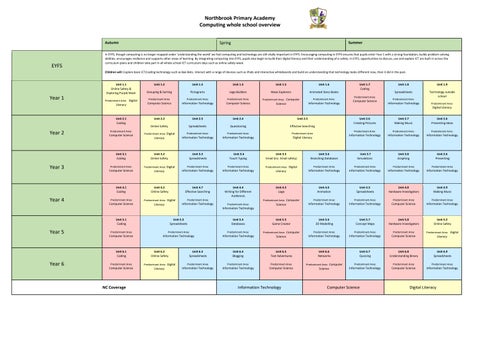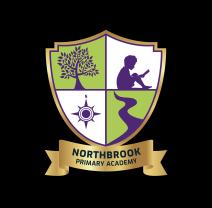
Autumn Spring Summer
In EYFS, though computing is no longer mapped under ’understanding the world‘ we feel computing and technology are still vitally important in EYFS. Encouraging computing in EYFS ensures that pupils enter Year 1 with a strong foundation, builds problem-solving abilities, encourages resilience and supports other areas of learning. By integrating computing into EYFS, pupils also begin to build their digital literacy and their understanding of e-safety. In EYFS, opportunities to discuss, use and explore ICT are built in across the curriculum plans and children take part in all whole school ICT curriculum days such as online safety week.
EYFS
Year 1
Year 2
Children will: Explore basic ICT/coding technology such as Bee Bots. Interact with a range of devices such as iPads and interactive whiteboards and build an understanding that technology looks different now, than it did in the past.
Northbrook Primary Academy Computing whole school overview
Unit 1.1 Online Safety & Exploring Purple Mash
Area: Digital Literacy Unit 1.2 Grouping & Sorting Predominant Area: Computer Science Unit 1.3 Pictograms Predominant Area: Information Technology Unit 1.3 Lego Builders Predominant Area: Computer Science Unit 1.5 Maze Explorers Predominant Area: Computer Science Unit 1.6 Animated Story Books Predominant Area: Information Technology Unit 1.7 Coding Predominant Area: Computer Science Unit 1.8 Spreadsheets Predominant Area: Information Technology Unit 1.9 Technology outside school Predominant Area: Digital Literacy
Unit 2.1 Coding Predominant Area: Computer Science Unit 2.2 Online Safety Predominant Area: Digital Literacy Unit 2.3 Spreadsheets Predominant Area: Information Technology Unit 2.4 Questioning Predominant Area: Information Technology Unit 2.5 Effective Searching Predominant Area: Digital Literacy Unit 2.6 Creating Pictures Predominant Area: Information Technology Unit 2.7 Making Music Predominant Area: Information Technology Unit 2.6 Presenting Ideas Predominant Area: Information Technology Year 3 Unit 3.1 Coding Predominant Area: Computer Science Unit 3.2 Online Safety Predominant Area: Digital Literacy Unit 3.3 Spreadsheets Predominant Area: Information Technology Unit 3.4 Touch Typing Predominant Area: Information Technology Unit 3.5 Email (inc. Email safety) Predominant Area: Digital Literacy Unit 3.6 Branching Databases Predominant Area: Information Technology Unit 3.7 Simulations Predominant Area: Information Technology Unit 3.8 Graphing Predominant Area: Information Technology Unit 2.6 Presenting Predominant Area: Information Technology Year 4 Unit 4.1 Coding Predominant Area: Computer Science Unit 4.2 Online Safety Predominant Area: Digital Literacy Unit 4.7 Effective Searching Predominant Area: Information Technology Unit 4.4 Writing for Different Audiences Predominant Area: Information Technology Unit 4.5 Logo Predominant Area: Computer Science Unit 4.6 Animation Predominant Area: Information Technology Unit 4.3 Spreadsheets Predominant Area: Information Technology Unit 4.8 Hardware Investigators Predominant Area: Computer Science Unit 4.9 Making Music Predominant Area: Information Technology Year 5 Unit 5.1 Coding Predominant Area: Computer Science Unit 5.3 Spreadsheets Predominant Area: Information Technology Unit 5.4 Databases Predominant Area: Information Technology Unit 5.5 Game Creator Predominant Area: Computer Science Unit 5.6 3D Modelling Predominant Area: Information Technology Unit 5.7 Concept Maps Predominant Area: Information Technology Unit 5.8 Hardware Investigators Predominant Area: Computer Science Unit 5.2 Online Safety Predominant Area: Digital Literacy Year 6 Unit 6.1 Coding Predominant Area: Computer Science Unit 6.2 Online Safety Predominant Area: Digital Literacy Unit 6.3 Spreadsheets Predominant Area: Information Technology Unit 6.4 Blogging Predominant Area: Information Technology Unit 6.5 Text Adventures Predominant Area: Computer Science Unit 6.6 Networks Predominant Area: Computer Science Unit 6.7 Quizzing Predominant Area: Information Technology Unit 6.8 Understanding Binary Predominant Area: Computer Science Unit 6.9 Spreadsheets Predominant Area: Information Technology NC Coverage Information Technology Computer Science Digital Literacy
Predominant