Screentime is classed as any time spent in front of a screen, so it includes everything from watching tv to completing homework on a laptop. Whilst there is no recommended screentime (except for under two, which is zero), it is important that we find a balance.
Screentime can obviously be beneficial, both for educational and entertainment purposes, however it is important to be aware of the risks, such as:
• Eye strain.
• Disrupted sleep.
• Less time for other activities and being outdoors.
• Affects our attention span.
Further information
Childnet discuss what is screentime and how much screen time is enough in this useful article:
https://www.childnet.com/helpand-advice/screen-timeboundaries-parents/

Most social media apps have a minimum age rating of 13+. Whilst there are benefits, this article discusses some of the potential risks of using social media.

• Inappropriate content – social media may expose children to content that is not appropriate for their age, including sexually explicit content or content that promotes harmful behaviours such as self-harm.
• Cyberbullying – this can take many forms, including sending nasty or hurtful messages, leaving unkind comments, sharing photographs of somebody else without their permission or impersonating somebody with a fake account.
• Excessive Screentime/Addiction – too much time online can affect mental health and disrupt sleep patterns.
• Contact from strangers – there is a risk of stranger contact, which can lead to an increased risk of grooming.
• Challenges - children may not have developed the skills and ability to critically analyse what they see online. Whilst some challenges are fun and provide no risk, there will be challenges online that are risky/dangerous.
• Sharing too much information – children may share personal information e.g. their phone number, school name or inappropriate photos of themselves.
• Algorithms – algorithms influence what we see on social media platforms to keep us engaged on the platform. This can lead to ‘echo chambers’ where users are only seeing content that relates to their opinion rather than seeing a balanced viewpoint. It can also lead to a user being exposed to large amounts of content about one topic/theme, which may not be helpful if it is negative.
• Check the age rating of each app and restrict access until they reach that age.
• Set up age-appropriate parental controls, for example set content restrictions and screen time limits.
• Chat to your child about what they are doing online, including who they are following and interacting with online.
• Restrict devices in their bedrooms.
• Show your child how to use any reporting and blocking tools.
You can find out more from the following:
• https://kidshealth.org/en/parents/social-media-smarts.html
• https://www.youngminds.org.uk/parent/parents-a-z-mental-healthguide/social-media/#Talkingaboutcyberbullying
Users of this guide do so at their own discretion. No liability is entered into. Current as of the date released 01.04.25. The inclusion of any links does not imply any affiliation with or endorsement of the linked websites, documents, or videos, nor are we claiming any ownership or copyright in the content of the linked materials.
Is your child part of any group chats? This could be on social media, for example on WhatsApp or within games such as Fortnite. If so, it is important that you are aware of the potential risks, which include:
• Inappropriate content – there is often a lack of moderation within chat facilities so users could be exposed to content/language that is not suitable for their age.
• Bullying – there are many instances where inappropriate/hurtful comments are shared within groups, this could take the form of name calling or body shaming. Bullying can also be in the form of excluding others from the group. These issues often overspill into ‘real life’.

• Strangers – your child could be added to groups with people they do not know or even with someone that they have previously blocked.
• Conversations can be shared/screen shot – make sure your child is aware that anything they share within a group can be shared with others outside the group.
• Sharing personal information – remind your child to be aware of the information they share with others including images and location.
• Check the recommended age rating and adhere to them. If we all did this, peer pressure would be reduced.
• Set up age-appropriate parental controls and set screen time limits.
• Show your child how to use any reporting and blocking tools.
• It is crucial to have regular conversations with your child about the risks outlined above and about what they are doing online.
• Talk about who they are chatting with, encourage them to think carefully about the messages they send and how they might be perceived by others. Talk about positivity and not saying anything hurtful. Ask them to think about whether they would say what they are messaging, face to face.
• Devices should be used in family rooms so you can monitor what they are doing and who they are interacting with.
• Finally, make sure to model good digital behaviour yourself, as children often learn by observing the adults around them.
Childnet have created a Group Chat Guide for parents following consultation with the Childnet Youth Advisory Board and Digital Champions: https://www.childnet.com/resources/cheat-sheet-groupchats/
Did you know some Emojis have a double meaning?
For those that have watched Adolescence, you will know children and young people may be using emojis to mean something completely different. For example, the kidney bean emoji may be used to identify as an incel. It is important that you are aware of how emojis can be used and keep up to date with the way in which they can be used as their meanings are changeable. You can find out further information here:
https://www.bark.us/blog/emojislang-guide/
Vodafone released a short video last year, titled ‘The Rise of the Aggrorithm’. It highlights the harmful algorithms targeting young boys. It’s certainly worth a watch as well as learning about the terrifying statistics accompanying it:
https://www.vodafone.co.uk/newscen tre/press-release/ai-aggro-rithms/
Wayne Denner has published a blog discussing the three things that parents wished they had considered before giving their child a phone. You can read the article here:
https://www.waynedenner.com/3things-parents-wish-they-hadconsidered-before-giving-their-teen-asmartphone/