


An influencer is somebody on a social media platform such as YouTube and Instagram, who have a high number of followers. Influencers share their opinions/ideas and may be paid to advertise/promote products through their account.
What should I be concerned about?
Whist there are some great influencers, there are some that choose to share content that is for example, misogynistic, racist or misleading. These opinions can be expressed or interpreted as fact, so it is important to talk to your child and encourage them to fact check and critically analyse what they see and hear online.
What we see on social media
What we see is influenced by algorithms, which predict what type of content we are most likely to interact with. Whilst there are benefits of algorithms, it can mean that once we start looking at certain content, our social media feed can become more aligned with that opinion, creating an echo chamber and therefore we do not see a balanced picture. Find out more here: https://www.childnet.com/blog/algor ithms/
What can I do to help my child?
Talk to your child about social media and who they follow. If there is anybody that you are unsure of, then check their feed and discuss with your child if you find anything worrying.
Further information
https://swgfl.org.uk/topics/socialmedia/

The Monkey App state that “individuals who are under the age of 18 are strictly prohibited from using Monkey”.

Monkey is a live video chat that connects users from across the globe. Monkey state that they are an alternative for Omegle (which we always advised children not to use due to safety concerns).
What do I need to be aware of?
• Chatting and inappropriate language: as with all platforms of this nature, users will be in contact with strangers and may encounter inappropriate language.
• Harmful content: Due to the nature of this platform, there is a risk of exposure to harmful or explicit content.
• In app purchases: Monkey is free to use but in app purchases are available (currently ranging from £4.39 for a week membership to £81.99 for an annual membership).
Reporting/Blocking Features
There are reporting and blocking features available.
Further information
Internet Matters discuss this app in further detail as well as provide further information on how to protect your child: https://www.internetmatters.org/hub/news-blogs/what-is-monkey-appsafety-parent-guide/
The NSPCC also provide further advice about livestreaming and the risks here: https://www.nspcc.org.uk/keeping-children-safe/onlinesafety/livestreaming-online-video-apps/

The Internet Watch Foundation (IWF) have a Report Remove tool to help young people under 18 to report sexual images and videos of themselves and remove them from the internet.
This service is confidential and links in with Childline who can provide access to counsellors should further support be required. Find more information here: https://www.iwf.org.uk/our-technology/reportremove/
Users of this guide do so at their own discretion. No liability is entered into. Current as of the date released 01.01.25.
Age ratings exist to help protect your child, so we thought we’d provide you with a little reminder of how important it is to check the age ratings of what your child is accessing online. Here are the age ratings of some of the more popular apps that young people are accessing.

Whether your child is viewing films, accessing apps, playing games online or using social media – make sure you check the age rating first to see if your child is old enough. In addition, the likes of PEGI (Pan European Game Information) provide further content descriptors, which will give you an indication of the type of content that your child might view e.g. violence or bad language.
What else should I review?
It is important to note that whilst age ratings do allow you to see if something may be appropriate for your child, it is also important to review the content yourself. This will allow you to make an informed decision as to whether it is suitable for your child to access and if it would be beneficial to apply further parental controls. For example, does it include the ability to communicate with others and are in game/app purchases available?
What else can I do?
• Explain the importance of age ratings to your child and how they protect them.
• Go online together to see what your child is accessing.
• Set up parental controls on your broadband, devices and on any individual apps that your child is using. This will reduce the chances of them accessing or viewing anything unsuitable.
• Chat to your child regularly about what they are doing online and as always, remind your child that if anything is worrying them then they should talk to you or another trusted adult.
Further information
You can find out more here: https://eegamesmart.co.uk/articles/how-age-ratings-help-families/

Smartphone Free Childhood is a parentled movement whose mission is to protect children from the dangers of using smartphones too young.
The premise behind this movement is that all parents/carers of a class all agree not to give their children smartphones (therefore the level of peer pressure is reduced) for a set time or until a specific age. Are you ready to join? Find out more here:
https://smartphonefreechildhood.co.uk

Ofcom have released their annual report into our daily habits. The findings show that women and teenage girls are more worried about online harms. You can read the full report here:
https://www.ofcom.org.uk/media-useand-attitudes/online-habits/digitaldifferences-between-men-and-womenrevealed/

You should be at least 13 years of age to have a Twitter account. The SWGfL have created a free Privacy and Security checklist for you to download. The resource is available here:
https://swgfl.org.uk/magazine/introdu cing-the-x-checklist-keeping-yourprofile-under-control/
