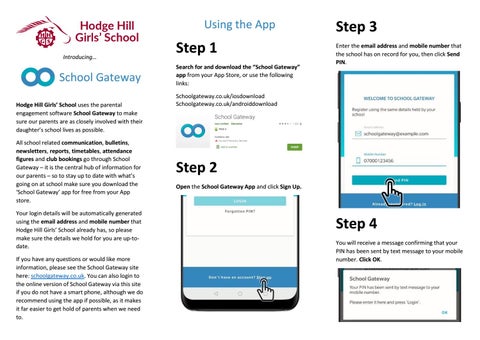Using the App Introducing…
School Gateway Hodge Hill Girls’ School uses the parental engagement software School Gateway to make sure our parents are as closely involved with their daughter’s school lives as possible. All school related communication, bulletins, newsletters, reports, timetables, attendance figures and club bookings go through School Gateway – it is the central hub of information for our parents – so to stay up to date with what’s going on at school make sure you download the ‘School Gateway’ app for free from your App store. Your login details will be automatically generated using the email address and mobile number that Hodge Hill Girls’ School already has, so please make sure the details we hold for you are up-todate. If you have any questions or would like more information, please see the School Gateway site here: schoolgateway.co.uk. You can also login to the online version of School Gateway via this site if you do not have a smart phone, although we do recommend using the app if possible, as it makes it far easier to get hold of parents when we need to.
Step 1 Search for and download the “School Gateway” app from your App Store, or use the following links:
Step 3 Enter the email address and mobile number that the school has on record for you, then click Send PIN.
Schoolgateway.co.uk/iosdownload Schoolgateway.co.uk/androiddownload
Step 2 Open the School Gateway App and click Sign Up.
Step 4 You will receive a message confirming that your PIN has been sent by text message to your mobile number. Click OK.