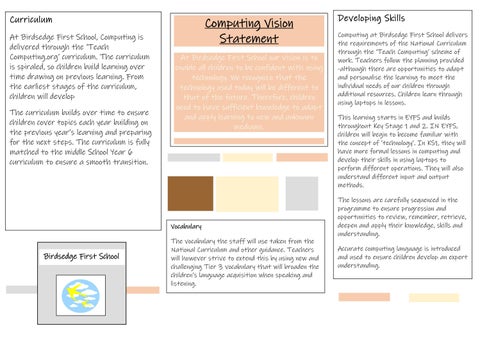Curriculum At Birdsedge First School, Computing is delivered through the ‘Teach Computing.org’ curriculum. The curriculum is spiraled, so children build learning over time drawing on previous learning. From the earliest stages of the curriculum, children will develop The curriculum builds over time to ensure children cover topics each year building on the previous year’s learning and preparing for the next steps. The curriculum is fully matched to the middle School Year 6 curriculum to ensure a smooth transition.
Computing Vision Statement At Birdsedge First School our vision is to enable all children to be confident with using technology. We recognize that the technology used today will be different to that of the future. Therefore, children need to have sufficient knowledge to adapt and apply learning to new and unknown mediums.
Vocabulary
Birdsedge First School
The vocabulary the staff will use taken from the National Curriculum and other guidance. Teachers will however strive to extend this by using new and challenging Tier 3 vocabulary that will broaden the children’s language acquisition when speaking and listening.
Developing Skills Computing at Birdsedge First School delivers the requirements of the National Curriculum through the ‘Teach Computing’ scheme of work. Teachers follow the planning provided -although there are opportunities to adapt and personalise the learning to meet the individual needs of our children through additional resources. Children learn through using laptops in lessons. This learning starts in EYFS and builds throughout Key Stage 1 and 2. IN EYFS, children will begin to become familiar with the concept of ‘technology’. In KS1, they will have more formal lessons in computing and develop their skills in using laptops to perform different operations. They will also understand different input and output methods. The lessons are carefully sequenced in the programme to ensure progression and opportunities to review, remember, retrieve, deepen and apply their knowledge, skills and understanding. Accurate computing language is introduced and used to ensure children develop an expert understanding.