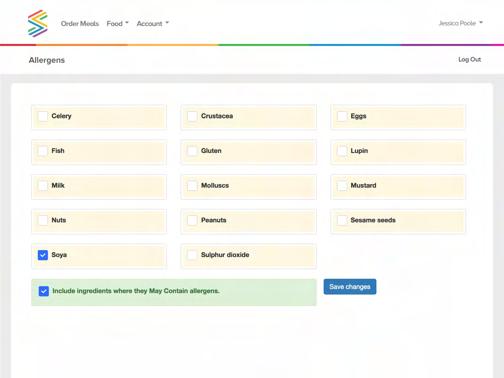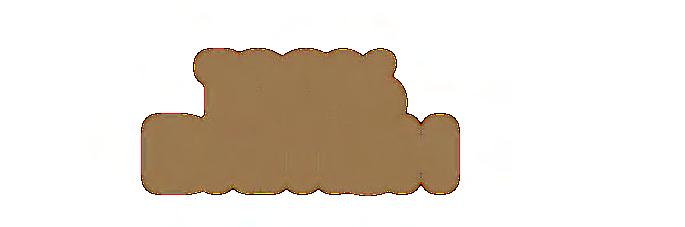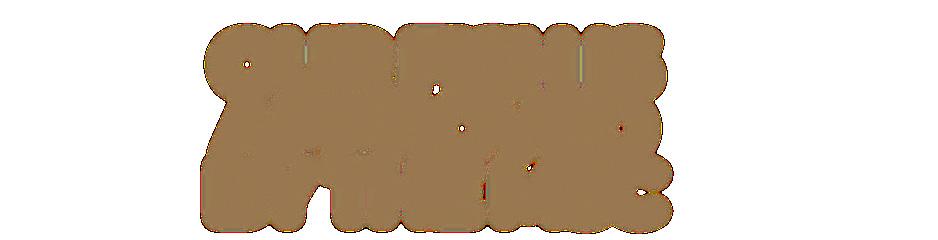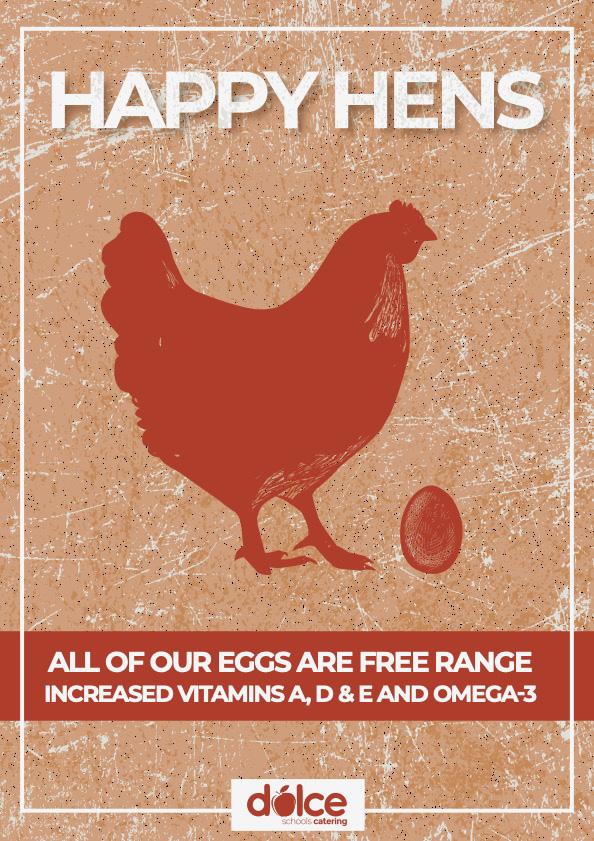QUICK GUIDE
ORDERING YOUR CHILD’S LUNCHES
This guide includes information on how to:
•Activate your SchoolGrid account
•Top up your SchoolGrid account with credit
•Preorder your child's meals
WHO PROVIDES MY CHILD’S LUNCHES?
Dolce - a family run, third-generation caterer passionate about creating healthy home-cooked meals, proudly provide your child's lunches. We also provide exceptional service for both pupils at the counter and parents via our market-leading approach to customer care and modern catering innovations.
With nutritious, tasty meals – cooked fresh from raw ingredients – we make sure that lunchtime is a highlight of the day whatever the stage of your child's school journey. Pupils and parents can order from home, or on the move via our award-winning system, SchoolGrid. We will ensure your children have the experience of a lunchtime.
All menus are nutritionally analysed by our team of experts
Low cost meal prices
MAKING LUNCHTIMES ENJOYABLE FOR EVERY CHILD
We aim to make lunchtime an enjoyable experience for every child. Using a touch screen, children select their names at the hot plate, displaying their meal choice to both the cook and child, along with any allergies or dietary requirements. Our system helps the cook get to know each child on a first name basis, making them feel welcome at the lunch counter.
HOW TO ACTIVATE YOUR SCHOOLGRID ACCOUNT:
•Your school will activate your SchoolGrid account using your email address.
•Your account should always be kept in credit.
•Once the school has activated your account, you will receive an email from SchoolGrid containing your login details.
HOW TO TOP UP/ADD CREDIT TO YOUR ACCOUNT:
•Head to ACCOUNT
•Click MAKE CARD PAYMENT
•Auto populates the amount owed but this can be changed to add more credit on.
•Money should be paid into the CATERER purse.
WE CARE WHAT YOU THINK!
Rate the dish! We use a star rating system and monitor feedback each term to determine which dishes are most popular. So if your child is enjoying their school dinner, let us know. You can even ‘Compliment the Cook.’
ALLERGENS
HOW TO BLOCK ALLERGENS ON SCHOOLGRID:
The sophisticated allergen blocking system prevents you and your child from ordering any unsafe meal options. All you need to do is tick which of the allergens apply and let the system take care of the rest.
We list the main 14 allergens as recognised by the Food Standards Agency, however if your child has allergens outside of those listed, or additional dietary requirements, please contact customer care on 01942 707709 (Opt. 1) or customercare@dolce.co.uk
FREE SCHOOL MEALS
Is your child entitled to Free School Meals? Head over to your local government website or to your school office to find out more and apply. You could save yourself hundreds of pounds each year.
PRE-ORDERING
We want you to know everything there is to know about our menus. That is why we use SchoolGrid, the award winning online pre-ordering system. Here you can see what’s on offer across the whole term, including any special theme days which run throughout the academic year!
You can order flexibly, either day by day or up to a full term in advance. To help make an informed choice for your child, we provide the full ingredients list, recipe card and nutritional breakdown for each dish.
YOUR MENUS
Before the end of every school term, Dolce’s customer care team will email you the next term’s menu and any theme day menus.
HOW TO PRE ORDER A MEAL
•Click on order meals.
•You will be shown the main dishes to choose from - tick the relevant dish.
•Click on FULL MENU to see the side dishes and desserts available that week.
Cut-off for ordering your child’s meal online for that day is 8.55am, daily. Or you can pre-order up to one full term in advance.
FREQUENTLY ASKED QUESTIONS
WILL THERE BE A CHARGE IF I PAY BY CARD?
There is no charge for making payments by either credit or debit card to your account.
IS THERE A LIMIT TO THE PAYMENT I CAN MAKE?
No, you can choose to pay as little or as much as you would like. Your current balance can be checked at any time in ‘Account History’.
HOW OFTEN DO I NEED TO TOP UP MY ACCOUNT?
Payment by card is required in advance and you can top up your account as often as you like to ensure that your account is always in credit.
I HAVE MORE THAN ONE CHILD AT THE SAME SCHOOL – CAN I PAY FOR THEM ALL AT THE SAME TIME?
Yes, when making your card payment you will be asked how much you would like to credit to each account.
I AM ENTITLED TO FREE SCHOOL MEALS FOR MY CHILD – WHAT DO I DO NOW?
If you have been awarded Free School Meal entitlement please contact your school office to ensure that your account has been updated.
HOW DO I SET UP MY SCHOOLGRID ACCOUNT?
Your school will activate your account and you should receive an email from SchoolGrid containing your login details. If you haven’t received your login details, please contact customer care on 01942 707709 (Opt. 1) or customercare@dolce.co.uk
WHAT IF MY CHILD’S ALLERGEN(S) / DIETARY REQUIREMENTS IS NOT LISTED ON SCHOOLGRID
We list the main 14 allergens as recognised by the Food Standards Agency, however if your child has allergens outside of those listed, or additional dietary requirements, please contact customer care on 01942 707709 (Opt. 1) or customercare@dolce.co.uk