

Secondary Handbook
YEAR7-YEAR10




Dear Parents, Guardians, and Students,
WELCOME
Welcome to the Secondary School at South Coast Baptist College. Whether your child is just beginning their journey in Year 7 or preparing to step into their final years with us, we are honoured to walk alongside your family during this formative season.
This handbook has been prepared to help you navigate the rhythms of life at South Coast Baptist College. It outlines key information, expectations, and opportunities that will support your child’s growth and success throughout their time in the Secondary School.
At South Coast, we believe education is a partnership — one built on trust, shared values, and a deep commitment to the flourishing of every student. We are a relational school, where connection and care are central to everything we do. Together, we embark on a journey that begins with new uniforms, timetables, and subjects, and before we know it, we blink — and your child is graduating, ready to step confidently into the world beyond school.
Our hope is that your child’s journey here will be marked by the discovery of new passions, underpinned by a rigorous work ethic, and shaped by meaningful encounters with God and our Christian community. We believe that a South Coast education fosters both purpose and passion, and when these unite, the seeds of fulfilment and success take root.
At our school, your child will be supported by a dedicated team of educators and pastoral staff who are committed to nurturing their academic, emotional, and spiritual wellbeing. From Homeroom to House programs, from subject selection to career counselling, every aspect of our Secondary School is designed to help students grow in confidence, character, and clarity about their future.
Thank you for trusting us to care for and journey with your family. We look forward to partnering with you in this exciting season of life.

Head of School - Secondary
General Information
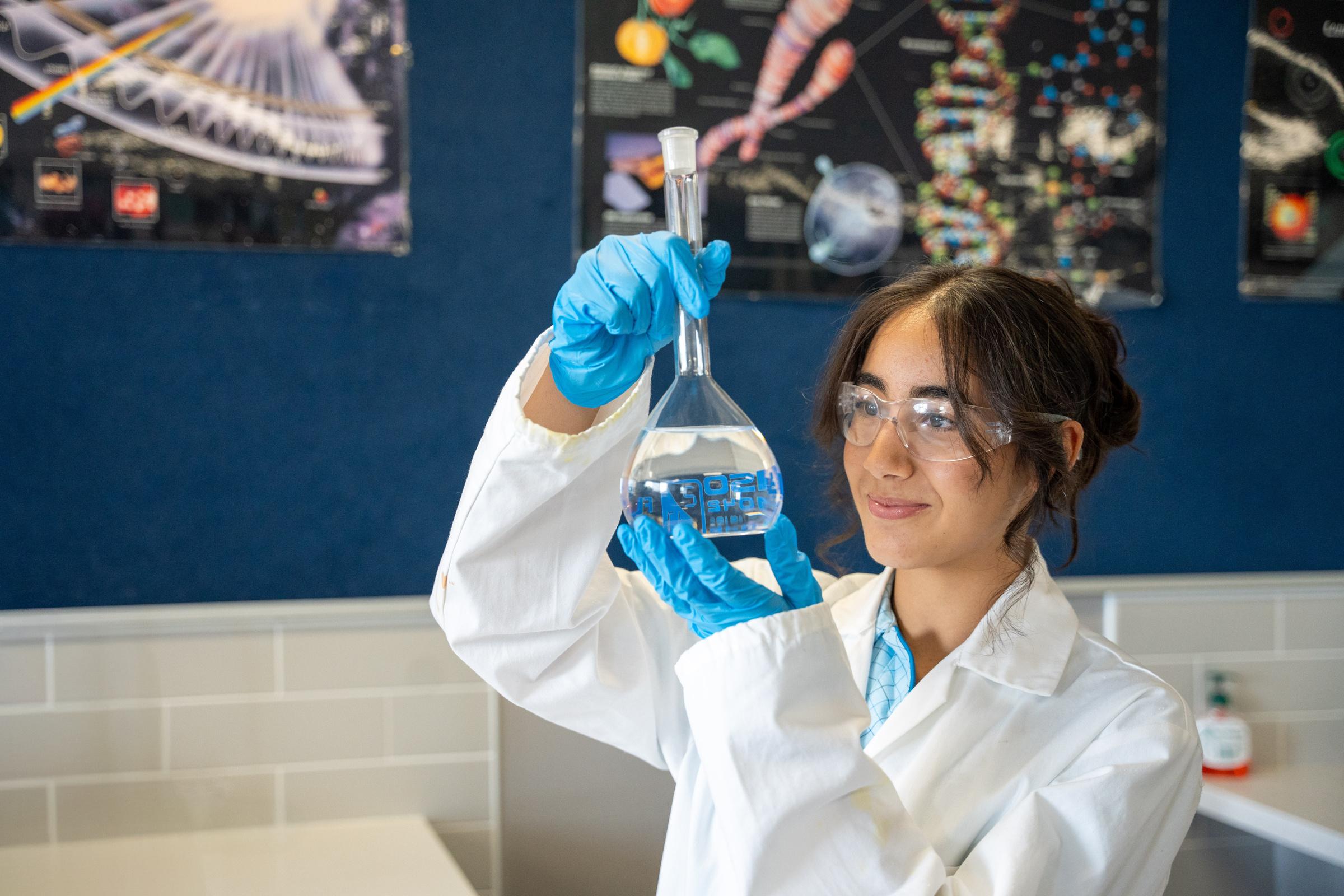
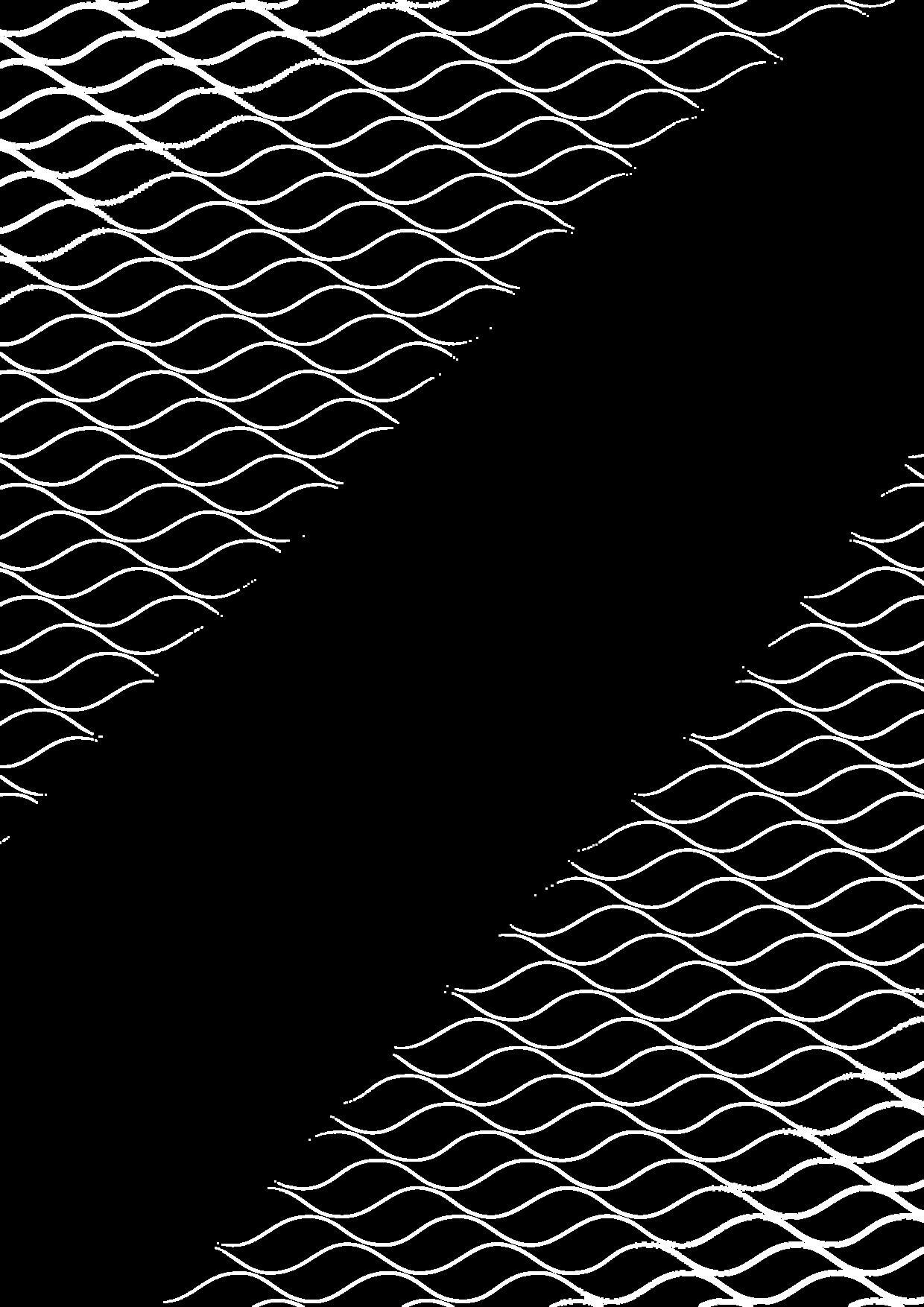
CollegeDates
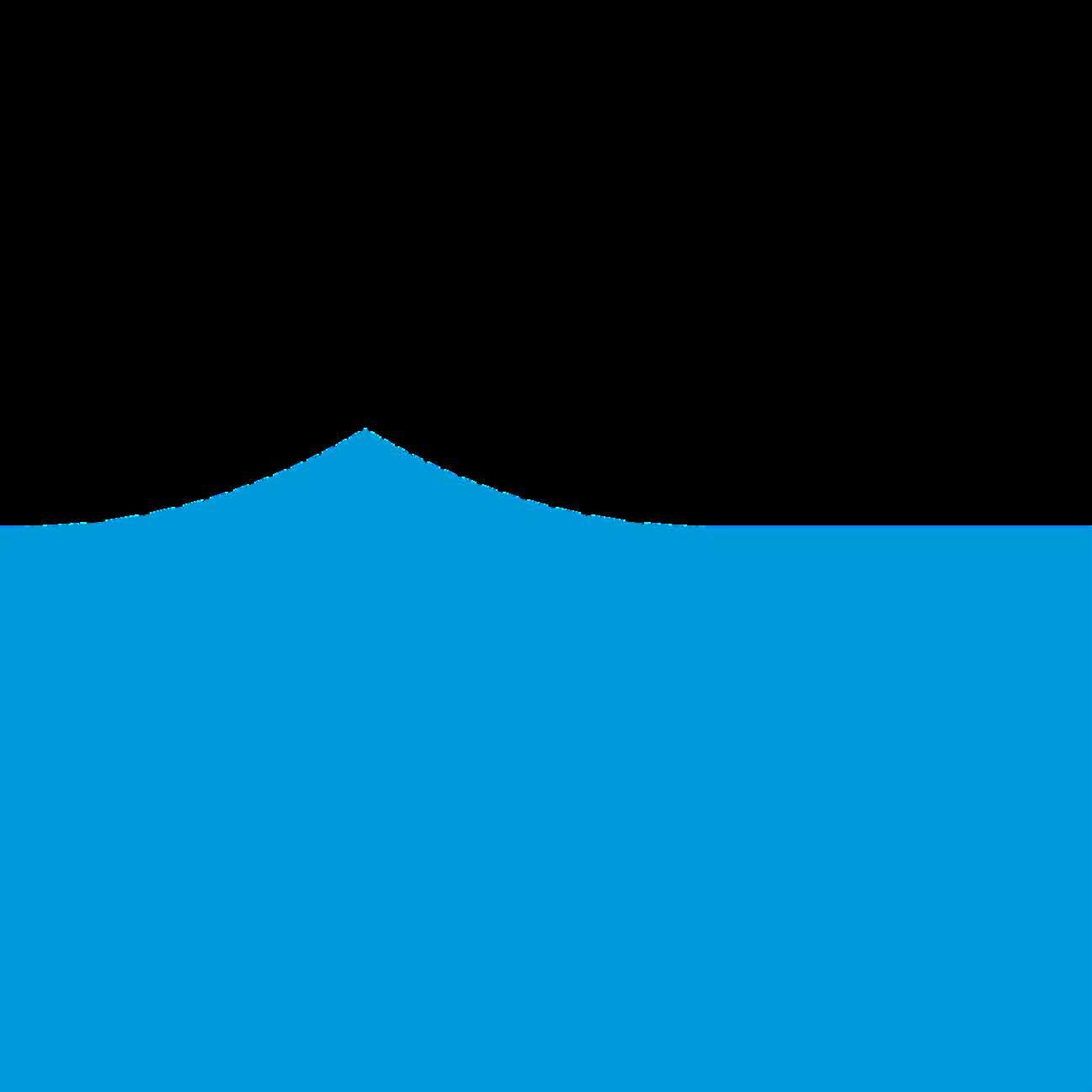

CollegeMap


Who’sWho
Principal
Head of School - Secondary
Dean of College Co-Curriculum
Dean of College Staff Development & Strategy
Deputy Head of Secondary – Curriculum Administration
Deputy Head of Secondary – Teaching and Learning
Deputy Head of Secondary – Pastoral Care (Year 7-9)
Deputy Head of Secondary – Pastoral Care (Year 10-12)
Head of Year 7
Head of Year 8
Head of Year 9
Head of Year 10
Head of Year 11
Head of Year 12
College Counsellor
College Psychologist
Chaplains
Mrs Dawn Clements
Mr Nick Harris
Ms Carly Phoebe
Mr James Trimble
Mr Benjamin Devadoss
Mr Keagan Holmes
Mr Alexander King
Mrs Caroline Crowther
Mr Rainer Winkler
Mr Alexander King
Mrs Emma Sykes
Mr Simon Bint
Mrs Emma Edmonds
Mrs Caroline Crowther
Mrs Tracy Hopkins
Mrs Bianca Holmes
Mr Sean Stahlhut
Mrs Amanda James
Mrs Katie Burgess

Heads of Learning Area
Directors & Coordinators
Arts - Mrs Sinaed Cottrell
Health & Physical Education - Mr Mikael Leo
Technologies - Mr Antony Norris
Individualised Education - Mrs Tina Phizacklea
Bible & Christian Studies - Mrs Amber Surman
GATE Coordinator & Director of Research - Mr
Juan Dalton Gerber
Director of Pathways Counselling - Mrs Belinda
van der Linde
Crossfit - Mr Andy Price
Music - Mr Samuel Newman
Vocal Academy - Ms Xyanthe Lee
House Coordinators
Bassett - Ms Faith Lepore
Clow - Mr Samuel Newman
Creelman - Mr Seth Green
Ridley - Mr Christiaan Trichardt
Trimble - Mr Kyle Hunt
Robinson - Mr Brendan Van Der Kooij

CollegeSupport Services
HeadofYear (HOY)
All year groups have a Head of Year to coordinate student wellbeing activities and provide pastoral support for students. They assist students to resolve problems that occur in their daily school life. HoYs are the Pastoral Care Managers who follow up on behavioural issues and will issue consequences for breaches of the Student Code of Conduct.
HomeroomTeachers
Homeroom Teachers use the start of each day to build positive culture, connection and care. The Homeroom Teacher helps to facilitate wellbeing and protective behaviour programs. Homeroom teachers assist in upholding College standards around uniform, participation and attendance.
CollegeCounsellor
The College has a Counsellor on staff to assist students to deal with difficult situations that occur and to provide support to students.
CollegePsychologist
A dedicated School Psychologist is on staff to support students' mental health and help them navigate any challenges they may face. They work closely with students to provide therapeutic support and resources.
CollegeChaplains
The College Chaplains are available to provide support to students. Students may access the Chaplains by contacting their Head of Year or the Deputy Heads of Secondary – Pastoral Care.
IndividualisedEducation
Our Secondary Individualised Education (IE) support service is led by a dedicated Head of Department who oversees our team of Education Assistants (EAs). These assistants provide in class support, check ins, and assessment assistance for students with diverse learning needs.
Working alongside teachers, the department ensures reasonable adjustments and documented plans are in place so students can access learning through classroom accommodations and, where appropriate, modified curriculum pathways. We meet students where they are and help them move forward academically, socially, and emotionally. The Head of Individualised Education works collaboratively to support both the foundation and extension of students’ learning, ensuring every learner is challenged and supported according to their needs.
Getting Started
Frequently Asked Questions

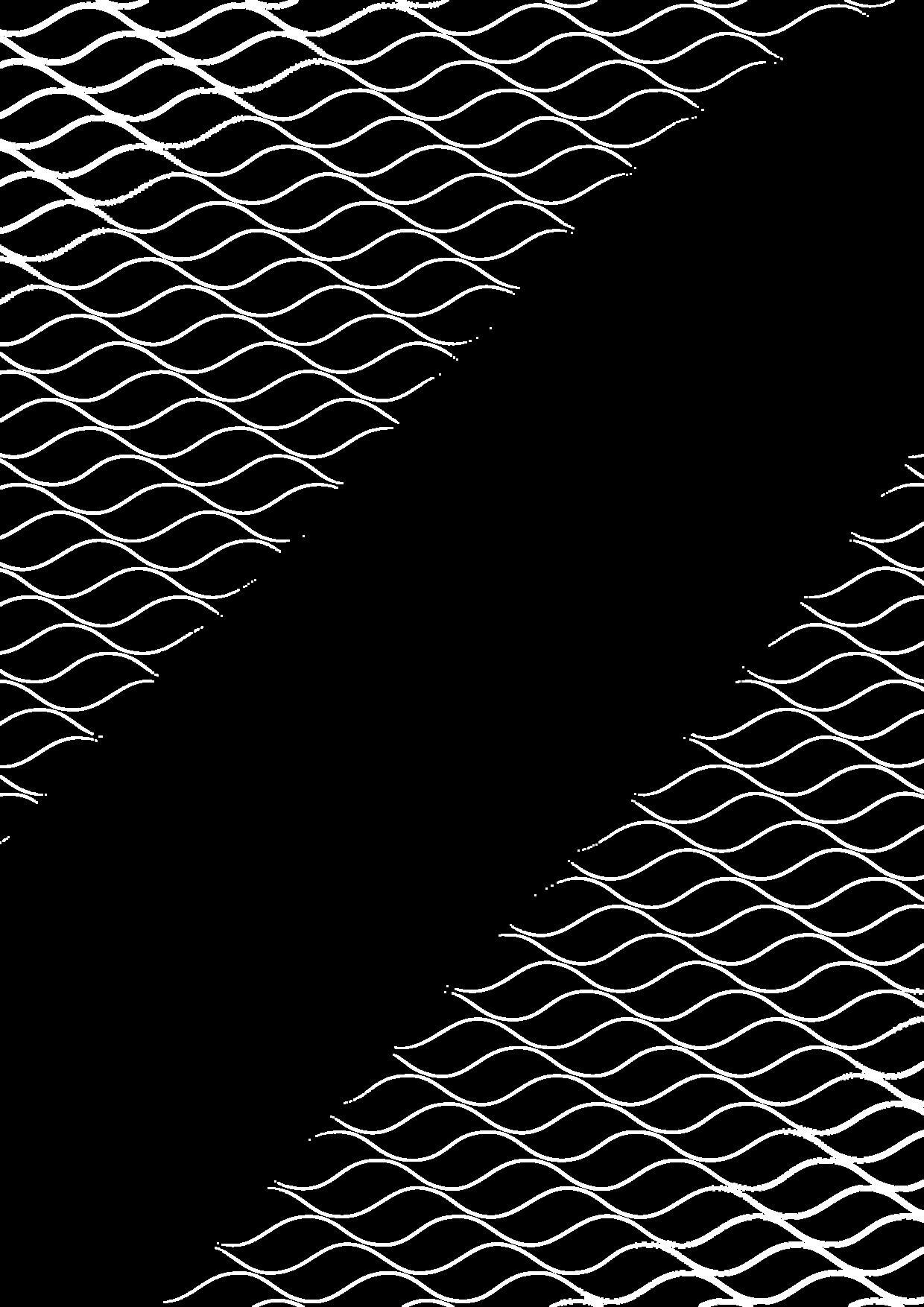

WhatisCompass?
At South Coast Baptist College, we use the Compass School Manager App to streamline communication and enhance parent engagement. The App is your goto platform for staying connected with the College and managing key aspects of your child’s school life.

HowdoIgetCompass?
When you join our College community, you will receive a Compass welcome email. This will have your login details to get you started.
What
doIuseCompassfor?
The Compass App is an essential tool at the College as it is used for the following features:
Student Diary
Year-specific events
Attendance Notes
Communication with teaching staff
Event consent
Ordering College photos
Accessing students’ reports
Accessing students’ results
College Communication
College Newsfeed
Updating parent/student details
WhodoIcontactifIcan’tdownload Compass?
If you are having trouble downloading the App or need assistance, please reach out to one of the administration team members who will be happy to assist you.
WhendoIgetmyStudentCard?
Students in Years 3 to 12 are issued a Student Card when they start Year 3 or when they commence at the College. Students receive their cards within the first 2 weeks of commencement at the College.
WhatdoIdoifIlosemyStudentCard?
If a student requires a replacement Student Card, there is a $5 replacement fee. Please reach out to the College reception team to order a replacement card or visit the College website.
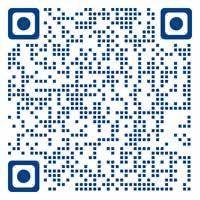
WhatdoIusemyStudentCardfor?
Student cards are an essential tool at the College as it is used for the following features:
Signing in and out of the College
College Bus
Transperth Services
Library
Charging station access
Canteen orders
Printing
Bike gate access
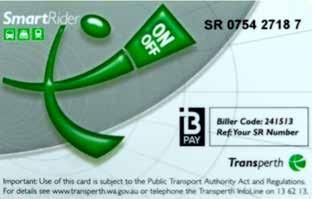

StudentDevices
WhendoIgetmydevice?
All students receive their device on the first day, provided that the Acceptable Use Policy has been signed.
HowdoIgetmydevice?
New students will be accompanied by their Head of Year to the ICT Department on their first day. There, they will be guided through the setup process and receive their device.
This ensures every student is properly supported and ready to use their device from day one.
WhatdoIdoifmydevicegets damaged?
Damages should be reported to IT and a Student Claim Form must be submitted.
Non-warranty damages or loss of device/ accessories will incur a fee.
We strongly recommend our families review the insurance coverage on the policy provided when receiving the device, and ensure you consider if you require additional cover for loss or theft, under your current home and contents insurance policy.
WhatdoIdoifmydeviceisnot charged?
Chargers are not allowed at school, so make sure your device is fully charged (100%) overnight. If you need a top-up during the day, use one of the charging stations around the school.
CanIbringmyowndevice?
In short, no. As we have grown as a college it is imperative that we provide our students with the equipment and support to minimise interruptions in learning that occur due to hardware/software issues.
After trialling different options over time and in collaboration with other schools, SCBC has found that this is best achievable when students are on the same device, as a form of uniformity and ease of configuration.
HowdoIaddprintingcredit?
Go to Front Reception to purchase printing credit and keep the receipt. Take the receipt to the IT Helpdesk in the Library, where staff will add the credit to your account.

WhenistheLibraryopen?
Our Library Resource Centre is a welcoming space for study, reading, and research.
Opening Hours: 8:00 am – 4:00 pm, Monday to Friday (including Recess and Lunch).
What’s Inside: A wide range of books, magazines, and digital resources to support your learning and spark your curiosity.
How to Use It: Students are encouraged to borrow resources, work quietly, and respect shared spaces.
HowdoIaccessLibraryresources?
Need tech support? The IT Helpdesk is your first stop for any computer-related issues.
Located in: The Library Resource Centre.
We Can Help With:

Hardware or software problems
Account or email access issues
Device troubleshooting and advice
Tip: Report issues early so you can stay on track with your learning.




Howtogettoandfrom School?
The following transport options are available to all students attending the College:
Public transport
College bus
Bikes, scooters, eRideables (16+)
Whatbusroutesareavailable?
The College engages contractor-operated buses with routes running to the College in the morning and from the College in the afternoon.
Students catch the buses at the allocated bus stops as indicated on the route. Students must be at the bus stop 10 minutes before the scheduled time.
Please visit our College Website for all available routes.
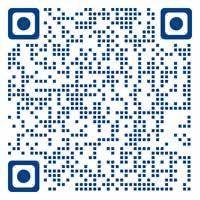
Students must be registered to catch the bus service. Students catching the service need to be seated and have a seat belt allocated due to legislation.
All routes are set therefore students will embark & disembark at the allocated stop. No deviations can occur from the scheduled route or bus stops.
HowdoIregisterforthe Collegebus?
To register for the bus, please email busservice@scbc.wa.edu.au and request access to our online system RollCall. Include your name and student’s name/s.
We will send an email inviting you to create a RollCall profile, which will include inputting your child/ren’s details and allocating the bus stop.
If you had a registration from previous years, you can use the same login and School Code southcoastbc.
HowdoIgettheRollCallApp?
Scan the QR code to follow the instructions

Bookingsystem
Students must be allocated to a bus for the days and times they are traveling.
For Term Travellers, please visit the College website and complete the ‘Bus Term Traveller Booking Request’, and pay the fee for the term.
For Casual Travellers, parents can book through the RollCall App up to 9 days in advance. Casual Travellers are given options for the frequency, days, and morning/afternoon routes.
HowdoIaddcredit?
If catching the Contracted School Bus, you will need to add credit using the RollCall App. Please note that if you add credit directly to Transperth, this can only be used for Transperth transport and cannot be transferred to the College Contracted Bus Service or vice versa.

ParkingGuidelines
SCBC provides designated parking areas to ensure safety and smooth traffic flow. Carpark 1 is the main carpark and includes the Kiss & Drop zone. Secondary students are encouraged to enter the College via the access gates along Fairview Drive or Oakwood Crescent.
BikesandeRideables
WheredoIleavemybikeduringschoolhours?
SCBC provides a secure bike lock-up area for students who ride to school. All bikes must be locked and cannot be left overnight or over the weekend. Students can access the bike gate using their SmartRider card during school hours. The gate is open from 7:30 AM to 9:00 AM, locked during the school day, and reopens from 3:00 PM to 4:30 PM.
For safety, students must dismount their bikes when entering the College grounds. Dismount signs are clearly displayed on all paths leading into the school. Students are also required to wear a helmet and must not ride in the carpark at any time. These measures help ensure the safety of all students, especially our younger ones.
WhataretheCollegeexpectations?
Under Western Australian law, students riding bicycles or e-scooters to school must follow specific safety regulations. All riders are legally required to wear an approved helmet while on public roads. Importantly, only students aged 16 and over are permitted to ride eRideables (such as electric scooters, skateboards, or unicycles) in public areas, including when travelling to and from school. Devices must comply with safety standards and speed limits. For everyone’s safety, students must dismount before entering school grounds, and riding in carparks is strictly prohibited. All students must adhere to the Student Code of Conducts when traveling to and from the school in their uniform.
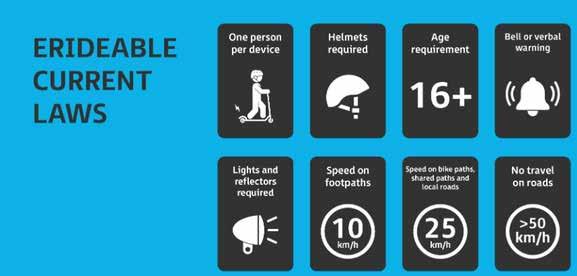

Families can order online using Spriggy Schools or purchase directly at the counter during breaks. To get started with online ordering, visit https://www.spriggyschools.com.au to register and download the app. Then, create a profile for each child, selecting South Coast Baptist College (Secondary) and their class. Once set up, you can start placing lunch orders quickly and easily.
Students can order from the 4Shore Cafe during recess, the menu and prices are revealed on Compass a week in advance, no online orders can be made.
Whatarethepaymentmethods?
The canteen accepts cash, EFTPOS or student cards, phones may not be used to make payment. If your child has allergies or dietary requirements, please inform the College so we can provide the right support.
At the 4Shore Cafe students are able to pay with either cash or EFTPOS.
WhenwillIgetmylocker?
All student are allocated their locker on the first day. The Head of Year will provide students with their lock combination and instructions of use.
HowdoIusemylocker?
Students should access their lockers before school, at recess, and at lunch, ensuring they bring everything needed for the next two periods. Students should keep stationery in a pencil case or the front pocket of the device bag, and protect laptops by keeping the main pocket for the device only. All personal property must be clearly labelled. Lost items are held at Secondary Administration or the Uniform Shop.
WhatdoIdoifIforgetmylockercode?
If students forget their locker code, they should go to Secondary Administration.

Issues with lockers should be directed to your Homeroom teacher or Head of Year.
WhattodowhenIfeelunwellatschool?
During class, tell your teacher, and they will allow you to go to student services. During recess or lunchtime you may go directly to student services. If you have any questions about medical issues, please visit Student Services or ask your parents to ring them on 9540 4411.
Whattodoifyouareinjuredorsickandcan’tdoPhysicalEducation?
If you can’t participate in physical activities, it is necessary that you bring a note/email from your parent/guardian. You should present this note to your PE teacher when the class commences. You will still attend PE class but will sit out of the activities or be given alternative activities to complete.
HowdoIchangecourses?
Ask your Parent/Guardian to complete the elective/subject change request form which is accessed via the Compass Newsfeed. Further information about this process is sent to students and Parents/Guardians throughout the year. If you have other questions or cannot find these forms, please e-mail secondary@scbc.wa.edu.au
WhatdoIdoifIdon’thavethecorrectuniform?
If a student does not have the full, correct uniform, they will present to Secondary Admin for a Uniform Pass and sticker. Parent/guardian can supply a written note or email to uniformpass@scbc.wa.edu.au to provide reason for incorrect uniform.

Attendance
All students are expected to attend school regularly and punctually. Excessive absence affects learning progress, relationships with peers and general attitude towards schooling. Rates of attendance and punctuality are noted in Semester Reports.
Students are discouraged from missing school for reasons other than illness or emergencies. It is important to understand that there is a strong relationship between attendance and learning and that missed classroom teaching and learning activities can never be entirely replaced. Attitudes regarding the value of education and the importance of study, are shaped by parental decisions and priorities regarding school attendance.
To comply with College Policy, all absences must be logged through Compass. The College is regularly audited in relation to student attendance.
WhatdoIdowhenIarrivelate?
Go to the front Reception and sign in using your Student Card, and present the sign-in slip to the teacher in the class.
WhatdoIdoifIhaveanappointmentduringschool?
Your Parent/Guardian must log a Compass attendance note stating the date, time, and reason for early departure. At the designated time, you should go to the front reception to be signed out and collected by your Parent/Guardian.
WhatdoIdoifImissanassessment?
Ask a parent or guardian to submit an attendance note in Compass and provide a medical certificate if you were unwell. You will receive a missed assessment notification with a form that must be completed.

Whotocontactifyouhaveaconcern?
Speak to the appropriate person regarding your concern or complaint. Alternatively, complete the complaint and concerns form:
Scan the code to complete the form.
(Completed forms are sent to the Secondary School Deputies)

For Subject learning, task details, grades
SubjectTeacher HeadofLearningArea(HoLA)
DeputyHead–Teaching& Learning
For General Wellbeing issues, behaviour concerns
HomeroomTeacher(ifapplicable)or HeadofYear DeputyHead–PastoralCare.
Careers, VET, Workplace Learning
DirectorofPathwaysCounselling
DeputyHead–CurriculumAdministration
For Compass permissions, reports, general admin
SecondaryAdministration
For Device faults, Software/Account access, platform troubleshooting
ITHelpdesk(Library)
Wellbeing & Pastoral Care

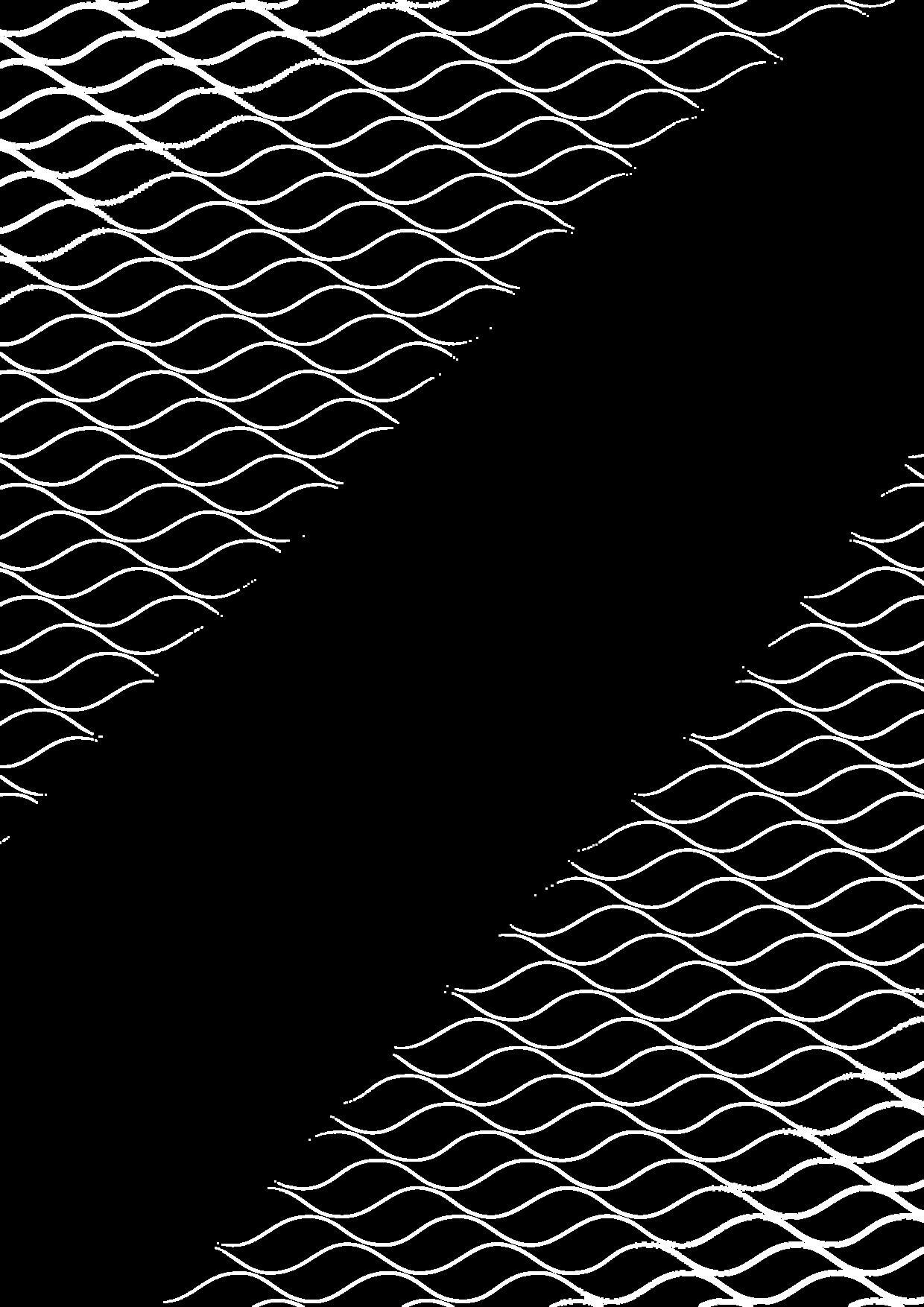
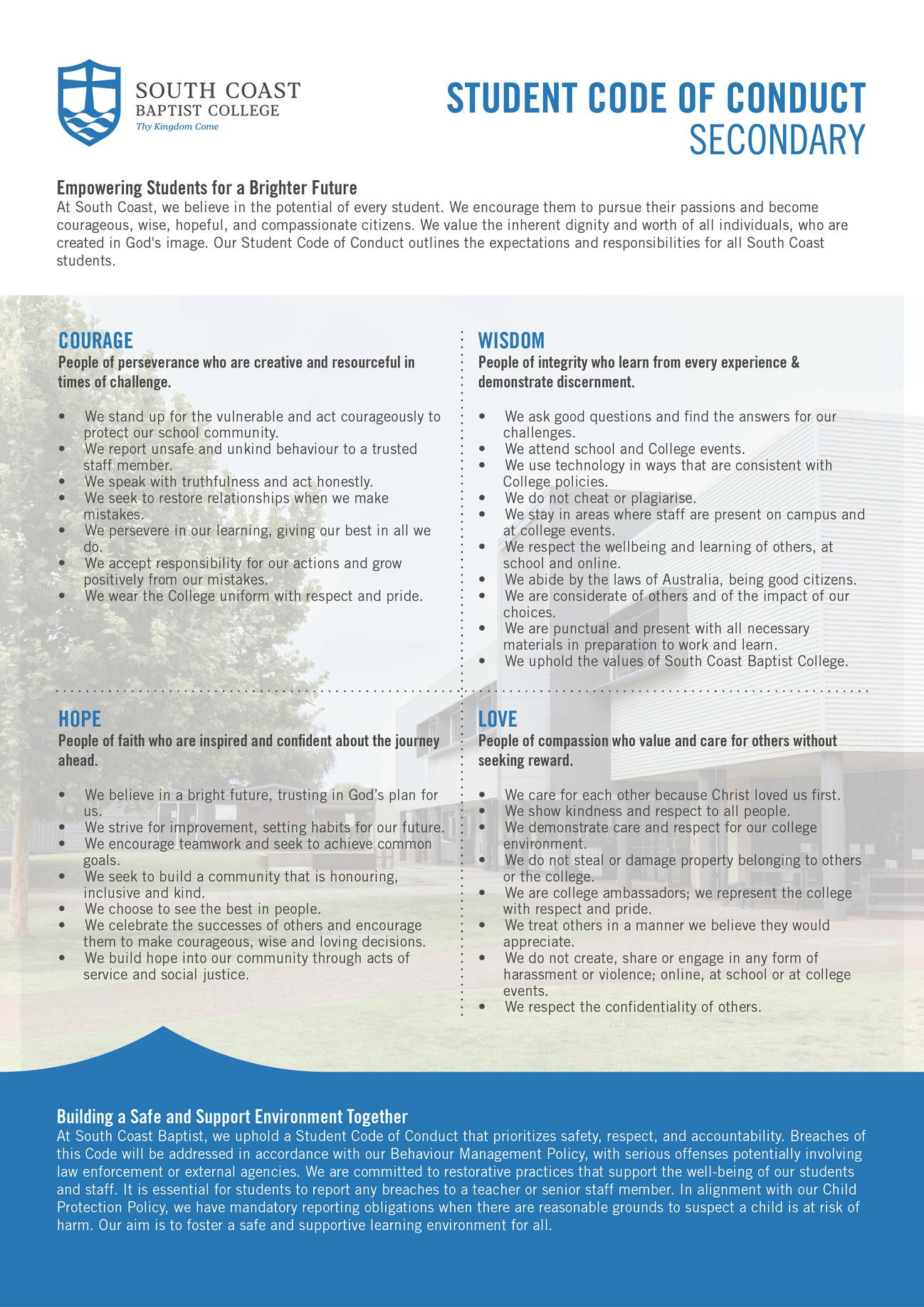
Personal Management Issues (PMIs)
A PMI is issued for one of the following reasons:
Presentation
Not wearing the uniform correctly or missing components
Wearing excessive makeup/jewelery
Not being clean shaven
Hair not being tied up/ unnatural hair colour
Punctuality
Not being present by the time the teacher has commenced the lesson
Late to school with an invalid reason
Preparation
Not bringing the appropriate materials to class
Having to leave class to collect materials
Uncharged device
5 PMI’s in same category results in a Level
Consequences for accruing PMI’s
Five or more PMI’s in a category will result in a level
PMI’s ‘reset’ at the end of each term
PMI categories do not stack on each other
e.g. 3 PMI’s for presentation and 3 PMI’s for punctuality does not result in a level
Conversation with Head of Year (HoY), restorative conversation with staff member - if appropriate.
Parent/Guardian contacted by HoY. Level back recommended.
Actions taken as above.
Actions taken as above. Parent/Guardian invited in for a meeting to discuss accumulation of levels, supports and behavioural goals moving forward.
Loss of Good Standing
One day In-School Suspension
Parent meeting with Head of Year and Deputy
Loss of Good Standing
One day In-School Suspension
Parent meeting with Deputy of Wellbeing
Exclusion or Withdrawal
Appeal may be lodged

Zero Tolerance Acts
Depending on the significance of the incident, permanent exclusion may be the result of the first instance Medium Impact
Two levels and one day in-school suspension High Impact
Two or more levels and one or more days in-school suspension
Or permanent exclusion
Level Back Process
Students can engage in a level back process over 10 consecutive school days (2 weeks) that will map positive behaviours. The student’s Head of Year will determine if the level back is successful. Two level backs are available to students each year.

House&WellbeingSessions
Students are divided into six Houses. Each of our six Houses has a Year 12 House prefect and a homeroom leader from Year 8 to Year 11. On Wednesdays, students wear House shirts with sports uniform and attend a House or Wellbeing session (Period 2). These are designed to build belonging, develop character, and foster mental health literacy, with age-appropriate content led by Heads of Year and House Coordinators.
Our six houses acknowledge the pioneering vision of six founding families who wanted a Christ-centred education for their children and who financially established the College.


Reverend Gordon Bassett was the senior Pastor of Rockingham Baptist Church. He supported the vision and led the Feasibility Committee for the establishment of the College.

The Clow family voted for the initial decision to proceed with the College and Peter Clow was heavily involved in the fundraising to secure the land on which the College now stands. Peter Clow also freely gave his labour to maintain the College property.

Andrew Creelman was the foundation Principal. He donated financially to the College to ensure staff would be paid for a short period of time before government funding and fees commenced.

Keith Ridley was an elder of the church when the College was first established and later became the College Principal.
Clynton Robinson was a key member of the College Feasibility Committee, and his brother Ashbee Robinson was the inaugural Chairman of the School Board.

Dennis Trimble was a Church elder, key member of the Feasibility Committee and served as a College Chairman for many years. Penelope Trimble, who donated a year’s income for the establishment of the College, was Administrator/Bursar from 1986 until 2004.

Studentleadershipopportunities
Students have the opportunity to develop leadership skills through formal Student Leadership roles, the Peer Mentorship program, leading activities or teams within Co curricular programs, and representing the College in various capacities.
Nominations for formal leadership positions take place in Term 3 each year. Selection emphasises character, reliability and a willingness to serve, rather than popularity. Student leaders are expected to model College values, support their peers, and foster a positive House culture.
Meetour2026StudentLeaders


Excursions,Camps&Co-Curricular Excursions
Most excursions and incursions require consent via Compass. Staff complete risk assessments and approvals well in advance. Some on-campus or curriculum-embedded activities may not require separate consent. Camps and Enrichment Week (End of Year)
Year 7–8: Enrichment activities
Year 9: Camp
Year 10: Careers and Transition program
Year 11: Camp
DoIneedpermissiontogoonanexcursion?
All excursions permissions are completed online using Compass. Parent/Guardian permission is provided through Compass and is required before students can participate in the excursion.
Co-CurricularOpportunities
Students can participate in a wide range of activities, including debating, chess, ethical hacking, Duke of Edinburgh, music ensembles, Open Studio, Surf Cadets, and more. For current offerings, refer to Compass and the College website.
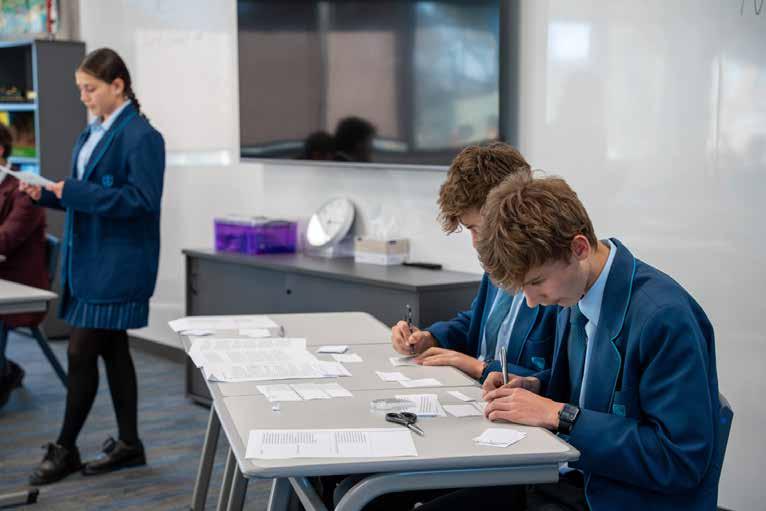
Stayingsafeonline
Parents are also granted access to Qustodio a Parent Control Application.
What is Qustodio?


Qustodio is a free offering to families of the College. It is a powerful tool designed to keep your child safe online. It gives you (parent/ guardian) visibility and control over their digital activity, helping you guide healthy screen habits and stay informed about how they use their devices outside school hours.
Howtogetstarted
You’ll be automatically registered when your child starts at the College.
To access your account:
Scan the QR code provided by the school, or Visit: www.qustodio.com/my-school
·Use the email you provided during enrolment to log in
Download and install the Qustodio Parental Control App
Devicesyoucanmonitor
You can monitor your child’s school laptop (already set up with Qustodio). Additionally, you can monitor one personal device (like a phone or tablet) per student at no cost.
Need help?
Qustodio has a dedicated support team for College families. Scan the QR code to fill the form.

Resources
·Online Safety Hub

·Bite-Sized Learning


BehaviourExpectations& RestorativePractices
We want the day to feel Fun, Fair, and Firm: high expectations with warm support. Teachers record PMIs (Presentation, Punctuality, Preparation) to identify patterns early; minor reminders help students course correct.
When behaviour significantly disrupts learning, a send out may occur. Parents are contacted should this occur. A restorative conversation with the Teacher and Head of Learning Area (HoLA) is required before the student returns to the class from which they were sent out. Repeated or serious breaches of the student code of conduct can lead to additional consequences and Loss of Good Standing, resulting in in school suspension and temporary withdrawal from co curricular activities (with specific equity exceptions).
WhatdoIdoifIgetsentoutofclass?
Students will leave class with their equipment and go straight to Secondary Administration. Upon arrival, students will complete a reflection form and speak with a staff member.
MobilePhones&Prohibited Items
Phones must not be accessed between 8:25 am and 3:00 pm, smart watches are not permitted at school. Earbuds should be wired and only used when directed by a teacher—wireless earbuds are not allowed.
If a student needs to contact their parents during school hours, this can be done through either Student Services or Secondary Administration.
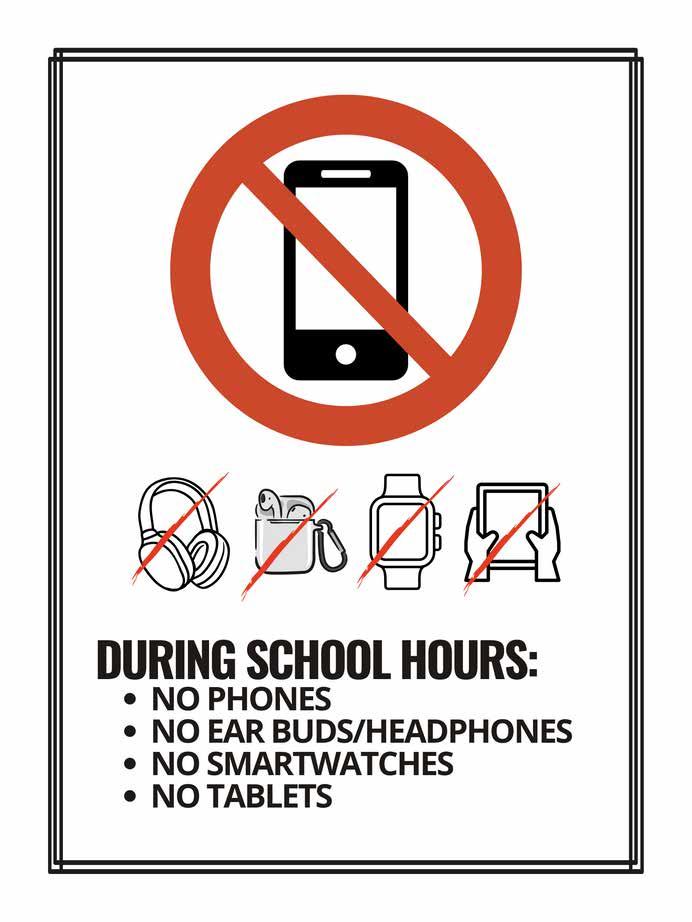
Uniform

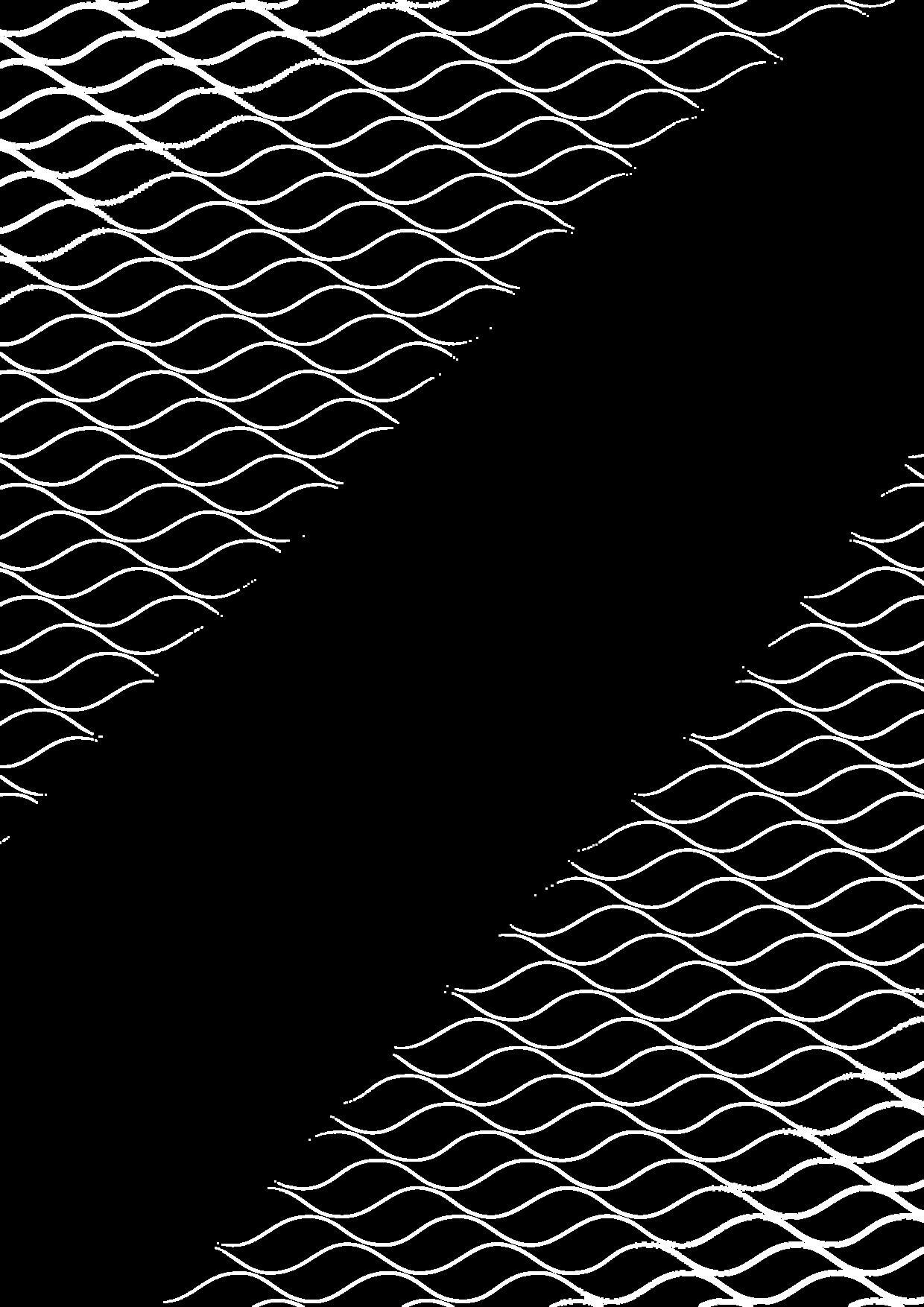
South Coast Baptist College has an established Uniform Policy. The school uniform fosters a sense of belonging, pride, and unity among students. Maintaining high standards in wearing the uniform not only enhances individual presentation but also positively influences student behaviour and performance while reflecting the values and reputation of the College in the wider community.
This policy applies to all students of South Coast Baptist College and requires the cooperation of parents and guardians to ensure adherence to uniform and grooming standards. It also outlines the responsibilities of students, parents, and staff in maintaining these expectations. We encourage parents to read through the Policy with their children, so they are aware of the uniform expectations before commencing. The Policy can be found on the College website.
https://www.scbc.wa.edu.au/policies/
UniformChangeoverDates
Term 1 - Summer Uniform
Term 2 - Winter Uniform (Week 1 summer or winter uniform is permissible)
Term 3 - Winter Uniform
Term 4 - Summer Uniform (Week 1 summer or winter uniform is permissible)
CollegeBlazers
All students from Year 7 to Year 12 are required to have a College Blazer as part of the winter formal uniform.
During terms 2 and 3, College blazers are to be worn to and from the College and during Homeroom each day and on the following occasions:
All assemblies held during terms 2 and 3. Year 12 Graduation
College Photos
When representing the College
PhysicalEducationandSport
All students (including the Football Academy students) are expected to wear the College sports uniform at all sporting events (excluding Football events) and around the College when they cannot be in their formal uniform.
Please refer to the uniform handbook enclosed in your welcome pack for all uniform requirements.
CollegeBags
All students are required to have the blue College Bag and sports Bag; non-College bags are not acceptable.
SportsSpecificUniforms
As per instruction from the Head of Learning Area HPE, Director of Sport and Director of Football, students in sporting teams are required to wear correct team attire.
Sporting uniforms must not be mixed with the college's summer or winter uniforms.
Please note: Students must wear the correct formal uniform to the College, not their Physical Education uniform. Exceptions to this include students training before school or students competing in Interschool or Inter-house carnivals. Student who have Physical Education at the end of the day may wear their PE uniform home if they have all the correct items and are wearing it correctly otherwise, they will need to change back into their formal uniform.
Hats
Students are required to wear their school hat when outdoors at school in Terms 1 & 4. The hat is to be worn when participating in outdoor activities and is compulsory for all sports classes. No other hat or cap is permitted to be worn.
In Terms 1 and 4, students sitting outside or playing on the oval during recess and lunch breaks must wear a hat.

measured from the inside of the heel.
Sports
When wearing the College Sports Uniform, students are required to wear proper sports sneakers/trainers that provide ankle support and allow for rapid changes in movement. Vans/skate or canvas shoes are not permitted. Any colour is acceptable.
Girls’DressLength
Girls’ summer and winter dresses should be mid-knee length. Parents are asked to check their daughter’s uniform and adjust the hemline when necessary.
Grooming
All boys in Years 7 – 12 are to be clean shaven during the school day and at all College events.
permitted to wear make-up that looks semiprofessional and acceptable for the workplace. Girls in Years 7 – 11 will be asked to remove make-up that is noticeable.
Fake eyelashes are NOT permitted
Nail polish/varnish, and artificial/acrylic nails are not permitted to be worn at school.
Unacceptablemake-upand nails

may be given the opportunity to rectify this (where possible) prior to leaving on the excursion. Alternatively, students may be requiredtoremainatschool.
SocialFunctions
Dress standards are expected to reflect College values. The College reserves the right to exclude students from a function if their attire is considered inappropriate by a Head of Year, Deputy Head of Secondary (Wellbeing or Curriculum) or Head of Secondary.
DressforCharity
Any Dress for Charity days to support various charities will be chosen by the Prefects/Student Council. There will be a maximum of one free dress day per term. Correct PE attire is still required to be worn for Physical Education lessons, and appropriate footwear is required for practical areas such as Foods Technology and Wood/Metal classes.
Any clothing with graphics and/or words that are contrary to the Christian ethos of the College must NOT be worn. Students who do not conform to these standards will be withdrawn from classes.
jumpers/jackets;nononuniformouterwearon campus.
5) PE kit isforPEsessionsandapproveddays only;studentsotherwisewearthestandard uniform.
Scan the QR code to find the uniform booklet

Hair
Hair styles of all students should be clean and neatly groomed whenever in the school uniform.
Fashionable extremes (some examples are, but are not limited to, Mohawk, dreadlocks, rat tails, top knot, shaved heads, multiple or unsuitable colours, and any others as determined by the College), are not permitted.
Hair is either short or tied back – all hair that can be tied back must be tied back, including hair that falls below the collar using the College navy hair tie and/or scrunchies. Black or navy plain hair slides and knitted black fabric headbands only. Fringes longer than the eyebrows must always be clipped back.
Hair that cannot be tied back must be held securely in place with clips and not fall in front of the face at any time.
Only natural looking tints may be used, stark contrasting colours such as balayage, as well as block colours or wide sections of colours, are unacceptable, as are brightly coloured tints. Braids/small plaits are acceptable provided that:
- They fit the head firmly and neatly and are tied back into a ponytail, which is secured at the nape of the neck (not on the top of, or back of the head)
- They are kept neat, clean and well-groomed
- No beads or coloured bands are used
- There are no dreadlocks
In matters of hairstyle, the College remains the final arbiter.
Jewellery
The only jewellery that students can wear is:
Girls- One pair of plain sleeper earrings with a diameter no bigger than 8mm, or plain stud earrings no bigger than 3mm, or stud earrings with a stone no bigger than 3mm in the lower lobe only.
Boys- one plain earring/s or an earring/s with a stone no bigger than 3mm.
Students with any other piercings will be asked to wear a clear plastic stud so that it cannot be seen. Leniency will not be given for students who elect to have extra ear piercings during holiday periods. A clear stud must be worn, and healing time is not an acceptable excuse for non-compliance.
A watch or exercise tracker.
Smart watches are NOT permitted at school under any circumstances, and their use as an exercise tracker is not an acceptable reason or being given permission to wear one at school.
A medic alert bracelet or necklace.
Rings, bracelets/bangles/charity wrist bands are NOT permitted to be worn.
Students found wearing unpermitted jewellery will have it confiscated and returned at the end of the week.
UniformShop
All items of the College Uniform are available from the College Uniform Shop, except for raincoats and footwear. Please check the College website for opening days and times. You can contact the Uniform Shop on 9540 4430 or uniformshop@scbc.wa.edu.au
AcceptableHair
UnacceptableHair
Jewellery
AcceptableJewellery
UnacceptableJewellery
UniformShop
All items of the College Uniform are available from the College Uniform Shop, except for raincoats and footwear. Please check the College website for opening days and times. You can contact the Uniform Shop on 9540 4430 or uniformshop@scbc.wa.edu.au
Faith in Action

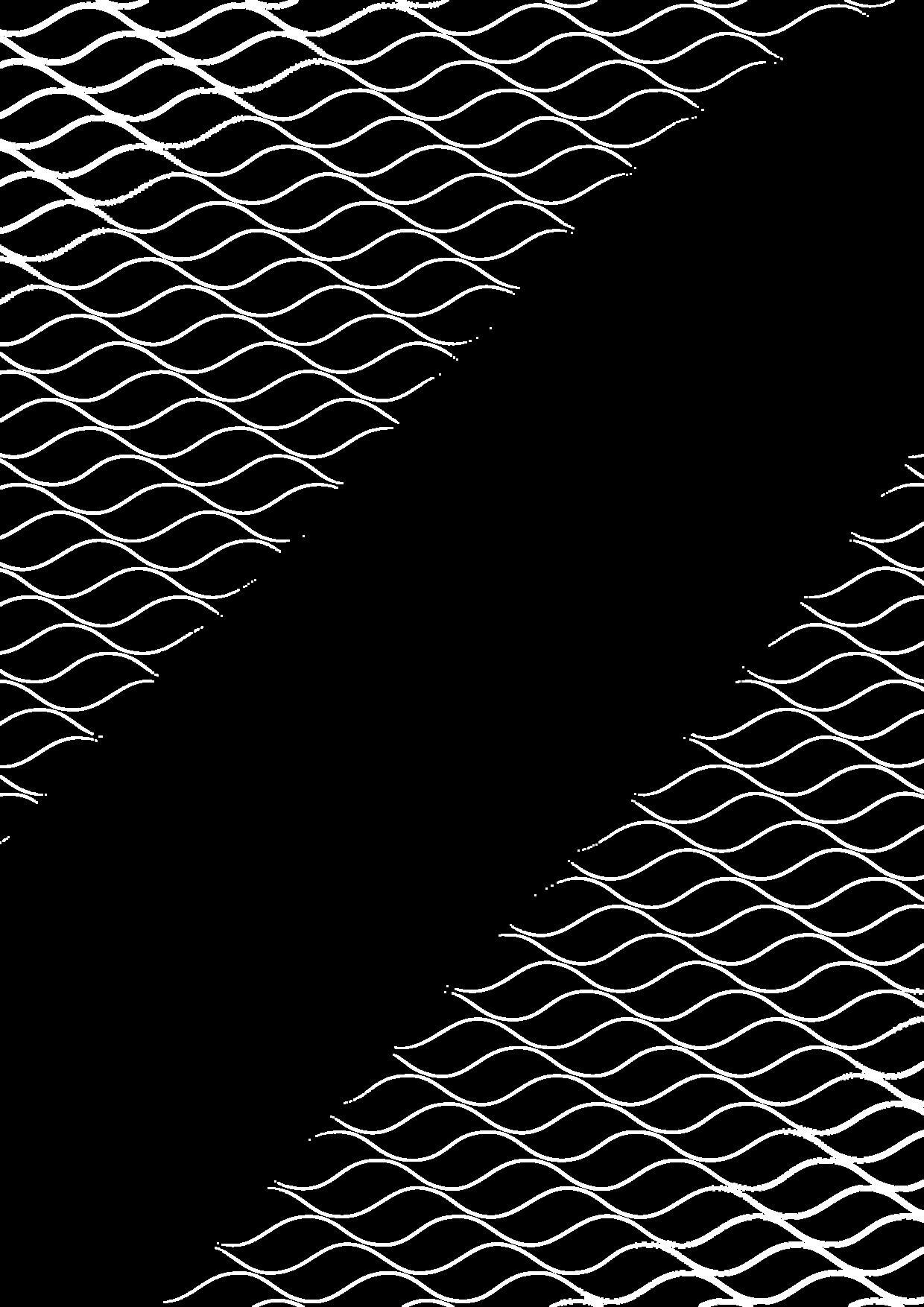

At South Coast Baptist College, faith formation is intentionally woven into daily College life—through Chapel, Homeroom, moments of prayer or reflection, House service opportunities, and the pursuit of “quiet excellence” in everyday learning. We encourage students to embody our core values—Love, Hope, Courage and Wisdom—through kindness, perseverance,integrityandservice.
Chapel Overview
Held once each term, Chapel gathers all Secondary students for worship, a message from God’s word, prayer and praise. With music, teaching, guest speakers and student led elements, Chapel offers a purposeful pause that nurtures faith, builds belonging andreinforcesCollegevalues.
Student-ledBibleStudy Group
A student led Bible study and prayer group meets weekly at lunchtime in the Youth Shed. Supported by staff, student leaders receive training to facilitate sessions that typically include interactive games, a short devotion and group prayer. All students are welcome.
RBCYouthMinistry
The College partners with Rockingham Baptist Church (RBC) to provide additional pastoral care and youth engagement. All chaplains are from RBC and are available in the Youth Shed during lunch for support and conversation. Students can connect with RBC Youth through programs such as Friday Night Fire (Years 7–12), small groups and Sunday Family Services with age specific activities. For details and schedules,visittheRBCwebsite.

Curriculum

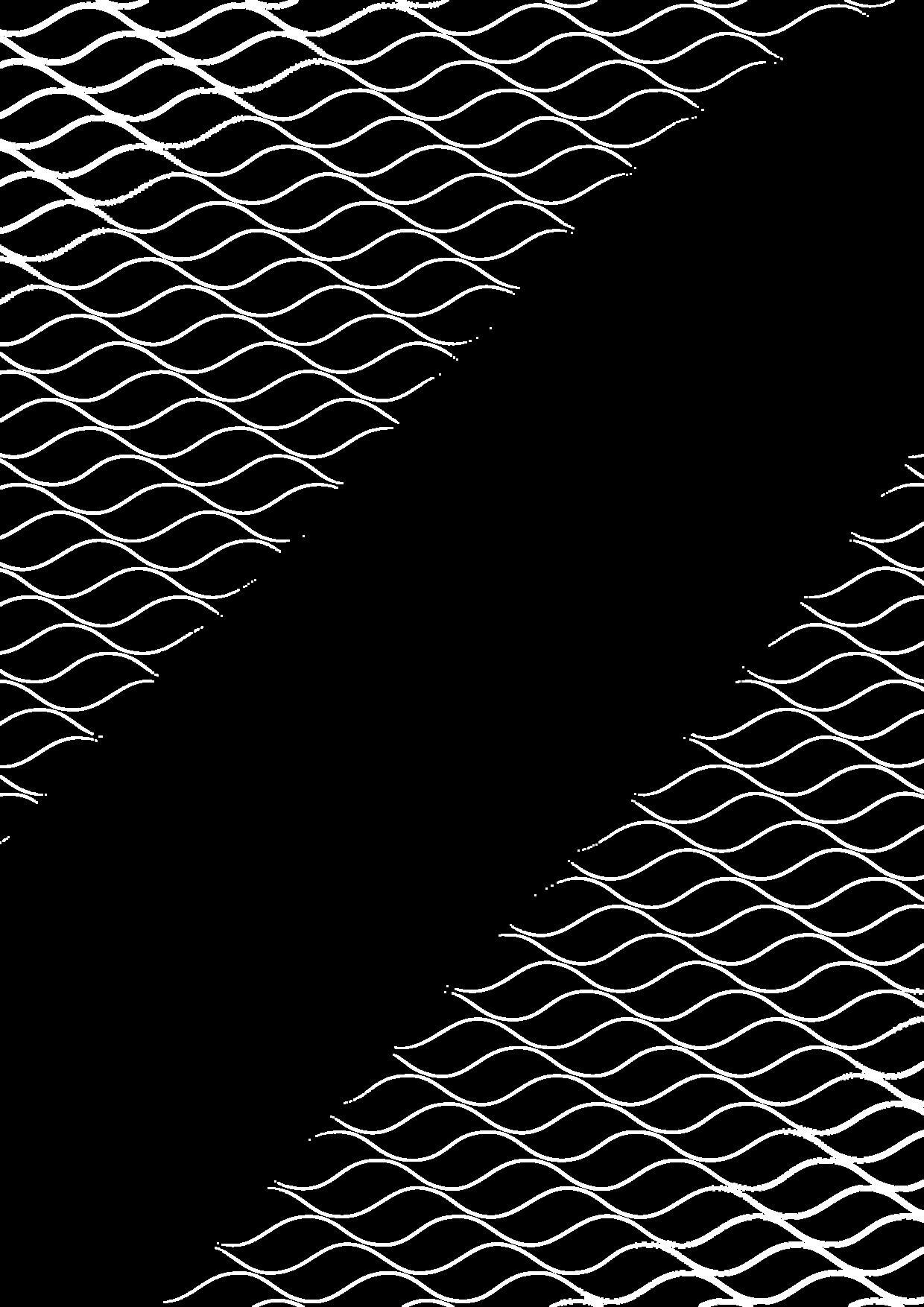

Curriculum
AcademicOrganisation
Why Academic Organisation Matters
Organisation is not just about neat folders - it’s a foundationforacademicsuccess,reducingstress,and building independent learning habits. At South Coast BaptistCollege,webelievethatacademicorganisation allowsstudentsto;
Find assignments quickly and avoid last-minute panic,
Prepare effectively for lessons, tests, and projects, and
Develop lifelong habits of responsibility and selfmanagement.
Our system is consistent across subjects, so students don’t have to guess what’s expected and can instead followthesamestructureforeverycoresubject.
Howitworks
Assessment&Reporting
Subject File Set-up
English:Red HASS:Green Science:LightBlue Mathematics:DarkBlue
Each subject file includes: 1xA4SmallRingBinder(colour-coded) 1x128-pageExerciseBook 2xPlasticSleeves:
“To Action”: Current tasks, homework, or forms that needattention.
“ToFile”:Completedworkreadytobestored.
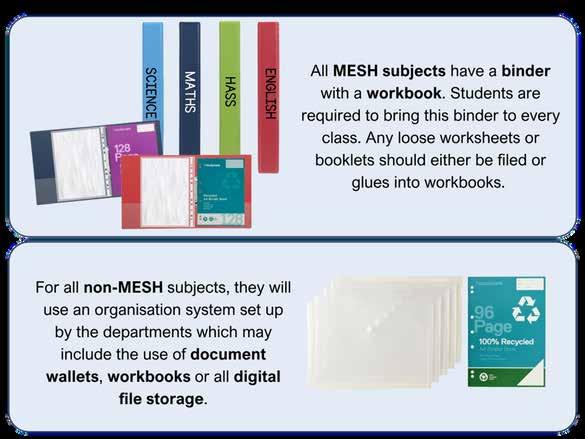
WhatifIhaven’tbeenabletopurchasesomethingonthebooklist?
If you haven’t been able to buy an item on the booklist, please ask your parents to write a note explaining the reasons for this. This note will need to be given to the appropriate teacher in your first lesson. All items on the booklist are needed for classes so they will need to be purchased as soon as possible.
InteractiveNotebookSystem
At South Coast Baptist College, we utilise the Cornell note-taking system. This method supports students in keeping an organised workbook. This is more than a workbook - it’s a learning tool that;
Encourages active engagement with content Builds study and revision skills, and, Provides a personalised record of learning.
Below is a quick-start guide on how to set up an interactive notebook.
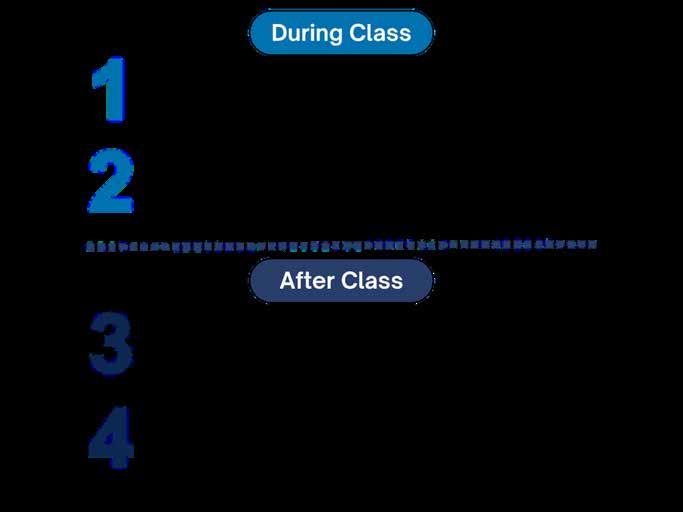
Filingathome
Students are not expected to carry all their notes from the year to school, but should retain these for the purposes ofrevision.Topreventschoolbindersfrombecomingtooheavy,studentsshouldperformthefollowingsteps: Setuphomefoldersforeachcoresubject.
Attheendofatopicorafteratest,moveoldernotesfromtheschoolbindertothehomefolder. Keepeverythinginchronologicalorderforeasyrevision.
Parentstipsforsupportingacademic organisation
Youcansupportyourchildinrevisingmaterialcoveredinclassbyaskingtwoquestions:
1.“Whatwastoday’sEssentialQuestion?”
2.“Canyousummarisethemainideaintwosentences?”
Additionally,considerthefollowingstepstosupportyourchildinbeingacademicallyorganised:
Check Compass together: Reviewhomeworkandupcomingassessments. Ask to see the binder: Iseverythingintherightsleeve?Arenotesgluedin?
Praise consistency: Organisationisahabit-acknowledgeeffort,notjustresults Create a home study zone: Quiet,well-lit,withallsuppliesready. Encourage filing at home: Makeitaweeklyroutine. Ensure laptops are charged: Incorporatethisaspartofadailyroutine.

CurriculumOverview(Years7-10)
South Coast Baptist College delivers the Western Australian Curriculum, which covers eight learning areas: English, Mathematics, Science, Humanities and Social Sciences (HASS), Health and Physical Education (HPE), Technologies, The Arts, and Languages. In addition, students also study a range of other subjects such as Bible and Christian Studies (BCS) in Years 7, 8 and 10, and the Rite Journey program in Year 9.
This broad exposure ensures students develop critical thinking, creativity, collaboration, and problem-solving skills, while also identifying areas of passion for future pathways.
Students are assessed against SCSA achievement standards in most courses, where a C grade represents the expected standard by the end of the year.
Teachers provide course and assessment outlines at the start of each semester, including:
Task types and descriptions.
Weightings for each assessment.
Timing of tasks across the term.
Changes to these outlines are communicated digitally via Compass.
Streaming:Foundation,Core,andAdvancedclasses
In English, Mathematics, Science and HASS learning areas, students are streamed into Foundation, Core or Advanced classes.
Advanced classes provide additional challenge and extension for students demonstrating strong academic performance.
Core classes provide a classroom experience that will be at a comfortable pace and level of complexity for most students.
Foundation classes offer targeted support and scaffolding for students who need more time to master core concepts.
Students sit common assessments allowing comparability of achievement between streams and have the opportunity to demonstrate all levels of achievement regardless of stream.
Streaming is reviewed every semester, allowing students to move between levels as their progress and needs change. This flexible approach ensures that every student is both supported and challenged appropriately.
Assessments,Exams,Feedback&Reporting
In Years 7 and 8, students engage in continuous assessment and feedback throughout the semester, which is essential for guiding progress and supporting learning. There are no formal school examinations at these year levels. Major assessment feedback is posted in Compass, and semester reports include Western Australian Curriculum grades along with comments on attitude, effort, and organisation.
From Year 9, formal examinations are introduced to help students prepare for senior school expectations. Exam dates are published in Compass well in advance and must be prioritised, with detailed regulations provided before each exam block.
Absences from assessments are only accepted for illness, medical reasons, or misadventure, and must be supported by documentation. Catch-ups are expected immediately upon return or as directed by the teacher. For full details, please refer to the Secondary Curriculum Policy.
NAPLAN&OLNA
NAPLAN (Years 7 & 9):
All Year 7 and Year 9 students sit NAPLAN in Term 1 (as scheduled nationally). NAPLAN provides a snapshot of literacy and numeracy skills and offers valuable information about your child’s progress. While students are encouraged to participate, NAPLAN does not contribute to school grades, and families may choose whether or not their child sits the assessments.
OLNA (Years 10–12):
A core requirement for students to achieve the Western Australian Certificate of Education (WACE) at the end of Year 12 is demonstration of the minimum standard of Literacy and Numeracy. It is also a core requirement to apply for off-campus vocational courses in Year 11.
Some students may prequalify for this standard through NAPLAN in Year 9. All other students will be required to sit the Online Literacy and Numeracy Assessment (OLNA). Students have multiple opportunities (up to six) to meet the standard until the end of Year 12.
Information about OLNA will be provided to students who are required to complete it, and support materials are made available to help students prepare.
StudyExpectations
Study is a critical part of the learning process at South Coast Baptist College. It reinforces classroom learning, strengthens memory retention, and develops independent study habits.
Best Practice Study Tips
Create a study timetable to plan ahead and avoid last-minute stress.
Use active recall by testing yourself on key concepts, rather than simply re-reading notes. Apply spaced repetition by reviewing material multiple times over several days.
Summarise your notes using strategies such as Cornell Notes or mind maps.
Teach someone else—explaining concepts aloud reinforces your understanding.
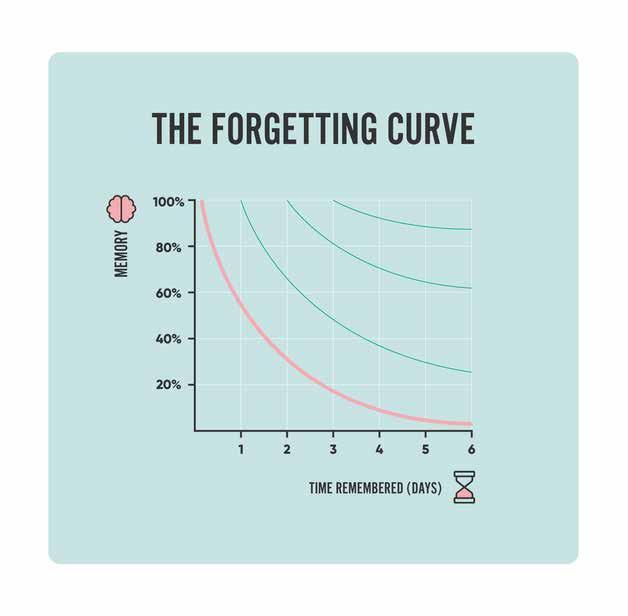
Year 7: 5 hours
Year 8: 6 hours
Year 9: 7 hours
Year 10: 8 hours
Holiday Study:
Years 7–9: Minimal (reading, light revision)
Year 10: As required, especially for exam preparation
How to Use Study Time Effectively
Allocate 75% of study time to MESH subjects (Mathematics, English, Science, Humanities) and 25% to other subjects. Include completion of assignments, revision of class notes, and preparation for assessments. Study in focused, bite-sized sessions—15 minutes at a time, followed by short breaks to maintain concentration.
Break large tasks into smaller, manageable steps.
Minimise distractions—study in a quiet, well-lit space and use devices only for learning purposes. Start with the most challenging subject first, when your energy is at its highest.
Study Success Toolkit
15-min blocks active recall study planner
Parent Support Tips
Check Compass for homework and assessment deadlines.
Encourage a consistent study routine in a quiet, organised space.
Praise effort and persistence, not just results.

StudySupport
Participating in our after school study programs helps students establish effective routines, keep up with assessment tasks, and develop independent learning skills that contribute to long term success. Having access to a calm, supervised environment and expert teacher support is especially valuable during busy assessment periods. Information about upcoming sessions and registration can be found on Compass.
Study Club (Weekly, 3:00–4:00 pm)
A supportive, supervised environment for completing homework and assessment tasks. Teachers are on hand to help students interpret task instructions, structure responses, and manage their time effectively. Register via Compass (Events).
What to expect/bring:
Current homework or assessment tasks, a notebook, and your College device (fully charged).
Quiet individual study, with teacher check ins for guidance.
Sign in/out with the supervising teacher.
Rigorous Minds (Weekly, 3:00–5:00 pm)
Designed primarily for Years 10–12 students on a university bound pathway, with Years 7–9 welcome to join selected activities from 3:00–4:00 pm. Sessions include guided study strategies, peer learning circles, and focused individual study blocks that build exam technique and academic confidence. Register via Compass (Events).
What to expect/bring:
A study plan for the session, class notes, and practice questions.
Targeted support in essay planning, problem solving strategies, retrieval practice, and time management.
Commitment to quiet, sustained work periods with short, structured breaks.
AcademicIntegrity&AIUse
Students must submit their own original work and acknowledge all sources. Using AI-generated content (text, images, video) as your own work is not permitted and will be treated as plagiarism.
Why AI Matters for Learning
Artificial Intelligence (AI) is becoming an essential tool in education and the workplace. When used responsibly, AI can:
Support learning by explaining complex concepts in simple terms Provide practice opportunities through quizzes and revision prompts. Boost efficiency by helping students organise ideas and summarise notes. Prepare students for the future, where AI literacy will be a key skill in many careers.
Traffic Light System for AI Use
To clarify expectations for assessments only, SCBC uses the following system:
�� Red – No AI Use
Applies to all formal assessments, exams, and in-class tests. Students must complete these tasks entirely on their own. Submitting AI-generated work is a breach of academic integrity.
�� Yellow – Limited AI Use
Applies to some take-home assessments where teachers allow planning support. AI can assist with brainstorming ideas or creating an outline, but the final work must be written in the student’s own words. Any AI assistance should be acknowledged if permitted.
�� Green – AI Use Allowed
Students are allowed to use generative for these assessments. AI assistance should be acknowledged if permitted.
Best Practice for Using AI Effectively
Use AI to clarify concepts, not to write assignments. Ask AI to generate practice questions or quiz you. Use it to summarise your own notes, not replace them. Always cross-check AI responses with textbooks or teacher guidance. Never copy and paste AI content into assessments.
Consequences for Misuse
Breaches of academic integrity, including submitting AI-generated work, will result in penalties that escalate by year level and prior incidents. Serious breaches of academic misconduct may result in a mark of 0% and disciplinary action.
Careers & Pathways

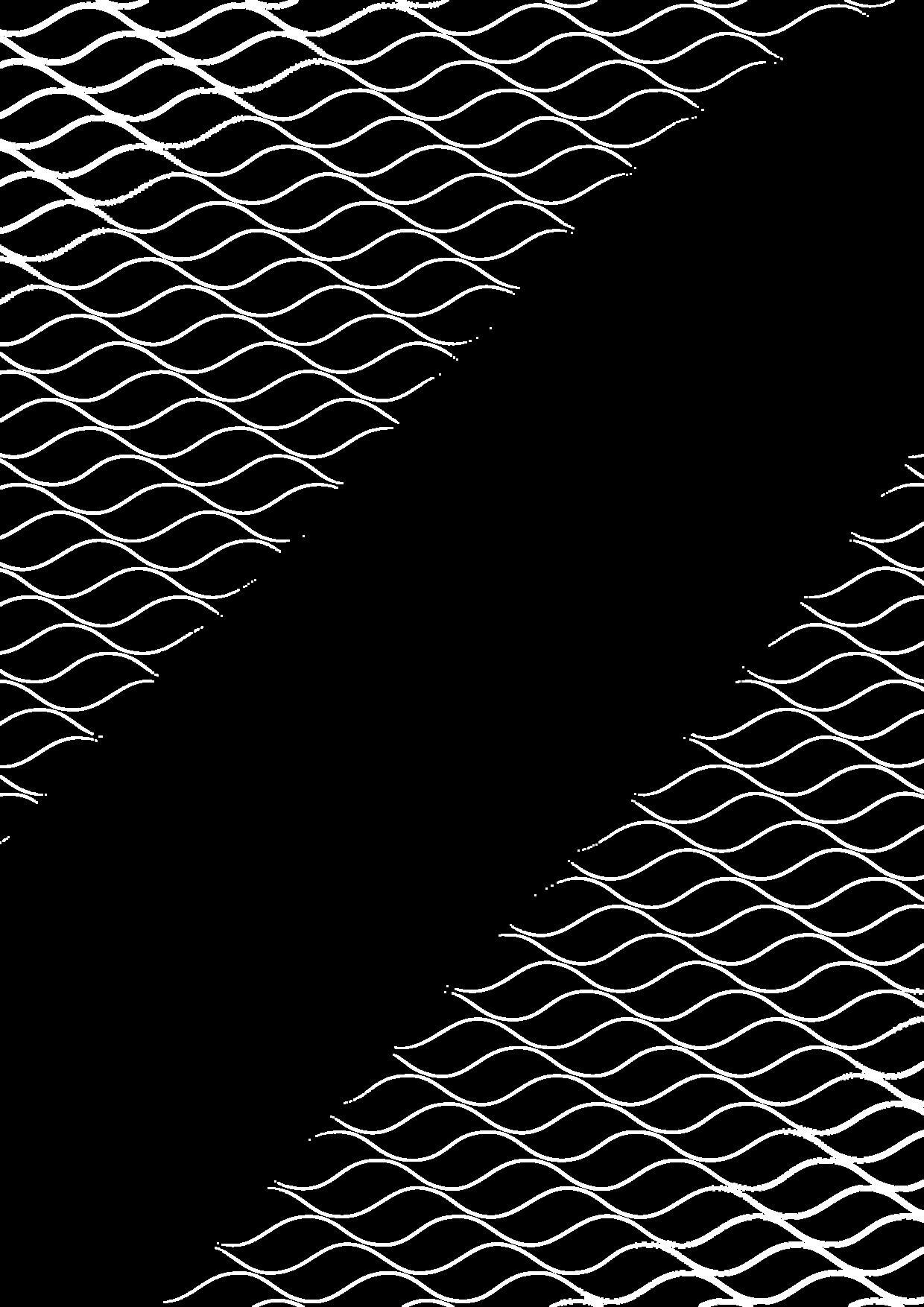

Careerdevelopmentisnotjustaboutchoosingajobin Year 12 - it’s about building self-awareness, exploring opportunities, and developing transferable skills from the start of secondary school. South Coast Baptist College’s approach is staged and age-appropriate, helpingstudents:
Understandtheirstrengths,interests,andvalues. Connectlearningtoreal-worldapplications. Make informed decisions about Year 11 and 12 pathwaysandbeyond.
Year7-8:Self-discoveryandstudyhabits
Students are encouraged to build confidence, curiosity, and the ability to reflect on “What am I good at?”and“WhatdoIenjoy?”by; Identifyingpersonalstrengthsandinterests. Exploring broad subject areas—including Technologies, The Arts, and HPE—to experience differentlearningstylesandcontexts.
Year9:Broadeninghorizonsandlinking learningtofutureoptions
Students are encouraged to consider about how interestsmightconnecttofuturestudyorworkby;
Attending sessions that include career awareness andgoal-setting.
Exploring a greater variety of specialised elective courses.
Students are equipped to make informed choices when deciding which pathways align with their abilities, aspirations,andpost-schoolplans.
Key components:
Year10:PreparingforSeniorSchool CareerCounsellingandSupport
Information Evenings: Explain WACE requirements, universityprerequisites,andvocationaloptions.
Pathways Information Handbook: Outlines course structures, entry requirements, and recommended combinations for different goals (e.g., university, TAFE,apprenticeships).
Career Profiling Tools: Students may complete interest inventories or aptitude assessments to supportdecision-making.
Careers Expo: South Coast Baptist College hosts a Careers Expo and invites external providers to broadenstudentawarenessofpost-schooloptions.
Career tasters: Opportunities to learn more about variousvocations
Registering Year 11 Course Preferences: Students and families receive detailed guidance on ATAR, General,andVETpathways.
Students and parents can book career planning meetings with the Director of Student Pathways Counselling to discuss vocational pathways, workplace learning,Universityentrance,andWACErequirements.
THE LORD’S PRAYER
Our Father in heaven, Hallowed be your name, Your kingdom come, Your will be done, On earth as it is in heaven.
Give us today our daily bread. And forgive us our sins, As we forgive those who sin against us. Lead us not into temptation, But deliver us from evil.
For the kingdom, the power
And the glory are yours, Now and forever Amen.

Disclaimer: The information presented in this document is accurate at the time of publication. However, updates and changes may occur after this date. For the most current and authoritative information, please refer to the official website.
Accounts
9540 4407 fees@scbc.wa.edu.au
Canteen
9540 4431 canteen@scbc.wa.edu.au
College Reception
9540 4400 reception@scbc.wa.edu.au
Uniform Shop
9540 4430 uniformshop@scbc.wa.edu.au

