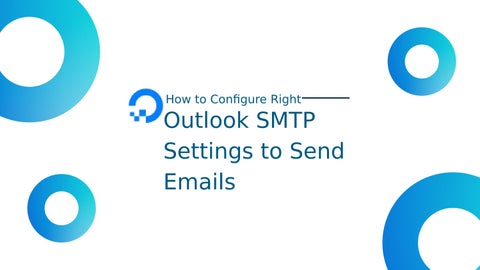to Configure Right Outlook SMTP
How
Settings to Send Emails
What Is SMTP?



• Any email client's most fundamental feature is sending emails, and Outlook is no different. The SMTP settings need to be set up correctly in order for your email to be sent without any issues.
• The common system for transmitting emails over the internet is called SMTP, or the Simple Mail Transfer Protocol. Your email client's SMTP server is in charge of sending outgoing emails to the recipient's mail server. By establishing a connection with the SMTP server and sending the email to the recipient's mail server, your email client transmits the message, which is subsequently delivered to the recipient's inbox when you click the "Send" button.
Outlook SMTP Settings Configuration
Step 1:
Launch Outlook and choose File > Info > Account Settings from the menu.
Choose your email address and press the "Change" button. Step 2: Select the Outgoing Server tab after clicking More Settings. Step 3:
Step 4
Check "My outgoing server (SMTP) requires authentication" and choose "Use same settings as my incoming mail server."
Step 5:
Select the Advanced tab, then enter the following data:
• IMAP incoming server (SSL): 993

• (SMTP) Outgoing Server: 587 (TLS)
• SSL encryption for receiving servers, TLS encryption for outgoing servers
• Use the same parameters as the incoming server for authenticating an outgoing server.

Step 6:
Confirm that everything is configured properly by clicking OK, followed by "Test Account Settings."
Conclusion


To guarantee that your emails are delivered and received without any issues, it is crucial to configure the proper Outlook SMTP settings. You may easily set up the Outlook SMTP settings and send emails by using the procedures described in this article. Please don't hesitate to ask your email provider for further help if you run into any problems.