Here Are Some Tips For Speeding Up A Website Once You Know Its Exact Load Time:
1.Content Delivery Networks (CDNs): The loading is slowed when all the data is stored in one location. Data can be kept globally on numerous servers in CDNs, which are geographically dispersed through groups of servers. As a result, when a visitor browses for data, it is directed to them from the closest server that is accessible to them.
2. Im a g e Optim iza tion: Images have the power to etch themselves into the minds of viewers. The images people have stored in their minds help them find the website when they chose to return. However, high-resolution photographs also slow down loading time, which hinders effective delivery. There are many free tools available on the internet to compress the size and resolution of the images, which are ideal for the web. 60 % of the world’s population uses Gzip to compress files. It will reduce the loading time without reducing the image quality.
3. Limiting HTTP Requests: Web browsers employ HTTP requests to retrieve various components from across the web browser such as photos, style sheets, fonts, scripts, and extraneous plugins. The delay time keeps growing and slowing down the site with each request. Remove redundant requests and plugins to optimise the site’s loading and allow all the required HTTP resources to load with a single request to clear out these piled-up requests.
4. J a va Minifica tion: Minification include deleting whitespaces, trimming comments, consolidating files, and using programming patterns, to eliminate HTPLs data. Minifying combines the JavaScript and CSS files and makes site loading efficient. One of the tools for reducing superflous data is minify.com.
5. Caching On HTTP:
Catching reduces the amount of time it takes for commonly visited websites to load by saving copies of recently visited webpages when you load a page. So, when loading a page with elements like logos, photos, plug ins, downloaded files, add-ons, or stylesheets that are often viewed but don’t require frequent changes, HTTP caching will speed things up. This will make websites load faster.
6. Reduce Unnecessary Redirects:
A tool that takes users to another page is called a redirect. It’s a fantastic method of guiding people to the target page. But with higher redirections, the burden on the server increases hence decreasing the sites performance. Redirects are therefore necessary, but only when necessary, and only to the more recent content that needs attention.

7. Avoid Using Low-Cost Hosting Services:
Although it may be an inexpensive alternative, a website hosting provider that hosts thousands of websites on a single server will slow down the speed. Hence, it is advised that retail websites, which depend heavily on customer visits, invests in high quality website development services Along with these tips, there are few additional techniques to optimize the site speed, like,
Measuring DNS speed using free tools available online.

Turning off Word Press revisions to lessen server load.
Avoiding needless services and adverts that lengthen the time it takes for pages to load. – Minimize bloated graphics, and images designs, multimedia that isn’t necessary.
Remove irrelevant Sign-up forms and analytics that harms optimization.
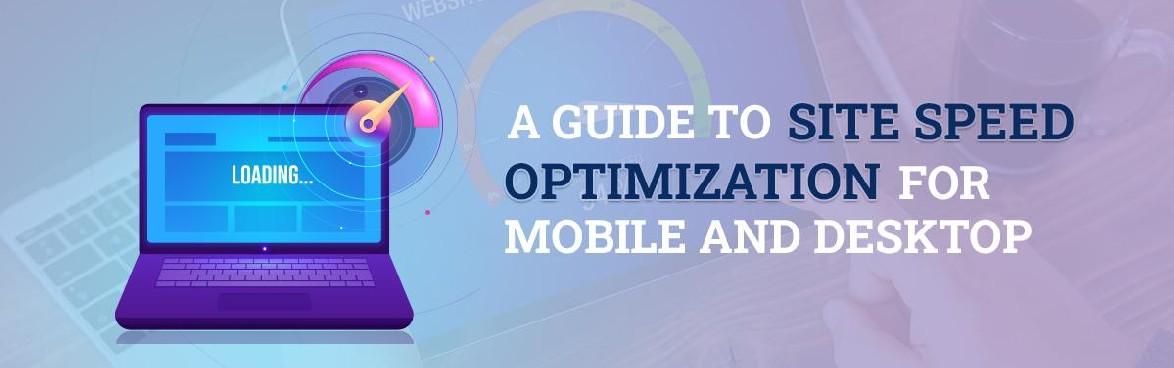
Use limited font styles.
To ensure that your website loads quickly, keep the theme lightweight
–Move your website to a CMS like wordpress and Wix, or hire a dedicated wordpress developer who can enhance the site optimization. Last but not least, we cannot undervalue the significance of mobile site optimization given the prevalence of mobile devices today. Hence, businesses should prioritize mobile if they want to accelerate their growth trajectory. The list might sound exhaustive, but if followed, you can greatly improve your website’s performance.
Related Posts:
15 SEO Copywriting Tips To Help You r Rankings

What is the importance of digital presence for artisan business?

