A Step-by-Step Guide to Maintaining Your Ryobi Printing Press












Printing presses play a crucial role in any professional printing operation. Among the many options available, the Ryobi Printing Press stands out for its efficiency, precision, and durability. However, as with any machinery, regular maintenance is required to ensure optimal performance and longevity. This comprehensive guide takes you through the essential steps to maintain your Ryobi Printing Press and keep it running smoothly.
Introduction: The Heart of Your Printing Business










Your Ryobi Printing Press is more than just a machine; it's the heart of your printing business. It churns out countless prints, meeting deadlines and delivering high-quality results. But have you ever wondered how to ensure it continues performing at its best? Maintenance is the answer.

1. Gather Your Maintenance Toolkit
Just as a skilled craftsman requires the right tools, maintaining your Ryobi Printing Press demands the same. Make sure you have the following in your toolkit:
• Cleaning solution
• Lint-free cloths
• Lubricating oil






• Soft bristle brushes
• Screwdrivers and wrenches
2. Regular Cleaning: A Prerequisite for Precision





Regular cleaning is paramount for the consistent precision of your printing press. Follow these steps:
• Switch Off: Before starting maintenance, turn off the press and unplug it to ensure safety. Wipe Down: Use lint-free cloths dampened with a cleaning solution to wipe down all accessible surfaces, removing ink residue, dust, and dirt.
• Deep Cleaning: Periodically, perform a more thorough cleaning by disassembling and cleaning components individually. Consult your manual for guidance.
3. Lubrication: Keeping Things Smooth











Proper lubrication is essential to prevent friction, reduce wear and tear, and maintain smooth operation. Here's how to do it:
Check Manufacturer's Guidelines: Refer to your Ryobi's manual for lubrication points and recommended lubricants.
• Apply Lubricant: Using a soft brush or a cloth, apply the appropriate lubricating oil to the designated areas. Avoid over-lubricating, as excess oil can attract dust.
4. Inspection: Catching Issues Early




Regular inspection can help you identify and address potential problems before they escalate. Follow these steps:
• Visual Examination: Inspect belts, rollers, and other components for signs of wear, damage, or misalignment.
• Tighten Screws: Check and tighten any loose screws, bolts, or nuts.






• Test Prints: Periodically test prints to assess print quality. It might be a sign of an underlying issue if you notice inconsistencies.

5. Seek Professional Maintenance









While DIY maintenance is effective, there are times when professional intervention is necessary. Consider these scenarios:
• Annual Maintenance: Schedule an annual maintenance check by a certified technician to ensure your press is in top shape.
• Unusual Noises or Vibrations: If you notice unusual noises or vibrations during operation, having a professional assess the problem is best.

• Performance Decline: If your prints' quality or speed begins to decline consistently, it's time to call in an expert.













Conclusion: Maintaining your Ryobi Printing Press isn't just about preventing breakdowns; it's about preserving the heart of your printing business. Regular cleaning, lubrication, and inspections ensure that your press operates at its peak performance, delivering high-quality prints that meet your client's expectations. To learn more about Presstek 34di, visit our website now.