Complete Guide to how workflow rule in salesforce can automate your business process.
janbasktraining.com/blog/what-are-salesforce-workflow-rules/
Introduction
Efficient and organized business processes can save valuable time and streamline routine tasks. Salesforce workflow automation is a powerful feature that can optimize these processes and enhance business operations. To fully leverage automation tools in Salesforce,Approval Processes, Visual Workflow (Cloud Flow Designer), Process Builder, Flow Builder, and Workflow Rules are key.
This article will focus on the Workflow Rule in Salesforce, addressing frequently asked questions, use case examples and the rule's components.Additionally, a step-by-step online salesforce training guide will be provided to set up workflow rules for various scenarios. Let's dive in!
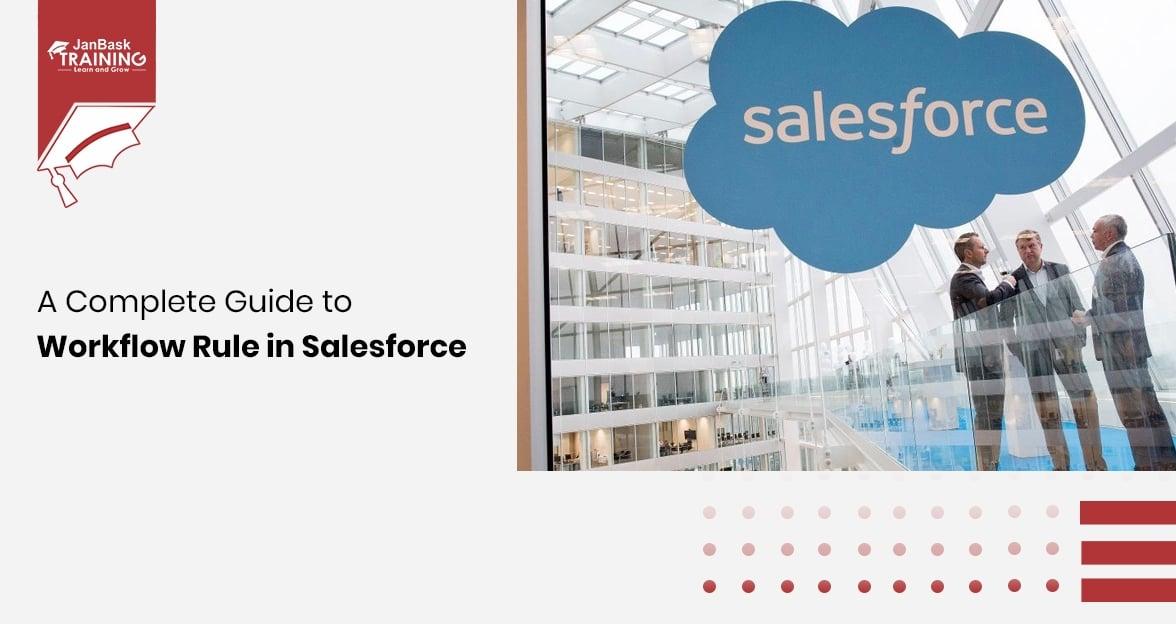
What is a Workflow Rule in Salesforce?
Salesforce Workflow Rules, an automation tool, can revolutionize a company's internal processes by eliminating manual work and optimizing procedures. By setting specific criteria, workflows can trigger automated actions. For instance, when a record change (such as the "Date" field) occurs on an Opportunity, an auto-notification email alert can be automatically sent to a User
By leveraging Workflow Rules, businesses can eliminate the human factor, reduce resource waste, and relieve the constant burden of mental note-keeping.
Salesforce Workflow Rule Use Cases
Workflow rules in Salesforce are a vital tool for salesforce developers, it may save you time and help you optimize your internal processes. Here are some specific use cases that demonstrate how you can leverage workflows:

1. Task Creation: Workflows can automatically create tasks for individual users based on changes made to an object. For example, when a customer completes a purchase, the Order status changes to "Paid," and the specialist in charge of assembling and mailing the package can get an automatically assigned task to begin preparing the order for shipping.
2. Updating Fields: Workflow rules can overwrite field values with new data. For instance, if a payment is overdue from the client's side, the "Payment Status" field can be automatically changed to "Delayed" based on the Date. This timedependent action can help monitor orders and take further action.
3. EmailAlerts: With workflows, you can set up email alerts that would be sent to receivers or lists. For example, you can create a workflow rule that tracks the end dates of contracts and sends notifications to the manager or person responsible for keeping track of such things. You can also receive email reminders about an employee's upcoming "work anniversary," which is a great way to show appreciation.
4. Outbound Messages: Workflows can forward SOAP messages to external systems using notifications. For instance, if a change is made on a field in Salesforce (e.g., in the customer's last name), a workflow rule can send an outbound message to an external marketing system, signaling an analogous field update in the client name.
As you can see, the possibilities of what you can automate with workflows in Salesforce are endless. By setting up workflows, you can save time, reduce errors, and optimize your internal processes.
Salesforce Workflow Limits
Salesforce imposes certain limits on the number of workflow rules, workflow actions, and workflow time triggers that can be created in an organization. These limits are designed to ensure that workflows do not harm the performance of the Salesforce platform. Here are some of the critical limits related to Salesforce workflow:
1. Workflow rules per object: Up to 500 active or inactive workflow rules can be created per object.
2. Workflow actions per rule:Aworkflow rule can have up to 50 immediate and ten time-dependent actions.
3. Time triggers per rule: Aworkflow rule can have up to 10-time triggers per object.
4. Maximum time-dependent actions per organization: 1 million time-dependent actions can be scheduled for execution at any given time in an organization.
5. Workflow time triggers per hour: Up to 1,000 workflow time triggers can be executed per hour per organization.
It's essential to keep these limits in mind when designing and implementing workflows in Salesforce. Exceeding these limits can cause workflows to malfunction or even impact the platform's overall performance.
The Final Words
Salesforce Workflow is a robust automation solution that may assist organizations in streamlining their business processes and increasing productivity. However, it is crucial to remember the various limits and best practices associated with workflow rules, such as the number of workflow rules and actions that can be created and the order in which they are executed.
When designing workflow rules, it is essential to consider the specific needs and requirements of the organization and to test the rules thoroughly to ensure they are functioning as intended. Salesforce also provides various resources, such as documentation, training, and support, to help users maximize their workflow automation capabilities.

