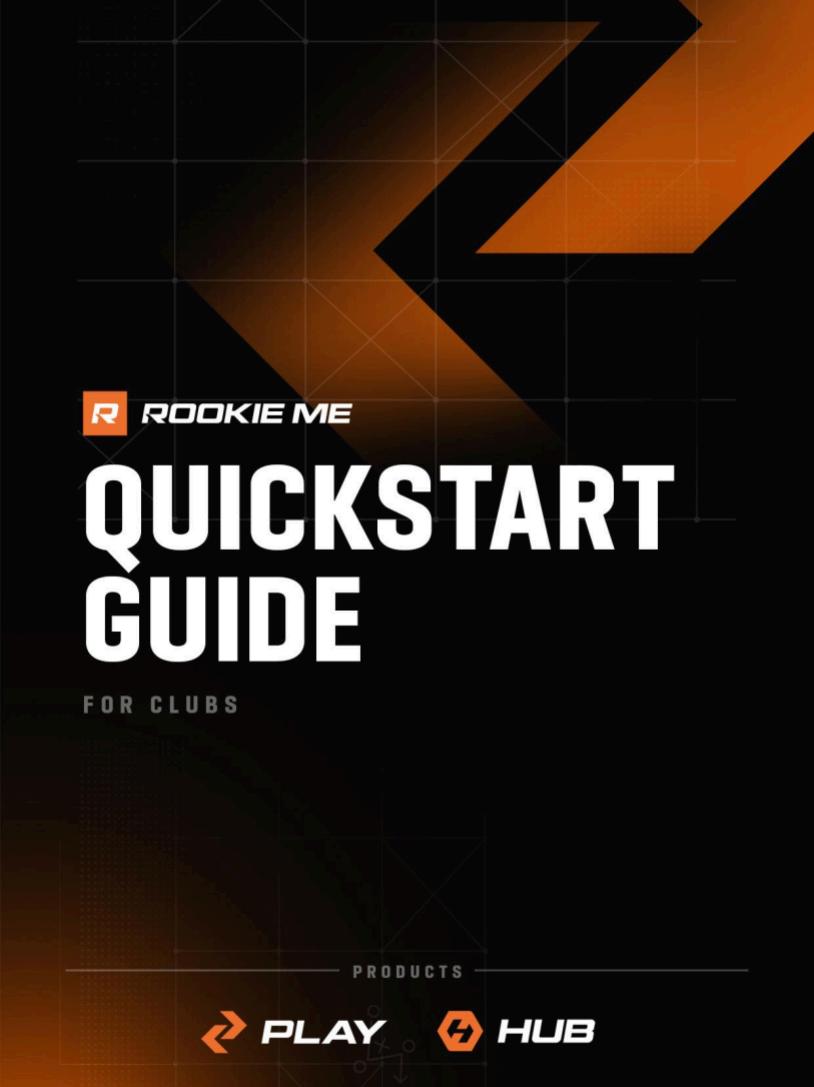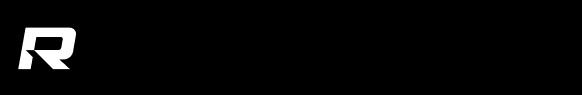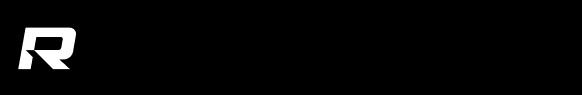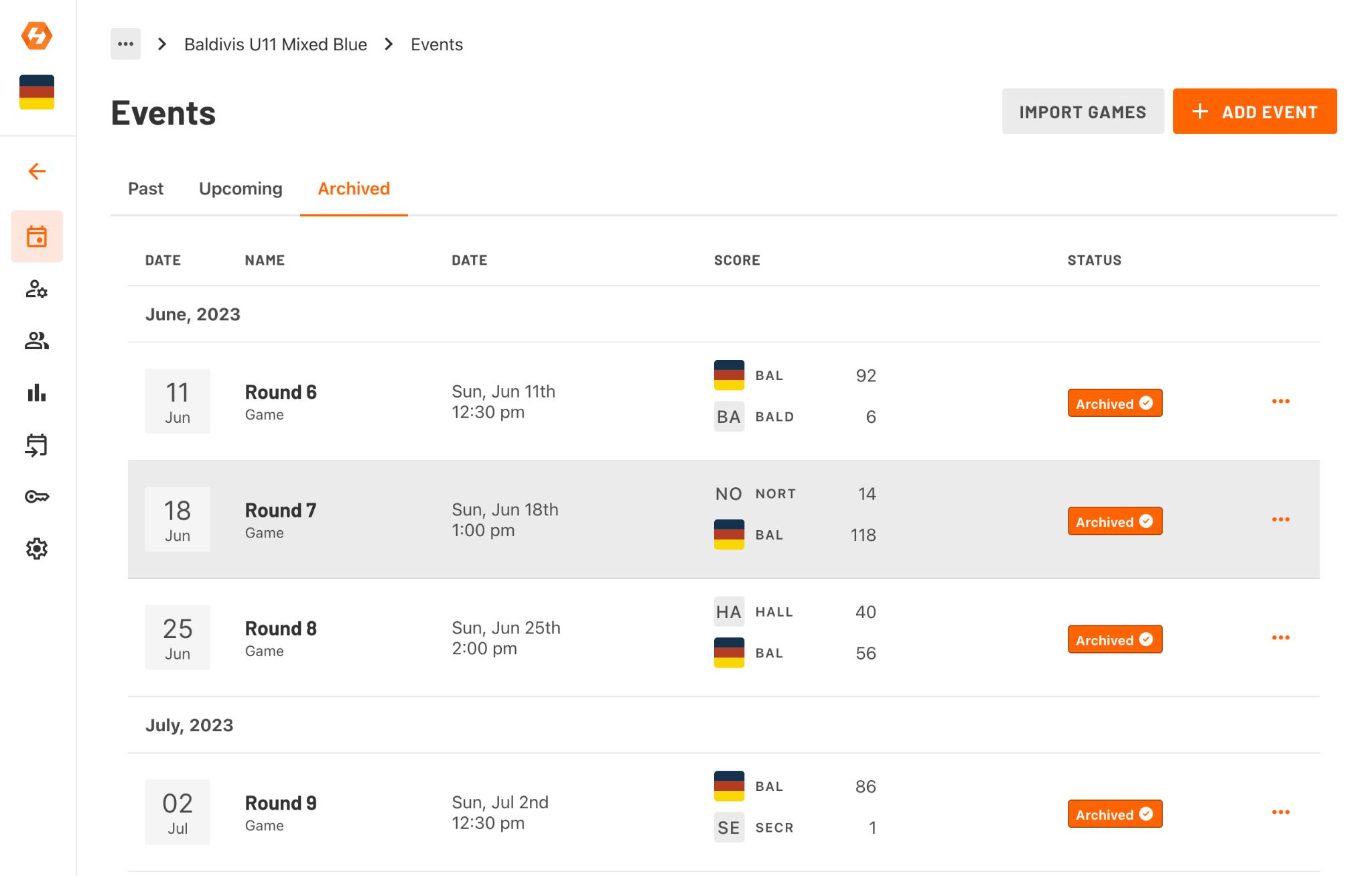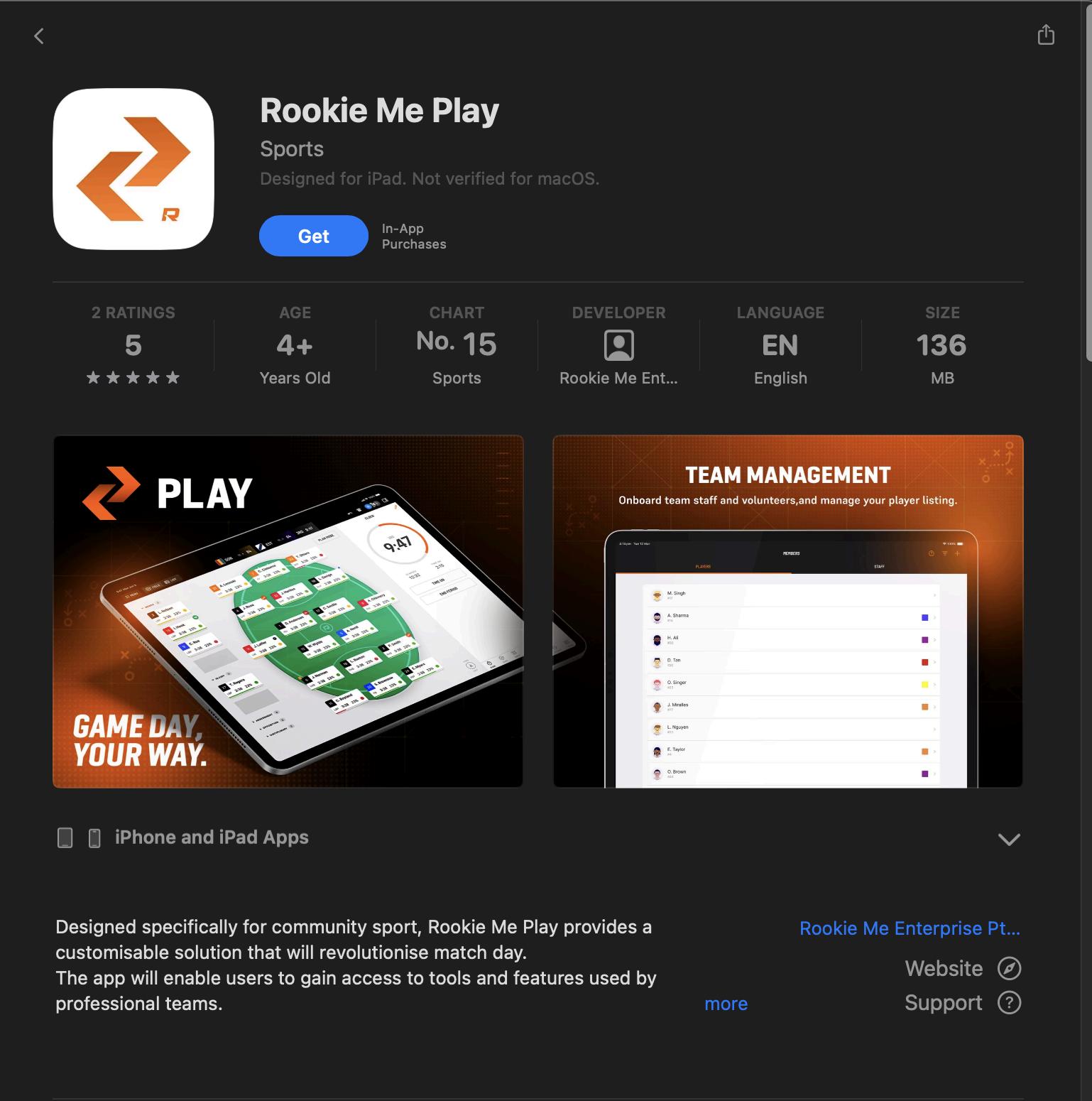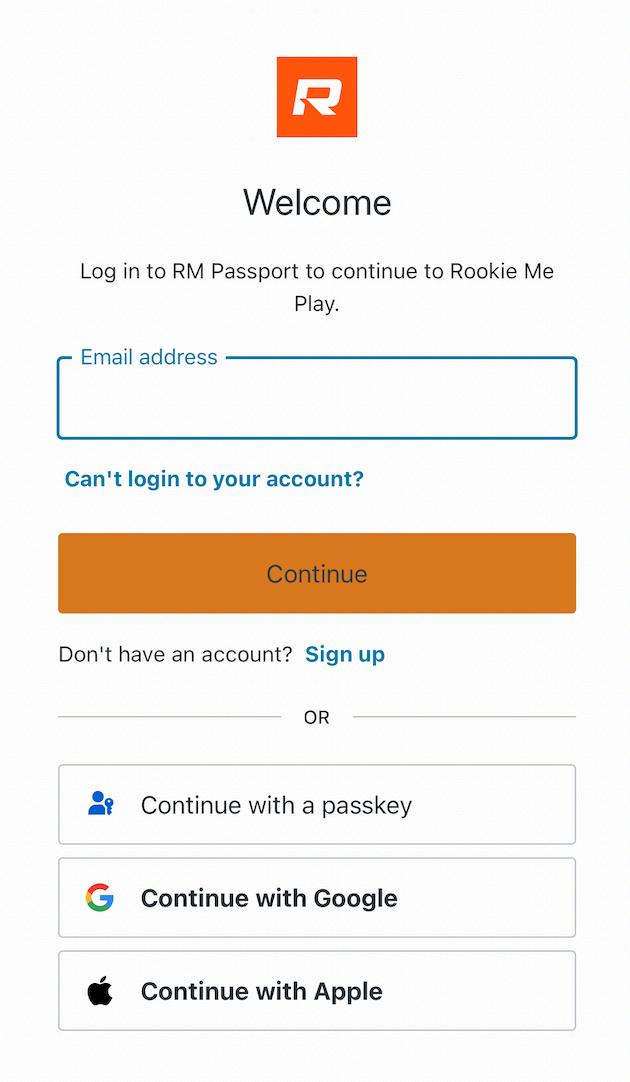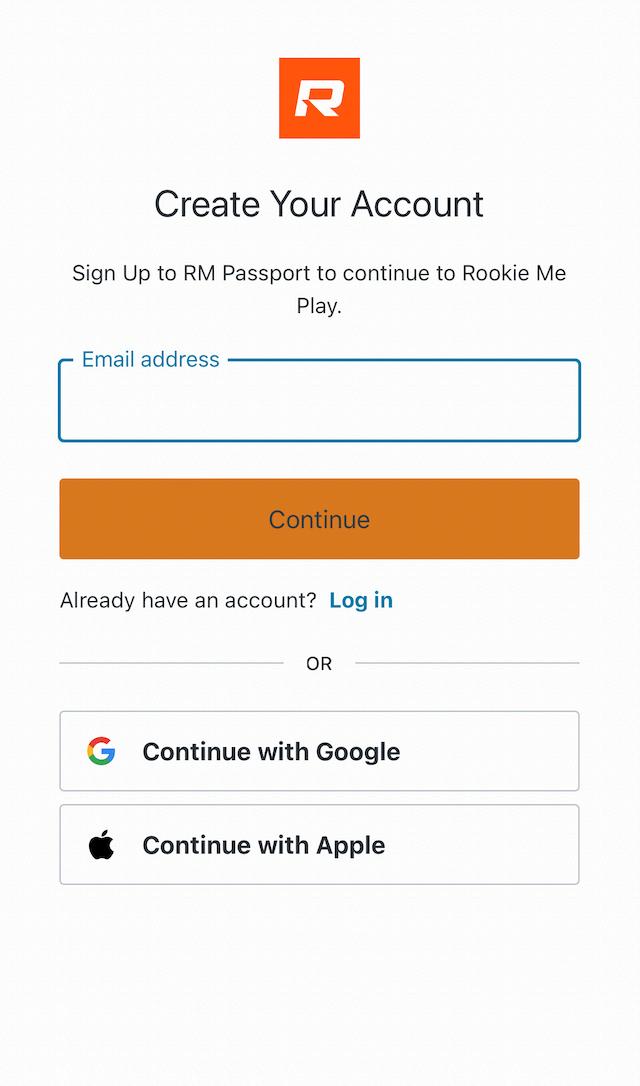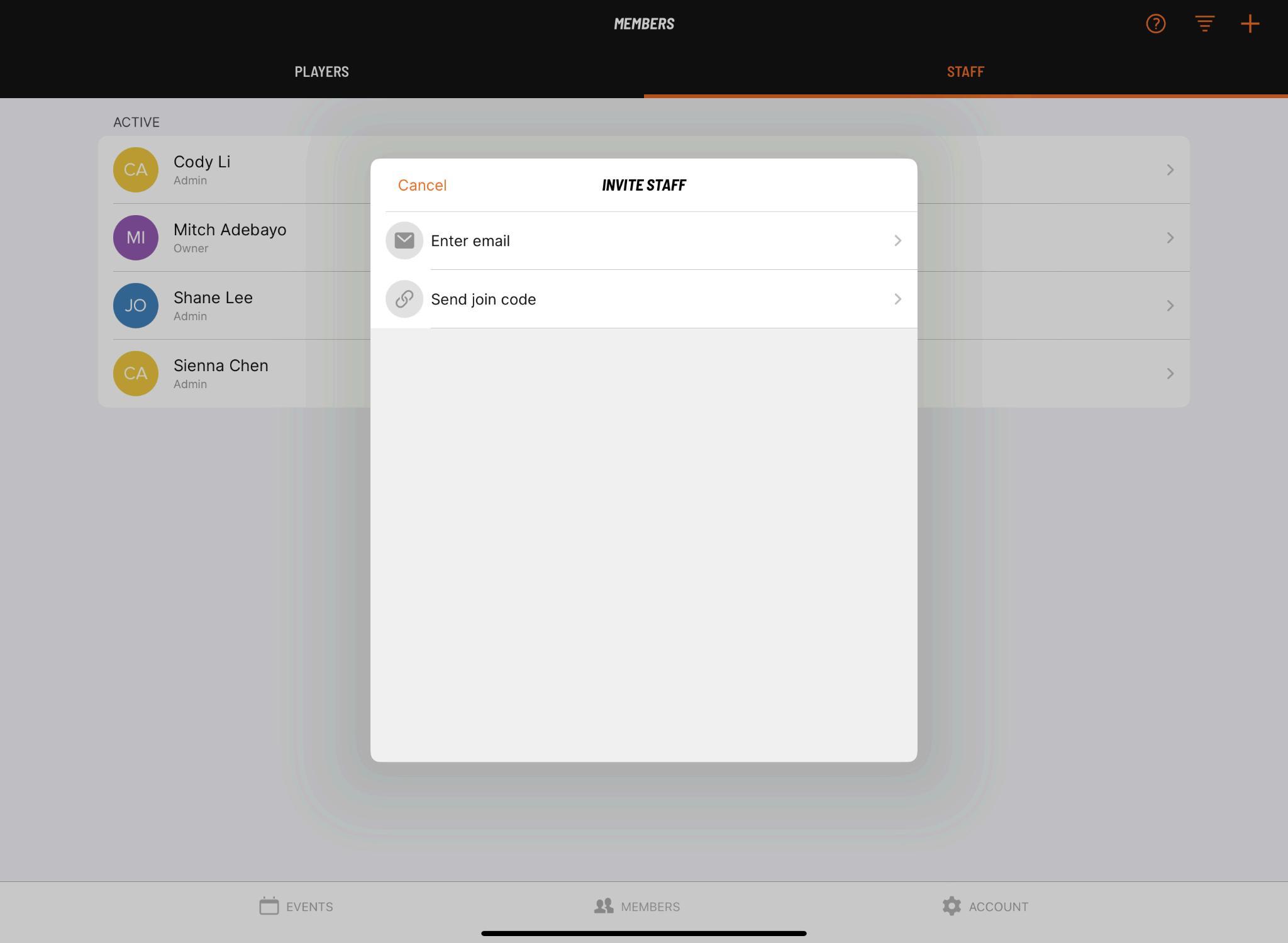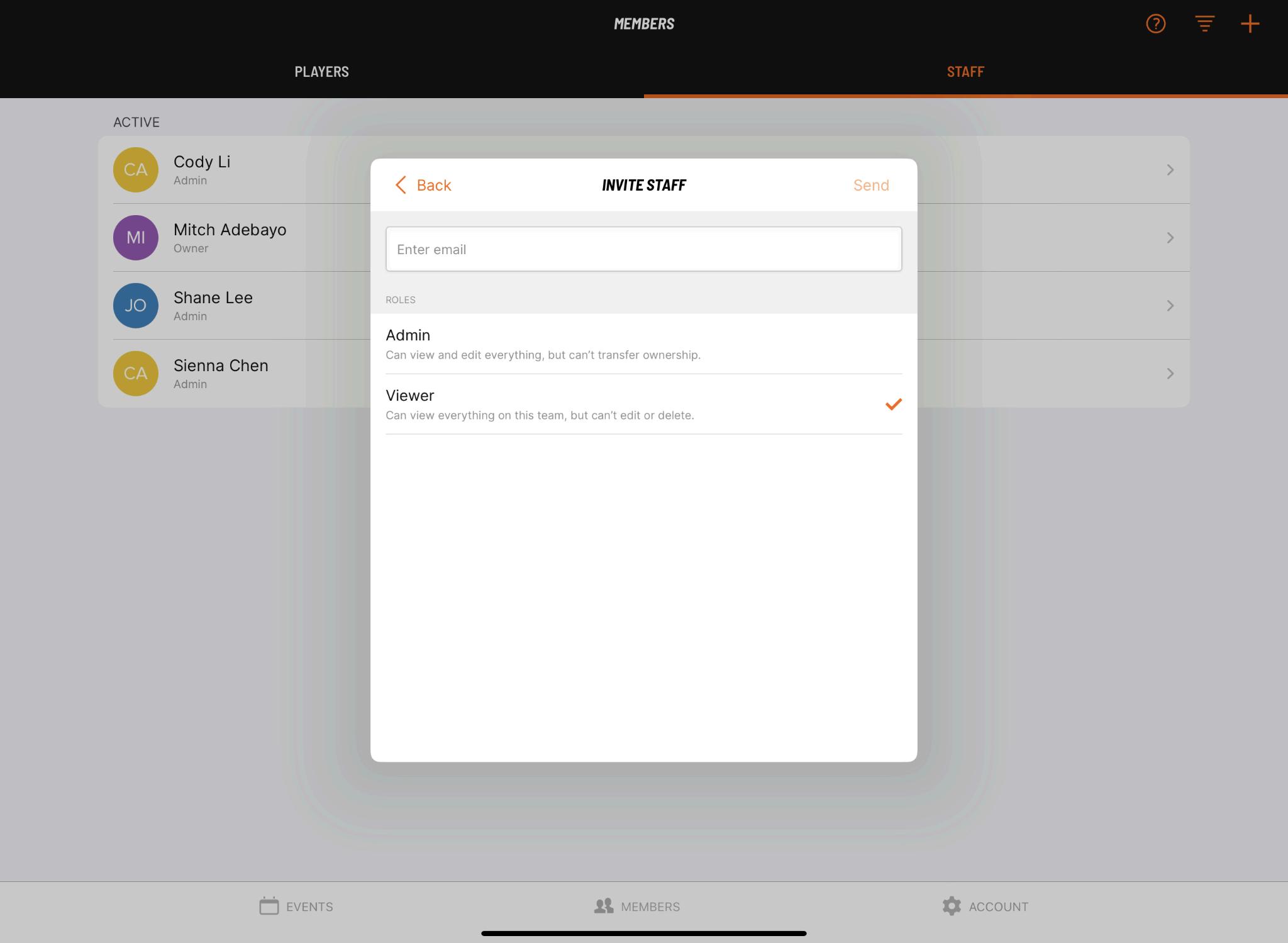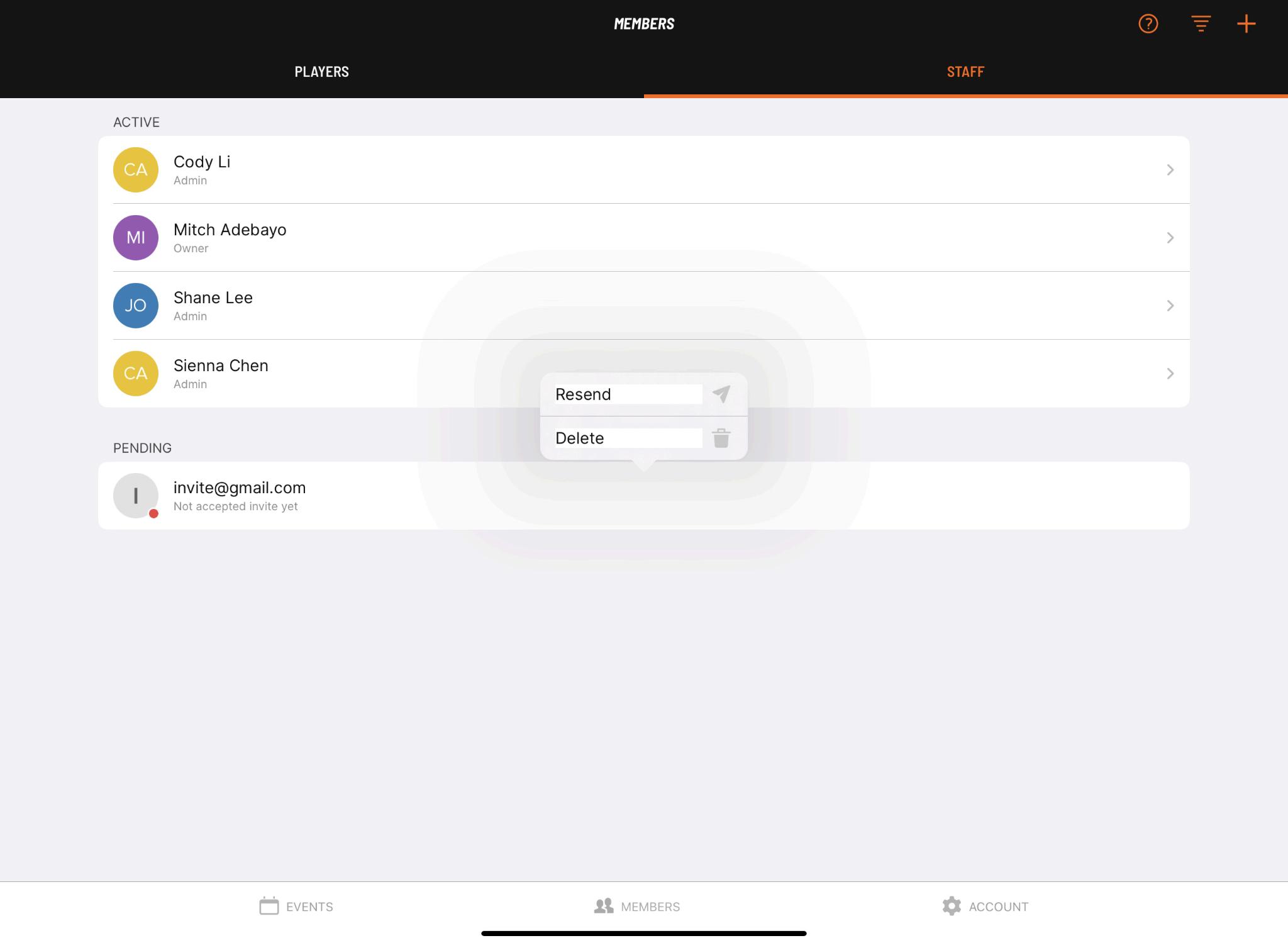In2024,RookieMewasawardedtheAustralianSportsTechnologyNetworkASTNAwardfor SportsDataandAnalyticsforbothRookieMePlayandRookieMeHub.
In2025,yourclubandteamswillalsohaveaccesstoournewteammanagementapp-RookieMe Connect(seeSection17below) TeamscreatedonPlay/Hubwillautomaticallyappearon Connect.
2. Benefits
RookieMePlayisspecificallydesignedtomanageandmonitorplayertime.
For users in senior competitions, alertscanbeusedtoassistwithmanagingplayerfatigue
At a junior level, helpful alerts can be activated to allow users to efficiently manage fair game time.
Datacapturedongamedayisdisplayedviapost-matchreportingonHub.Thesereportsinclude collationofcumulativedataacrosstheseason,aswellotherinformationontime-in-position Expertsubscribers]andtime-in-zones.
Playboastsadditionalaward-winningfeaturesdesignedtoassistvolunteersandstafftogather game-daydata(e.g.statsandnotes)forpost-matchanalyticsonHub.
Yourclub/leaguehasarrangedforADVANCEDsubscriptionsforallteams.
Tocheckoutfeaturesavailabletousers,pleaseseetheFeatureMatrix.
FormoreinformationonPlayfunctionalitypleasealsoview:
Website: https://wwwrookiemecom/play
HelpDesk: https://help.play.rookieme.com
ThePlayappis used by AFL, AFLW, VFL, WAFL teams, AFL Pathways, Coates Talent League and state league teams nationwide.
Ithasalsobeendesignedforuseatcommunitylevel.Usersatthatlevelareabletotakeadvantage ofadvancedfeatures,whichareutilisedbysemi-eliteandeliteteams
3. Rookie Me Hub
Overthepast12months,thisplatformhasevolvedsignificantly–forAdvancedandExpertusers–itnowboastsanumberofnewreports.Avideooutliningsomeofthesenewreportsisprovided below.
■ AccessforyourteamsandtheirvolunteerscanbeprovidedfromeitherHuborPlay(or Connect)
■ AccesstotheappcanbeprovidedtoyourteamsviaaJoinaTeamCode(availablein-app oronHub).
■ Accesscanalsobeprovidedbysendinganemail tousersviaHuborfromwithintheapp
■ AteamlistuploadfacilityisavailableonHub.Thisfeaturehasbeendesignedtoallow userstosavetimewhencreatingplayersonPlay.
■ Afixture/rosterfacilityuploadfacilityalsoexistsonRookieMeHub(seeOnboarding videobelow).
Website: https://www.rookieme.com/hub
OnboardingTeams: OnboardingRookieMeHubmp4
HelpDesk: HubHelpDesk
FeaturesVideo: ClubHubReports&TeamHubReports
4. Equipment (compatible devices)
RookieMePlayisavailableforiPadandiPhone(notdesktop).
■ TheiPadversionofPlayhasmorefeaturesavailablethantheiPhoneversion.
■ YourAppledevicewillneedtobeabletoaccessiOS16andabove
■ AppperformancemayvaryonolderAppledevices.
RookieMeHubisavailableonallwebbrowsers Foroptimalviewingexperience,werecommend usingadesktop.
RookieMePlayisnotyetavailableforAndroidusers.However,ourplatformiscloud-based, allowinguserstousedifferentAppledeviceseachweek.AllyouneedisaccesstoanAppledevice touseRookieMePlay.
5. Installing the App
TheRookieMePlaymobileappcanbedownloaded fromtheAppleAppStore
1. VisittheAppleAppStoreonyourcompatible mobiledevice.
2. Searchfor“RookieMePlayˮ.
3. Downloadtheapp.
6. Upgrading the App
YoushouldensureyourAppledeviceisupgradedtothe latestiOSversionandtheappisonthelatestversion,to getthebestperformance.
■ UpdateyourappbyvisitingRookieMePlayin theAppStoreandtapping‘Updateʼ
■ UpdateyourdevicebygoingtoSettings> General,thentappingSoftwareUpdate
7. Sign In
ExistingUser
IfyouhaveusedPlayorHub(orConnect)previously andhaveanexistingaccount,Loginusingthesame methodyoupreviouslyused.
NewUser
Tousetheapp,youneedtohaveaRookieMeaccount Creatinganaccountisfree
Uponopeningtheappforthefirsttime,youwillbe requiredtoSignup.TaptheSignuplinkandsignup usingyourpreferredmethodEmail,GoogleorApple).
First-timeusersareencouragedtocreatepractice eventsandplayadummygame(s)tobecomefamiliar withtheinterface.
8. App Store (downloading Rookie Me Play)
Howtogetstarted:
■ UsersshouldensuretheirAppledeviceisupgradedtothelatestiOSversiontogetthebest performance
■ EnsureyouriPadisrunningoniOS16orlater(theappwillnotworkfordevicesonolder iOS
■ ClickthislinktoseeRookieMePlayontheAppStoreorfollowthestepsbelow.
■ OpentheAppStoreonyouriPadoriPhone(theappdoesnotworkonalaptopordesktop).
■ SearchforRookieMePlay
■ Download–RookieMePlayfromtheAppStore.
■ Ifyoudonʼtalreadyhaveanaccount,createonewithyouremailaddress.
■ Afterteamuserslogintotheapptheywillbepresentedwithascreen,whichasksthemto eitherCreateaTeamORJoinaTeam
■ Asyouhaveateamalreadycreatedforyourusers,theyshouldnotCreateaTeam,they shouldusetheJoinaTeamfunction.
■ PleaseencourageyourclubteamstousetheJoinaTeamfunctiontogainaccesstothe team(s)thatwehavesetup.
9. Club access - Rookie Me Hub
AccesstoyourteamsfromaClubperspectivewillbeprovidedviaourweb-basedplatform–Hub. YouwillreceiveanemailfromRookieMethatwillgrantyouaccesstoyourorganisation.
OnceyougainaccesstoHuballofyourteamsfor2025willbeactivatedandavailableforuse.
Astheclubadministrator,youwillbeabletoinviteotherstaffmemberstoeachteam,asyouseefit (viaanemailfromHuborbysharingtheJoinaTeamcodes–seebelow).
Forexample;youmaywantastaffmembertoseeteams(a)and(b),butnotteam(d).
StaffmemberscanbeallocatedAdminaccessorViewOnlyaccess.Adminwillallowfullaccess. Viewonlywillenableappusage,butlimittheabilitytoaddandeditmembersandevents.
ClubadministratorscanmanagetheirteamsandviewindividualteamgamedataviaHub.
Hubwillhouseeachgame'sdataandalsoprovideuserswithcumulativedatafortheseason(as wellasotherreports)
Individualteamstaffwillbeableseedatafortheirteam(s)only.
Clubadministratorswillbeabletoviewdataforalloftheirteams
Note:AstaffmemberatClublevelwillNOTbeabletouseteamsonRookieMePlayunlessthey arealsoaddedasastaffmemberforthatteam.
10. Team access
YourclubwillhaveaccesstoJoinaTeamcodes,fortheirvariousteams(availablebothin-appor viaHub).
Forstep-by-stepinstructionsforteamstousethesecodes,pleaserefertotheRookieMeHelp Desksectiontitled‘JoiningYourFirstTeamʼ
RookieMePlayHelpDesk-Joiningyourfirstteam
UsingaTeamJoinCode
YourClub/Leaguewillprovideyouwithan8characterTeamCode,whichwillenableyoutojoin yourteamviatheRookieMePlayapp.
NewUser
Ifyouareanewuser,orhavenoexistingteams,youcanjoinyourteambytappingonthe'Joina Teamʼbuttonandenteringyourcodetogainaccesstoyourteam
ReturningUser
Ifyouhaveanexistingteam,visittheAccountpageandtaponthe‘AddTeamʼbuttonattheendof yourteamselectorandtap“JoinaTeamˮfromthedropdownandenteryourcodetogainaccess toyourteam.
ImportantMessage:
Pleasedonotcreateanewteam,asyourclub/leaguewillprovideyouwitha uniquecodetojoinyourteam.
11. Invite Staff
Viatheapp
1. Gotothe'Members'screenandselecttheStaff tab
2 Selecttheplussymbol(+)inthetoprighthand cornerofthepage
3 Invitestaffbyeitheremailorsendingthemajoin code(seestepsbelow).
EnterEmail:
1. Entertheemailaddressofthestaffmemberyou wishtoinvite
2 Selecttheroleofthestaffmember(eitherAdmin orViewer).
3. Select'Send'inthetoprighthandcornerofthe dialoguebox.
4. Theinvitewillbelistedas'Pending'untiltheuser hasacceptedit.
SendJoinCode:
1 Selectthesharebuttonnexttothecodeand choosethemethodofsharingyouwishtouse (e.g.Message,Email,etc).
2. IfyouhavenotenabledTeamJoinCodewhen settingupyourteam,youwillreceiveamessage advisingyourteamjoincodeisdisabled.Select 'GotoSettings'toenablethisfeature
Game Screen (iPad)
12.
13. Cloud and multi-device synchronising
Teamdataandprogresswillbesynchronisedacrossalldevices,providingtheabilityforyouand yourteamstafftousedifferentdevices,toaccessteamsviatheapp.
ThismeansyoucanusedifferentiPadsandiPhoneseachweek
14. O�ine mode
TheappisabletobeusedOFFLINE;however,itishighlyrecommendedthatyouuseanInternet connectiontoensurethebestpossibleexperience.
YouwillneedtobeconnectedtotheInternetto:
■ Logon
■ Createaplayerandevent
■ Setyourlineupforagame
Pleasenote,datausagewillbeminimalwhenyouareusinganInternetconnection.Ifyouareusing Offlinemode,ensurethatpost-gamethatyoure-establishanInternetconnectiontouploadthe data.
15. Support and help desk
If you encounter any issues or would like to provide feedback, please log your concerns through the app. This allows our team to quickly identify and resolve device-specific problems. You can find the Feedback section under the Accounts tab.
For additional assistance, the Rookie Me Help Desk offers a range of self-service options within the app, including step-by-step guides and FAQs to enhance your experience.
For non-urgent enquiries, feel free to contact our support team via email. Our response time is approximately 24 hours.
16. New users
First-timeusersshouldbeencouragedtocreatepracticeeventsandplayadummygame(s).They shouldalsodeletethesepracticeeventsaftercompletiontoensuredataintegrityonHub.
17. Rookie Me Connect
Inmid-April2025,RookieMewillreleaseournewteammanagementapp:RookieMeConnect.
● PleaseseethelinkformoreinformationonRookieMeConnect: RookieMeConnect pdf
● TeamscreatedonRookieMePlay/HubwillautomaticallyappearonRookieMeConnect.
● Registeryourinterestasafreeearly-releaseuserhere: https://wwwrookiemecom/connect/
18. Contact
Website: https://www.rookieme.com
HelpDesk: HubHelpDesk
Email: admin@rookieme.com