

Right up to Christmas December 2024
Wishing you all a very Happy Christmas and success going into the new year!

We are wrapping up the year with a few key bits of information that may be beneficial to know before we enter the Christmas break.
Please note: Our office is closed from 24th Dec and will be reopening on the 2nd Jan. However, we will still be on call for our clients. If you have any queries/ emergencies during this period, please contact 01582 840098. Follow us on

Thank you for supporting us in 2024. We hope we have added value to your sites and look forward to continuing these developments in the new year! Look after your Elf & stay Safe this Christmas!


RD Docs
We provide a number of RD Docs for our clients that may be of particular use during the festive season and continuing into the Winter months in the new year.
The Met Office is actively issuing warnings for wind, with weather alerts likely to continue into January. We want to alleviate the stress and concern people may have around traveling on the roads in harsh conditions this winter.
Our Safe Winter Working and Travelling RD Doc is accessible on the Right Place to help you stay safe on the roads this winter.
As we enter the Christmas season and the New Year, many of us will be organising and hosting work-related social events as an opportunity for our teams to get together outside of the workplace.
Although work events usually take place away from the workplace and outside of working hours, rules of conduct and standard practices should be in place to ensure the safety and welfare of yourself and your staff.
Our Work-Related Social Events RD Doc is also accessible on the Right Place, and provides guidance and considerations for the health and safety and staff conduct at work-related social events.
For any support/queries please do not hesitate to contact your Lead Manager or the Right Directions Support Office team on 01582 840098.






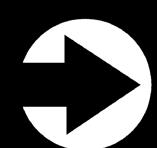
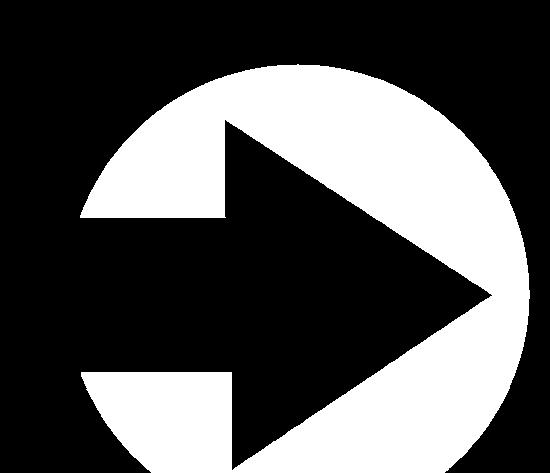

Are you ready for the Christmas break?
A few reminders for leisure facilities ahead of the holidays…
Communication and customer engagement:
• Holiday hours: clearly communicate your opening and closing times through your website, social media, email newsletters, and on-site posters.
• Schedule updates: inform customers of any changes to class schedules, pool times, or activity bookings.
• Automated messages: set up out-of-office or holiday-specific auto-replies for emails, phones and social media queries.
Facility management:
• Holiday rotas: confirm and share staff schedules, including who is on call in case of emergencies.
• Utilities: review energy usage and adjust heating, lighting, and other utilities for low-traffic periods to save costs.
• Security: ensure all locks, alarms, and CCTV systems are in working order.
• Inventory check: stock up on essentials (cleaning supplies, consumables) to avoid shortages during the break.
• Check who is covering if an emergency arises.

Quality Support in Safe Hands
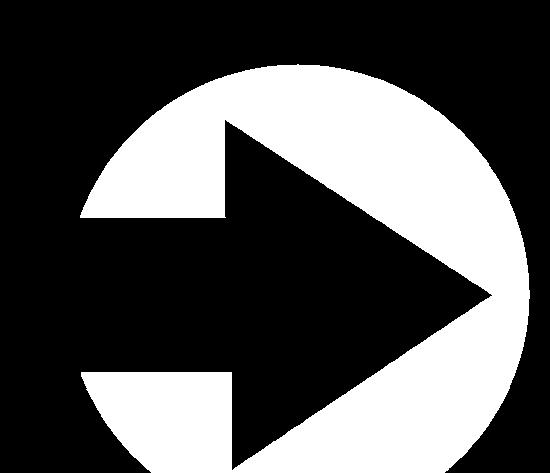

What
are you currently
using to manage staff and
communication,
customer
and keep a record of important inspections, and checks?
StaffMIS can hold all this information and more, in one place, accessible any time, anywhere and on any device. Our staff rota and shift cover tool organises cover for you instantly so that you’re not having to look over the schedule to try and find a suitable fit yourself when you’ve got other priorities.
You can also keep a log of recent health & safety checks such as temperature checks, pool water testing, alarm system checks, etc. so that all relevant staff know when the next check will be due, and that no one is doubling up on jobs.
And all of this is visible on a phone for you can have a glance at home if you need to.
Feedback from our clients:
“Really seeing the effects of StaffMIS now – in a matter of minutes I have staffed my entire week 10th-16th. I can’t explain to you how many hours this has saved! Very pleased.”

To make an enquiry, please contact staffmis@rightdirections.co.uk or 01582 840098.
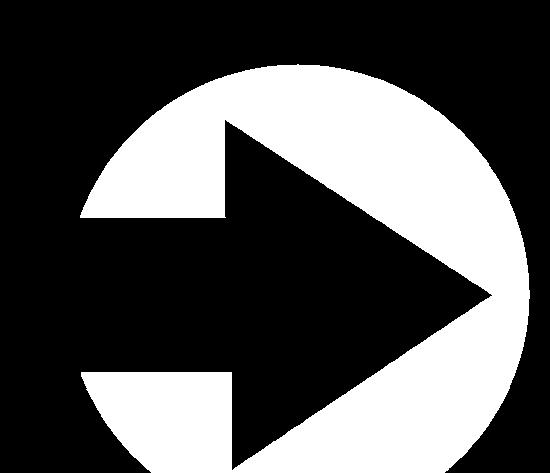
Quest Unannounced Directional Review (UDR)
Based on feedback from customers and assessors, we’re making a few updates to the UDR, effective from January 1, 2025. You can find full guidance notes and the updated list of questions, including Mystery Visit topics, via the link HERE.
As we head into the new year, many of you are approaching the anniversary of your Quest Plus assessment, so it’s time to prepare for the next step— the Quest Unannounced Duty Review (UDR). But what exactly is it?
The Quest UDR is a follow-up assessment that takes place one year after your initial two-day Quest Plus assessment, during your centre’s anniversary month. Unlike a standard assessment, the UDR focuses on checking the day-to-day management of the facility. This time, it’s the Duty Manager leading the assessment, not the General Manager—unless the GM happens to be on shift that day!
Why the UDR Matters
The UDR has three main purposes:
• Team Knowledge & Professional-
ism: Ensuring the management and operational teams are well-prepared, professional, and knowledgeable.
• Operational Excellence: Checking that the facility runs smoothly, with effective day-to-day management.
• Facility Quality: Confirming that your facility is welcoming, safe, and clean through spot checks.
The assessment lasts between four to six hours (depending on how organised a centre is or how busy the DM’s are!) and may span across shifts. If one Duty Manager clocks off before it’s finished, the next one will take over. Flexibility is key!

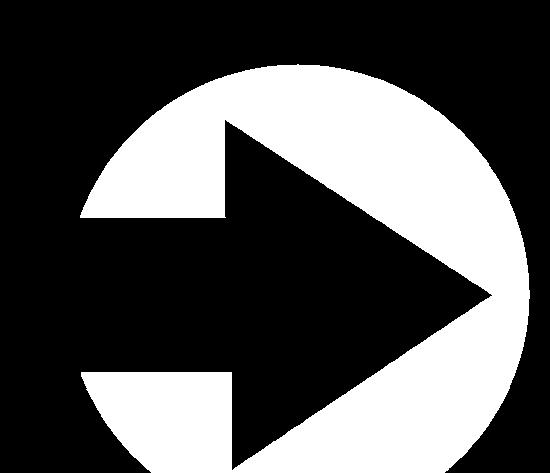
What’s Included in the UDR?
• Mystery Visit: At any time during your renewal month, expect phone calls, email inquiries, and an in-person visit where the assessor will participate in an activity.
• General Observations: A building tour focusing on housekeeping, cleanliness, and adherence to brand standards.
• Compliance Declaration Module: The assessor will review health and safety documentation, statutory checks, and services.
• Duty Manager Questions: A series of questions specifically for the Duty Manager leading the assessment.
• Team Questions: Questions for the rest of the staff to assess knowledge and readiness.
Top Tips to Prepare for the UDR
To help you prepare, here are some top tips to ensure your team is ready:
• Download the guidance document and share it with your entire team.
• Discuss in team meetings how to answer key questions confidently
• Review previous UDR or Quest Plus reports to learn from past feedback.
• Organise your Compliance Declaration info into a shared drive or accessible folder
• Make sure all keyholders (including step-ups) can access the Compliance Declaration folder
• Use Mystery Visit questions as a training tool—help your team see the facility from a customer’s perspective
• Maintain brand standards by regularly walking the building with the General
• Observations checklist in hand
• Ensure keyholders are up to date on training, both in-house and external
• Share KPI dashboards or reports with the team, so they understand how the business is performing.
By following these steps, you’ll be well-prepared for a smooth UDR experience.
Best of luck and remember—this is your chance to show off how far your team has come!
Thank You to John Watson
After 20 incredible years of service, John Watson has made the difficult decision to step down from his role as a Quest Assessor. In a recent conversation, John shared, “I’ve been assessing for about 20 years and retired from my main job ten years ago. It’s been a tough decision because I loved being a Quest Assessor, but it’s time to say goodbye and make more time for traveling and new adventures.”
John reflected on his time with us, noting the joy he found in working with the Right Directions team and meeting so many great people over the years. He shared his guiding philosophy: “All operators are trying to do their best, so my role was to put them at ease and get the best out of them.”


Thank you, John, for your extraordinary contributions and unwavering support over two decades. Safe travels and best wishes!
