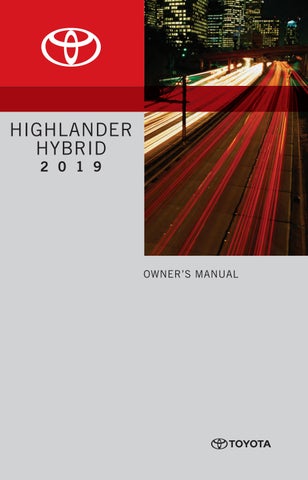4-1.
4-2.
4-3. Operating
5 Audio system
5-1. Basic Operations
Audio system types...........354
Entune Audio.....................355
Steering wheel audio switches................358
AUX Port/USB Port...........359
Basic audio operations......360
5-2. Setup
Setup menu.......................362
General settings................363
Audio settings....................364
Display settings.................365
Voice settings....................366
5-3. Using Entune Audio
Selecting the audio source...................367
List screen operation.........368
Optimal use of Entune Audio..................370
5-4. Using the radio
Radio operation.................371
5-5. Playing an audio CD and MP3/WMA/AAC discs
CD player operation..........373
5-6. Using an external device
Listening to an iPod...........379
Listening to a USB memory device................383
Using the AUX port...........387
5-7. Connecting Bluetooth®
Preparations to use wireless communication................388
Registering a Bluetooth® audio player for the first time................392
Registering a Bluetooth® phone for the first time.....393
Registering a Bluetooth® device..............................394
Connecting a Bluetooth® device..............................396
Displaying a Bluetooth® device details...................398
Detailed Bluetooth® system settings................399
5-8. Bluetooth® Audio Listening to Bluetooth® Audio...............................400
5-9. Bluetooth® phone Using a Bluetooth® Phone..............................401 Making a call......................403
Receiving a call.................406
Speaking on the phone......407 Bluetooth® phone message function............410
Using the steering wheel switches................414 Bluetooth® phone settings............................415
Contact/Call History Settings...........................416 What to do if... (Troubleshooting)............425
5-10. Bluetooth® Bluetooth®
5-11. Using the voice command system
Voice command system....433
6 Interior features
6-1. Using the air conditioning system and defogger
Front automatic air conditioning system........440
Rear automatic air conditioning system........447
Heated steering wheel/ seat heaters/ seat ventilators................450
6-2. Using the interior lights
Interior lights list................453
•Interior
•Personal
6-3. Using the storage features List
6-4. Using the other interior features
7-1.
7-2.