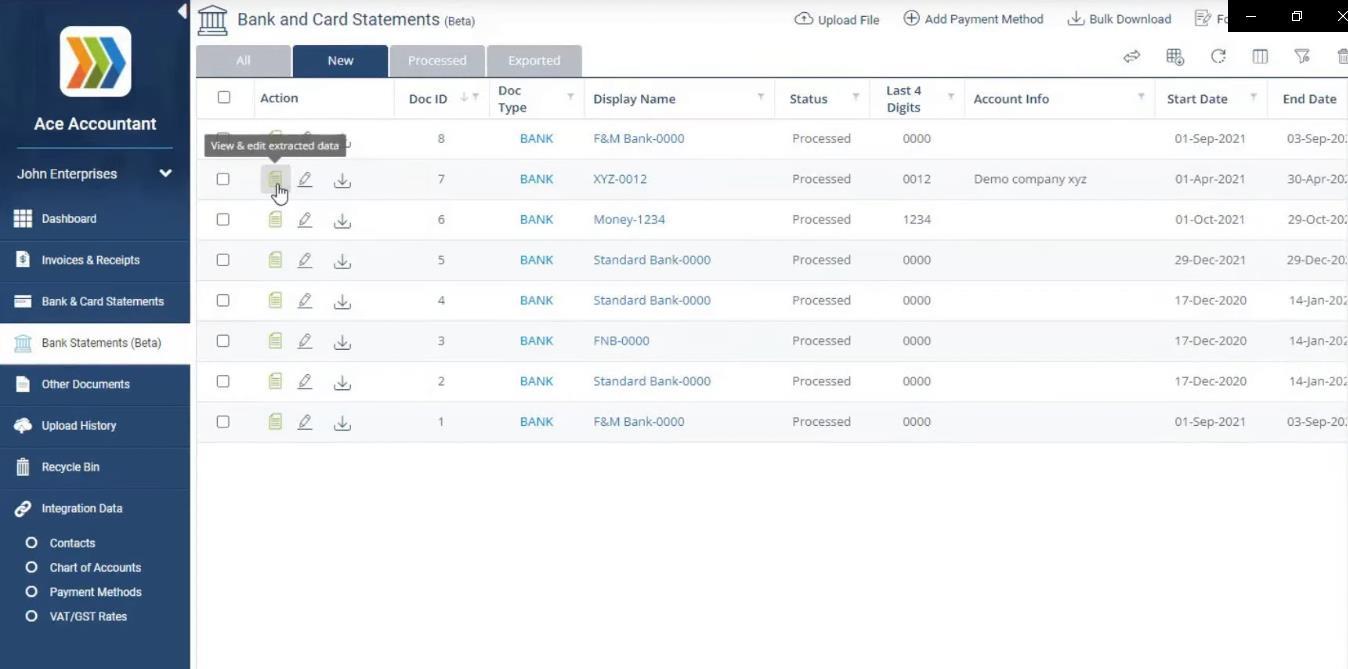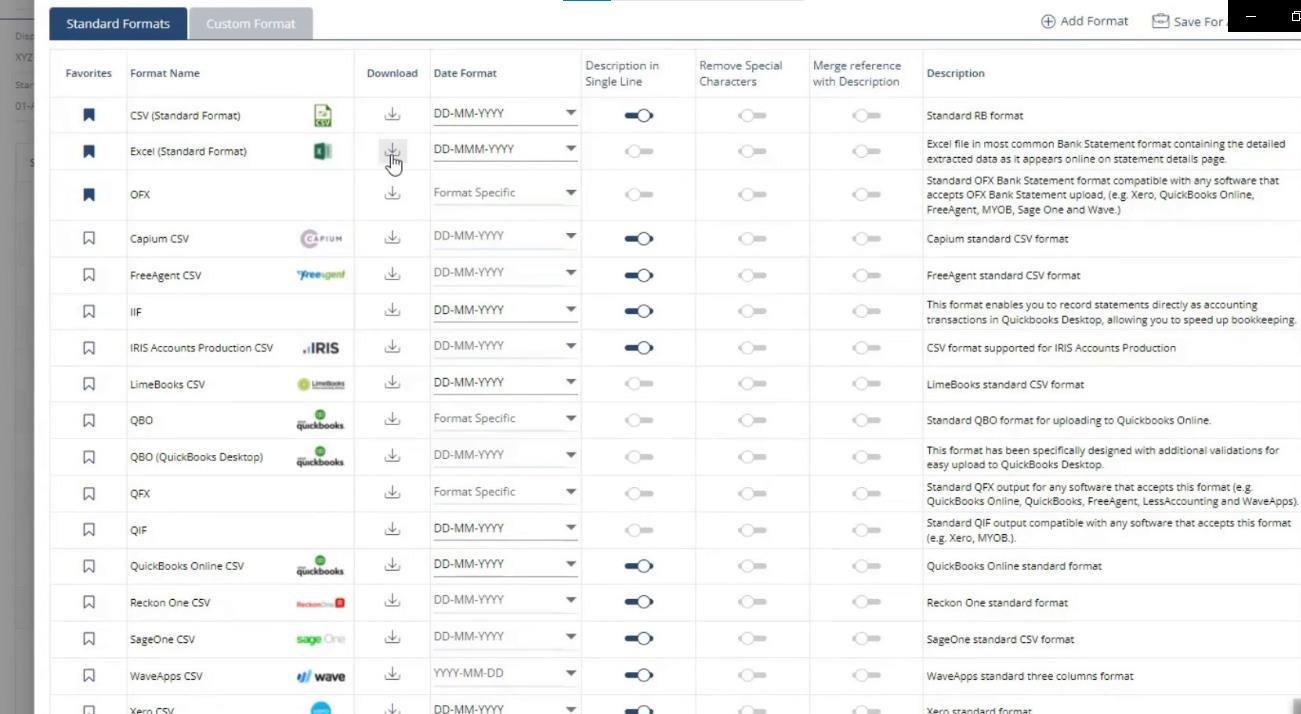How To Convert Bank Statements To Excel?
An Excel sheet is all we want. In this digital era, we are actually used to reading data in Excel or CSV formats. And when it comes to converting bank statements to Excel, it ultimately becomes a need for many purposes including:
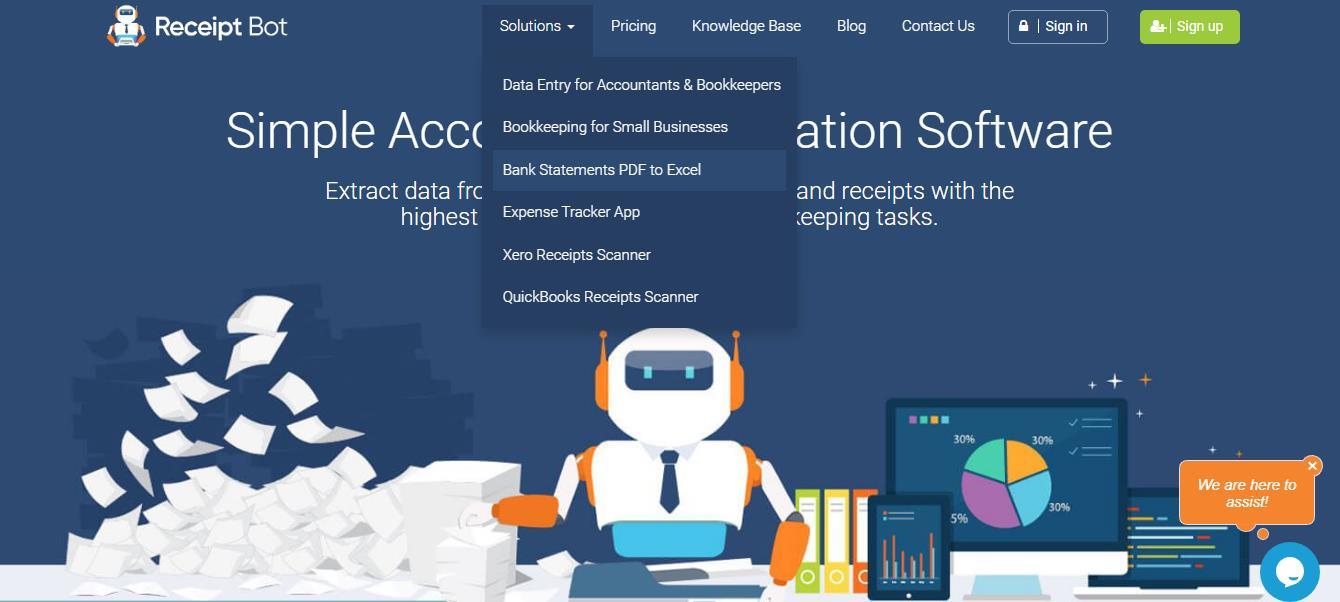
Easy sharing
Archiving old banking records
Making it machine-readable
Creating presentations, and more.
Banks typically implement robust security measures to protect the authenticity of their statements. As a result, bank statement PDFs are often tamper-proof and password protected. In such cases, it can be challenging to crack the encryption techniques, firewalls, and advanced authentication protocols.
However, there is no need to worry. You can easily convert bank statements to Excel using Receipt Bot. It effortlessly generates a clean and organized Excel sheet, without any suspicious activities or errors. Just follow these 5 simple steps to achieve it.

5 Easy Steps To Convert Bank Statements To Excel
Step 1: Follow the link provided to convert Bank Statement PDF to Excel. Receipt Bot is a premium service with a starting price of $7.20 per month. However, there is a 14-day risk-free trial available for a limited time. Take advantage of this opportunity and try it now.

Step 2: To begin your free trial, you need to sign up first. Fill in your personal details such as Name and Email, and choose a strong password for secure login. Simply click on the "Sign Up" button to proceed. Alternatively, you can also sign up via Xero.

Step 3: You will be prompted to provide your business details. Once completed, you will be directed to the Receipt Bot dashboard. The dashboard allows you to convert any invoice or payment statement into various accounting-friendly formats, including Excel, QIF, IIF, OFX, QFX, QBO, and CSV.
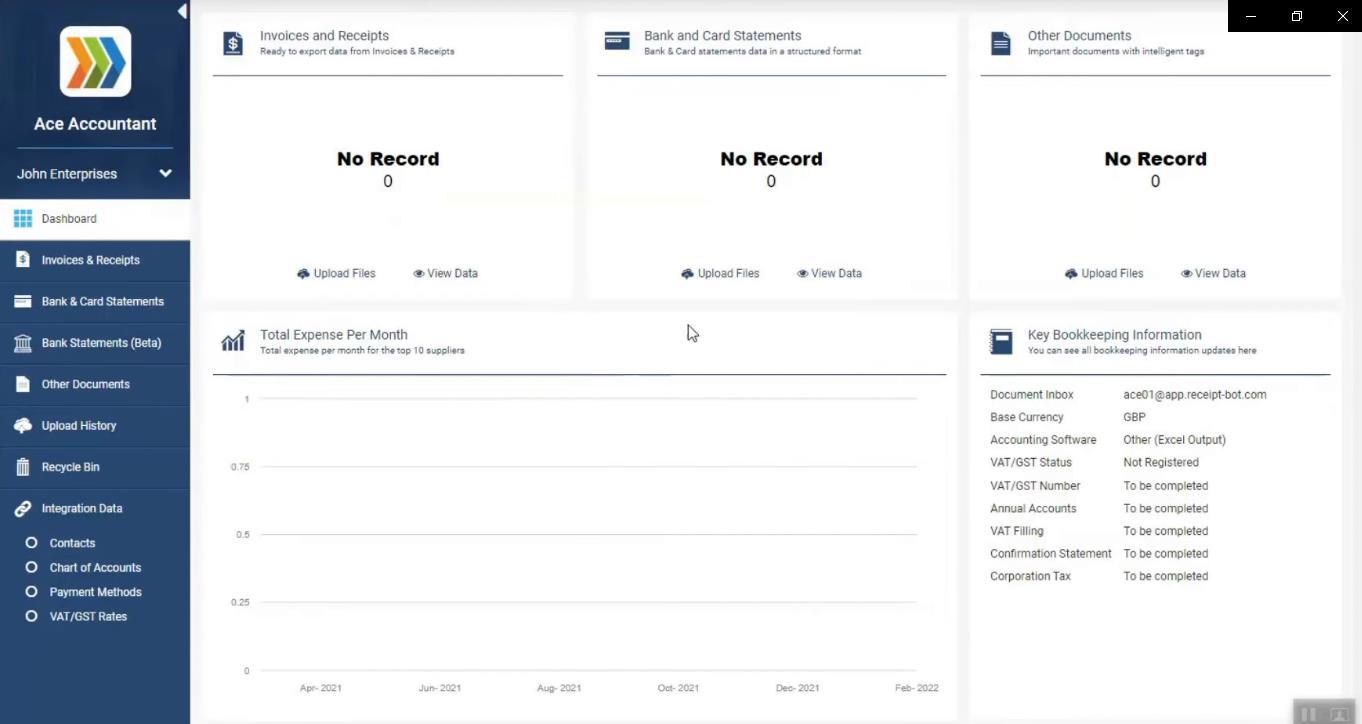
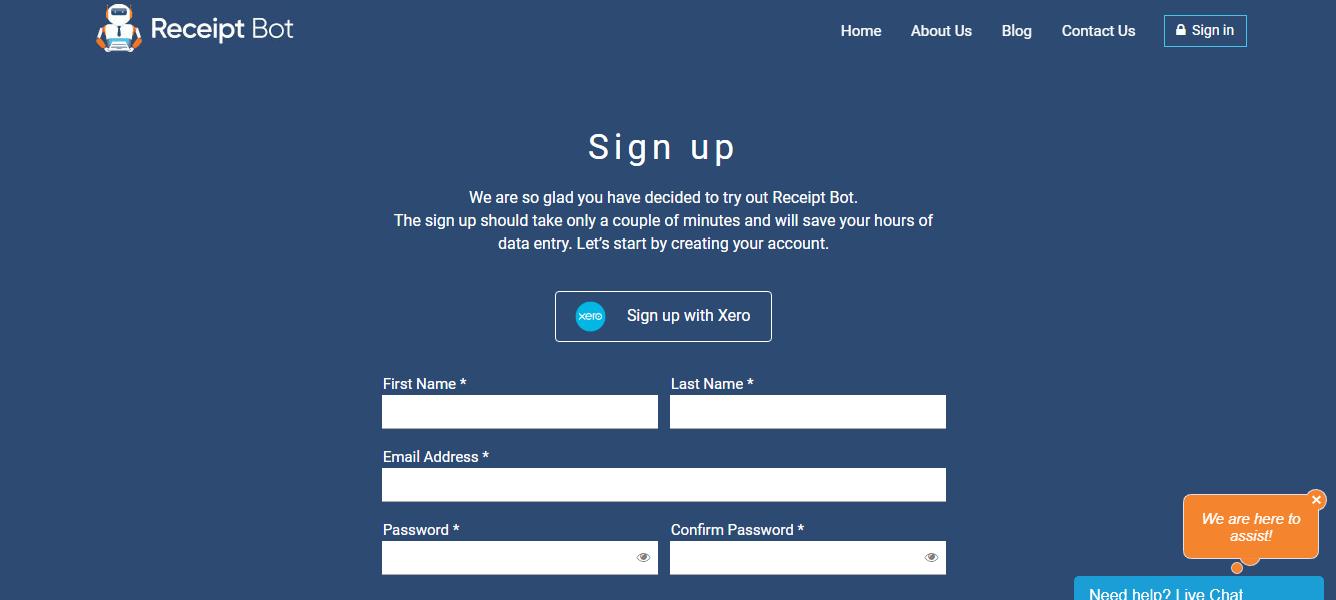
Click on "Upload Files" to convert your selected file. Within seconds, it will retrieve all the bank and entry details.
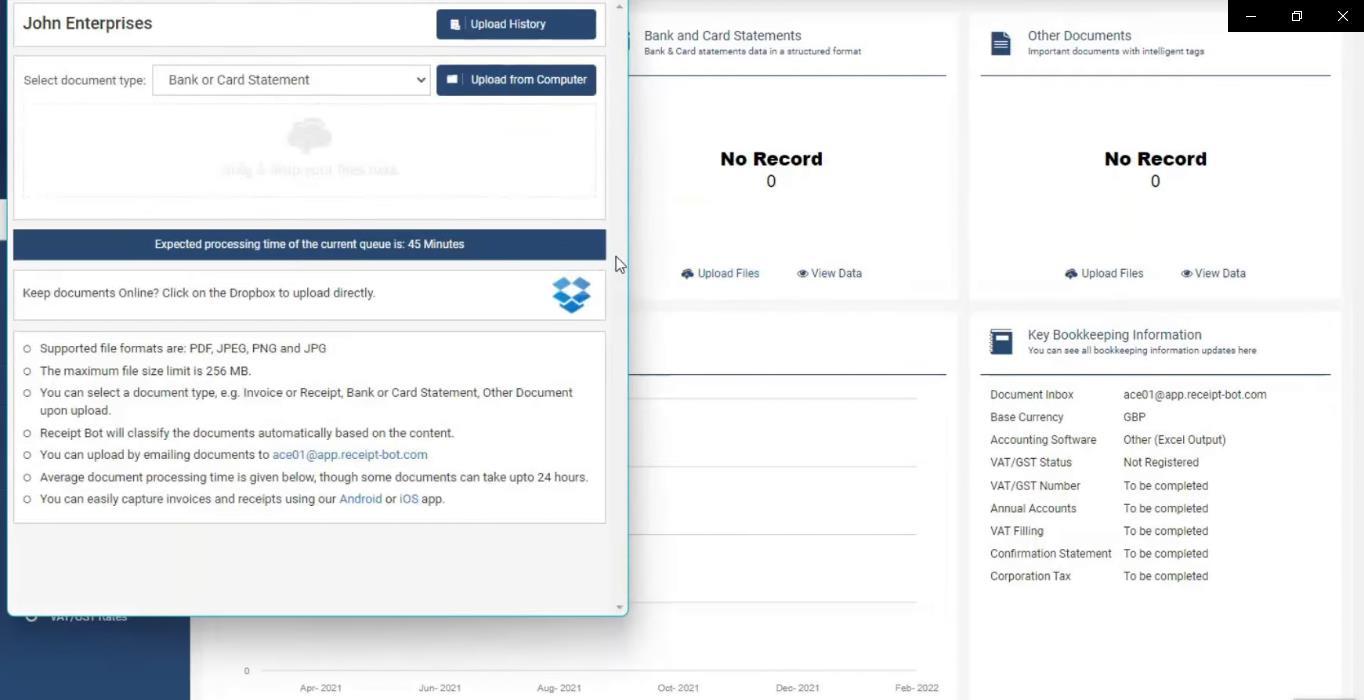
 Step
Step
4: Click on the uploaded PDF you want to convert, view, or edit in your preferred format.
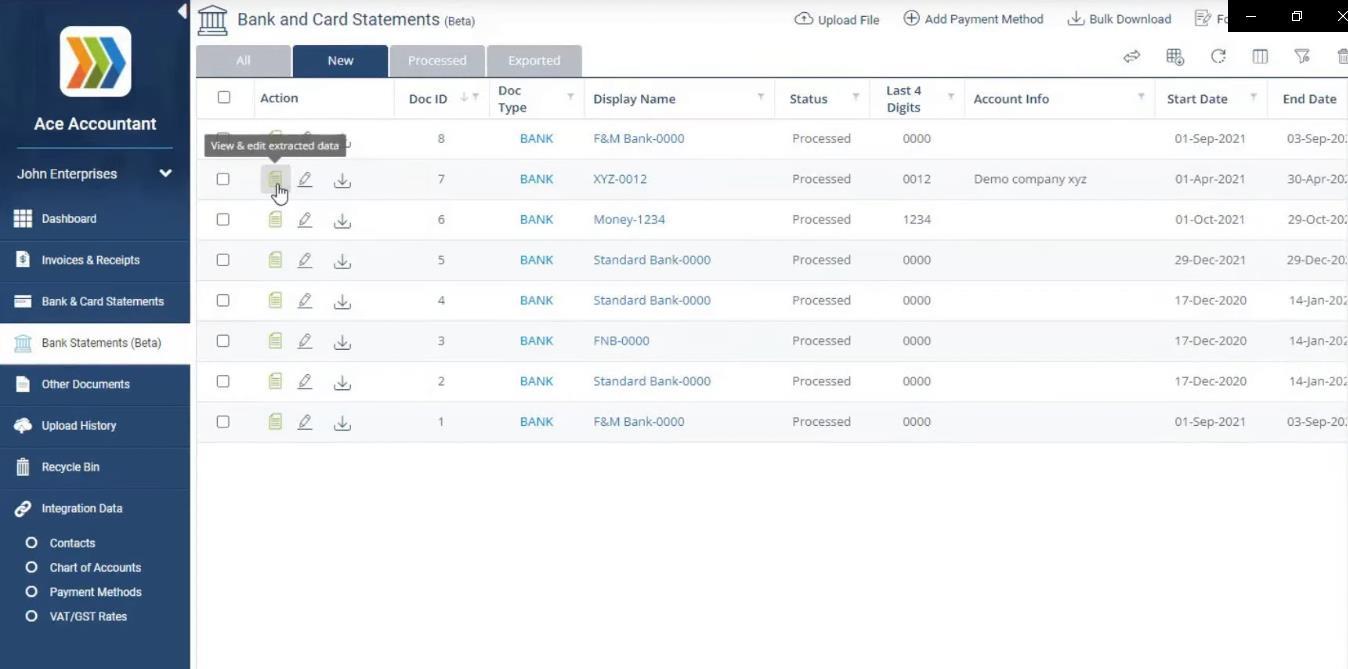
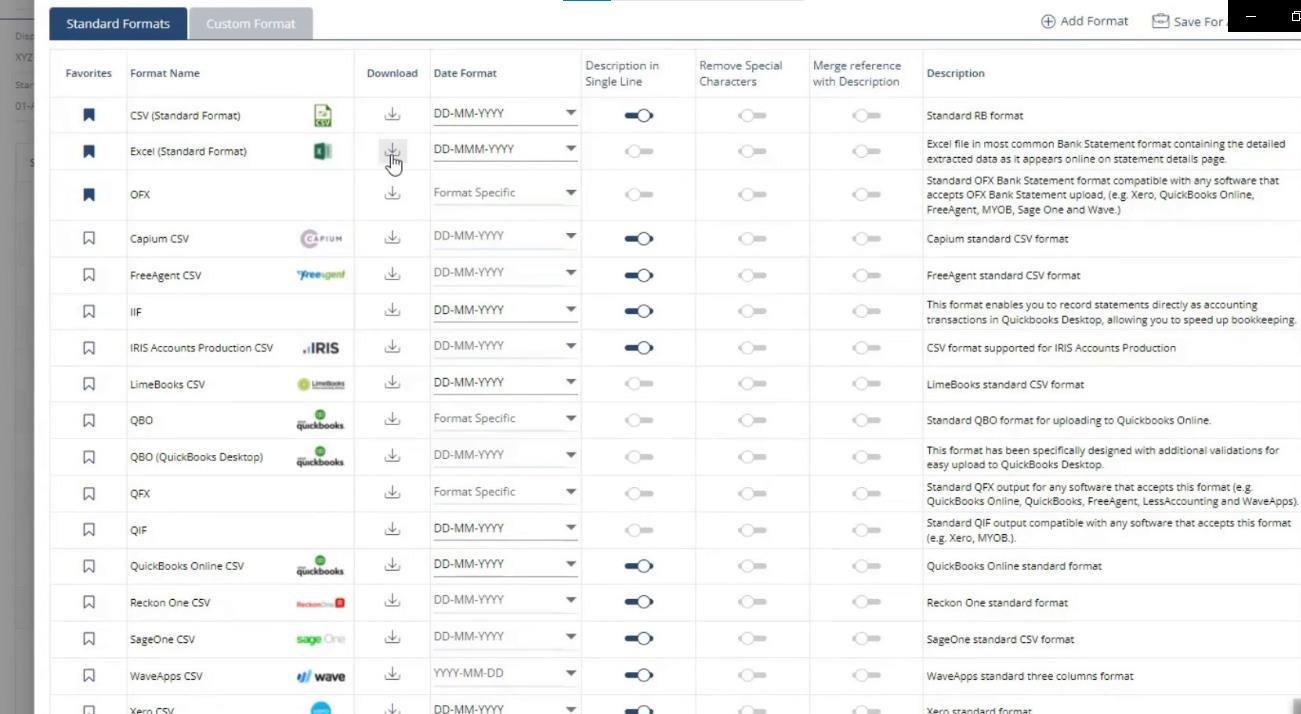
5: Navigate to "Downloads" and select "Excel" to download the spreadsheet.
Step
Your downloaded sheet will be saved to your device in no time. How easy, isn’t it?
Frequently Asked Questions
How to convert bank statement PDF to Excel free online?
There are many online PDF to Excel Converter that are free to use. But the only concern is the quality and authenticity of tool that usually not guaranteed in free ones. It’ll be better to use authentic and premium tool for a best outcome.
How do I export bank statements?
You can download your bank statements through the online portal of your bank by using your credentials and details.
Which bank statement is ideal for sharing?
Excel sheet is the most ideal and safe bank statement format.
Bottom Line
Converting bank statements to Excel offers convenience and versatility for sharing, archiving, and analysis. Tools like Receipt Bot make the process hassle-free.
I hope this article is helpful to you. If you have any doubts, suggestions, or feedback, you can comment us down.
This content is properly screened by the premium tools for plagiarism, grammar, and AI detectors.
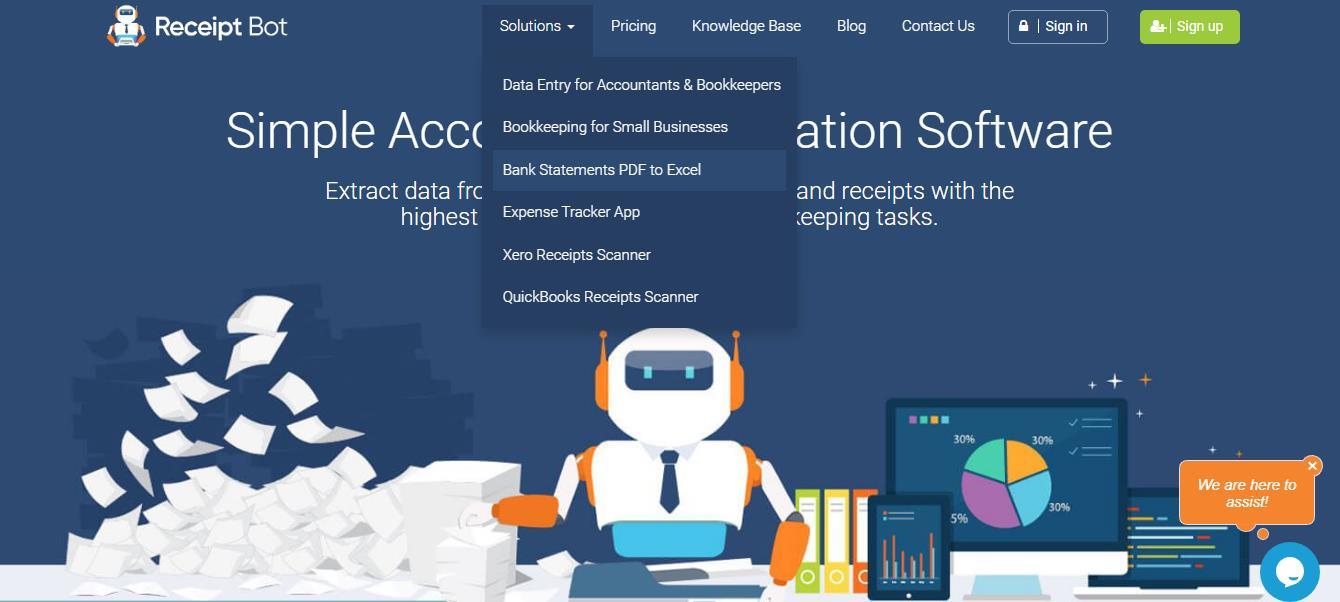




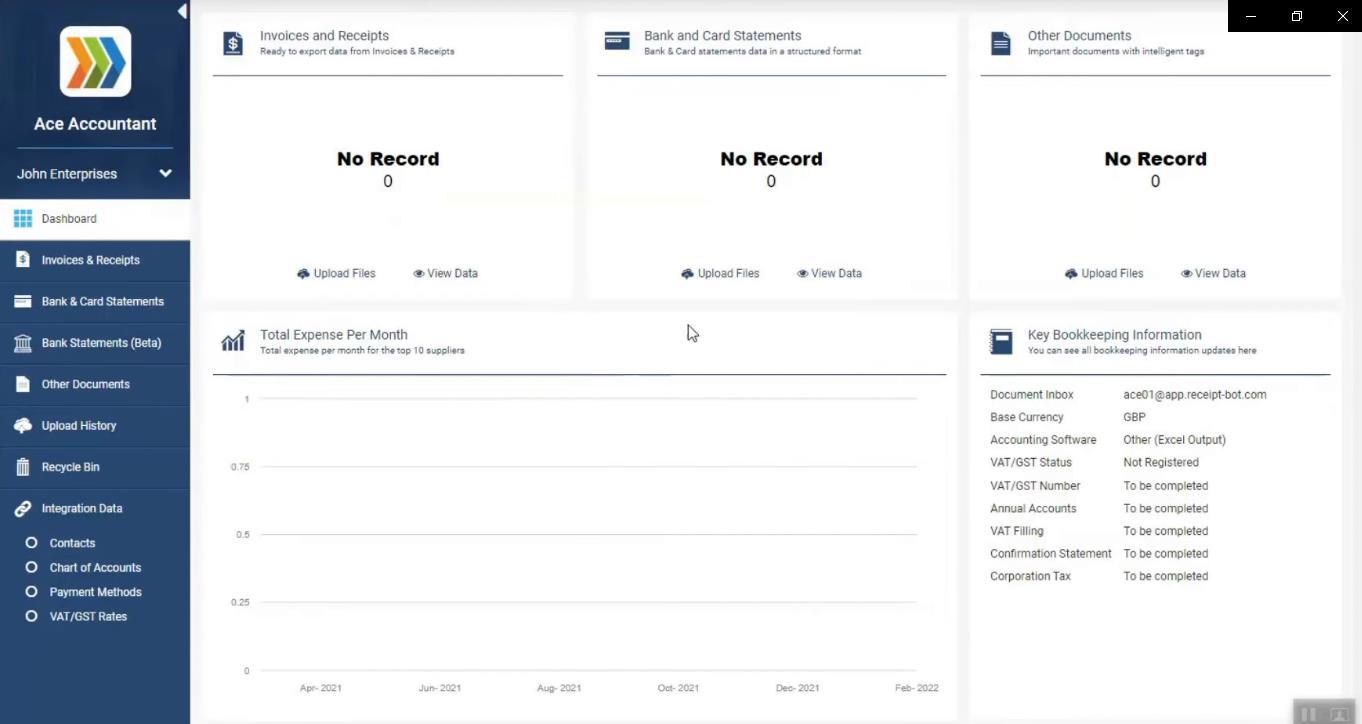
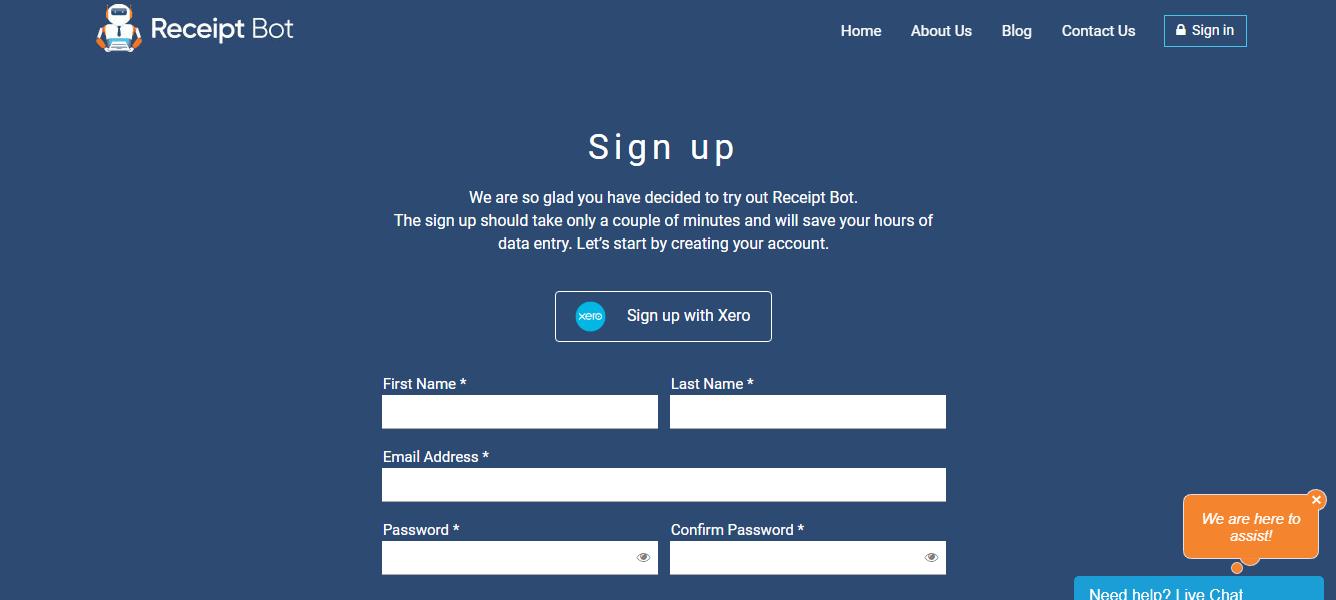
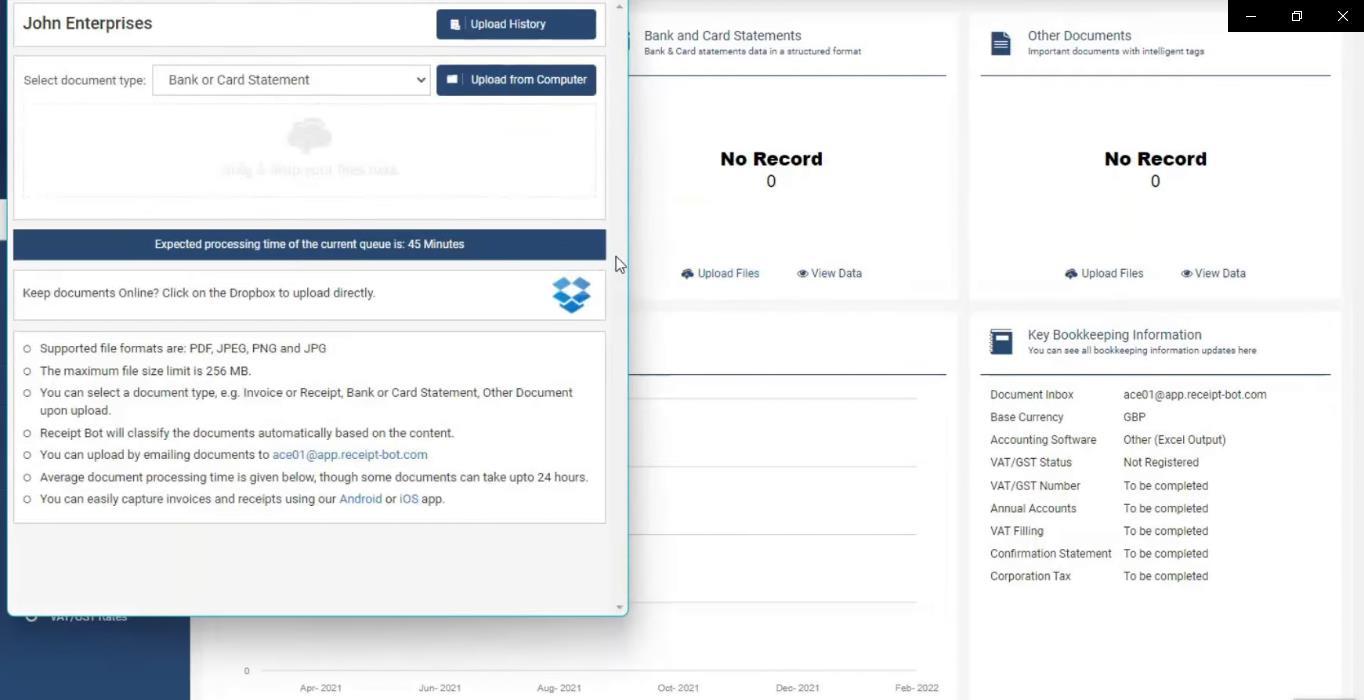
 Step
Step