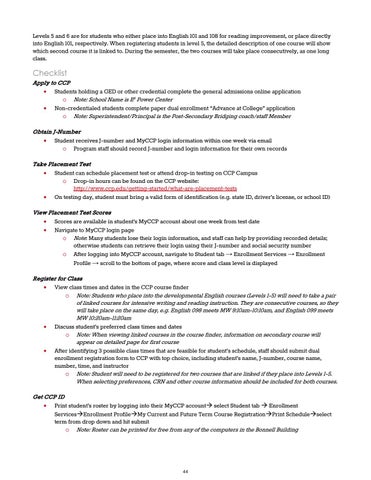Levels 5 and 6 are for students who either place into English 101 and 108 for reading improvement, or place directly into English 101, respectively. When registering students in level 5, the detailed description of one course will show which second course it is linked to. During the semester, the two courses will take place consecutively, as one long class.
Checklist Apply to CCP • •
Students holding a GED or other credential complete the general admissions online application o Note: School Name is E3 Power Center Non-credentialed students complete paper dual enrollment “Advance at College” application o Note: Superintendent/Principal is the Post-Secondary Bridging coach/staff Member
Obtain J-Number •
Student receives J-number and MyCCP login information within one week via email o Program staff should record J-number and login information for their own records
Take Placement Test •
•
Student can schedule placement test or attend drop-in testing on CCP Campus o Drop-in hours can be found on the CCP website: http://www.ccp.edu/getting-started/what-are-placement-tests On testing day, student must bring a valid form of identification (e.g. state ID, driver’s license, or school ID)
View Placement Test Scores • •
Scores are available in student’s MyCCP account about one week from test date Navigate to MyCCP login page o Note: Many students lose their login information, and staff can help by providing recorded details; otherwise students can retrieve their login using their J-number and social security number o After logging into MyCCP account, navigate to Student tab → Enrollment Services → Enrollment Profile → scroll to the bottom of page, where score and class level is displayed
Register for Class •
View class times and dates in the CCP course finder o Note: Students who place into the developmental English courses (Levels 1-5) will need to take a pair
of linked courses for intensive writing and reading instruction. They are consecutive courses, so they will take place on the same day, e.g. English 098 meets MW 9:10am-10:10am, and English 099 meets MW 10:20am-11:20am
•
Discuss student’s preferred class times and dates o Note: When viewing linked courses in the course finder, information on secondary course will
appear on detailed page for first course
•
After identifying 3 possible class times that are feasible for student’s schedule, staff should submit dual enrollment registration form to CCP with top choice, including student’s name, J-number, course name, number, time, and instructor o Note: Student will need to be registered for two courses that are linked if they place into Levels 1-5.
When selecting preferences, CRN and other course information should be included for both courses.
Get CCP ID •
Print student’s roster by logging into their MyCCP account select Student tab Enrollment ServicesEnrollment ProfileMy Current and Future Term Course RegistrationPrint Scheduleselect term from drop down and hit submit o Note: Roster can be printed for free from any of the computers in the Bonnell Building
44