

Warehouse Management System
Part of the Supply Chain application
Trademarks
Pronto Software, Pronto, Pronto Xi, the Pronto interrobang logo, the P interrobang logo, Pronto Woven, Pronto iQ and Pronto Cloud are all registered trademarks of Pronto Software Limited. All other marks are the property of their respective owners. Copyright © 2024 Pronto Software Limited (ABN 47001337248).
Disclaimer
This document contains statements related to our current and future developments that may constitute forward-looking statements. They are subject to changes and may be available in a Pronto Xi 780 service pack or future release of Pronto Xi. All diagrams, drawings, product screenshots and any other types of visualisations in this document, use demo or synthetic data created for display purposes only.
Warehouse Management System
Maximise warehouse throughput with Warehouse Management System and intelligently control inventory in, around and out of the warehouse

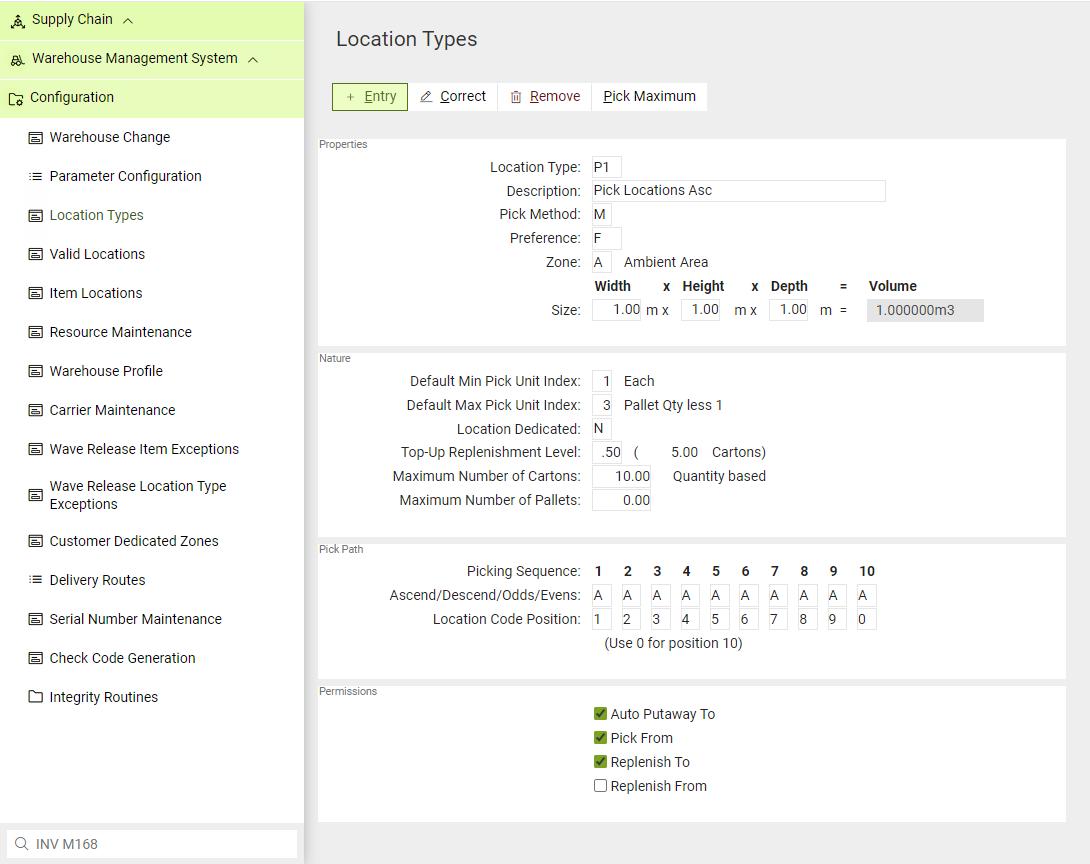
Identify where items are stored in your warehouse
Warehouse Management System (WMS) is a smart, flexible way to manage a wide range of warehouse functions so you can run a tight ship.
Among its many functions, WMS facilitates:
• multiple bin locations per item
• storage zones
• flexible three-dimensional warehouse layouts
• user-defined location types
• unit, carton and pallet storage
• efficient picking location selections
• optimised picking paths
• intelligent top-up, replenishment and putaway routines
• inwards and cross-dock processing
The WMS module fully integrates with other Pronto Xi modules, including Inventory, Purchasing, Sales, Scanpack, Radio Frequency and Manufacturing.
Picking processes
WMS specifies each location within your warehouse in a three-dimensional coordinated system, giving you total flexibility to accurately describe your warehouse layout.
It also supports inner cartons and user-defined locations, including carton live storage (CLS), carousel and manual pick locations. For each item, set up as many carton and pallet storage locations as you want, and specify the minimum and maximum picking quantities for each location.
Guide the picker or replenisher through the warehouse in the most efficient sequence with optimal pick paths.
Your warehouse manager also has the flexibility to select and prioritise orders to be processed. Produce orders in batches corresponding to one delivery from a designated pick-up point in the warehouse.
In addition, you can produce a consolidated picking slip to optimise the process of picking orders, with items sorted according to the most efficient path through the warehouse.
Process rules
WMS allows you to set rules for a particular location, enabling you to adhere to businessspecific processes; for example, if there is a bulk location that staff shouldn’t pick from.
Replenishments
WMS includes a variety of intelligent topup routines, so you can define a threshold percentage that determines when to replenish a location. The system supports:
• two-stage replenishment
• queuing of replenishments
• allocation of replenishments to particular users
• manual replenishments
• pre-pick replenishments
It also supports a range of replenishment methodologies, including the following:
Automatically generated replenishments
This occurs at sales order release when shortages are identified, or at the inward putaway release to satisfy shortages of intermediate and pick bin locations.
Manually generated replenishments
Listed on a report or directly accessed by Radio Frequency handheld terminals, these are generated between bulk, intermediate and pick locations.
Multiple replenishments
Fulfilled as batches and carried out based on an optimum pick-and-drop path, these can be further prioritised using an ABC classification structure attached to the item’s inventory master record. The pick-and-drop operations can be distinct processes and carried out by different resources.
Forced replenishment
This occurs for a location that may not have reached its trigger point.

Item information
WMS’s Storage Details screen defines the attributes of stored items.
Set up each item with a packaging configuration defined up to five levels, ranging from single-unit inner and multi-unit outer to pallet configurations.
Dimensions, weights, conversion factor, and a Global Trade Item Number (GTIN) can also be defined for each unit of measure.
In addition, WMS allows you to define preferred storage zones for each item, which it uses when an automatic putaway allocates the inventory location.
You can also define picking methodologies for individual items. For example, configure WMS to use first-in, first-out (FIFO) as a picking methodology, even when certain items require an operator to pick based on the expiry date.
WMS’s Location Enquiry screen delivers important location metrics for each stock item, including location storage capacities, replenishment points and location utilisation percentages. In doing so, you can make informed decisions at receipting, replenishing and putaway time, optimising warehouse processes.
Putaway
WMS sets incoming inventory as “awaiting putaway”, meaning an item is not available for sale until it moves to a location in the warehouse.
Putaway is a logical holding area for inventory awaiting allocation to a “pickable” location. Returns from customers, inventory purchased for specific sales orders and returns to suppliers can all be allocated to “non-pickable” locations.
WMS automatically allocates a storage location for incoming inventory based on the item’s current location, storage type and priority. Intelligent putaway routines produce labels showing locations to be filled. You can also perform top-ups as part of the putaway process.
WMS supports two methods of bin location controls:
• Quantity-based — Defines capacity as a certain number of base units, cartons or pallets
• Three-dimensional — Determines capacity by height, width and depth
In addition, split goods into appropriate pallet or carton configurations based on an item’s storage details. At this point you can produce pallet tickets or labels — either with a barcode or without — to support accurate inventory control and pallet tracking.

See what inventory is available with Pallet/Item Putaway
Locations and zones
WMS supports a range of different location types and optional zones, providing a flexible way to design your storage.
Using attributes inherited from the location type (for example, preferred pick method, replenishment level or picking path) or from the zone (for example, storage type or customerspecific location), you can create a wide variety of storage types and picking methodologies. These include:
• pick bins
• cold rooms
• bulk locations
• bulk stack with last-in, first-out (LIFO)
• carton line storage
• FIFO picking
• carousel
• use-by date (expiry date)
Dedicate special customer zones for reserving inventory and pre-pick work (for example, price ticketing). If desired, moving inventory into customer-dedicated zones can trigger related processes such as the printing of a trading partner’s price labels.
Customer-dedicated inventory is considered when a sales order entry prompts the calculation or display of available inventory.
Delivery requests
WMS enables you to manage delivery requests, dates and times.
The system displays a real-time sorted schedule, showing inventory ready to be dispatched, with an indication of pallet size and the number of pallets or part pallets.
Delivery requests are sorted into a date/time order, and the schedule continually refreshes to display up-to-date information. You can select to view all orders awaiting dispatch or orders by customer.

Order picking
For order picking, WMS uses “resources” and “pools”. A resource is an order picker or, in some cases, a packer. A pool is a logical holding area for released orders waiting for a resource to pick them up.
When you run WMS in paperless mode using Radio Frequency, resources and pools control the allocation of orders to the various picking staff. For example, pools can be prioritised to have an urgent picking order pool and a general picking pool.
Release orders for picking to a pool or allocate them to an appropriate resource for picking. The criteria to release orders for picking include:
• dates (due, earliest and latest delivery)
• priority
• item code
• delivery zone
• customer and customer type
• bill to account
• order number
• carrier code
• territory
• customer reference
Picking paths and picking slips can be split by zone, allowing different personnel to pick different areas using varying methodologies for groups or individual orders. Picking paths can be as simple or complex as required.
Wave picking
Wave picking allows you to group multiple orders to be picked as if they were a consolidated requirement and then deliver the consolidated requirement to a sorting process.
Time savings and better resource management are some of the benefits of this methodology.
Smart dispatch
WMS caters for multiple dispatch processes, including individual or multiple order shipments, delivery and route planning, and pallet dispatch.
Select “single order dispatch” or “multiple order dispatch” once orders have been staged using multiple order dispatch methods, including drop sequence and serialised dispatch. Generate labels and any other documentation at this time, and confirm manually or using barcodes.
You can specify whether each order must have a distinct consignment note or whether orders should be consolidated on a single consignment note.
Create, maintain and print carrier manifests, too. In addition, use the carrier code and delivery route to select a group of orders that total a required weight or volume (for example, to fill an appropriately sized truck).
Enquiries
The module includes a range of sophisticated enquiry facilities to help you manage your operations and track performance. These include:
• warehouse inventory by location or by item
• warehouse profile view
• full customer information
• full sales order information
• full purchase order information
• warehouse resources
In addition, you can access a range of inventory item enquiries using the Inventory Enquiry Console.

We are an Australian developer of award winning business management and analytics solutions. Pronto Xi, our Enterprise Resource Planning (ERP) software, integrates accounting, operational and mobile features in a single system – optimising business processes and unlocking actionable insights. That’s why for more than 45 years, over 1,500 Australian and global organisations, across a wide range of industries, have trusted Pronto Xi to simplify their most complex challenges.
With headquarters and our Development Centre located in Melbourne, we have support offices and consultants based across Australia, as well as a global network of Resellers and Solution Partners. Specialised business units within Pronto Software have the expertise to assist you with pivotal technology – Digital Transformation with Pronto Woven, Cloud and Hosting services with Pronto Cloud and Business Intelligence solutions with Pronto iQ.
When you choose Pronto Software, you gain a team with deep industry experience, giving us the ability to understand your specific needs and build innovative solutions that drive business growth and revenue.
