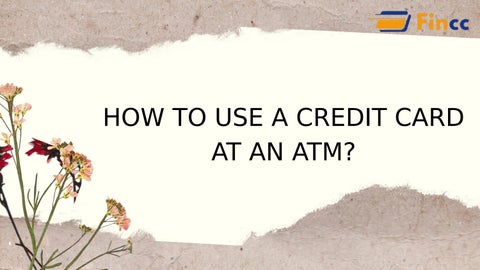HOW TO USE A CREDIT CARD AT AN ATM?



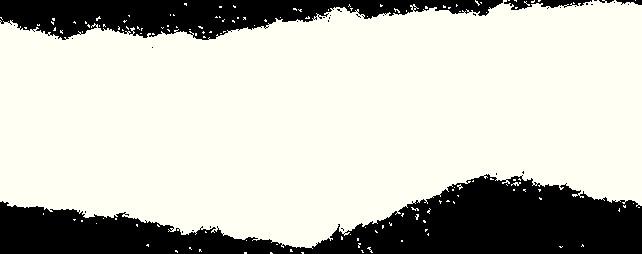
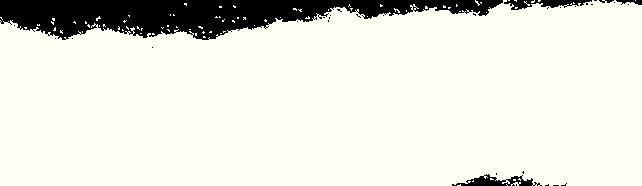

Locate an ATM





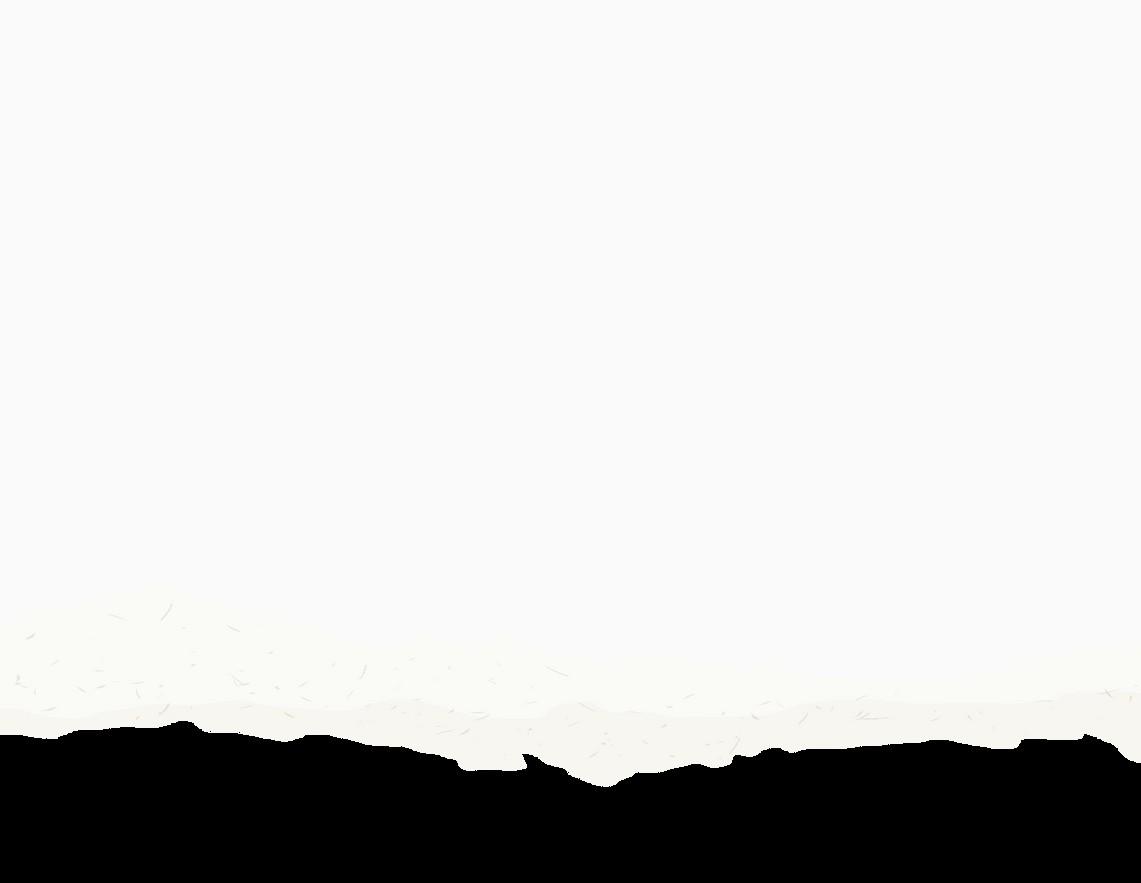

To locate an ATM, use a map app on your smartphone or visit a nearby bank branch. Many banks and financial institutions have ATM locators on their websites or mobile apps, allowing you to search for the nearest ATMs. Additionally, you can ask locals or use online directories to find ATMs in your area, ensuring easy access to cash when needed.

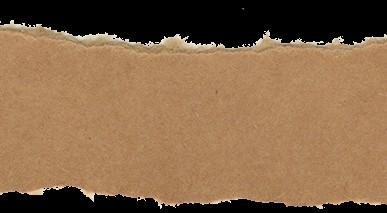
Check Your Credit Limit





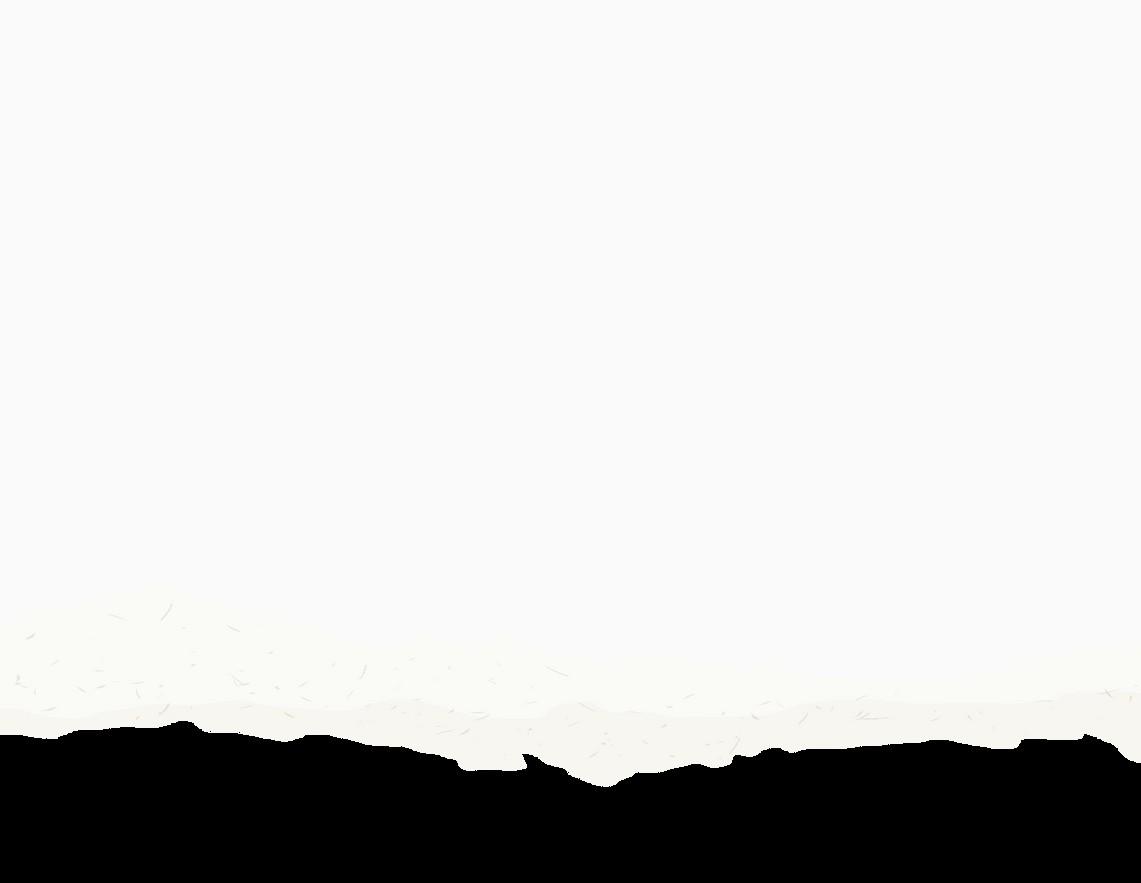
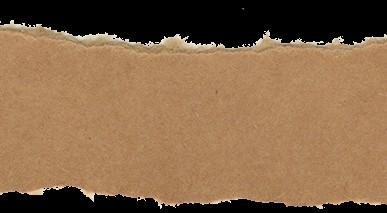

To check your credit limit, you can access your credit card account through your bank's website or mobile app. Log in to your account, and navigate to the credit card section. There, you'll find information on your current credit limit, available credit, and any recent transactions. It's essential to stay informed about your credit limit to avoid overspending and potential over-limit fees.