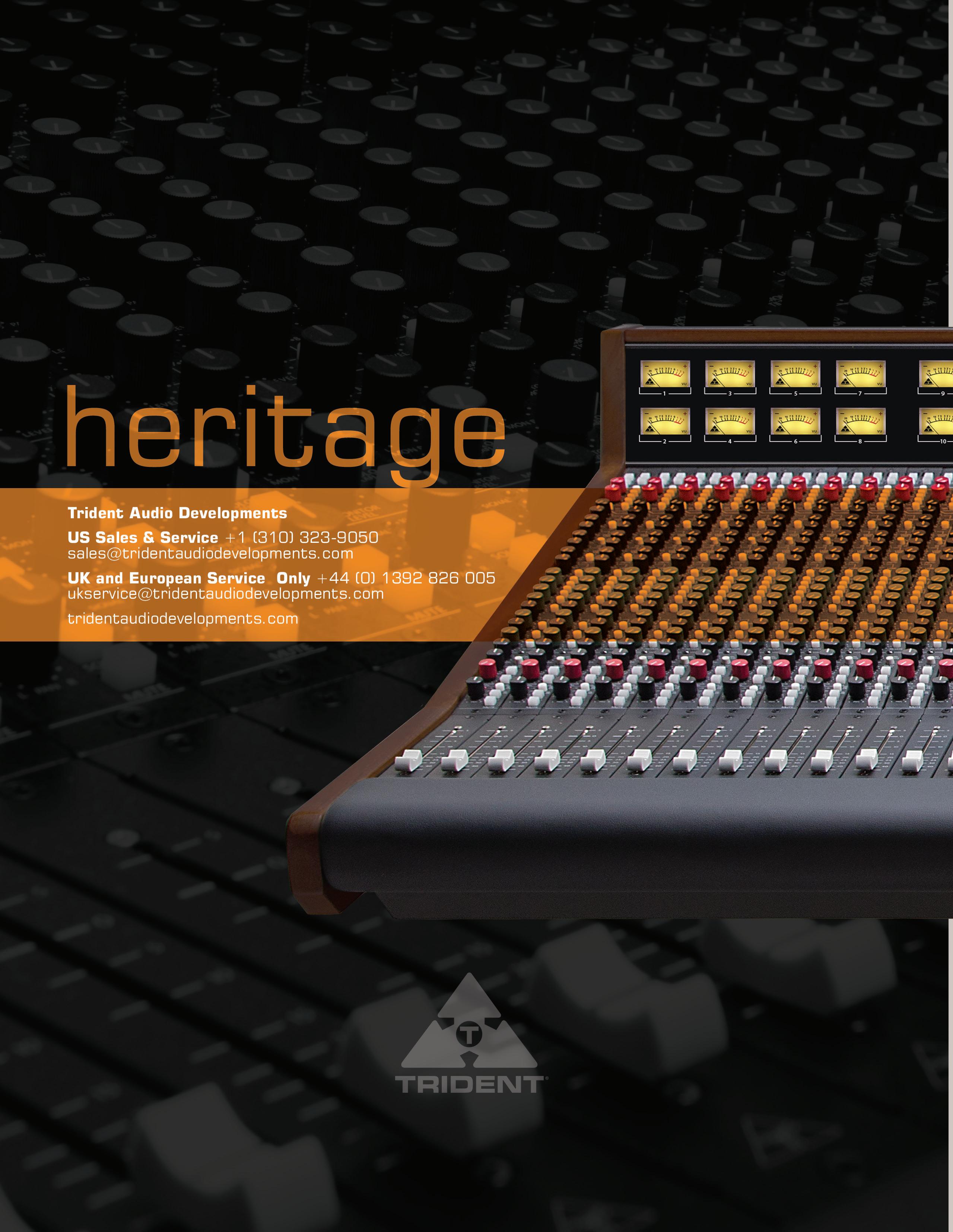The Trident 88 is a split inline console that builds on the Trident heritage. The 88 consoles possess the highest sonic quality components and are equipped with eight buses and the renowned Trident Series 80 EQ. This incarnation by Trident Audio Developments is built with modern integrated circuits that use a combination of through-hole and surface mount technology. These consoles feature options such as custom transformer installation, VU meters and more. The quality construction and modular design make the Trident 88 a highly serviceable console of unparalleled value.
Crosstalk Adjacent Channel: < -90dB (@20KHz) <-110dB (@1KHz)
Channel Fader Mute <-95dB (20Hz to 20KHz)



Monitor/Tape Return Mute <-85dB (20Hz to 20KHz)

Mix/Bus Assign <-80dB (20Hz to 20KHz)
Aux to Aux <-80dB (20Hz to 20KHz)
Maximum Input
Mic (XLR) Input (at min gain) +17dBu
Mic (1/4”) Input (at min gain) +42dBu
Line (at min gain) +42dBu

Channel Insert Return +22dBu
All Output Insert Returns +28dBu
Maximum Output
Mix, Group, Aux, Monitor Outputs +26.5dBu (Into 60Ω Ohms)

Insert Send, Studio, Alt Outputs +22dBu (Into 2KΩ)
Noise Mic EIN (20-20KHz, 150Ω source, 60dB gain) <-128.5 dBu
Residual Bus Noise (Output fader at min) <-95 dBu
Bus Noise (40 inputs continually assigned) <-81 dBu (24 Input Mon/Tape Returns, 8 EFX Returns and 8 Master Tape Returns) Bus Noise (24 inputs routed equiv. to 64 Inputs) <-77 dBu

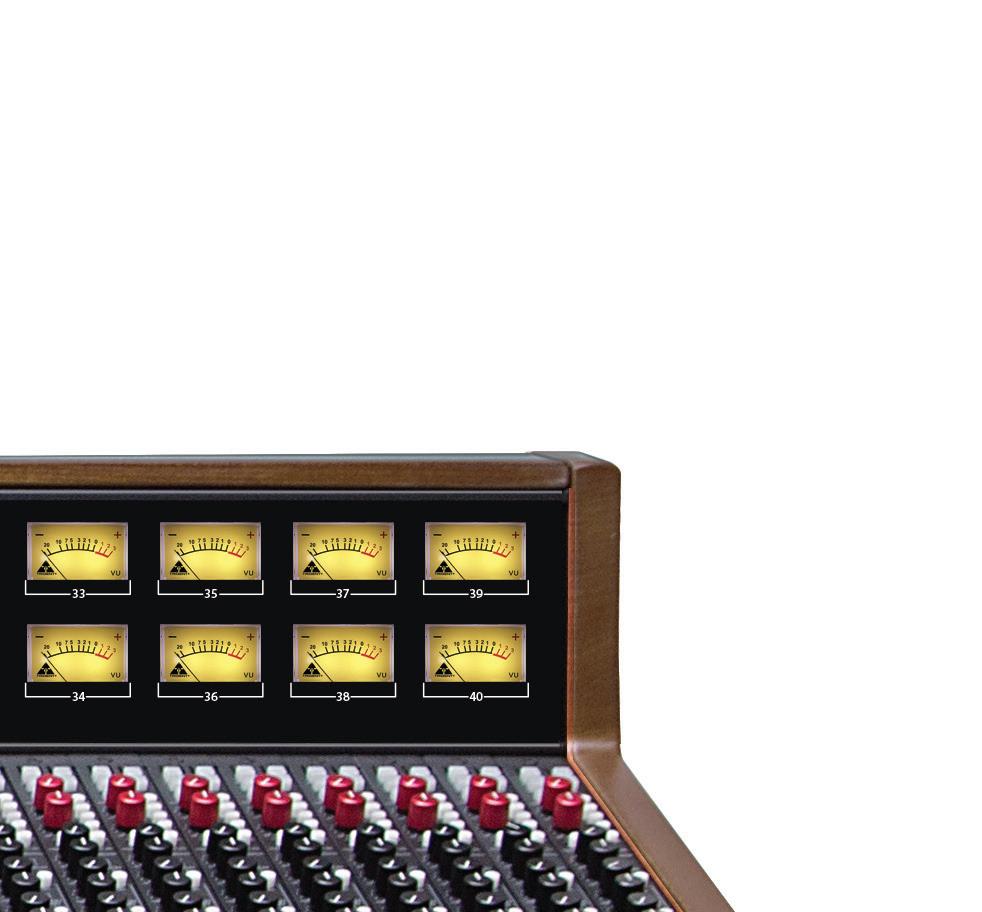

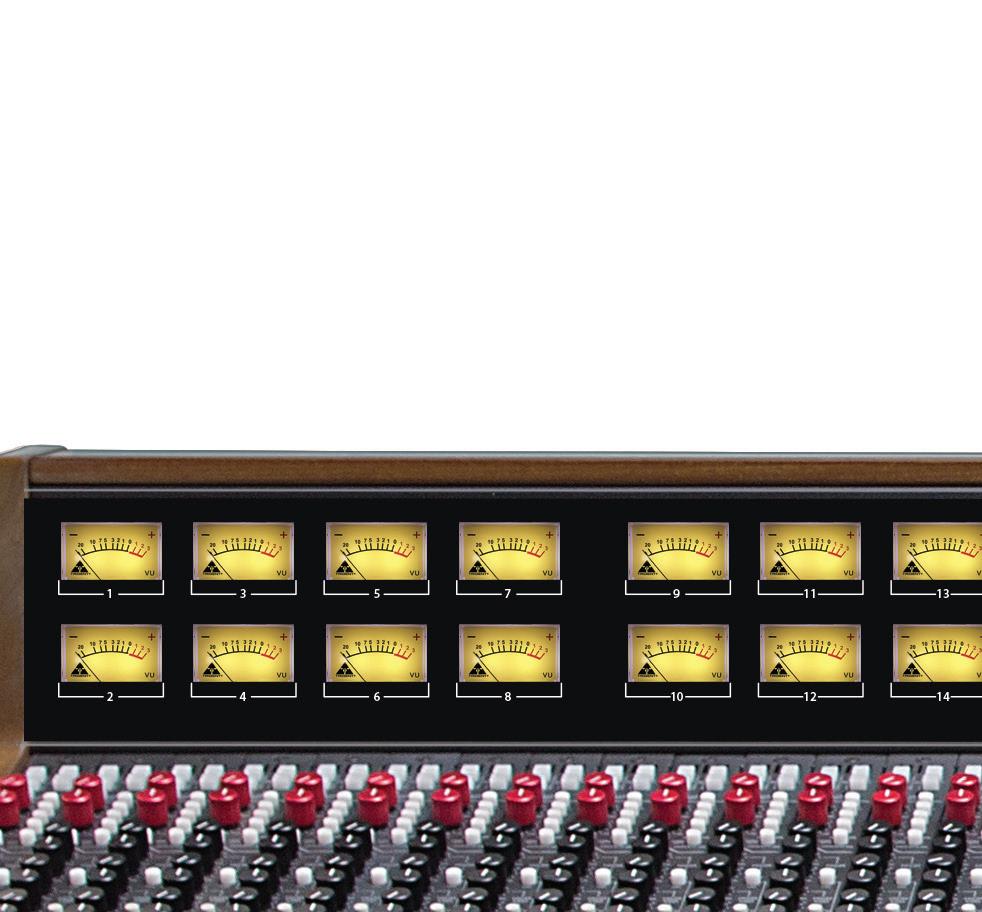
Phase
Mic Input to Direct Out
Mic

Monitor/Tape Return to Mix Output
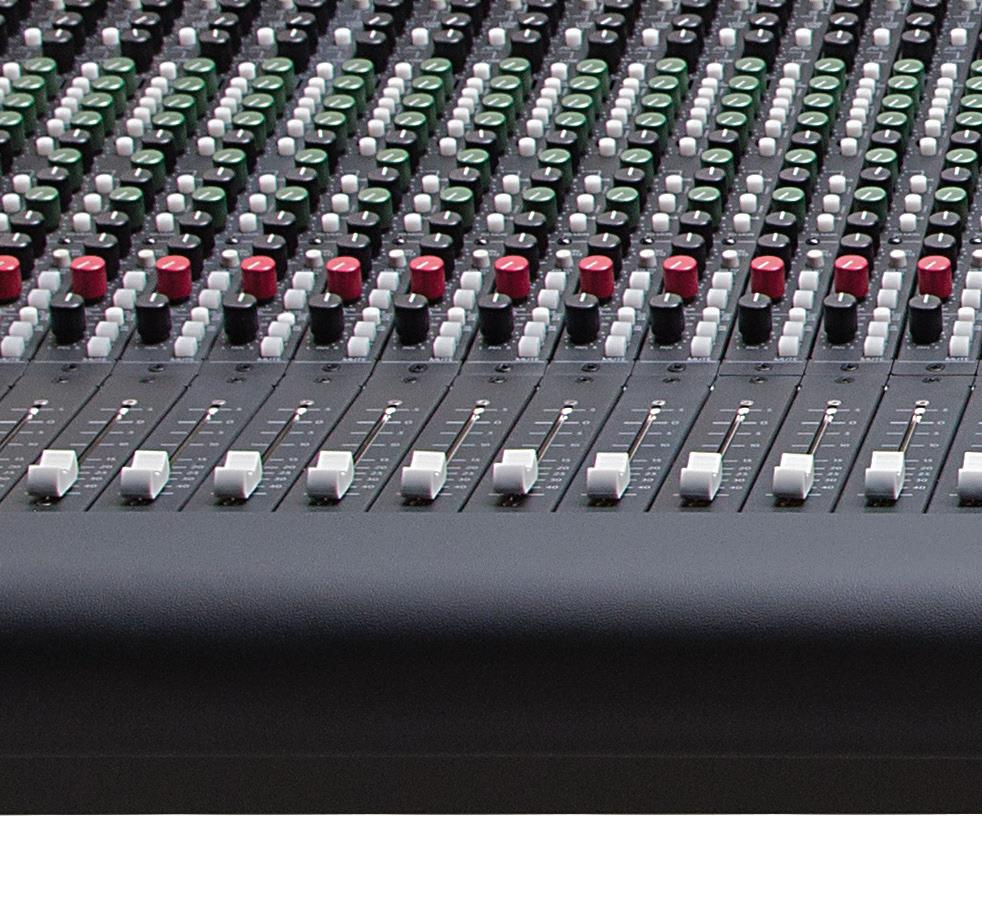
The TRIDENT 88 Input module is an extremely sophisticated and flexible channel that can be used for recording, mixing and monitoring multi-track recordings. It will accept a signal from a low impedance balanced microphone, high or low level balanced line input, or even the output from a musical instrument.
It provides the user with the state of the art fully discrete Class-A design microphone preamp with the option to add transformers to any number of channels desired. A four band fully sweepable Trident EQ is at the core of this console, every channel also has a Tilt EQ on the monitor section with the ability to swap the full EQ and Tilt EQ from the input path and the monitor path.
Access to the channel path is available through the means of a switchable post microphone preamp insert and a switchable pre/ post EQ insert point. This allows the user to insert his/her favourite external microphone preamp (or line level output device) into the channel and remove the internal preamp, and additionally, insert an effects device via the standard channel insert.
Eight Auxiliary sends are provided, four mono and two stereo sets, each can be switched pre or post the channel fader. Aux 1, Aux 2 and Aux 7/8 can also be selected between the channel and monitor path, greatly adding to the flexibility of the module.
Each Input module incorporates a monitor section with the Tilt EQ which is used to monitor a replay channel from a multi-track

recording device. This is in effect a separate signal path which ultimately feeds the master Left/Right outputs. By making the channel EQ and Auxiliary sends 1,2 and 7/8 to this path, this becomes an extremely versatile feature of the console. When monitoring the output of a multi-track recording device, it is possible to create a monitor mix with equalisation and reverb effects completely independently from the channel. These effects would also remain when the recording is played back through the same monitor section.
When the module is used for mixing purposes, the monitor section functions as an additional line input return to the main Left/Right mix, again with the Tilt EQ and Auxiliary 1, 2 and 7/8 available through the monitor section. This effectively doubles the number of inputs per input module that are available on mix down mode. This with additional inputs on the master section greatly increases the inputs available, even on the smallest console.
The Input channel is provided with a switchable nondestructive mono pre fader listen (PFL) and stereo after fader listen (AFL) SOLO system, the monitor input is provided with an AFL SOLO only. It is then possible, to hear the selected signal in isolation (or mixed with other “soloed” sources) separately in the main monitors, without effecting the main Left/Right mix.
The following gives a brief description of the controls on the Input module.
Assigns the channel post-fader signal to the Group 1 and 2 mix buses through the channel Pan control. With the channel Pan control in mid position, the signal will be fed to Group 1 and 2 in equal amounts. If the channel Pan Control is positioned fully anti-clockwise (left) the channel signal will only feed Group 1 and when positioned fully clockwise (right), the signal will only feed Group 2.
Assigns the Channel post-fader signal to Group 5 and 6 mix buses through the channel Pan control. Operation is the same as the 1-2 Group assignment.
Assigns the channel post-fader signal to the Left and Right mix buses through the channel Pan control. Operation is the same as the 1-2 Group assignment.
Sometimes referenced as the Main Mix or Remix bus assignment. In a multi-track studio environment, this Left and Right mix assignment and the channel Monitor Input allow the user to have two separate external inputs (channel Mic/Line and Monitor Return) that can be sent to the Left and Right mix busses, effectively doubling your inputs on mixdown (Remix).
Assigns the channel post-fader signal to Group 3 and 4 mix buses through the channel Pan Control. Operation is the same as the 1-2 Group assignment.
Assigns the channel post-fader signal to Group 7 and 8 mix buses through the channel Pan control. Operation is the same as the 1-2 Group assignment.
This control adjusts the amount of gain of the signal connected to the MIC XLR / 1/4” combination connector. For low impedance balanced microphones plugged into the XLR, the gain varies from +5dB minimum to approximately +60dB. For a line level device plugged into the 1/4” part of the MIC combination connector, the gain varies from -15dB to +40dB, effectively providing a 20dB pad to the microphone preamp.
Note: This gain is independent from the Line gain.
This control adjusts the amount of gain of the signal connected to the TRS LINE Jack.
The Input Reverse switch when depressed flips the Line Input signal and the Monitor Input signals. In effect this switch determines the Line Input source that is available to the channel. Combining this with the Line switch above allows the user to source the channel signal from the channel Monitor Return TRS jack and to use the full channel strip resources for the Monitor Return signal. Alternatively depressing this switch selects the Line Input TRS source for the channel Monitor section.
When depressed, reverses the electrical input polarity of any microphone or line level input signal selected as the channel source. Use of this control may alter the sound quality of a input relative to other channels when multiple microphones are picking up the same sound.
Selects between the Mic input source on the XLR / 1/4” combination connector and the line level input (labeled Ext MIC) that feeds the channel. This allows the user to connect a line source (external mic preamp) and be able to bypass the channel Mic preamp stage or switch between them.
When depressed, provides +48 volt phantom power to the XLR portion of the MIC input connector. Note: +48V will NOT appear on the 1/4” part of the MIC input connector. Phantom power is required for operation of many condenser microphones. See your microphone instructions to see if phantom power is required or is to be defeated (some - though few – microphones require phantom power NOT to be activated or they may be damaged).
When depressed, it switches source from Line Input to Mic Input.
This button selects the signal that is fed to the relevant channel meter situated on the meter bridge. In the up position the channel Direct Output feed is displayed.
[The channel Direct Output can be user defined by a selectable option on the Input module, it can be selected either channel post fader or channel Insert Return (signal appearing on ring contact of channel INSERT TRS jack.]
When this button is depressed the channel meter is fed from the signal on the channel MONITOR I/P TRS jack.
In a multi-track studio environment where the channel Direct Output is fed to the recording device and the output of this device is connected to the MONITOR input, it is possible to see on the channel meter what is sent to or received from the recording de-
A four band fully sweepable Trident EQ with overlapping ranges is provided with a switchable high pass filter. The HIGH and LOW sections of the equaliser have a shelving response and the MID have a peaking (Bell) response.
Adjusts the high frequency shelving EQ response. The Frequency control selects the corner frequency of the shelving filter (between 1kHz and 15kHz) and the Level control adjusts the cut/boost between +/- 15dB. The centre “0” position of the Level control has a detent to indicate that it is having no effect on the associated channel signal. Cut or boost of the high frequency Level control is usually used for minor tonal adjustments.
Adjusts the low-mid frequency EQ response. The Frequency control selects the centre frequency of the filter (between 100Hz and 1.5kHz) and the Level control adjusts the cut/ boost between +/- 15dB. The centre “0” position of the Level control has a detent to indicate that it is having no effect on this frequency band. The bandwidth of this filter is approximately one octave. The low-mid frequency controls are used for minor tonal adjustment or repair of a specific band of frequencies.
Adjusts the low frequency shelving EQ response. The Frequency control selects the corner frequency of the shelving filter (between 40Hz and 650Hz) and the Level control adjusts the cut/boost between +/- 15dB. The centre “0” position of the Level control has a detent to indicate that it is having no effect on the associated channel signal. Cut or boost of the low frequency level control is usually used for minor tonal adjustments on mixdown (remix).
Adjusts the high-mid frequency EQ response. The Frequency control selects the centre frequency of the filter (between 700Hz and 10kHz) and the Level control adjusts the cut/ boost between +/- 15dB. The centre “0” position of the Level control has a detent to indicate that it is having no effect on this frequency band. The bandwidth of this filter is approximately one octave. The high-mid frequency controls are used for minor tonal adjustment or repair of a specific band of frequencies.
When depressed, this switch places the rear panel channel TRS insert connector in line with the signal path. This insert point by default is after the channel EQ (unless it is selected pre EQ below). By routing the signal through this connector, the insert may be used for applications such as an effect that can be switched in/out. In the event the user wants to patch in his/her favourite external EQ, it can be connected to the channel insert TRS and activated with this switch, it could be used in conjunction with or without the Trident EQ.
When selected, inserts a high-pass (or low-cut) filter with a corner frequency 50Hz and a roll off rate of 18dB per octave into the signal path. This control is used to remove unwanted signal content below 50Hz. The result is usually improved signal quality of the associated input signal, while decreasing the low frequency amplification demand of the audio systems amplifier and speaker combination. Mainly for use with microphones, this helps remove low frequency rumble and handling noise.
This switch inserts the 4-band EQ and High Pass Filter into the channel/ monitor (see EQ TO MON switch description below) signal path. When not in use, it is suggested that the EQ be kept in the OUT position for best phase performance.
Adjusts the mix level of Channel/ Monitor (as determined by Aux 1 To Mon switch below) into the Aux 1 bus.
AUX
Adjusts the mix level of Channel/ Monitor (as determined by Aux 2 To Mon switch below) into the Aux 2 bus.
AUX
Adjusts the mix level of Channel into the Aux 3 bus.
AUX
Adjusts the mix level of Channel into the Aux 4 bus.
AUX
Adjusts the balance of the channel signal being fed to Aux 5 bus (CCW) and Aux 6 bus (CW). In the centre (=) position equal signal level is sent to both Aux 5 and Aux 6 buses.
AUX
Adjusts the stereo mix level of channel into the Aux 5 and Aux 6 buses.
AUX
Adjusts the balance of the channel/ monitor signal (as determined by Aux 7-8 To Mon switch below) being fed to Aux 7 bus (CCW) and Aux 8 bus (CW). In the centre (=) position equal signal level is sent to both Aux 7 and Aux 8 buses.
AUX
Adjusts the stereo mix level of Channel into the Aux 7 and Aux 8 buses.
This switch determines the signal source for Aux 1 bus, between Post (UP) or Pre (DOWN) Channel fader/Monitor level (as determined by Aux 1 To Mon switch below).
When depressed selects the channel Monitor input as the source to the Aux 1 Level control. In the up position sources the channel signal.
This switch determines the signal source for Aux 2 bus, between Post (UP) or Pre (DOWN) Channel fader/Monitor level (as determined by Aux 2 To Mon switch below).
AUX
When depressed selects the channel Monitor input as the source to the Aux 2 Level control. In the up position sources the channel signal.
This switch determines the signal source for Aux 3 bus, between Post (UP) or Pre (DOWN) channel fader.
This switch determines the signal source for Aux 4 bus, between Post (UP) or Pre (DOWN) channel fader.
This switch determines the signal source for Aux 4 bus, between Post (UP) or Pre (DOWN) channel fader.
This switch determines the signal source for Aux 7 and Aux 8 buses, between Post (UP) or Pre (DOWN) Channel fader/Monitor level (as determined by Aux 7-8 To Mon switch below).
When depressed selects the channel monitor input as the source to the Aux 7-8 Level control. In the UP position sources the channel signal.
A single control level which simultaneously adjusts the low and high frequency gain of the signal. In the full counter clockwise position the low frequencies are boosted whilst the high frequencies are cut, in the centre position there is no effect on the signal and in the full clockwise position, the low frequencies are cut and the high frequencies are boosted. Note: There is no TILT EQ on/off switch and the TILT EQ is always in circuit.
This control blends the post monitor level signal between the Left and Right buses. When at the centre detented position, both Left and Right buses are fed equal amounts of signal (each down by 3dB).
Adjusts the monitor signal level to the Left/Right bus.
+10 – Indicates RED when the channel signal level has reached +14dBu (+10 VU). -20 – Indicates GREENwhen the channel signal level has reached -16dBu (-20 VU). The channel indicator signal source can be selected pre or post the channel fader through an option available on the input module circuit board. (Note: Signal headroom available on the input module is +22dBu and when the +10 indicator illuminates the signal level is approaching 6 to 8 dB before clipping when just flashing red with signal peaks). These are extremely useful features and provide a constant indication that a signal is present in the module (green LED) and that the signal peak is being reached (red LED).
This control blends the channel postfader/post mute signal between any of the assigned bus pairs (L-R Mix, Group 1-2, Group 3-4, Group 5-6 and Group 7-8) located at the top of the module. When at the centre detented position, both sides are fed equal amounts of signal (each down by 3dB).
The Monitor section of the channel module allows the user to feed the signal on the Monitor Return TRS jack to the Left and Right buses with Level, Pan and EQ control.
Assigns the 4 band channel EQ to the Monitor Section, the TILT EQ is then inserted to the Channel path. Note: this switch is not illuminated.
When pressed, routes the monitor (post level and pan) signal to the solo bus. Additionally this switches the Main Monitor Output (normally feeding the Left/Right mix) to source the signal from the AFL/PFL Master Level in the Master section as well as to trigger LED indicators in the Master section and meter-bridge stating a solo has been pressed.
When pressed will mute the monitor signal to the Left/Right bus. It is recommended when the monitor section is not being used that it be muted.
Selects the channel source feed that will be fed to solo bus when the channel SOLO is pressed. UP - solo system is fed from the channel post fader/post pan pot point and is a stereo signal that follows the pan pot. This allows the user to monitor the channel in the solo system and to see its contribution to the mix. DOWN - solo system is fed from the channel pre fader point and is a mono source. This allows the user to monitor the signal in the solo system before the channel fader/mute, allowing the user to check the signal in the channel without being routed to any output buses.
When pressed will mute the assigned outputs of the channel (Group 1 – 8 and L-R Mix) and all post Aux sends. The Mute does not affect the channel’s solo PFL feed, but WILL affect the channel metering in the meter bridge, the Direct Output of the channel (if selected as post fader by option on module) and the channel’s solo AFL feed (which is post fader and post this mute).
When pressed, routes the channel AFL or PFL (see AFL/PFL Select above) signal to the Solo bus. Additionally this switches the Main Monitor Output (normally fed the Left/Right mix) to source the signal from the AFL/PFL Master Level in the Master section as well as to trigger LED indicators in the Master section and meter-bridge stating a solo has been pressed.
The Group section of the console greatly enhances the flexibility of the TRIDENT 88 and provides a number of different functions. There are 8 Group modules provided on the console, each controlling the associated group mix bus outputs. The groups can be used as audio subgroups for combining and processing a collection of input channels. Each group bus has its own TRS Insert jack and TRS balanced Output jack on the rear Master Connector panel.
The Group module also provides a method of monitoring, equalising and panning the group output on the control room speakers. By using these controls it is possible to build up a monitor mix of the recorded tracks and any that are about to be recorded. A fader reverse facility swaps the Monitor Level control and the Group fader to gain greater control of the monitor mix. To enhance this monitor facility, the full complement of all Auxiliary sends (1 to 8) are available, making it possible to send a headphone mix from the groups together with reverb and effects, and since all Auxiliary sends are switchable to pre the monitor Level control, they can be used to create a separate auxiliary mix independent of the Monitor level.
Individual MONITOR SOURCE switches make it possible to select either the Group Output or the balanced Line Input (MONITOR RETURN) into the monitoring system. The bargraph metering and Auxiliary sends follow this switch so that they automatically switch according to the position of the MONITOR SOURCE switch.
Note: the bargraph meters additionally can be assigned to monitor the console Auxiliary outputs with the AUX to MTR control allowing
the user to check the associated number Auxiliary output level if needed.
A further useful feature is that the MONITOR RETURN inputs to the groups are also connected to the LINE INPUT jacks of input channels 1 to 8. This means that when you want to mix from an 8 track DAW/Recording device on channels with full channel equalisation and additional features, selecting “LINE” on input channels 1 to 8 will automatically connect the 8 track source to these channels (assuming nothing is plugged into the Line input TRS jacks of the input channels).
Each of the 8 Group channels is also provided with a SOLO pushbutton. This makes it possible to listen to the signal on any selected Group in isolation and in stereo through the consoles SOLO system. Since the SOLO function is post the Group MONITOR LEVEL control, this makes it possible to solo a number of Group channels and create a balanced mix of the soloed signals.
A separate facility on each Group channel is the inclusion of a Stereo Effects Return section. Individual TRS inputs are provided on the Master Connector Panel and are wired in stereo. These feed the Effects Return section on the associated Group channel. This adds the ability to send a signal (from the EFX Return TRS jacks) with equalisation, Level and Pan control to the master Left/Right mix. The availability of stereo auxiliary send makes the Effects Return another flexible stereo input to the console and comes with solo monitoring capability. The following gives a brief description of the controls on the Group module.
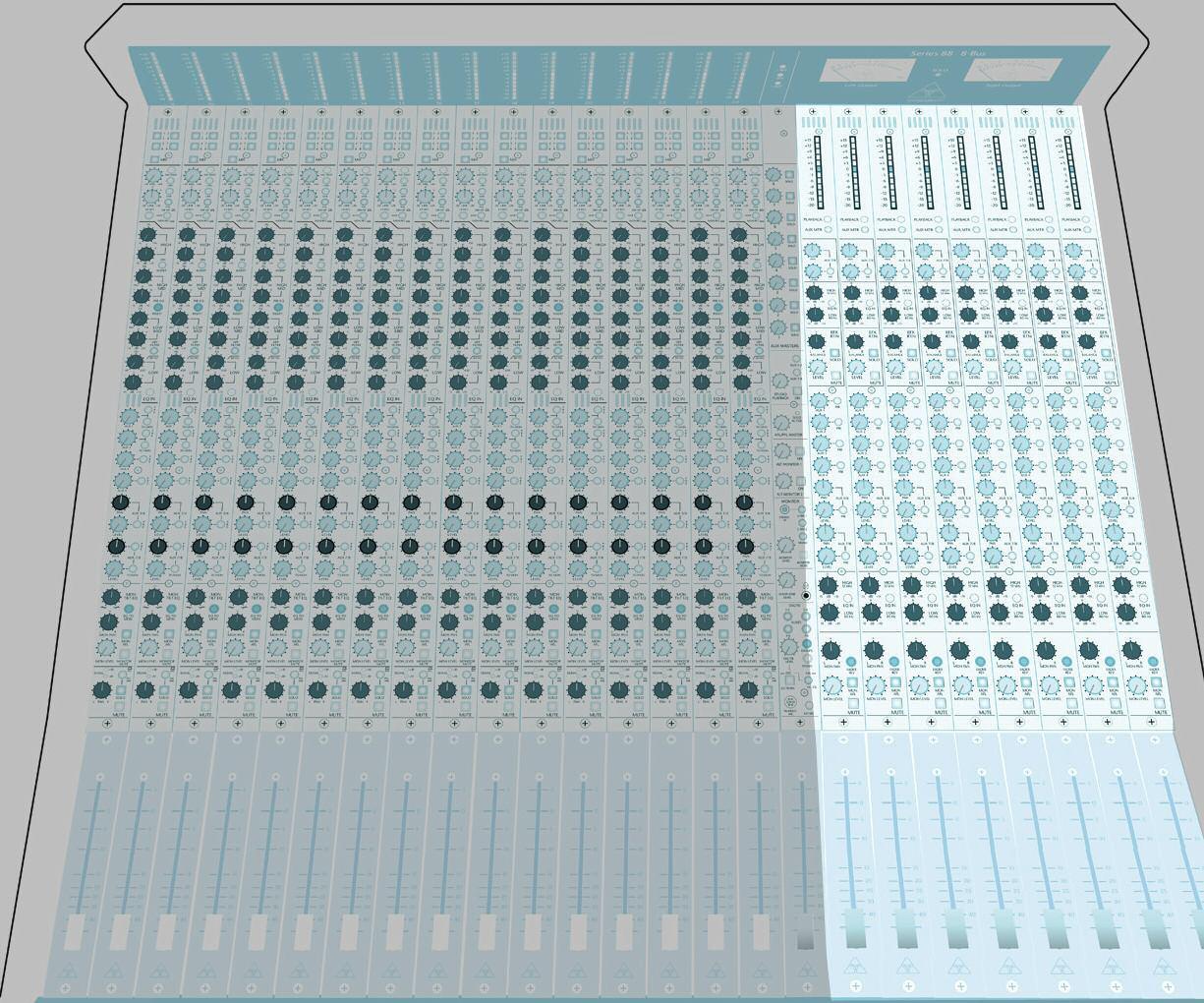
Displays one of 3 sources as determined by the switches below (MON SOURCE and AUX TO MTR). The meter is a peak responding meter with a fast attack and slower release. It is very useful when used with complex dynamic waveforms, able to display sharp transient responses and greatly assist the engineer when it comes to avoiding distortion during recording.
Adjusts the balance of the stereo Effects Return signal being fed to Aux 7 bus and Aux 8 bus. In the centre (=) position the left stereo signal is fed to Aux 7 (pre Level control) and the right signal is fed to Aux 8 (pre Level control) and both are attenuated by 3dB. With the balance control fully anticlockwise, the left Effects Return signal is fed unattenuated to Aux 7 (pre Level control) and the right signal is fed fully attenuated to Aux 8 (pre Level control) With the balance control fully clockwise, the left Effects Return signal is fed fully attenuated to Aux 7 (pre Level control) and the right signal is fed unattenuated to Aux 8 (pre Level control).
AUX 7-8 Level Control
Adjusts the stereo mix level of Effects Return into the Aux 7 and Aux 8 buses.
This switch determines the signal source to the Group Monitor section; additionally it displays the signal shown on the bargraph meter above.
In the UP position the signal fed to the Group Monitor section and bargraph meter is the Group output. When depressed (DOWN) the signal fed is derived from the associated rear MONITOR RETURN TRS jack.
Pressing this switch assigns the associated Aux output (post the Aux Master Level on the Master module) to the bargraph meter above. This allows the user to check Auxiliary output signal levels from the console on the meter. Note: when this switch is pressed the Auxiliary signal sourced to the bargraph meter overrides any other signal to the bargraph selected by the MON SOURCE above. The switch combinations below explain the various signal flows:
MON SOURCE (UP) - AUX to MTR (UP) – Associated Group output feeds monitor section and also the bargraph.
MON SOURCE (UP) - AUX to MTR (DOWN) – Associated Group output feeds monitor section. Associated Aux Output feeds bargraph.
MON SOURCE (DOWN) - AUX to MTR (UP) – Associated Monitor Return TRS feeds monitor section and also the bargraph.
MON SOURCE (DOWN) - AUX to MTR (DOWN) – Associated Monitor Return TRS feeds monitor section. Associated Aux output feeds bargraph.
AUX 7-8 Pre Switch
This switch determines the signal source for Aux 7 and Aux 8 buses, between Post (Up) or Pre (Down) Effects Return level.
Adjusts the high frequency shelving EQ response. The corner frequency of the shelving filter is 12 kHz and the Level control adjusts the cut/boost between +/- 15dB. The centre “0” position of the Level control has a detent to indicate that it is having no effect on the associated channel signal. Cut or boost of the high frequency level control is usually used for minor tonal adjustments.
Adjusts the low frequency shelving EQ response. The corner frequency of the shelving filter is 80 Hz and the Level control adjusts the cut/boost between +/- 15dB. The centre “0” position of the Level control has a detent to indicate that it is having no effect on the associated channel signal. Cut or boost of the low frequency level control is usually used for minor tonal adjustments.
This control blends the EFX post-level/ post mute signal between the Left and Right buses. When at the centre detented position, both sides are fed equal amounts of signal (each down by 3dB).
Adjusts the Effects Return signal level to the Left/Right bus.
This switch inserts the 2-band EQ into the Effects Return signal path. When not in use, it is suggested that the EQ be kept in the OUT position for best phase performance.
When pressed, routes the stereo Effects Return (post Level and Pan) signal to the Solo bus.
Additionally this switches the Main Monitor output (normally feeding the Left/Right Mix) to source the signal from the AFL/PFL Master Level in the Master section as well as to trigger LED indicators in the Master section and meter-bridge stating a Solo has been pressed.
When pressed will mute the Effects Return signal to the Left/Right bus. It is recommended when the EFX RTN section is not being used that it be muted.
When depressed, this switch places the rear panel Group insert in the signal path. The Insert point is directly after the Group mix stage and before the Group Fader and allows the user to connect an external device in the signal path and to be able to switch it in and out from the font panel.
AUX
Adjusts the mix level of Monitor Input into the Aux 1 bus.
AUX
Adjusts the mix level of Monitor Input into the Aux 2 bus.
AUX
Adjusts the mix level of Monitor Input into the Aux 3 bus.
AUX 4
Adjusts the mix level of Monitor Input into the Aux 4 bus.
AUX
Adjusts the balance of the Monitor signal being fed to Aux 5 bus (CCW) and Aux 6 bus (CW). In the centre (=) position equal signal level is sent to both Aux 5 and Aux 6 buses.
AUX
Adjusts the mix level of Monitor Input into the Aux 5 and Aux 6 buses.
AUX
Adjusts the balance of the Monitor signal being fed to Aux 7 bus (CCW) and Aux 8 bus (CW). In the centre (=) position equal signal level is sent to both Aux 7 and Aux 8 buses.
AUX
Adjusts the stereo mix level of Monitor Input into the Aux 7 and Aux 8 buses.
AUX
This switch determines the signal source for Aux 1 bus, between Post (UP) or Pre (DOWN) Monitor Level.
This switch determines the signal source for Aux 2 bus, between Post (UP) or Pre (DOWN) Monitor Level.
AUX
This switch determines the signal source for Aux 3 bus, between Post (UP) or Pre (DOWN) Monitor Level.
AUX
This switch determines the signal source for Aux 4 bus, between Post (UP) or Pre (DOWN) Monitor Level.
AUX
This switch determines the signal source for Aux 5 and Aux 6 buses, between Post (UP) or Pre (DOWN) Monitor Level.
AUX
This switch determines the signal source for Aux 7 and Aux 8 buses, between Post (UP) or Pre (DOWN) Monitor Level.
Adjusts the high frequency shelving EQ response. The corner frequency of the shelving filter is 12 kHz and the Level control adjusts the cut/boost between +/- 15dB. The centre “0” position of the Level control has a detent to indicate that it is having no effect on the associated channel signal. Cut or boost of the high frequency level control is usually used for minor tonal adjustments.
Adjusts the low frequency shelving EQ response. The corner frequency of the shelving filter is 80 Hz and the Level control adjusts the cut/boost between +/- 15dB. The centre “0” position of the Level control has a detent to indicate that it is having no effect on the associated channel signal. Cut or boost of the low frequency level control is usually used for minor tonal adjustments.
Adjusts the Monitor input signal level to the Left/Right bus.
This switch inserts the 2-band EQ into the Effects Return signal path. When not in use, it is suggested that the EQ be kept in the OUT position for best phase performance.
This control blends the Monitor Input post-level/post mute signal between the Left and Right buses. When at the centre detented position, both sides are fed equal amounts of signal (each down by 3dB).
When depressed, swaps the Monitor Level control with the Group fader control. The Monitor signal level to the Left/Right bus is now controlled by the Group fader, additionally the Group output level is now controlled by the Monitor Level Control. Note: SOLO and Mute functions below remain with the Monitor signal path.
When pressed, routes the Monitor signal (post Level and Pan) signal to the Solo bus. Additionally this switches the Main Monitor output (normally feeding the Left/Right mix) to source the signal from the AFL/PFL Master Level in the Master section as well as to trigger LED indicators in the Master section and meter-bridge stating a Solo button has been pressed.
When pressed will mute the Monitor input signal to the Left/Right bus. It is recommended when the Monitor section is not being used, that it be muted.
The Master section of the TRIDENT 88 console contains all of the controls that affect the overall functionality of the console. An accurately matched 100mm stereo fader controls the level of the master stereo balanced outputs.
Housed in the Master module are the 8 master Auxiliary Send level controls and associated SOLO switches.
A comprehensive talkback system is provided which incorporates an internal high quality electret microphone with an option to switch over to an external microphone, this is plugged into the rear of the console via a balanced XLR connector (phantom volts available on XLR). Easy switching to an oscillator source in the talkback section allows the use of the on board 1kHz or 10kHz sine wave generator. The signal can be routed to the auxiliary buses in pairs, the 8 subgroups and to the studio outputs. When the ‘TALK TO GROUPS’ button is used, the monitor signal is dimmed to avoid feedback in the control room monitor speakers.
The main monitor system is very comprehensive. The engineer can monitor anyone of three stereo playback devices. ‘2TK 1 RET’ and ‘2TK 2 RET’ are conventional analogue connections located on the master connector section, so that the playback of a stereo device such as a cd player or output of a computer sound card can be selected to the control room monitor speakers, and a 3.5mm TRS mini jack available on the module allows the user to plug in his external portable audio source too (e.g. iPod). The monitor system is provided with a SUM MONO control which combines the Left/Right monitor signals, so that it is possible to check mono compatibility.
It should be noted that the mono facility is purely a monitor function and does not affect the main stereo Left/Right output which remains as a true stereo image.
Another very useful facility in this section is the provision of two Alternate Monitor Outputs (Alt MONITOR 1 and 2) with their individual Level controls and ON switches. When switched ON, this routes the monitor signal to associated set of output jacks on the rear of the master section so that an alternative monitor system can be set up. This makes it possible to listen to the signal on (for example), a different set of monitor speakers so that comparisons can be made. A headphone jack with a high quality stereo amplifier is provided which allows the engineer to monitor the console only on headphones if required. A separate stereo volume control is provided so that the headphones can be adjusted independently from the Main Monitor control level.
A stereo Master Level control is also provided so that the volume of the AFL/PFL system can be adjusted into the control room monitor speakers. This comes combined with indicator LED that notifies the user that a console SOLO switch has been pressed and that the AFL/PFL signal is now being fed to the control room monitors. A separate studio playback section is available, with its own level control and ON switch. The Studio Playback is fed the Left and Right mix. This can be changed to listen to the mono Aux 1&2 mix, or the stereo mix of Aux7/8.
The following gives a brief description of the controls on the Master module.

This control adjusts the Aux 1 bus mix level that appears on the Aux 1 output TRS jack.
The Level controls and the Solo switches function in the same way as Aux 1 controls.
Assigns the post Aux 1 Master Level signal to the Solo system for display on the Master meters and into the monitor/headphone systems. This signal feeds to the solo system in mono.
This control adjusts the stereo level fed to the Studio Playback output TRS jacks. The source for the Studio Playback is determined by the state of the Aux1-2 and Aux7-8 switches above.
When depressed, this switch places the rear panel Left & Right insert in the signal path. The insert point is directly after the Left/Right mix stage & before the Left/Right stereo Fader. This allows the user to connect an external device in series with the Left/Right signal path and be able to switch it in and out from the front panel.
This control adjusts the level of the solo Left/Right mix fed to the control room monitors when one or more SOLO switches are selected on the console. This presets the SOLO signal level and enables the engineer to balance the signal levels to the control room monitors from the main mix and the solo mix. Note: Main Left Right meters always show the solo signal pre this Level control (unaffected by this control).
This adjusts the level of the console control room monitor signal fed to the ALT Monitor 1 output TRS jacks when ALT MONITOR 1 is turned ON.
This adjusts the level of the console control room monitor signal fed to the ALT Monitor 2 output TRS jacks when ALT MONITOR 2 is turned ON.
When this switch is depressed the main Left/Right Monitor feed is diverted to the ALT MONITOR 2 output TRS jacks. Note: ALT MONITOR 2 ON switch has priority over ALT MONITOR 1 ON switch.
AUX1-2
Assigns the Aux 1 and Aux 2 mixes to the Studio Playback Left and Right outputs respectively. Note: When selected replaces the default control room monitor feed to the Studio Playback outputs.
Assigns the Stereo Aux 7 / 8 mix to the Studio Playback Left and Right outputs. Note: Priority is given to this over Aux1-2 selection above, and when selected replaces either the Aux1-2 mix (if selected) or the default control room monitor feed to the Studio Playback outputs.
When depressed, switches the signal to the Studio Playback outputs on.
When this LED is illuminated, it indicates that one or more SOLO switches have been pressed on the console. The console monitor output is now being fed from the solo Left/Right mix buses. Additionally the console main Left/Right meters are switched to monitor the solo Left/Right mix and an additional meter bridge indicator flashes to show the console is in a “SOLO” state.
When this switch is depressed the main Left/Right Monitor feed is diverted to the ALT MONITOR 1 output TRS jacks. In doing so, the console main Left /Right signal is switched OFF. This allows the engineer to set up a separate monitor feed (say to another set of monitor speakers) and be able to A/B the systems for comparison. Note: ALT MONITOR 2 ON switch, when depressed, will override ALT MONITOR 1 ON i.e. the ALT Montior 1 output will be switched OFF if ALT MONITOR 2 ON is enabled and signal will be diverted to ALT Monitor 2 output TRS jacks.
This jack allows the engineer to plug in an external stereo signal via a standard 1/8” wire cable ( i.e iPod) which can then be selected to the main control room monitors. To assign this signal into the main monitors, the user has to depress the 2-TRK 1 switch.
When depressed, this reduces the level of the main monitor outputs by approx 30dB.
Note: this has no effect on the main Left/Right outputs of the console.
This control adjusts the level of the stereo signal feeding the control room monitors.
When depressed this switch kills the signal being fed to the control room monitors.
This control adjusts the level of signal fed to the headphone jack below. The signal fed to the Control Room Monitors also feeds the headphone jack and this Headphone level control can be adjusted independently of the main MONITOR CONTROL LEVEL.
When depressed this selects either the signal from the stereo 2-TRK 1 Return TRS jacks (on the rear master connector panel) or the stereo signal plugged in the STEREO IN JACK (above) and feeds it to the control room monitors. The stereo 2-TRK 1 return signal from the TRS jacks is normalled to the STEREO IN JACK signal and if a signal wire is plugged into the STEREO IN JACK, it replaces the signal from the 2-TRK 1 Return TRS jacks and that is the signal that is switched to the main monitors. Note: When this switch is depressed, the main Left/ Right mix is disconnected from the control room monitors, also if 2-TRK 2 switch is depressed (below), this kills the 2-TRK 1 signal to the control room monitors. For monitoring signals into control room monitors, the priority is SOLO mix -—>2-TRK 2 —> 2-TRK 1 —> main Left/Right mix.
When depressed this selects the signal from the stereo 2-TRK 2 Return TRS jacks (on the rear master connector panel) to the control room monitors. This switch has priority over 2-TRK 1 switch above. (see description 2 TRK 1 above)
Combines the Left and Right signals feeding the control room monitors to produce a summed (L+R) mono signal, that feeds both Left and Right monitor outputs. Note: The SUM MONO facility is purely a monitor function and does NOT affect the main stereo Left/Right output which remains as a true stereo image.
A headphone jack with a high quality stereo amplifier is provided, so that if the engineer wishes to monitor the console only on headphones, they can be connected to the jack socket in the master section. A separate stereo volume control is provided, so that the level of the headphones can be adjusted independently.
Momentary switch, which when depressed assigns the Talkback signal (post the Talkback level control) to the Aux 1 and Aux 2 mix.
Momentary switch, which when depressed assigns the Talkback signal (post the Talkback level control) to the Aux 5 and Aux 6 mix.
This control adjusts the level of the Talkback source (microphone or oscillator) to the Talkback destinations above.
This selects the source to use in the Talkback section. In the UP position this is the Talkback microphone (internal or external) and in the DOWN position this is the internal oscillator.
Directly behind this location is situated the internal high quality electret microphone.
When depressed switches the Talkback microphone source from the internal electret above or the external microphone plugged into the XLR situated on the rear master connector panel. Note: the rear panel XLR Talkback microphone connector is supplied with +48V phantom voltage and feeds into an internal high quality preamp stage.
Momentary switch, which when depressed assigns the Talkback signal (post the Talkback level control) to the Aux 3 and Aux 4 mix.
Momentary switch, which when depressed assigns the Talkback signal (post the Talkback level control) to the Aux 7 and Aux 8 mix.
Momentary switch, which when depressed assigns the Talkback signal (post the Talkback level control) to the all the group buses. Additionally, when depressed, the signal to the control room monitor is dimmed (attenuated) by approx 30 dB to avoid a feedback situation in the control room monitor speakers.
Momentary switch, which when depressed assigns the Talkback signal (post the Talkback level control) to the Studio Output TRS jacks. Additionally when depressed the signal to the control room monitor is dimmed (attenuated) by approx 30 dB. The original signal source that was feeding the studio output (main Left/Right mix or Aux 1/2 or Aux 7/8) is muted when talking to the studio outputs.
This switch selects the frequency of the internal oscillator from 1kHz (UP) and 10kHz (DOWN)

Outside of the balanced and unbalanced connections, it is highly recommended that the outputs of the main multitrack connections are wired in a mult, so that you can have the output feeding both the Monitor input and Line input at the same time. This will allow for the following, pre fader level metering while mixing through the Line input on the Channel path. Do note, however, that once you patch via the patch bay into the Monitor patch while mixing for extra returns at mix down, this will be defeated and the patched in signal will then show up on the meters.
Hooking up the Trident 88 to a patch bay allows for extra flexibility. To take advantage of this, we’ve provided a patch bay layout in the description below. A wiring diagram is also provided showing Non, Half and Fully Normalled connections.
Top Jack Tip Ring Sleeve Tip Ring Sleeve
Top Jack Tip Ring Sleeve
Top Jack Tip Ring Sleeve
Bottom Jack
Normal Path
Bottom Jack Tip Ring Sleeve
Half Normalled Bay Non Normalled Bay
Normal Path
Bottom Jack Tip Ring Sleeve
Full Normalled Bay
The patchbay layout for a console would be as follows
Half normal Connections:
Full normal connections:
The last 2 patchbays of the Master section will be a combination of the three Normal types.
The Trident 88 uses a combination of XLR and 1/4” jack connections. This provides plenty of flexibility when connecting the console to either an existing or new studio setup.
The following are balanced connections
7. Sub Group Outputs 8. Auxiliary Outputs 9. Main Outputs 10. Studio Playback 11. Main Monitor Output
Provided, are a combination of balanced and unbalanced connections. All connections are wired, pin 2 hot. For convenience, wiring diagrams can be seen for each of the connectors on the console rear connector panels. 1. Mic Input 2. Mic Insert 3. Line Input 4. Monitor Input 5. Direct Output 6. Monitor Returns (Sub groups)
The following are unbalanced connections’. Per the heading above.
1. Channel Inserts (+4dBu)
2. Stereo EFX Returns (+4dBu)
3. Stereo 2 Track Returns (+4dBU)
4. Alternate Speakers (+4dBu)
5. Group Inserts (-2dBu)
6. Stereo Buss / Main Insert (-2dBu)
The balanced & Unbalanced connections are wired per the following diagrams below:
Ring Sleeve
use of stereo 1/4” jack plugs
Tip = hot (+ve)
Ring = cold (-ve)
Sleeve = Ground / Shield
1
2
Tip Ring
Sleeve Strain relief clamp
For connection of balanced and unbalanced sockets, ring and sleeve have to be bridged at the stereo jack.
1 = Ground / Shield
2 = Hot (+ve)
For unbalanced, use pin 1 and pin 3 have to be bridged
Unbalanced Stereo Mini TRS to Pin 2 Hot XLR Male adapter for Walkman, DAT, CD or MD
1
The Trident 88 is supplied with a high quality switch mode D.C. power supply. The power supply should be connected to a suitable A.C. power source via the included earthed cable and connected to the 3 pin I.E.C. socket at the rear of the power supply. The power supply will accept both 230 and 110 volts A.C. It is recommended that the supply is placed in a well ventilated area on installation. Note the Trident 88 power supply is fitted with a silent running fan. Low voltage D.C. is supplied to the console via a circular locking connector. With the power supply switched off, this should be pushed firmly into the mating socket on the rear of the console Master connector (behind the Master section). A locking ring ensures that the cable cannot be accidently pulled from the console.
Once the power supply has been connected to the console, the power supply can be switched on. The power supply is fitted with four LED indicators which indicate that the +18, -18 and 48 volts are functioning. It should be noted that the Trident 88 power supply is fitted with a fourth, 24 volt power mode, as indicated on the front panel. Currently this is an unused feature and will be illuminated even though not in use. If for any reason, the +18, -18 or 48 volt LED indicators fail to illuminate, check the corresponding LED indicators on the console meter bridge, if they match, do not operate the console. Turn off the power supply immediately and contact Trident Audio Developments for qualified support.
The rear of the power supply provides for a Star Ground Link connection point and it is highly recommended that the console is set up using the Star Grounding method, as set out further on in the manual. This Link connection provides a direct connection to the consoles internal ‘ground central’ point within the console. Chassis and audio ground connections are provided on the Link connection, enabling the chassis to be lifted from the audio ground. This is not recommended, however, if the proper grounding rules are not adhered to it may be necessary to minimize ground loops lifting this connection.
The D.C. connections are as follows:
If your Trident 88 console has more than 40 Input Channels, then you will have been supplied with two Trident power supplies and a power supply combining module. It is imported that both power supplies are connected to the console via the combining module.
The combining module splits the loads to the two supplies. One power supply will be insufficient to operate effectively for console sizes 40 inputs and above.
By connecting equipment together using the ‘star grounding’ principle it is possible to virtually eliminate hum loops from studio wiring. Since the system is quite easy to implement, it only requires following a certain procedure that will soon become second nature. A few moments spent studying this chapter and following the steps listed below, could pay dividends in the future.
Choose a particular piece of equipment that will be made ‘technical’ earth (in most cases the mixing console is the ideal choice as it is usually the item that everything else is connected to).
On all equipment that is connected to the console inputs, connect the earth (sleeve) of the cable carrying the signal at the console end but not the end that connects to the equipment. For example, if it is a jack lead, connect the sleeve at the mixer end but not at the equipment end.
The only exception to this should be a microphone, as it cannot get an electrical earth by any other means. The earth should therefore be connected at both ends of a microphone cable.
On all equipment that is connected to the console outputs, connect the earth (sleeve) at the console end but not at the equipment end (input).
Connect the chassis or mains earth of all equipment, to the same point that the console chassis and power supply earth is connected to. This point is then known as the ‘technical’ earth and should be as good as it possibly can be. In many cases this will be the earth of the mains socket feeding the console, but sometimes better results and freedom from refrigerator clicks and pops etc. can be achieved by making an independent ‘technical’ earth. In many professional recording studios, this is done by burying a large copper plate at least three feet underground and connecting the ‘technical’ earth point to it. A less drastic measure is to use the copper pipe of a radiator as the earth reference, as this often runs underground.
It is essential that if a separate technical earth is generated, this is always used as the earth point for all equipment. Connecting some equipment to mains earth and some to ‘technical’ earth could result in a shock hazard, as it is sometimes possible for a quite high A.C voltage difference to be generated across the two earth points.
Date: Engineer:
Artist: Project: Session Notes
Date: Engineer:
Artist: Project:
Date: Engineer:
Artist: Project: Session Notes
The first step is to use compressed air to blow as much dirt as possible out of the fader.
Figure 1: Start by blowing one end, and then the other. There is usually dust or debris in the fader that will come out easily, and this usually would be all that is needed in terms of cleaning. Move the fader carriage to one end and blow air into the slot aiming away from the carriage so that dust can escape through the slot. Then move the carriage to the opposite end and blow air aiming the opposite way.
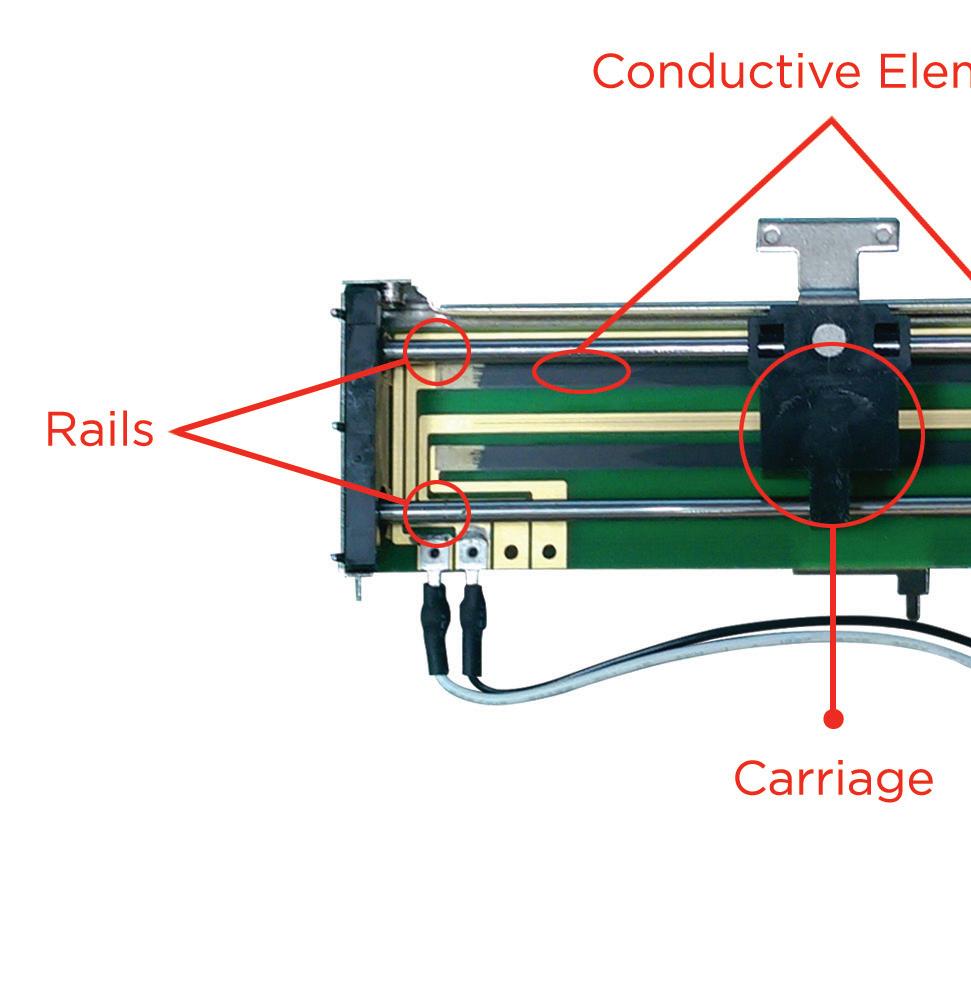

Using off the shelf cleaner/lube spray on the fader can actually worsen its condition, and it’s likely that the dust and debris will be matted down and stick in the corners. This is not recommended for service. A fader might seem to work better for a while using a cleaner/lube spray, but this won’t last and might lead to the need for a more substantial (and time consuming) cleaning effort.
Note: Compressed air must be clean and dry. If an air compressor isn’t available, cans of aero-duster will work, but they don’t last long
If the initial “blowing out” process didn’t offer the desired results, it’s time to move on to use of chemical contact cleaner. Some faders have lubricating grease applied by the manufacturer, while others employ a self-lubricating Teflon-type of plastic. If used sparingly, chemical contact cleaner shouldn’t impact the self-lubricating type, but it will invariably wash away lubricating grease. The goal is to avoid adding any more lubrication than is absolutely necessary - dust tends to fall away from dry surfaces, but it sticks to oily surfaces.
After spraying contact cleaner, exercise the fader and then quickly blow out the excess cleaner. This helps to spread the cleaner over the entire fader surface, while the excess cleaner carries away additional loosened dirt.

Time to try a little lubrication. The key word is “little” – use as little as possible. Depending on the type of fader, use a precision dropper to place just a few drops of lubrication in the fader, or give it just a quick squirt. Exercise the fader and then blow away the excess with compressed air.
Some oils react with plastic, causing it to break down. If there’s any doubt, test it out on a spare fader first before applying. Be careful not to damage the wiper, which can ruin the fader.
Certain faders use thicker grease that results in a “smoother” feel, and these may actually feel too loose after lubrication. If this proves bothersome, use silicon or petroleum grease. Proper maintenance will keep faders performing well for years and is essential to their longevity. faders performing well for years and is essential to their longevity.
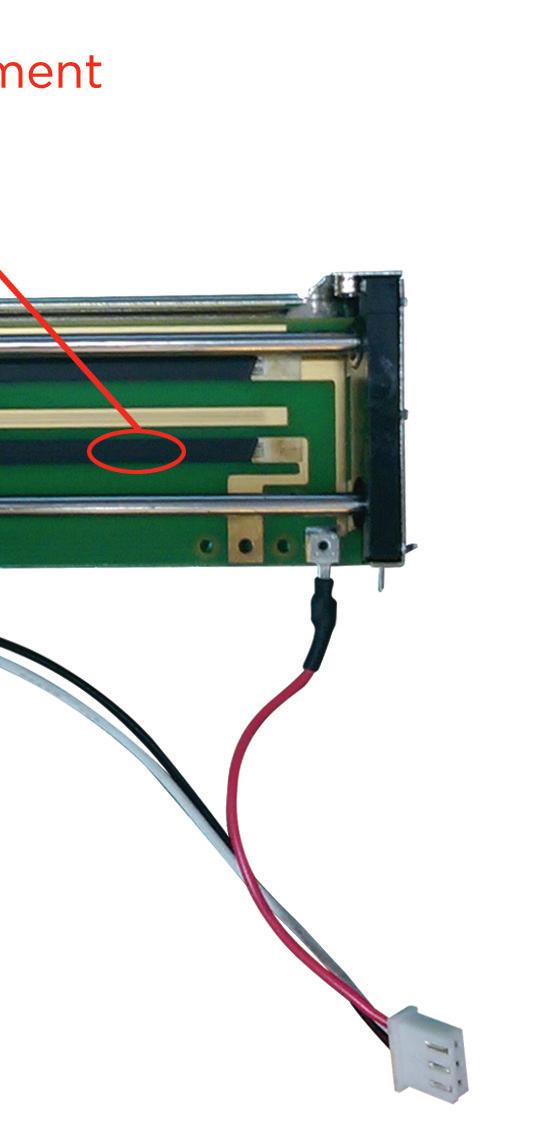
The following outlines the warranty periods for The Trident 88 Analogue console. All extended coverage is based on the timely registration of said products within the 30 days of purchase to the original purchaser from the date of Proof Of Purchase. Proof of purchase is the original Bill Of Sale or Sales Invoice from an authorized dealer.
Inquire about extended warranty.
Trident Audio Developments is covered by a limited warranty against defects in materials and workmanship (parts and labor) for a period of Two (2) Years from the date the unit is sold to the Dealer or original purchaser only.
Receive an additional free year warranty covering parts and labor with the registration of your console!
Acceptable registration is met by filling out online the warranty registration, along with a copy of the original sales receipt as proof of the original date of purchase. tridentaudiodevelopments.com/product-registration
The terms and conditions of this limited warranty are:
1. The warranty applies to Trident Audio Developments purchased from Trident Audio or authorized Trident Audio dealers. The authorized dealers of Trident Audio products are listed at each brands websites, or on the main page at tridentaudiodevelopments.com
2. The warranty covers any defects in materials and workmanship, and is limited to the repair or replacement of the original registered product. In its sole discretion, Trident Audio may either repair or replace the product with a product of the same model, or replace the product with a new model of a similar specification, when the same model is no longer available.
3. The warranty does not cover any of the following: damage caused by the user; spillages or moisture damage; neglect, abuse or misuse, including but not limited to the failure to use the products for its normal purpose in accordance with the manufacturer’s instructions for use, failure to properly maintain the product in accordance with the manufacturer’s instructions, and/or the failure to use the products in accordance with the manufacturer’s specifications; normal wear and tear; use of products with incompatible or faulty equipment; unauthorized modifications; repairs conducted by unauthorized persons or service center’s; the model and/or serial number being altered, removed or made illegible; accidents; or acts of God or any cause beyond the control of Trident Audio.
It does not cover damage caused by connecting to improper power voltage supply, cosmetic defects, such as paint finish, and general wear and tear. All consumables items such as fuses, meter bulbs and component shelf life on pots, faders and switches are covered by a 90 day limited warranty. Products sold in AS IN, B Stock, or DEMO model condition are not covered.
4. The warranty is applicable to the original purchaser throughout the warranty period as stated above or until original owner resells product. If a unit is received for warranty repair, and after complete examination and testing, no problem is found with the unit, customer will be charged for time, labor, and return shipping costs, presuming initial user error falsely caused the unit to be determined faulty, or no fault was found.
5. The warranty does not affect any statutory rights the original purchaser may have in accordance with the law applicable in the jurisdiction where the product was purchased, or any rights the original purchaser may have against the authorized dealer pursuant to their original purchase agreement.
6. Any claim pursuant to this warranty from the date of purchase of any Trident Audio Developments product must be returned, together with the original proof of purchase, to the authorized Trident Audio reseller that sold the product, or to the Trident Audio service center in either the USA or the UK. All returns to Trident Audio, Trident Audio UK or any Trident Audio Service Center must be in the original packing, accompanied by the
issued Repair Authorization, and must be shipped to the address specified on the Return Authorization via insured freight at the customer’s own expense. Factory original packaging can be ordered from Trident Audio if the original has been thrown away. Customer will be charged for new factory original packaging if customer fails to ship product to Trident Audio in the original factory packaging. Trident Audio will not pay for express or overnight or other special service delivery.
7. Once the product has been received, the authorized Trident Audio service center will assess the warranty claim and arrange to either repair or replace in accordance with the warranty procedure prescribed by Trident Audio for their authorized service center network. The warranty replacement will be conducted by the authorized Trident Audio service center as promptly as possible and within a reasonable time from the date of submission of the warranty claim pending pandemic conditions. In all circumstances, a claimant under this warranty will be liable for all costs in delivering their Trident Audio brand product to the authorized service center for warranty replacement, and for all costs in collecting the repaired/replacement Trident Audio product from that authorized Trident Audio service center no matter what the distance may be. Trident Audio service center may waive the cost of return shipping after full inspection to determine cause of warranty.
8. Trident Audio will not accept any warranty replacement without the original proof or purchase of the Trident Audio product, and without the registration of the Trident Audio product within 30 days of purchase by mail, or online. It is the original purchaser’s responsibility to keep the original proof or purchase safe at all times, as Trident Audio is not obliged to provide a replacement of the original proof or purchase.
9. The warrantor assumes no liability for property damage, lost income, or any other incidental or consequential damage whatsoever which may result from failure of this product and it’s use.
10. A Trident Audio product that was not purchased through an authorized and legitimate sales channel is considered “Grey Market”. Warranties for Trident Audio Products purchased outside the USA will be covered by Trident Audio UK for that specific country or region, or by local Trident Audio distributors. Trident Audio product originally sold to the USA market and consequently resold overseas forfeits its warranty. American Trident Audio Dealers are forbidden to export Trident Audio Products. Non-American dealers are forbidden to export to the USA. “Grey Market” purchases are not covered by any warranty. In the case that a Trident Audio Product must be returned, it should be returned to the original place of purchase, or the Trident Audio factory, with proper return authorization. Returns from outside the USA, customer shall adhere to specific shipping, customs, and commercial invoicing instructions given with the Return Authorization. Trident Audio will not be responsible for transportation costs, Duties or customs fees related to any importation or re-exportation charges whatsoever.
11. Trident Audio shall not be liable for damages of the Trident Audio product arising out of the use or inability to use the Trident Audio product insofar as allowed to be disclaimed by law in the jurisdiction where the Trident Audio product was purchased.
Any dispute, controversy or claim arising out of or relating to this Agreement shall be decided by arbitration in Los Angeles, California, in accordance with the rules of the American Arbitration Association(the “Association) then in effect. Any award rendered by the Association shall be final, binding and not subject to appeal, and may be enforced by any court of competent jurisdiction.
For Tech Support and Repair Authorisation, please contact:
US Service & Sales 1845 W. 169th Street Gardena, CA 90247 +1 (310) 323-9050
support@tridentaudiodevelopments.com
CAUTION: TO REDUCE THE RISK OF ELECTRICAL SHOCK, DO NOT REMOVE COVER. NO-USER SERVICEABLE.
The lightning flash with arrowhead symbol, within equilateral triangle, is intended to alert the user to the presence of uninsulated “dangerous voltage” within the product’s enclosure that may be of sufficient magnitude to constitute a risk of electric shock to persons.
The exclamation point within an equilateral triangle is intended to alert the user to the presence of important, operating and maintenance (servicing) instructions in the literature accompanying the appliance accordance with manufacturers’ instructions.
NOTE: This apparatus doe snot exceed the Class A/Class B (whichever is applicable) limits for radio noise emissions from digital apparatus as set ou tin the radio interference regulations of the Canadian Department of Communications.
ATTENTION: Le présent apparell numérique n’émet pas de bruits radioélectriques dépassant las limites applicables aux appareils numériques de class A/de class B (selon le cas) prescrites dans le réglement sue le brouillage radioélectrique édicté par les ministere des communications du Canada.
These limits are designed to provide reasonable protection against harmful interference in a commercial/residential installation respectively. This equipment generates, uses, and can reduce radio frequency energy, and, if not installed and use din accordance with the instruction manual, may cause harmful interference to radio communications. There is no guarantee that interference will not occur in a particular installation.
If this equipment does not cause interference to radio or television equipment reception, which can be determined by turning the equipment off and on, the user is encouraged to try to correct the interference by any combination of the following measures,: (1) Relocate or reorient the receiving antenna, (2) Increase the separation between the equipment and the receiver, (3) Plug the equipment into an outlet on a technician for additional assistance.
CAUTION: Changes or modifications to this eqipment not expressly approved by the party responsible for compliance could void the user’s authority to operate this equipment.
STATEMENT OF COMPLIANCE RoHS COMPLIANCE: Trident Audio Developments manufactures complete electronic products which are covered by the European Union’s “Removal of Hazardous Substances” directive 2002/95/EC (roHS). This directive seeks to eliminate toxic substances from the manufacturing process, such that when equipment is disposed of at the end of its life cycle, the materials it contains do not contaminate the environment and pose health risks. Banned substances are lead, mercury, cadmium, hexavalent chromium, polybrominated biphenyls (PBB) and polybrominated diphenyl ethers (PBDE). Lead is used together with tin in solder connections to reduce the melting point of solder. Lead-free solder requires higher soldering temperatures which in turn places greater thermal stress on components.
Trident Audio Developments takes seriously its obligations under the RoHS directive and insists that its factories use only components that are certified RoHS compliant, as well as lead-free solder. In a very few cases the necessary components may not yet be available to the world market but we work continuously to eliminate any such exceptions at the earliest opportunity. Our printed circuit boards (PCB’s) and all soldered joints have been lead-free since 2005.
STATEMENT OF WEEE POLICY: Trident Audio Developments manufactures many complete electronic products which are covered by the European Union’s “Waste Electric and Electronic Equipment” directive 2002/95/EC (WEEE). This directive seeks to ensure that attest electric and electronic equipment is disposed of in an environmentally responsible manner, at the end of its life cycle. Trident Audio Developments take seriously its obligations under this directive to take back WEEE-affected products and, from 13th August 2005, will mark all such products with the crossed-out wheeled bin symbol.
Business to business products: Trident Audio Developments will cost neutrally take back WEEE-affected electric and electronic equipment in this category, from 1st January 2006. Trident Audio Developments will work with disposal and recycling partners working within the EU. The waste electric and electronic equipment can be turned over to a disposal and recycling companies in the countries concerned.
Business to customer products: emerging electric and electronic equipment will be disposed of by local authorities’ collection systems. Dual use products: this equipment will be disposed of by local authorities’ collection systems.
STATEMENT OF UKCA COMPLIANCE: Trident Audio Developments hereby declares its commitment to complying with the United Kingdom Conformity Assessment (UKCA) marking requirements for the electronic products we manufacture. As of January 1, 2021, the UKCA marking has become a mandatory requirement for products placed on the market in Great Britain. We have undertaken a thorough assessment of our products to ensure they conform to the relevant UKCA standards and regulations, and we are committed to maintaining this compliance.

Date: Engineer:
Artist: Project:
Product Registration Information
Please fill in sections below and return with your proof of purchase to:
PMI Audio Group USA
1845 W. 169th Street Gardena, CA 90247
Name: ____________________________ Country: _______________ Post Code: _________
Address: _____________________________________________________________________
City: _________________________________ State: _______________ Zip Code: _________
Tel: ________________________ email address: ____________________________________
Model Purchased: ___________________________________
Date Purchased: ____________________________________
Product Registration Information
Please fill in sections below and return with your proof of purchase to: PMI Audio Group USA
1845 W. 169th Street Gardena, CA 90247
Name: ____________________________ Country: _______________ Post Code: _________
Address: _____________________________________________________________________
City: _________________________________ State: _______________ Zip Code: _________
Tel: ________________________ email address: ____________________________________
Model Purchased: ____________________
Date Purchased: ______________________
Serial Number: ____________________ Dealer Name: ______________________