
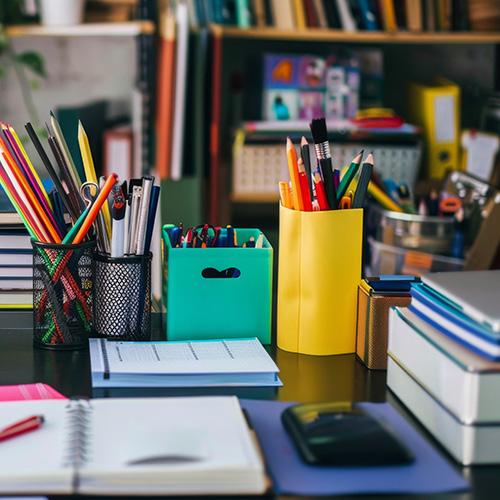

PLAN YEAR:
JULY 1, 2025 - JUNE 30, 2026

ARTSPACE CHARTER SCHOOL


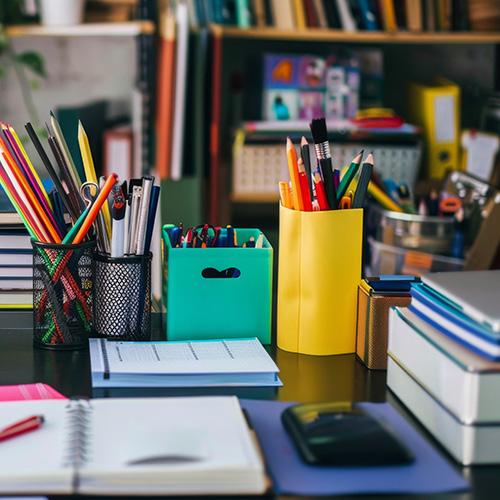

PLAN YEAR:
JULY 1, 2025 - JUNE 30, 2026

ARTSPACE CHARTER SCHOOL


PLAN YEAR & EFFECTIVE DATES: ANNUAL ENROLLMENT DATES:
July 1, 2025 - June 30, 2026 May 19, 2025 - May 23, 2025
• Employees working 20 hours or more per week are eligible for benefits.
Congratulations on your new employment! Your employment means more than just a paycheck. Your employer also provides eligible employees with a valuable benefits package. Above you will find eligibility requirements and below you will find information about how to enroll in these benefits as a new employee.
All Benefits - Please call PGB’s Employee Services within 30 days of your date of hire and a PGB Benefits Representative will help you enroll in benefits. The Employee Services number is located in the contact section of this guide. You also have the option to self-enroll, if you choose, within 30 days of your date of hire. Please see the self-enrollment instructions in this guide for more information.
Be sure to also review your group’s custom benefits website, that allows for easy, year-round access to benefit information, live chat support, benefit explainer videos, plan certificates and documents, and carrier contacts and forms.
www.PierceGroupBenefits.com/ArtSpaceCharterSchool














When do my benefits start? The plan year for Colonial Life Insurance Products, Principal Dental, Superior Vision, Principal Long-Term Disability, Principal Group Term Life, Call A Doctor Plus Telemedicine and Legal Shield ID Theft and Legal Benefits runs from July 1, 2025, through June 30, 2026. Please Note: Dental benefits are based on the Calendar Year, running from January 1st through December 31st. Dental benefits and deductibles will reset every January 1st.
When do my deductions start? Deductions for Colonial Life Insurance Products, Principal Dental, Superior Vision, Principal Long-Term Disability, Principal Group Term Life, Call A Doctor Plus Telemedicine and Legal Shield ID Theft and Legal Benefits start July 2025 for all eligible employees.
Why have my Cancer, Accident, or Medical Bridge benefits not started yet? The Colonial Cancer plan and the Health Screening Rider on the Colonial Accident and Colonial Medical Bridge plan has a 30-day waiting period for new enrollees. Coverage, therefore, will not begin until July 31, 2025.
What is an EAP? Your employer offers an Employee Assistance Program (EAP) for you and your eligible family members. An EAP is an employer-sponsored benefit that offers confidential support and resources for personal or work-related challenges and concerns. Please see the EAP pages of this benefit guide for more details and contact information.
I want to sign my family up for benefits as well, what information will I need? If signing up for any coverage on your spouse and/or children, please have their dates of birth and social security numbers available when speaking with the Benefits Representative.
What does Pre-Tax vs. Post-Tax Change? Pre-Tax benefits take funds directly from your paycheck to cover benefits before going through State and Federal taxing process. Post-Tax collects funds for benefits after taxes have been taken out. Please be aware there are certain coverages that may be subject to federal and state tax when premium is paid by pretax deduction or employee contribution.
Can I change my benefit elections outside of the enrollment period? Elections made during this enrollment period CANNOT BE CHANGED AFTER THE ENROLLMENT PERIOD unless there is a family status change, otherwise known as a qualifying life event (QLE), as defined by the Internal Revenue Code. Examples of a QLE can be found in the chart on the next page. Once a QLE has occurred, an employee has 30 days to notify PGB’s NC Employee Services at 1-888-6627500 to request a change in elections.
I have a pre-existing condition. Will I still be covered? Some policies may include a pre-existing condition clause. Please read your policy carefully for full details.
The benefit elections you make during Annual Enrollment or as a New Hire will remain in effect for the entire plan year. You will not be able to change or revoke your elections once they have been made unless a Qualifying Life Event (status change) occurs. The summary of events that allow an employee to make benefit changes and instructions for processing those life event changes can be reviewed in the chart below.
Make elections within 30 days of hire date. Documentation is required.
Add your new spouse to your elections within 30 days of the marriage date. A copy of the marriage certificate must be presented.
Birth or Adoption of a Child
Remove the former spouse within 30 days of the divorce. Proof of the divorce will be required. A copy of the divorce decree must be presented.
You and your dependents are not eligible until the next Annual Enrollment period.
Dependent Aging Out
Enroll the new dependent in your elections within 30 days of the birth or adoption date, even if you already have family coverage. A copy of the birth certificate, mother’s copy of birth certificate, or hospital discharge papers must be presented. Once you receive the child’s Social Security Number, don’t forget to update your child’s insurance information record.
Your spouse is not eligible until the next Annual Enrollment period.
Remove or update dependent elections within 30 days of the dependent aging out. For more information and assistance, please call PGB Employee Services at 888-662-7500.
Benefits are not available for the divorced spouse and will be recouped if paid erroneously.
Death of a Spouse or Dependent
Remove the dependent from your elections within 30 days from the date of death. Death certificate must be presented.
The new dependent will not be covered until the next Annual Enrollment period.
Change in Spouse’s Employment or Coverage
Add or drop benefits from your elections within 30 days of the event date. A letter from the employer or insurance company must be presented.
Coverage for the dependent will end at the time of the dependent aging out and the policyholder must remove/update the dependent elections in order for the change to be reflected in the employee’s deductions.
You could pay a higher premium than required and you may be overpaying for coverage required.
You will not be able to make changes until the next Annual Enrollment period.
The examples included in this chart are not all-inclusive. Please speak to a Benefits Representative to learn more.
Qualifying Life Event
Part-Time to Full-Time or Vice Versa
Transferring Employers
Change your elections within 30 days from the employment status change to receive COBRA information or to enroll in benefits as a full-time employee. Documentation from the employer must be provided.
If you are transferring from one PGB client to another, some benefits may be eligible for transfer. Please call PGB Employee Services at 888-662-7500 for more information and assistance.
Result
Benefits may not be available to you or your dependents if you wait to enroll in COBRA. Full-time employees will have to wait until the next Annual Enrollment period.
Loss of Government or Education Sponsored Health Coverage
Entitlement to Medicare or Medicaid
If you, your spouse, or a dependent loses coverage under any group health coverage sponsored by a governmental or educational institution, you may be eligible to add additional coverage for eligible benefits.
You may lose the opportunity to transfer benefits.
Non-FMLA Leave
If you, your spouse, or dependent becomes entitled to or loses coverage under Medicare or Medicaid, you may be able to change coverage under the accident or health plan.
You and your dependents are not eligible until the next Annual Enrollment period.
You and your dependents are not eligible until the next Annual Enrollment period.
An employee taking a leave of absence, other than under the Family & Medical Leave Act, may not be eligible to re-enter the Flexible Benefits program until next plan year. Please contact your Benefit Administrator for more information.
Your individual supplemental/voluntary policies through Colonial Life are portable! To move them from payroll deduction to direct billing, please complete and submit the Payment Method Change Form to Colonial Life within 30 days of retiring. You are also eligible for post-employment Dental, Vision, and Telemedicine benefits through PGB. Please visit: www.piercegroupbenefits.com/ individualcoverage or call our Employee Services at 888-662-7500 for more information and assistance.
You and your dependents are not eligible until the next Annual Enrollment period.
If you do not transfer your policies from payroll deduction to direct billing, Colonial Life will terminate your policies resulting in a loss of coverage.
The examples included in this chart are not all-inclusive. Please speak to a Benefits Representative to learn more.
During your annual enrollment period, a PGB Benefits Representative will be available by appointment to meet with you one-on-one to help you evaluate your benefits based on your individual and family needs, answer any questions you may have, and assist you in the enrollment process. If you prefer, you may also self-enroll online following the instructions on the next page of this guide.
19, 2025 - MAY 23, 2025
YOU CAN MAKE THE FOLLOWING BENEFIT ELECTIONS DURING THE ANNUAL ENROLLMENT PERIOD:
• Enroll in, change, or cancel Dental Insurance.
• Enroll in, change, or cancel Vision Insurance.
• Enroll in, change, or cancel Group Term Life Insurance.
• Enroll in, change, or cancel Long-Term Disability Insurance.
• Enroll in, change, or cancel Telemedicine coverage.
• Enroll in, change, or cancel ID Theft & Legal Benefits.**
• Enroll in, change, or cancel Colonial coverage.
**Please see the coordinating pages of your Benefits Guide for enrollment instructions for the ID Theft & Legal Plan.
You can view details about what benefits your employer offers, view educational videos about all of your benefits, download forms, chat with one of our knowledgeable Benefits Representatives, and more on your personalized benefits website. To view your custom benefits website, visit:
www.PierceGroupBenefits.com/ArtSpaceCharterSchool
Below is a series of instructions outlining the enrollment process. Please have the following information available before you begin:
• Username and password. If you have forgotten your password, please visit the enrollment website and select “Reset a forgotten password”.
• Social security numbers of the spouse or any dependents you wish to enroll
• Dates of birth for the spouse and any dependents you wish to enroll
• Beneficiary names and social security numbers
• If you are a new employee, please refer to the New Hire information on the Eligibility Requirements page of this guide or contact PGB Employee Services at 888-662-7500 between 8:30am and 5:00pm for assistance.
• If you are an existing employee and unable to log into the online system, please contact the PGB Employee Services at 888-662-7500, or speak with the Benefits Representative assigned to your location.
First time users: Click on your Registration Link in the email sent to you by your admin or Register as a new user. Create an account, and create your own username and password.
Returning users: Visit the enrollment website below and click Login. Log in with the username and password you previously selected.
To login, visit: www.employeenavigator.com/benefits/account/login
After you login click Let’s Begin to complete your required tasks.
Complete any assigned onboarding tasks before enrolling in your benefits.
Once you’ve completed your tasks click Start Enrollment to begin your enrollments.
TIP: If you hit “Dismiss, complete later” you’ll be taken to your Home Page. You’ll still be able to start enrollments again by clicking “Start Enrollments”
After clicking Start Enrollment, you’ll need to complete some personal & dependent information before moving to your benefit elections.
To enroll dependents in a benefit, click the checkbox next to the dependent’s name under: Who am I enrolling?
Below your dependents you can view your available plans and the cost per pay. To elect a benefit, click Select Plan underneath the plan cost.
Click Save & Continue at the bottom of each screen to save your elections.
If you do not want a benefit, click Don’t want this benefit? at the bottom of the screen and select a reason from the drop-down menu.
If you have elected benefits that require a beneficiary designation, Primary Care Physician, or completion of an Evidence of Insurability form, you will be prompted to add in those details.
Review the benefits you selected on the enrollment summary page to make sure they are correct then click Sign & Agree to complete your enrollment.
You can either print a summary of your elections for your records or login at any point during the year to view your summary online.
To complete any required HR tasks, click Start Tasks. If your HR department has not assigned any tasks, you’re finished!
TIP: If you miss a step, you’ll see Enrollment Not Complete in the progress bar with the incomplete steps highlighted. Click on any incomplete steps to complete them.


Click on the video below to learn more about Telemedicine Benefits!


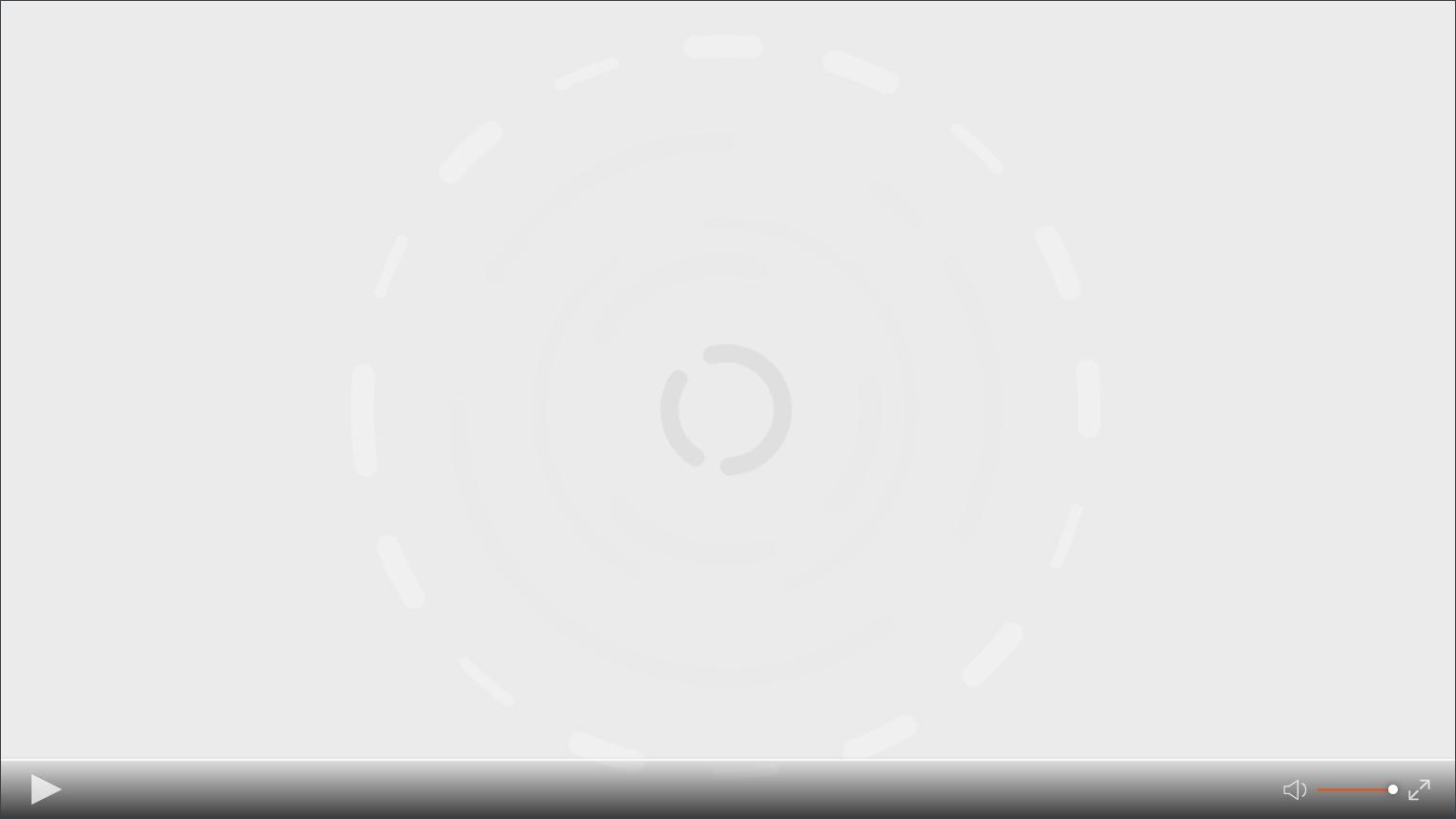
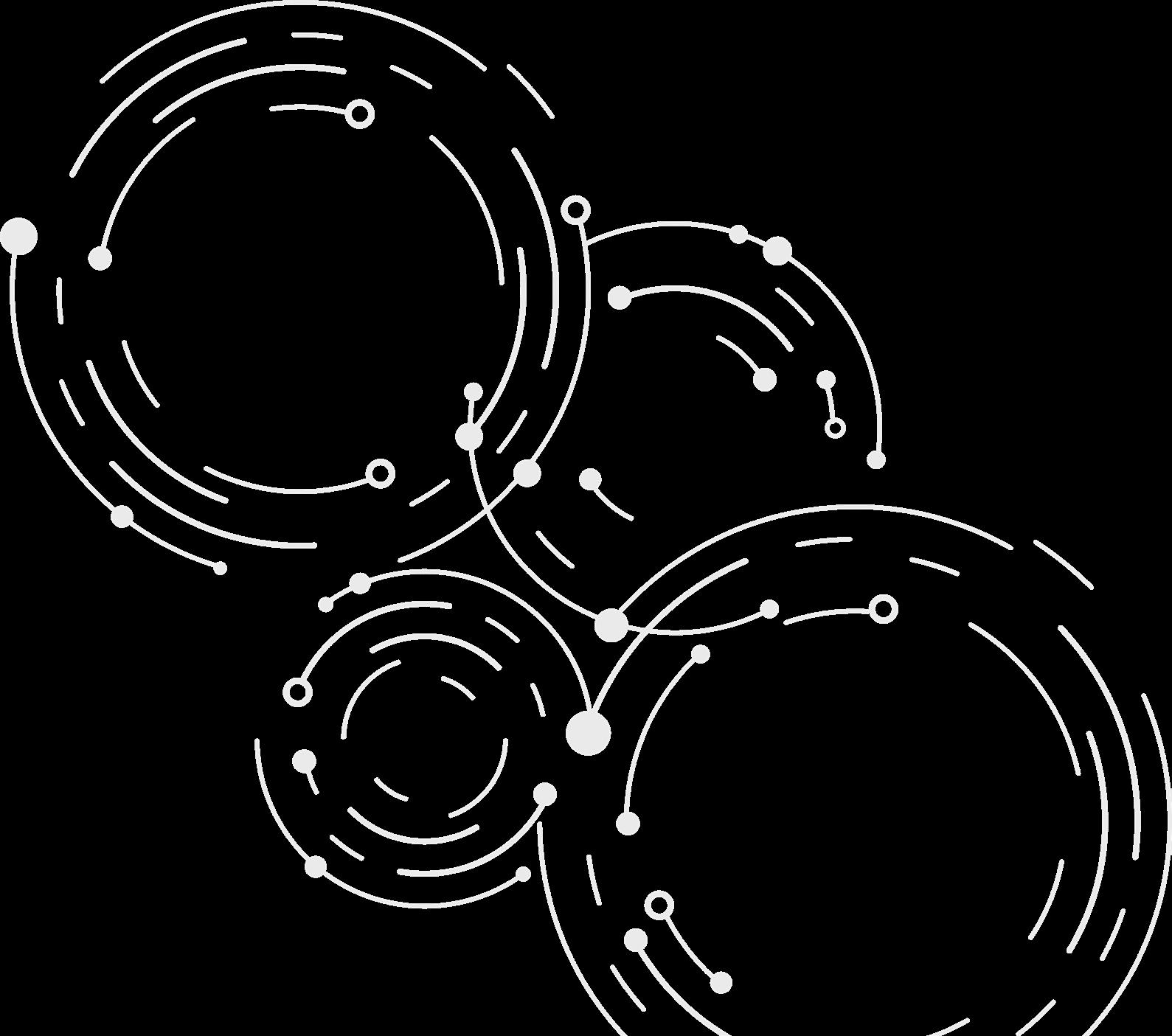
Speak with your Benefit Counselor during your upcoming Annual Enrollment!
Connect in under 10 minutes to US-based, board certified physicians who can answer questions, diagnose and even prescribe when necessary.
Save up to 75% on your prescription medication using our pharmacy discount card. It’s easy to use and accepted at over 50,000 pharmacies nationwide!
Access to professional Life Counselors and specialists who can help you achieve balance in your personal, family and work life is just a call away.
Our Bill Saver program can help reduce the amount you owe for medical and dental bills over $400, often resulting in savings between 25-50%.
. Complete
The Call A Doctor Plus program provides your team with fast, convenient, 24/7 access to quality care by phone, video or mobile app. Here is more information about each service offered, including how to access the benefit.
Teladoc – Talk to a doctor in minutes
Teladoc provides your team with 24/7 phone or video access to doctors who can diagnose common medical conditions, provide treatment plans, and even write prescriptions when needed. Whether they’re on vacation or it’s 2 in the morning, your team can have access to the care they need, when they need it.
Key Benefits:
à Talk to a doctor in 10 minutes on average à No co-pays, deductibles or per-call charges à 92% of issues are resolved on the first call à US-based, board-certified doctors à Connect 24/7/365 by phone, video or app à Get answers, prescriptions and treatment plans

1.Visit Teladoc.com or call (800) 835-2362 and select the option to ‘set up your account’.
2.Be prepared to provide the following information
a.First Name
b.Last Name
c.Date of Birth
d.Zip Code
e.Email Address: your primary email address
f.Preferred Language
g.Gender
h.The name of your employer
3.Follow the rest of the steps, complete your medical history and you’re all set!
N o t e : if trying to register online and your account cannot be found, please call (800) 8352362 so that Teladoc’s Client Service team can help you locate and set up your account.
Once you are finished, you can add dependents and download the mobile app.
Contact Teladoc
à Phone: (800) 835-2362 à Online: www.teladoc.com





Our FREE pharmacy discount card allows your employees to save an average of 47% on your prescription medication (up to 85%) using the pharmacy discount card. It’s easy to use and accepted at over 66,000 pharmacies nationwide!
Key Benefits:
à Save an average of 47% on prescriptions à Save at over 66,000 pharmacies à No claim forms to file à No deductibles à No limits or maximums à No pre-existing conditions
Accessing the Discount Card
1. Register for a card at discountdrugnetwork.com
a. Click on ‘Get Your Free Card’

b. Provide your personal information, including name, address, email and/or phone
c. Click ‘submit’ and a card is sent to you by mail in 3 to 4 weeks
d. Once registered, you can also have your card immediately texted to your phone
2. Find a provider.
a. Use discountdrugnetwork.com/rx-discount/ to search local partners for the lowest possible price
b. Search from over 66,000 pharmacies to find the best price
3. Go to your pharmacy of choice and present your card.
a. You will pay the discounted rate at the time of purchase by showing your card.
b. You will not have to fill out any reimbursement paperwork; your savings are immediate!
Contact the Discount Card
à Online: www.discountdrugnetwork.com




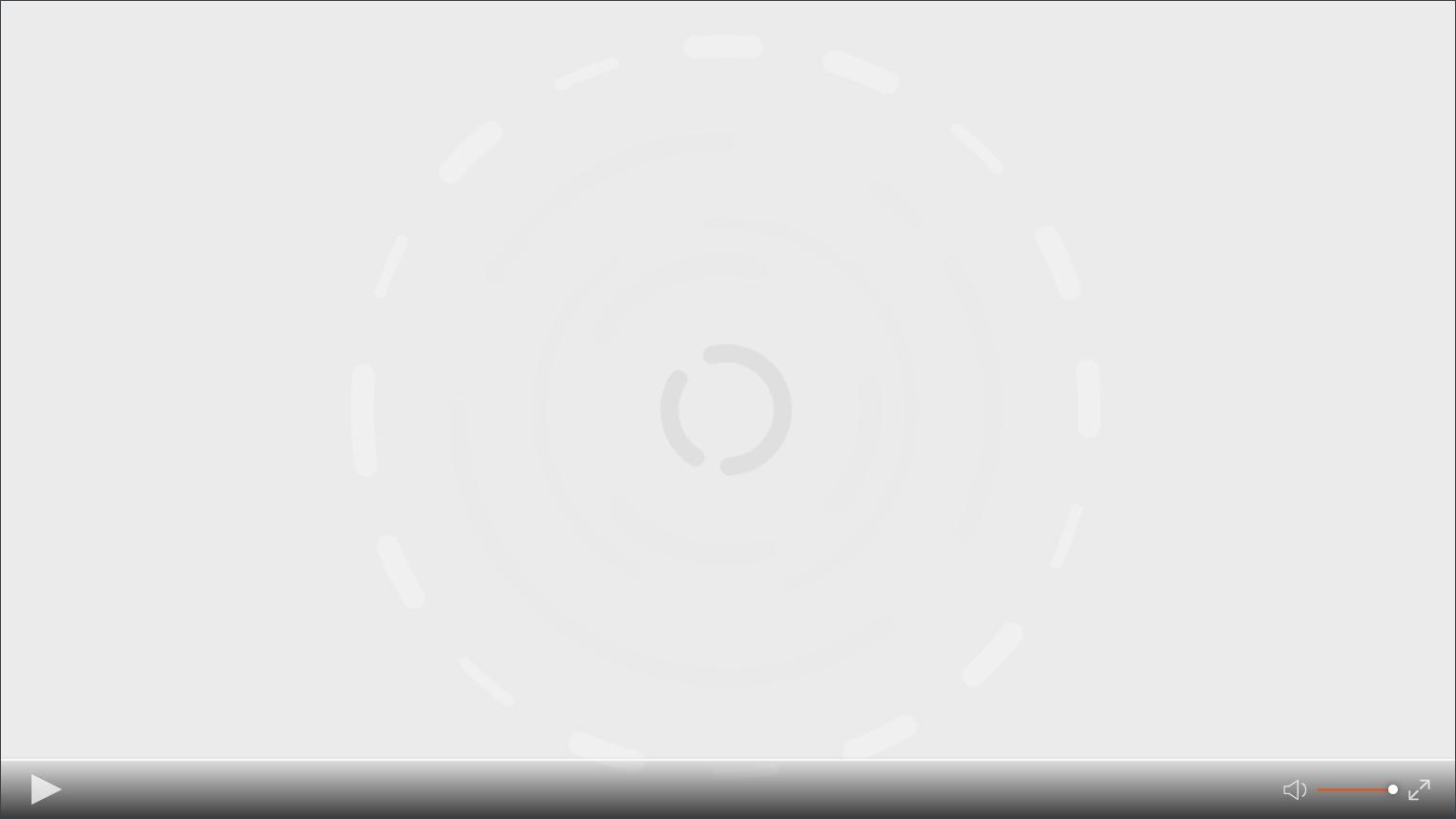
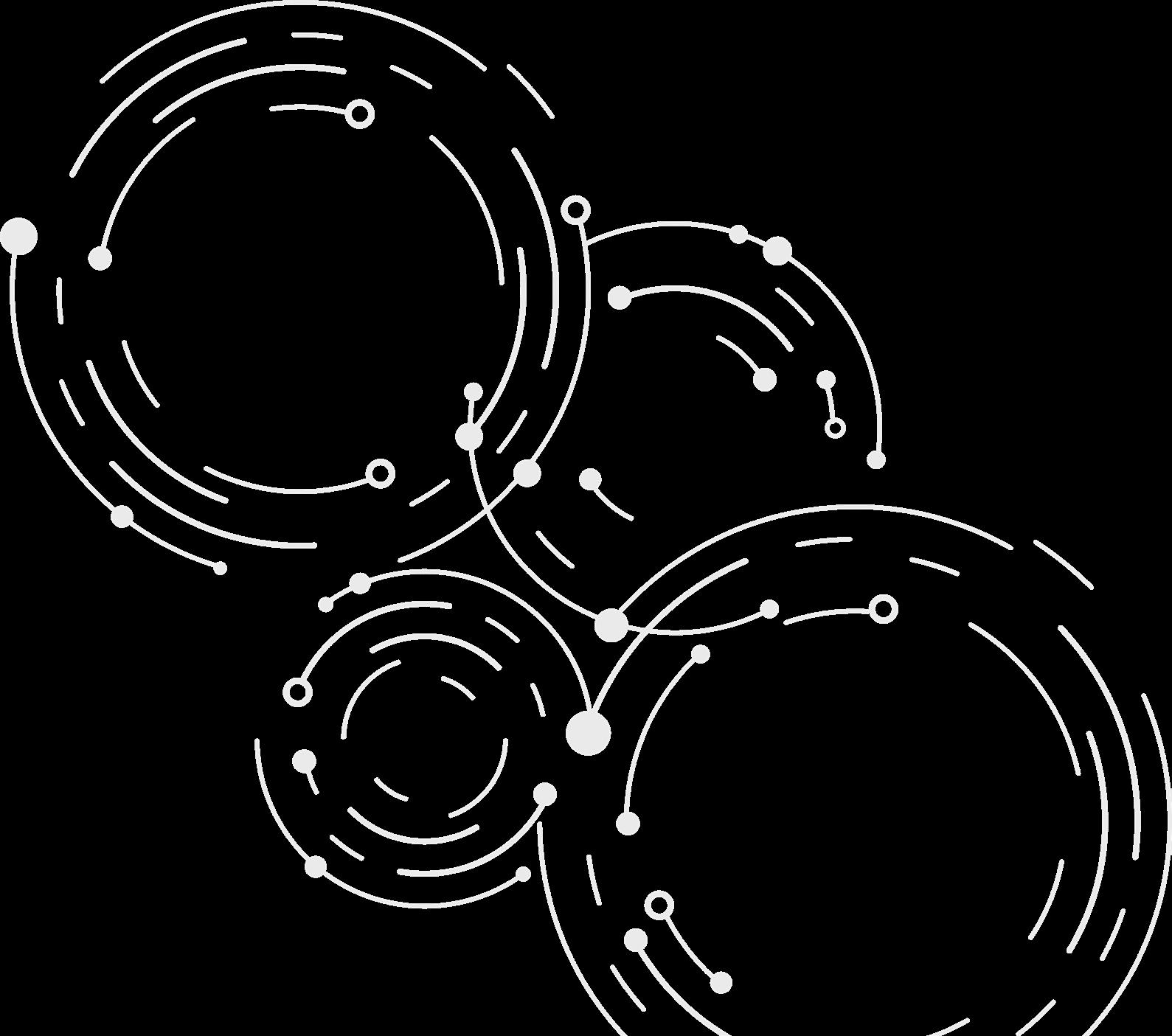

Group voluntary dental insurance
Benefit summary for all members
Your coverage renews every July 1
This summary was created on 04/09/2025 and shows benefits available at that time.
What's available to me?
Dental insurance helps pay for all, or a portion, of the costs associated with dental care, from routine cleanings to root canals.
Eligibility
Additionalprovisions
Familydeductible 3timestheperpersondeductibleamount
Combineddeductible
Yourin-networkdeductiblesforbasicandmajorservicesarecombined. Yourout-of-networkdeductiblesforbasicandmajorarecombined.
Yourservicesappliedtothein-networkdeductiblewillapplytotheout-of-network deductibleandviceversa.
Combinedmaximum Yourcalendar yearmaximum for preventive, basic, and major in-network services are combined.
Yourcalendar yearmaximum for preventive, basic, and major out-of-network services are combined. In-networkcalendar yearmaximums are $1,000 per person or out-of-networkcalendar yearmaximums are $1,000 per person.
Your services applied to the in-network maximum will apply to the out-of-network maximum and vice versa.
InsuranceissuedbyPrincipalLifeInsuranceCompany,711HighStreet,DesMoines,IA50392
Whocanbuycoverage?
� Youmaybuycoverageifyou'reanactive,full-timeemployee.Seasonal,temporary,orcontract employeescan'tpurchase.
oIfyou’reonregularlyscheduleddayoff,holiday,vacationday,juryduty,funeralleave,orpersonaltime off,you’restillconsideredactivelyatwork,aslongasyou’refulfillingyourregulardutiesandwere workingthedayimmediatelypriortoyourtimeoff.
oYoumustenrollwithin31daysofbeingeligible.Ifyoudon’t,you’llhavetowaituntilthenextopen enrollmentperiod,orqualifyingevent.
Additionaleligibilityrequirementsmayapply.
Whichproceduresarecovered,andhowoften?
Preventive
Routineexams
Routinecleanings
BitewingX-rays
FullmouthX-rays
Fluoride
Sealants
Harmfulhabitappliance
Basic
Emergencyexams
Once per six months
Once per six months
Once per calendar year
Onceevery60months
Once per calendar year(covered only for dependent children under age 16)
Covered only for dependent children under age 16; once per tooth each36 months
Covered only for dependent children under age16
Subjecttoroutineexamfrequencylimit
Periodontalmaintenance If three months have passed since active surgical periodontal treatment; subject to routine cleaning frequency limit
Fillings
Replacementfillingsevery24months
Oralsurgery Simple
Major
Oralsurgery Complex
Generalanesthesia/IV sedation(coveredonlyfor specificprocedures)
Coveredonlyforspecificprocedures
SimpleendodonticsRootcanaltherapyforanteriorteeth
ComplexendodonticsRootcanaltherapyformolarteeth
Non-surgicalperiodonticsOnceperquadrantper24months(includingscalingandrootplaning)
Periodontalsurgical procedures
Crowns
Corebuildup
Bridges
Dentures
Repairs
Additionalbenefits
Prevailingcharge
Maximumaccumulation
Onceperquadrantper36months
Each 120 months per tooth if tooth cannot be restored by a filling
Each 120 months per tooth
120 months old (initial placement / replacement)
60monthsold(initialplacement/replacement)
Partialdenture,bridge,crown,relines,rebasing,tissueconditioningand adjustmenttobridge/denture,withinpolicylimitations
Whenyoureceivecarefromanout-of-network-provider,benefitswillbebased onthe90th percentileoftheusualandcustomarycharges.
Someofyourunusedannualbenefitmaximumcanbecarriedovertothenext year.Toqualify,youmusthavehadadentalserviceperformedwithinthe calendaryearandusedlessthanthemaximumthreshold.Thethresholdis equaltothelesserof50%oftheout-of-networkmaximumbenefitor$1,000.If thequalificationismet,50%ofthethresholdiscarriedovertonextyear's maximumbenefit.Individualswithfourthquartereffectivedateswillstart qualifyingforrolloveratthebeginningofthenextcalendaryear.Youcan accumulatenomorethanfourtimesthecarryoveramount.Theentire accumulationamountwillbeforfeitedifnodentalserviceissubmittedwithina calendaryear
Emergencyservices
Participatingprovider services
Periodontalprogram
Secondopinionprogram
Cancertreatmentoral healthprogram
Generalanesthesia program
Ifyouhaveadentalemergencyandyoucan'tseeanin-networkproviderina reasonableamountoftime,yourclaimmaybepaidifyouseean out-of-networkprovider.
Ifyourequiretreatmentandyoucan’tseeanin-networkproviderina reasonableamountoftime,yourclaimmaybepaidifyouseean out-of-networkprovider.
Ifyou’repregnantorhavediabetesorheartdisease,youmayreceivescaling androotplaningcoveredat100%(ifdentallynecessary),oroneadditional cleaning(routineorperiodontal)subjecttodeductibleandcoinsurance.
Youmaybeeligibleforsecondopinionsfromdentalprovidersat100%.This programmakessureyougetthebestadvicetomakeaninformeddecision aboutyourcare.
Ifyouhavecancerandareundergoingchemotherapyorhead/neckradiation therapy,youmayreceiveuptothreefluoridetreatmentsevery12months coveredat100%plusoneadditionalroutinecleaning.
Ifyouhaveautism,Downsyndrome,cerebralpalsy,musculardystrophy,or spinabifidayoumayreceivegeneralanesthesiaorintravenoussedation coverage.Servicesmustbeadministeredinadentaloffice.Allother contractuallimitationsapply.
InsuranceissuedbyPrincipalLifeInsuranceCompany,711HighStreet,DesMoines,IA50392
HowdoIfindanetworkdentist?
Whenyoureceiveservicesfromadentistinournetwork,yourcostmaybelower.Networkdentistsagreeto lowertheirfeesfordentalservicesandnotchargeyouthedifference.You’llhaveaccesstothePrincipalPlan Dentalnetwork,withmorethan117,000dentistsnationwide.Visit principal.com/dentist tofindadentistor call800-247-4695.
Whatifmydentistisn'tinthenetwork?
Youcanreferyourdentisttoournetwork.Pleasesubmitthedentist’snameandinformationbycalling 800-247-4695,orsubmittingaformat principal.com/refer-dental-provider
Whatarethelimitationsandexclusionsofmycoverage?
� Frequencylimitationsforservicesarecalculatedtothemonthandexactdatefromthelastdateofservice orplacementdate.
Thereareadditionallimitationstoyourcoverage.Pleasereviewyourbookletformoreinformation.We stronglyrecommendsubmittingapredeterminationtodeterminebenefits.
U1P1
U3P1
Employee Only
Employee + Spouse Employee + Child
+ Family

principal.com
This is a summary of dental coverage insured by or with administrative services provided by Principal Life Insurance Company. This outline is a brief description of your coverage. It is not an insurance contract or a complete statement of the rights, benefits, limitations and exclusions of the coverage. If there is a discrepancy between the policy and this document, the actual policy provision prevails. For complete coverage details, refer to the booklet. © 2025 Principal Financial Services, Inc., Principal, Principal and symbol design and Principal Financial Group are trademarks and service marks of Principal Financial Services, Inc., a member of the Principal Financial Group.




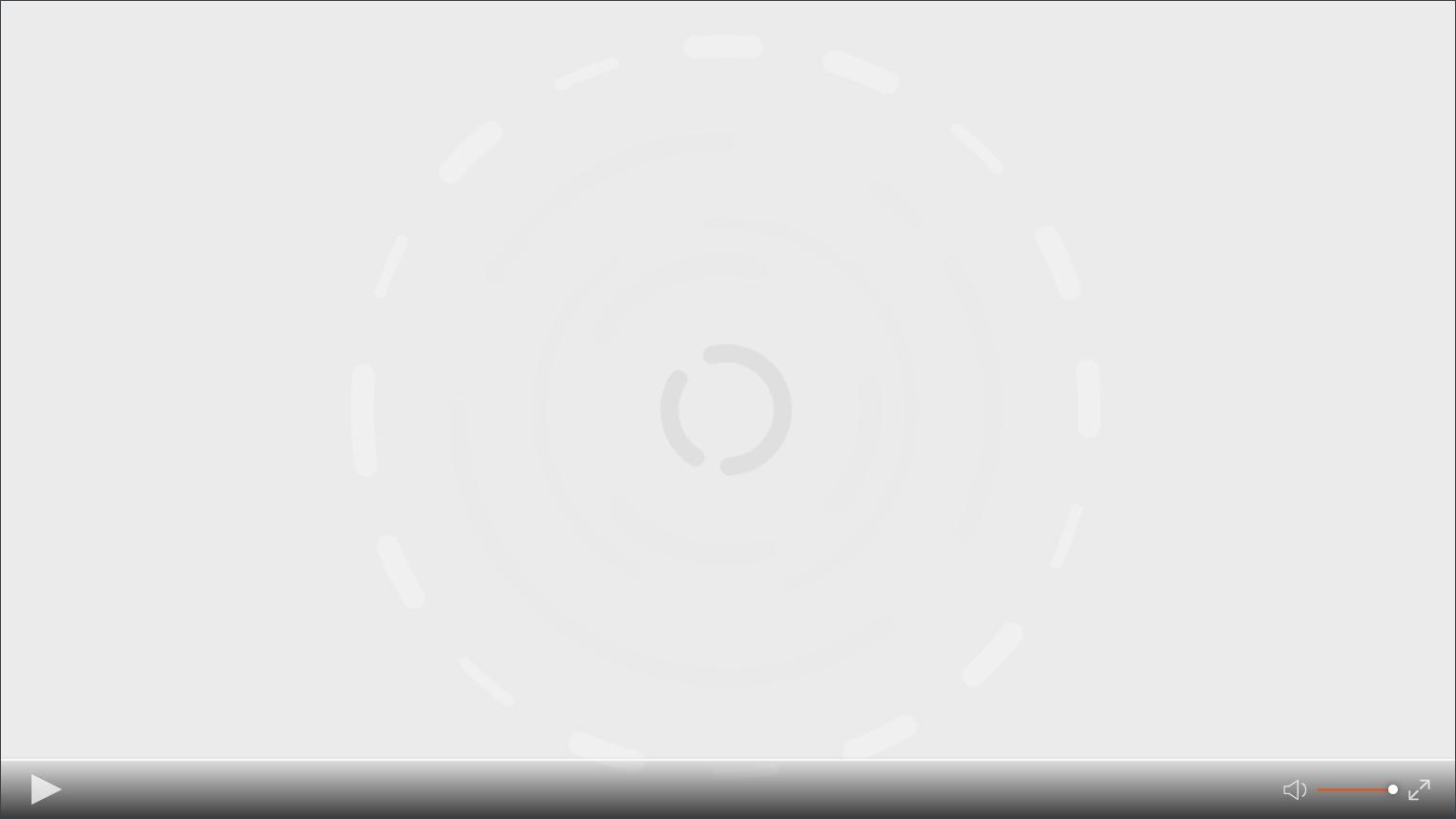
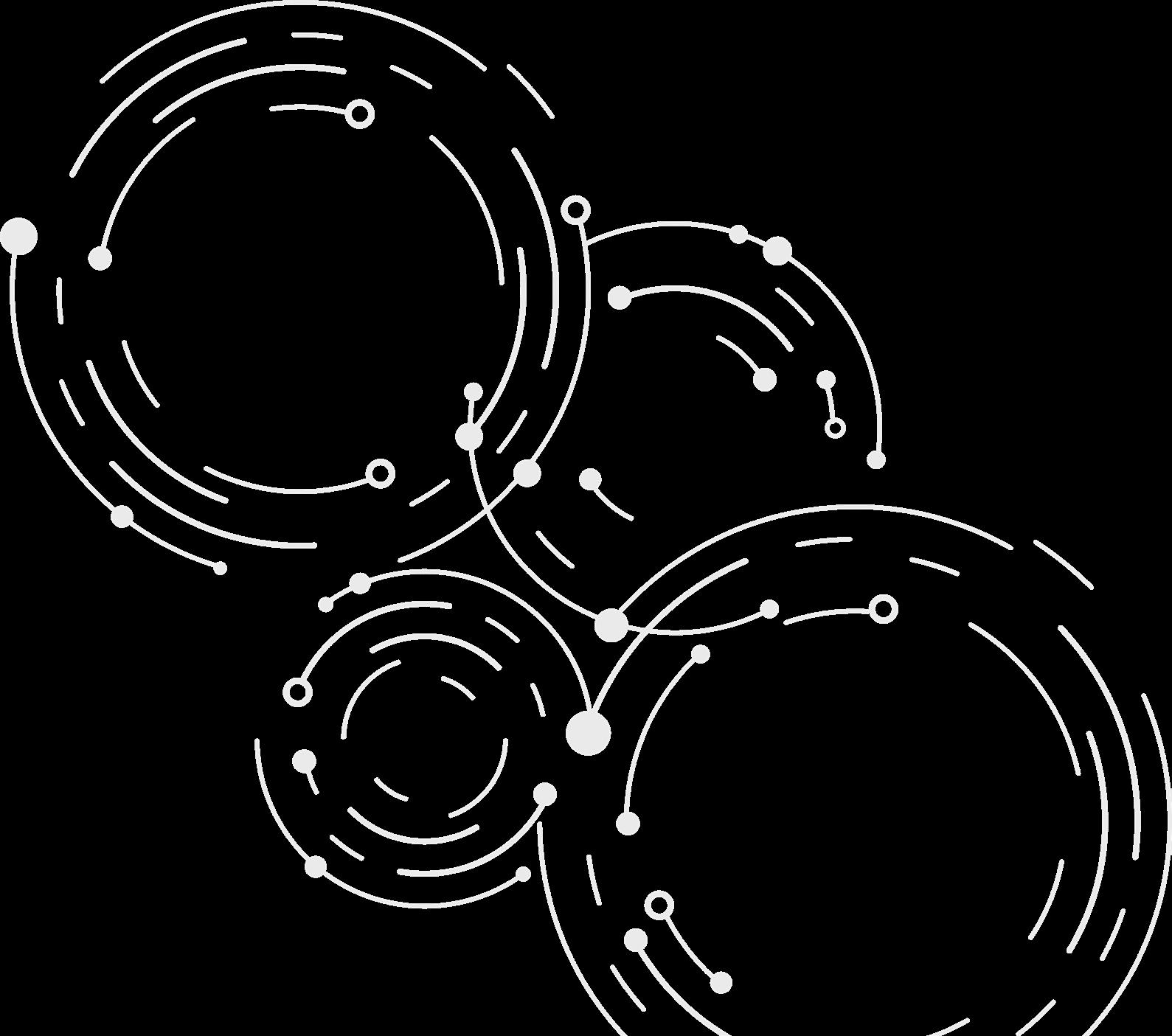

Benefits
Exam (ophthalmologist)
Covered in full
Exam (optometrist) Covered in full
Contact lens fitting (standard2) Covered in full Not covered
Contact lens fitting (specialty2) $50 retail allowance Not covered
Lenses (standard) per pair
Single vision
Bifocal
Trifocal
Progressives lens upgrade
Polycarbonate for Dependent Children
Covered in full
Covered in full
Covered in full
See description3
in
Contact lenses4 $130 retail allowance
Co-pays apply to in-network benefits; co-pays for out-of-network visits are deducted from reimbursements
1 Materials co-pay applies to lenses and frames only, not contact lenses
to $26 retail
to $34 retail
to $50 retail
to $50 retail
to $100 retail
2 Standard contact lens fitting applies to a current contact lens user who wears disposable, daily wear, or extended wear lenses only. Specialty contact lens fit ting applies to new contact wearers and/or a member who wear toric, gas permeable, or multi -focal lenses.
3 Covered to provider’s in-office standard retail lined trifocal amount; member pays difference between progressive and standard retail lined trifocal, plus applicable co-pay
4 Contact lenses are in lieu of eyeglass lenses and frames benefit
Discount features
Look for providers in the provider directory who accept discounts, as some do not; please verify their services and discounts (range from 10%-30%) prior to service as they vary
Discounts on covered m aterials
Frames: 20% off amount over allowance
Lens options: 20% off retail
Progressives: 20% off amount over retail lined trifocal lens, including lens options
Specialty contact lens fit: 10% off retail, then apply allowance
Maximum member out-of-pocket
The following options have out-of-pocket maximums5 on standard (not premium, brand, or progressive) lenses.
Scratch coat
Ultraviolet coat
Tints, solid or gradients
Anti-reflective coat
Polycarbonate
High index 1.6
Photochromics
Single vision Bifocal & trifocal
$13
$13
$15 $15
$25 $25
$50 $50
$40 20% off retail
$55 20% off retail
$80 20% off retail
5 Discounts and maximums may vary by lens type. Please check with your provider.
The Plan discount features are not insurance.
Discounts on non-covered exam, services and m aterials
Exams, frames, and prescription lenses: 30% off retail
Lens options, contacts, miscellaneous options: 20% off retail
Disposable contact lenses: 10% off retail
Retinal imaging: $39 maximum out-of-pocket
Laser vision correction (LASIK) is a procedure t hat can reduce or eliminate your dependency on glasses or contact lenses. This corrective service is available to you and your eligible dependents at a special discount (20-50%) with your Superior Vision plan. Contact QualSight LASIK at (877) 201-3602 for more information.
North Carolina residents: Please contact our customer service department if you are unable to secure a timely (at least 30 days) appointment with your provider or need assistance finding a provider within a reasonable distance (30 miles) of your residence. Adjustments to your benefits may be available
All allowances are retail; the member is responsible for paying the provider directl y for all non-covered items and/or any amount over the allowances, minus available discounts. These are not covered by the plan.
Discounts are subject to change without notice.
Disclaimer: All final determinations of benefits, administrative duties, and definitions are governed by the Certificate of Insurance for your vision plan. Please check with your Human Resources department if you have any questions.




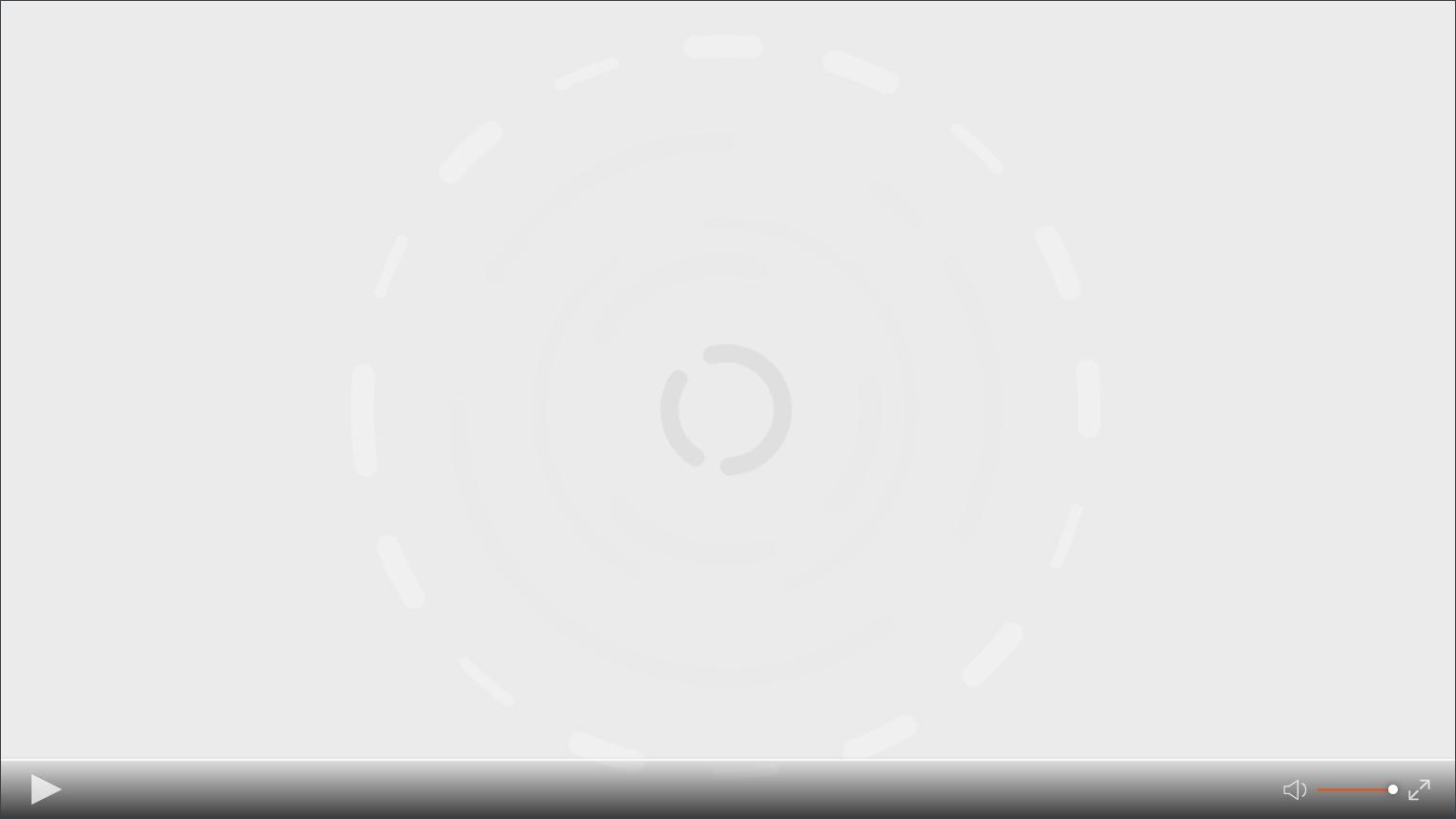
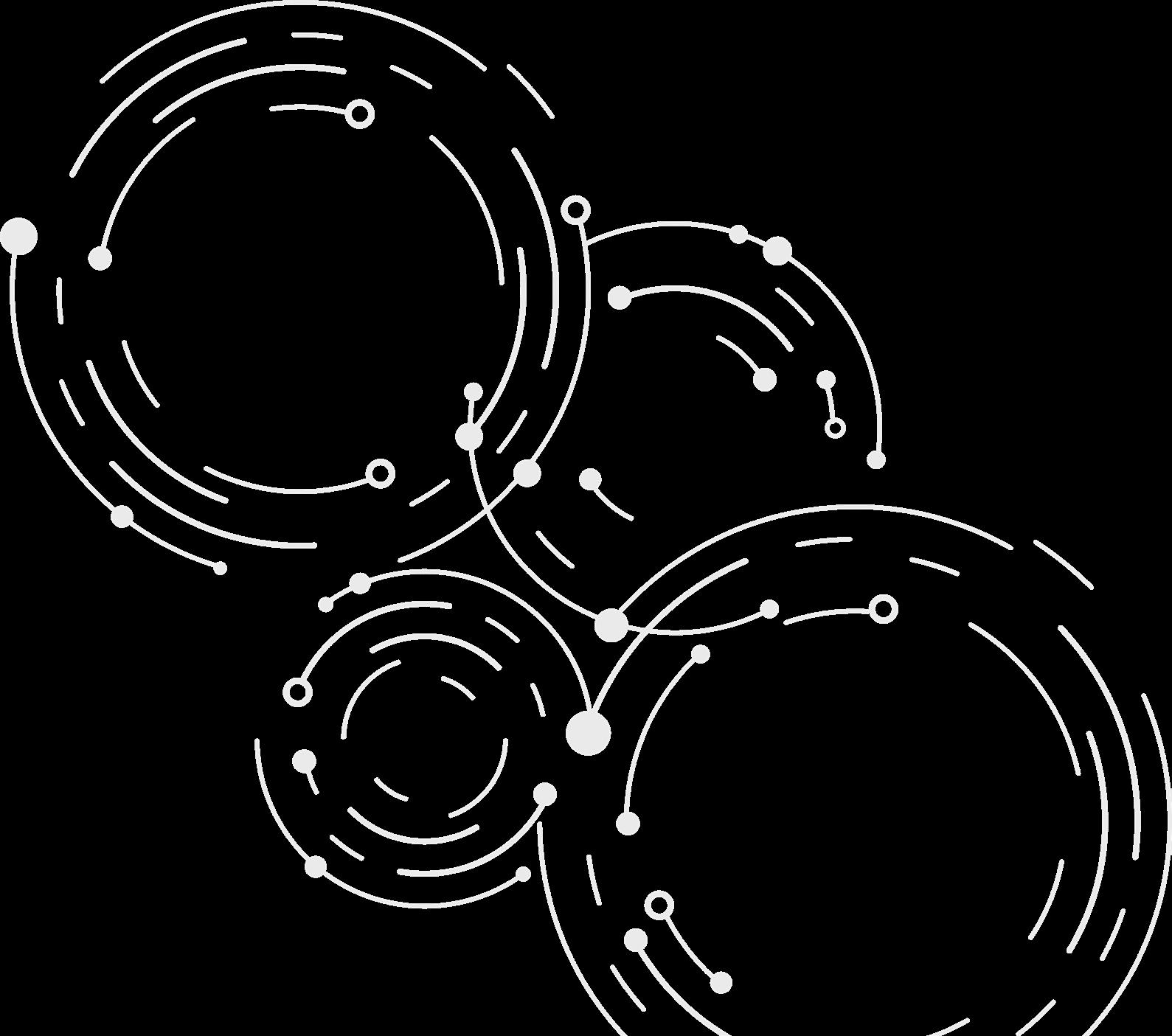

Group term life insurance
Benefit summary for all members
Your coverage renews every July 1. This summary was created on 04/09/2025 and shows benefits available at that time.
What's available to me?
Protect what means the most to you – the people you love. If something were to happen to you, your life insurance proceeds would go to the people you've designated as your beneficiaries.
You $20,000If you're under 70: $20,000
If you're 70 or older: The lesser of $20,000 or the amount with the prior carrier 35%reduction atage65,with anadditional 15%reduction atage70
1Amountofcoverageyoumaybuywithin31daysofinitialeligibilityforcoveragewithoutprovidinghealth information.
2Asyougetolder,yourlifeinsurancebenefitamountdecreases.Agereductionsapplytothebenefitamount afterprovidinghealthinformation.
Whoreceivescoverage?
� You'll receivecoverage if you’re an active, full-time employee. Seasonal, temporary, or contract employees aren't eligible.
o If you’re on a regularly scheduled day off, holiday, vacation day, jury duty, funeral leave, or personal time off, you’re still considered actively at work, as long as you’re fulfilling your regular duties and were working the day immediately prior to your time off.
Additional eligibility requirements may apply.
DoIneedtoprovidehealthinformation?
Benefitamountsuptotheguaranteedissueshowninthetableabovewon'trequirehealthinformation.
WhatbenefitsdoesAccidentalDeathandDismemberment(AD&D)provide?
Ifyou'reaccidentallyinjuredonoroffthejob,youmayreceiveabenefitequaltoyourlifebenefit.
Lossofthumbandindexfingeronthesamehand 25%
Seatbelt/airbag-Ifyoudieinacaraccidentwhilewearing aseatbeltorprotectedbyanairbag
$10,000
Repatriation-Ifyoudieatleast100milesfromyourhome Upto$2,000
Education-Ifyourchildrenareenrolledinanaccredited post-secondaryschoolatthetimeofyourdeath
$3,000/yearforupto4years
Lossofuseorparalysis-totallossofmovementfor12consecutivemonthsorpermanentparalysis Quadriplegia
Paraplegia,hemiplegia,orlossofuseofbothhandsorboth feetoronehandandonefoot.
Lossofuseofonearm,oneleg,onehandoronefoot
Lossofspeechand/orhearing-totallossfor12consecutivemonths
Lossofspeechandhearinginbothears
Lossofspeechorhearinginbothears
Lossofhearinginoneear
Additionalbenefits:
Accelerateddeathbenefit
Coverageduringdisability
Conversionofterminated coverage
Ifyou'reterminallyill,youmaybeabletoreceiveaportionofyourlifebenefit.
Ifyou'redisabled,youmaybeabletocontinueyourcoverageandnotpay premium.
Ifcoverageterminates,youmaybeabletoconvertcoveragetoanindividual policy.
The benefit summary is a summary only. For a complete list of benefit restrictions, please refer to your booklet.

principal.com
This is a summary of group term life coverage insured by or with administrative services provided by Principal Life Insurance Company®. This outline is a brief description of your coverage. It is not an insurance contract or a complete statement of the rights, benefits, limitations and exclusions of the coverage. If there is a discrepancy between the policy and this document, the actual policy provision prevails. For complete coverage details, refer to the booklet.
© 2025 Principal Financial Services, Inc., Principal, Principal and symbol design and Principal Financial Group are trademarks and service marks of Principal Financial Services, Inc., a member of the Principal Financial Group.

Travel assistance program offers reassurance. Anytime. Anywhere.
Whether you’re traveling right here in the United States or leaving the country, you can rely on AXA to help your travel experience go off without a hitch. And because you’re covered by group term life insurance from Principal ® , you have access to many travel assistance services for free no matter if you’re traveling for business or pleasure.

Who’s eligible? You, your spouse and your dependent children can access this service when traveling 100+ miles away from home for up to 120 consecutive days. And your spouse and dependent children are covered whether or not they’re traveling with you.
Near or far, you’re covered
No matter where you’re going on a cross -country flight, a short road trip or a destination requiring a passport consider AXA your trusted travel companion. This program helps address the challenges of travel like:
Lost or stolen items
We all hope it won’t happen to us, but it could. Lost items are a travel reality. AXA can help you recover or replace lost or stolen items (including cash and credit cards) so you don’t miss a beat.
Medical assistance
Getting sick or hurt while traveling is no picnic. AXA is there when you need it most to assist with medical and dental needs when you’re away from home.

Easily connect
Sometimes you need more than the phone book. And when you do, AXA is there to help with message delivery, overcoming language barriers or legal concerns.

Traveling even farther away from home?
The more miles you’re away from home, the more you may need to do additional planning. AXA helps you get ready to head out with pre -trip research, including travel requirements, cultural differences and precautions you should be aware of.
Travel assistance program Call us when you’re traveling and need assistance.
888 -647-2611 in the U.S. 630 -766-7696 call collect outside the U.S.

Learn more and plan for your trip with our website. principal.com/travelassistance

Unfortunately, medical emergencies sometimes interrupt a trip, and you just need to get to a hospital or get home. This benefit is per person per trip for emergency situations including:
• Emergency medical transportation to a different facility if medically necessary
• Medically supervised return to your home country (known as repatriation)
• Transportation for a family member to join you
• Transportation for a traveling companion to join you in a different hospital or treatment facility
• Transportation home for dependent child(ren)
• Return of mortal remains
To be eligible for services under this program, your treatment must be authorized and arranged by designated staff from AXA. Claims for reimbursement won’t be accepted. Please contact AX A for further benefit details.
With two convenient ways to connect, you’ll be ready for anything that comes your way.
1 | Website or mobile app – Plan for your trip with helpful resources at principal.com/travelassistance Learn how to create an account giving you access to travel information online or on your mobile device. You can get medical and security information about a country, search for a local medical provider, and view practical information like business culture and currency descriptions.
2 | Phone – When you’re traveling and need assistance, call 888 -647 -2611 in the U.S. Or call collect when outside the U.S. 630 -766 -7696. Help is available 24/7 365 days a year.
This program is not insurance.
Travel assistance services will be provided as permitted under applicable law.
Group life insurance from Principal® is issued by Principal Life Insurance Company, Des Moines, IA 50392.
Exclusions – services won’t be provided or available for any loss or injury that’s caused by, or results from: normal childbirth, normal pregnancy (except complications of pregnancy), voluntary induced abortion, mental or nervous conditions (unless hospitalized), traveling against the advice of a physician, or traveling for medical treatment.
Participants are responsible for any incurred fees or expenses, including medical. Indemnified transportation services are administered by AXA Assistance USA, Inc., and underwritten by a third-party licensed insurance company. This service is not a part of any Principal Life insurance contract and may be changed or discontinued at any time. Although Principal ® has arranged to make this program available to you, the third-party provider is solely responsible for its products and services. AXA is not a member of the Principal Financial Group ® .
Principal, Principal and symbol design and Principal Financial Group are trademarks and service marks of Principal Financial Services, Inc., a member of the Principal Financial Group.
GP60039-03 | 11/2017 | © 2017 Principal Financial Services, Inc.


Click on the video below to learn more about Employee Assistance Programs!
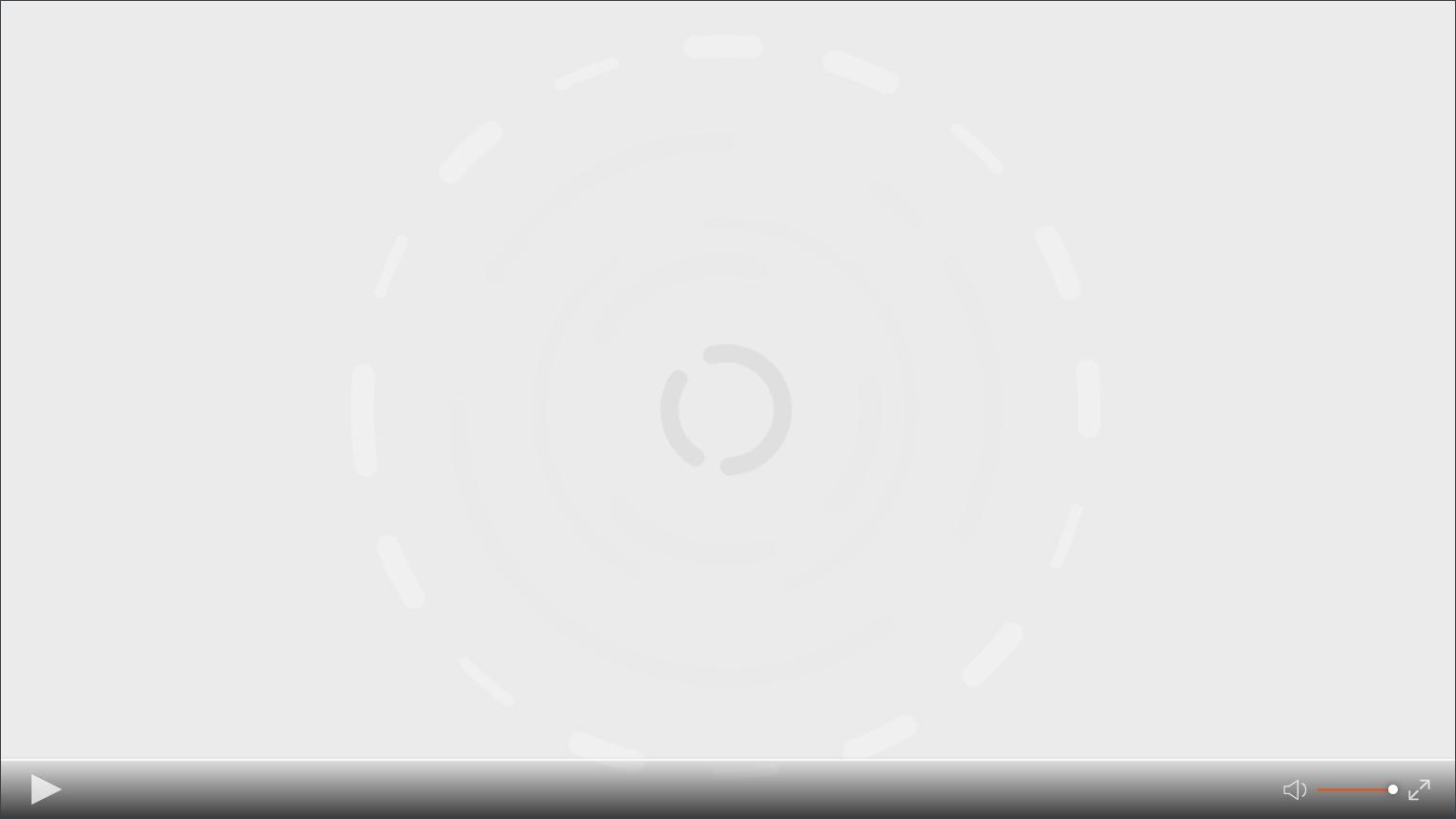


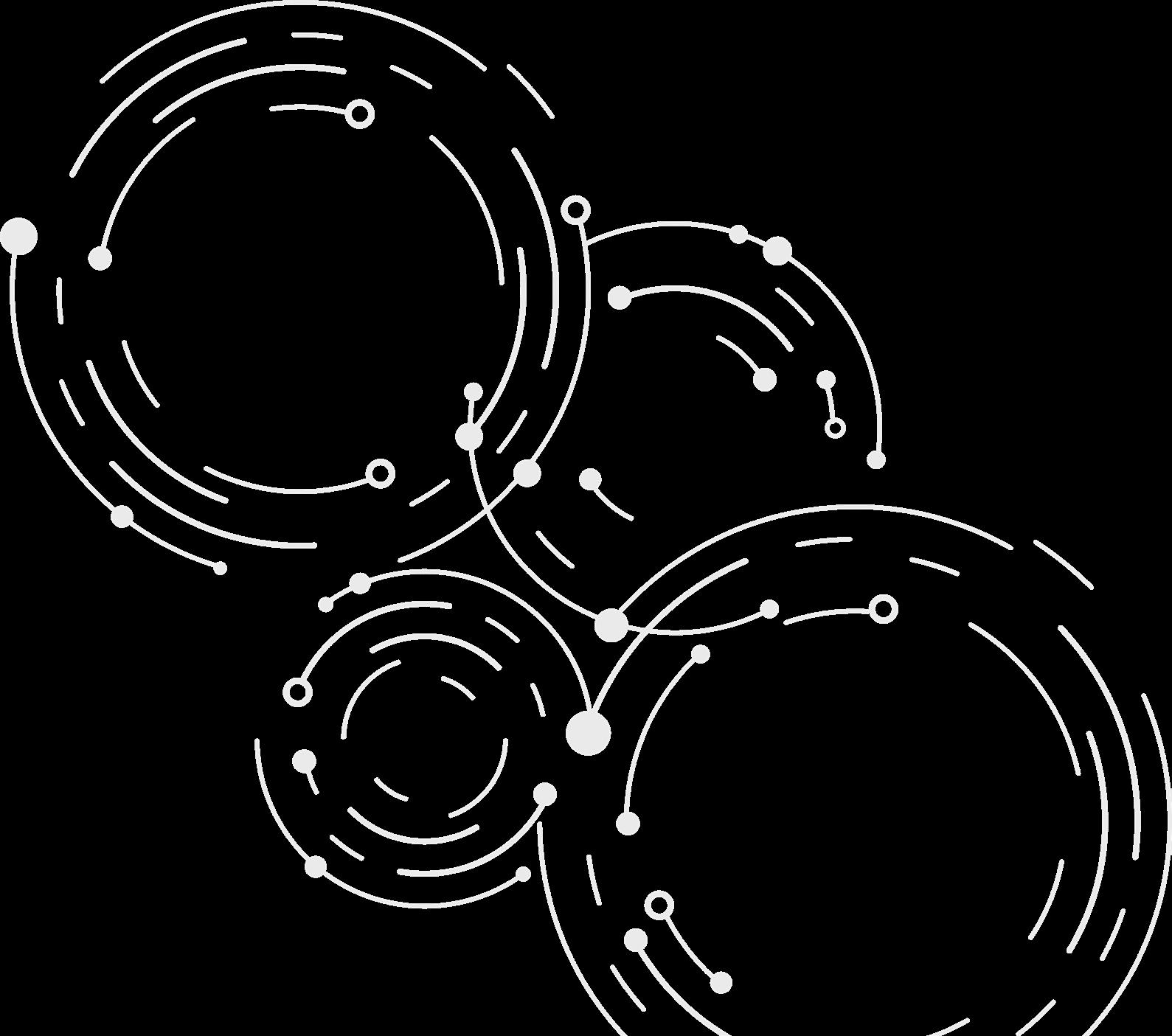

Our counselors are Mental Health Professionals who provide confidential counseling in-person or over the phone for a variety of stressful issues such as marital, family, substance abuse, depression, stress, grief, health, and more. Each counselor carefully listens to your needs and either offers short-term counseling focused on coping strategies or makes an appropriate referral to long-term counseling or specialized care.
Access resources to help you find the child and elder care that you need. We can assist you with finding a pediatrician, babysitter/nanny, camps, sports lessons, music lessons, and college applications and financial aid. Eldercare resources include help with housing options, assisted living facilities, Medicare, doctors, financial planning, and transportation.
Access NexGenEAP to utilize your no cost legal and financial consultations. Half-hour legal consultations can be done over the phone or inperson, and can be used for issues such as divorce, custody disputes, and wills. Discounted legal fees are also available if a longer consultation is required. Half-hour financial consultations are provided over the phone and can provide assistance with topics such as debt consolidation, tax questions, student loans, and investments. ID Theft resources are also available.
The Virtual Concierge Service is available 24/7 to save you valuable time and help you balance the competing demands of work and life. The Virtual Concierge Service features dedicated Personal Assistants available to provide you with research, referrals, or information on just about any topic.
Your comprehensive, personalized Wellness Program encompasses all areas of wellbeing from nutrition and fitness to relaxation and restoration. Submit a wellness request, schedule a call with a Wellness Coach, or receive individualized wellness tools and resources.
Our licensed Care Guides are available to provide benefit information and assistance navigating your health plan. Care Guides provide healthcare claims and appeals management, healthcare billing assistance, prescription information and costs, as well as healthcare provider research.
Access your Total Wellbeing Program virtually via a personalized web portal. Access counseling, work/life, health advocacy, and wellness resources right from your computer. You can also submit requests directly to your Personal Assistant, access exclusive entertainment discounts, chat live, and start a financial or legal request.
We understand it takes courage to reach out and ask for assistance, which is why we ensure that your information and identity are kept completely confidential - even from your employer. Exceptions occur only when members are at risk of harming themselves or others or when the welfare of a child is in question.


Click on the video below to learn more about Cancer Benefits!
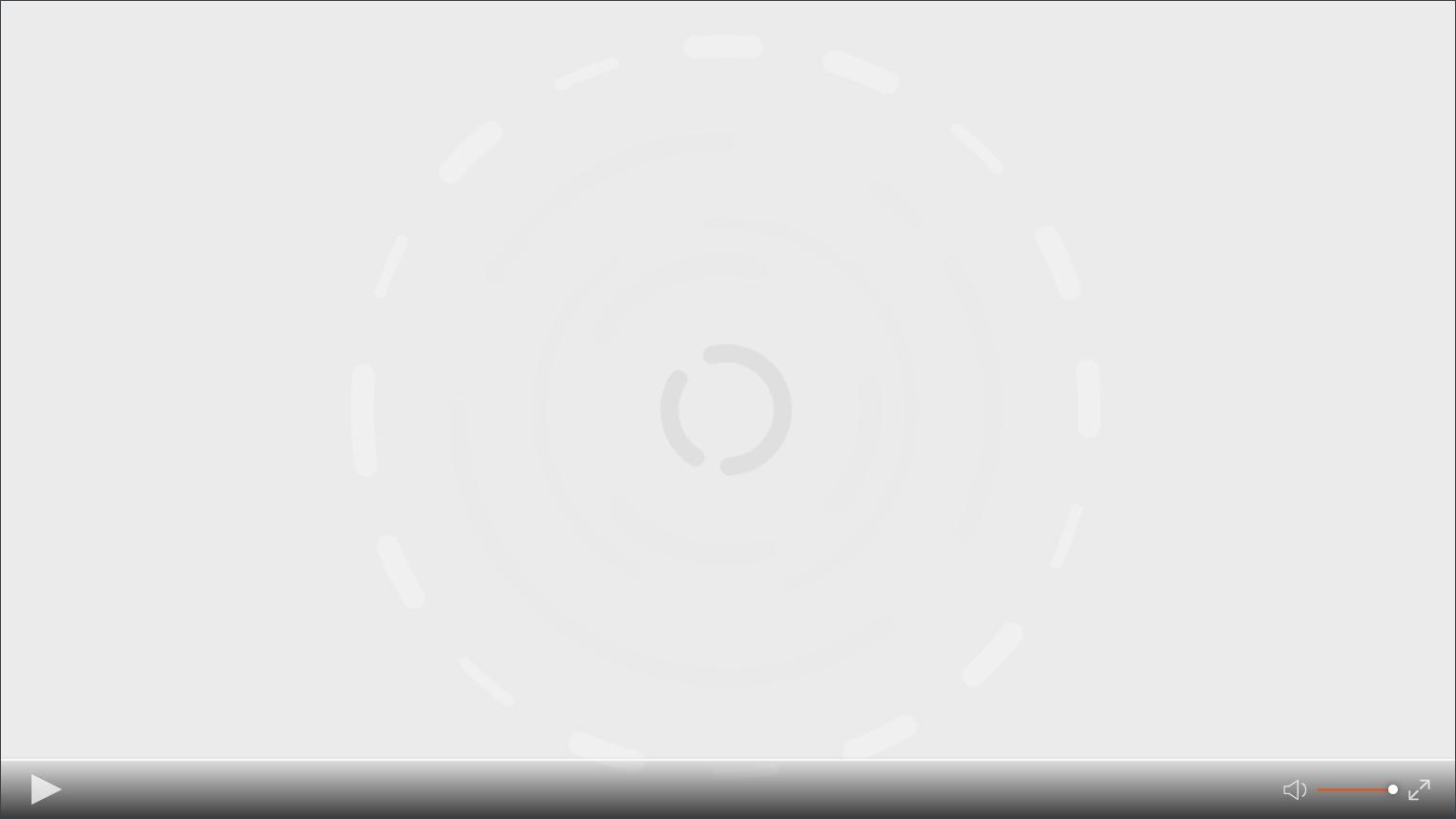


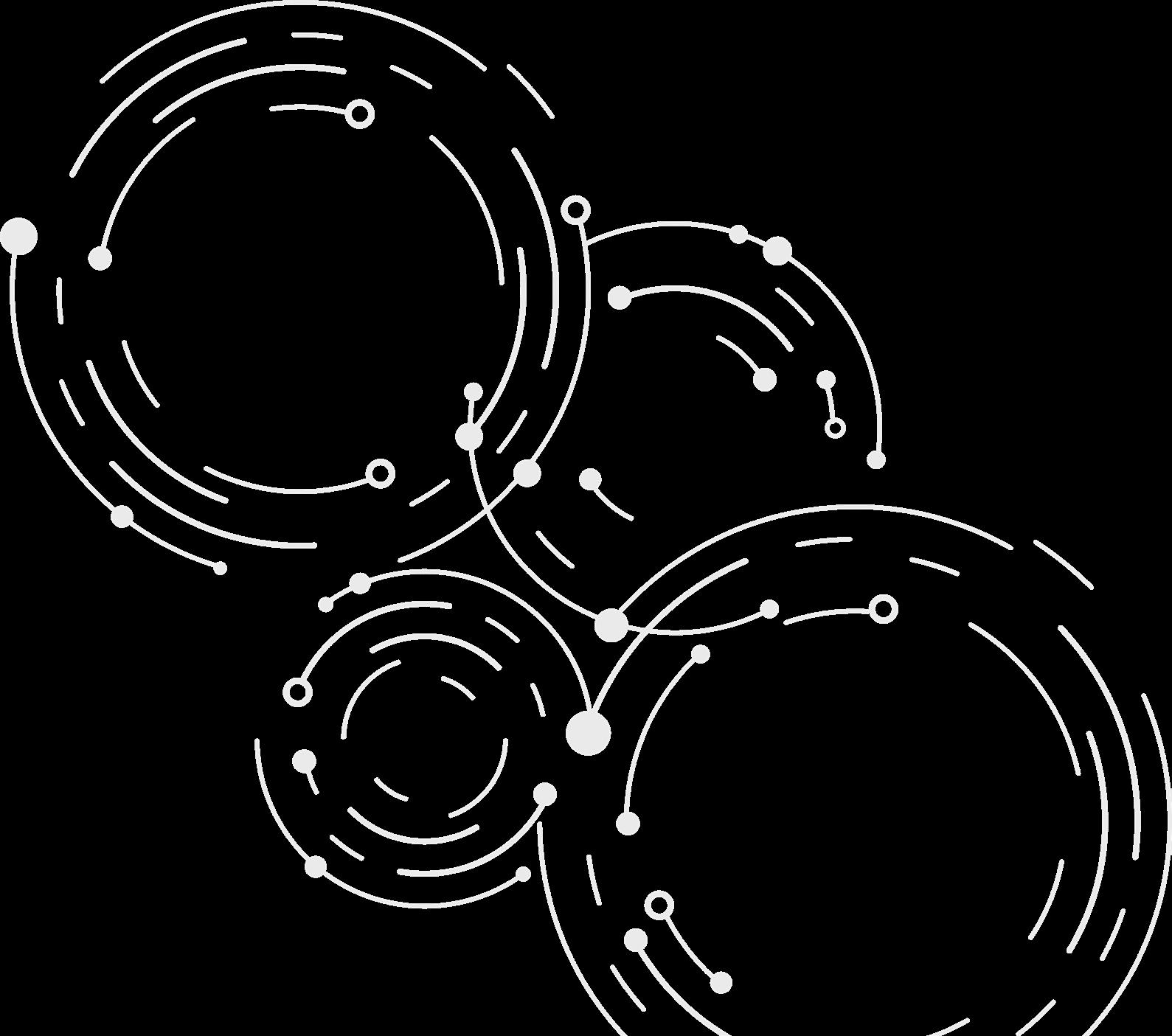
Our Cancer Assist plan helps employees protect themselves and their loved ones through their diagnosis, treatment and recovery journey.
This individual voluntary policy pays benefits that can be used for both medical and/or out-of-pocket, non-medical expenses traditional health insurance may not cover. Available exclusively at the workplace, Cancer Assist is an attractive addition to any competitive benefits package that won’t add costs to a company’s bottom line.

Talk to your benefits representative today to learn more about this product and how it helps provide extra financial protection to employees who may be impacted by cancer.
Competitive advantages
n Composite rates.
n Four distinct plan levels, each featuring the same benefits with premiums and benefit amounts designed to meet a variety of budgets and coverage needs (benefits overview on reverse).
n Indemnity-based benefits pay exactly what’s listed for the selected plan level.
n The plan’s Family Care Benefit provides a daily benefit when a covered dependent child receives inpatient or outpatient cancer treatment.
n Employer-optional cancer wellness/health screening benefits available:
n Part One covers 24 tests. If selected, the employer chooses one of four benefit amounts for employees: $25, $50, $75 or $100. This benefit is payable once per covered person per calendar year.
n Part Two covers an invasive diagnostic test or surgical procedure if an abnormal result from a Part One test requires additional testing. This benefit is payable once per calendar year per covered person and matches the Part One benefit.
Flexible family coverage options
n Individual, Individual/Spouse, One-parent and Two-parent family policies.
n Family coverage includes eligible dependent children (to age 26) for the same rate, regardless of the number of children covered.
n Available for businesses with 3+ eligible employees.
n Broad range of policy issue ages, 17-75.
n Each plan level features full schedule of 30+ benefits and three optional riders (benefit amounts may vary based on plan level selected).
n Benefits don’t coordinate with any other coverage from any other insurer.
n HSA compliant.
n Guaranteed renewable.
n Portable.
n Waiver of premium if named insured is disabled due to cancer for longer than 90 consecutive days and the date of diagnosis is after the waiting period and while the policy is in force.
n Form 1099s may not be issued in most states because all benefits require that a charge is incurred. Discuss details with your benefits representative, or consult your tax adviser if you have questions.
Optional riders (available at an additional cost/payable once per covered person)
n Initial Diagnosis of Cancer Rider pays a one-time benefit for the initial diagnosis of cancer. A benefit amount in $1,000 increments from $1,000-$10,000 may be chosen. The benefit for covered dependent children is two and a half times ($2,500-25,000) the chosen benefit amount.
n Initial Diagnosis of Cancer Progressive Payment Rider pays a $50 lump-sum payment for each month the rider has been in force, after the waiting period, once cancer is first diagnosed. The issue ages for this rider are 17-64.
n Specified Disease Hospital Confinement Rider pays $300 per day for confinement to a hospital for treatment of one of 34 specified diseases covered under the rider.
This overview shows benefits available for all four plan levels and the range of benefit amounts payable for most common cancer treatments. Each benefit is payable for each covered person under the policy. Actual benefits vary based on the plan level selected.
Radiation/Chemotherapy
n Injected chemotherapy by medical personnel: $250-$1,000 once per calendar week
n Radiation delivered by medical personnel: $250-$1,000 once per calendar week
n Self-injected chemotherapy: $150-$400 once per calendar month
n Topical chemotherapy: $150-$400 once per calendar month
n Chemotherapy by pump: $150-$400 once per calendar month
n Oral hormonal chemotherapy (1-24 months): $150-$400 once per calendar month
n Oral hormonal chemotherapy (25+ months): $75-$200 once per calendar month
n Oral non-hormonal chemotherapy: $150-$400 once per calendar month
Anti-nausea Medication
$25-$60 per day, up to $100-$240 per calendar month
Medical Imaging Studies
$75-$225 per study, up to $150-$450 per calendar year
Outpatient Surgical Center
$100-$400 per day, up to $300-$1,200 per calendar year
Skin Cancer Initial Diagnosis
$300-$600 payable once per lifetime
Surgical Procedures
Inpatient and Outpatient Surgeries: $40-$70 per surgical unit, up to
$2,500-$6,000 per procedure
Reconstructive Surgery
$40-$60 per surgical unit, up to $2,500-$3,000 per procedure including 25% for general anesthesia
Anesthesia
General: 25% of Surgical Procedures Benefit
Local: $25-$50 per procedure
Hospital Confinement
30 days or less: $100-$350 per day
Each benefit requires that charges are incurred for treatment. All benefits and riders are subject to a 30-day waiting period. Waiting period means the first 30 days following the policy’s coverage effective date during which no benefits are payable. States without a waiting period will have a pre-existing condition limitation. Product has exclusions and limitations that may affect benefits payable. Benefits vary by state and may not be available in all states. See your Colonial Life benefits representative for complete details.
31 days or more: $200-$700 per day
Family Care
Inpatient and outpatient treatment for a covered dependent child: $30-$60 per day, up to $1,500-$3,000 per calendar year
Second Medical Opinion on Surgery or Treatment
$150-$300 once per lifetime
Home Health Care Services
Examples include physical therapy, speech therapy, occupational therapy, prosthesis and orthopedic appliances, durable medical equipment: $50-$150 per day, up to the greater of 30 days per calendar year or twice the number of days hospitalized per calendar year
Hospice Care
Initial: $1,000 once per lifetime
Daily: $50 per day
$15,000 maximum for initial and daily hospice care per lifetime
Transportation and Lodging
n Transportation for treatment more than 50 miles from covered person’s home:
$0.50 per mile, up to $1,000-$1,500 per round trip
n Companion Transportation (for any companion, not just a family member) for commercial travel when treatment is more than 50 miles from covered person’s home:
$0.50 per mile, up to $1,000-$1,500 per round trip
n Lodging for the covered person or any one adult companion or family member when treatment is more than 50 miles from the covered person’s home:
$50-$80 per day, up to 70 days per calendar year
Benefits also included in each plan
Air Ambulance, Ambulance, Blood/Plasma/Platelets/Immunoglobulins, Bone Marrow or Peripheral Stem Cell Donation, Bone Marrow Donor Screening, Bone Marrow or Peripheral Stem Cell Transplant, Cancer Vaccine, Egg(s) Extraction or Harvesting/Sperm Collection and Storage (Cryopreservation), Experimental Treatment, Hair/External Breast/Voice Box Prosthesis, Private Full-time Nursing Services, Prosthetic Device/Artificial Limb, Skilled Nursing Facility, Supportive or Protective Care Drugs and Colony Stimulating Factors
To encourage early detection, our cancer insurance offers benefits for wellness and health screening tests.

For more information, talk with your benefits counselor.
Provided when one of the tests listed below is performed after the waiting period and while the policy is in force. Payable once per calendar year, per covered person.
■ Bone marrow testing
■ Breast ultrasound
■ CA 15-3 [blood test for breast cancer]
■ CA 125 [blood test for ovarian cancer]
■ CEA [blood test for colon cancer]
■ Chest X-ray
■ Colonoscopy
■ Flexible sigmoidoscopy
■ Hemoccult stool analysis
■ Mammography
■ Pap smear
■ PSA [blood test for prostate cancer]
■ Serum protein electrophoresis [blood test for myeloma]
■ Skin biopsy
■ Thermography
■ ThinPrep pap test
■ Virtual colonoscopy
■ Blood test for triglycerides
■ Carotid Doppler
■ Echocardiogram [ECHO]
■ Electrocardiogram [EKG, ECG]
■ Fasting blood glucose test
■ Serum cholesterol test for HDL and LDL levels
■ Stress test on a bicycle or treadmill
Provided when a doctor performs a diagnostic test or surgical procedure after the waiting period as the result of an abnormal result from one of the covered cancer wellness tests in Part One. We will pay the benefit regardless of the test results. Payable once per calendar year, per covered person.
Waiting period means the first 30 days following the policy’s coverage effective date during which no benefits are payable.
The policy has exclusions and limitations. For cost and complete details of the coverage, see your Colonial Life benefits counselor. Coverage may vary by state and may not be available in all states. Applicable to policy form CanAssist (and state abbreviations where applicable – for example: CanAssist-TX).


Click on the video below to learn more about Critical Illness Benefits!
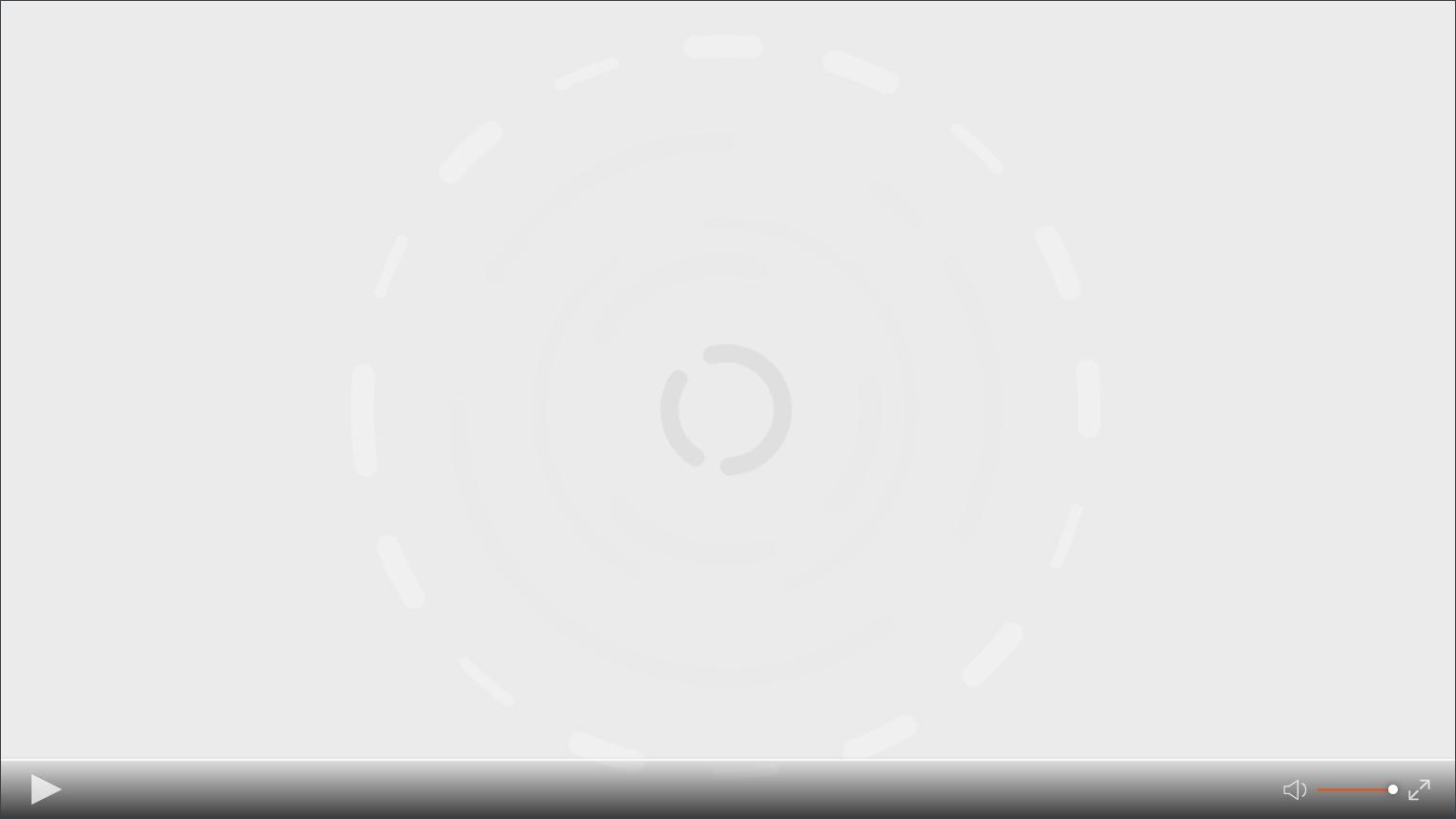


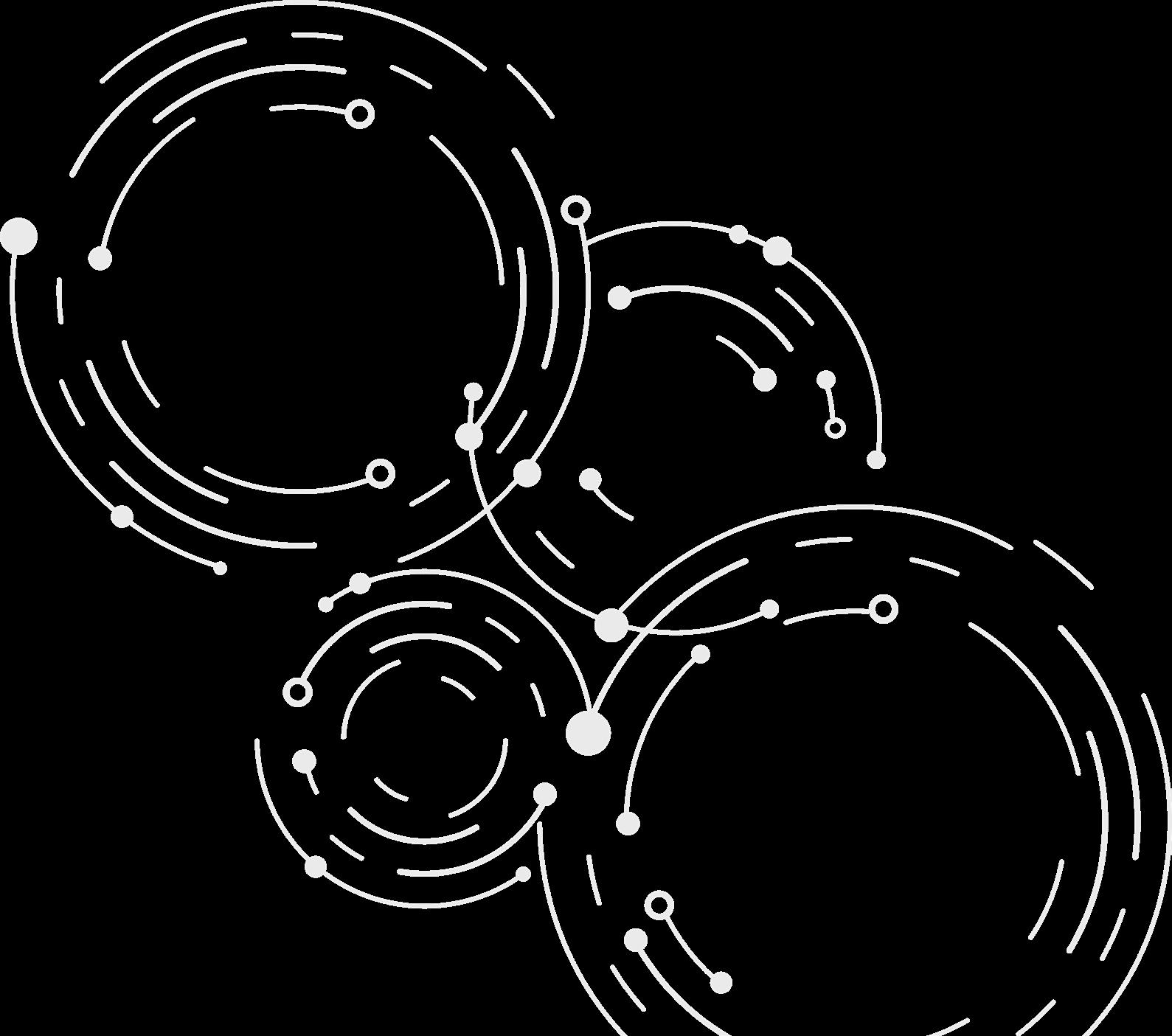

Chris was mowing the lawn when he suffered a stroke. His recovery will be challenging and he's worried, since his family relies on his income. HOW
The lump-sum payment from his critical illness insurance helped pay for:

When life takes an unexpected turn due to a critical illness diagnosis, your focus should be on recovery — not finances. Colonial Life’s group critical illness insurance helps provide financial support by providing a lump-sum benefit payable directly to you for your greatest needs. Coverage amount:
For illustrative purposes only.
Available coverage for spouse and eligible dependent children at 50% of your coverage amount
Cover your eligible dependent children at no additional cost
Receive coverage regardless of medical history, within specified limits
Works alongside your health savings account (HSA)
Benefits payable regardless of other insurance
Subsequent diagnosis of a different critical illness2
If you receive a benefit for a critical illness, and are later diagnosed with a different critical illness, 100% of the coverage amount may be payable for that particular critical illness.
Subsequent diagnosis of the same critical illness2
If you receive a benefit for a critical illness, and are later diagnosed with the same critical illness,3 25% of the coverage amount may be payable for that critical illness.
For more information, talk with your benefits counselor.
Preparing for the unexpected is simpler than you think. With Colonial Life, youʼll have the support you need to face lifeʼs toughest challenges.
1. Refer to the certificate for complete definitions of covered conditions.
2. Dates of diagnoses of a covered critical illness must be separated by more than 180 days.
3. Critical illnesses that do not qualify include: coronary artery disease, loss of hearing, loss of sight, loss of speech, and occupational infectious HIV or occupational infectious hepatitis B,C,or D.
THIS INSURANCE PROVIDES LIMITED BENEFITS
Insureds in MA must be covered by comprehensive health insurance before applying for this coverage.
EXCLUSIONS AND LIMITATIONS FOR CRITICAL ILLNESS
We will not pay the Critical Illness Benefit, Benefits Payable Upon Subsequent Diagnosis of a Critical Illness or Additional Critical Illness Benefit for Dependent Children that occurs as a result of a covered person’s: alcoholism or drug addiction; felonies or illegal occupations; intoxicants and narcotics; suicide or injuring oneself intentionally, whether sane or not; war or armed conflict; or pre-existing condition, unless the covered person has satisfied the pre-existing condition limitation period shown on the Certificate Schedule on the date the covered person is diagnosed with a critical illness.
PRE-EXISTING CONDITION LIMITATION
We will not pay a benefit for a pre-existing condition that occurs during the 12-month period after the coverage effective date. Pre-existing condition means a sickness or physical condition for which a covered person was treated, had medical testing, received medical advice or had taken medication within 12 months before the coverage effective date.
This information is not intended to be a complete description of the insurance coverage available. The insurance or its provisions may vary or be unavailable in some states. The insurance has exclusions and limitations which may affect any benefits payable. Applicable to policy form GCI6000-P and certificate form GCI6000-C (including state abbreviations where used, for example: GCI6000-C-TX). For cost and complete details of coverage, call or write your Colonial Life benefits counselor or the company.

Rebecca

When life takes an unexpected turn, your focus should be on recovery — not finances. Colonial Life’s group critical illness insurance helps relieve financial worries by providing a lump-sum benefit payable directly to you to use as needed. Coverage amount: ____________________________
Available coverage for spouse and eligible dependent children at 50% of your coverage amount
Cover your eligible dependent children at no additional cost
Receive coverage regardless of medical history, within specified limits
Works alongside your health savings account (HSA)
Benefits payable regardless of other insurance
For more information, talk with your benefits counselor.
Subsequent diagnosis of a different critical illness2
If you receive a benefit for a critical illness, and are later diagnosed with a different critical illness, 100% of the coverage amount may be payable for that particular critical illness.
Subsequent diagnosis of the same critical illness2
If you receive a benefit for a critical illness, and are later diagnosed with the same critical illness,3 25% of the coverage amount is payable for that critical illness.
Reoccurrence of invasive cancer (including all breast cancer)
If you receive a benefit for invasive cancer and are later diagnosed with a reoccurrence of invasive cancer, 25% of the coverage amount is payable if treatment-free for at least 12 months and in complete remission prior to the date of reoccurrence; excludes non-invasive or skin cancer.
Preparing for the unexpected is simpler than you think. With Colonial Life, youʼll have the support you need to face lifeʼs toughest challenges.
1. Refer to the certificate for complete definitions of covered conditions.
2. Dates of diagnoses of a covered critical illness must be separated by more than 180 days.
3. Critical illnesses that do not qualify include: coronary artery disease, loss of hearing, loss of sight, loss of speech, and occupational infectious HIV or occupational infectious hepatitis B,C,or D.
THIS INSURANCE PROVIDES LIMITED BENEFITS
Insureds in MA must be covered by comprehensive health insurance before applying for this coverage.
EXCLUSIONS AND LIMITATIONS FOR CRITICAL ILLNESS
We will not pay the Critical Illness Benefit, Benefits Payable Upon Subsequent Diagnosis of a Critical Illness or Additional Critical Illness Benefit for Dependent Children that occurs as a result of a covered person’s: alcoholism or drug addiction; felonies or illegal occupations; intoxicants and narcotics; suicide or injuring oneself intentionally, whether sane or not; war or armed conflict; or pre-existing condition, unless the covered person has satisfied the pre-existing condition limitation period shown on the Certificate Schedule on the date the covered person is diagnosed with a critical illness.
EXCLUSIONS AND LIMITATIONS FOR CANCER
We will not pay the Invasive Cancer (including all Breast Cancer) Benefit, Non-Invasive Cancer Benefit, Benefit Payable Upon Reoccurrence of Invasive Cancer (including all Breast Cancer) or Skin Cancer Initial Diagnosis Benefit for a covered person’s invasive cancer or non-invasive cancer that: is diagnosed or treated outside the territorial limits of the United States, its possessions, or the countries of Canada and Mexico; is a pre-existing condition, unless the covered person has satisfied the pre-existing condition limitation period shown on the Certificate Schedule on the date the covered person is initially diagnosed as having invasive or non-invasive cancer. No pre-existing condition limitation will be applied for dependent children who are born or adopted while the named insured is covered under the certificate, and who are continuously covered from the date of birth or adoption.
PRE-EXISTING CONDITION LIMITATION
We will not pay a benefit for a pre-existing condition that occurs during the 12-month period after the coverage effective date. Pre-existing condition means a sickness or physical condition for which a covered person was treated, had medical testing, received medical advice or had taken medication within 12 months before the coverage effective date. This information is not intended to be a complete description of the insurance coverage available. The insurance or its provisions may vary or be unavailable in some states. The insurance has exclusions and limitations which may affect any benefits payable. Applicable to policy form GCI6000-P and certificate form GCI6000-C (including state abbreviations where used, for example: GCI6000-C-TX). For cost and complete details of coverage, call or write your Colonial Life benefits counselor or the company.

For more information, talk with your benefits counselor.
The first diagnosis building benefit rider provides a lump-sum payment in addition to the coverage amount when you are diagnosed with a covered critical illness or invasive cancer (including all breast cancer). This benefit is for you and all your covered family members.
First diagnosis building benefit
Payable once per covered person per lifetime
¾ Named insured
¾ Covered spouse/dependent children
Accumulates $1,000 each year
Accumulates $500 each year
The benefit amount accumulates each rider year the rider is in force before a diagnosis is made, up to a maximum of 10 years.
If diagnosed with a covered critical illness or invasive cancer (including all breast cancer) before the end of the first rider year, the rider will provide one-half of the annual building benefit amount. Coronary artery disease is not a covered critical illness. Non-invasive and skin cancer are not covered cancer conditions.
This information is not intended to be a complete description of the insurance coverage available. The insurance or its provisions may vary or be unavailable in some states. The insurance has exclusions and limitations which may affect any benefits payable. Applicable to policy form GCI6000-P and certificate form GCI6000-C (including state abbreviations where used, for example: GCI6000-C-TX) and rider form R-GCI6000-BB. For cost and complete details of coverage, call or write your Colonial Life benefits counselor or the company.

The sudden onset of an infectious or contagious disease can create unexpected circumstances for you or your family. The infectious diseases rider provides a lump sum which can be used toward health care expenses or meeting day-today needs. These benefits are for you as well as your covered family members.
1. Refer to the certificate for complete definitions of covered diseases.
THIS INSURANCE PROVIDES LIMITED BENEFITS.
EXCLUSIONS AND LIMITATIONS FOR INFECTIOUS DISEASES RIDER
We will not pay benefits for a covered infectious disease that occurs as a result of a covered person’s: alcoholism or drug addiction; felonies or illegal occupations; intoxicants and narcotics; suicide or injuring oneself intentionally, whether sane or not; war or armed conflict; or pre-existing condition, unless the covered person has satisfied the pre-existing condition limitation period shown on the Certificate Schedule on the date the covered person is diagnosed with a covered infectious disease.
PRE-EXISTING CONDITION LIMITATION
We will not pay a benefit for a pre-existing condition that occurs during the 12-month period after the coverage effective date. Pre-existing condition means a sickness or physical condition for which a covered person was treated, had medical testing, received medical advice or had taken medication within 12 months before the coverage effective date. This information is not intended to be a complete description of the insurance coverage available. The insurance or its provisions may vary or be unavailable in some states. The insurance has exclusions and limitations which may affect any benefits payable. Applicable to policy form GCI6000-P and certificate form GCI6000-C (including state abbreviations where used, for example: GCI6000-C-TX) and rider form R-GCI6000-INF. For cost and complete details of coverage, call or write your Colonial Life benefits counselor or the company.

For more information, talk with your benefits counselor.
The debilitating effects of a progressive disease not only impact you physically, but financially as well. Changes in lifestyle may require home modification, additional medical treatment and other expenses. These benefits are for you as well as your covered family members.
Payable for each covered progressive disease once per covered person per lifetime
This benefit is payable if the covered person is unable to perform two or more activities of daily living2 and the 90-day elimination period has been met.
1. Refer to the certificate for complete definitions of covered diseases.
2. Activities of daily living include bathing, continence, dressing, eating, toileting and transferring.
THIS INSURANCE PROVIDES LIMITED BENEFITS.
EXCLUSIONS AND LIMITATIONS FOR PROGRESSIVE DISEASES RIDER
We will not pay benefits for a covered progressive disease that occurs as a result of a covered person’s: alcoholism or drug addiction; felonies or illegal occupations; intoxicants and narcotics; suicide or injuring oneself intentionally, whether sane or not; war or armed conflict; or pre-existing condition, unless the covered person has satisfied the preexisting condition limitation period shown on the Certificate Schedule on the date the covered person is diagnosed with a covered progressive disease.
PRE-EXISTING CONDITION LIMITATION
We will not pay a benefit for a pre-existing condition that occurs during the 12-month period after the coverage effective date. Pre-existing condition means a sickness or physical condition for which a covered person was treated, had medical testing, received medical advice or had taken medication within 12 months before the coverage effective date. This information is not intended to be a complete description of the insurance coverage available. The insurance or its provisions may vary or be unavailable in some states. The insurance has exclusions and limitations which may affect any benefits payable. Applicable to policy form GCI6000-P and certificate form GCI6000-C (including state abbreviations where used, for example: GCI6000-C-TX) and rider form R-GCI6000-PD. For cost and complete details of coverage, call or write your Colonial Life benefits counselor or the company.
STATE-SPECIFIC EXCLUSIONS
AK: Alcoholism or Drug Addiction Exclusion does not apply
CO: Suicide exclusion: whether sane or not replaced with while sane
CT: Alcoholism or Drug Addiction Exclusion replaced with Intoxication or Drug Addiction; Felonies or Illegal Occupations Exclusion replaced with Felonies; Intoxicants and Narcotics Exclusion does not apply
DE: Alcoholism or Drug Addiction Exclusion does not apply
IA: Exclusions and Limitations headers renamed to Exclusions and Limitations for Critical Illness Covered Conditions and Critical Illness Cancer Covered Conditions
ID: War or Armed Conflict Exclusion replaced with War; Felonies and Illegal Occupations Exclusion replaced with Felonies; Intoxicants and Narcotics Exclusion does not apply; Domestic Partner added to Spouse IL: Alcoholism or Drug Addiction Exclusion replaced with Alcoholism or Substance Abuse Disorder
KS: Alcoholism or Drug Addiction Exclusion does not apply
KY: Alcoholism or Drug Addiction Exclusion does not apply; Intoxicants and Narcotics Exclusion replaced with Intoxicants, Narcotics and Hallucinogenics.
LA: Alcoholism or Drug Addiction Exclusion does not apply; Domestic Partner added to Spouse
MA: Exclusions and Limitations headers renamed to Limitations and Exclusions for critical illness and cancer
MI: Intoxicants and Narcotics Exclusion does not apply; Suicide Exclusion does not apply
MN: Alcoholism or Drug Addiction Exclusion does not apply; Suicide Exclusion does not apply; Felonies and Illegal Occupations Exclusion replaced with Felonies or Illegal Jobs; Intoxicants and Narcotics Exclusion replaced with Narcotic Addiction
MS: Alcoholism or Drug Addiction Exclusion does not apply
ND: Alcoholism or Drug Addiction Exclusion does not apply
NV: Intoxicants and Narcotics Exclusion does not apply; Domestic Partner added to Spouse
PA: Alcoholism or Drug Addiction Exclusion does not apply; Suicide Exclusion: whether sane or not removed
SD: Alcoholism or Drug Addiction Exclusion does not apply; Intoxicants and Narcotics Exclusion does not apply
TX: Alcoholism or Drug Addiction Exclusion does not apply; Doctor or Physician Relationship added as an additional exclusion
UT: Alcoholism or Drug Addiction Exclusion replaced with Alcoholism
VT: Alcoholism or Drug Addiction Exclusion does not apply; Intoxicants and Narcotics Exclusion does not apply; Suicide Exclusion: whether sane or not removed
FL: Pre-existing is 6/12; Pre-existing Condition means a sickness or physical condition for which a covered person was treated, had medical testing, received medical advice or had taken medication within six months before the coverage effective date shown on the Certificate Schedule. Genetic information is not a pre-existing condition in the absence of a diagnosis of the condition related to such information.
GA: Pre-existing Condition means the existence of symptoms which would cause an ordinarily prudent person to seek diagnosis, care, or treatment, or a condition for which medical advice or treatment was recommended by or received within 12 months preceding the coverage effective date.
ID: Pre-existing is 6 months/12 months; Pre-existing Condition means a sickness or physical condition which caused a covered person to seek medical advice, diagnosis, care or treatment during the six months immediately preceding the coverage effective date shown on the Certificate Schedule.
IL: Pre-existing Condition means a sickness or physical condition for which a covered person was diagnosed, treated, had medical testing by a legally qualified physician, received medical advice, produced symptoms or had taken medication within 12 months before the coverage effective date shown on the Schedule of Benefits.
IN: Pre-existing is 6 months/12 months
MA: Pre-existing is 6 months/12 months; Pre-existing Condition means a sickness or physical condition for which a covered person was treated, had medical testing, or received medical advice within six months before the coverage effective date shown on the Certificate Schedule.
ME: Pre-existing is 6 months/6 months; Pre-existing Condition means a sickness or physical condition for which a covered person was treated, had medical testing, or received medical advice within six months before the coverage effective date shown on the Certificate Schedule.
MI: Pre-existing is 6 months/6 months
NC: Pre-existing Condition means those conditions for which medical advice, diagnosis, care, or treatment was received or recommended within the one-year period immediately preceding the effective date of a covered person. If a covered person is 65 or older when this certificate is issued, pre-existing conditions for that covered person will include only conditions specifically eliminated.
NV: Pre-existing is 6 months/12 months; Pre-existing Condition means a sickness or physical condition for which a covered person was treated, had medical testing, received medical advice or had taken medication within six months before the coverage effective date. Pre-existing Condition does not include genetic information in the absence of a diagnosis of the condition related to such information.
PA: Pre-existing is 90 days/12 months; Pre-existing Condition means a disease or physical condition for which you received medical advice or treatment within 90 days before the coverage effective date shown on the Certificate Schedule.
SD: Pre-existing is 6 months/12 months
TX: Pre-existing condition means a sickness or physical condition for which a covered person received medical advice or treatment within 12 months before the coverage effective date shown on the Certificate Schedule.
UT: Pre-existing is 6 months/6 months
This information is not intended to be a complete description of the insurance coverage available. The insurance, its name or its provisions may vary or be unavailable in some states. The insurance has exclusions and limitations which may affect any benefits payable. Applicable to policy form GCI6000-P and certificate form GCI6000-C (including state abbreviations where used, for example: GCI6000-C-TX). For cost and complete details of coverage, call or write your Colonial Life benefits counselor or the company. This form is not complete without base form 385403, 387100, 387169, 402383, 402558 or 387238, and rider form 387307, 387381, 387452, 387523, 387594, 387665, 402605 or 402671. Underwritten by Colonial Life & Accident Insurance Company, Columbia, SC.
©2020 Colonial Life & Accident Insurance Company. All rights reserved. Colonial Life is a registered trademark and marketing brand of Colonial Life & Accident Insurance Company.
To be eligible for Short-Term Disability benefits you must have at least one year of contributing membership service in the Retirement System earned within the 36 calendar months preced ing your disability. To be eligible for Long -Term Disability benefits you must have at least five years of contrib uting membership service in the Retirement System earned within the 96 calendar months prior to becoming disabled or upon cessation of continuous salary continuation payments, whichever is later.
PROVIDES A DISABILITY INCOME PLAN FOR ITS PERMANENT, FULL -TIME TEACHERS AND STATE EMPLOYEES – AT NO COST TO THE INDIVIDUAL.
The State Plan is designed to provide for the continuation of a portion of your salary should you suffer the misfortune of an accident or sickness which disables you for longer than 60 days. HERE’S HOW IT WORKS…
1. WHEN YOU ARE DISABLED: First 12 Months of Disability Thereafter**
Not Reduced By Social Security
*1/12 of your total pay during the 12 months prior to your disability.
** you must have at least five years of contributing membership service in the Retirement System earned within the 96 calendar months prior to the end of the short-term disability period. 2.
Benefits under the State Plan are payable, for “Disability,” which means that you are mentally or physically incapable of performing the duties of your usual occupation.
3. You become a member of the plan when you become a full-time, permanent employee of the State, and you are eligible to receive benefits from the Plan if you become disabled after you have completed one year’s service. Your coverage under the Plan ends when your employment with the State terminates.
4. Benefits of the Plan are payable beginning 60 DAYS AFTER THE DATE OF YOUR DISABILITY (60day waiting period).
5. The Plan coordinates with other benefits related to your employment, so that after the amounts you are eligible to receive from Social Security (for the first six months only), Workers’ Compensation, or State retirement plans, etc., the State pays you enough, in addition, to total a) 50% the first twelve months and b) 65% thereafter of your total salary, as explained in the chart above. HOWEVER, ANY BENEFIT FROM A PLAN FOR WHICH YOU PAY THE ENTIRE COST YOURSELF DOES NOT AFFECT THE STATE PLAN IN ANY WAY.
BENEFITS ARE SUBJECT TO NC STATE LAW
This information provided by Colonial Life Columbia, South Carolina 29202 www.coloniallife.com


Click on the video below to learn more about Short-Term Disability Benefits!
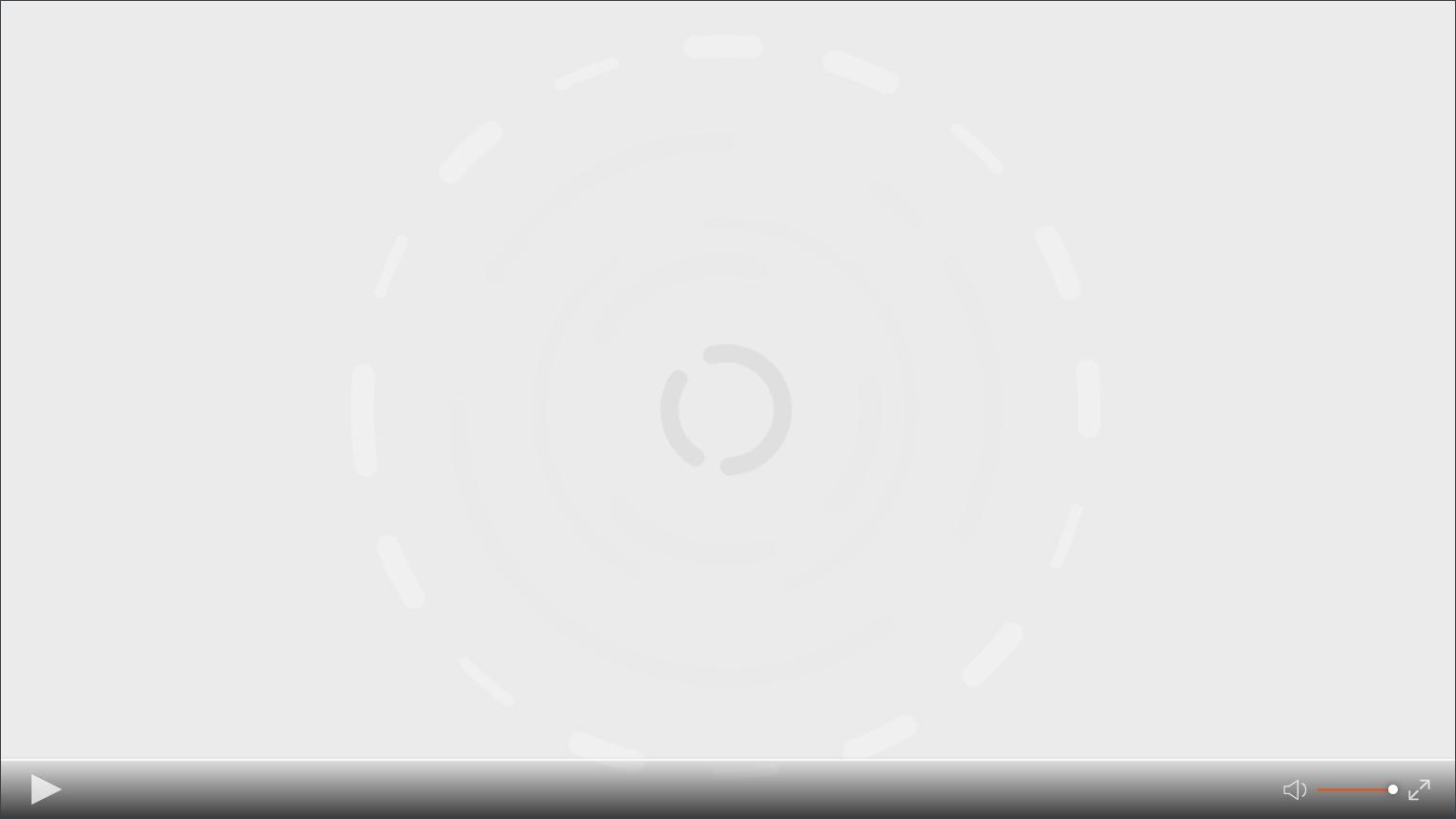


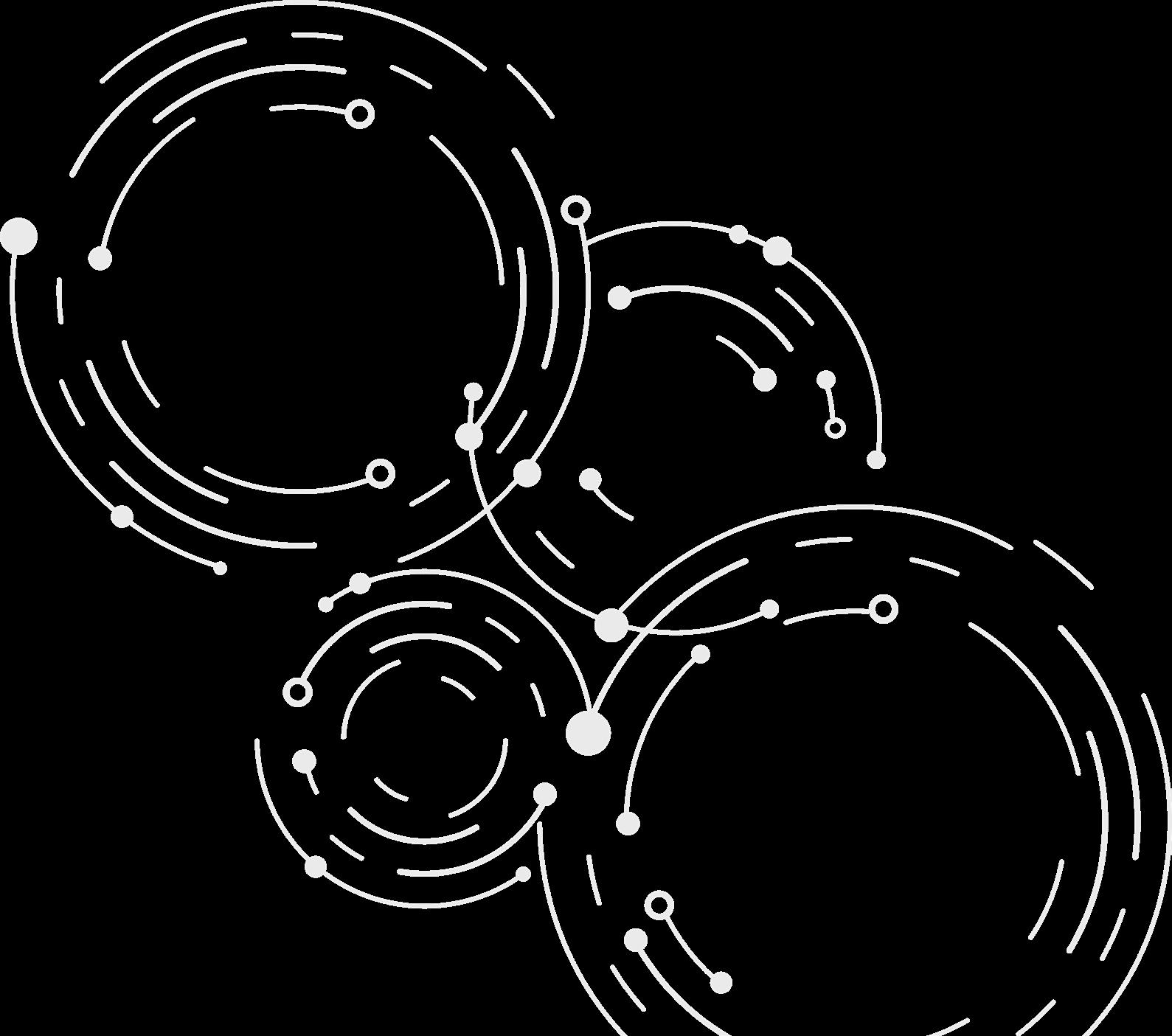

North Carolina Educator Disability insurance1 from Colonial Life is designed to provide financial protection for all education workers with plans that can help supplement and/or complement the Disability Income Plan of North Carolina. NC Educator Disability insurance provides flexible options for disability coverage and accidental injury benefits to help protect your income and maintain lifestyle needs if you become disabled due to a covered accident or sickness.
(For use with your Colonial Life Benefits Counselor)
Employee Coverage (includes both on- and off-job benefits)
How much coverage do I need?
• Total Disability On-Job Accident/Sickness Off-Job Accident/Sickness
First 3 months $_____________/month $_____________/month
Next 9 months $_____________/month $_____________/month
• Partial Disability Up to 3 months $____________/month $_____________/month
When will my benefits start?
After an Accident: ___________ days After a Sickness: ___________ days
What additional features or benefits are included?
• Normal pregnancy is covered the same as any other covered sickness.
• Waiver of Premium: We will waive your premium payments after 90 consecutive days of a covered disability.
• Goodwill Child Benefit: $1,000, up to two benefits per year for adoption or ward of a guardian
• Mental or Nervous Disorders Benefit
How much will it cost?
Your cost will vary based on the level of coverage you select.
How long could you afford to go without a paycheck?

Anita teaches at a local community college and enjoys spending time on active hobbies and volunteering with nonprofits. When she was injured in a mountain biking accident, she worried that she might not be able to make ends meet for a while.
How Anita’s coverage helped*
With her coverage, she received benefits for:
• Accident emergency treatment $400
• X-ray $150
• Collarbone fracture requiring surgery .. $1,200
• Elbow dislocation (nonsurgical) $400
• Hospital stay of 3 nights $150
• Short-term disability benefits .......... $1,400
Total amount: ..... $3,700
*For illustrative purposes only. Coverage amounts may vary based on injury, treatment, income and more.
In addition to disability coverage, this plan also provides employees with benefits related to accidental injuries, their treatment and more. Even if you’re not disabled, the following benefits are payable for covered accidental injuries or sickness:
ACCIDENTAL INJURIES BENEFITS
• Accident Emergency Treatment $400
• X-ray $150
• Accident Follow-up Treatment (including transportation)/Telemedicine .................................... $75 (up to 6 benefits per accident per person, up to 12/year per person)
HOSPITAL CONFINEMENT BENEFIT FOR ACCIDENT OR SICKNESS
Pays in addition to disability benefit. Benefits begin on the first day of confinement in a hospital.
Up to 3 months
$1,500/month ($50/day)
The Hospital Confinement benefit increases to $7,500/month when the Total Disability benefit ends at age 70. ACCIDENTAL DEATH AND DISMEMBERMENT BENEFITS
COMPLETE DISLOCATIONS Nonsurgical Surgical
• Hip ................................................. $1,500 .......... $3,000
• Knee $975 $1,950
• Shoulder $750 $1,500
• Collarbone (sternoclavicular)
$750 $1,500
• Ankle, Foot $750 $1,500
• Collarbone (acromioclavicular and separation) ............ $675 .......... $1,350
• Hand $525 $1,050
• Lower Jaw $450
• Wrist ................................................ $400 ...........
• Elbow $400
• One Finger, Toe $125
• For a chip fracture, your benefit would be 25% of the amount shown. Chip fractures are those in which a fragment of bone is broken off near a joint at a point where a ligament is attached.
• For multiple fractures or dislocations, we will pay for both, up to 2 times the highest amount.
• For your first dislocation, you would receive the amount shown; however, recurrent dislocations of the same joint are not covered.
You may cover one or all of the eligible dependent members of your family for an additional premium. Eligible dependents include your spouse and ALL dependent children who are younger than age 26.
ACCIDENTAL INJURIES BENEFITS
• Accident Emergency Treatment
• X-ray
• Accident Follow-up Treatment (including transportation)/Telemedicine
$400
$150
$75 (up to 6 benefits per accident per person, up to 12/year per person)
HOSPITAL CONFINEMENT BENEFIT FOR ACCIDENT OR SICKNESS
Up to 3 months .......................................... $1,500/month ($50/day)
ACCIDENTAL DEATH AND DISMEMBERMENT BENEFITS
• Accidental Death $5,000
• Loss of a Finger or Toe
Single Dismemberment ................................................... $75
Double Dismemberment $150
• Loss of a Hand, Foot or Sight of an Eye
Single Dismemberment ................................................. $500
Double Dismemberment ............................................... $1,000
• Common Carrier Death (includes school bus for school activities) $10,000

More than 1 in 4 of 20-year-olds become disabled before retirement age.2
Will my disability income payment be reduced if I have other insurance?
Benefits are payable regardless of workers’ compensation or any other insurance you may have with other insurance companies. Benefits are payable directly to you (unless you specify otherwise).
When am I considered totally disabled?
Totally disabled means you are:
• Unable to perform the material and substantial duties of your occupation;
• Not, in fact, working at any occupation; and
• Under the regular and appropriate care of a doctor.
What if I want to return to work part time after I am totally disabled?
You may be able to return to work part time and still receive benefits. We call this “Partial Disability.” This means you may be eligible for coverage if:
• You are unable to perform the material and substantial duties of your job for more than half of your normally weekly scheduled hours;
• You are able to work at your job or your place of employment for less than half of your normally weekly scheduled hours;
• Your employer will allow you to return to your job or place of employment for less than half of your normally weekly scheduled hours; and
• You are under the regular and appropriate care of a doctor.
The total disability benefit must have been paid for at least 14 days immediately prior to your being partially disabled.
The Total Disability Benefit will end on the policy anniversary date on or next following your 70th birthday. The Hospital Confinement benefit increases when the Total Disability Benefit ends.
Can I keep my coverage if I change jobs?
If you change jobs or retire, you can take your coverage with you at no additional cost. Your coverage is guaranteed renewable for life as long as you pay your premiums when they are due or within the grace period.
Visit coloniallife.com or call our Policyholder Service Center at 1-800-325-4368 for additional information.
A pre-existing condition means a sickness or physical condition for which any covered person was treated, received medical advice, or had taken medication within 12 months before the effective date of the policy. If you are age 65 or older when the policy is issued, pre-existing conditions include only conditions specifically excluded from coverage by the rider.
If you become disabled due to a pre-existing condition, we will not pay for any disability period if it begins during the first 12 months the policy is in force.
What is the Mental or Nervous Disorder benefit?
This benefit provides coverage for a disability due to a mental or nervous condition. Coverage provides a benefit up to three months per occurrence, with a cumulative lifetime maximum benefit of 24 months.
For more information, talk with your Colonial Life benefits counselor.
1. NC Educator Disability is the marketing name of the insurance product filed as “Disability Income Insurance Policy.”
2. U.S. Social Security Administration, The Faces and Facts of Disability. https://www.ssa.gov/disabilityfacts/facts.html. Accessed April 2021.
EXCLUSIONS AND LIMITATIONS
We will not pay benefits for losses that are caused by or are the result of: Cosmetic Surgery, Felonies and Illegal Occupations, Flying, Hazardous Avocations, Intoxicants and Narcotics, Racing, Semiprofessional or Professional Sports, Substance Abuse, Suicide or Self-Inflicted Injuries, and War or Armed Conflict.
This information is not intended to be a complete description of the insurance coverage available. The policy may vary or be unavailable in some states. The policy has exclusions and limitations which may affect any benefits payable. Applicable to policy form NCK1100. For cost and complete details of coverage, call or write your Colonial Life benefits counselor or the company.
Underwritten by Colonial Life & Accident Insurance Company, Columbia, SC.
© 2022 Colonial Life & Accident Insurance Company. All rights reserved. Colonial Life is a



Click on the video below to learn more about Long-Term Disability Benefits!
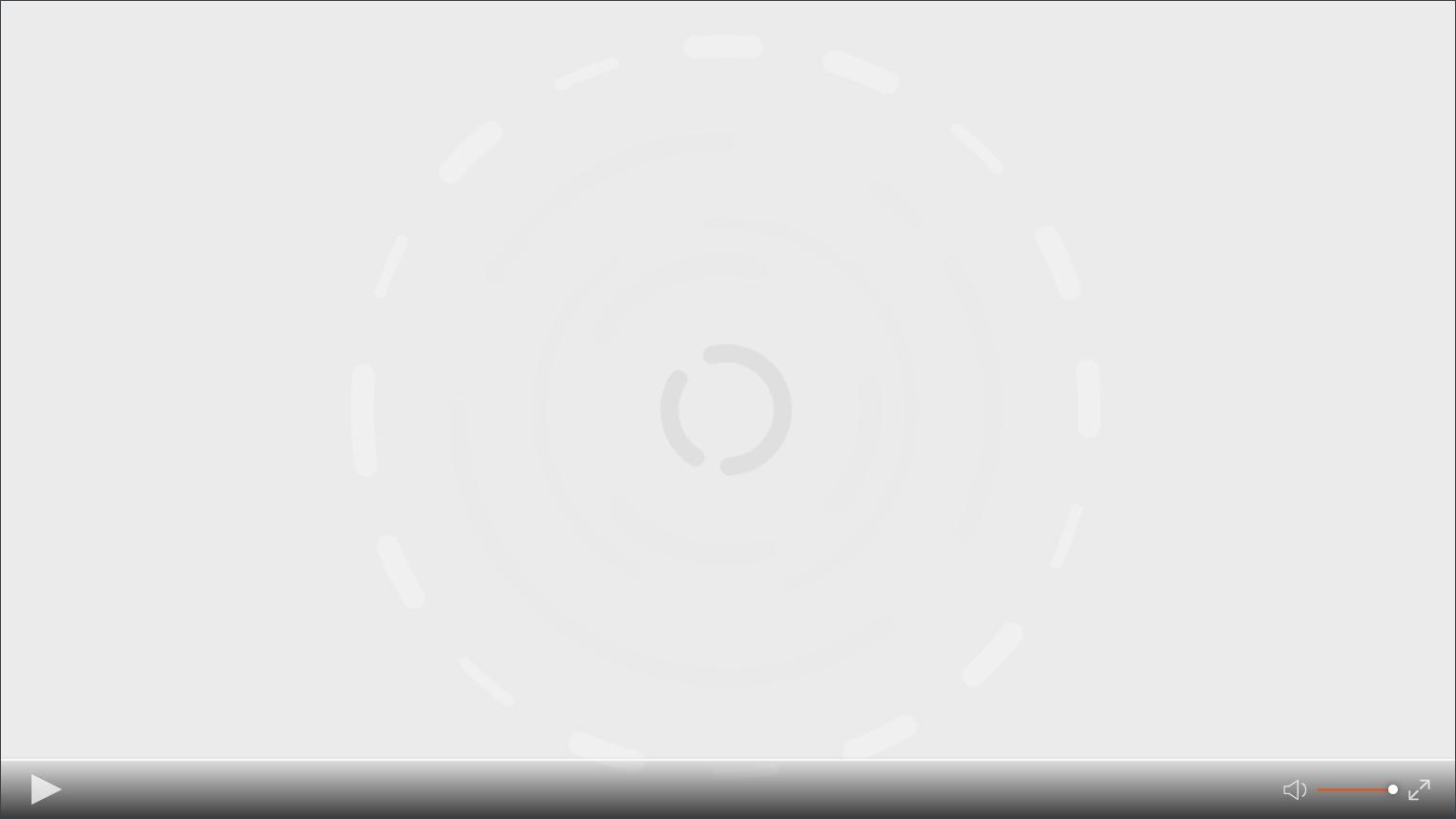


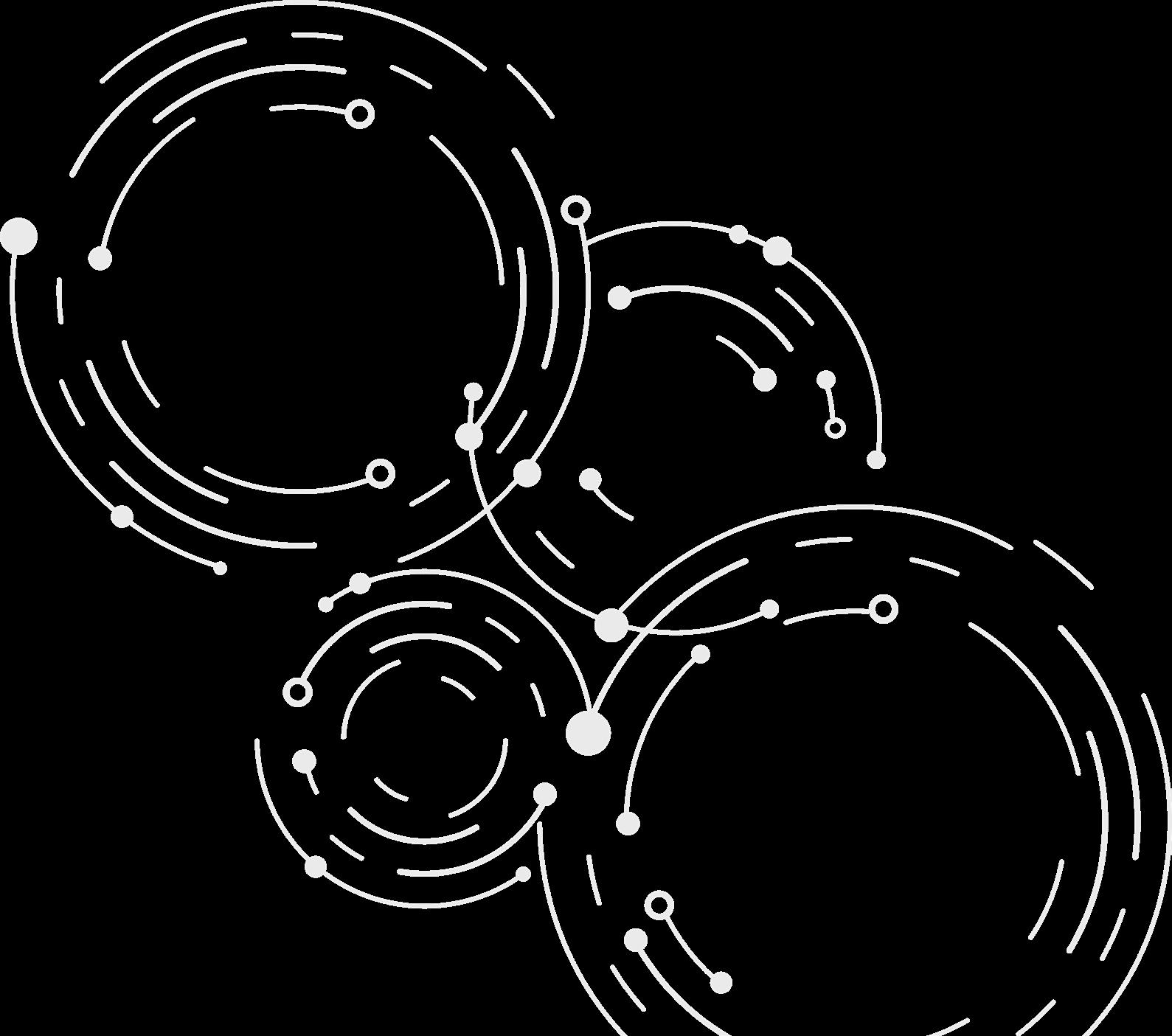

Group voluntary long-term disability insurance
Benefit summary for mbrs electing high plan
Your coverage renews every July 1. This summary was created on 04/09/2025 and shows benefits available at that time.
Eligibleemployees All active, full-time employees working at least 20 hours a week
Benefitspayable
Primarymonthlybenefit 60% of your earnings up to $5,000
Benefitamount Yourprimarymonthlybenefitminusotherincomesources
Eliminationperiod Benefits begin after 90 days
Ownoccupationperiod 2 year
Benefitpaymentperiod Variesbasedonyouragewhenyoubecomedisabled,seechartbelow
Pre-existingconditions 12monthsprior/12monthsinsured
Otherlimitations Acompletelistisincludedinyourbooklet
What'savailabletome?
Yourincomeisimportant-youdependonitforalmosteverything.Ifyou’retoosickorhurttoworkforalong periodoftime,youcanrelyonlong-termdisabilityinsurancetoreplaceaportionofyourmonthlyincome.
Your primary monthly benefit is 60% of your earnings prior to your disability up to $5,000 minus other income sources.Other income sources could include but aren’t limited to Social Security for you and your dependents, other earnings, worker’s compensation, state disability (if applicable) and salary continuance.
Your benefits are determined by your contract salary - 12 months. This is your definition of earnings and is outlined further in the booklet you’ll receive following enrollment.
Compensation for business owners covers business profits plus salaries averaged over the prior two years.
Whocanbuycoverage?
� You may buycoverage if you're an active, full-time employee working at least 20 hours a week. Seasonal, temporary, or contract employees can't purchase.
o If you’re on regularly scheduled day off, holiday, vacation day, jury duty, funeral leave, or personal time off, you’re still considered actively at work, as long as you’re fulfilling your regular duties and were working the day immediately prior to your time off.
o You must enroll within 31 days of being eligible. If you don’t, you’ll need to provide health information for us to review for approval.
Additional eligibility requirements may apply.
W hen do I begi n rec ei vi ng di sabi li ty benefi ts?
Your elimination period is 90 days. The elimination period is the amount of time before you start receiving benefits.
If you recover and return to work during your elimination period and become disabled again, you may not have to satisfy a new elimination period. If you qualify for this, your elimination period will pick up at the point where it was left off when you recovered.
O nce I start r ecei vi ng benefi ts, how long wi ll they c onti nue?
Under
Age
Age
Age
Age 69 and over
W hat types of c ondi ti ons may quali fy as a di sabi li ty?
You'll be considered disabled due to sickness or injury, or pregnancy.
During the first 2 years of receiving benefits, your disability is based on your own occupation, known as the own occupation period. This is the occupation you’re routinely performing at the time of disability. After 2 years, we’ll evaluate for any occupation based on education, training or experience.
During your elimination period and your own occupation period, one of the following must apply:
� You’re unable to perform the majority of the substantial and material duties of your own occupation; or
� You’re unable to earn 80% of your indexed income prior to your disability while working in a modified capacity.
After completing the own occupation period, one of the following must apply:
� You’re unable to perform the majority of the substantial and material duties of any occupation for which you are or may reasonably become qualified based on education, training, or experience.
� You’re performing the substantial and material duties of your own occupation or any occupation on a modified basis and are unable to earn more than 60% of your indexed income prior to your disability.
Do I quali fy i f I have a preexi sti ng condi ti on?
� You may. If you haven’t been seen by a doctor or prescribed medication for an injury or sickness in the last 12 months or if your disability happens after 12 consecutive months of coverage, you may qualify.
Are mental nervous and drug/alcohol covered?
� It'll be considered a disability if it's caused by:
o A mental health condition for up to a lifetime maximum of 24 months
o Abuse, dependency, or addiction to alcohol, drug, or chemicals for up to a lifetime maximum of 24 months
Addi ti onal benefi ts:
Work inc entive benefit
Rehabilitation plan
Rehabi litati on inc entive benefit
If you’re working on a limited or part-time basis, you can keep your work earnings and may still receive your disability benefit for 12 months. You can’t receive more than 100% of your earnings prior to your disability. You must work to your full medical and vocational capacity. If you don’t, your benefits will be paid as if you are working at your full capacity.
If you’re disabled, our staff may work with you, your physician and employer to create an individual rehabilitation plan to help you return to work
You may also receive this benefit if you’re not disabled but have a condition that prevents you from working
If you’re totally disabled and satisfy the requirements of an individual rehabilitation plan, your benefit percentage may increase by 5%
Mandatory rehabili tation You may be paid for any expenses associated with an approved rehabilitation plan
Survi vor benefit
If you haven’t been paid an accelerated survivor benefit, your survivors will receive 3 times your primary monthly benefit minus other income sources, which includes but is not limited to Social Security
What are the limitations and exclusions of my coverage?
Preexisting conditions
A preexisting condition is an injury or sickness (including pregnancy) and all related conditions and complications, in the 12 months prior to your effective date under this policy, for which you:
� Received medical treatment, consultation, care or service; or
� Were prescribed or took prescription medications
Benefits will not be paid for disabilities resulting from preexisting conditions unless, when you become disabled, you have been actively at work for one full day after being covered under the policy for 12 consecutive months.
Preexisting condition exclusions also apply to benefit increases due to policy amendments and changes in earnings of 25% or greater.
Treatment of mental health conditions and drug and alcohol abuse conditions
A disability is considered due to alcohol, drug or chemical abuse, dependency or addiction or a mental health condition if the disability is caused by one of these condition(s) and not by other disabling conditions.
Maximum benefit payment periods for:
Mental health conditions – 24 months
Alcohol, drug or chemical abuse conditions – 24 months
The benefit payment period listed above is a lifetime maximum for all periods of disability. All disabilities from conditions with the same maximum benefit payment period contribute towards one lifetime maximum.
However, if at the end of the benefit payment period, you are confined in a hospital or any other type of facility providing treatment for any of these conditions, the benefit payment period may be extended to include the time period you are confined for treatment.

principal.com
This is a summary of long-term disability coverage insured by or with administrative services provided by Principal Life Insurance Company. This outline is a brief description of your coverage. It is not an insurance contract or a complete statement of the rights, benefits, limitations and exclusions of the coverage. If there is a discrepancy between the policy and this document, the actual policy provision prevails. For complete coverage details, refer to the booklet.
© 2025 Principal Financial Services, Inc., Principal, Principal and symbol design and Principal Financial Group are trademarks and service marks of Principal Financial Services, Inc., a member of the Principal Financial Group.
Insura nce issue d by Principa l Life Insura nce Compa ny, 711 High Stre e t, De s Moine s, IA 50392
GP62505-11
1016575 - 10001 Page 4 of 4 07/2024

Group voluntary long-term disability insurance
Benefit summary for mbrs electing low plan
Your coverage renews every July 1. This summary was created on 04/09/2025 and shows benefits available at that time.
Eligibleemployees
Primarymonthlybenefit
Benefitspayable
Limitations&exclusions
Pre-existingconditions
Otherlimitations
What'savailabletome?
Yourincomeisimportant-youdependonitforalmosteverything.Ifyou’retoosickorhurttoworkforalong periodoftime,youcanrelyonlong-termdisabilityinsurancetoreplaceaportionofyourmonthlyincome.
Your primary monthly benefit is 50% of your earnings prior to your disability up to $5,000 minus other income sources.Other income sources could include but aren’t limited to Social Security for you and your dependents, other earnings, worker’s compensation, state disability (if applicable) and salary continuance.
Your benefits are determined by your contract salary - 12 months. This is your definition of earnings and is outlined further in the booklet you’ll receive following enrollment.
Compensation for business owners covers business profits plus salaries averaged over the prior two years.
Whocanbuycoverage?
� You may buycoverage if you're an active, full-time employee working at least 20 hours a week. Seasonal, temporary, or contract employees can't purchase.
o If you’re on regularly scheduled day off, holiday, vacation day, jury duty, funeral leave, or personal time off, you’re still considered actively at work, as long as you’re fulfilling your regular duties and were working the day immediately prior to your time off.
o You must enroll within 31 days of being eligible. If you don’t, you’ll need to provide health information for us to review for approval.
Additional eligibility requirements may apply.
W hen do I begi n rec ei vi ng di sabi li ty benefi ts?
Your elimination period is 90 days. The elimination period is the amount of time before you start receiving benefits.
If you recover and return to work during your elimination period and become disabled again, you may not have to satisfy a new elimination period. If you qualify for this, your elimination period will pick up at the point where it was left off when you recovered.
O nce I start r ecei vi ng benefi ts, how long wi ll they c onti nue?
Under
Age
W hat types of c ondi ti ons may quali fy as a di sabi li ty?
You'll be considered disabled due to sickness or injury, or pregnancy.
During the first 2 years of receiving benefits, your disability is based on your own occupation, known as the own occupation period. This is the occupation you’re routinely performing at the time of disability. After 2 years, we’ll evaluate for any occupation based on education, training or experience.
During your elimination period and your own occupation period, one of the following must apply:
� You’re unable to perform the majority of the substantial and material duties of your own occupation; or
� You’re unable to earn 80% of your indexed income prior to your disability while working in a modified capacity.
After completing the own occupation period, one of the following must apply:
� You’re unable to perform the majority of the substantial and material duties of any occupation for which you are or may reasonably become qualified based on education, training, or experience.
� You’re performing the substantial and material duties of your own occupation or any occupation on a modified basis and are unable to earn more than 50% of your indexed income prior to your disability.
Do I quali fy i f I have a preexi sti ng condi ti on?
� You may. If you haven’t been seen by a doctor or prescribed medication for an injury or sickness in the last 12 months or if your disability happens after 12 consecutive months of coverage, you may qualify.
Are mental nervous and drug/alcohol covered?
� It'll be considered a disability if it's caused by:
o A mental health condition for up to a lifetime maximum of 24 months
o Abuse, dependency, or addiction to alcohol, drug, or chemicals for up to a lifetime maximum of 24 months
Addi ti onal benefi ts:
Work inc entive benefit
Rehabilitation plan
Rehabi litati on inc entive benefit
If you’re working on a limited or part-time basis, you can keep your work earnings and may still receive your disability benefit for 12 months. You can’t receive more than 100% of your earnings prior to your disability. You must work to your full medical and vocational capacity. If you don’t, your benefits will be paid as if you are working at your full capacity.
If you’re disabled, our staff may work with you, your physician and employer to create an individual rehabilitation plan to help you return to work
You may also receive this benefit if you’re not disabled but have a condition that prevents you from working
If you’re totally disabled and satisfy the requirements of an individual rehabilitation plan, your benefit percentage may increase by 5%
Mandatory rehabili tation You may be paid for any expenses associated with an approved rehabilitation plan
Survi vor benefit
If you haven’t been paid an accelerated survivor benefit, your survivors will receive 3 times your primary monthly benefit minus other income sources, which includes but is not limited to Social Security
What are the limitations and exclusions of my coverage?
Preexisting conditions
A preexisting condition is an injury or sickness (including pregnancy) and all related conditions and complications, in the 12 months prior to your effective date under this policy, for which you:
� Received medical treatment, consultation, care or service; or
� Were prescribed or took prescription medications
Benefits will not be paid for disabilities resulting from preexisting conditions unless, when you become disabled, you have been actively at work for one full day after being covered under the policy for 12 consecutive months.
Preexisting condition exclusions also apply to benefit increases due to policy amendments and changes in earnings of 25% or greater.
Treatment of mental health conditions and drug and alcohol abuse conditions
A disability is considered due to alcohol, drug or chemical abuse, dependency or addiction or a mental health condition if the disability is caused by one of these condition(s) and not by other disabling conditions.
Maximum benefit payment periods for:
Mental health conditions – 24 months
Alcohol, drug or chemical abuse conditions – 24 months
The benefit payment period listed above is a lifetime maximum for all periods of disability. All disabilities from conditions with the same maximum benefit payment period contribute towards one lifetime maximum.
However, if at the end of the benefit payment period, you are confined in a hospital or any other type of facility providing treatment for any of these conditions, the benefit payment period may be extended to include the time period you are confined for treatment.

principal.com
This is a summary of long-term disability coverage insured by or with administrative services provided by Principal Life Insurance Company. This outline is a brief description of your coverage. It is not an insurance contract or a complete statement of the rights, benefits, limitations and exclusions of the coverage. If there is a discrepancy between the policy and this document, the actual policy provision prevails. For complete coverage details, refer to the booklet.
© 2025 Principal Financial Services, Inc., Principal, Principal and symbol design and Principal Financial Group are trademarks and service marks of Principal Financial Services, Inc., a member of the Principal Financial Group.
Insura nce issue d by Principa l Life Insura nce Compa ny, 711 High Stre e t, De s Moine s, IA 50392
GP62505-11
1016575 - 10001 Page 4 of 4 07/2024

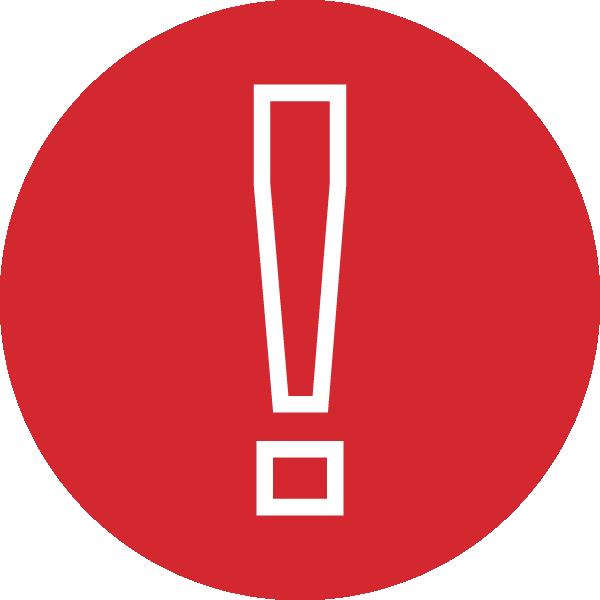


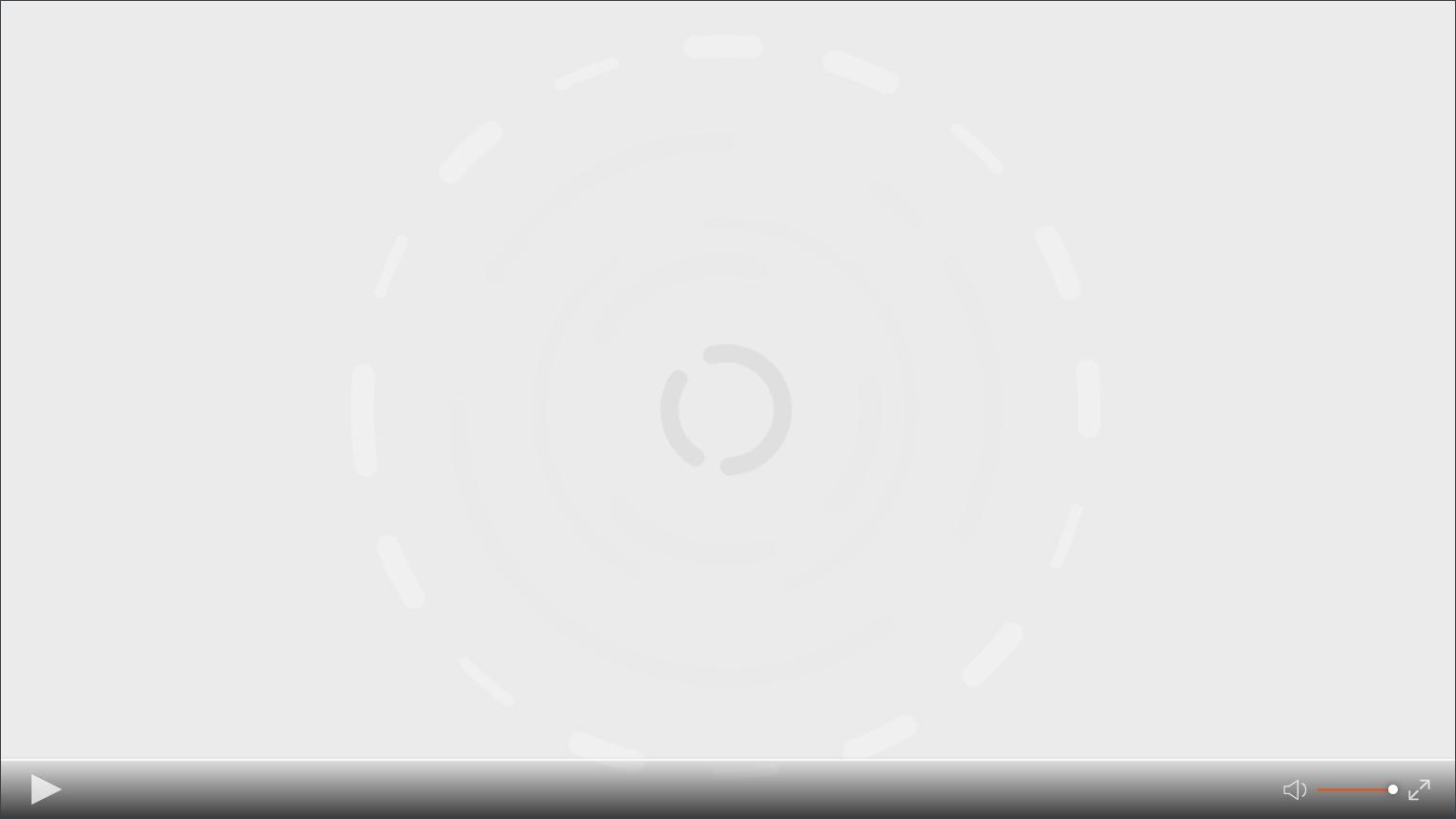
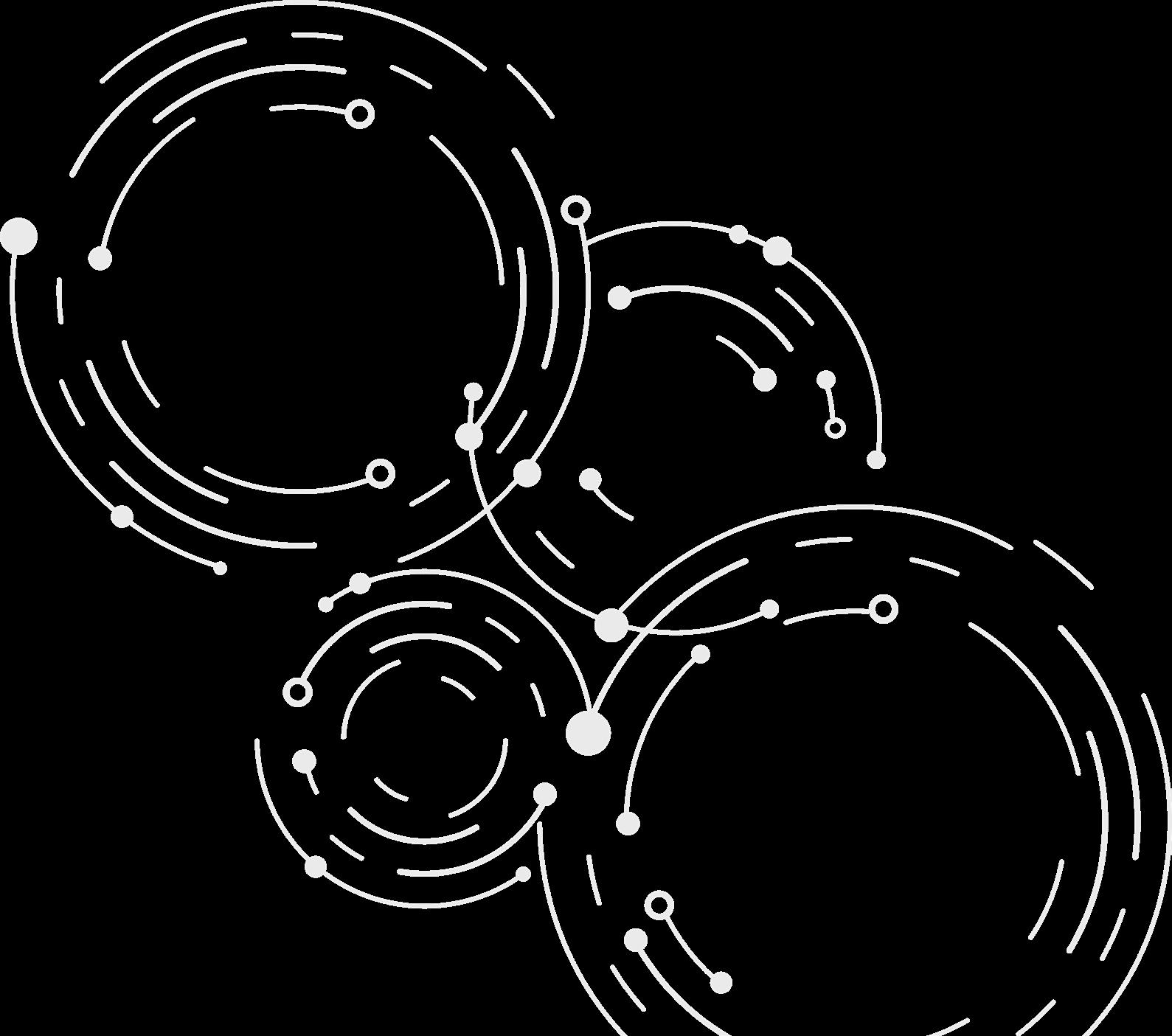
Accidents happen in places where you and your family spend the most time – at work, in the home and on the playground – and they’re unexpected. How you care for them shouldn’t be.
In your lifetime, which of these accidental injuries have happened to you or someone you know?
l Sports-related accidental injury
l Broken bone
l Burn
l Concussion
l Laceration
l Back or knee injuries
l Car accidents
l Falls & spills
l Dislocation
l Accidental injuries that send you to the Emergency Room, Urgent Care or doctor’s office
Colonial Life’s Accident Insurance is designed to help you fill some of the gaps caused by increasing deductibles, co-payments and out-of-pocket costs related to an accidental injury. The benefit to you is that you may not need to use your savings or secure a loan to pay expenses. Plus you’ll feel better knowing you can have greater financial security.
What additional features are included?
l Worldwide coverage
l Portable
l Compliant with Healthcare Spending Account (HSA) guidelines
Will my accident claim payment be reduced if I have other insurance?
You’re paid regardless of any other insurance you may have with other insurance companies, and the benefits are paid directly to you (unless you specify otherwise).
If you change jobs or leave your employer, you can take your coverage with you at no additional cost. Your coverage is guaranteed renewable as long as you pay your premiums when they are due or within the grace period.
Colonial Life can change your premium only if we change it on all policies of this kind in the state where your policy was issued.
Visit coloniallife.com or call our Customer Service Department at 1.800.325.4368 for additional information.
Your Colonial Life policy also provides benefits for the following injuries received as a result of a covered accident.
If injured, covered person must travel more than 50 miles from residence to receive special treatment and confinement in a hospital.
l Transportation
l Lodging (family member or companion)
l Hospital Admission*
l Hospital ICU Admission*
$500 per round trip up to 3 round trips
$125 per night up to 30 days for a hotel/motel lodging costs
$1,500 per accident
$3,000 per accident
* We will pay either the Hospital Admission or Hospital Intensive Care Unit (ICU) Admission, but not both.
l Hospital Confinement .........................................................
$250 per day up to 365 days per accident
l Hospital ICU Confinement ...................................................
$500 per day up to 15 days per accident
l Accident Follow-Up Doctor Visit $50 (up to 3 visits per accident)
l Medical Imaging Study ...................................................................................................... $250 per accident (limit 1 per covered accident and 1 per calendar year)
l Occupational or Physical Therapy ..................................................... $35 per treatment up to 10 days
l Appliances .......................................................................................... $125 (such as wheelchair, crutches)
l Prosthetic Devices/Artificial Limb .................................................... $500 - one, $1,000 - more than 1
l Rehabilitation Unit .................................................$100 per day up to 15 days per covered accident, and 30 days per calendar year. Maximum of 30 days per calendar year
l Loss of Finger/Toe ................................................................................. $750 – one, $1,500 – two or more
l Loss or Loss of Use of Hand/Foot/Sight of Eye ..................... $7,500 – one, $15,000 – two or more
For severe injuries that result in the total and irrecoverable:
l Loss of one hand and one foot
l Loss of both hands or both feet
l Loss of the sight of both eyes
l Loss of the hearing of both ears
l Loss or loss of use of one arm and one leg or l Loss of the ability to speak
l Loss or loss of use of both arms or both legs
Named Insured ................ $25,000 Spouse .............. $25,000 Child(ren) ......... $12,500
365-day elimination period. Amounts reduced for covered persons age 65 and over. Payable once per lifetime for each covered person.
l Spouse
l Child(ren)
$5,000 $20,000
Provides a benefit if the covered person has one of the health screening tests performed. This benefit is payable once per calendar year per person and is subject to a 30-day waiting period.
Tests include:
l Blood test for triglycerides
l Bone marrow testing
l Breast ultrasound
l CA 15-3 (blood test for breast cancer)
l CA125 (blood test for ovarian cancer)
l Carotid doppler
l CEA (blood test for colon cancer)
l Chest x-ray
l Colonoscopy
l Echocardiogram (ECHO)
l Electrocardiogram (EKG, ECG)
l Fasting blood glucose test
l Flexible sigmoidoscopy
l Hemoccult stool analysis
l Mammography
l Pap smear
l PSA (blood test for prostate cancer)
l Serum cholesterol test to determine level of HDL and LDL
l Serum protein electrophoresis (blood test for myeloma)
l Stress test on a bicycle or treadmill
l Skin cancer biopsy
l Thermography
l ThinPrep pap test
l Virtual colonoscopy
My Coverage Worksheet (For use with your Colonial Life benefits counselor)
Who will be covered? (check one)
Employee Only Spouse Only One Child Only Employee & Spouse
One-Parent Family, with Employee
One-Parent Family, with Spouse Two-Parent Family
When are covered accident benefits available? (check one) On and Off -Job Benefits Off -Job Only Benefits
EXCLUSIONS
We will not pay benefits for losses that are caused by or are the result of: hazardous avocations; felonies or illegal occupations; racing; semi-professional or professional sports; sickness; suicide or self-inflicted injuries; war or armed conflict; in addition to the exclusions listed above, we also will not pay the Catastrophic Accident benefit for injuries that are caused by or are the result of: birth; intoxication.
For cost and complete details, see your Colonial Life benefits counselor. Applicable to policy form Accident 1.0-HS-NC. This is not an insurance contract and only the actual policy provisions will control.
Coinsurance
20% of eligible expenses after deductible is met
40% of eligible expenses after deductible and the difference between the allowed amount and the charge
30% of eligible expenses after deductible is met
50% of eligible expenses after deductible and the difference between the allowed amount and the charge

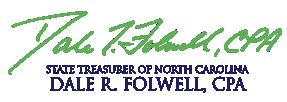
Emergency Room (Copay waived w/admission or observation stay)
Inpatient Hospital
$300 copay, then 20% after deductible is met
$300 copay, then 20% after deductible is met
$300 copay, then 40% after deductible is met
$337 copay, then 30% after deductible is met
$337 copay, then 30% after deductible is met
$337 copay, then 50% after deductible is met
* This does not include Continuous Glucose Monitoring Systems or associated supplies. Preferred Continuous Glucose Monitoring Systems and associated supplies are considered a Tier 2 member copay.

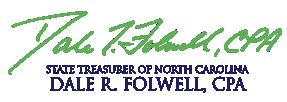


Click on the video below to learn more about Medical Bridge Benefits!
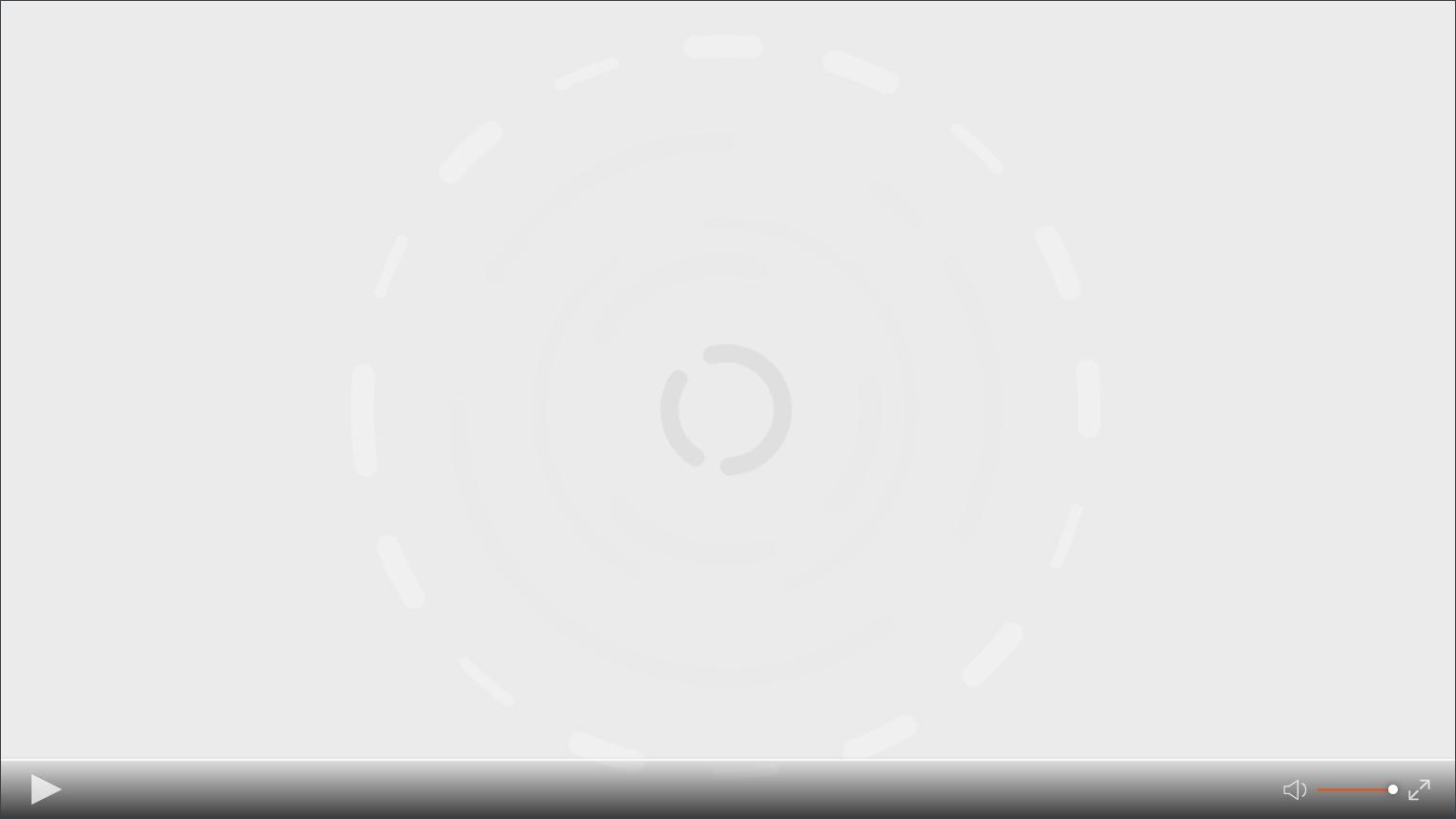


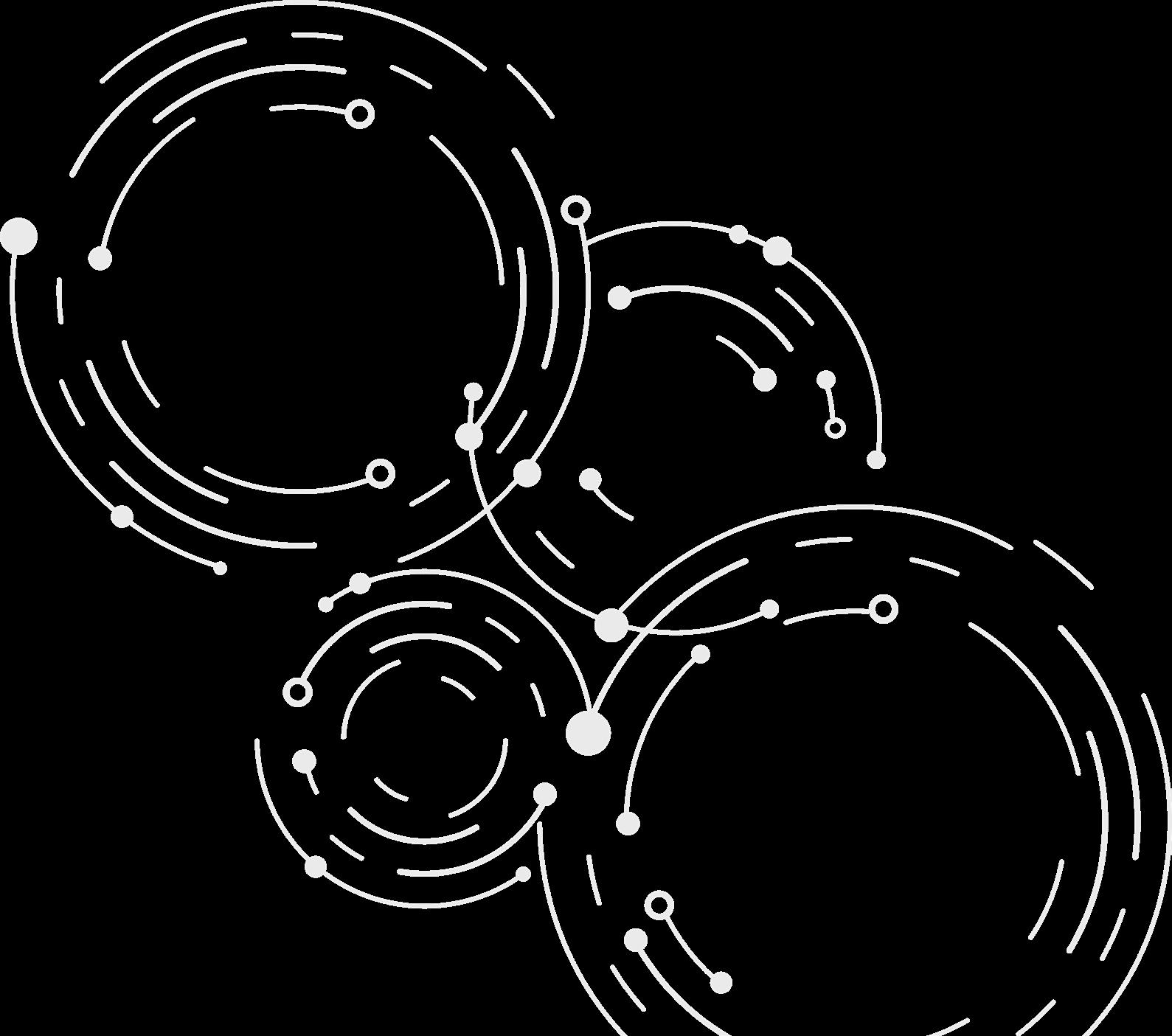

For more information, talk with your benefits counselor.
Our Individual Medical BridgeSM insurance can help with medical costs that your health insurance may not cover. These benefits are available for you, your spouse and eligible dependent children.
Hospital confinement
Maximum of one benefit per covered person per calendar year
Observation room
Maximum of two visits per covered person per calendar year
$
$100 per visit
Rehabilitation unit confinement..................................................................
$100 per day
Maximum of 15 days per confinement with a 30-day maximum per covered person per calendar year
Waiver of premium
Available after 30 continuous days of a covered hospital confinement of the named insured
Outpatient surgical procedure
Tier 1
$_______________
Tier 2 $
Maximum of $________________ per covered person per calendar year for all covered outpatient surgical procedures combined
The surgeries listed below are only a sampling of the surgeries that may be covered. Surgeries must be performed by a doctor in a hospital or ambulatory surgical center. For complete details and definitions, please refer to your policy.
Tier 1 outpatient surgical procedures
Breast
– Axillary node dissection
– Breast capsulotomy
– Lumpectomy
Cardiac
– Pacemaker insertion
Digestive
– Colonoscopy
– Fistulotomy
– Hemorrhoidectomy
– Lysis of adhesions
Skin
– Laparoscopic hernia repair
– Skin grafting
Ear, nose, throat, mouth
– Adenoidectomy
– Removal of oral lesions
– Myringotomy
– Tonsillectomy
– Tracheostomy
– Tympanotomy
Gynecological
– Dilation and curettage (D&C)
– Endometrial ablation
– Lysis of adhesions
Liver
– Paracentesis
Musculoskeletal system
– Carpal/cubital repair or release
– Foot surgery (bunionectomy, exostectomy, arthroplasty, hammertoe repair)
– Removal of orthopedic hardware
– Removal of tendon lesion
2 outpatient surgical procedures
Breast
– Breast reconstruction
– Breast reduction
Cardiac
– Angioplasty
– Cardiac catheterization
Digestive
– Exploratory laparoscopy
– Laparoscopic appendectomy
– Laparoscopic cholecystectomy
Ear, nose, throat, mouth
– Ethmoidectomy
– Mastoidectomy
– Septoplasty
– Stapedectomy
– Tympanoplasty
Eye
– Cataract surgery
– Corneal surgery (penetrating keratoplasty)
– Glaucoma surgery (trabeculectomy)
– Vitrectomy
Gynecological
– Hysterectomy
– Myomectomy
Musculoskeletal system
– Arthroscopic knee surgery with meniscectomy (knee cartilage repair)
– Arthroscopic shoulder surgery
– Clavicle resection
– Dislocations (open reduction with internal fixation)
– Fracture (open reduction with internal fixation)
– Removal or implantation of cartilage
– Tendon/ligament repair
Thyroid
– Excision of a mass
Urologic
– Lithotripsy
THIS POLICY PROVIDES LIMITED BENEFITS.
EXCLUSIONS
We will not pay benefits for losses which are caused by: alcoholism or drug addiction, dental procedures, elective procedures and cosmetic surgery, felonies or illegal occupations, pregnancy of a dependent child, psychiatric or psychological conditions, suicide or injuries which any covered person intentionally does to himself or herself, or war. We will not pay benefits for hospital confinement of a newborn who is neither injured nor sick. We will not pay benefits for loss during the first 12 months after the effective date due to a pre-existing condition. Pre-exisiting conditions are those conditions whether diagnosed or not, for which a covered person received medical advice, diagnosis or care, or treatment was received or recommended within the one-year period immediately preceding the effective date of the policy. If a covered person is 65 or older when the policy is issued, pre-existing conditions will include only conditions specifically eliminated by rider.
For cost and complete details, see your Colonial Life benefits counselor. Applicable to policy number IMB7000-NC. This is not an insurance contract and only the actual policy provisions will control.

For more information, talk with your benefits counselor.
Our Individual Medical BridgeSM insurance can help with medical costs that your health insurance may not cover. These benefits are available for you, your spouse and eligible dependent children.
Hospital confinement $
Maximum of one benefit per covered person per calendar year
Observation room
Maximum of two visits per covered person per calendar year
Rehabilitation unit confinement
$100 per visit
$100 per day
Maximum of 15 days per confinement with a 30-day maximum per covered person per calendar year
Waiver of premium
Available after 30 continuous days of a covered hospital confinement of the named insured
Diagnostic procedure
Tier 1 $250
Tier 2
Maximum of $500 per covered person per calendar year for all covered diagnostic procedures combined
Outpatient surgical procedure
Tier 1 $
Tier 2 $
Maximum of $___________ per covered person per calendar year for all covered outpatient surgical procedures combined
The following is a list of common diagnostic procedures that may be covered.
Tier 1 diagnostic procedures
Breast
– Biopsy (incisional, needle, stereotactic)
Diagnostic radiology
– Nuclear medicine test
Digestive
– Barium enema/lower GI series
– Barium swallow/upper GI series
– Esophagogastroduodenoscopy (EGD)
Ear, nose, throat, mouth
– Laryngoscopy
Gynecological
– Amniocentesis
– Cervical biopsy
– Cone biopsy
– Endometrial biopsy
– Hysteroscopy
– Loop electrosurgical excisional procedure (LEEP)
Tier 2 diagnostic procedures
Cardiac
– Angiogram
– Arteriogram
– Thallium stress test
– Transesophageal echocardiogram (TEE)
Liver – biopsy
Lymphatic – biopsy
Miscellaneous
– Bone marrow aspiration/biopsy
Renal – biopsy
Respiratory
– Biopsy
– Bronchoscopy
– Pulmonary function test (PFT)
Skin
– Biopsy
– Excision of lesion
Thyroid – biopsy
Urologic
– Cystoscopy
Diagnostic radiology
– Computerized tomography scan (CT scan)
– Electroencephalogram (EEG)
– Magnetic resonance imaging (MRI)
– Myelogram
– Positron emission tomography scan (PET scan)
The surgeries listed below are only a sampling of the surgeries that may be covered. Surgeries must be performed by a doctor in a hospital or ambulatory surgical center. For complete details and definitions, please refer to your policy.
Breast
– Axillary node dissection
– Breast capsulotomy
– Lumpectomy
Cardiac
– Pacemaker insertion
Digestive
– Colonoscopy
– Fistulotomy
– Hemorrhoidectomy
– Lysis of adhesions
Skin
– Laparoscopic hernia repair
– Skin grafting
Ear, nose, throat, mouth
– Adenoidectomy
– Removal of oral lesions
– Myringotomy
– Tonsillectomy
– Tracheostomy
– Tympanotomy
Breast
– Breast reconstruction
– Breast reduction
Cardiac
– Angioplasty
– Cardiac catheterization
Digestive
– Exploratory laparoscopy
– Laparoscopic appendectomy
– Laparoscopic cholecystectomy
Ear, nose, throat, mouth
– Ethmoidectomy
– Mastoidectomy
– Septoplasty
– Stapedectomy
– Tympanoplasty
Eye
– Cataract surgery
– Corneal surgery (penetrating keratoplasty)
– Glaucoma surgery (trabeculectomy)
– Vitrectomy
EXCLUSIONS
Gynecological
– Dilation and curettage (D&C)
– Endometrial ablation
– Lysis of adhesions
Liver
– Paracentesis
Musculoskeletal system
– Carpal/cubital repair or release
– Foot surgery (bunionectomy, exostectomy, arthroplasty, hammertoe repair)
– Removal of orthopedic hardware
– Removal of tendon lesion
Gynecological
– Hysterectomy
– Myomectomy
Musculoskeletal system
– Arthroscopic knee surgery with meniscectomy (knee cartilage repair)
– Arthroscopic shoulder surgery
– Clavicle resection
– Dislocations (open reduction with internal fixation)
– Fracture (open reduction with internal fixation)
– Removal or implantation of cartilage
– Tendon/ligament repair
Thyroid
– Excision of a mass
Urologic
– Lithotripsy
We will not pay benefits for losses which are caused by: alcoholism or drug addiction, dental procedures, elective procedures and cosmetic surgery, felonies or illegal occupations, pregnancy of a dependent child, psychiatric or psychological conditions, suicide or injuries which any covered person intentionally does to himself or herself, or war. We will not pay benefits for hospital confinement of a newborn who is neither injured nor sick. We will not pay benefits for loss during the first 12 months after the effective date due to a pre-existing condition. Pre-exisiting conditions are those conditions whether diagnosed or not, for which a covered person received medical advice, diagnosis or care, or treatment was received or recommended within the one-year period immediately preceding the effective date of the policy. If a covered person is 65 or older when the policy is issued, pre-existing conditions will include only conditions specifically eliminated by rider.
For cost and complete details, see your Colonial Life benefits counselor. Applicable to policy number IMB7000-NC. This is not an insurance contract and only the actual policy provisions will control.

Individual Medical BridgeSM insurance’s health screening benefit can help pay for health and wellness tests you have each year.
Health screening
Maximum of one health screening test per covered person per calendar year; subject to a 30-day waiting period
Blood test for triglycerides
Bone marrow testing
Breast ultrasound
CA 15-3 (blood test for breast cancer)
CA 125 (blood test for ovarian cancer)
CEA (blood test for colon cancer)
Carotid Doppler
Chest X-ray
Colonoscopy
Echocardiogram (ECHO)
Electrocardiogram (EKG, ECG)
Fasting blood glucose test
Flexible sigmoidoscopy
Hemoccult stool analysis
Mammography
Pap smear
PSA (blood test for prostate cancer)
Serum cholesterol test for HDL and LDL levels
Serum protein electrophoresis (blood test for myeloma)
Skin cancer biopsy
Stress test on a bicycle or treadmill
Thermography
ThinPrep pap test
Virtual colonoscopy

For more information, talk with your benefits counselor.
Maximum of three visits per calendar year for named insured coverage or maximum of five visits per calendar year for all covered persons combined
We will not pay benefits for losses which are caused by: alcoholism or drug addiction, dental procedures, elective procedures and cosmetic surgery, felonies or illegal occupations, pregnancy of a dependent child, psychiatric or psychological conditions, suicide or injuries which any covered person intentionally does to himself or herself, or war.
This information is not intended to be a complete description of the insurance coverage available. The insurance has exclusions and limitations which may affect any benefits payable. Applicable to policy form IMB7000-NC. For cost and complete details of coverage, call or write your Colonial Life benefits counselor or the company.

For more information, talk with your benefits counselor.
Individual Medical BridgeSM offers two optional benefit riders – the daily hospital confinement rider and the enhanced intensive care unit confinement rider. For an additional cost, these riders can help provide extra financial protection to help with out-of-pocket medical expenses.
Daily hospital confinement rider
Per covered person per day of hospital confinement
Maximum of 365 days per covered person per confinement
Enhanced intensive care unit confinement rider
Per covered person per day of intensive care unit confinement
Maximum of 30 days per covered person per confinement
Re-confinement for the same or related condition within 90 days of discharge is considered a continuation of a previous confinement.
$100 per day
$500 per day
EXCLUSIONS
We will not pay benefits for losses which are caused by: alcoholism or drug addiction, dental procedures, elective procedures and cosmetic surgery, felonies or illegal occupations, pregnancy of a dependent child, psychiatric or psychological conditions, suicide or injuries which any covered person intentionally does to himself or herself, or war. We will not pay benefits for hospital confinement of a newborn who is neither injured nor sick. We will not pay benefits for loss during the first 12 months after the effective date due to a pre-existing condition. Pre-exisiting conditions are those conditions whether diagnosed or not, for which a covered person received medical advice, diagnosis or care, or treatment was received or recommended within the one-year period immediately preceding the effective date of the policy. If a covered person is 65 or older when the policy is issued, pre-existing conditions will include only conditions specifically eliminated by rider.
For cost and complete details, see your Colonial Life benefits counselor. Applicable to rider numbers R-DHC7000-NC and R-EIC7000-NC. This is not an insurance contract and only the actual policy or rider provisions will control.




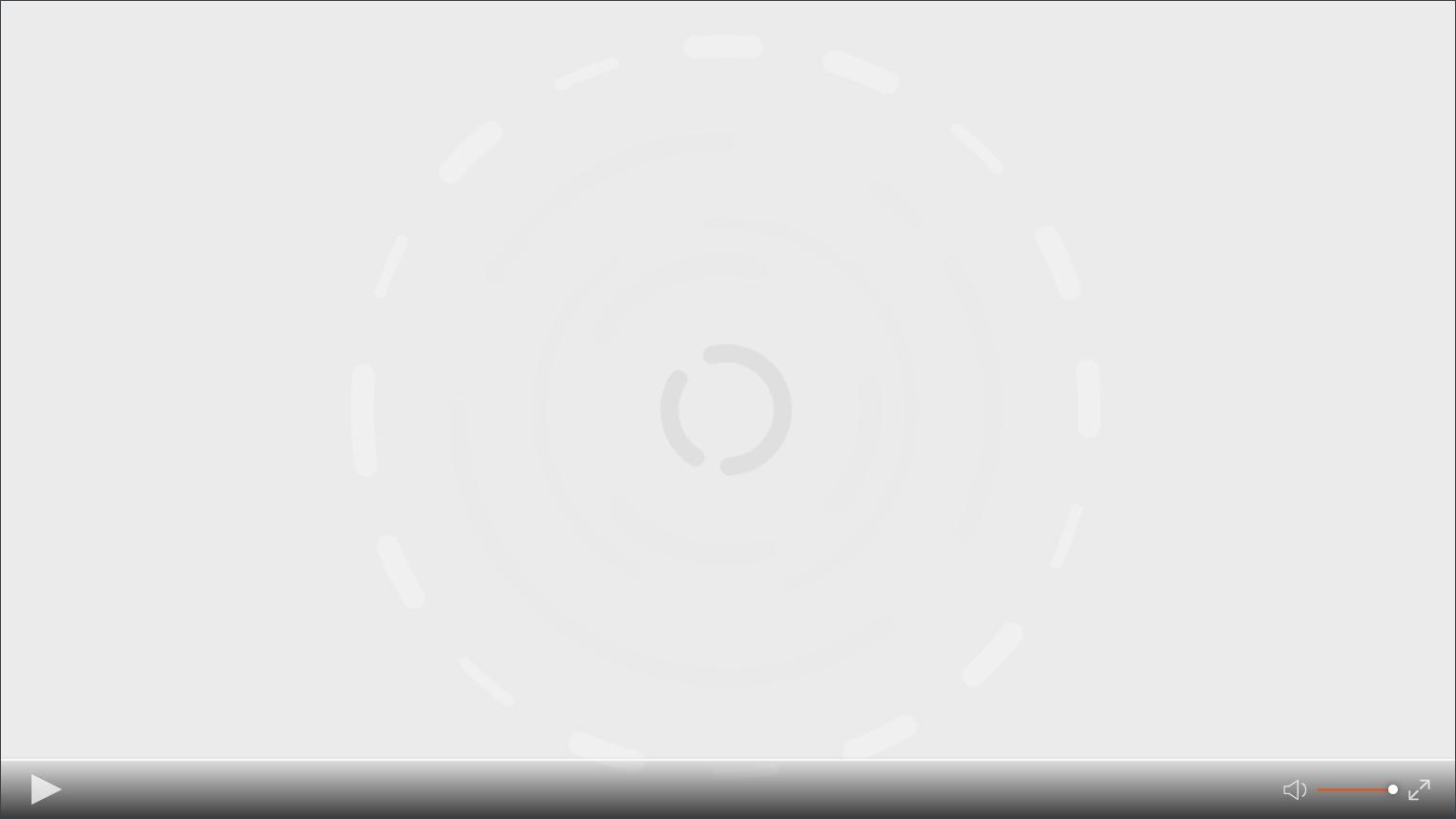
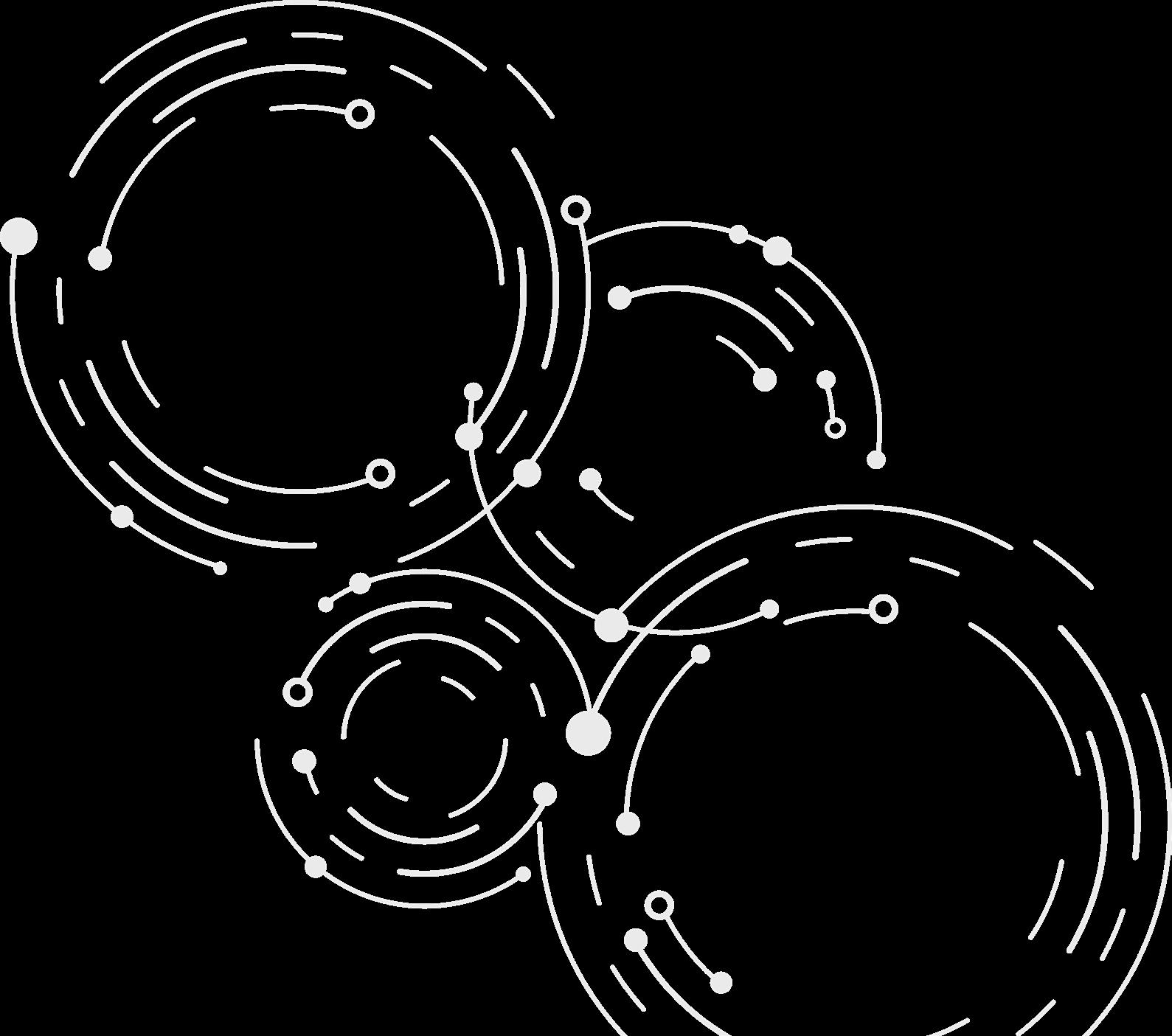

Life insurance needs change as life circumstances change. You may need different coverage if you’re getting married, buying a home or having a child.
Term life insurance from Colonial Life provides protection for a specified period of time, typically offering the greatest amount of coverage for the lowest initial premium. This fact makes term life insurance a good choice for supplementing cash value coverage during life stages when obligations are higher, such as while children are younger. It’s also a good option for families on a tight budget — especially since you can convert it to a permanent cash value plan later.
n A beneficiary can receive a benefit that is typically free from income tax.
n The policy’s accelerated death benefit can pay a percentage of the death benefit if the covered person is diagnosed with a terminal illness.
n You can convert it to a Colonial Life cash value insurance plan, with no proof of good health, to age 75.
n Coverage is guaranteed renewable up to age 95 as long as premiums are paid when due.
n Portability allows you to take it with you if you change jobs or retire.
Two options are available for spouse coverage at an additional cost: You may add a Children’s Term Life Rider to cover all of your eligible dependent children with up to $20,000 in coverage each for one premium.
1. Spouse Term Life Policy: Offers guaranteed premiums and level death benefits equivalent to those available to you –whether or not you buy a policy for yourself.
2. Spouse Term Life Rider: Add a term rider for your spouse to your policy, up to a maximum death benefit of $50,000; 10-year and 20-year are available (20-year rider only available with a 20- or 30-year term policy).
The Children’s Term Life Rider may be added to either the primary or spouse policy, not both.
How much coverage do you need?
£ YOU $ ___________________
Select the term period:
£ 10-year
£ 15-year
£ 20-year
£ 30-year
£ SPOUSE $ ___________________
Select the term period:
£ 10-year
£ 15-year
£ 20-year
£ 30-year
Select any optional riders:
£ Spouse term life rider
$ _____________ face amount for ________-year term period
£ Children’s term life rider
$ _____________ face amount
£ Accidental death benefit rider
£ Chronic care accelerated death benefit rider
£ Critical illness accelerated death benefit rider
£ Waiver of premium benefit rider
At an additional cost, you can purchase the following riders for even more financial protection.
Your spouse may receive a maximum death benefit of $50,000; 10-year and 20-year spouse term riders are available.
You can purchase up to $20,000 in term life coverage for all of your eligible dependent children and pay one premium. The children’s term life rider may be added to either your policy or your spouse’s policy – not both.
The beneficiary may receive an additional benefit if the covered person dies as a result of an accident before age 70. The benefit doubles if the accidental bodily injury occurs while riding as a fare-paying passenger using public transportation, such as ride-sharing services. An additional 25% will be payable if the injury is sustained while driving or riding in a private passenger vehicle and wearing a seatbelt.
If a licensed health care practitioner certifies that you have a chronic illness, you may receive an advance on all or a portion of the death benefit, available in a one-time lump sum or monthly payments.1 A chronic illness means you require substantial supervision due to a severe cognitive impairment or you may be unable to perform at least two of the six Activities of Daily Living.2 Premiums are waived during the benefit period.
If you suffer a heart attack (myocardial infarction), stroke or end-stage renal (kidney) failure, a $5,000 benefit is payable.1 A subsequent diagnosis benefit is included
Premiums are waived (for the policy and riders) if you become totally disabled before the policy anniversary following your 65th birthday and you satisfy the six-month elimination period.3
1
2 Activities of daily living are bathing, continence, dressing, eating, toileting and transferring.
3 You must resume premium payments once you are no longer disabled.
If the insured dies by suicide, whether sane or insane, within two years (one year in ND) from the coverage effective date or the date of reinstatement, we will not pay the death benefit. We will terminate this policy and return the premiums paid without interest, minus any loans and loan interest to you.
This information is not intended to be a complete description of the insurance coverage available. The policy or its provisions may vary or be unavailable in some states. The policy has exclusions and limitations which may affect any benefits payable. Applicable to policy forms ICC18-ITL5000/ITL5000 and rider forms ICC18-R-ITL5000-STR/RITL5000- STR, ICC18-R-ITL5000-CTR/R-ITL5000-CTR, ICC18-R-ITL5000-WP/R-ITL5000-WP, ICC18-R-ITL5000-ACCD/RITL5000- ACCD, ICC18-R-ITL5000-CI/R-ITL5000-CI, ICC18-R-ITL5000-CC/R-ITL5000-CC. For cost and complete details of the coverage, call or write your Colonial Life benefits counselor or the company.




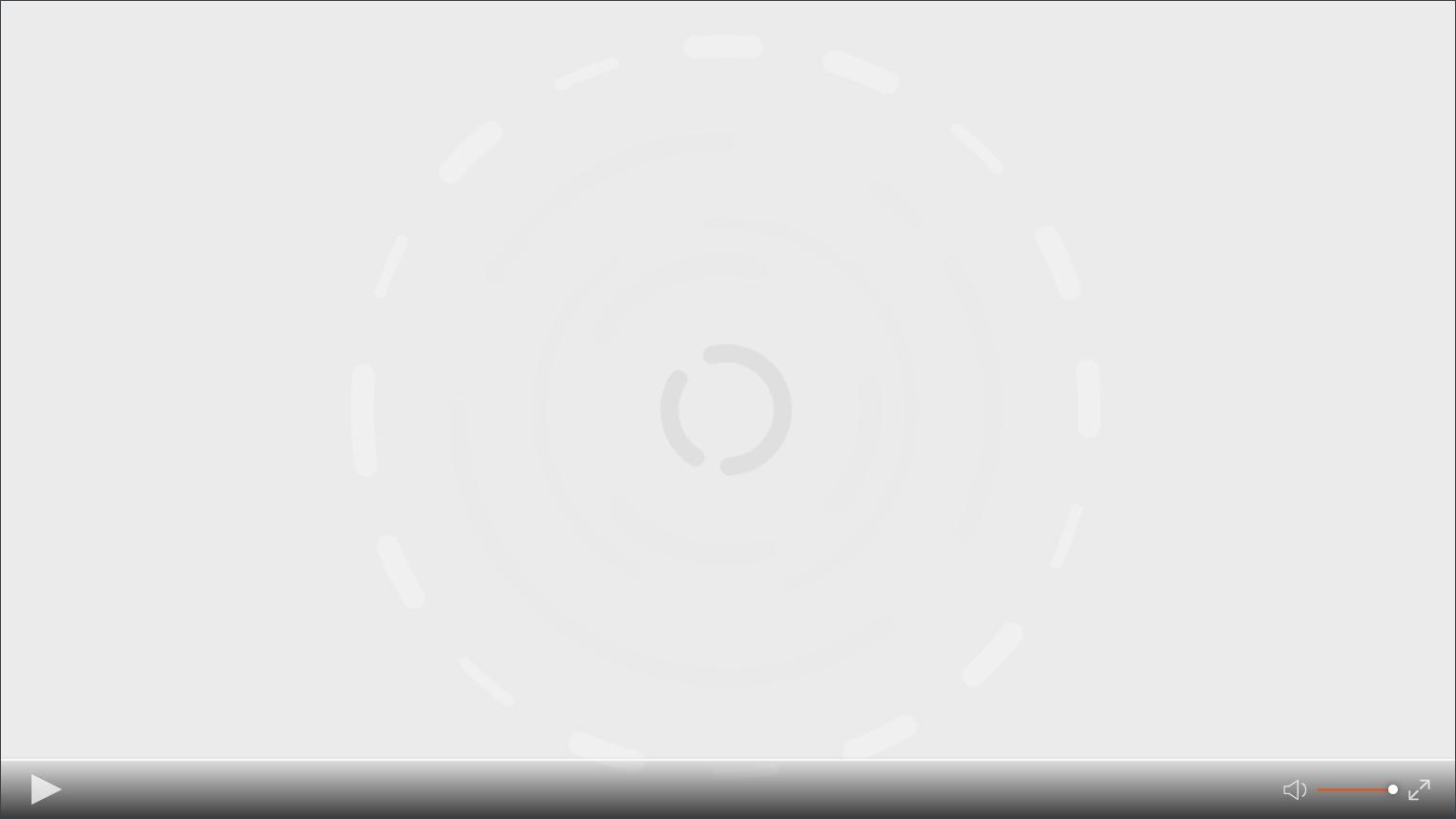
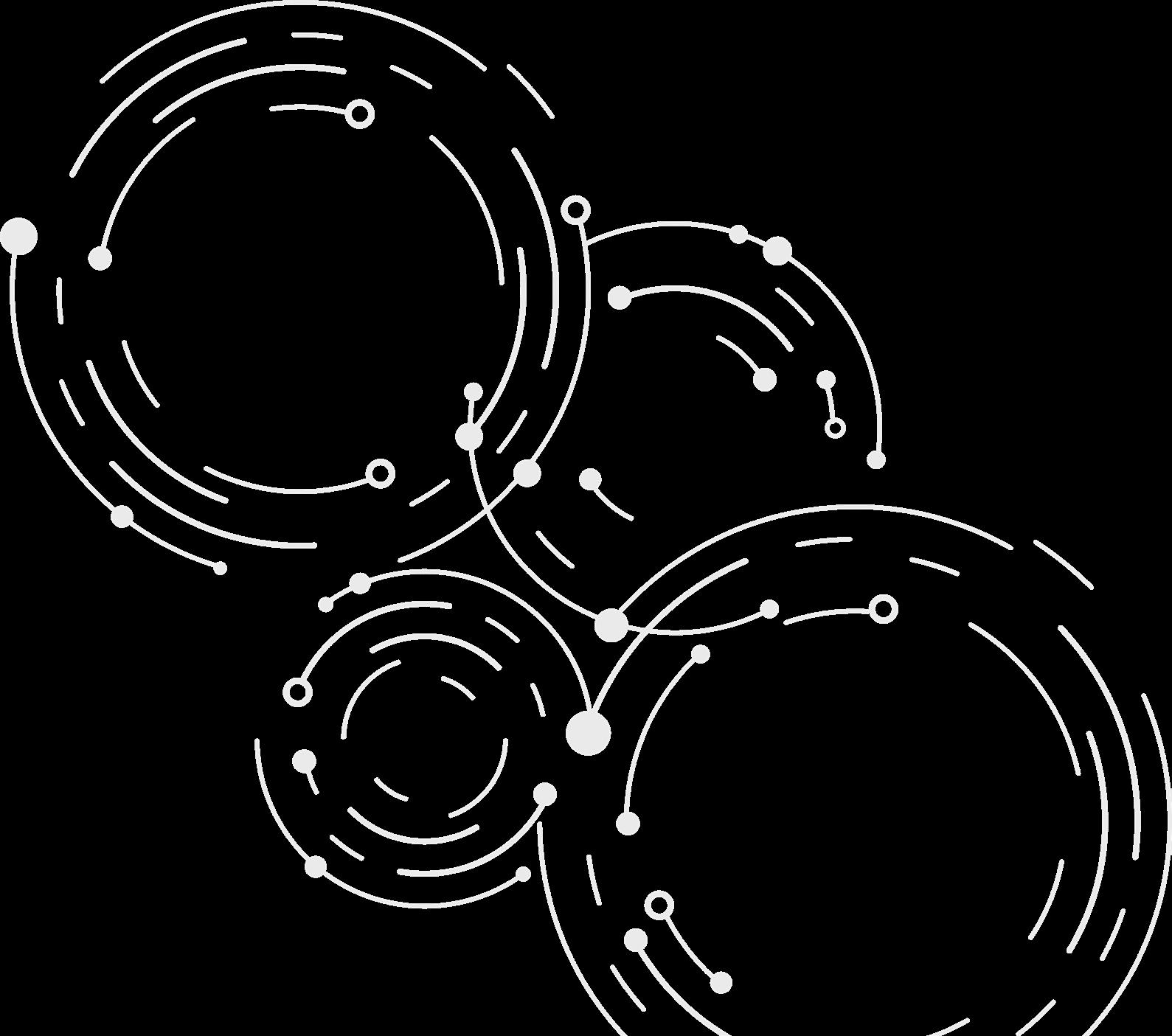

You can’t predict your family’s future, but you can prepare for it.
Help give your family more peace of mind and coverage for final expenses with Colonial Life Individual Whole Life Plus insurance.
Benefits and features
Choose the age when your premium payments end — Paid-Up at Age 70 or Paid-Up at Age 100
Stand-alone spouse policy available even without buying a policy for yourself
Ability to keep the policy if you change jobs or retire
Built-in terminal illness accelerated death benefit that provides up to 75% of the policy’s death benefit (up to $150,000) if you’re diagnosed with a terminal illness1
Immediate $3,000 claim payment that can help your designated beneficiary pay for funeral costs or other expenses
Provides cash surrender value at age 100 (when the policy endows)
Spouse term rider
Cover your spouse with a death benefit up to $50,000, for 10 or 20 years.
Juvenile Whole Life Plus policy
Purchase a policy (Paid-Up at Age 70) while children are young and premiums are low — whether or not you buy a policy for yourself. You may also increase the coverage when the child is 18, 21 and 24 without proof of good health.
Children’s term rider
You may purchase up to $20,000 in term life insurance coverage for all of your eligible dependent children and pay one premium. The children’s term rider may be added to either your policy or your spouse’s policy — not both.
• Permanent life insurance coverage that stays the same through the life of the policy
• Premiums will not increase due to changes in health or age.
• Accumulates cash value based on a nonforfeiture interest rate of 3.75%2
• Policy loans available, which can be used for emergencies
• Benefit for the beneficiary that is typically tax-free
Your cost will vary based on the amount of coverage you select.
For use with your benefits counselor
How much coverage do you need?
YOU $
Select the option:
Paid-Up at Age 70
Paid-Up at Age 100
SPOUSE $
Select the option:
Paid-Up at Age 70
Paid-Up at Age 100
DEPENDENT STUDENT
$
Select the option:
Paid-Up at Age 70
Paid-Up at Age 100
Select any optional riders:
Spouse term rider
$ _____________face amount for _________-year term period
Children’s term rider
$ ________ face amount
Accelerated death benefit for long term care services rider
Accidental death benefit rider
Chronic care accelerated death benefit rider
Critical illness accelerated death benefit rider
Guaranteed purchase option rider
Waiver of premium benefit rider
Accelerated death benefit for long term care services rider3
Talk with your benefits counselor for more details.
An additional benefit may be payable if the covered person dies as a result of an accident before age 70, and doubles if the injury occurs while riding as a fare-paying passenger using public transportation. An additional 25% is payable if the injury occurs while driving or riding in a private passenger vehicle and wearing a seatbelt.
If a licensed health care practitioner certifies that you have a chronic illness, you may receive an advance on all or a portion of the death benefit, available in a one-time lump sum or monthly payments.1 Talk with your benefits counselor for more details.
If you suffer a heart attack, stroke or end-stage renal (kidney) failure, a $5,000 benefit is payable.1 A subsequent diagnosis benefit is included.
This rider allows you to purchase additional whole life coverage — without having to answer health questions — at three different points in the future. The rider may only be added if you are age 50 or younger when you purchase the policy. You may purchase up to your initial face amount, not to exceed a total combined maximum of $100,000 for all options.
Policy and rider premiums are waived if you become totally disabled before the policy anniversary following your 65th birthday and you satisfy the six-month elimination period. Once you are no longer disabled, premiums will resume.
* Whole Life Plus is a marketing name of the insurance policy filed as “Whole Life Insurance” in most states.
1 Any payout would reduce the death benefit. Benefits may be taxable as income. Individuals should consult with their legal or tax counsel when deciding to apply for accelerated benefits.
2 Accessing the accumulated cash value reduces the death benefit by the amount accessed, unless the loan is repaid. Cash value will be reduced by any outstanding loans against the policy.
3 The rider is not available in all states.
This life insurance does not specifically cover funeral goods or services and may not cover the entire cost of your funeral at the time of your death. The beneficiary of this life insurance may use the proceeds for any purpose, unless otherwise directed.
To learn more, talk with your benefits counselor.
EXCLUSIONS AND LIMITATIONS: If the insured dies by suicide, whether sane or insane, within two years (one year in ND) from the coverage effective date or the date of reinstatement, we will not pay the death benefit. We will terminate this policy and return the premiums paid without interest, minus any loans and loan interest to you.
This information is not intended to be a complete description of the insurance coverage available. The policy or its provisions may vary or be unavailable in some states. The policy has exclusions and limitations which may affect any benefits payable. Applicable to policy forms ICC19-IWL5000-70/ IWL5000-70, ICC19-IWL5000-100/IWL5000-100, ICC19-IWL5000J/IWL5000J and rider forms ICC23IWL5000-LTC/IWL5000-LTC, ICC19-R-IWL5000-STR/R-IWL5000-STR, ICC19-R-IWL5000-CTR/RIWL5000-CTR, ICC19-R-IWL5000-WP/R-IWL5000-WP, ICC19-R-IWL5000-ACCD/R-IWL5000-ACCD, ICC19-R-IWL5000-CI/R-IWL5000-CI, ICC19-R-IWL5000-CC/R-IWL5000-CC, ICC19-R-IWL5000GPO/R-IWL5000-GPO (including state abbreviations where applicable). For cost and complete details of the coverage, call or write your Colonial Life benefits counselor or the company.
Underwritten by Colonial Life & Accident Insurance Company, Columbia, SC. © 2023 Colonial Life & Accident Insurance Company. All rights reserved. Colonial Life is a registered trademark and marketing brand of Colonial Life & Accident Insurance Company.



Click on the video below to learn more about ID Theft and Legal Benefits!
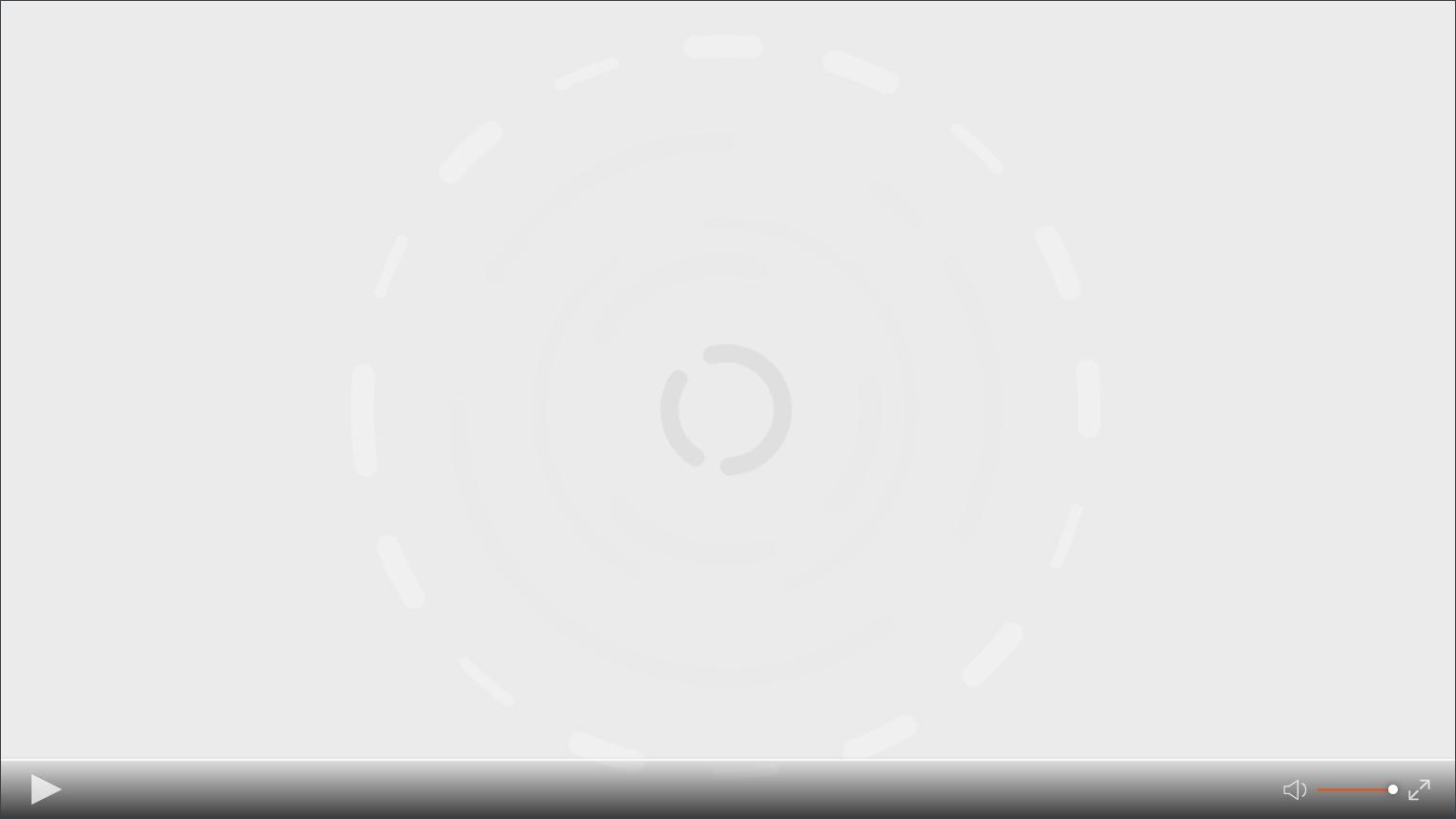


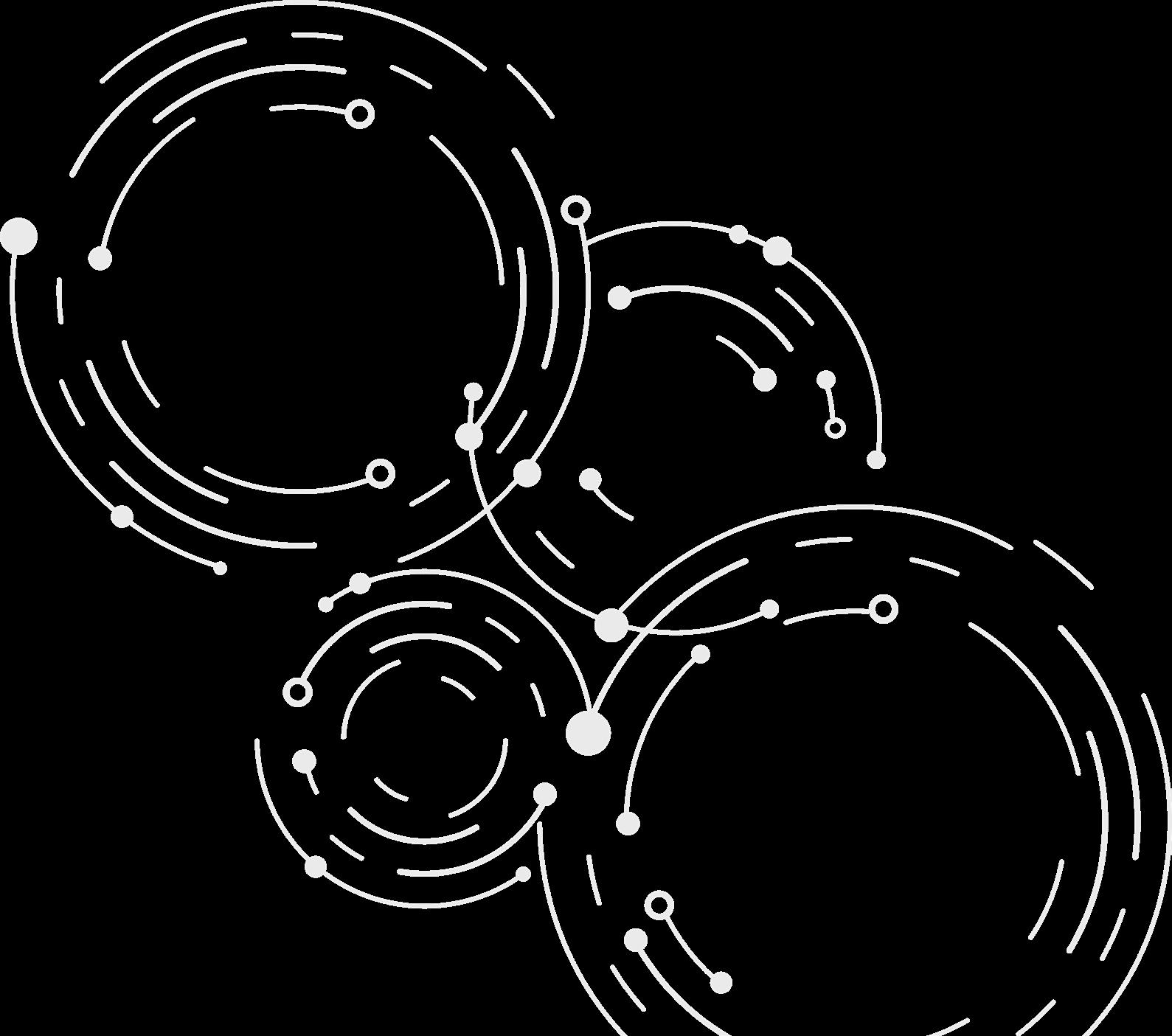

For more information, contact your LegalShield Representative: Mark Spessard: 919-730-0720 mcs.legalshield@gmail.com
It’s total access. It’s total freedom. Everyone deserves legal protection. And now, with LegalShield, everyone can access it. No matter how traumatic. No matter how trivial. Whatever your situation is, we are here to help. From real estate to divorce advice, identity theft and beyond, we have your rights covered. Welcome to total peace of mind. Welcome to LegalShield.
What your membership includes.
Know your rights in any situation.
LegalShield gives you the ability to talk to an attorney on any matter without worrying about high hourly costs. For the listed payroll deducted amount you can access legal advice, no matter how traumatic or trivial the issue. That’s why under the protection of LegalShield you and your family can live your life worry-free, every day, every night, now and forever.
*Legal Advice – unlimited issues
*Letters/calls made on your behalf
*Contracts & documents
Reviewed up to 15 pages
*Lawyers prepare
Your Will, Living Will & Healthcare POA & Durable POA
Traffic-Related Issues( no waiting period for violations)
*Trial Defense
Pre-Trial Representation at trial
Residential Loan Document Assistance
*Uncontested Name Change Assistance
*Uncontested Adoption Representation
*Uncontested Separation / Divorce Representation
*IRS Audit Assistance
*25% Preferred Member Discount
*24/7 Emergency Access for covered situations
Everything you would expect with a great Identity Theft service by Kroll Advisory Solutions, the world’s leading risk consulting company in identity theft restoration.
Unlimited Counseling with Investigator, SSN Fraud Detection, Monthly ID Theft Updates, Emergency Assistance 24/7/365, Data Breach Notifications, Identity Alert System, Lost/Stolen Wallet Assistance, Reduce Pre-Approved Card Offers, Sex Offender Registry Reports, Live Support.
RESTORATION
* Licensed Private Investigators, Complete Restoration for Medical ID, Financial and Complete Identity, $5 Million Service Guarantee.
PRIVACY MONITORING
Warranties Lease Agreements
Overcharges Civil Rights
Defective Products Child Support
Property Disputes Divorce
Possible Foreclosure Guardianship
Traffic Tickets IRS Audits
Credit Liability Matters ……and much more
Your LegalShield Plan Covers:
The member
The member’s spouse or significant other
Never married dependent children under 23 living at home
Dependent children under age 18 for whom the member is legal guardian Full-time college students up to age 26 never married, dependent children Physically or mentally challenged child living at home
Your IDShield Covers:
The member
The member’s spouse or significant other Safeguard for minors - Up to 8 dependents under the age of 18
*Global Black Market Website Surveillance for Name, DOB, SSN, Emails(10), Phone(10), Driver’s License, Passport, Medical ID(10) File Sharing Network Searches, Address Change Verification.
SECURITY MONITORING
Global Black Market Website Surveillance for SSN, CC Numbers(10) Bank Account Numbers(10), Credit Inquiry Alerts, Payday Loan Monitoring, Minor Identity Protection, Court Records, Credit Monitoring and Quarterly Score Tracker.
For the purpose of evaluating my application(s) for insurance submitted during the current enrollment and eligibility for benefits under an y insurance issued including checking for and resolving any issues that may arise regarding incomplete or incorrect information on my application(s), I hereby authorize the disclosure of the following information about me and, if applicable, my dependents, from the sources listed below to Colonial Life & Accident Insurance Company (Colonial) and its duly authorized representatives.
Health information may be disclosed by any health care provider or institution, health plan or health care clearinghouse that has any re cords or knowledge about me including prescription drug database or pharmacy benefit manager, or ambulanc e or other medical transport service. Health information may also be disclosed by any insuranc e company, Medicare or Medicaid agencies or the Medical Information Bureau (MIB). Health information includes my entire medical record, but does not include psychotherapy notes. Non-health information including earnings or empl oyment history deemed appropriate by Colonial to evaluate my application may be disclosed by any person or organization that has these records about me, including my employer, employer representative and compensation sources, insurance company, financial institution or governmental entities including departments of public safety and motor vehicle departments.
Any information Colonial obtains pursuant to this authorization will be used for the purpose of evaluating my application(s) for insu rance or eligibility for benefits. Some information obtained may not be protected by certain federal regulations governing the priva cy of health information, but the information is protected by state privacy laws and ot her applicable laws. Colonial will not re- disclose the information unless permitted or r equired by those laws. Re-disclosed information may no longer be protected by federal privacy laws.
This authorization is valid for two (2) years from its execution and a copy is as valid as the original. A copy will be included with my contract(s) and I or my authorized representative may request access to this information. This authorization may be revoked by me or my authorized representative at any time except to the extent Colonial has relied on the authorization prior to notice of revocation or has a legal right to contest coverage under the contract(s) or the contract itself. If revoked, Colonial may not be able to evaluate my application(s) for insurance or eligibility for benefits as necessary to issue my contract(s). I may revoke this authorization by sending written notice to: Colonial Life & Accident Insurance Company, Underwriting Department, P. O. Box 1365, Columbia, SC 29202.
You may refuse to sign this form; however, Colonial may not be able to issue your coverage. I am the individual to whom this authorization applies or that person's legal Guardian, Power of Attorney Designee, or Conservator.
(Printed name of individual (Social Security (Signature) (Date Signed) subject to this disclosure) Number)
If applicable, I signed on behalf of the proposed insured as ____________________(indicate relationship). If legal Guardian, Power of Attorney Designee, or Conservator.
(Printed name of legal representative) (Signature of legal representative) (Date Signed)
INTRODUCTION: You’re getting this notice because you recently gained coverage under a group plan. This notice has important information about your right to COBRA continuation coverage, which is a temporary extension of coverage under the Plan. This notice explains COBRA continuation coverage, when it may become available to you and your family, and what you need to do to protect your right to get it. When you become eligible for COBRA, you may also become eligible for other coverage options that may cost less than COBRA continuation coverage.
The right to COBRA continuation coverage was created by a federal law, the Consolidated Omnibus Budget Reconciliation Act of 1985 (COBRA). COBRA continuation coverage can become available to you and other members of your family when group health coverage would otherwise end. For more information about your rights and obligations under the Plan and under federal law, you should review the Plan’s Summary Plan Description or contact the Plan Administrator.
You may have other options available to you when you lose group health coverage. For example, you may be eligible to buy an individual plan through the Health Insurance Marketplace. By enrolling in coverage through the Marketplace, you may qualify for lower costs on your monthly premiums and lower out-of-pocket costs. Additionally, you may qualify for a 30-day special enrollment period for another group health plan for which you are eligible (such as a spouse’s plan), even if that plan generally doesn’t accept late enrollees.
What Is Cobra Continuation Coverage?: COBRA continuation coverage is a continuation of Plan coverage when it would otherwise end because of a life event. This is also called a “qualifying event.” Specific qualifying events are listed later in this notice. After a qualifying event, COBRA continuation coverage must be offered to each person who is a “qualified beneficiary.” You, your spouse, and your dependent children could become qualified beneficiaries if coverage under the Plan is lost because of the qualifying event. Under the Plan, qualified beneficiaries who elect COBRA continuation coverage [choose and enter appropriate information: must pay or aren’t required to pay] for COBRA continuation coverage.
If you’re an employee, you’ll become a qualified beneficiary if you lose your coverage under the Plan because of the following qualifying events:
• Your hours of employment are reduced, or
• Your employment ends for any reason other than your gross misconduct.
• If you’re the spouse of an employee, you’ll become a qualified beneficiary if you lose your coverage under the Plan because of the following qualifying events:
• Your spouse dies;
• Your spouse’s hours of employment are reduced;
• Your spouse’s employment ends for any reason other than his or her gross misconduct;
• Your spouse becomes entitled to Medicare benefits (under Part
A, Part B, or both); or
• You become divorced or legally separated from your spouse. Your dependent children will become qualified beneficiaries if they lose coverage under the Plan because of the following qualifying events:
• The parent-employee dies;
• The parent-employee’s hours of employment are reduced;
• The parent-employee’s employment ends for any reason other than his or her gross misconduct;
• The parent-employee becomes entitled to Medicare benefits (Part A, Part B, or both);
• The parents become divorced or legally separated; or
• The child stops being eligible for coverage under the Plan as a “dependent child.”
Sometimes, filing a proceeding in bankruptcy under title 11 of the United States Code can be a qualifying event. If a proceeding in bankruptcy is filed with respect to ArtSpace Charter School and that bankruptcy results in the loss of coverage of any retired employee covered under the Plan, the retired employee will become a qualified beneficiary. The retired employee’s spouse, surviving spouse, and dependent children will also become qualified beneficiaries if bankruptcy results in the loss of their coverage under the Plan. When is COBRA continuation coverage available?
The Plan will offer COBRA continuation coverage to qualified beneficiaries only after the Plan Administrator has been notified that a qualifying event has occurred. The employer must notify the Plan Administrator of the following qualifying events:
• The end of employment or reduction of hours of employment;
• Death of the employee;
• The employee’s becoming entitled to Medicare benefits (under Part A, Part B, or both).
For all other qualifying events (divorce or legal separation of the employee and spouse or a dependent child’s losing eligibility for coverage as a dependent child), you must notify the Plan Administrator within 60 days after the qualifying event occurs. You must provide this notice to: Jane Horning at ArtSpace Charter School. Applicable documentation will be required i.e. court order, certificate of coverage etc.
How is COBRA continuation coverage provided?
Once the Plan Administrator receives notice that a qualifying event has occurred, COBRA continuation coverage will be offered to each of the qualified beneficiaries. Each qualified beneficiary will have an independent right to elect COBRA continuation coverage. Covered employees may elect COBRA continuation coverage on behalf of their spouses, and parents may elect COBRA continuation coverage on behalf of their children.
COBRA continuation coverage is a temporary continuation of coverage that generally lasts for 18 months due to employment termination or reduction of hours of work. Certain qualifying events, or a second qualifying event during the initial period of coverage,
may permit a beneficiary to receive a maximum of 36 months of coverage.
There are also ways in which this 18-month period of COBRA continuation coverage can be extended:
Disability extension of 18-month period of COBRA continuation coverage: If you or anyone in your family covered under the Plan is determined by Social Security to be disabled and you notify the Plan Administrator in a timely fashion, you and your entire family may be entitled to get up to an additional 11 months of COBRA continuation coverage, for a maximum of 29 months. The disability would have to have started at some time before the 60th day of COBRA continuation coverage and must last at least until the end of the 18-month period of COBRA continuation coverage.
Second qualifying event extension of 18-month period of continuation coverage: If your family experiences another qualifying event during the 18 months of COBRA continuation coverage, the spouse and dependent children in your family can get up to 18 additional months of COBRA continuation coverage, for a maximum of 36 months, if the Plan is properly notified about the second qualifying event. This extension may be available to the spouse and any dependent children getting COBRA continuation coverage if the employee or former employee dies; becomes entitled to Medicare benefits (under Part A, Part B, or both); gets divorced or legally separated; or if the dependent child stops being eligible under the Plan as a dependent child. This extension is only available if the second qualifying event would have caused the spouse or dependent child to lose coverage under the Plan had the first qualifying event not occurred.
Are there other coverage options besides COBRA Continuation Coverage?: Yes. Instead of enrolling in COBRA continuation coverage, there may be other coverage options for you and your family through the Health Insurance Marketplace, Medicare, Medicaid, Children’s Health Insurance Program (CHIP), or other group health plan coverage options (such as a spouse’s plan) through what is called a “special enrollment period.” Some of these options may cost less than COBRA continuation coverage. You can learn more about many of these options at www.healthcare.gov.
Can I enroll in Medicare instead of COBRA continuation coverage after my group health plan coverage ends?: In general, if you don’t enroll in Medicare Part A or B when you are first eligible because you are still employed, after the Medicare initial enrollment period, you have an 8-month special enrollment period to sign up for Medicare Part A or B, beginning on the earlier of
• The month after your employment ends; or
• The month after group health plan coverage based on current employment ends.
If you don’t enroll in Medicare and elect COBRA continuation coverage instead, you may have to pay a Part B late enrollment penalty and you may have a gap in coverage if you decide you want Part B later. If you elect COBRA continuation coverage and later enroll in Medicare Part A or B before the COBRA continuation coverage ends, the Plan may terminate your continuation coverage. However, if Medicare Part A or B is effective on or before the date of the COBRA election, COBRA coverage may not be discontinued on
account of Medicare entitlement, even if you enroll in the other part of Medicare after the date of the election of COBRA coverage.
If you are enrolled in both COBRA continuation coverage and Medicare, Medicare will generally pay first (primary payer) and COBRA continuation coverage will pay second. Certain plans may pay as if secondary to Medicare, even if you are not enrolled in Medicare.
For more information visit https://www.medicare.gov/medicare-and-you.
If you have questions: Questions concerning your Plan or your COBRA continuation coverage rights should be addressed to the contact or contacts identified below. For more information about your rights under the Employee Retirement Income Security Act (ERISA), including COBRA, the Patient Protection and Affordable Care Act, and other laws affecting group health plans, contact the nearest Regional or District Office of the U.S. Department of Labor’s Employee Benefits Security Administration (EBSA) in your area or visit www.dol.gov/ebsa. (Addresses and phone numbers of Regional and District EBSA Offices are available through EBSA’s website.) For more information about the Marketplace, visit www.HealthCare. gov.
Keep your Plan informed of address changes: To protect your family’s rights, let the Plan Administrator knowabout any changes in the addresses of family members. You should also keep a copy, for your records, of any notices you send to the Plan Administrator.
Plan Contact Information
ArtSpace Charter School 2030 US Highway 70 Swannanoa, NC 28778
Dental COBRA Administrator: Principal Life P.O. Box 39710 Colorado Springs, CO 80949
Vision COBRA Administrator: Superior Vision Services 11090 White Rock Road Suite 175 Rancho Cordova, CA 95670
We collect Non Public Information (NPI) about our customers to provide them with insurance products and services. This may include telephone number, address, date of birth, occupation, income and health history. We may receive NPI from your applications and forms. medical providers, other insurers, employers, insurance support organizations, and service providers.
We share the types of NPI described above primarily with people who perform insurance, business, and professional services for us, such as helping us pay claims and detect fraud. We may share NPI with medical providers for insurance and treatment purposes. We may share NPI with an insurance support organization. The organization may retain the NPI and disclose it to others for whom it performs services. In certain cases, we may share NPI with group policy holders for reporting and auditing purposes. We may share NPI with parties to a proposed or final sale of insurance business or for study purposes. We may also share NPI when otherwise required or permitted by law, such as sharing with governmental or other legal authorities. When legal necessary, we ask your permission before sharing NPI about you our practices apply to our former, current and future customers.
Please be assured we do not share your health NPI to market any product or service. We also do not share any NPI to market non financial products and services. For example, we do not sell your name to catalog companies.
The law allows us to share NPI as described above (except health information) will affiliates to market financial products and services. The law does not allow you to restrict these disclosures. We may also share with companies that help us market our insurance products and services, such as vendors that provide mailing services to us. We may share with other financial institution to jointly market financial products and services. When required by law, we ask your permission before we share NPI for marketing purposes.
When other companies help us conduct business, we expect them to follow applicable privacy laws.
We do not authorize them to use or share NPI except when necessary to conduct the work they are performing for us or to meet regulatory or other governmental requirements.
Our affiliated companies, including insurers and insurance service providers, may share NPI about you with each other. The NPI might not be directly related to our transaction or experience with you. It may include financial or other personal information such as employment history. Consistent with the Fair Credit Reporting Act, we ask your permission before sharing NPI that is not directly related to our transaction or experience with you.
We have physical, electronic and procedural safeguards that protect the confidentiality and security of NPI. We give access only to employees who need to know the NPI to provide insurance products or services to you.
You may request access to certain NPI we collect to provide you with insurance products and services, You must make your request in writing and send it to the address, telephone number and policy number if we have issued a policy. If you request, we will send copies of the NPI to you. If the NPI includes health information, we may provide the health information to you through a health care provider you designate. We will also send you information related to disclosures. We may charge a reasonable fee to cover our copying costs. This section applies to NPI we collect tor provide you with coverage. It does not apply to NPI we collect in anticipation of a claim or civil or criminal proceeding.
If you believe NPI we have about you is incorrect, please write us. Your letter should include your full name, address, telephone number and policy number if we have issued a policy. Your letter should also explain why you believe the NPI is inaccurate. If we agree with you, we will correct the NPI and notify you of the correction. We will also notify any person who may have received the incorrect NPI from us in the past two years if you ask us to contact that person.
If we disagree with you, we will tell you we are not going to make the correction, We will give the reason(s) for our refusal. We will also tell you that you may submit a statement to us.
Your statement should include the NPI you believe is correct. It should also include the reasons(s) why you disagree with our decision not to correct the NPI
in our files. We will file your statement with the disputed NPI. We will include your statement any time we disclose the disputed NPI. We will also give the statement to any person designated by your if we may have disclosed the disputed NPI to that person int he past two years.
Information regarding your insurability will be treated as confidential. Colonial or its reinsure(s) may, however, make a brief report thereon to the Medical Information Bureau, a nonprofit membership organization of life insurance companies which operates an information exchange on behalf of its members. If you apply to another Bureau member company for life or health insurance coverage, or a claim for benefits is submitted to such company, the Bureau, upon request, will supply such company with the information in its file.
Upon receipt of a request from you, the Bureau will arrange disclosure of any information it may have in your file. If you question the accuracy of information in the Bureau’s file, you may contact the Bureau and seek a correction in accordance with the procedure set forth in the federal Fair Credit Reporting Act. The address of the Bureau’s information office is: 50 Braintree Hill Park, Suite 400, Braintree, MA 02184-8734, telephone (617) 4263660.
Colonial or its reinsure may also release information in its file to other life insurance companies to whom you may apply for life or health insurance or to whom a claim for benefits may be submitted.
We are committed to being there for you and your family at every stage of life. Pierce Group Benefits makes it easy to stay protected!
The following benefits can be self-enrolled online or by contacting PGB Employee Services, with Individual and Family coverage options available for most plans. You are eligible to sign-up the first day after the end date of your employer-sponsored plan.
Your individual supplemental/voluntary policies through Colonial Life are portable! To transfer your benefits from payroll deduction to direct billing or automatic bank draft, please call Employee Services at 888-662-7500 within 30 days of becoming unemployed, switching careers, or retiring.
If you are transferring from a current PGB client to another, some benefits may be eligible for transfer. Please call Employee Services at 888-662-7500 for assistance.
Please visit www.piercegroupbenefits.com/individualcoverage or call 888-662-7500 for more information on these policies, as well as to enroll/continue your benefits.
Under certain qualifying events, employees and dependents have the opportunity to continue coverage for 18-36 months under the COBRA Act. Please contact the North Carolina State Health Plan at 1-877-679-6272.
If you are retiring, you must either log into www.myncretirement.com or call 1-877-679-6272.

Pierce Group Benefits is a leading full-service employee benefits administration and consulting agency serving employer groups across the Southeast. By leveraging market strength, exclusive partnerships, and industry expertise, we deliver trusted advice, products, and solutions that benefit employers and employees alike; delivered by one team and driven by one purpose — together we can do more.
