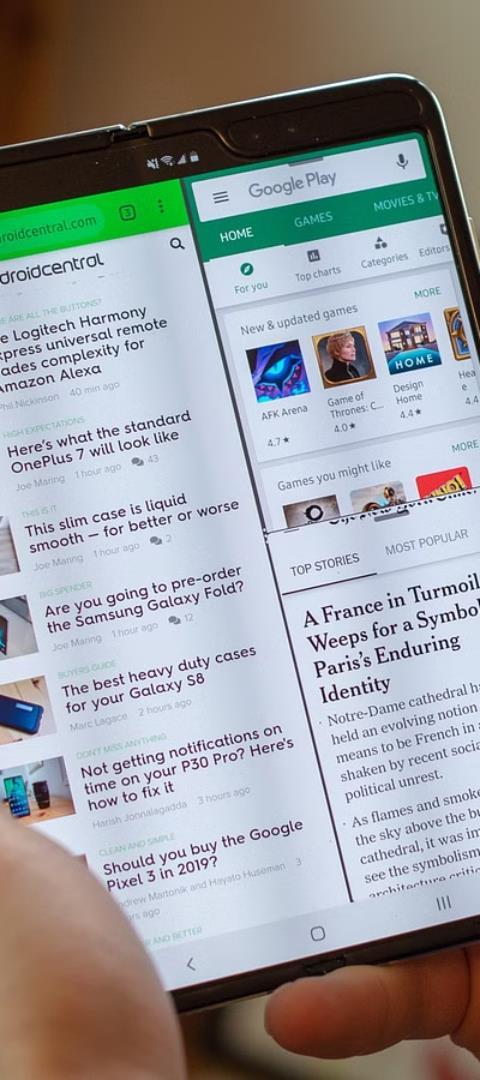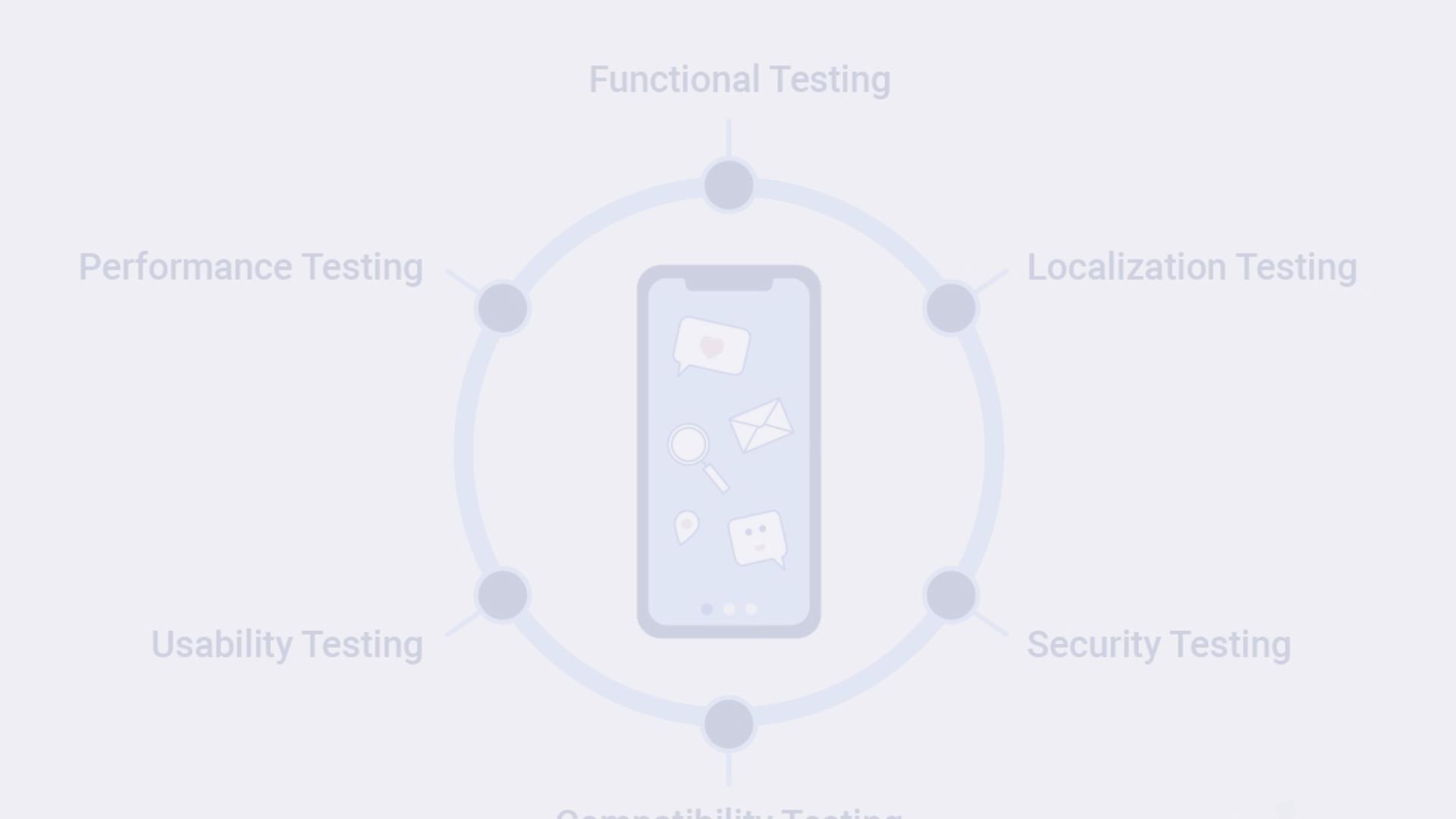Introduction to Interruption Testing
Mobile applications are constantly faced with potential disruptions, from incoming calls and notifications to system updates and device lock screens. Interruption testing examines how well an app handles these interruptions, ensuring a seamless user experience.


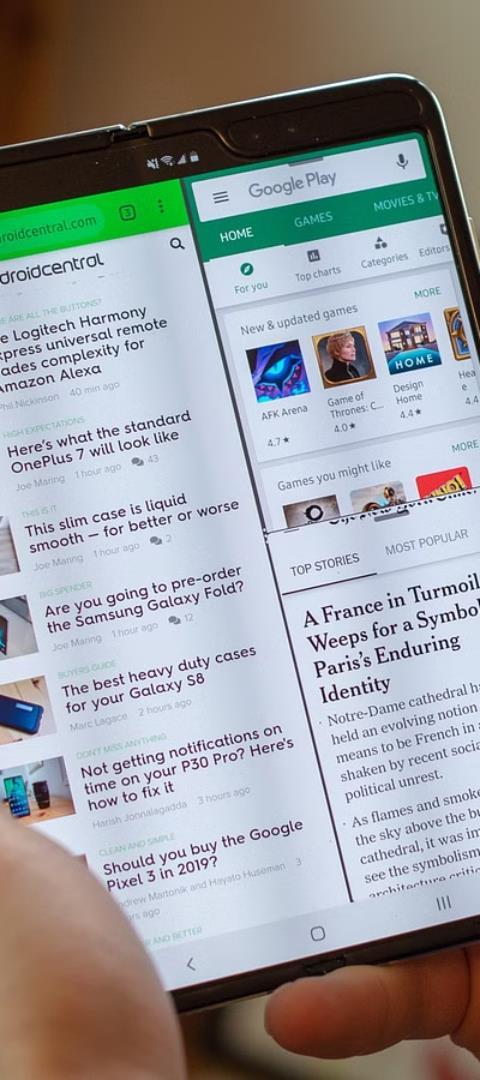
Importance of Interruption Testing in Mobile Apps

1 User Experience
Interruptions can significantly impact user engagement and satisfaction. Effective interruption handling preserves flow and prevents frustration.
2 Functionality
Interruptions may cause data loss, inconsistent state, or other functional issues. Thorough testing identifies and resolves these problems.
3 Performance Interruptions can affect an app's responsiveness and resource utilization. Testing ensures optimal performance during disruptions.
Types of Interruptions

System-Initiated
OS updates, incoming calls, SMS messages, push notifications, device lock screens.
User-Initiated Task switching, turning off the screen, adjusting volume, connecting to a charger.
Network-Related
Loss of connectivity, switching between wifi and cellular, roaming, changing network conditions.
Interruption Testing Methodologies
1 Manual Testing
Simulating interruptions and observing app behavior during realworld usage scenarios.
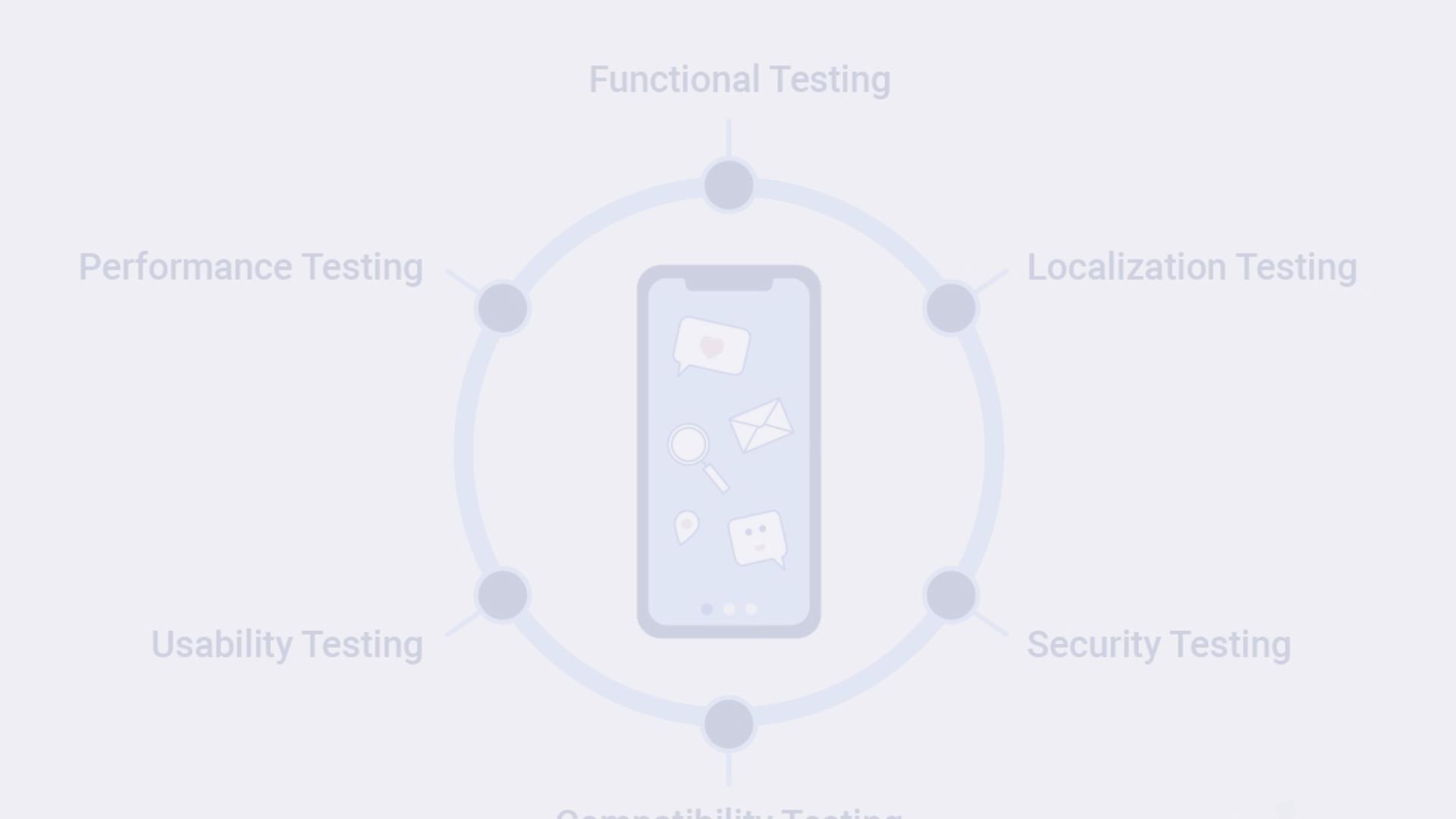
2 Automated Testing
3 Exploratory Testing
Unstructured testing to identify unexpected interruption-related issues.
Using tools to programmatically trigger interruptions and validate app responses.
Designing Interruption Test Cases
Interruption Triggers
Identify common and edge-case interruptions to simulate during interruption testing.

Test Scenarios
Create comprehensive test cases covering different app states, user actions, and interruption timings.
Validation Criteria
Define expected app behaviors, such as data preservation, state consistency, and user experience.
Test Data
Prepare realistic test data to ensure interruptions have meaningful impact on the app.
Executing Interruption Test Cases




Device Preparation
Set up test devices with appropriate OS versions, configurations, and test data.
Interruption Triggering
Manually or automatically introduce interruptions at various stages of the test cases.

Observation & Validation
Monitor app behavior, user experience, and outcome against the defined criteria.
Documentation
Record test results, issues identified, and any workarounds or mitigations applied.

Analyzing Interruption Test Results

Passing Tests
Identify areas where the app successfully handles interruptions.

Failed Tests
Investigate the root causes of interruption-related issues and defects.

Edge Cases
Analyze how the app behaves under rare or complex interruption scenarios.

Recommendations
Suggest improvements to enhance the app's interruption handling capabilities.
Incorporating Interruption Testing into the Development Process
Planning

Design
Development
Testing
Identify potential interruptions and incorporate them into the test strategy.
Ensure the app's architecture and UI design consider interruption handling.
Implement robust interruption management mechanisms and error handling.
Execute comprehensive interruption test cases throughout the testing lifecycle.
Deployment Monitor and address any interruptionrelated issues in the live environment.