CSS3: Revolutionizing Web Design with Style and Functionality
Introduction: What is CSS?
Hey there, little buddy! Have you ever wondered how websites look so pretty and colorful? Well, that's all thanks to something called CSS! CSS stands for Cascading Style Sheets. It's like the magic wand that web designers use to make websites beautiful and fun to use!
The Birth of CSS3: The Superhero of Web Design!

Did you know that CSS has its own superheroes too? One of them is called CSS3! CSS3 is the newest and coolest version of CSS, and it brings so many amazing features to web design. It's like having superpowers for making websites look awesome!
Cascading Style Sheets: Making Websites Beautiful
Colors and Backgrounds: The Paints of the Web
Imagine you have a blank canvas, and you want to paint a beautiful picture. CSS3 lets you choose from a rainbow of colors and create stunning backgrounds for your website. You can make the background sky blue, the text green, and the buttons pink! The possibilities are endless!
Fonts and Text: Making Words Look Pretty
Have you ever seen words that look fancy or funny on a website? That's all thanks to CSS3! With CSS3, you can choose different fonts and make the text big, small, bold, or even wiggly! You can make the words on your website look exactly how you want them to.
Layouts and Positioning: Arranging Web Elements
Now, imagine you have a bunch of toys, and you want to organize them neatly. CSS3 helps web designers do the same thing with web elements like pictures, buttons, and text boxes. You can arrange them in a row, a column, or even make them float around like balloons!
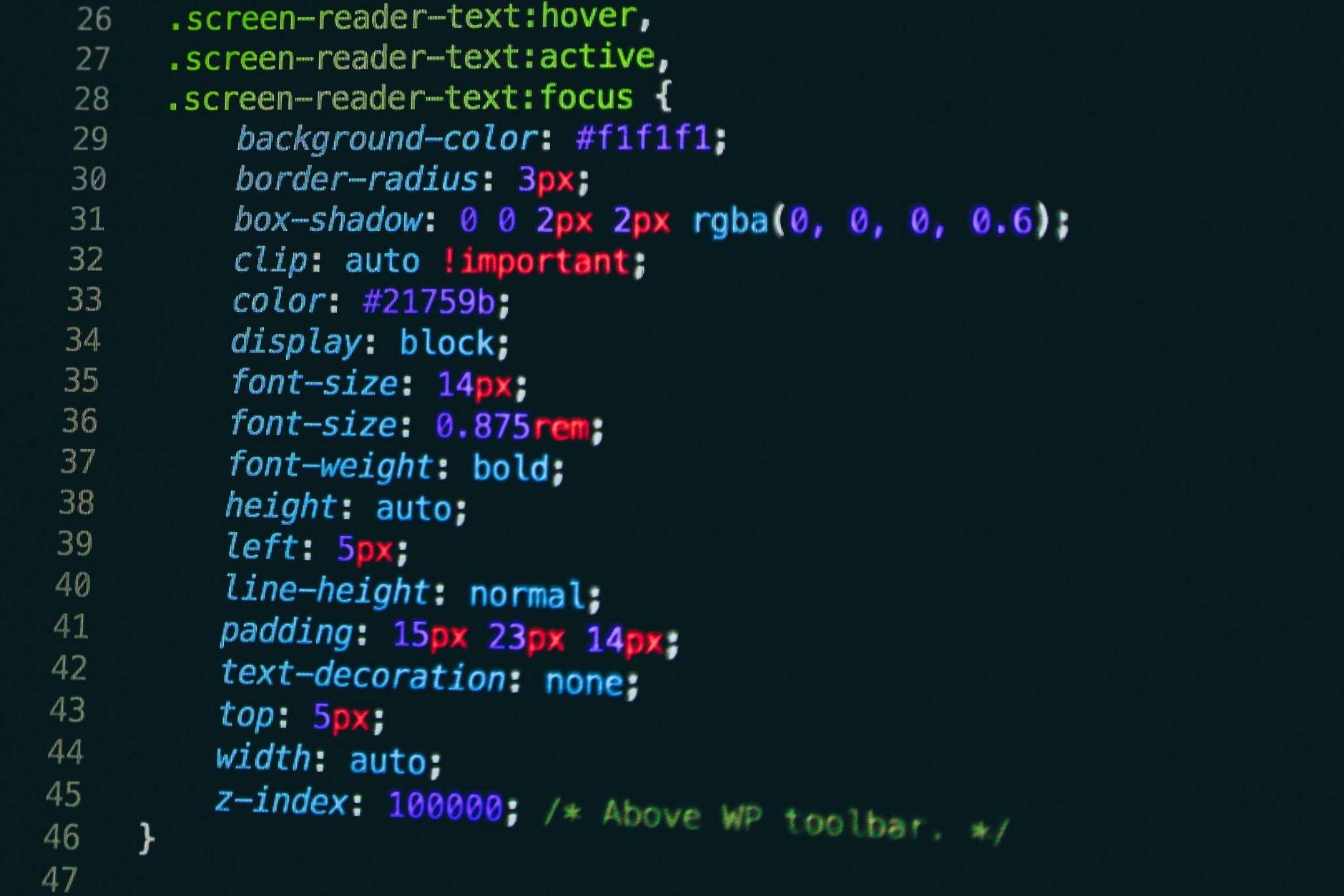
Adding Life to Web Pages with Animations and Transitions
Have you ever seen a picture that moves or a button that changes color when you hover over it? That's called animation and transitions, and CSS3 can do it all! With CSS3, web designers can make elements on a web page come to life and make them more fun to interact with!
Responsive Web Design: Websites That Fit All Devices
Have you ever tried to look at a website on a tiny phone and had to zoom in and out to read the text? That can be frustrating! But with CSS3, web designers can create websites that automatically adjust and fit perfectly on any device, whether it's a phone, a tablet, or a big computer screen!
Making Web Pages Interactive with CSS3
Do you like playing games or clicking on buttons on a website? CSS3 can make those things happen too! Web designers can use CSS3 to create interactive elements like buttons, dropdown menus, and even games. It makes using websites a lot more fun and exciting!
The Power of CSS3: Transforming Images and Shapes
Imagine you have a plain picture of a dog, and you want to make it bigger or rotate it. CSS3 can help you do that! With CSS3, you can transform images and shapes, making them move, flip, or even spin around like a top! It's like having a magic wand for pictures!
Creating Buttons and Navigation Menus with CSS3
Buttons and navigation menus are like the signs that help you find your way around a website. CSS3 lets web designers create stylish buttons and fancy navigation menus that catch your eye and make it easy to find what you're looking for. It's like having a map to navigate the web!
Improving User Experience with CSS3 Effects
Have you ever seen cool effects like shadows, glows, or gradients on a website? Those effects make the website look extra special! CSS3 allows web designers to add all sorts of magical effects to make websites look amazing and make you want to stay and explore them.

