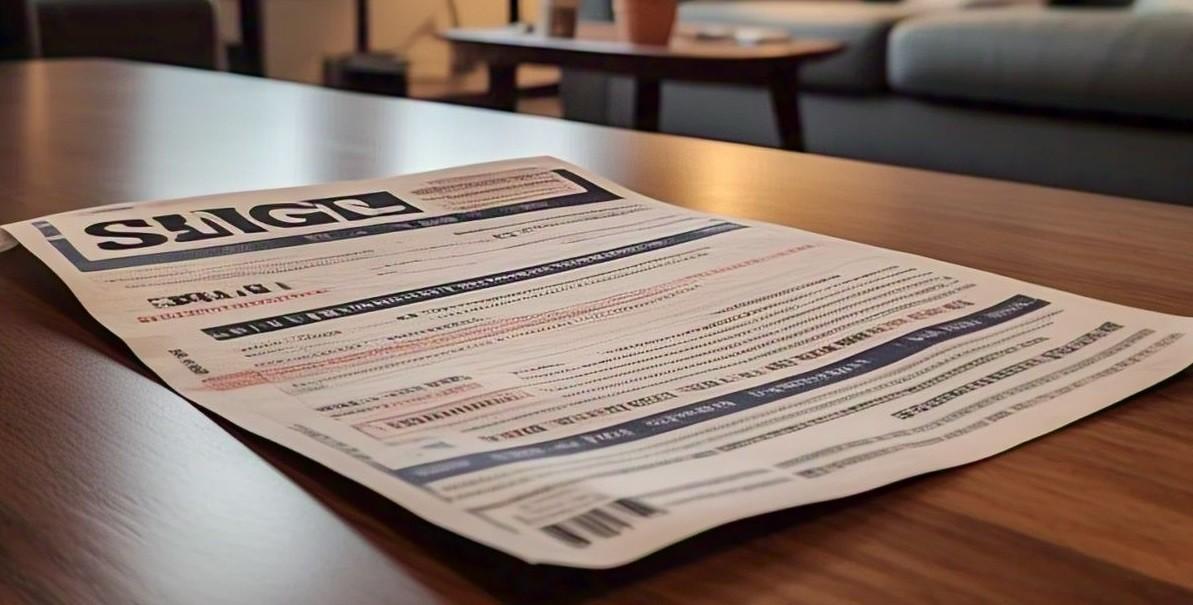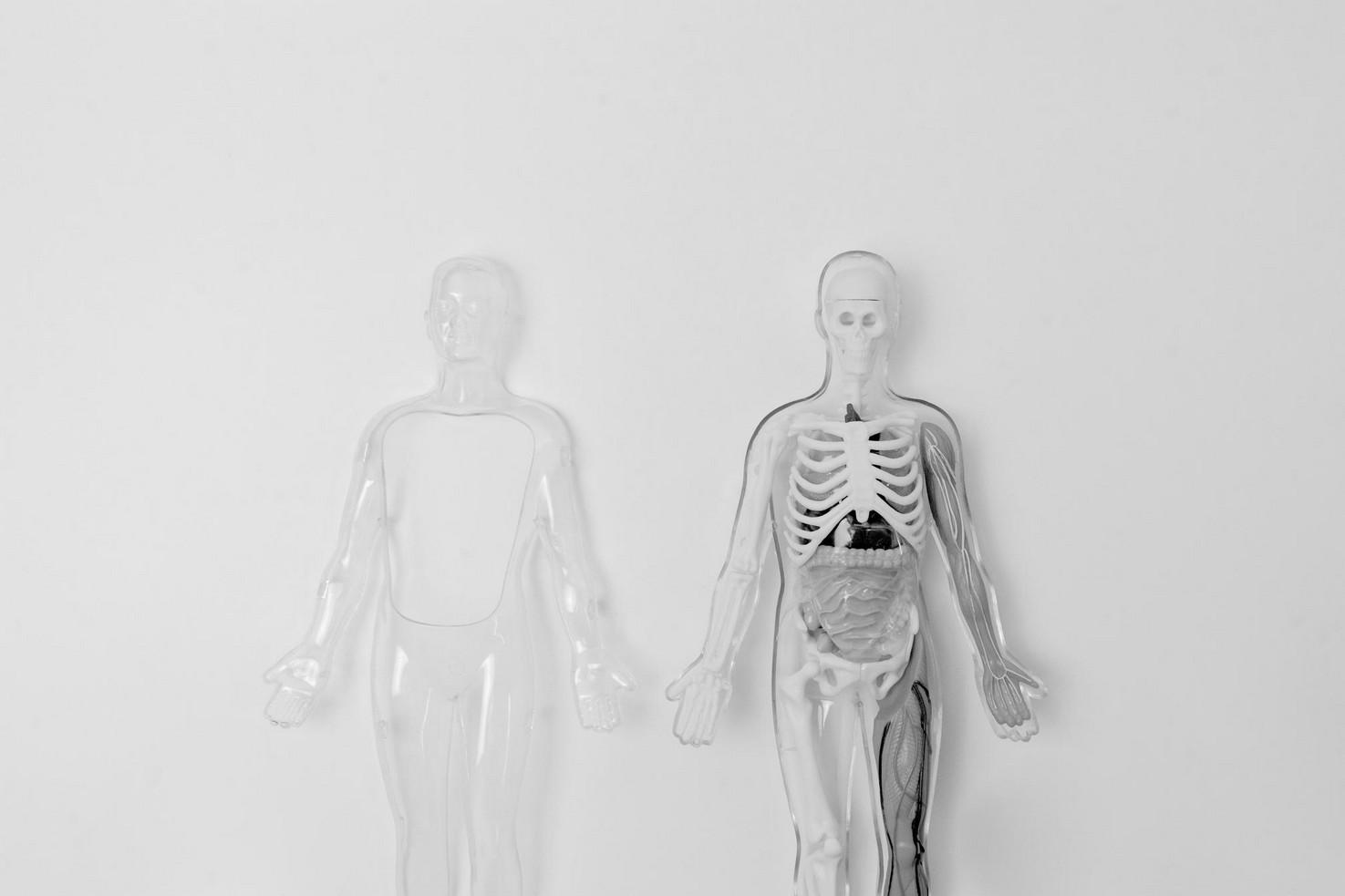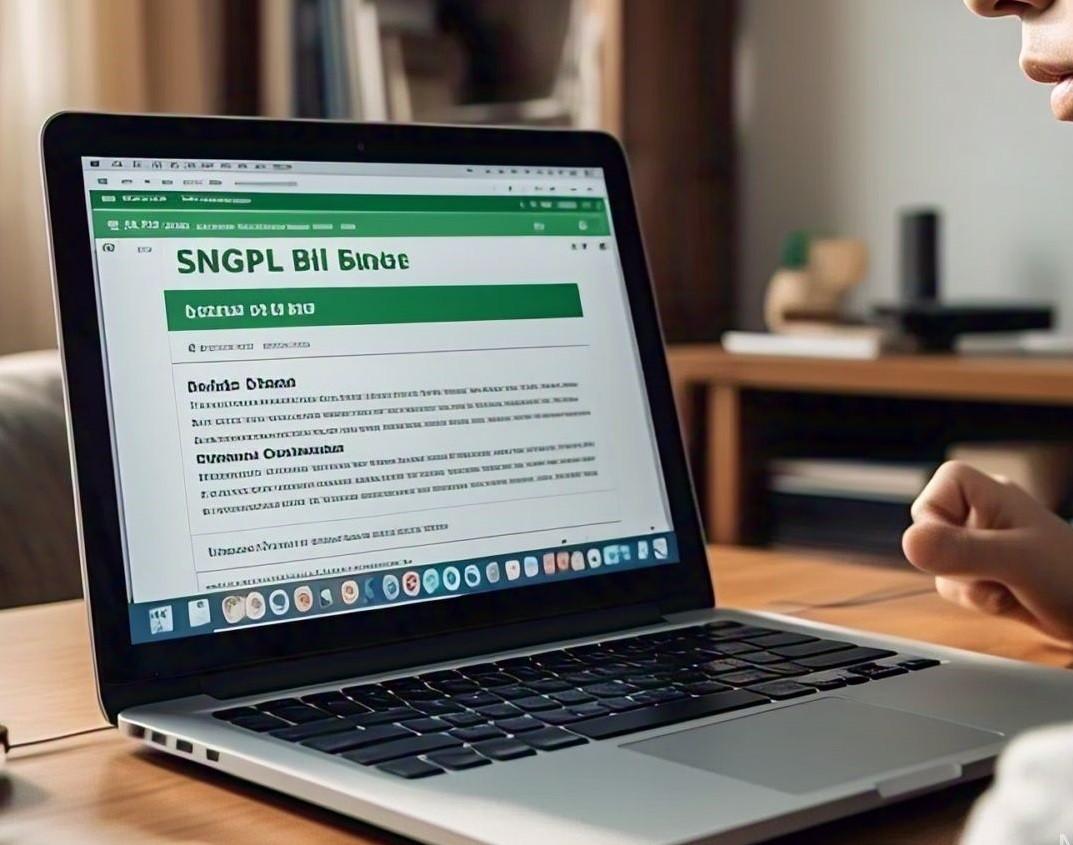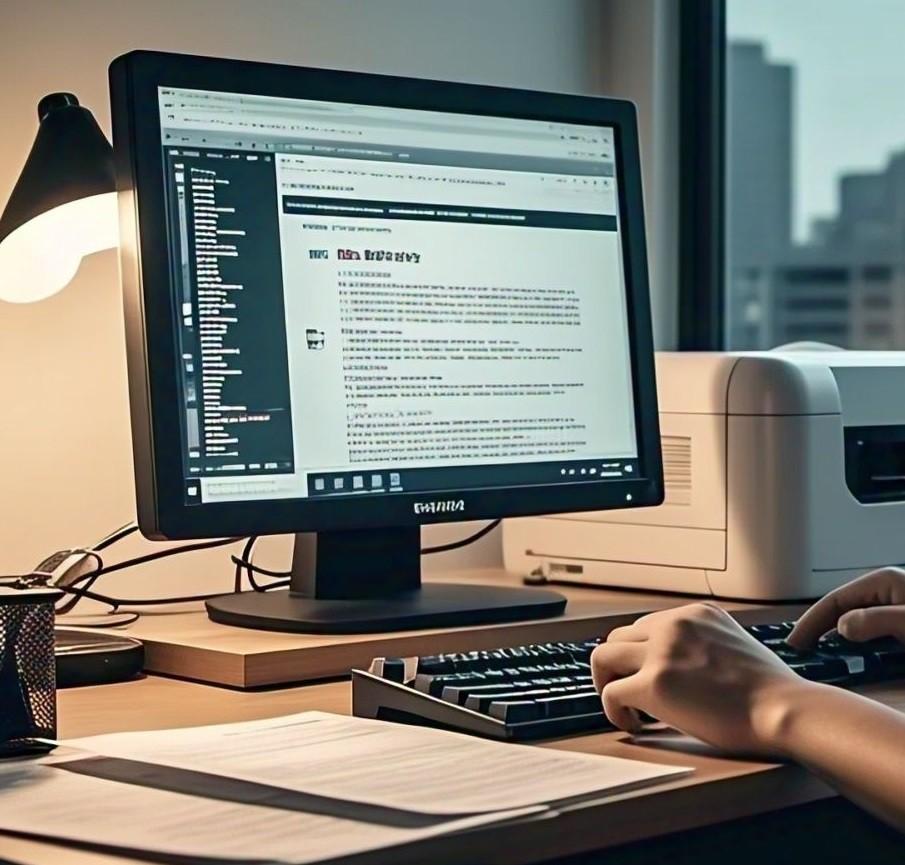Check Your SNGPL Bill Online Easily –Fast & Simple Method
SNGPL online bill check is a fast and convenient way to access your monthly gas bill without waiting for a paper copy. Whether you need to verify the amount, download a duplicate bill, or make a quick payment, online billing offers a hassle-free solution. In this guide, we'll walk you through the complete process of checking your bill, using different methods, and resolving any common issues.
Understanding SNGPL Online Bill System
Sui Northern Gas Pipelines Limited (SNGPL) provides a digital platform that allows consumers to check their gas bills online. This service eliminates the need to visit physical offices or wait for paper bills. Through the SNGPL website, you can easily access your latest gas bill using your reference or account number.
Why Check Your SNGPL Bill Online?
Many users prefer online bill checking due to its numerous advantages, such as:
Convenience: No need to wait for paper bills. Instant Access: View your bill anytime, anywhere.
Eco-Friendly: Reduces paper waste. Avoid Late Payments: Get timely notifications to prevent extra charges.
Step-by-Step Guide to SNGPL Online Bill Check
Here’s how you can check your sui gas bill online easily: Visit the official SNGPL website. Click on the "Bill Inquiry" section. Enter your reference or account number. Click on "View Bill" to see your latest bill. Download or print the bill if needed.
How can I check my SNGPL bill without a reference number?
If you don’t have your reference number, you can still check your SNGPL bill using your account number. Simply visit the official SNGPL website and navigate to the "Bill Inquiry" section. Instead of entering the reference number, select the option to check the bill using your account number. Input your account number correctly and click on the "View Bill" button.
The system will retrieve and display your latest gas bill. You can then download or print it for your records. If you face any issues, ensure that you have entered the correct account number, or contact SNGPL customer support for assistance.
View My SNGPL Bill Online Without Registration
If you don’t want to register for an account, you can still check your bill easily. Simply enter your reference number on the SNGPL website and click "View Bill." This method ensures you can access your bill quickly without the hassle of signing up.
SNGPL Bill Check by Account Number
If you don’t remember your reference number, you can still perform an SNGPL online bill check using your account number. Follow these steps: Visit the SNGPL website. Navigate to the bill inquiry section. Select the option to check by account number. Enter your details and click submits. Your latest bill will be displayed on the screen.
Safety Tips for Online Gas Bill Transactions
When checking or paying your gas bill check online, ensure: You're on the official SNGPL website. You don’t share sensitive details. You use secure payment methods.
How to View SNGPL Bill Details Online Using Mobile?
Checking your SNGPL online bill on mobile is simple. Use the official SNGPL website, which is mobile-friendly. Download the SNGPL mobile app (if available). Use third-party billchecking websites for quick access. Ensure you have a stable internet connection for a seamless experience.
Downloading and Printing Your SNGPL Bill
If you need a hard copy of your bill for payment or recordkeeping, follow these steps: Open your bill on the SNGPL website. Click the "Download" button. Save the file as a PDF. Print it using a connected printer.
How to Pay SNGPL Bill Online?
Once you have your bill, you can pay it online using various methods, including: Bank Apps: Most banks offer bill payment features. Easypaisa and JazzCash: Popular mobile wallets support gas bill payments.
SNGPL Partner Websites: Some third-party platforms allow bill payments.
Can I check my SNGPL bill through SMS?
Currently, SNGPL does not provide an official SMS service for checking gas bills. If you want to view your bill, you will need to use their official website. Simply visit the SNGPL website, enter your reference or account number in the "Bill Inquiry" section, and click on "View Bill" to check the latest billing details.
While some third-party platforms may claim to offer SMS-based bill checking, it is always recommended to rely on SNGPL’s official channels to ensure accuracy and security. If SNGPL introduces an SMS bill-checking service in the future, they will likely announce it on their official website or customer support channels.
Conclusion
Checking your SNGPL online bill is now easier than ever. By following the steps outlined in this guide, you can access, download, and even pay your bill within minutes. Whether you're using a desktop or mobile device, SNGPL's online system ensures a smooth experience. Make sure to check your bill regularly to avoid late payments and ensure accurate billing.