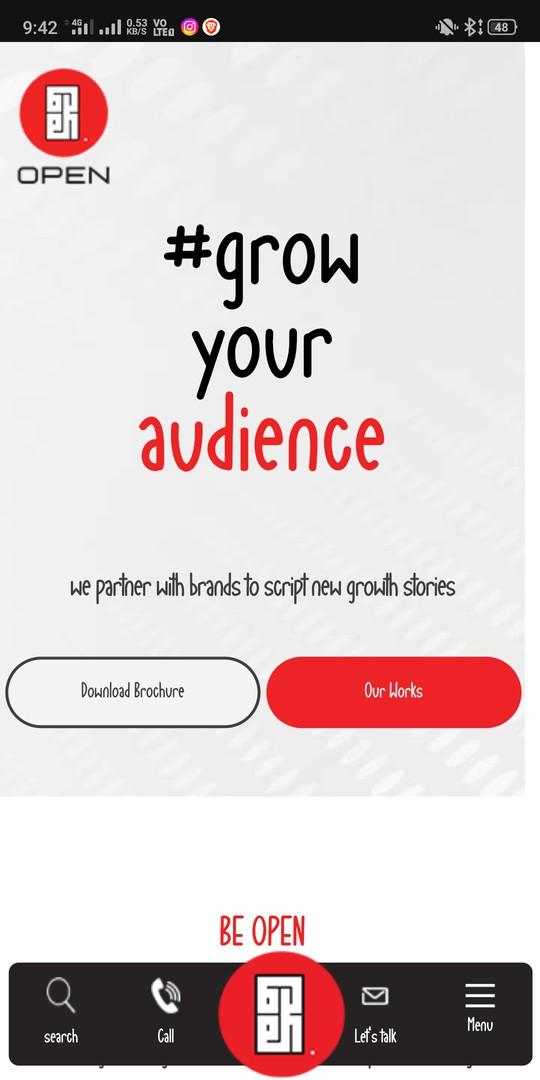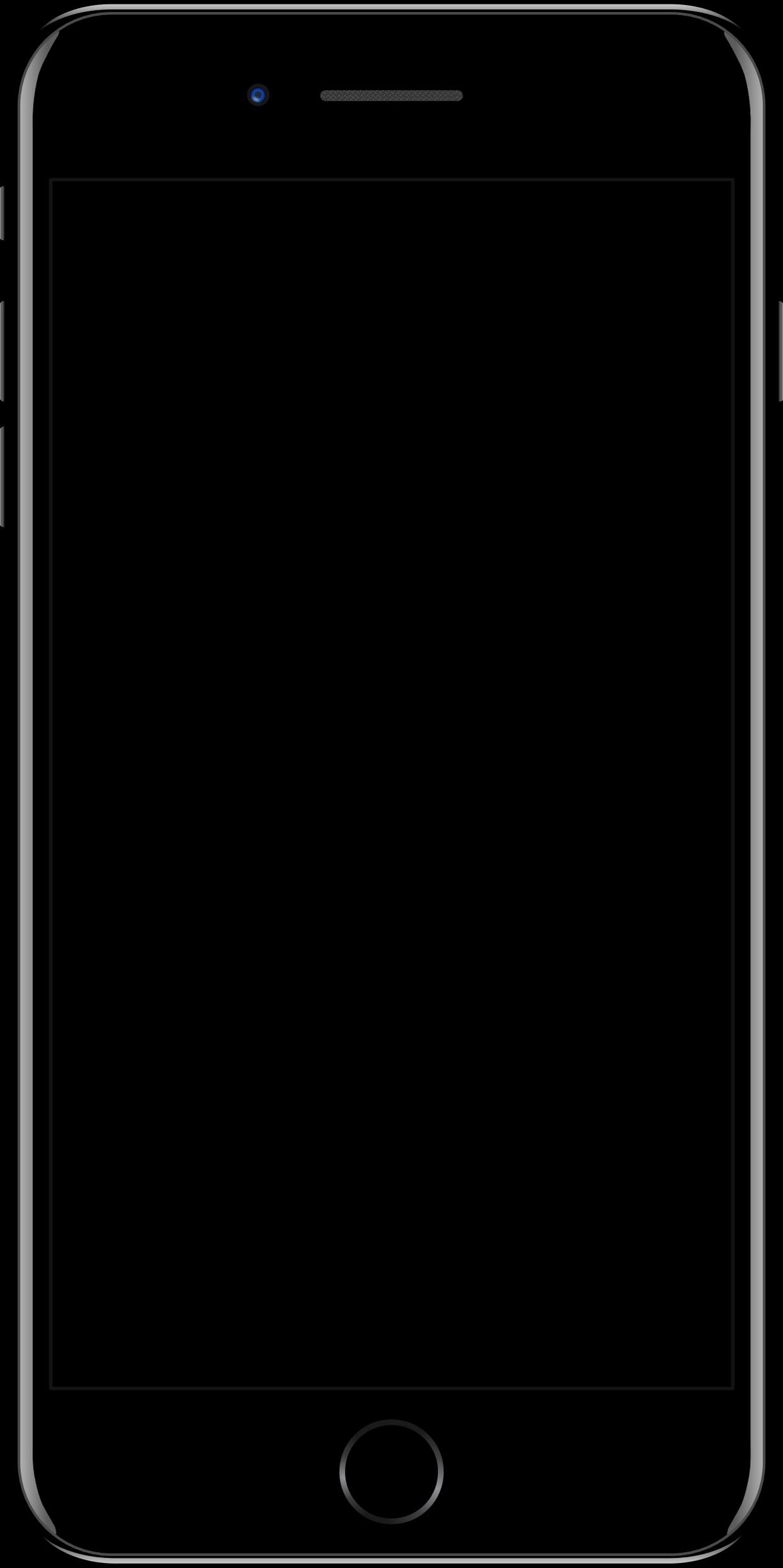ACCESSIBILITY IN WEBSITE DESIGN:


TIPS FOR MAKING YOUR WEBSITE MORE INCLUSIVE
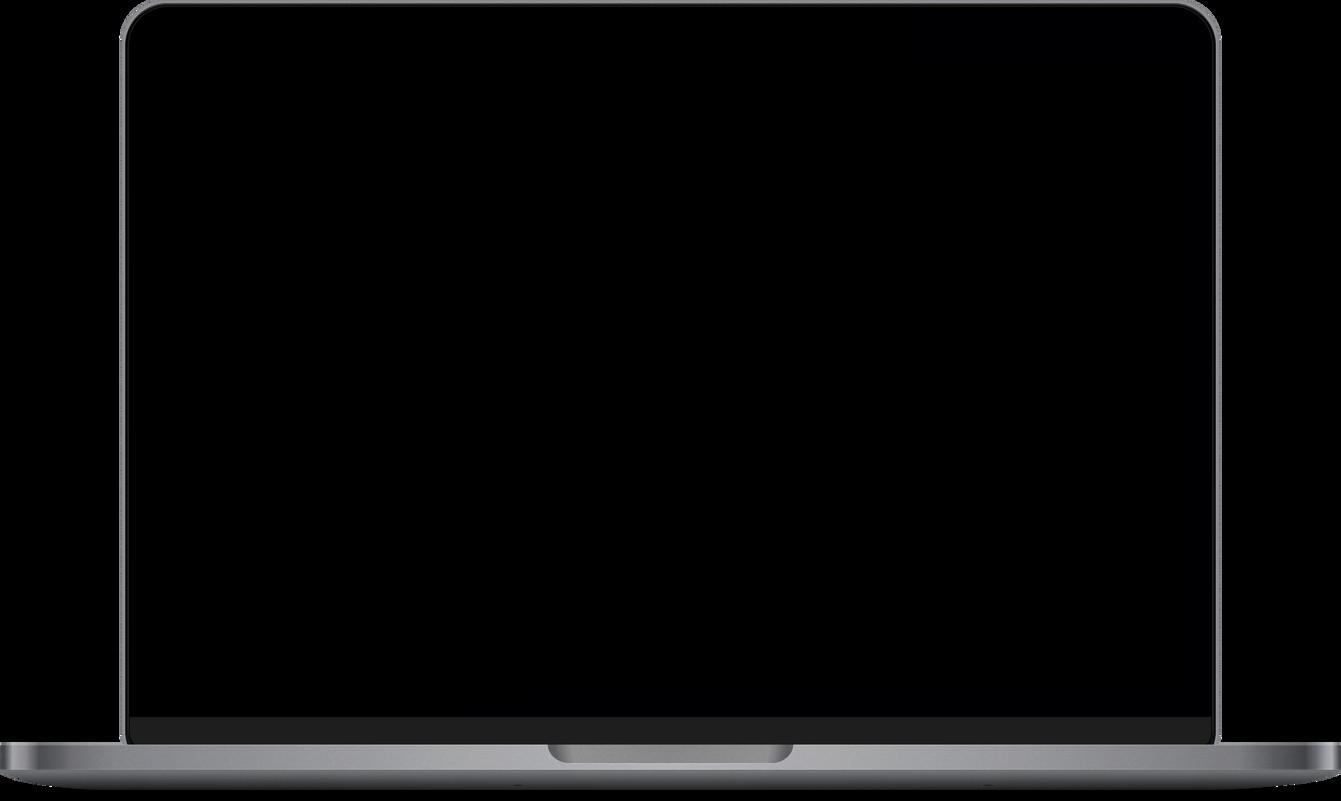



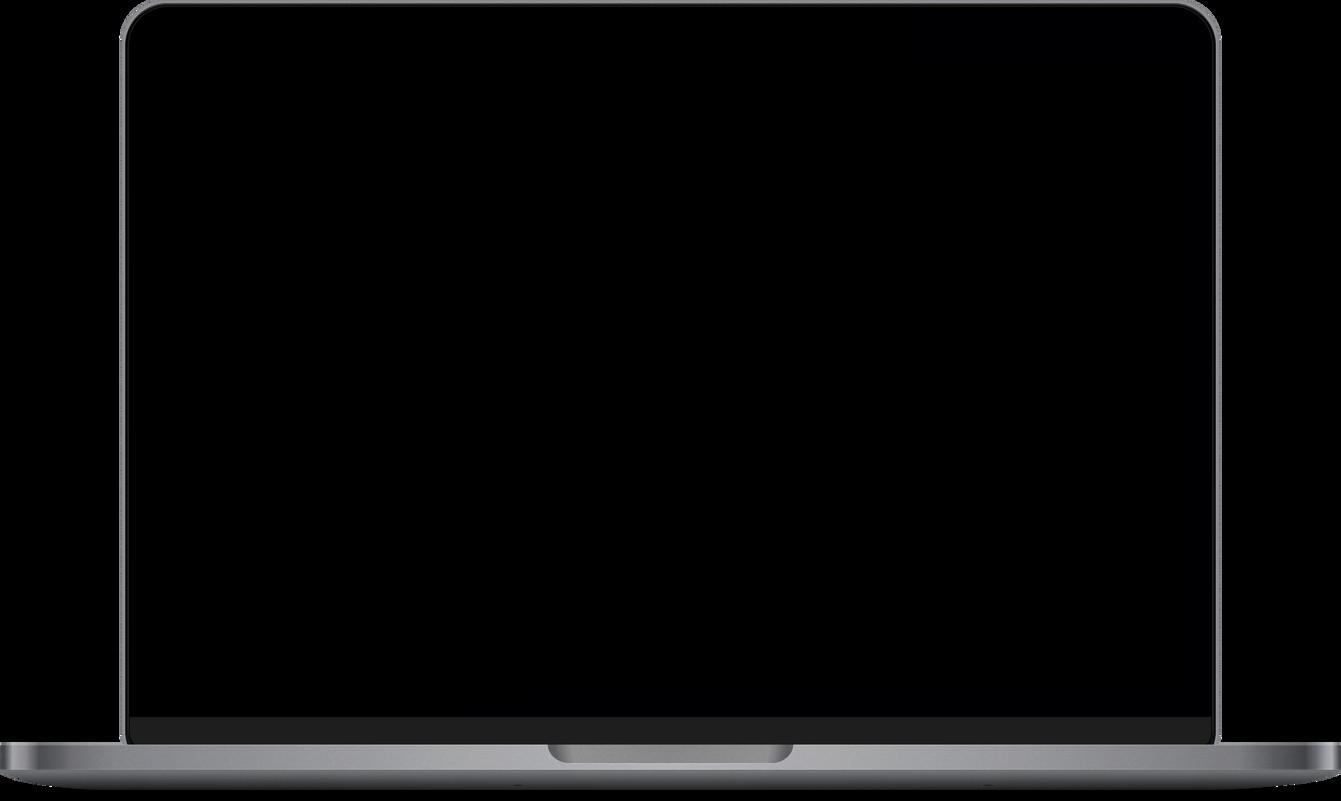

Websites are the main entry point for people to obtain information and services in the modern digital world. It’s essential to take into account the requirements of those with disabilities if you want to make sure that your website is more inclusive and accessible. You can improve the user experience of everyone who visits your website, regardless of their skills, by putting some basic design principles into practice.

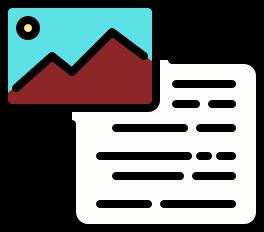
Alt text is a short description of an image that appears when the image cannot be displayed.


Adding alt text to your images makes your website more accessible to people who use screen readers or have visual impairments. Be descriptive and use relevant keywords in your alt text.


Using clear and easy-to-read fonts helps people with dyslexia or other reading difficulties. Sans-serif fonts like Arial and Helvetica are easier to read on screen than serif fonts like Times New Roman. Use a font size of at least 16px for the body text to make it easier to read.


High color contrast makes text easier to read for people with low vision or color blindness. The Web Content Accessibility Guidelines (WCAG) recommends a contrast ratio of at least 4.5:1 for normal text and 3:1 for large text. Use tools like the Color Contrast Analyzer to check the contrast ratio of your website.


Captions and transcripts provide a text-based alternative to audio or video content. This makes your website more accessible to people who are deaf or hard of hearing. Captions should be synchronized with the audio and provide a description of sound effects and music.
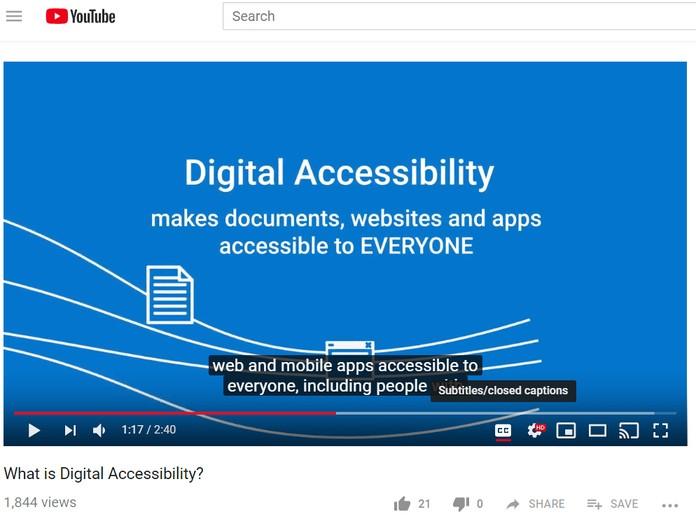


Using descriptive link text helps people with screen readers understand the context of the link. Instead of using “click here” or “read more,” use descriptive link text like “Learn more about our services” or “Download our brochure.”


Some people with disabilities may not be able to use a mouse or touch screen.
Ensure your website can be navigated using only a keyboard. This includes providing keyboard shortcuts for common actions like submitting a form or accessing the menu.


Testing your website with assistive technologies like screen readers or voice recognition software can help you identify accessibility issues. This can help you make the necessary changes to ensure your website is accessible to allusers
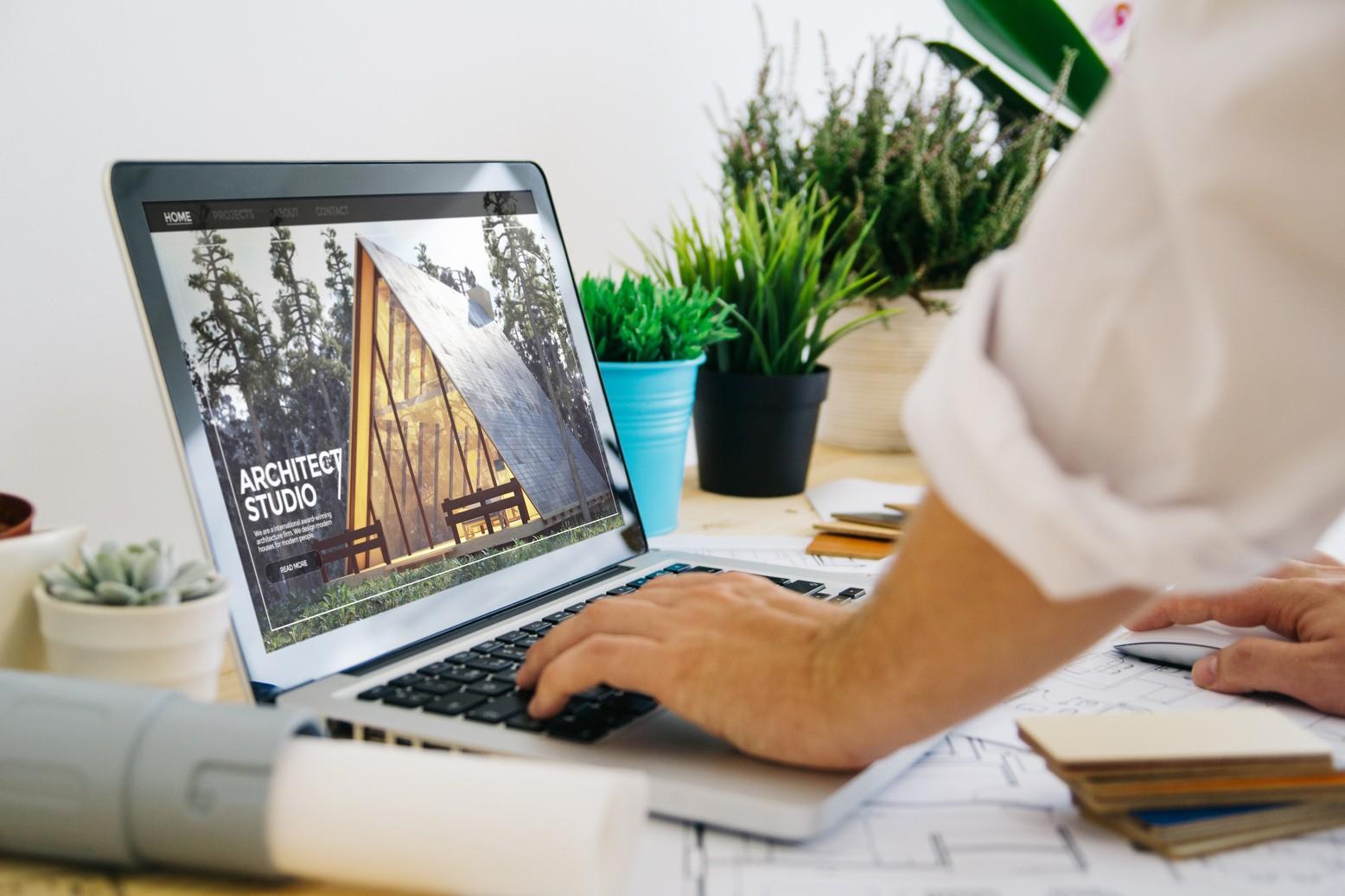


+91 9840218632 www.opendesignsin.co m sales@opendesignsin.c om